1990 VOLKSWAGEN TRANSPORTER window
[x] Cancel search: windowPage 28 of 165
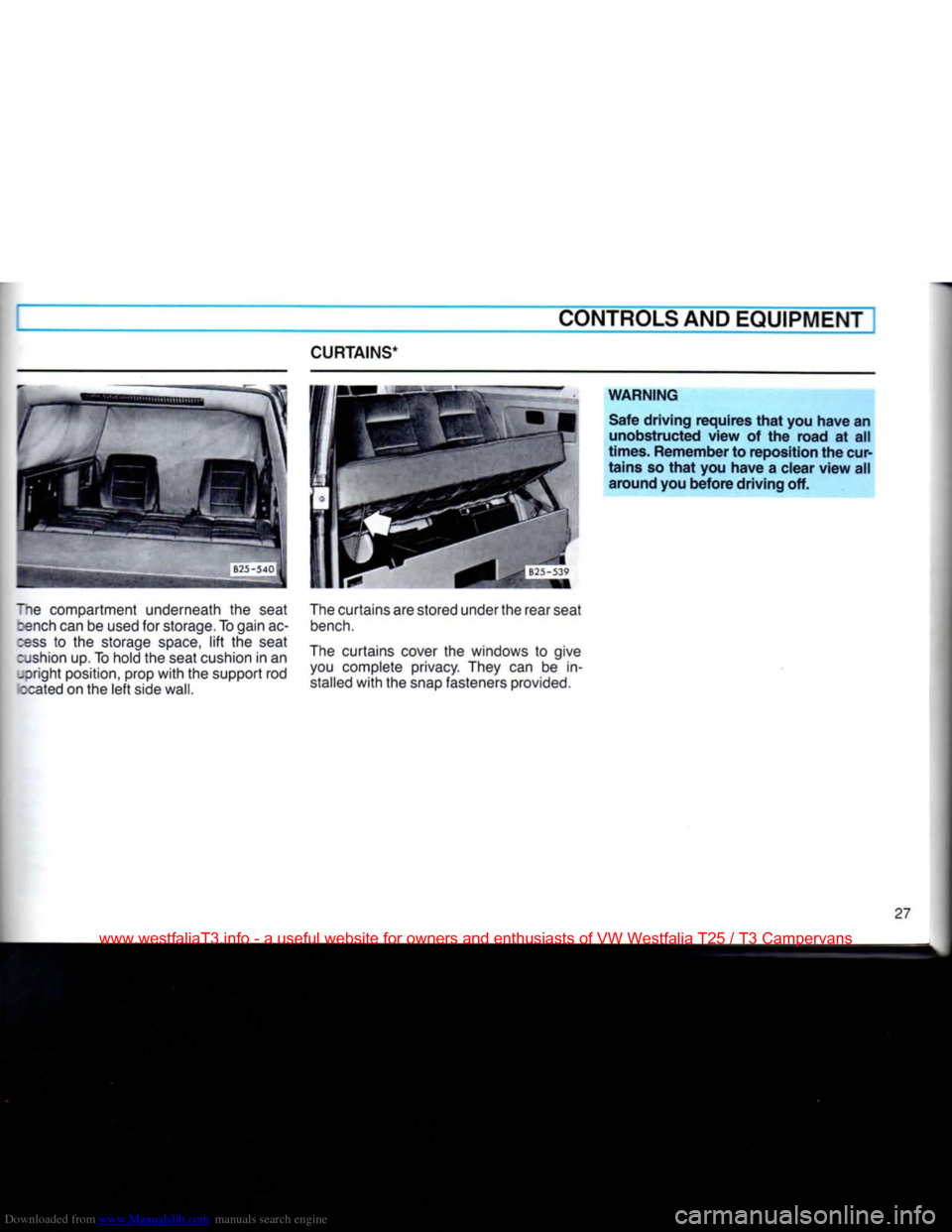
Downloaded from www.Manualslib.com manuals search engine
CURTAINS*
CONTROLS AND EQUIPMENT
The compartment underneath
the
seat cench
can be
used
for
storage. To gain
ac
cess
to the
storage space, lift
the
seat cushion up.
To
hold
the
seat cushion
in an
-oright position, prop with
the
support
rod
ccated
on the
left side
wall.
The curtains
are
stored underthe rear seat
bench.
The curtains cover
the
windows
to
give you complete privacy. They
can be in
stalled with
the
snap fasteners provided.
WARNING
Safe driving requires that you have an unobstructed view of the road at all
times. Remember to reposition the cur
tains so that you have a clear view all around you before driving off.
27
www.westfaliaT3.info - a useful website for owners and enthusiasts of VW Westfalia T25 / T3 Campervans
Page 29 of 165
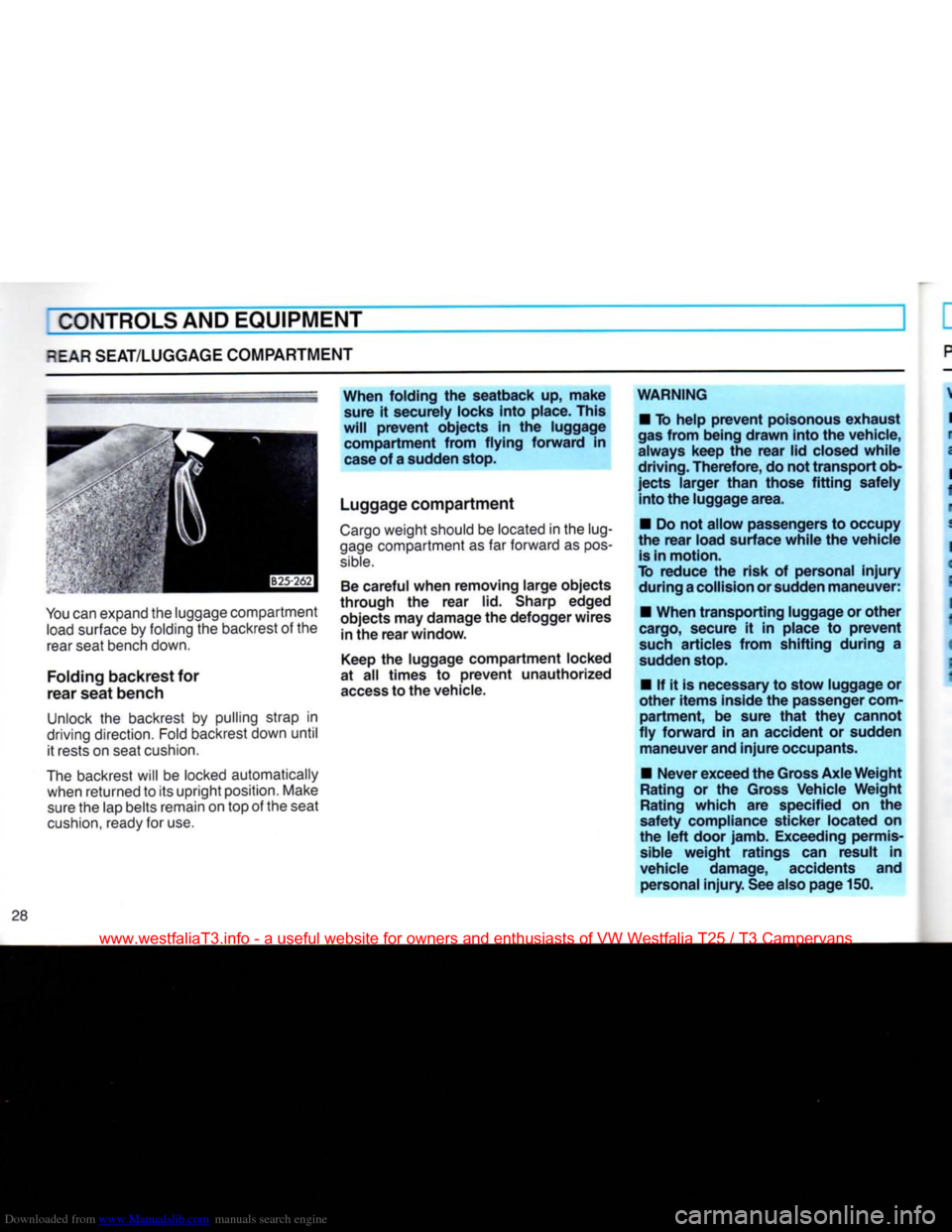
Downloaded from www.Manualslib.com manuals search engine
CONTROLS
AND
EQUIPMENT
^EAR SEAT/LUGGAGE COMPARTMENT
You can expand the luggage compartment
load
surface
by
folding
the
backrest
of the
rear seat bench down.
Folding
backrest for
rear seat bench
Unlock
the
backrest
by
pulling strap
in
driving direction. Fold backrest down until it rests
on
seat cushion.
The backrest will
be
locked automatically when returned
to
its upright position. Make sure the lap belts remain
on
top
of
the seat
cushion,
ready
for
use. When folding
the
seatback
up,
make
sure
it
securely locks into place.
This
will
prevent
objects
in the
luggage compartment from flying forward
in
case
of
a
sudden stop.
Luggage compartment
Cargo weight should
be
located
in the
lug
gage compartment
as far
forward
as
pos
sible.
Be
careful when removing large objects
through
the
rear
lid.
Sharp edged objects may damage the defogger wires in the rear window.
Keep
the
luggage compartment locked
at
all
times
to
prevent
unauthorized
access
to the vehicle. WARNING
•
To
help
prevent
poisonous exhaust
gas from being drawn into the vehicle,
always keep
the
rear lid closed while
driving. Therefore, do not transport ob
jects larger than those fitting safely into the luggage
area.
•
Do
not allow passengers to occupy
the rear load surface while the vehicle
is
in motion.
To reduce
the
risk
of
personal
injury
during
a
collision
or sudden maneuver:
•
When transporting luggage or other
cargo, secure
it in
place
to
prevent
such articles from shifting during
a
sudden stop.
•
If it is
necessary to stow luggage
or
other items inside the passenger
com
partment,
be
sure that
they
cannot
fly forward
in an
accident
or
sudden maneuver
and
injure occupants.
•
Never
exceed the Gross Axle Weight
Rating
or the
Gross Vehicle Weight
Rating
which
are
specified
on the
safety compliance sticker located
on
the left door jamb. Exceeding permis
sible
weight ratings
can
result
in
vehicle damage, accidents
and
personal
injury.
See also page
150.
www.westfaliaT3.info - a useful website for owners and enthusiasts of VW Westfalia T25 / T3 Campervans
Page 39 of 165
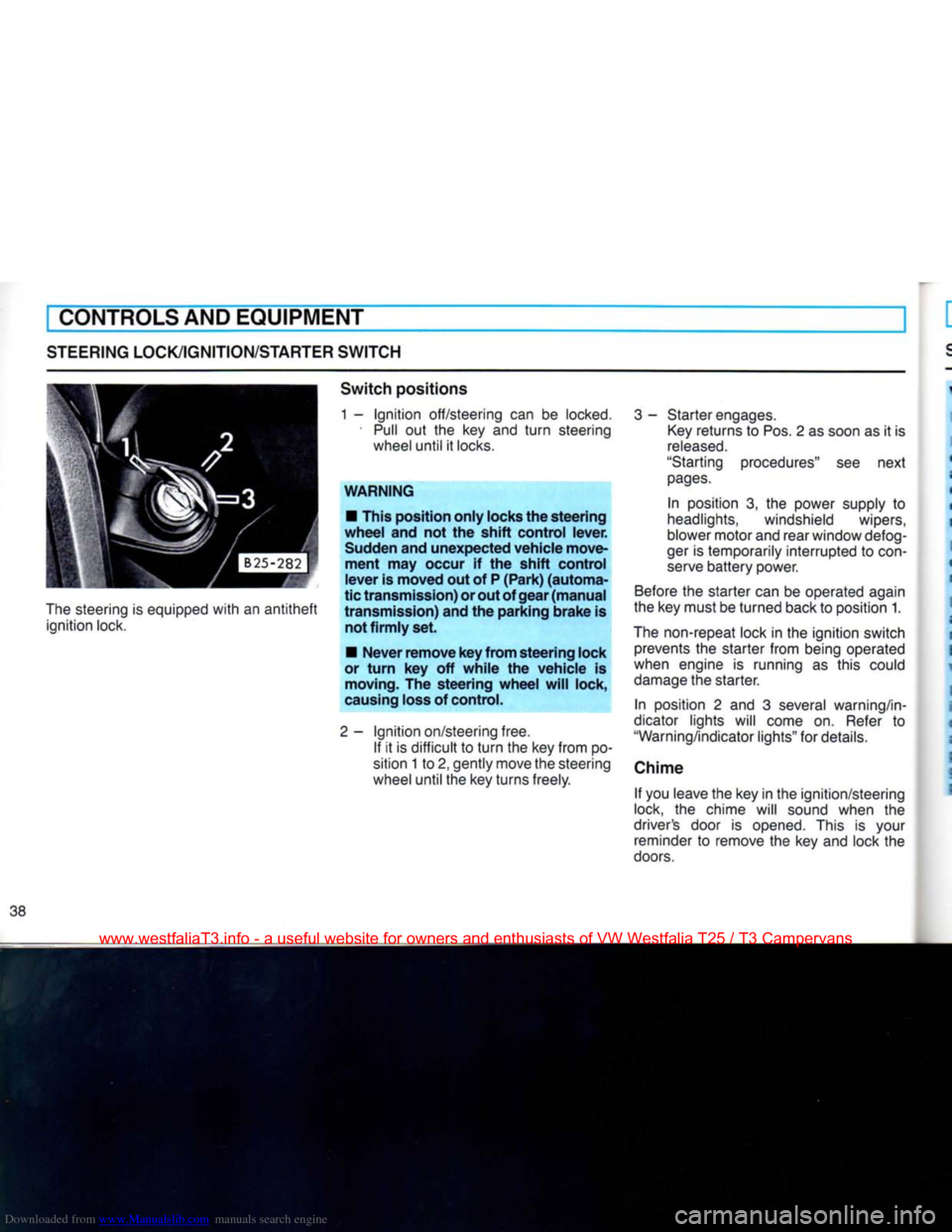
Downloaded from www.Manualslib.com manuals search engine
CONTROLS AND EQUIPMENT
STEERING LOCK/IGNITION/STARTER
SWITCH
The
steering is equipped
with
an
antitheft
ignition lock.
Switch
positions
1 -
Ignition
off/steering can be
locked.
•
Pull
out the key and
turn
steering wheel until it
locks.
WARNING
• This position
only
locks the
steering
wheel
and not the
shift
control
lever.
Sudden and
unexpected
vehicle
move
ment
may occur if the
shift
control
lever
is
moved
out of P
(Park)
(automa
tic
transmission)
or out of
gear
(manual
transmission)
and the
parking
brake
is not
firmly
set.
•
Never
remove
key
from
steering
lock
or
turn
key off
while
the
vehicle
is moving. The
steering
wheel
will
lock,
causing loss of control.
2-
Ignition
on/steering free. If it is difficult to
turn
the key from po
sition 1 to 2, gently move the steering
wheel until the key turns freely.
3
- Starter engages.
Key
returns to Pos. 2 as soon as it is
released.
"Starting procedures" see next
pages.
In position 3, the power supply to
headlights, windshield wipers,
blower motor and rear window defog-
ger
is temporarily interrupted to
con
serve
battery power.
Before
the starter can be operated again
the key must be turned back to position 1.
The
non-repeat lock in the ignition switch prevents the starter from being operated
when engine is running as this could
damage
the starter.
In position 2 and 3 several warning/in
dicator lights will come on.
Refer
to
"Warning/indicator lights" for details.
Chime If you leave the key in the ignition/steering
lock, the chime will sound when the
driver's door is opened. This is your reminder to remove the key and lock the
doors.
www.westfaliaT3.info - a useful website for owners and enthusiasts of VW Westfalia T25 / T3 Campervans
Page 41 of 165
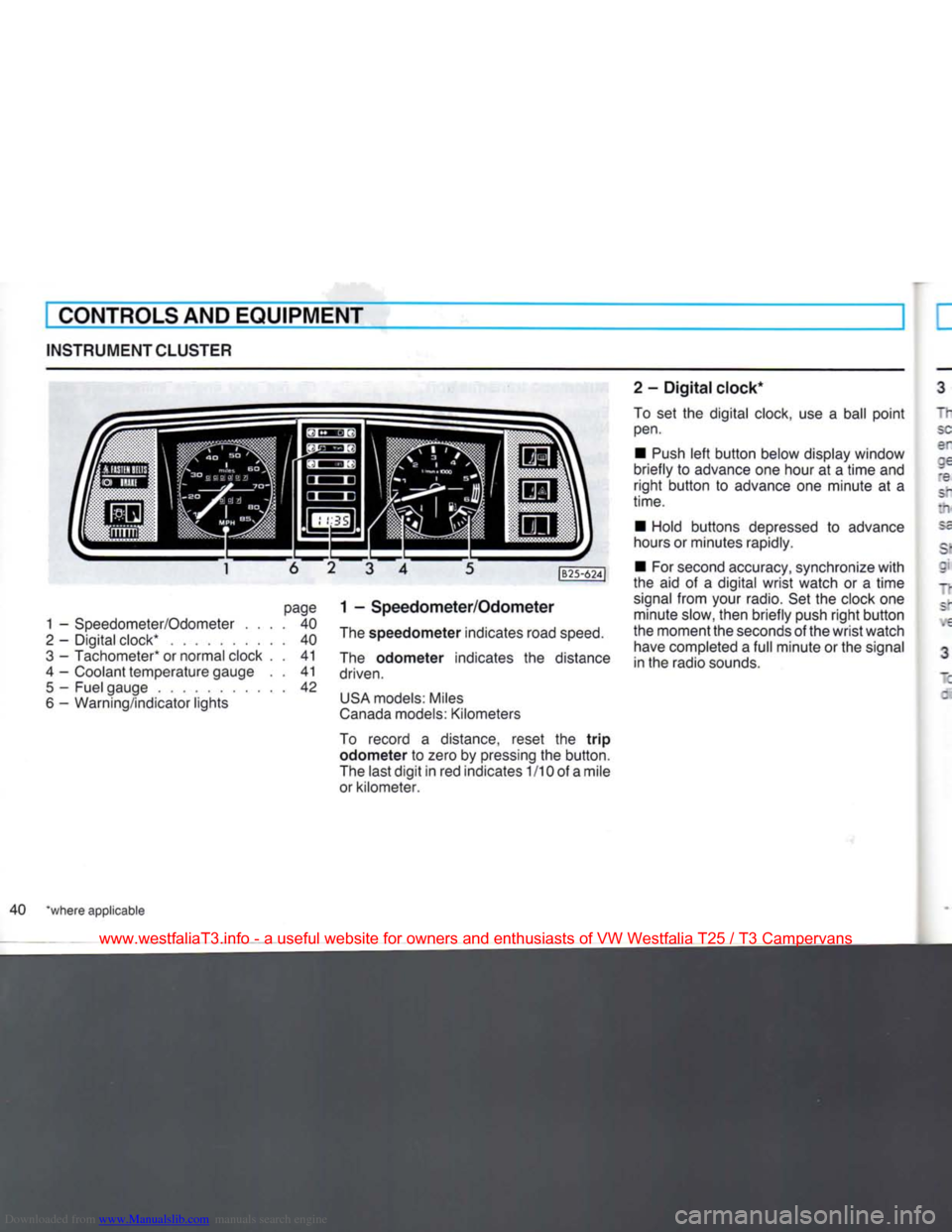
Downloaded from www.Manualslib.com manuals search engine
CONTROLS
AND
EQUIPMENT
INSTRUMENTCLUSTER
page
1 -
Speedometer/Odometer
.... 40
2
-
Digital clock*
40
3
-
Tachometer* or normal clock
. . 41
4
-
Coolant temperature gauge
. . 41
5
-
Fuel gauge
42
6
-
Warning/indicator lights
|B25-624J
1 -
Speedometer/Odometer
The
speedometer
indicates road
speed.
The
odometer
indicates
the
distance
driven.
USA
models: Miles
Canada
models: Kilometers
To record
a
distance, reset
the
trip
odometer to
zero by pressing the button.
The last
digit
in red indicates
1
/10 of a mile
or kilometer. 2
-
Digital
clock*
To
set the
digital clock, use
a
ball
point
pen.
•
Push
left
button
below display window
briefly
to
advance one hour
at a
time
and
right
button
to
advance
one
minute
at a
time.
•
Hold buttons depressed
to
advance
hours or minutes rapidly.
•
For second accuracy, synchronize
with
the
aid of a
digital
wrist
watch
or a
time
signal
from
your radio. Set the clock one minute slow, then briefly push
right
button
the moment the seconds of the
wrist
watch have completed a
full
minute or the signal
in the radio sounds.
40 *where applicable
www.westfaliaT3.info - a useful website for owners and enthusiasts of VW Westfalia T25 / T3 Campervans
Page 47 of 165
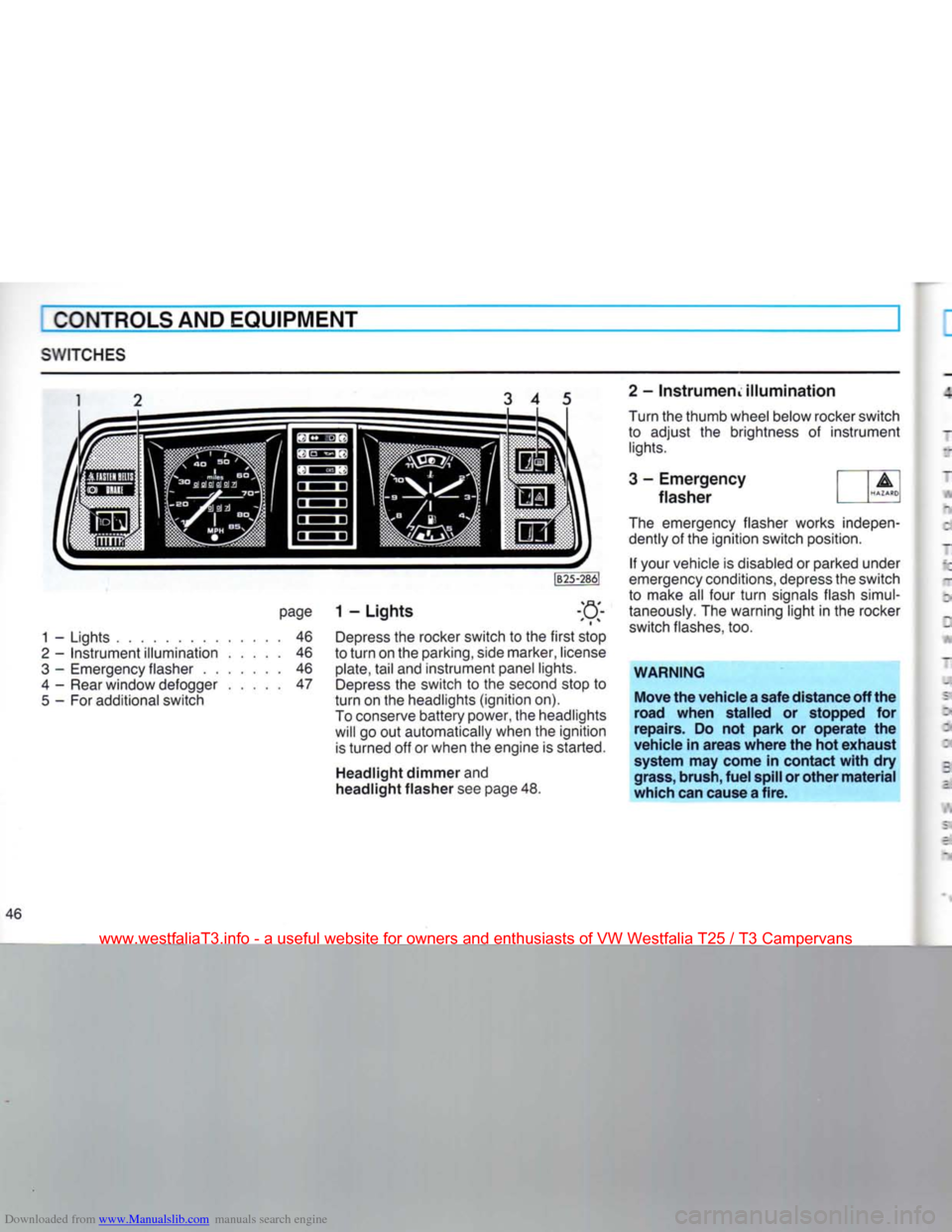
Downloaded from www.Manualslib.com manuals search engine
CONTROLS AND EQUIPMENT
SWITCHES
3 4 5
page
1 - Lights
1
-
Lights
46
2
-
Instrument illumination
46
3
-
Emergency flasher
46
4
-
Rear window defogger
47
5
- For
additional switch Depress
the
rocker switch
to the
first stop
to turn
on the
parking, side marker, license
plate,
tail
and
instrument panel lights. Depress
the
switch
to the
second stop
to
turn
on the
headlights (ignition
on).
To conserve battery power,
the
headlights will
go out
automatically when
the
ignition is turned
off or
when
the
engine
is
started.
Headlight dimmer and
headlight flasher see
page
48. 2 - InstrumeriL illumination
Turn
the
thumb wheel below rocker switch
to adjust
the
brightness
of
instrument
lights.
3 - Emergency
flasher
The emergency flasher works indepen dently
of the
ignition switch position.
If your vehicle
is
disabled
or
parked under
emergency conditions, depress the switch
to make
all
four turn signals flash simul
taneously.
The
warning light
in the
rocker
switch flashes,
too.
WARNING
Move the vehicle a safe distance off the
road when stalled or stopped for
repairs. Do not park or operate the
vehicle in areas where the hot exhaust system may come in contact with dry
grass, brush, fuel spill or other material
which can cause a fire.
46
www.westfaliaT3.info - a useful website for owners and enthusiasts of VW Westfalia T25 / T3 Campervans
Page 48 of 165
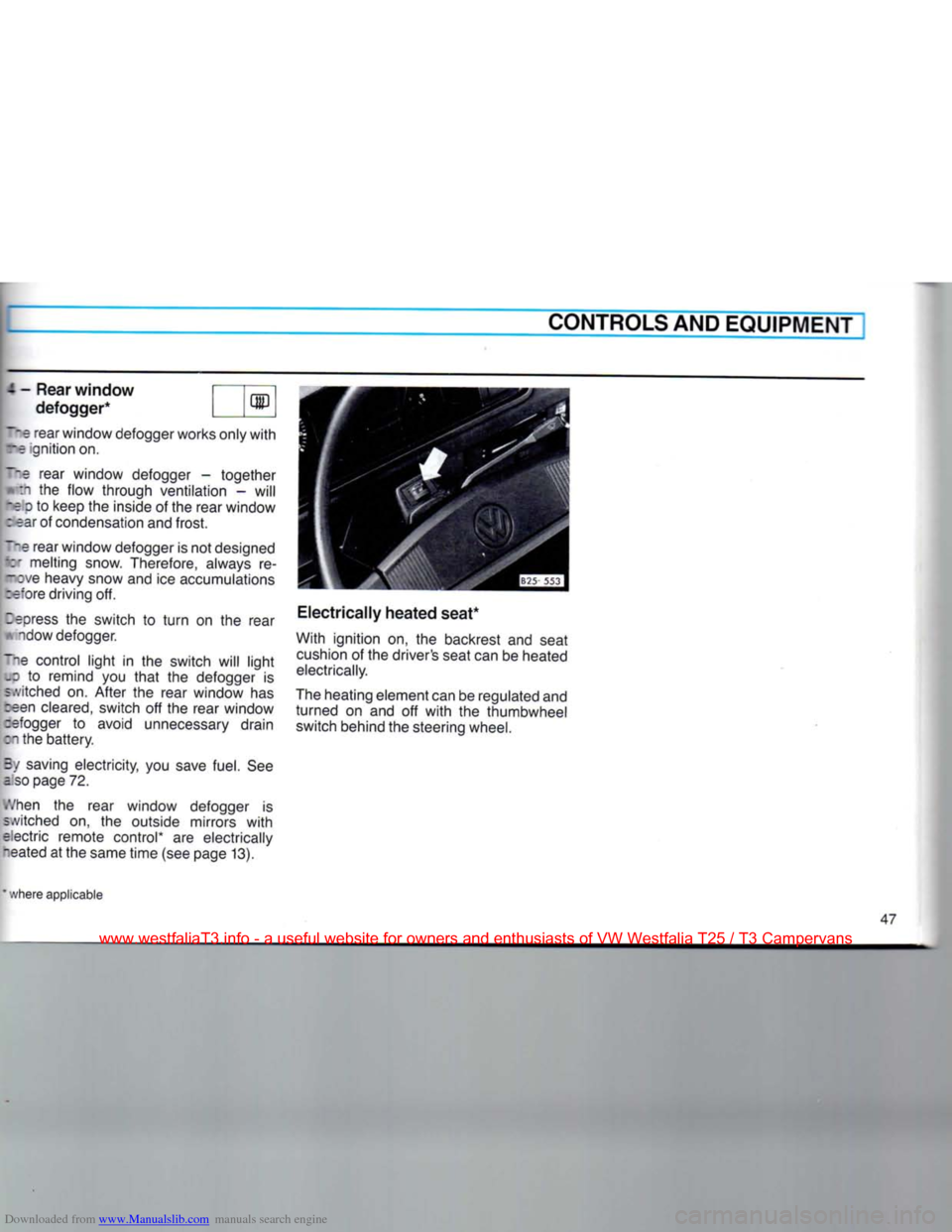
Downloaded from www.Manualslib.com manuals search engine
CONTROLS AND
EQUIPMENT
-Rear
window Trm defogger* I I1*
__e
rear window defogger works only
with
re ignition on.
_-e
rear window defogger - together :i the flow through ventilation - will
••= o to keep the inside of the rear window
: ear of condensation and frost.
~~e
rear window defogger is not designed
Of
melting snow. Therefore, always re-
_:ve heavy snow and ice accumulations
refore driving off.
Zepress
the switch to
turn
on the rear * ndow defogger.
~ie control
light
in the switch will
light
• to remind you
that
the defogger is
switched on. After the rear window has
ceen
cleared, switch off the rear window :efogger to avoid unnecessary drain
:i the battery.
By saving electricity, you save fuel. See
aso
page 72.
Vhen
the rear window defogger is
i.vitched on, the outside mirrors
with
;!ectric remote control* are electrically
bated at the same time (see page 13).
Electrically
heated seat*
With ignition on, the backrest and seat
cushion
of the driver's seat can be heated
electrically.
The heating element can be regulated and turned on and off
with
the thumbwheel switch behind the steering wheel.
where applicable
www.westfaliaT3.info - a useful website for owners and enthusiasts of VW Westfalia T25 / T3 Campervans
Page 51 of 165
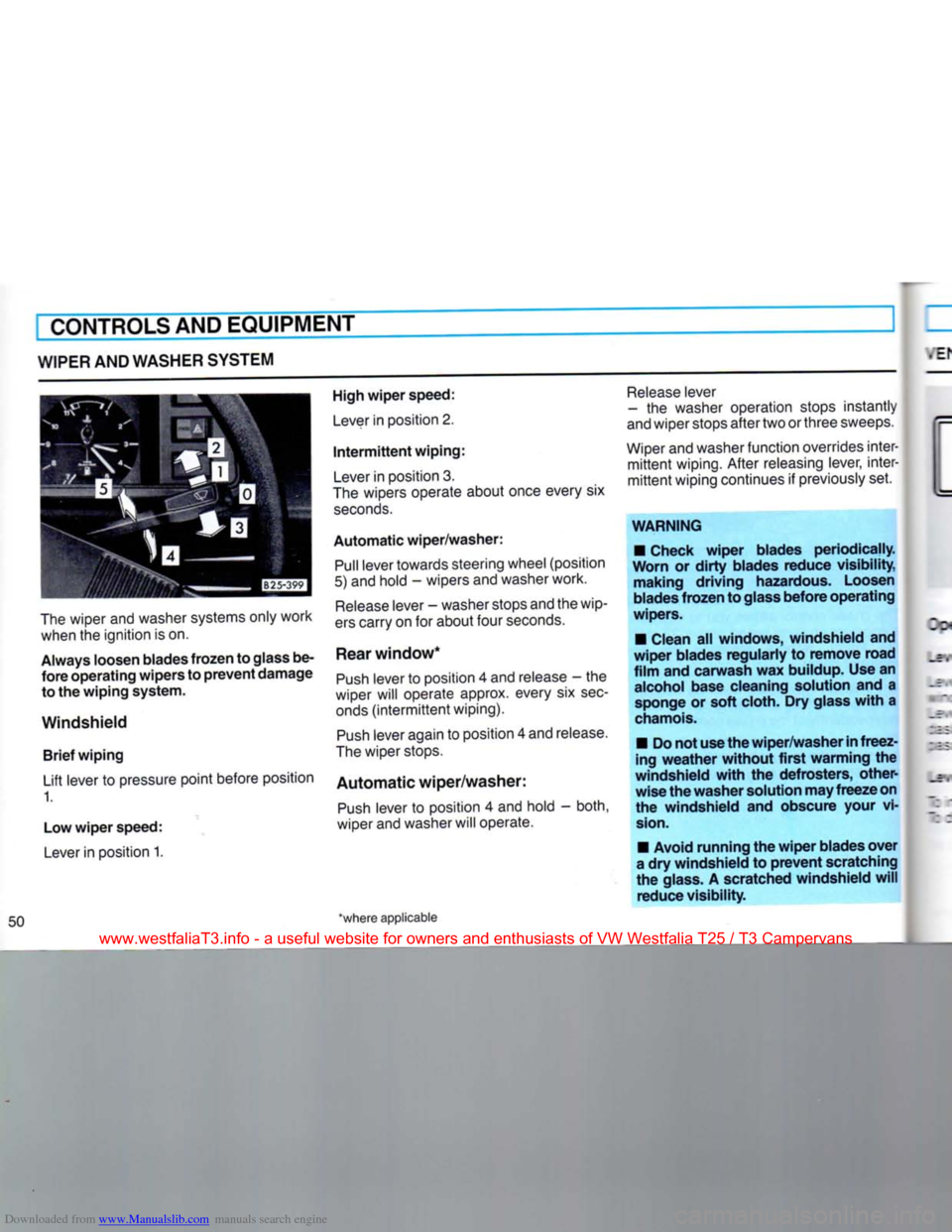
Downloaded from www.Manualslib.com manuals search engine
CONTROLS AND EQUIPMENT
WIPER
AND WASHER SYSTEM
The
wiper and washer systems only work when the ignition is on.
Always
loosen blades
frozen
to glass be
fore
operating
wipers
to
prevent
damage
to the
wiping
system.
Windshield
Brief
wiping
Lift lever to pressure point before position 1.
Low
wiper
speed:
Lever
in position 1.
High
wiper
speed:
Lever
in position 2.
Intermittent
wiping:
Lever
in position 3.
The
wipers operate about once every six
seconds.
Automatic
wiper/washer:
Pull
lever towards steering wheel (position
5) and hold - wipers and washer work.
Release
lever - washer stops and the wip
ers
carry on for about four
seconds.
Rear
window*
Push
lever to position 4 and release - the
wiper will operate approx. every six
sec
onds
(intermittent
wiping).
Push
lever again to position 4 and release.
The
wiper stops.
Automatic
wiper/washer:
Push
lever to position 4 and hold - both,
wiper and washer will operate.
*where applicable
Release
lever
- the washer operation stops instantly
and
wiper stops after two or three sweeps.
Wiper
and washer function overrides inter
mittent
wiping. After releasing lever, inter
mittent
wiping continues if previously set.
WARNING
• Check
wiper
blades
periodically.
Worn
or
dirty
blades
reduce
visibility,
making
driving
hazardous. Loosen
blades
frozen
to glass
before
operating
wipers.
• Clean all
windows,
windshield
and
wiper
blades
regularly
to
remove
road
film
and
carwash
wax buildup. Use an alcohol base cleaning solution and a sponge or
soft
cloth. Dry glass
with
a
chamois.
• Do not use the
wiper/washer
in
freez
ing
weather
without
first
warming
the
windshield
with
the
defrosters,
other
wise
the
washer
solution may
freeze
on
the
windshield
and obscure your vi
sion.
• Avoid
running
the
wiper
blades
over
a dry
windshield
to
prevent
scratching
the glass. A scratched
windshield
will
reduce
visibility.
www.westfaliaT3.info - a useful website for owners and enthusiasts of VW Westfalia T25 / T3 Campervans
Page 53 of 165
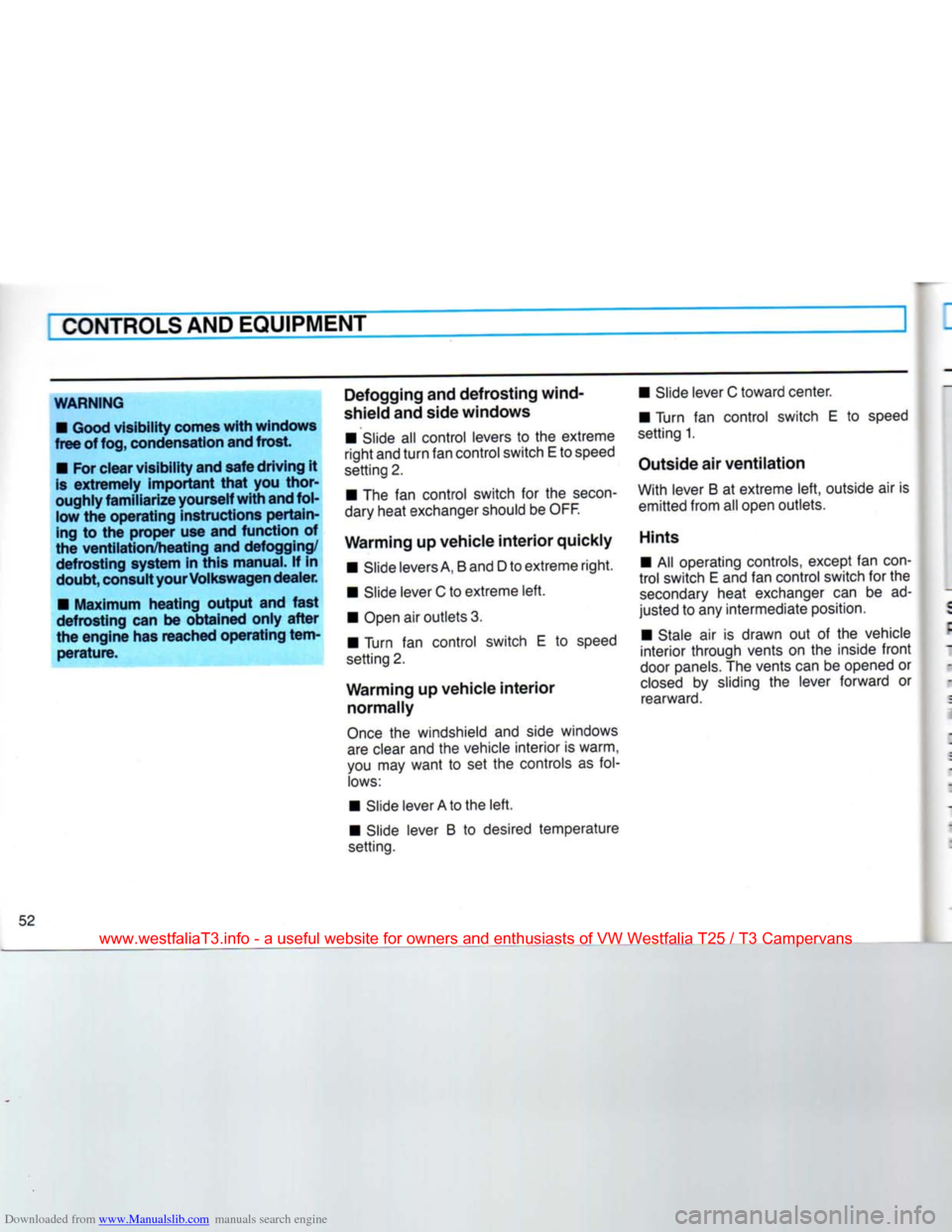
Downloaded from www.Manualslib.com manuals search engine
CONTROLS
AND EQUIPMENT
WARNING
• Good
visibility
comes
with
windows
free
of
fog,
condensation and
frost.
• For clear
visibility
and safe
driving
it
is
extremely
important
that
you
thor
oughly
familiarize
yourself
with
and fol low the
operating
instructions
pertain
ing to the proper use and
function
of
the
ventilation/heating
and defogging/
defrosting
system in
this
manual. If in
doubt,
consult your Volkswagen
dealer.
•
Maximum
heating
output
and
fast
defrosting
can be
obtained
only
after
the
engine
has reached
operating
tem
perature.
Defogging and
defrosting
wind
shield and side
windows
• Slide all control levers to the extreme
right and
turn
fan control switch E to speed
setting 2.
• The fan control switch for the
secon
dary heat exchanger should be
OFF.
Warming
up vehicle
interior
quickly • Slide levers
A,
B and D to extreme right.
• Slide lever C to extreme left.
• Open air outlets 3.
• Turn fan control switch E to speed
setting 2.
Warming
up vehicle
interior
normally
Once
the windshield and side windows
are
clear and the vehicle interior is warm,
you may want to set the controls as fol
lows:
• Slide lever A to the left.
• Slide lever B to desired temperature
setting.
• Slide lever C toward center.
• Turn fan control switch E to speed
setting 1.
Outside air
ventilation
With lever B at extreme left, outside air is emitted from all open outlets.
Hints
• All operating controls, except fan
con
trol
switch E and fan control switch for the
secondary
heat exchanger can be ad
justed to any intermediate position.
• Stale air is drawn out of the vehicle
interior through vents on the inside
front
door
panels. The vents can be opened or
closed
by sliding the lever forward or
rearward.
52
www.westfaliaT3.info - a useful website for owners and enthusiasts of VW Westfalia T25 / T3 Campervans