Page 1 of 104
Downloaded from www.Manualslib.com manuals search engine
Page 2 of 104
Downloaded from www.Manualslib.com manuals search engine file:///C|/Documents%20and%20Settings/Tim/Desktop/carburetor-manual-welc\
ome/index.htm[4/25/2009 11:42:20 AM]
www.carburetor-manual.com
Would you like some Free Manuals?
http://carburetor-manual.com/free-shop-manual-club-t-13.html
Also visit http://freeshopmanual.com for more Free Manuals
Also Visit my website for 7 FREE Download Manuals starting
with this one.
"The ABC's of Carburetion"
Click Here Now
Page 3 of 104

Downloaded from www.Manualslib.com manuals search engine A WORD TO MONTE CARLO OWNERS
This man ual has been prepared to acquaint -you with the operation an"d main~
tenance of your 1981 Monte Carlo, and to provide important safety informa
tion, It is supplemented by a Maintenance Schedule and two Warranty Informa tion folders. We ur ge you to·read these four publication s carefully. Follow the
recommendations to he lp assure the most enjoyable, safe and troublefree opera
ti on of your vehicle .
While reading this manual, you will notice that specifications are given in both metric and customary measures. Where precise.--accuracy is not needed, some
conversions have been rounded to even numbers for your handy use.
When it comes to service, remember that your Chevrolet dealer knows your
vehicle best and ' is int eres te d in your complete satisfaction.
Fotadded mechanIcal and electrical protection beyond the end of the New
Vehicle
and Pow er Protection Plus Limited Warranty, consider the GM Con
tinuous Protection Plan. The Plan is an optional service agreeO"lent which covers
repairs to specified major vehicle-components, provides rental car allowances,
towing and road service allowances, and many other features which enhance
ownership
both during and after the warranty. It cover~ your car for a total
of 36 month, or 36,000 mile, (50 000 kilometers in Canada) , whichever comes
first or for 48 months, 50,000 miles depending upon which of the four Plans
offered is purchased. Be sure to discuss the GM Continuous Protection Plan with your dealer, if you haven't already done so. The ~an is available to you for
up
to 6 months and/or 6,000 odometer miles from the date your new car was
put in dealer service or delivered to you as a new vehicle.
To help dealers handle you r needs, Chevrolet ha s a number of Zone Offices throughout the country. If you have a problem that has not been handled to
your satisfaction, follow the steps in "Owner Assistance." Section 6 of this
manual.
We thank you for choosing a Chevrolet product, and want to assure you of our
continuing interest in your motoring pleasure and satisfaction.
NOTE TO CANADIAN OWNERS:
Some cars sold in Canada have the Computer Command Control system, while
others do not. If a " CHECK ENGINE" light comes on during engine starting,
your car does have this system. For those cars sold
in Canada which DO NOT
HAVE the Computer Command Control system or are equipped with the
optional diesel engine, please refer to the Owner' s Manual Supplement supplied
with your car for information on engine starting, specifications, etc. The
"CHECK ENGINE" light is described in the Instrument Panel se ction of the
Owner's Manual.
If preferred , a French Owner's Manual can be obtained either from yollr dealer or by writing to General 'Motors of Canada Limited, Technical Publication s
Department ,
Oshawa. Ontario L lJ 526,'
Aux proprietaires canadiens
Vous pouvez vous pro curer un exemplaire de ce
guide en francais chez votre
concessionnair e au au "Service des publication s techniques, General Motors
du Canada Limitee. Oshawa.
Ontario L lJ 5Z6.
Page 4 of 104

Downloaded from www.Manualslib.com manuals search engine 1981 MONTE CARLO
OWNER'S MANUAL
THIS MANUAL SHOULD BE CONSIDERED A PERMANENT PART OF THIS CAR. IT
SHOULD STAY WITH THE CAR WHEN SOLD, TO PROVIDE THE NEXT OWNER WITH IMPORTANT OPERATING, SAFETY, AND MAINTENANCE INFORMATION.
CHEVROLET MOTOR DIVISION
GENERAL MOTORS CORPORATION 30007 VAN DYKE WARREN, MICHIGAN 48090
All information, illustrations and specifications in this manual are based on the latest product information available at the time of printing. The fight isresefVedto 'make changes at any time without notice.
For cars sold in Canada, substitute the name General Motors of Canada Limited wherever the nameChevro/et Motor Division appears in this manual.
Table of Contents
Section
1 Before Driving Your Monte Carlo.
2 Starting and Operatin.~.
Steering Column Controls
Floor Controls
Instrument PaneL.
Other Controls and Features.
3 In Case 01 Emergency .~
4 Appearance Care
5 Service and Maintenance.
6 Owner Assistance.
Page
'·f
2·'
.. 2·6
.... 2·13
2-16
. 2-30
4·'
5·'
6·'
7 Specifications,·Service Manoals; Index, Service Station Information. . .............................• ·7·1
CHEVROLET MOTOR DIVISION
FOR CONTINUING SATISFACTION, KEEP YOUR GM CAR ALL GM. GENERAL MOTORS PARTS ARE IDENTIFIED BY ONE OF THESE
TRADEMARKS:
lSJ~~ ,~"_~~'~M"~~
Page 5 of 104
Downloaded from www.Manualslib.com manuals search engine • :',<"
syMBOL CH'AR't
- The followin g-chart will heJp you under stand the meaning of -the new
pictorial
sY"":lboJs use9 for~i4enti-fying,c ontFols and displ~ys pn you r v~hicle.
,
¢t:>
I
LIGH TS TVRN'_S IGNAU
, ". .
......
'" ,
HAZARD WA RN ING FlASHER W INOSHI ELDWII'ER
1-__ --;1
\filII ~
. '.,' '. , .' .
, WINDSH IELD
WASHER
I----~---tl R EAR W INDOW
D EFOGGER
ENGIN E COOLANT TEMPERATURE
WINDSHIELD WIPER 80 WASHER
.. SEATBfL T '
t:!I,.
< , ". 1--' "'"'AT~TE="""-! CHARGI NG
CONDITION " VEN
TIL
ATING FAN
FUEL
.'
1 '.
iI I -~D.'-~I •
. ' I'~ ~,,"', '~. . .•. !o.: 'i ','
1------; :,'", CLEARANCE .;---LICHTER " " ,LA.MPS RADIO SE.t,;EtTOR
WINDSHIE LD
, OEFROSTER
ENGINE OIL '.'
TRUNK RELEA SE
RADIO VO LU ,.,E
Page 6 of 104

Downloaded from www.Manualslib.com manuals search engine SEcnON 1
BEFORE DRIVING YOUR MONTE
CARLO
DRIVER DAILY CHECKLIST
Be sure you know your vehicle and its equipment and how to use it safely .
Before Entering the Vehicle '
1. See that windows, mirrors and lights are clean and unobstructed.
2. Check whether any tire is low or flat (H any tire ,looks different from
normal,
we recommend you check it with a tire pressure gage.)
3. Look for fluid leaks.
4. Be sure everything is properly stowed.
5. Check the area behind the vehicle ~ you are about to back up.
Before Driving Off
1. Lock all doors .
2. Adjust the seat and movable head restraints, if so equipped .
3. Adjust inside and outside mirrors.
4. Fasten seat belts.
5. Check that all the warning lights work as the ,key is turned to "Start."
6. Check all gages (including the fuel gage).
7 . Release the parking brake
(and see that the "Brake" light turns off).
See related topics in this manual , or the Maintenance Schedule folder, il
~" problems are found.
Guard Against Theft
For tips on how to protect your vehicle and its contents, see "'Starting and
Operating," Section 2 of this manual.
KEYS
Two different keys are provided for the locks on your vehicle. The key code is
stamped
on the "knock-out" plug in each key head.
• Key withsquar, head -for ignition lock only .
'IDENTIFYING
IGNITION LOCK DOOR LOCKS & ALL OTHER LOCKS
• Key with oval head -for all other locks.
1-1
Page 7 of 104

Downloaded from www.Manualslib.com manuals search engine For vehicle security:
• RecoId the key code IlUIT1b8rs, then lmock the plUQ$ out of the keys .
• Keep the key. codes In a sale place(SU<;h as your wallet) , NOT IN THE
VEHIClE.
Stamped on the key is a letter indicating the proper key blank needed if
duplicates are required . .
If the original keys are lost, duplicates can be made using the key ~s,
Co,nlaet any GM dea,lerora locksmith.
If you park in an atteOOadlOt , leave only your square -head ignition key.
Lock your
glove box and take the oval-head key w~h you. This will help
prevent illegal entry into the glove box (if locked) and trunk compartments .
DOOR LOCKS
•• Bo,th .dQQrs can be locked , from the inside by depressing the passenger guard
door lock ' buttons located on the upper door panel. The doors can be locked
from the outside by first depressing the door lock button and closing the door.
The doors can
also be locked by USing the oval-head key.
All models
have as a standard Safety feature overriding . door locks. When the
doors are locked, the door latch mechanism is inoperative, preventing
inadvertent opening of the
door by movement 01 the inside handle .
Power Door Locks
The optionally available power door locks allow you to lock or unl""k your
.... .
;., .. 2~rs by operating the switch marked LOCK located on either door panel. The auton ratiC' ·locking mechanism does not interfere wjthmanual operation . of any
door
lock button. The, doors will not unlock or open with the inside door handle when the lock button is depressed , but can be unlocked individually by Ufting the lock button. .
CAUTION: To help IHlen the chance and /or severity of Injury in an accident , ~IW'ya Ioek'-the doora when drivinv. Along with uSing the aelt beltl properly, locking the doors, etC~1 helps prevent occupants from being thrown from the vehicte during accident •. It also, helP. prevent unintended opening of the doors I'nd help.' keep out intruder. \jVMn the vehi,cle is stopped.
STOWING THINGS IN (OR ON) THE CAR
CAUTION: , Luggage or other cargo shouId-not be piled higher than the SHtbllc::k& . When at all poss6bIe, luggage or cargo should be c.n.d in the trUnk. The filler panel In front of the rew window should, not be used to cerry objects-even those thlit are small and light. AU items shoukj M secured in place. 'This will help 'keep such things from
being thrown about al1~, injuring people, In the car dUrl,ng a sudden maneuver or an, accident. Cargo weight" 'whether , Inside or on the root, ahould be positionecl as far forward as possibl8~ .
Manual Window Control
Turn manual window conlrol clockwise " to raise right windows and
counterclockwise to raise lell windows . Reverse direction to lower window .
1-2
Page 8 of 104

Downloaded from www.Manualslib.com manuals search engine Power Windows (OptIonal)
Power windows have an ignition interlock SO the windows cannot be operated
unless the Ignition switch is in the "RUN" poSition A master control for all
windows is provided at the driver's position. Individual switches are provided
under each
window for passenger use.
INSIDE REARVIEW MIRROR
The mirror can be adjusted up, down or sideways to obtain the best v.iew to
the front and rear. Move the mirror lever to the night position to reduce glare
from the headlights of vehicles behind you.
OUTSIDE REARVIEW MIRROR
Adjust the outside mirror so you can just see the side of your vehicle in the
portion 01 the mirror clo§!tsu.o .. the vehicle. This helps youdetermirie your
relation to objects seen in the mirr or:" .
CONVEX MIRROR
YoUr vehicle may have an optional convex outside rearview mirror. (A convex
mirror has a
cu
side of your
vehicle in the portion of the mirror closest to the vehicle. Thi s type
of mirror is designed to give a much wider view to the rear. especially of the
lane next to your vehicle . This may be most helpful when you want to change
lanes , or in some cases when you want to back up. Ho_ver, cars and other objects seen in a convex mirror will· LOOK smaller and appear farther
away than when seen
in a flat mirror. Therefore, use care when judging the
size or distance of a car or object seen in this convex mirror. Use your inside
mirror (or
glance rearward) to determine the size and distance of objects seen
in the convex mirror.
SEAT CONTROLS
ADJUSTMENT OF SEAT POSITION
Manually Operated Front Seats
The front seats may be adjusted forward or rearward by moving the control
lever at the front Of the seat to the left and exerting slight body pressure in the
direction desired.
The seat is locked in position when the lever is released .
1-3
 1
1 2
2 3
3 4
4 5
5 6
6 7
7 8
8 9
9 10
10 11
11 12
12 13
13 14
14 15
15 16
16 17
17 18
18 19
19 20
20 21
21 22
22 23
23 24
24 25
25 26
26 27
27 28
28 29
29 30
30 31
31 32
32 33
33 34
34 35
35 36
36 37
37 38
38 39
39 40
40 41
41 42
42 43
43 44
44 45
45 46
46 47
47 48
48 49
49 50
50 51
51 52
52 53
53 54
54 55
55 56
56 57
57 58
58 59
59 60
60 61
61 62
62 63
63 64
64 65
65 66
66 67
67 68
68 69
69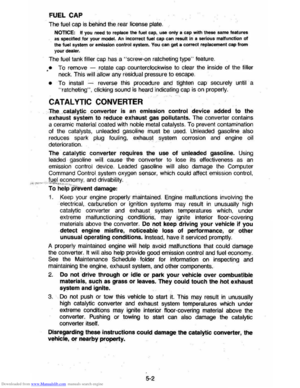 70
70 71
71 72
72 73
73 74
74 75
75 76
76 77
77 78
78 79
79 80
80 81
81 82
82 83
83 84
84 85
85 86
86 87
87 88
88 89
89 90
90 91
91 92
92 93
93 94
94 95
95 96
96 97
97 98
98 99
99 100
100 101
101 102
102 103
103
![CHEVROLET MONTE CARLO 1981 4.G Owners Manual Downloaded from www.Manualslib.com manuals search engine file:///C|/Documents%20and%20Settings/Tim/Desktop/carburetor-manual-welc\
ome/index.htm[4/25/2009 11:42:20 AM]
www.carburetor-manual.com
Would CHEVROLET MONTE CARLO 1981 4.G Owners Manual Downloaded from www.Manualslib.com manuals search engine file:///C|/Documents%20and%20Settings/Tim/Desktop/carburetor-manual-welc\
ome/index.htm[4/25/2009 11:42:20 AM]
www.carburetor-manual.com
Would](/manual-img/24/8239/w960_8239-1.png)





