1967 CHEVROLET CAMARO set clock
[x] Cancel search: set clockPage 384 of 659

CLUTCH AND TRANSMISSIONS 7-25
Fig.
2PG - Chevrolet Shift Linkage Adjustments
10.
11.
Readjust indicator needle if necessary to agree with
the transmission detent positions. See Section 9.
Readjust neutral safety switch if necessary to pro-
vide the correct relationship to the transmission
detent positions. See Section 12.
CAUTION: Any inaccuracies in the above ad-
justment may result in premature failure of the
transmission due to operation without controls
in full detent. Such operation results in reduced
oil pressure and in turn partial engagement of
the affected clutches. Partial
of the
clutches with sufficient pressure to cause ap-
parent normal operation of the vehicle will
result in failure of the clutches or other in-
ternal parts after only a few miles of operation.
Floor Shift Linkage
Chevrolet Linkage Adjustment (Fig. 6PG)
1.
Loosely assemble Nuts (A) and (B) on Lower Rod (C).
2.
Set Transmission Lever (D) in drive position.
NOTE:
Obtain drive position by moving Trans-
mission Lever counter-clockwise to low detent,
then clockwise one detent position to drive.
3.
Set Control Pawl Lever Rod (E) in Neutral or drive
notch of Detent (F). See View A.
4.
Apply load in direction of Arrow (Y) on Actuating
Lever (G) until pawl Rod comes in contact with
Detent at Contact Point (Z). See View A.
5. Place a 7/64" Spacer (H) between Nut (A) and Swivel
(J),
run Nut (A) until it touches spacer. Remove
Spacer and apply load in the direction on Arrow (X)
until it touches Nut (A). Tighten Nut (B) against
Swivel and lock Swivel between Nuts (A) and (B).
See View B.
Chevelle Linkage Adjustment (Fig. 7PG)
1.
Assemble Nuts (A) and (B) on Lower Rod (C) loosely.
2.
Set Transmission Lever (D) in drive position.
NOTE:
Obrain drive position by moving Trans-
CHEVROLET CHASSIS SERVICE MANUAL
Page 386 of 659
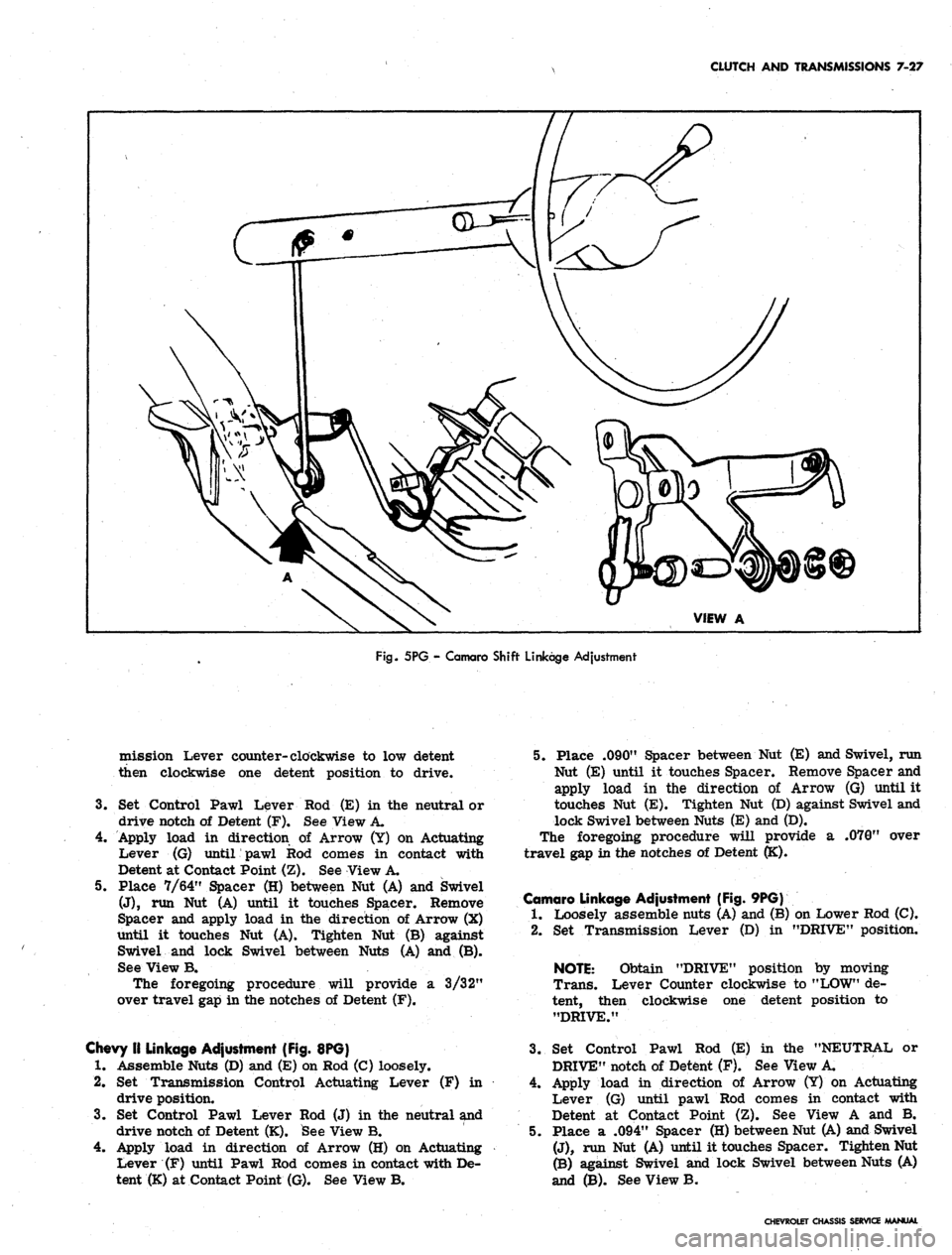
CLUTCH AND TRANSMISSIONS 7-27
Fig.
5PG - Camaro Shift Linkage Adjustment
mission Lever counter-clockwise to low detent
then clockwise one detent position to drive.
3.
Set Control Pawl Lever
drive notch of Detent (F).
Rod (E) in the neutral or
See View A.
4.
Apply load in direction of Arrow (Y) on Actuating
Lever (G) until pawl Rod comes in contact with
Detent at Contact Point (Z). See View A.
5. Place 7/64" Spacer (H) between Nut (A) and Swivel
(J),
run Nut (A) until it touches Spacer. Remove
Spacer and apply load in the direction of Arrow (X)
until it touches Nut (A). Tighten Nut (B) against
Swivel and lock Swivel between Nuts (A) and (B).
See View B.
The foregoing procedure will provide a 3/32"
over travel gap in the notches of Detent (F).
Chevy II Linkage Adjustment (Fig. 8PG)
1.
Assemble Nuts (D) and (E) on Rod (C) loosely.
2.
Set Transmission Control Actuating Lever (F) in
drive position.
3.
Set Control Pawl Lever Rod (J) in the neutral and
drive notch of Detent (K). See View B.
4.
Apply load in direction of Arrow (H) on Actuating
Lever (F) until Pawl Rod comes in contact with De-
tent (K) at Contact Point (G). See View B.
5. Place .090" Spacer between Nut (E) and Swivel, run
Nut (E) until it touches Spacer. Remove Spacer and
apply load in the direction of Arrow (G) until it
touches Nut (E). Tighten Nut (D) against Swivel and
lock Swivel between Nuts (E) and (D).
The foregoing procedure will provide a .070" over
travel gap in the notches of Detent (K).
Camaro Linkage Adjustment (Fig. 9PG)
1.
Loosely assemble nuts (A) and (B) on Lower Rod (C).
2.
Set Transmission Lever (D) in "DRIVE" position.
NOTE:
Obtain "DRIVE" position by moving
Trans. Lever Counter clockwise to "LOW" de-
tent, then clockwise one detent position to
"DRIVE."
3.
Set Control Pawl Rod (E) in the "NEUTRAL or
DRIVE" notch of Detent (F). See View A.
4.
Apply load in direction of Arrow (Y) on Actuating
Lever (G) until pawl Rod comes in contact with
Detent at Contact Point (Z). See View A and B.
5. Place a .094" Spacer (H) between Nut (A) and Swivel
(J),
run Nut (A) until it touches Spacer. Tighten Nut
(B) against Swivel and lock Swivel between Nuts (A)
and (B). See View B.
CHEVROLET CHASSIS SERVICE MANUAL
Page 395 of 659

CLUTCH AND TRANSMISSIONS 7-36
TURBO HYDRA-MATIC TRANSMISSION
INDEX
Page
General Description . . , . 7-36
Maintenance and Adjustments . 7-37
Transmission Fluid 7-37
Fluid Level Indicator 7-37
Shift Control Linkage Adjustment ........... 7-37
Neutral Safety Switch Adjustment 7-37
Draining and Refilling Transmission . . . 7-37
Pressure Regulator Valve 7-38
Control Valve Body . 7-39
Governor ..'.... 7-40
Modulator and Modulator Valve 7-40
Parking Linkage . . 7-40
Page
Rear Seal -. 7-40
Other Service Operations . . 7-40
Transmission Replacement 7-40
Turbo Hydra-Matic Diagnosis Procedure. ......... 7-41
Sequence . ; ; 7-41
Oil Level and Condition Check 7-41
Manual Linkage 7-41
Oil Leaks .' 7-41
Case Porosity - Repair ................ 7-42
Oil Pressure Check 7-42
Transmission Shift Points 7-42
Special Tools 7-43
GENERAL DESCRIPTION
The Turbo Hydra-Matic transmission is a fully auto-
matic unit consisting primarily of a 3-element hydraulic
torque converter and a compound planetary gear set.
Three multiple-disc clutches, one sprag unit, one roller
clutch and two bands provide the friction elements re-
quired to obtain the desired function of the compound
planetary gear set.
The torque converter couples the engine to the plane-
tary gears through oil and provides hydraulic torque
multiplication when required. The compound planetary
gear set produces three forward speeds and reverse.
The
3-
element torque converter consists of a pump or
driving member, a turbine or driven member, and a
stator assembly. The stator is mounted on a one-way
roller clutch which will allow the stator to turn clock-
wise but not counter-clockwise.
The torque converter housing is filled with oil and
is attached to the engine crankshaft by a flex plate and
always rotates at engine speed. The converter pump is
an integral part of the converter housing, therefore the
pump blades, rotating at engine speed, set the oil within
the converter into motion and direct it to the turbine,
causing the turbine to rotate.
As the oil passes through the turbine it is traveling in
such a direction that if it were not re-directed by the
stator it would hit the rear of the converter pump blades
and impede its pumping action. So at low turbine speeds,
the oil is re-directed by the stator to the converter pump
in such a manner that it actually assists the converter
pump to deliver power or multiply engine torque.
As turbine speed increases, the direction of the oil
leaving the turbine changes and flows against the rear
side of the stator vanes in a clockwise direction. Since
the stator is now impeding the smooth flow of oil, its
roller clutch releases and it revolves freely on its shaft.
Once the stator becomes inactive, there is no further
multiplication of engine torque within the converter. At
this point, the converter is merely acting as a fluid
coupling as both the converter pump and turbine are
being driven at approximately the same speed - or at a
one-to-one ratio.
A hydraulic system pressurized by a gear type pump
provides the working pressure required to operate the
friction elements and automatic controls.
External control connections to transmission are:
Manual Linkage
Engine Vacuum
12 Volt Electrical
Signal
To select the desired op-
erating range.
To operate a vacuum mod-
ulator unit.
To operate an electrical
detent solenoid.
A vacuum modulator is used to automatically sense
any change in the torque input to the transmission. The
vacuum, modulator transmits this signal to the pressure
regulator for line pressure control, to the 1-2 accumula-
tor valve, and to the shift valves so that all torque re-
quirements of the transmission are met and smooth
shifts are obtained at all throttle openings.
The detent solenoid is activated by an alectric switch
on the carburetor. When the throttle is fully opened, the
switch on the carburetor is closed, activating the detent
solenoid and. causing the transmission to downshift at
speeds below approximately 70 MPH.
The selector quadrant has six selector positions: P,R,
N,D,
L2,L1.
P.
*
- Park position positively locks the output shaft to
the transmission case by means of a locking pawl
to prevent the vehicle from rolling in either di-
rection. The engine may be started in Park
position.
R. - Reverse enables the vehicle to be operated in a
reverse direction.
N.
- Neutral position enables the engine to be started
and run without driving the vehicle.
D,
- Drive Range is used for all normal driving condi-
tions and maximum economy. Drive Range has
three gear ratios, from the starting ratio to
direct drive. Detent downshifts are available by
depressing the accelerator to the floor.
L2.
- L2 Range has the same starting ratio as Drive
Range, but prevents the transmission from shift-
ing above second speed to retain second speed
acceleration when extra performance is desired.
L2 Range can also be used for engine braking.
L2 Range can be selected at any vehicle speed,
and the transmission will shift to second gear and
remain in second until the vehicle speed or the
throttle are changed to obtain first gear operation
in the same manner as in D Range.
CHIVROLET CHASSIS SERVICE MANUAL
Page 444 of 659

STEERING 9-4
8. Reassemble pitman arm to sector shaft, lining up
marks made during disassembly. Refer to torque
specifications at rear of manual for correct torque
value.
9. Install horn cap or ornament and connect steering
column harness at chassis connector.
NOTE:
Chevy.n models are equipped with a
shim at the frame to steering gear mounting
bolts.
Shims may be removed or installed as
required for proper steering gear alignment.
STEERING WHEEL ALIGNMENT AND
HIGH POINT CENTERING
1.
Set front wheels in straight ahead position. This can
be checked by driving vehicle a short distance on a
flat surface to determine steering wheel position at
which vehicle follows a straight path.
2.
With front wheels set straight ahead, check position
of mark on wormshaft designating steering gear high
point. This mark should be at the top side of the shaft
at 12 o'clock position and lined up with the mark in
the coupling lower clamp.
3.
If gear has been moved off high point when setting
wheels in straight ahead position, loosen adjusting
sleeve clamps on both left and right hand tie rods,
then turn both sleeves an equal number of turns in
the same direction to bring gear back on high point.
CAUTION: Turning the sleeves an unequal
number of turns or in differential directions will
disturb the toe-in setting of the wheels.
4.
Readjust toe-in as outlined in Section 3 (if necessary).
5. With wheels in a straight ahead position and the
steering gear on highpoint, check the steering wheel
alignment by measuring the distance from each hori-
zontal spoke to the horizontal centerline of the
steering wheel (fig. 5). If the horizontal spokes are
over 1-1/8 inches from the horizontal position the
wheel should be removed and centered. (See steering
wheel removal in this section.)
TOE-IN ADJUSTMENT
Adjust the steering linkage for proper toe-in setting as
outlined in Section 3.
CORVETTE STEERING RATIO (Fig. 6)
The Corvette steering ratio may be changed as follows:
CAUTION: Do not use the rearward hole in the
steering arm with power steering equipment or
interference may result.
1.
Remove tie rod ball stud nut at steering arm and
disconnect tie rod from steering arm.
2.
Move tie rod end to forward hole for 17.6:1 ratio
(fast ratio) or rear hole for 20.2:1 ratio (standard
ratio).
3.
Install tie rod stud nut and tighten securely. Repeat
operation on opposite steering arm.
COMPONENT REPLACEMENT AND REPAIRS
STEERING WHEEL
REGULAR PRODUCTION (Fig. 7)
Removal
1.
Disconnect steering column harness from chassis
wiring harness at connector (fig. 8).
2.
Pull out horn button cap or center ornament and
retainer.
3.
Remove three screws from the receiving cup.
4.
Remove the receiving cup, belleville spring, bushing,
and pivot ring.
5. Remove the steering wheel nut and washer.
6. Using Tool J-2927, install centering adapter on
steering shaft, thread puller anchor screws into
threaded holes provided in steering wheel. Turn
center bolt of tool clockwise to remove steering
wheel (fig. 9).
Installation
CAUTION: Direction signal control assembly
must be in "neutral position when assembling
steering wheel to prevent damage to cancelling
cam and control assembly.
1.
With directional cancelling cam and horn contact as-
sembly in place, set wheel onto steering shaft.
Fig. 7—-Regular Wheel and Horn Attachments
CHEVROLET CHASSIS SERVICE MANUAL
Page 450 of 659

STEERING 9-10
SECTOR SHAFT SEAL REPLACEMENT
A faulty seal may be replaced without removal of
steering gear from car by removing pitman arm as out-
lined under Maintenance and Adjustments--Steering Gear
Adjustments and proceed as follows:
1.
Loose lash adjuster lock nut and turn lash adjuster
screw several turns counterclockwise.
2.
Remove three cap screws holding side cover to gear
bushing.
3.
Pull side cover and sector shaft from gear housing
as a unit. Do not separate side cover from sector
shaft.
4.
Pull sector shaft seal from gear housing using
hooked tool or pliers.
5. Coat new seal with chassis grease and position in
sector shaft bore.
6. Place a socket or piece of pipe of suitable diameter
on top of seal and drive seal into bore by tapping
pipe or socket with soft hammer.
7. Install sector shaft side cover assembly, being care-
ful not to damage new seal with splines on end of
shaft; splines may be wrapped with a few turns of
tape to prevent this.
8. Install new side cover gasket and align side cover on
gear housing and install cap screw.
9. Perform steering gear adjustment and install pitman
arm as outlined under Maintenance and Adjustments.
STEERING COLUMN
All models are equipped with new energy absorbing
steering columns. The columns are of five basic designs
as follows:
1.
Syncromesh. The syncromesh column is used on
models with standard, column mounted, conventional
shift levers. The shift tube, within the outer mast
jacket, includes two lower shift levers for connection
to the transmission control linkage.
2.
Automatic and floor shift. This column is used on
models equipped with column mounted powerglide
shift levers, or models with floor shift. If the ve-
hicle has the column mounted powerglide shift con-
trol, the inner shift tube has a single lower shift
lever for connection to the transmission control
linkage. On floor shift models, no lower shift levers
are present on the shift tube.
3.
Tilt wheel option. The upper end and steering shaft
of this column is specially designed to accommodate
the optional tilt steering wheel.
4.
Standard Corvette Column. The standard Corvette
column is similar in design to the Automatic and
Floor Shift column used on other models, except
no shift tube is used. Other differences are pointed
out in the disassembly and assembly procedures for
Standard Corvette column.
5. Telescopic wheel option. The upper end and steering
shaft of this column is specially designed to ac-
commodate the optional telescoping steering wheel.
To perform service procedures on steering column
upper end components, it is not necessary to remove the
column from the vehicle. The steering wheel, horn com-
ponents, turn signal switch, upper housing with bearing,
shift control lever, hazard warning knob, and upper shift
bowl may all be removed with the column remaining in
the vehicle. When servicing the above components, omit
the removal procedure and proceed with the applicable
disassembly procedures. Because of the numerous dif-
ferences in steering column types, be sure to refer to the
set of instructions below which apply to the exact column
to be serviced:
CAUTION: The outer mast jacket, shift tube, _
steering shaft, and instrument panel column
mounting b
racket
are designed as energy ab-
sorbing units. Because of the design of these
components, it is absolutely necessary to handle
the column with care when performing any serv-
ice operation required. Avoid hammering, jar-
ring, dropping, or leaning on any portion of the
column.
Removal
1.
Disconnect steering column harness at connector.
Disconnect neutral safety switch and back-up lamp
switch connectors if so equipped.
Remove steering wheel as outlined in this section.
Remove nuts and washers securing flanged end of
column to steering gear. On Chevy H models, re-
move nut and clamp bolt securing lower end of steer-
ing column to steering gear.
Disconnect transmission control linkage, if so
equipped, from lower column shift tube, levers.
Chevrolet and Chevy II only: Remove screws at-
taching upper and lower mast jacket covers together.
On Chevrolet, remove screws attaching lower cover
to instrument panel (figs. 15 and 18). Remove lower
cover.
Chevelle only: Remove screws securing mast jacket
trim cover to instrument panel and remove cover
(fig. 15).
Corvette, only: Remove screws securing escutcheon
to instrument panel. Remove screws securing upper
and lower covers together and remove covers.
On Chevrolet and Chevelle columns with Powerglide
shift levers, loosen set screw at six o'clock position
at bottom of column and remove the transmission
shift indicator pointer (fig. 15).
9. Chevrolet only (fig. 19):
a. Remove screws securing cover trim to dash
panel and remove cover trim.
2.
3.
4.
5.
6.
7.
8.
Fig.
18—Mast Jacket Cover Attachments—Chevy II
CHEVROLET CHASSIS SERVICE MANUAL
Page 516 of 659

ELECTRICAL-BODY AND CHASSIS 12-4
b.
hand lamp until the string is positioned over the
crossarm centerline. Turn the screw clockwise
in making the final adjustment to take up play in
the headlamp mechanism.
Repeat the above procedure on the right-hand
lamp to complete the horizontal adjustment of the
headlamps.
VERTICAL ADJUSTMENT
8. a. Numeral "2" (fig. 5) should appear in the "down"
window of each aimer. If not, loosen knob at
underside of aimer arm and slide back and forth
until the numeral does appear.
NOTE:
This setting will give a 2" drop of the
headlamp high beam spot centerline on a screen
placed 25 feet forward of the vehicle. Check
state laws for proper vertical setting.
b.
Turn headlamp vertical aim screw (fig. 5) on left-
hand unit counter-clockwise until the bubble is at
the inner end of the glass tube. Then turn screw
clockwise until bubble is centered in tube.
c. Repeat this procedure on right-hand headlamp
unit to complete vertical adjustment of lamps.
9. Recheck the string at the ends of each crossarm for
correct setting and the bubble on each aimer for
centered position.
10.
Remove the aimers by pulling on the suction cup tabs
through the openings in the aimers (fig. 6).
11.
With headlamps properly aimed, replace headlamp
bezels.
HOW TO SELECT A LEVEL AIMING AREA
1.
Select area you believe to be level.
2.
Remove headlamp bezels and install Aimers on each
headlamp (fig. 3) making sure aiming lugs engage
smoooth inner ring of the Aimer.
"
To install Aimer,
press firmly on the knob extending out from the cen-
ter of the Aimer base. This forces the suction cup
into place on the Sealed Beam unit.:
3.
Loosen the slider knob beneath the aimer arm and
set the numeral "2" in the DOWN view window (fig.
7).
Back vertical lamp adjustment out on each lamp
until bubble is outside of black line of vial, then cen-
ter bubble in between black line of vial by turning
clockwise.
VERTICAL AIMING SCREW
VIEW WINDOWS
BUBBLE
Fig.
6 - Removing Aimer from Headlamp
Fog.
7- Selecting Level Aiming Area
4.
After botli bubbles are centered, turn the car around
end for end, making sure the tires are in the spots
made on the floor before the car was moved.
.5.
If the bubbles are still within the two outside black
marks on the vials, the floor is level enough to use
the Aimer as it comes from the factory.
NOTE:
A quick level check can be made by
using the T-3 Safety-Aimer as a level. Use
with a true eight to ten foot two by four as an
extension. Make sure pads on base of Aimer
are used. Place the board where you expect the
wheels to be and take readings as outlined above.
6. If either bubble moves outside the black lines of the
vial there is too much slant to the floor. Try driving
the car in at different angles onto the aiming area.
If bubbles can
not
be centered follow procedure under
"How to Compensate for Unlevel Floor."
NOTE:
When level portion of floor is obtained,
mark tire spots on floor so spots can be used
next time without calibrating Aimer.
TO COMPENSATE FOR UNLEVEL FLOORS
If your floor is not level within the limits specified, the
T-3 Aimer can be calibrated to compensate for the error
in the floor. Follow this procedure with both aimers.
1.
Drive the car onto the area for which you wish to
compensate the aimers, and install the aimers in
place on the headlamps.
2.
Loosen knob beneath the aimer arm and move the
slider until the bubble is centered.
3.
Record the numeral in the view window. (This nu-
meral is to be used only for recalibration.)
4.
Move the slider to a position halfway between this
recorded numeral and the numeral "2" in the
DOWN
window. (This numeral is used only in recalibration
and not for headlamp aiming.)
5.
Recalibrate aimers by turning screw shown in Figure
8 until the bubble is centered.
6. The T-3 Aimers are now calibrated for the selected
area. All future aiming must be done in the same
area and with the car pointed in the same direction.
Mark the tire spots on the floor so that other vehi-
cles can be located in the same position.
CHEVROLET CHASSIS SERVICE MANUAL
Page 531 of 659

ELECTRICAL-BODY AND CHASSIS 12-19
VIEW A
•CONTACT SUPPORT
DRIVE SLOT IN LINE
WITH HOLE IN SWITCH
PAWL
CONTACT POINT B
CONTACT SUPPORT
DRIVE SLOT IN LINE
WITH HOLE IN SWITCH
FLOOR SHIFT
(EXCEPT CAMARO)
COLUMN SH
Fig.
31 - Neutral Safety Switches
PARKING BRAKE ALARM SWITCH REPLACEMENT
Corvette (Fig. 33)
1.
Remove seat belt retainer and parking brake cover
assembly from center console.
2.
Disconnect wire from brake alarm switch.
3.
Remove retaining screw and switch from
reinforcement.
4.
Position new switch to reinforcement and install re-
taining screw.
5. Connect switch wire and check operation of switch.
6. Install cover and seat belt retainer assembly.
Chevrolet, Chevelle, Chevy II and Camaro (Fig. 34)
1.
Disconnect wiring connector at switch terminal.
2.
Remove nut and lock washer or retaining bolt and
disengage switch from brace.
3.
To install, reverse removal procedure.
INSTRUMENT PANEL COMPARTMENT
LAMP/SWITCH REPLACEMENT
1.
Disconnect battery ground cable.
2.
Reach into glove box, depress bulb in end of switch
and turn counterclockwise to remove bulb.
3..
Remove switch from socket. Carefully detach wire
and terminal from switch.
NOTE:
On some model switches, the wire and
terminal cannot be detached from the switch
making it necessary to cut and splice the switch
wire.
4.
Insert wire and terminal into new switch.
5. Push switch into place and install bulb by setting it in
place, depressing and turning it clockwise.
CIGARETTE LIGHTER REPLACEMENT
Chevrolet, Chevy II, Camaro and Corvette (Fig. 23)
1.
Disconnect battery ground cable.
2.
Disconnect wire connector at rear of lighter unit
under dash.
3.
Remove retainer from rear of housing assembly and
disengage lighter unit from panel.
4.
To install, reverse removal procedure.
Chevelle (Fig. 35)
1.
Disconnect battery ground cable.
CHEVROLET CHASSIS SERVICE MANUAL
Page 536 of 659

ELECTRICAL-BODY AND CHASSIS 12-24
1.
Temperature Gauge
2.
Instrument Cluster Lamp
3.
R.H. Directional Indicator
4.
Ammeter Gauge
Fig. 39- Optional Gauge Cluster
5. Fuel Gauge
6. L.H. Directional Indicator
7. Tachometer
8. "Brake" Indicator
9. "Bright" Indicator
10.
Oil Pressure Fitting
11.
Chassis Harness Connector
12.
Clock Assembly
13.
Printed Circuit
NOTE:
Observe carefully the stack up of the
internal parts of the fuel gauge assembly.
5. To install, reverse removal procedure.
CLOCK OR TACHOMETER REPLACEMENT
NOTE:
The tachometer is a self-contained, all
transistor unit requiring very little service
other than keeping the terminal nuts clean and
tight. The unit is not serviceable and must be
replaced, if defective.
1.
Remove instrument cluster as previously described
in this section.
2.
For clock replacement, remove clock set shaft knob
at front of console.
3.
Remove cluster lamps from cover, circuit attaching
screws, and terminal nuts at circuit to gauge attach-
ing points.
4.
Move printed circuit away from gauge and remove
screws retaining
•_
gauge or clock to the cluster
housing.
•5.
Remove unit, from housing and cover plate from
gauge unit.
6/To install, reverse removal procedure.
AMMETER TEMPERATURE AND OIL PRESSURE
GAUGES REPLACEMENT
1.
Remove instrument cluster as previously described
iii this section.
2.
Remove instrument lamps, attaching screws or nuts
and wiring connections as required.
3.
Remove gauge assembly backing plate retaining
screws and remove gauge assembly from cluster
housing.
4.
Remove terminal nuts and/or screws retaining gauge
to the backing plate and separate plate from the
gauge.
•
5. To install, reverse removal procedure.
OIL PRESSURE INDICATOR
If the light does not come on when the ignition switch is
turned on, or if the light comes on and remains on after
the engine is started, one or more of the following condi-
tions is indicated:
CHEVROLET CHASSIS SERVICE MANUAL