1967 CHEVROLET CAMARO air condition
[x] Cancel search: air conditionPage 324 of 659
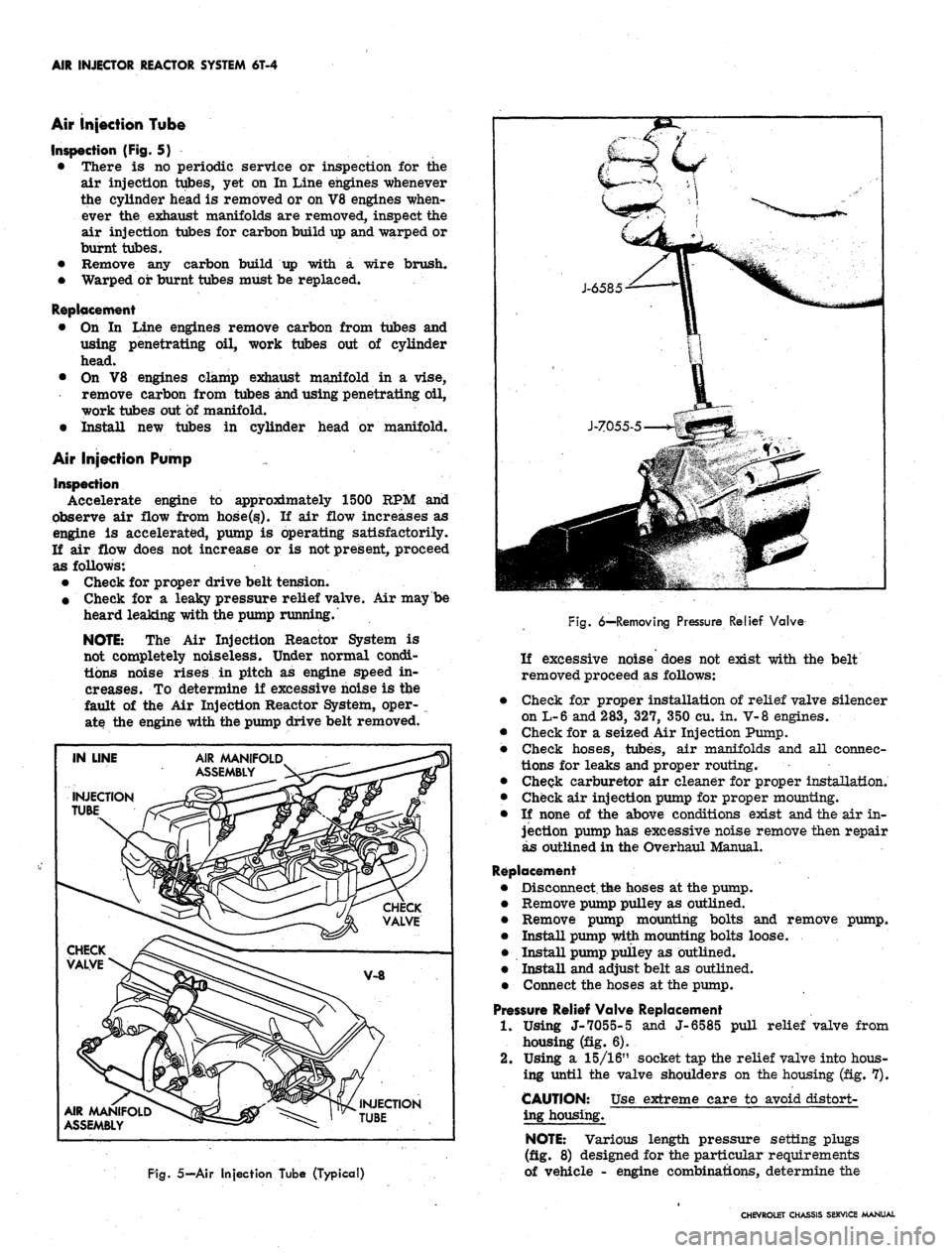
AIR INJECTOR REACTOR SYSTEM 6T-4
Air injection Tube
Inspection (Fig. 5)
• There is no periodic service or inspection for the
air injection tubes, yet on In Line engines whenever
the cylinder head is removed or on V8 engines when-
ever the exhaust manifolds are removed, inspect the
air injection tubes for carbon build up and warped or
burnt tubes.
• Remove any carbon build up with a wire brush.
• Warped or burnt tubes must be replaced.
Replacement
• On In Line engines remove carbon from tubes and
using penetrating oil, work tubes out of cylinder
head.
• On V8 engines clamp exhaust manifold in a vise,
remove carbon from tubes and using penetrating oil,
work tubes out of manifold.
• Install new tubes in cylinder head or manifold.
Air Injection Pump
Inspection
Accelerate engine to approximately 1500 KPM and
observe air flow from hose.Osf). If air flow increases as
engine is accelerated, pump is operating satisfactorily.
If air flow does not increase or is not present, proceed
as follows:
• Check for proper drive belt tension.
• Check for a leaky pressure relief valve. Air maybe
heard leaking with the pump running.
NOTE:
The Air Injection Reactor System is
not completely noiseless. Under normal condi-
tions noise rises in pitch as engine speed in-
creases. To determine if excessive noise is the
fault of the Air Injection Reactor System, oper-
ate the engine with the pump drive belt removed.
IN LINE
INJECTION
si
AIR AAANIFOLD^
ASSEMBLY
AIR MANIFOLD
ASSEMBLY ^S
~jk
VALVE
V-8
ff
>yi
INJECTION
» TUBE
' ,•
Fig.
5—Air Injection Tube (Typical)
Fig.
6-HRemoving Pressure Relief Valve
If excessive noise does not exist with the belt
removed proceed as follows:
Check for proper installation of relief valve silencer
on L-6 and 283, 327, 350 cu. in. V-8 engines.
Check for a seized Air Injection Pump.
Check hoses, tubes, air manifolds and all connec-
tions for leaks and proper routing.
Cheqk carburetor air cleaner for proper installation.
Check air injection pump for proper mounting.
If none of the above conditions exist and the air in-
jection pump has excessive noise remove then repair
as outlined in the Overhaul Manual.
Replacement
Disconnect,
t&e
hoses at the pump.
Remove pump pulley as outlined.
Remove pump mounting bolts and remove pump.
Install pump with mounting bolts loose.
Install pump pulley as outlined.
Install and adjust belt as outlined.
Connect the hoses at the pump.
Pressure Relief Valve Replacement
1.
Using J-7055-5 and J-6585 pull relief valve from
housing (fig. 6).
2.
Using a 15/16" socket tap the relief valve into hous-
ing until the valve shoulders on the housing (fig. 7).
CAUTION: Use extreme care to avoid distort-
ing housing.
NOTE:
Various length pressure setting plugs
(fig. 8) designed for the particular requirements
of vehicle - engine combinations, determine the
CHEVROLET CHASSIS SERVICE MANUAL
Page 328 of 659
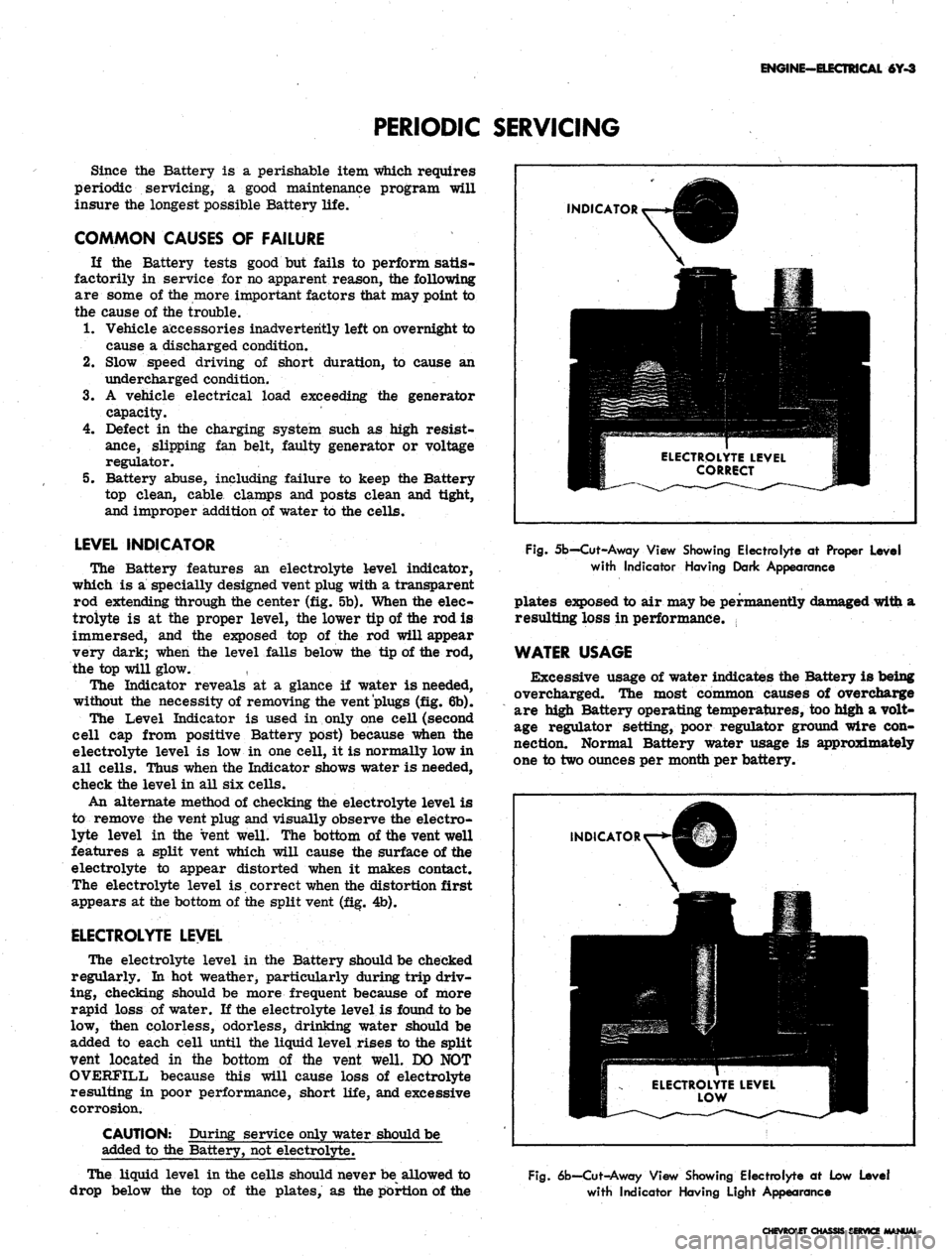
ENGINE-EIECTRICAI 6Y-3
PERIODIC SERVICING
Since the Battery is a perishable item which requires
periodic servicing, a good maintenance program will
insure the longest possible Battery life.
COMMON CAUSES OF FAILURE
If the Battery tests good but fails to perform satis-
factorily in service for no apparent reason, the following
are some of the more important factors that may point to
the cause of the trouble.
1.
Vehicle accessories inadvertently left on overnight to
cause a discharged condition.
2.
Slow speed driving of short duration, to cause an
3.
undercharged condition.
A vehicle
capacity.
electrical load exceeding the generator
4.
Defect in the charging system such as high resist-
ance, slipping fan belt, faulty generator or voltage
regulator.
5. Battery abuse, including failure to keep the Battery
top clean, cable clamps and posts clean and tight,
and improper addition of water to the cells.
LEVEL INDICATOR
The Battery features an electrolyte level indicator,
which is a specially designed vent plug with a transparent
rod extending through the center (fig. 5b). When the elec-
trolyte is at the proper level, the lower tip of the rod is
immersed, and the exposed top of the rod will appear
very dark; when the level falls below the tip of the rod,
the top will glow. ,
The Indicator reveals at a glance if water is needed,
without the necessity of removing the vent plugs (fig. 6b).
The Level Indicator is used in only one cell (second
cell cap from positive Battery post) because when the
electrolyte level is low in one cell, it is normally low in
all cells. Thus when the Indicator shows water is needed,
check the level in all six cells.
An alternate method of checking the electrolyte level is
to remove the vent plug and visually observe the electro-
lyte level in the vent well. The bottom of the vent well
features a split vent which will cause the surface of the
electrolyte to appear distorted when it makes contact.
The electrolyte level is. correct when the distortion first
appears at the bottom of the split vent (fig. 4b).
ELECTROLYTE LEVEL
The electrolyte level in the Battery should be checked
regularly. In hot weather, particularly during trip driv-
ing, checking should be more frequent because of more
rapid loss of water. If the electrolyte level is found to be
low, then colorless, odorless, drinking water should be
added to each cell until the liquid level rises to the split
vent located in the bottom of the vent well. DO NOT
OVERFILL because this will cause loss of electrolyte
resulting in poor performance, short life, and excessive
corrosion.
CAUTION: During service only water should be
added to the Battery, not electrolyte.
The liquid level in the cells should never be allowed to
drop below the top of the plates, as the portion of the
INDICATOR
ELECTROLYTE LEVEL
CORRECT
Fig.
5b—Cut-Away View Showing Electrolyte at Proper Level
with Indicator Having Dark Appearance
plates exposed to air may be permanently damaged with a
resulting loss in performance.
WATER USAGE
Excessive usage of water indicates the Battery is being
overcharged. The most common causes of overcharge
are high Battery operating temperatures, too high a volt-
age regulator setting, poor regulator ground wire con-
nection. Normal Battery water usage is approximately
one to two ounces per month per battery.
INDICATOR
Fig.
6b—Cut-Away View Showing Electrolyte at Low Level
with Indicator Having Light Appearance
CHASSIS SBtVKZ MANUAL
Page 332 of 659

ENGINE-ELECTRICAL 6Y-7
CHARGING SYSTEM
INDEX
Page
General Description . 6Y-7
Maintenance and Adjustments 6Y-9
Static Checks . 6Y-10
System Condition Check and Voltage
•Regular Adjustment. 6Y-10
General Output 6Y-11
Generator Diode and Field Test 6Y-12
Indicator Lamp-Initial Field Excitation
Circuit Tests . 6Y-12
Page
Field Circuit Resistance Wire Tests 6Y-13
Field Relay Test and Adjustment 6Y-14
Other Harness Checks 6Y-14
Service Operations 6Y-14
Generator 6Y-14
Removal and Installation 6Y-14
Pulley Replacement. 6Y-14
Brush Replacement (6" Delcotron). 6Y-15
Double Contact Regulator . . . . . . 6Y-16
GENERAL DESCRIPTION
The charging system includes the battery, generator,
regulator, telltale light, and necessary wiring to connect
these components. The Delcotron is offered as standard
equipment, although there are various capacities avail-
able on all models.
The Delcotron continuous output A.C. generator (fig.
lc) consists of two major parts, a stator and a rotor. The
stator is composed of a large number of windings as-
sembled on the inside of a laminated core that is attached
to the generator frame. The rotor revolves within the
stator on bearings located in each end frame. Two
brushes are required to carry current through the two
slip rings to the field coils wound concentric with the
shaft of the rotor. Six rectifier diodes are mounted in the
slip ring end frame and are joined to the stator windings
at three internally located terminals.
Diodes are mounted in heat sinks to provide adequate
heat dissipation. The six diodes replace the separately
mounted rectifier as used in other types of application.
The diodes change the Delcotron A.C. current to D.C.
current.
Two regulators (fig. 2c) are available on the 1967 vehi-
cles,
a double contact two unit type and a transistor
regulator. The function of these regulators in the charg-
ing system is to limit the generator voltage to a pre-set
value by controlling the generator field current. Both
regulators have an internal field relay unit. The relay
unit allows the telltale lamp to light (as a bulb check)
with the ignition key on and engine not running. When the
engine is started and the generator begins to charge, the
indicator light goes out indicating that the system is op-
erating normally.
The double contact regulator, when used with the
special 63 amp air conditioning model generator (4 ohm
field coil) uses a field discharge diode internally in the
field circuit (figs. 3c and 4c). The added diode adapts the
BRUSH AND
TERMINAL
ASSEMBLY
SLIP RINGS
SLIP RING
END FRAME
_\
THRU
BOLT
DRIVE END
FRAME
BEARING
BEARING
DIODES
ROTOR
5.5" SERIES ID DELCOTRON
STATOR
ASSEMBLY
GREASE
RESERVOIR
BRUSH
FAN ASSEMBLY
6.2" SERIES 2D TYPE 150 DELCOTRON
Fig.
lc—Delcotron Cross-section View
CHEVROLET CHASSIS SERVICE MANUAL
Page 335 of 659
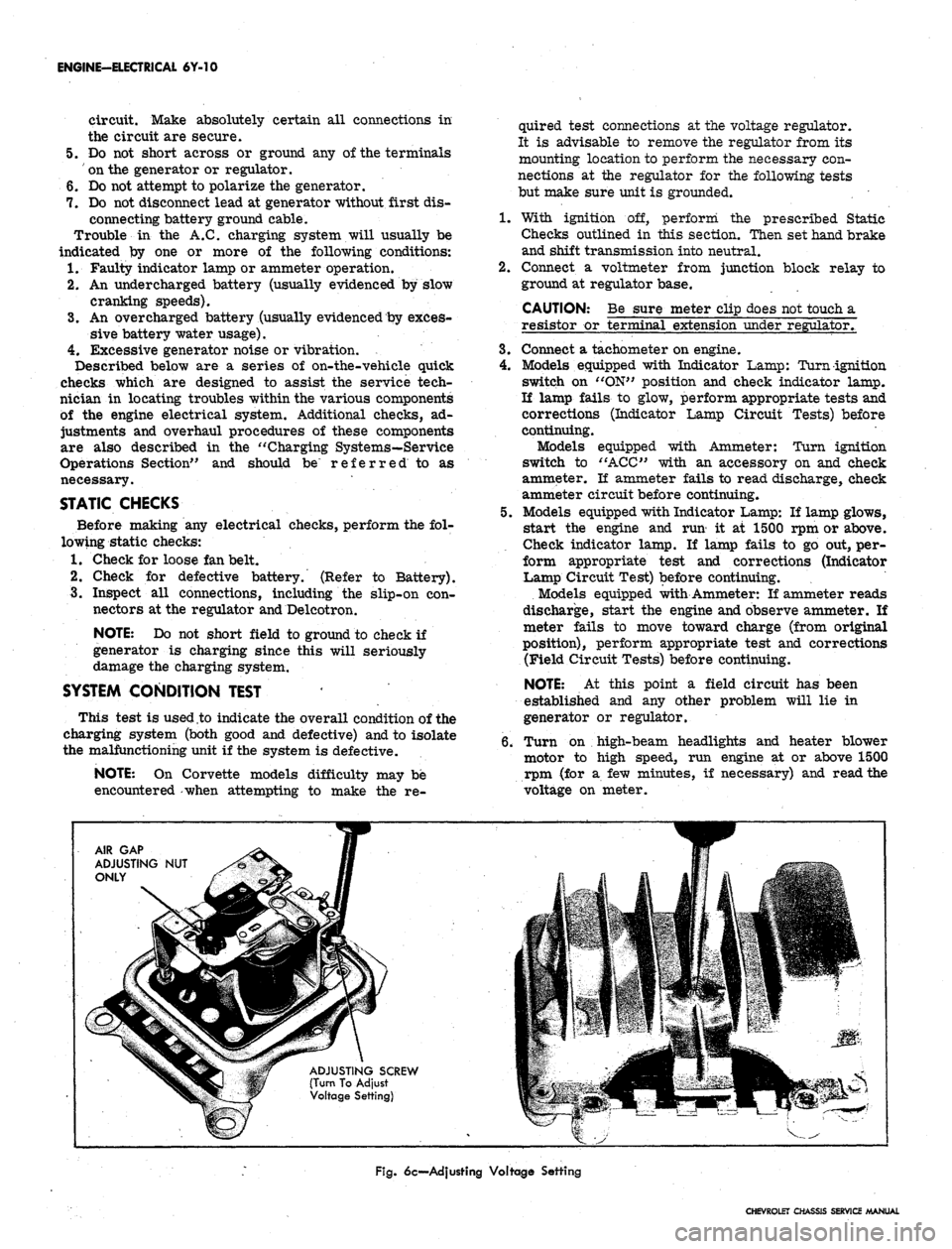
ENGINE-ELECTRICAL 6Y-10
circuit. Make absolutely certain all connections in
the circuit are secure.
5.
Do not short across or ground any of the terminals
on the generator or regulator.
6. Do not attempt to polarize the generator.
7.
Do not disconnect lead at generator without first dis-
connecting battery ground cable.
Trouble in the A.C. charging system will usually be
indicated by one or more of the following conditions:
1.
Faulty indicator lamp or ammeter operation.
2.
An undercharged battery (usually evidenced by slow
cranking speeds).
3.
An overcharged battery (usually evidenced by exces-
sive battery water usage).
4.
Excessive generator noise or vibration.
Described below are a series of on-the-vehicle quick
checks which are designed to assist the service tech-
nician in locating troubles within the various components
of the engine electrical system. Additional checks, ad-
justments and overhaul procedures of these components
are also described in the "Charging Systems—Service
Operations Section" and should be referred to as
necessary.
STATIC CHECKS
Before making any electrical checks, perform the fol-
lowing static checks:
1.
Check for loose fan belt.
2.
Check for defective battery. (Refer to Battery).
3.
Inspect all connections, including the slip-on con-
nectors at the regulator and Delcotron.
NOTE: Do not short field to ground to check if
generator is charging since this will seriously
damage the charging system.
SYSTEM CONDITION TEST
This test is used .to indicate the overall condition of the
charging system (both good and defective) and to isolate
the malfunctioning unit if the system is defective.
NOTE: On Corvette models difficulty may be
encountered -when attempting to make the re-
quired test connections at the voltage regulator.
It is advisable to remove the regulator from its
mounting location to perform the necessary con-
nections at the regulator for the following tests
but make sure unit is grounded.
1.
With ignition off, perform the prescribed Static
Checks outlined in this section. Then set hand brake
and shift transmission
into
neutral.
2.
Connect a voltmeter from junction block relay to
ground at regulator base.
CAUTION: Be sure meter clip does not touch a
resistor or terminal extension under regulator,
3.
Connect a tachometer on engine.
4.
Models equipped with Indicator Lamp: Turn ignition
switch on "ON" position and check indicator lamp.
If lamp fails to glow, perform appropriate tests and
corrections (Indicator Lamp Circuit Tests) before
continuing.
Models equipped with Ammeter: Turn ignition
switch to "ACC" with an accessory on and check
ammeter. If ammeter fails to read discharge, check
ammeter circuit before continuing.
5.
Models equipped with Indicator Lamp: If lamp glows,
start the engine and run' it at 1500 rpm or above.
Check indicator lamp. If lamp fails to go out, per-
form appropriate test and corrections (Indicator
Lamp Circuit Test) before continuing.
Models equipped with Ammeter: If ammeter reads
discharge, start the engine and observe ammeter. If
meter fails to move toward charge (from original
position), perform appropriate test and corrections
(Field Circuit Tests) before continuing.
NOTE: At this point a field circuit has been
established and any other problem will lie in
generator or regulator.
6. Turn on high-beam headlights and heater blower
motor to high speed, run engine at or above 1500
rpm (for a few minutes, if necessary) and read the
voltage on meter.
AIR GAP
ADJUSTING NUT
ONLY
ADJUSTING SCREW
(Turn To Adjust
Voltage Setting)
Fig.
6c—Adjusting Voltage Setting
CHEVROLET CHASSIS SERVICE MANUAL
Page 341 of 659

ENGINE-ELECTRICAL
6Y-16
POINT
OPENINGJL
Fig. 17c-6.2"
Brush
Holder
Assembly
5. Rearrange leads as shown in Figure 18c with right-
hand brush lead connected under the right hand hex-
head stud.
6. Remove pin and attach terminal cover with two
screws, making sure leads are not caught under-
neath the cover.
DOUBLE CONTACT REGULATOR
While most regular adjustments are made on the vehi-
cle as outlined under "Maintenance and Adjustments",
the regulator may be removed for field relay point and
air gap adjustment. However, voltage regulating contacts
should never be cleaned as they are made of special
material that may be destroyed by cleaning with any
abrasive material.
NOTE:
A sooty or discolored condition of the
contacts is normal after a relatively short
period of operation.
Fig. 19c—Checking Field Relay Point Opening
REMOVAL AND INSTALLATION
To remove the regulator assembly, disconnect the bat-
tery ground cable and the wiring harness connector at the
regulator, then remove the screws securing the regulator
to the vehicle.
Electrical settings must be checked and adjusted after
making mechanical adjustments. Before installing regu-
lator cover, make sure the rubber gasket is in place on
the regulator base.
MECHANICAL ADJUSTMENTS
NOTE:
Only an approximate voltage regulator
air gap setting should be made by the "feeler
gauge" method.
BRUSH
LEAD
BRUSH
LEAD
RELAY
^B-/lliLlK
CONDENSER
LEAD
GROUND
LEAD
STUD
AIR GAP
(Check
With
Points
Just
Touching)
Fig.
18c—Lead
Arrangement
after
Assembly
Fig. 20c—Checking Field Relay Air Gap
CHEVROLET CHASSIS SERVICE MANUAL
Page 360 of 659

SECTION 7
CLUTCH AND TRANSMISSIONS
CONTENTS OF THIS SECTION
Clutch
Three-Speed . . .
Overdrive
Three-Speed, (Warner T-16)
Four-Speed (Muncie) . . . .
Page
7-1
7-6
7-9
7-14
7-16
CLUTCH
Page
Four-Speed (Saginaw) 7-20
Powerglide 7-23
Turbo Hydra-Matic 7-36
Special Tools 7-43
INDEX
General Description
Maintenance and Adjustments
Linkage Inspection
Clutch Linkage Adjustment
Component Parts Replacement
Clutch Assembly ......
Removal from Vehicle .
Page
7-1
7-1
7-1
7-2
7-3
7-3
7-3
Installation in Vehicle
Clutch Pedal ..'....,
Clutch Cross Shaft . . .
Removal.......
Repairs
Installation .....
Page
7-4
7-4
7-4
7-4
7-4
7-4
GENERAL DESCRIPTION
A diaphragm spring-type clutch assembly is used with
manual transmissions.
The clutch assembly is enclosed in a 360° bell housing
which must be removed to gain access to the clutch.
V-8 engines (equipped with a 4 speed transmission)
use a bent-finger, centrifugal diaphragm type clutch as-
sembly. All its integral release fingers are bent back to
gain a centrifugal boost and to insure quick re engagement
at high engine speeds.
This type of clutch has the advantages of increasing
pressure plate load as the driven plate wears, and of low
pedal effort with high plate loads without requiring over-
center booster springs on the clutch linkage.
The pressure plate is a high tensile strength iron de-
signed for maximum speed conditions.
The clutch release bearing (fig. 4), used with the bent
finger diaphragm clutch, has an overall length of approxi-
mately
1-1/4".
The longer bearing, used with the straight
diaphragm, will cause inability to obtain free pedal travel,
especially as the clutch wears, resulting in slippage and
rapid wear.
DO
NOT INTERCHANGE!
The clutch is operated by conventional linkage consist-
ing of two groups, upper linkage and lower linkage.
The return spring pre-loads clutch linkage, removing
looseness due to wear. The clutch free pedal travel,
therefore, will increase with linkage wear and decrease
with driven disc wear, and free travel felt at pedal is
throwout bearing lash.
MAINTENANCE AND ADJUSTMENTS
LINKAGE INSPECTION
There are several things which affect good clutch op-
eration. Therefore, it is necessary, before performing
any major clutch operations, to make preliminary in-
spections to determine whether trouble is actually in the
clutch.
Check the clutch linkage to be sure the clutch releases
fully as follows:
1.
With engine running, hold the clutch pedal approxi-
mately 1/2" from floor mat and move shift lever be-
tween first and reverse several times. If this can be
done smoothly, the clutch is fully releasing. If shift
is not smooth, clutch is not fully releasing and ad-
justment is necessary.
2.
Check clutch pedal bushings for sticking or excessive
wear.
3.
Check fork for proper installation on ball stud. Lack
of lubrication on fork can cause fork to be pulled off
the ball.
4.
Check for bent, cracked or damaged cross shaft
levers or support bracket.
5.
Loose or damaged engine mounts may aUiow the en-
gine to shift its position causing a bind on clutch
linkage at the cross shaft. Check to be sure there is
Fig.
1 - Chevrolet Clutch Pedal Free Travel Adjustment
CHEVROLET CHASSIS SERVICE MANUAL
Page 363 of 659

CLUTCH AND TRANSMISSIONS 7-4
5.
Install Tool J-5824 to support the clutch assembly
during removal.
NOTE: Look for "X" mark on flywheel and on
clutch cover. If MX" mark is not evident, prick
punch marks on flywheel and clutch cover for
indexing purposes during installation.
6. Loosen the clutch-to-flywheel attaching bolts evenly
1 turn at a time until spring pressure is released,
then remove the bolts, and remove clutch assembly.
Installation to Vehicle
Clean pressure plate and flywheel face. (They should
be free of oil, grease, metal deposits or burned spots).
1.
Position the clutch disc and pressure plate in relar
tive installed position and support them with align-
ment Tool J-5824.
NOTE: The driven disc on the 4 and 6 cylinder
engines is installed with the damfper springs to
the flywheel side; the V-8 is opposite, however,
THE GREASE SLINGER IS ALWAYS ON THE
TRANSMISSION SIDE.
2.
Turn clutch assembly until "X" mark on cover lines
up with "X" mark oh flywheel, then align cover bolt
holes to nearest flywheel holes.
3.
Install a bolt in every hole and tighten down evenly
and gradually until tight (to avoid possible clutch
distortion).
NOTE: Cover loads are as high as 1-1/4 tons.
4.
Remove pilot tool.
5.
Unhook clutch fork and lubricate ball socket and fork
fingers at release bearing end with a high melting
point grease such as graphite and reinstall fork on
ball stud. On Corvette models use Moly Grease.
6. Lubricate the recess on the inside of throwout bear-
ing collar and the throwout fork groove with a light
coat of graphite grease (fig. 4). On Corvette models
use Moly Grease.
7.
Install clutch fork and dust boot into clutch housing
and install throwout bearing to the throwout fork, then
install flywheel housing.
8. Install transmission as outlined in transmission
section.
9. Connect fork push rod and spring.
10.
Adjust shift linkage as outlined in transmission
section.
11.
Perform linkage adjustment for pedal free play and
check clutch release position.
CLUTCH PEDAL
The clutch pedal is the pendant-type hung from a sup-
Fig. 5 - Release Bearing Lubrication and Comparison
port brace common to the brake pedal and must be re-
moved to remove brake pedal. Refer to Section 5 for
brake and clutch pedal service procedure.
CLUTCH CROSS SHAFT (Figs. 6, 7 & 8)
Removal
1.
Remove linkage return and lower linkage springs and
disconnect clutch pedal and fork push rods from re-
spective cross shaft levers.
2.
Loosen outboard ball stud nut and slide stud out of
bracket slot.
3.
Move cross shaft outboard, and as required to clear
inboard ball stud, then merely lift out to remove
from vehicle.
Repairs
The cross shaft has nylon ball stud seats which should
be inspected for wear or damage. Also check condition
of engine bracket ball stud assembly and special anti-
rattle "O" ring. Figures 6, .7
&
8 show component parts
of cross shaft. Replace parts as necessary based on wear
or damage. Lubricate ball studs and seats with graphite
grease before reassembly.
Installation
1.
Reverse removal procedure to install.
2.
Adjust clutch linkage as previously outlined.
CHEVROLET CHASSIS SERVICE MANUAL
Page 369 of 659

CLUTCH AND TRANSMISSIONS 7-10 ,
GENERAL DESCRIPTION
The overdrive unit is essentially a two-speed planetary-
transmission attached to the rear of a conventional three-
speed transmission. In overdrive, engine speed is ap-
proximately 30 per cent slower at a given road speed
since the drive train includes planetary gears which pro-
vide a lower overall gear ratio than that obtained in high
gear with the conventional transmission.
The electrical equipment which controls the automatic
action of the mechanical portion of the overdrive unit
consists of a solenoid, a speed-sensitive governor switch,
a relay and a kickdown switch. The circuit including this
equipment makes it possible to operate in overdrive above
a pre-set cut-in speed, or in .conventional drive at any
speed.
With the overdrive unit engaged, the transmission
should not be left in any forward gear with intent of lock-
ing the drive-line as the overrunning clutch is a free-
wheeling condition.
SERVICING THE OVERDRIVE
With the,overdrive assembly removed from the trans-
mission, service operations on the transmission proper
are the same as for the standard three-speed trans-
mission.
Repairs to the overdrive housing, output shaft, ring
gear assembly, clutch cam, roller retainer, pinion cage,
sun gear, shift rail, sun gear control plate, output shaft
bearing, oil seal, speedometer drive gear, solenoid pawl
and interlock plunger may be performed underneath the
car, if so desired, by removing the overdrive housing
without disturbing the transmission. Refer to Overhaul
Manual for Service Procedure.
If the transmission mainshaft, overdrive adapter or
transmission rear bearing which is retained in adapter
require replacement, the entire transmission and over-
drive assembly should be removed and overhauled on the
bench.
MAINTENANCE AND ADJUSTMENTS
Servicing of the overdrive governor switch and pinion,
the sun gear solenoid, oil seal and cable bracket, the out-
put shaft rear oil seal, the control shaft lever, and the
speedometer driven gear may be accomplished without
removing the overdrive from the vehicle, as discussed
in the following paragraphs:
GOVERNOR SWITCH AND PINION
To remove governor switch, disconnect wires at gover-
nor switch and screw governor
out
of housing, using Tool
J-4653 on the flat hexagonal surface of governor case.
The pinion may be separated from the governor by re-
moving the snap ring on the shaft.
SUN GEAR SOLENOID, OIL SEAL AND
CONTROL CABLE BRACKET
Remove the solenoid by taking out the two mounting
bolts and lock washers, removing
the.
cable bracket with
the lower bolt. Turn the solenoid 1/4 turn and
pull,
sole-
noid plunger out of adapter. The oil seal may be pried
out of the adapter.
CASE REAR OIL SEAL
Removal
1.
Remove propeller shaft as outlined in Section 4.
2.
Using a punch against seal in housing, pry out seal
from housing.
Installation
1.
Prelubricate between sealing lips and coat outside of
new oil seal with a suitable sealant, then start seal
into bore in overdrive housing.
2.
Using Tool J-5154 drive oil seal into counterbore.
3.
Install propeller shaft as outlined in Section 4.
CONTROL SHAFT LEVER AND/OR "O" RING
OIL SEALS
To remove- the control shaft, disconnect the cpntrol
cable, remove tapered pin and pull lever out. Replace
the two "0" ring seals on the control shaft. Insert shaft
and new "O" ring seals into housing and install tapered
pin. Connect control wire to lever.
SPEEDOMETER DRIVEN GEAR
Disconnect speedometer cable, remove lock plate to
housing bolt and lock washer and remove lock plate. In-
sert screw driver in lock plate slot in fitting and pry
fitting, gear and shaft from housing. Pry "O" ring from
groove in guide.
Install new "O" ring in groove in fitting and insert
shaft.
Hold the assembly so slot in fitting is toward lock plate
boss on housing and install in housing. Push fitting into
housing until lock plate can be inserted in groove and
attached to housing.
L
dl
ZAIR GAP
km (CHECK WITH
M*= POINTS BARELY
'A
AoWER
|^
POINT
0 ADJUST
=^ i
SUPPORT
Fig. IB - Checking Relay Air Gap
CHEVROLET CHASSIS SERVICE MANUAL