1967 CHEVROLET CAMARO electrical
[x] Cancel search: electricalPage 549 of 659

ELECTRICAL-BODY AND CHASSIS 12-37
Fig.
50 - Instrument Cluster Installation — Camaro
FUEL GAUGE REPLACEMENT
1.
Remove instrument cluster assembly as previously
described.
2.
Remove cluster lamps from gauge cover plate,
ground screw and terminal nuts attaching printed
circuit to fuel gauge.
3.
Remove three screws retaining gauge assembly to
cluster housing.
4.
Carefully move printed circuit away from gauge and
remove gauge assembly from cluster housing.
5. Remove terminal nuts securing gauge to cover plate,
and detach gauge unit.
6. To install, reverse removal procedure.
TACHOMETER
NOTE:
The tachometer is a self-contained, all
transistor unit requiring very little service
other than keeping the terminal nuts clean and
tight. The unit is not serviceable and must be
replaced, if defective.
1.
Remove instrument cluster as previously described
in this section.
2.
Remove cluster lamps from rear of gauge cover and
disconnect harness wiring connections from gauge
terminals.
3.
Remove three screws retaining gauge to cluster
housing.
4.
Move printed circuit away from gauge area and re-
move gauge unit from housing.
5. Remove terminal nuts securing gauge to cover
detach unit.
6. To install, reverse removal procedure.
SEAT SEPARATOR INSTRUMENT CONSOLE
(Fig.
54)
(Fuel,
Ammeter, Temperature, Oil Pressure Gauges,
Low Fuel Warning Unit, and Clock)
1.
Disconnect battery ground cable.
2.
Remove clock shaft knob from face of cluster.
3.
Remove cover retaining screws (4) and cover from
cluster assembly.
NOTE:
Use an alien wrench to remove the two
screws located in the top of the cover below the
instrument console.
4.
Remove four screws retaining gauge mounting plate
to cluster housing.
5. Carefully disengage gauge plate from housing and
disconnect oil pipe and all electrical connections at
rear of gauges.
NOTE:
At this point, with gauge package re-
moval from housing all gauges including the low
fuel warning system may easily be serviced.
6. To install assembly, use reverse of removal
procedure.
OIL PRESSURE INDICATOR
If the light does not come on when the ignition switch
is turned on, or if the light comes on and remains on
after the engine is started, one or more of the following
conditions is indicated.
• Low oil pressure
• Defective wiring or switch
Sending Unit Replacement
1.
Disconnect wiring harness connector from sender
unit terminal (located in block above starter on L-6
engines and at left front of distributor on V-8
engines).
Fig.
51 - Speed Warning Device
CHEVROLET CHASSIS SERVICE MANUAL
Page 550 of 659

ELECTRICAL-BODY AND CHASSIS 12-38
Fig.
52 - Instrument Cluster Lighting
1
• Cluster Lamp
2.
* High Beam Indicator
3. Oil Pressure Indicator
4.
L.H. Directional Indicator
5. Generator indicator
6. R.H. Directional indicator
7. Temperature Indicator
8. Printed Circuit
9. Chassis Harness Connector
10,
Brake Warning Indicator
2.
Remove sender unit.
3.
Replace with new unit and check operation.
GENERATOR INDICATOR
1.
Ignition on, engine not running and indicator light off:
•Indicator bulb is burned out, replace bulb.
•Open circuit or loose connection in the indicator
light circuit.
2.
Indicator light stays on after engine is started:
•Ti indicator light does not go out at engine idle
speed, refer to Charging System Tests in Section
6Y, Engine Electrical.
TEMPERATURE (COOLING SYSTEM) INDICATOR
The temperature indicator circuit consists of two re-
motely located units, indicator lamp and sending unit.
The "indicator lamp, located in the instrument cluster
CHfVROtEr CHASM SfXVICf
Page 552 of 659

ELECTRICAL-BODY AND CHASSIS 12-40
Fig.
54 - Seat Separator Instrument Console
consists of a single red light which will indicate an over-
heated engine condition.
Engine Sender Unit Replacement
1.
Drain engine cooling system to a level below unit.
2.
Remove sender unit (located in cylinder head near
an exhaust port on L-6 engines and in the inlet mani-
fold near water pump housing on V-8 engines).
3.
Replace unit, refill cooling system and check opera-
tion of unit.
DIRECTIONAL SIGNAL
Directional signal assemblies provide as standard pro-
duction equipment a lane changing feature and hazard
warning system on all model applications. Two different
design switches are used as shown in Figure 55. Major
difference between the two units is that one type has can-
celling and detent springs which are serviceable, other-
wise both units are not repairable and must be replaced
as an assembly in service.
Due to the integral design relationship of the signal
switch and the energy absorbing steering column, refer-
ence should be made to Steering, Section 9 of this manual
whenever any service operations are performed on the
steering column. The directional signal switch replace-
ment procedures covered in this section are intended to
supplement the detail service operations outlined in Sec-
tion 9.
Special note should be taken of the fact that different
signal flasher units are used in Chevrolet models depend-
ent on the number of lamps to be operated. The hazard
warning unit, even though an integral component of the
directional switch assembly, requires the installation of
an additional flasher unit in the fuse panel capable of op-
CHEVROtET CHASSIS SERVICE MANUAL
Page 553 of 659

ELECTRICAL-BODY AND CHASSIS 12-41
HAZARD WARNING
SWITCHES
Fig.
55- Directional Signal Switches
erating six to eight lamps simultaneously depending ve-
hicle series and model.
DIRECTIONAL SIGNAL SWITCH REPLACEMENT
All steering columns except tilt and telescoping.
Chevrolet, Chevelle, Chevy II and Camaro (Fig. 56)
1.
Disconnect battery ground cable.
2.
Disconnect signal switch wiring from chassis har-
ness at multiple connector under instrument panel.
3.
Remove steering wheel assembly as outlined in Sec-
tion 9, Steering.
4.
Remove shift lever roll pin and shift lever from
column (if applicable).
5. Push in hazard warning switch knob and unscrew
knob.
Remove switch lever arm.
6. On Chevy U and Camaro models equipped with auto-
matic transmission remove column mounted dial in-
dicator housing and lamp assembly (if applicable).
7. Remove mast jacket lower trim cover retaining
screws and remove trim cover(s).
8. On Chevrolet and Chevelle models equipped with
automatic transmission loosen set screw and remove
quadrant dial pointer (if applicable).
9. Remove retaining
"C"
ring from upper steering shaft
using snap ring remover Tool J-22569 (Refer to
Steering, Section 9). Slide thrust and wave washers
from steering shaft.
10.
Loosen three signal switch mounting screws until
assembly can be rotated counterclockwise.
NOTE:
Do not remove three screws from as-
sembly until unit is on the bench.
11.
Rotate switch assembly counterclockwise and pull
unit from top of mast jacket. Allow unit to hang
from end of column.
Fig.
56 - Standard Steering Column
CHEVROLET CHASSIS SERVICE
Page 554 of 659
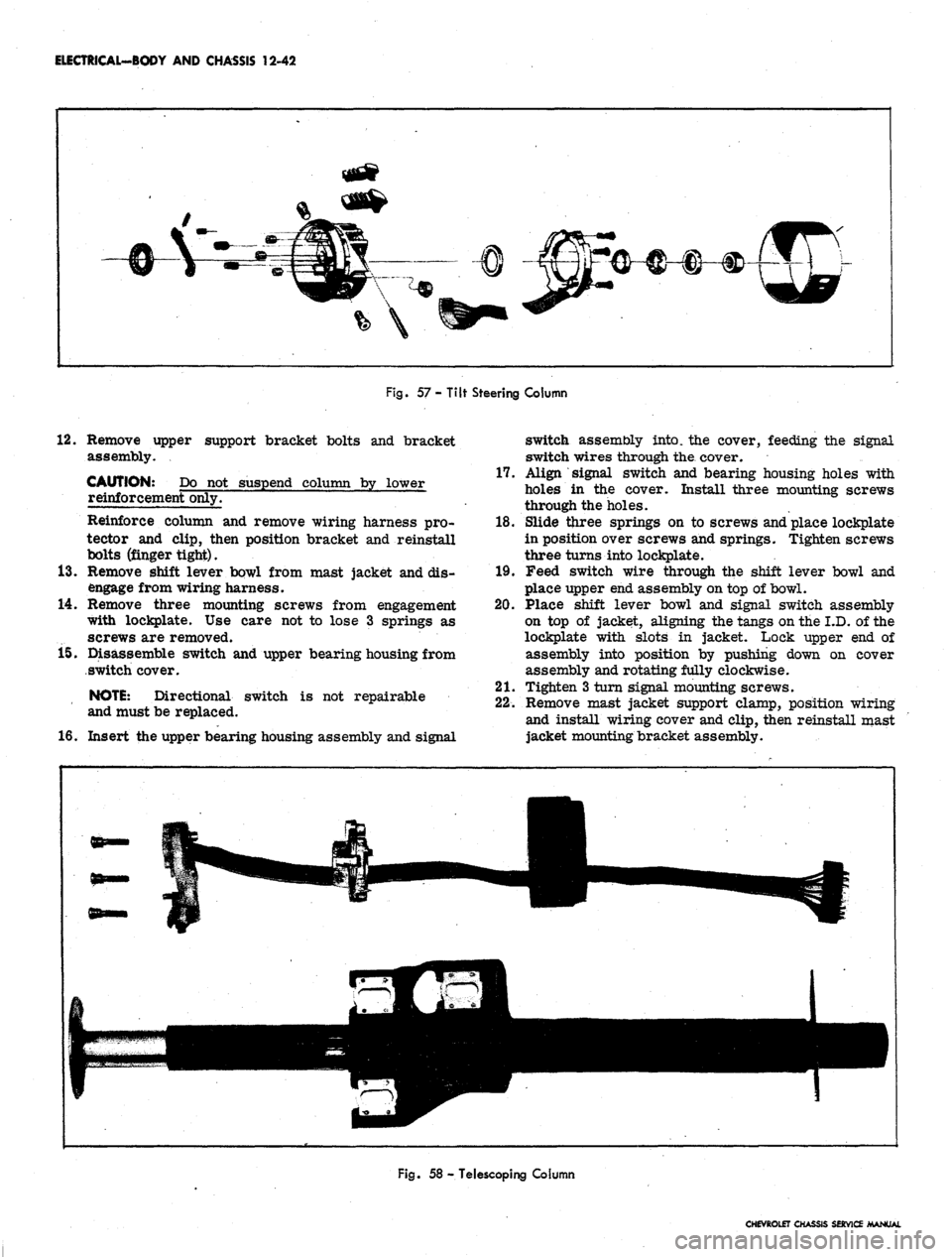
ELECTRICAL-BODY AND CHASSIS 12-42
Fig.
57 - Tilt Steering Column
12.
Remove upper support bracket bolts and bracket
assembly.
CAUTION: Do not suspend column by lower
reinforcement only.
Reinforce column and remove wiring harness pro-
tector and clip, then position bracket and reinstall
bolts (finger tight).
13.
Remove shift lever bowl from mast jacket and dis-
engage from wiring harness.
14.
Remove three mounting screws from engagement
with lockplate. Use care not to lose 3 springs as
screws are removed.
15.
Disassemble switch and upper bearing housing from
switch cover.
NOTE:
Directional switch is not repairable
and must be replaced.
16.
Insert the upper bearing housing assembly and signal
switch assembly into, the cover, feeding the signal
switch wires through the. cover.
17.
Align signal switch and bearing housing holes with
holes in the cover. Install three mounting screws
through the holes.
18.
Slide three springs on to screws and place lockplate
in position over screws and springs. Tighten screws
three turns into lockplate.
19.
Feed switch wire through the shift lever bowl and
place upper end assembly on top of bowl.
20.
Place shift lever bowl and signal switch assembly
on top of jacket, aligning the tangs on the I.D. of the
lockplate with slots in jacket. Lock upper end of
assembly into position by pushing down on cover
assembly and rotating fully clockwise.
21.
Tighten 3 turn signal mounting screws.
22.
Remove mast jacket support clamp, position wiring
and install wiring cover and clip, then reinstall mast
jacket mounting bracket assembly.
Fig.
58 - Telescoping Column
CHEVROLET CHASSIS SERVICE MANUAL
Page 555 of 659

ELECTRICAL-BODY AND CHASSIS 12-43
23.
Install
MCtT
ring over steering shaft using snap ring
installer J-22659 (refer to Section 9).
NOTE: Be sure retaining ring is completely
seated into groove.
24.
Install dial pointer on Chevrolet and Chevelle models
equipped with automatic transmission (if applicable).
25.
Install dial indicator and lamp assembly on Camaro
and Chevy n models equipped with automatic
transmission.
26.
Install mast jacket lower trim covers (if applicable).
27.
Install hazard warning knob and turn signal lever.
28.
Install shift lever.
29.
Install steering wheel.
30.
Install multiple connector to switch wiring using old
harness for wire color guide and connect to body
harness connector.
31.
Connect battery ground cable and check operation of
assembly.
Tilt Steering Column (Fig. 57)
Chevrolet, Chevelle and Camaro
1.
Disconnect battery ground cable.
2.
Disconnect directional switch wiring harness from
body harness at multiple connector under instrument
panel.
3.
Remove steering wheel assembly (refer to Steering,
Section 9).
4.
Remove preload spring and cancelling cam from end
of shaft.
5.
Remove shift lever pin and lever from steering col-
umn (except floor shift).
6. Remove directional le*ver screw and lever.
7.
Push in hazard warning knob and unscrew knob.
8. On Camaro models equipped with automatic trans-
mission, remove quadrant dial and lamp assembly
from column.
9. Remove mast jacket trim cover
(s).
10.
On Chevrolet and Chevelle models with automatic
transmission, loosen set screw and remove quadrant
dial pointer.
11.
Assemble slide hammer Tool J-6585-1 to turn signal
cover remover Tool J-21486. Place cover remover
over turn signal cover, tighten clamp, and pull cover
from end of column with slide hammer (Refer to
Steering, Section 9).
12.
Remove three switch mounting screws, noting short
length of top screw.
13.
Cut multiple connector from switch wiring and slide
switch from end of column.
14.
To install new switch, feed wiring through the bear-
ing housing, around support, and through shift bowl
and shroud.
15.
Feed through wiring protector. If clearance is not
sufficient loosen mast jacket bracket retaining bolts.
16.
Insert switch wiring terminals in multiple connector.
Use old connector
and
wiring for color guide.
17.
Position switch and install three mounting screws
with short screw in top position.
18.
Be sure hazard warning switch is pushed in, then
install turn signal cover using special Tool J-21853.
On automatic columns align key in cover with keyway
in bearing housing.
19.
Install turn signal lever, hazard warning knob and
tilt lever.
20.
Install shift lever and roll pin (where applicable).
21.
Install dial pointer on Chevrolet and Chevelle. On
Camaro install dial indicator and lamp assembly.
22.
Install trim covers and retaining screws.
23.
Install cancelling cam and preload spring.
24.
Install steering wheel (Refer to Section 9).
25.
Connect switch wiring to body harness under instru-
ment panel.
26.
Connect battery ground cable and check operation of
unit.
Standard and Telescoping Steering Column
Corvette (Fig. 58)
1.
Disconnect battery ground cable.
2.
Disconnect signal switch harness wiring from chas-
sis wiring harness at multiple connector under in-
strument panel.
3.
Remove steering wheel assembly as outlined in
Steering, Section 9.
4.
Remove preload spring and cancelling cam.
5.
Remove directional signal lever screw and lever.
6. Push in hazard warning knob, unscrew and remove
knob.
7.
Remove lower trim cover retaining screws and
cover.
8. Remove retaining ring, thrust and wave washers
from upper end of shaft.
9. Cut wiring above connector.
10.
Remove three switch mounting screws, slide switch,
cover and upper bearing housing from column, pull-
ing wire through protector and escutcheon.
11.
To install replacement switch, assemble upper bear-
ing housing and turn signal switch into switch cover,
then feed wiring through escutcheon and protector
until switch can be positioned on mast jacket.
12.
With switch positioned on mast jacket, install three
switch mounting screws.
13.
Install thrust and wave washers and snap lock ring
in place.
14.
Install turn signal lever and hazard warning knob.
15.
Install cancelling cam and upper bearing preload
spring on steering shaft.
16.
Install steering wheel assembly.
NOTE:
Be sure directional signal switch is in
neutral position before installing wheel.
17.
Install connector on directional signal wiring har-
ness and connect to body harness connector.
CHEVROLET CHASSIS SERVICE
Page 556 of 659

ELECTRICAL-BODY AND CHASSIS 12-44
WINDSHIELD WIPERS AND WASHERS
INDEX
Page
Wiper Transmission Assembly 12-44
Removal and Installation 12-44
Wiper Motor Assembly . 12-45
Removal and Installation . 12-45
Non-Depressed Park Wiper 12-46
Wiper Motor Assembly 12-47
Disassembly ....... 12-47
Inspection *...... 12-48
Assembly .. . .. . 12-48
Washer Pump Unit , 12-48
Removal and Installation 12-49
Disassembly and Assembly 12-49
Depressed Park 2-Speed Wiper - Chevrolet 12-49
Motor Section 12-51
WIPER TRANSMISSION ASSEMBLY
REMOVAL AND INSTALLATION (Fig. 59 and 60)
Chevrolet and Camaro
1.
Make certain motor is in park position, remove
wiper rod and blade assemblies from transmission
shaft.
2.
Remove plenum chamber ventilator grille.
3.
Loosen nuts retaining drive rod ball stud to crank
arm and detach drive rod from crank arm.
4.
Remove transmission retaining screws and lower
transmission and drive rod assemblies into plenum
chamber.
5. Remove transmission and linkage from plenum
chamber through cowl opening.
6. To install, reverse removal procedure.
Chevelle (Fig. 61)
1.
Make certain motor is in park position, remove
wiper arm and blade assemblies from transmission
shaft.
Gear Box Section . . 12-54
General Description. . . . , 12-56
Depressed Park 2-Speed Wiper - Corvette . 12-56
Service Operations
Wiper Trans-mission Assembly,
Removal and Installation . . ,
Wiper Motor Assembly ......
Motor Section .........
Gear Box Section
Washer Pump Section......
Pump Replacement ......
12-56
12-57
12-57
12-57
12-57
12-59
12-60
12-60
2.
Remove plenum chamber grille.
3.
Remove clip retaining transmission drive rod to
motor crank arm and detach drive rod from crank
arm.
4.
Remove transmission retaining screws, lower as-
sembly into plenum chamber, and remove unit from
chamber.
5. To install, reverse removal procedure.
Chevy II (Fig. 62)
1.
Make certain wiper motor is in park position, re-
move wiper arm and blade assembly from trans-
mission shaft.
2.
Remove special retainer clip securing transmission
linkage to wiper crank arm, remove linkage from
crank. Remove retainer clip securing left trans-
mission link to right transmission, remove link from
right transmission.
"
3. Remove two retaining screws securing transmission
Fig. 59 - Wiper and Motor Linkage—Chevrolet
Fig. 60 - Wiper and Motor Linkage—Camaro
CHEVROLET CHASSIS SERVICE MANUAL
Page 557 of 659

ELECTRICAL-BODY AND CHASSIS 12-45
Fig.
61 - Wiper Motor and Linkage — Chevelle
to cowl (one side), remove transmission from under
dash.
4.
To install new transmission, reverse above
procedure.
NOTE:
Check and replace gasket if necessary.
Use waterproof cement to seal screw holes.
WIPER MOTOR ASSEMBLY
REMOVAL AND INSTALLATION
Chevrolet and Comoro (Fig. 59 and 60) .
1.
Make certain motor is in park position.
2.
Disconnect washer hoses and electrical connectors
from assembly.
3.
On Chevrolet models, remove plenum chamber side
cover and loosen huts retaining drive rod ball stud
to crank arm.
4.
Remove three motor retaining bolts and motor. On
Camaro models, pull wiper motor assembly from
Fig.
63 - Wiper Motor Removal — Chevy II
cowl opening and loosen nuts retaining drive rod ball
stud to crank arm.
5. Check sealing gaskets at motor and retaining bolts,
replace as necessary.
6. Position motor assembly to cowl and install retain-
ing bolts. On Camaro models, attach crank arm to
transmission rod.
CAUTION: Motor assembly must be in the
park position prior to installation to cowl. Do
Fig.
62 - Wiper Transmission Removal --. Chevy II
Fig.
64 - Non-Depressed Park Wiper
CHEVROLET CHASSIS SERVICE MANUAL