1967 CHEVROLET CAMARO Wiring
[x] Cancel search: WiringPage 567 of 659
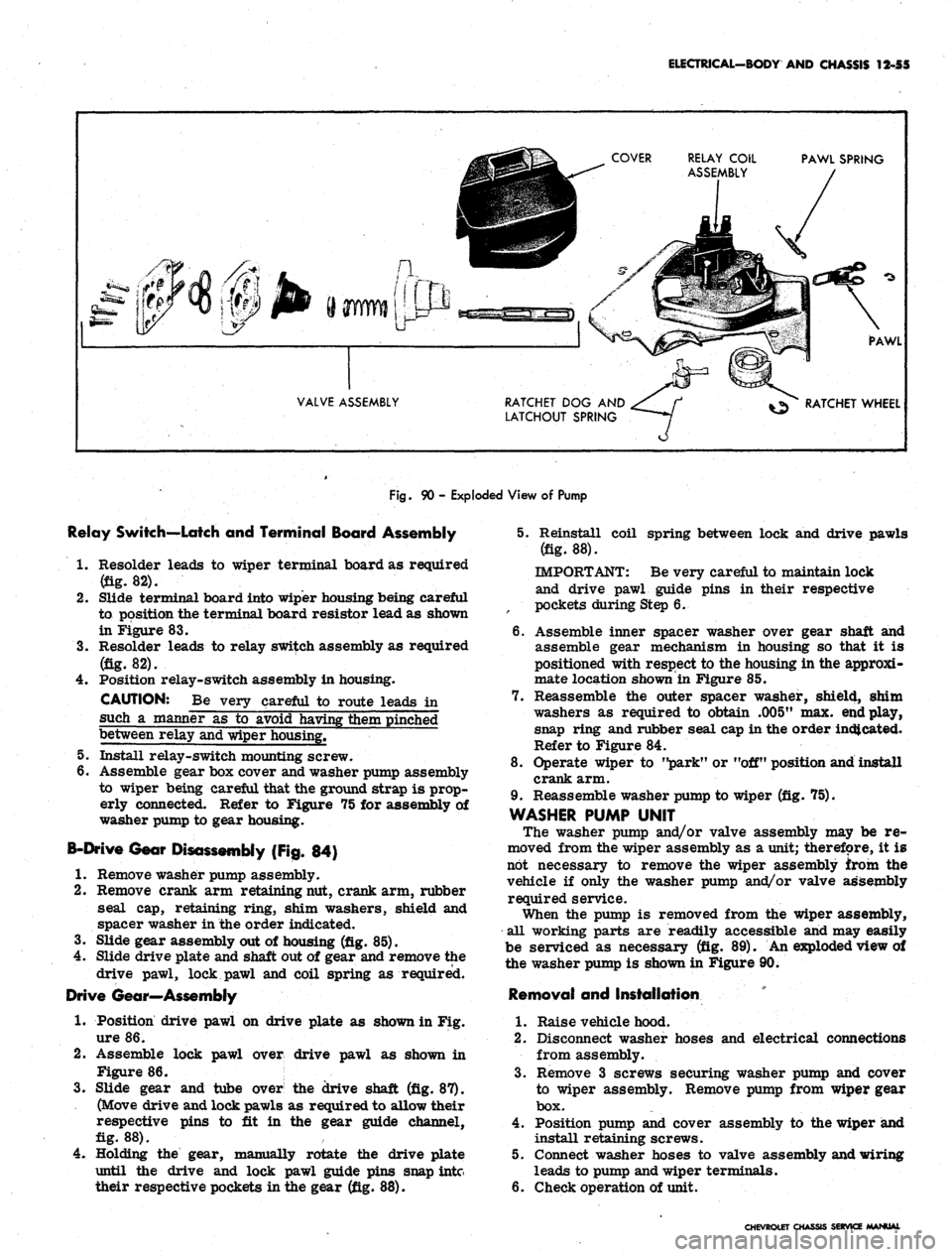
ELECTRICAL-BODY
AND
CHASSIS
12-55
COVER RELAY COIL
ASSEMBLY
PAWL SPRING
a=-
VALVE ASSEMBLY
RATCHET DOG AND _/_ f1
LATCHOUT SPRING ^—-»*
PAWL
RATCHET WHEEL
J
Fig.
SO
-
Exploded View
of
Pump
Relay Switch—Latch and Terminal Board Assembly
1.
Resolder leads
to
wiper terminal board as required
(fig. 82).
2.
Slide terminal board into wiper housing being careful
to position the terminal board resistor lead as shown
in Figure 83.
3.
Resolder leads
to
relay switch assembly
as
required
(fig. 82).
4.
Position relay-switch assembly
in
housing.
CAUTION:
Be
very careful
to
route leads
in
such
a
manner
as to
avoid having them pinched
between relay and wiper housing.
5. Install relay-switch mounting screw.
6. Assemble gear box cover and washer pump assembly
to wiper being careful that the ground strap
is
prop-
erly connected. Refer
to
Figure 75 for assembly
of
washer pump
to
gear housing.
B-Drive Gear Disassembly (Fig.
84)
1.
Remove washer pump assembly.
2.
Remove crank
arm
retaining nut, crank arm, rubber
seal
cap,
retaining ring, shim washers, shield
and
spacer washer in the order indicated.
3.
Slide gear assembly out
of
housing (fig. 85).
4.
Slide drive plate and shaft out
of
gear and remove the
drive pawl, lock pawl
and
coil spring
as
required.
Drive Gear—Assembly
1.
Position drive pawl
on
drive plate
as
shown
in
Fig.
ure 86.
2.
Assemble lock pawl over drive pawl
as
shown
in
Figure
86.
3.
Slide gear
and
tube over
the
drive shaft (fig. 87).
(Move drive and lock pawls
as
required to allow their
respective pins
to fit in the
gear guide channel,
fig.
88).
4.
Holding
the
gear, manually rotate
the
drive plate
until
the
drive
and
lock pawl guide pins snap into
their respective pockets in the gear (fig. 88).
5. Reinstall coil spring between lock
and
drive pawls
(fig. 88).
IMPORTANT: Be very careful
to
maintain lock
and drive pawl guide pins
in
their respective
pockets during Step
6.
6. Assemble inner spacer washer over gear shaft
and
assemble gear mechanism
in
housing
so
that
it is
positioned with respect to the housing in the approxi-
mate location shown
in
Figure 85.
7. Reassemble
the
outer spacer washer, shield, shim
washers
as
required
to
obtain .005"
max.
end play,
snap ring and rubber seal cap in the order indicated.
Refer to Figure 84.
8. Operate wiper
to
"park"
or
"off" position and install
crank arm.
9. Reassemble washer pump
to
wiper (fig. 75).
WASHER PUMP UNIT
The washer pump and/or valve assembly
may be re-
moved from the wiper assembly
as a
unit; therefore,
it is
not necessary
to
remove
the
wiper assembly irom
the
vehicle
if
only
the
washer pump and/or valve assembly
required service.
When
the
pump
is
removed from
the
wiper assembly,
all working parts
are
readily accessible and may easily
be serviced
as
necessary
(fig. 89).
An exploded view
of
the washer pump
is
shown in Figure 90.
Removal and Installation
1.
Raise vehicle hood.
2.
Disconnect washer hoses
and
electrical connections
from assembly.
3.
Remove
3
screws securing washer pump
and
cover
to wiper assembly. Remove pump from wiper gear
box.
4.
Position pump
and
cover assembly
to
the wiper and
install retaining screws.
5. Connect washer hoses
to
valve assembly and wiring
leads
to
pump and wiper terminals.
6. Check operation
of
unit.
CHEVROLET CHASSIS SERVICE MANUAL
Page 570 of 659

ELECTRICAL-BODY AND CHASSIS 12-58
RETAINER NUT
.SEAL CAP
THROUGH
BOLT,
CASE
CRANK
ARM
THRUST
BALL
FELT
WASHER
STEEL THRUST PLATE
RUBBER THRUST PLATE
SPACER WASHER
HOUSING
ARMATURE END PLAY
ADJUSTING SCREW
PAWL SPRING'
DRIVE
PAWL'
DRIVE PLATE
WASHER
ASSEMBLY
Fig.
96 - Wiper Assembly Exploded View
brush tightly, and remove instrument retaining
spring. Hold brush installed with improvised
separator as shown in Figure 95.
STOP
RETAINING
SCREW
LATCH AND
FOLLOWER
Reassembly
1.
Assemble rubber thrust disc, steel thrust plate and
felt washer in order indicated (fig. 96).
2.
Be sure steel thrust ball is located in commutator
end of armature shaft, lubricate armature shafts and
thrust ball with a high melting point grease and in-
stall armature shaft in case assembly bearing.
3.
Remove the brush retainer spring.
4.
Maintaining the armature in its assembled position in
the case, start the armature worm shaft through the
field and housing bearing until it starts to mesh with
the worm gear.
GREEN
YELLOW
STOP
TAB
RELAY
ARMATURE
Fig.
97 - Relay Disassembly
Fig. 98 - Relay Wiring
CHEVROLET CHASSIS SERVICE MANUAL
Page 602 of 659

SECTION 14
INDEX
Page
General Description—Chevrolet 14-1
Service Operations 14-1
Front Bumper Assembly 14-1
Removal 14-1
Disassembly . 14-1
Assembly „ 14-1
Installation . . 14-1
Bear Bumper Assembly 14-2
Removal .' 14-2
Disassembly . 14-2
Assembly 14-2
Installation 14-2
General Description—Chevelle 14-2
Service Operations 14-2
Front Bumper Assembly 14-2
Removal 14-2
Disassembly 14-3
Assembly 14-3
Installation 14-3
Rear Bumper Assembly 14-3
Removal . . 14-3
Disassembly 14-3
Assembly . . . . 14-3
Installation 14-3
General Description—Chevy II 14-3
Service Operations 14-3
Front Bumper Assembly 14-3
Removal 14-3
Page
Disassembly 14-4
Assembly 14-4
Installation . 14-4
Rear Bumper Assembly . 14-4
Removal 14-4
Disassembly 14-4
Assembly ..................... 14-4
Installation 14-4
General Description—Corvette 14-4
Service Operations . 14-4
Front Bumper Assembly . . 14-4
Removal 14-4
Installation . . 14-5
Rear Bumper Assembly 14-5
Removal 14-5
Installation 14-5
General Description—Camaro 14-6
Service Operations . 14-6
Front Bumper Assembly 14-6
Removal. . 14-6
Disassembly 14-6
Assembly 14-6
Installation 14-6
Rear Bumper Assembly 14-6
Removal . 14-6
Disassembly 14-6
Assembly 14-6
Installation 14-7
GENERAL DESCRIPTION-CHEVROLET
The front bumper is a new, full width, three-piece
design consisting of a center and two end face bars.
Two holes are pierced in the center face bar for the
parking lamps. The bumper attaching brackets are
lengthened to attach in common with new front bumper
diagonal braces.
The rear bumper is a new three-piece design similar
in general appearance to the 1966 design. Caprice mod-
els have pierced holes in the center portion of the bumper
for the back-up lamps with the other models incorporat-
ing the back-up, lamps with the tail lamps. The fuel tank
filler door assembly remains the same as the 1966
models.
SERVICE OPERATIONS
FRONT BUMPER ASSEMBLY (Fig. 1)
Removal
1.
Raise and support front end of vehicle.
2.
Disconnect parking lamp wiring.
3.
Remove bolts attaching bumper brackets and braces
to frame.
4.
Remove bumper from vehicle.
Disassembly
1.
Remove bolts attaching brackets and braces to
bumper.
2.
Separate face bar sections by removing two bolts at
each joint.
3.
Remove screws attaching each parking lamp assem-
bly to center face bar and remove parking lamps.
Assembly
Attach both parking lamps to center face bar and
tighten bolts firmly. Assemble the front bumper follow-
ing the disassembly procedure in reverse order. Except
for parking lamp attachments, install all bolts loosely; do
not tighten any bolts until all bolts are installed.
Installation
1.
Position assembled bumper on frame horns aligning
holes in bumper brackets and braces with those in
frame.
2.
Install bolts, lock washers, and nuts; do not tighten.
Note that eight sided adjustment washers (fig. 1) are
CHEVROLET O-
SERVICE
Page 603 of 659

BUMPERS 14-2
placed in the tab of each bumper bracket. Dial the
adjustment washers in the tabs as required to posi-
tion the bumper at the correct mounted height
3.
Tighten all bolts securely, connect parking lamp wir-
ing, and lower vehicle.
REAR BUMPER ASSEMBLY (Fig. 2)
Removal
1.
Raise and support rear end of vehicle.
2.
Disconnect rear license plate lamp wiring.
3.
On Caprice models, disconnect back-up lamp wiring.
4.
Remove center face bar to frame attaching bolts lo-
cated behind license plate door.
5. Remove bolts from each side "attaching bumper
brackets and braces to frame.
6. Remove bumper from vehicle.
Fig.
1 -
Front Bumper Assembly
-
Chevrolet
FILLER
STAPLE
VIEW
B \ ^7 ^^ B
ALL EXCEPT STATION WAGON
Fig. 2 - Rear Bumper Assembly - Chevrolet
Disassembly
1.
Remove license plate lamp.
2.
On Caprice models, remove
assemblies.
Remove bolts
3.
back-up lamp
each bumper brace to
retaining
bumper.
4.
Remove bolts retaining each bumper bracket to
bumper and separate sections of face bar at joints.
5.
The license plate door (sedan models) and bumper
pads (station wagon models) may be removed by re-
moving the attaching parts shown in Figure 2.
Assembly
On Caprice models, attach both back-up lamps to cen-
ter face bar and tighten bolts firmly. Assemble the rear
bumper following the disassembly procedure in reverse
order. Except for back-up lamp attachments on Caprice
models, install all bolts loosely; do not tighten any bolts
until all bolts are installed.
Installation
1.
Position bumper assembly on vehicle aligning holes
in braces and mounting brackets with those in frame,
2.
Loosely install bolts, lock washers, and nuts includ-
ing center face bar to frame bolts behind license
plate door. Note that eight sided adjustment washers
(fig. 2) are placed in the tab of each bumper mounting
bracket. Dial the adjustment washers in the tabs as
CHEVROLET CHASSIS SERVICE MANUAL
Page 604 of 659

BUMPERS 14-3
required to position the bumper at the correct
mounted height. ,
3.
Tighten all mounting bolts securely and connect li-
cense plate lamp wiring. On Caprice models, con-
nect back-up lamp wiring. Lower vehicle.
GENERAL DESCRIPTION-CHEVELLE
The new front bumper is of a one piece design with the
parking and turn signal lamp assemblies attached to each
outboard end of the bumper.
The rear bumper is also of a one piece design with
provisions for rear gas fill. The back-up lamp assem-
blies are attached near the center of the bumper.
SERVICE OPERATIONS
FRONT BUMPER ASSEMBLY
Removal
1.
Raise and support front of vehicle.
2.
Disconnect parking lamp wiring. -
Fig.
3 - Front Bumper Assembly - Chevelle
Disassembly
1.
Remove bolts attaching braces and brackets to
bumper.
2.
Remove bolts from each parking lamp assembly and
remove parking lamps from bumper.
Assembly
Attach both parking brake lamp assemblies to front
bumper and tighten bolts firmly. Assemble the front
bumper parts by following the disassembly procedure in
reverse order. Except for the parking lamp attachments,
install all bolts loosely; do not tighten any bolts until all
bolts are installed.
Installation
1.
Position the front bumper on the frame horns align-
ing holes in brackets and braces with those in the
frame.
2.
Loosely install bolts, lock washers, and nuts. Note
that eight sided adjustment washer (fig. 3) is placed
in the tab of each mounting bracket. Dial tjie adjust- .
ment washers in the tabs as required to position the
bumper at the correct mounted height.
3.
Tighten all mounting bolts securely, connect the
parking lamp wiring, and lower front of vehicle.
3.
Remove bolts retaining the bumper brackets and
braces to the frame.
4.
Remove bumper assembly from vehicle.
ADJUSTMENT
WASHER
Fig.
4-Rear Bumper Assembly - Chevelle
REAR BUMPER ASSEMBLY (Fig. 4)
Removal
1.
Raise rear end of vehicle.
2.
Disconnect rear license plate lamp and back-up lamp
wiring.
3.
Remove bolts, located behind license plate door, at-
taching face bar reinforcement to frame.
4.
Remove four bolts retaining bumper brackets and
braces to frame.
5. Remove bumper from vehicle.
Disassembly
1.
Remove license plate lamp and back-up lamps from
bumper.
2.
Remove brackets and braces at each end of bumper.
3.
Remove license plate door.
4.
Remove rivets attaching bracket at center of bumper.
Assembly
Attach license plate lamp and back-up lamp assemblies
to bumper; tighten bolts firmly. Assemble the bumper
parts by following the disassembly procedure in the re-
verse order. Except for the license plate lamp and back-
up lamp attachments, install all bolts loosely; do riot
CHEVROLET CHASSIS SERVICE MANUAL
Page 605 of 659

BUMPERS 14-4
tighten any bolts until all bolts have been installed.
Installation
1.
Position bumper bracket and brace on the frame
aligning holes in frame with those in bracket and
brace.
2.
Loosely install bolts, lock washers and nuts. Note
that eight sided adjustment washers (fig. 4) are
placed at the inside surface of each rear frame
channel. Dial washers as required to position
bumper at correct height.
Tighten all mounting bolts securely, connect back-up
lamp and license plate lamp wiring, and lower rear
of vehicle.
GENERAL DESCRIPTION-CHEVY II
The front and rear bumpers are of a one piece design
with the parking and turn signal assemblies attached to
each outboard end of the front bumper.
SERVICE OPERATIONS
FRONT BUMPER ASSEMBLY (Fig. 5)
Removal
1.
Raise front end of vehicle.
2.
Disconnect parking lamp wiring.
3.
Remove bolts retaining bumper brackets and braces
to frame.
4.
Remove bumper assembly from vehicle.
Disassembly
1.
Remove bolts securing parking lamp assemblies and
remove parking lamps from vehicle.
2.
Remove bolts attaching braces and bumper brackets
to bumper face bar.
Assembly
Referring to Figure 5, assemble brackets and braces
and install parking lamps to face bar. Install all bolts
loosely—do not tighten any bolts until all bolts have been
installed.
Installation
1.
Position assembled bumper on frame extensions,
aligning holes in extension with holes in brackets and
braces.
2.
Install bolts, lock washers, and nuts; tighten
securely.
3.
Connect parking lamp wiring and lower front end of
vehicle.
REAR BUMPER ASSEMBLY (Fig. 6)
Removal
1.
Disconnect license plate lamp wire at connector.
2.
Raise vehicle from floor. From forward side and
underside of rear crossmember, remove mounting
bolts retaining the bumper brackets to the vehicle.
3.
Remove bumper assembly from vehicle.
Disassembly
1.
Remove license plate lamp.
2.
Remove, bolts attaching each bracket to bumper.
Check condition of seal; replace if necessary.
Assembly
1.
Position brackets on face bar as shown in Figure 6
and install mounting bolts; tighten nuts securely.
2.
Install license plate lamp.
Instalfation
1.
Position bumper assembly on vehicle, aligning tapped
holes in bracket with- slotted holes in rearward face
of rear crossmember and install bolts loosely.
2.
Align slotted hole in bracket with tapped hole in
lower flange of rear crossmember and install bolt
loosely.
3.
Adjust entire bumper assembly so that the distance
Fig.
5 - Front Bumper Assembly - Chevy
Fig.
6 - Rear Bumper Assembly - Chevy
CHEVROLET CHASSIS SERVICE MANUAL
Page 610 of 659

SECTION 15
ACCESSORIES
CONTENTS OF THIS SECTION
Page
Cruise Master . . . . .......... 15-1
Automatic Level Control 15-12
CRUISE-MASTER
INDEX
Page
General Description . 15-2
System and Component Operation 15-2
Service Operations . . ...... 15-7
System Checks 15-10
REGULATOR TO
INTAKE MANIFOLD HOSE
SERVO All
BLEED HOSE
VACUUM RELEASE
SWITCH HOSE
THROTTLE
CHAIN
CABLE TO
SPEEDOMETER
ENGAGEMENT
BUTTON
RIC RELEASE
SWITCH
VACUUM RELEASE
SWITCH
SPEEDOMETER CABLE
MOUNTING
BRACKET
WIRING HARNESS FROM ENGAGEMENT
BUTTON & CUTOFF SWITCH
SERVO VACUUM
SUPPLY
Fig.
1 - Cruise Master System
CHEVROLET CHASSIS SERVICE MANUAL
Page 616 of 659

ACCESSORIES 15-7
6. The car begins to descend a hill--car speed in-
creases slightly and the regulator movements oc-
curing above occur again except in reverse. The
rubber drum is turned further against spring tension
and the air bleed orifices are uncovered more. This
bleeds more air to the Servo reducing the vacuum in
the unit. The diaphragm moves away from the
vacuum port, closes the throttle slightly, and with-
draws the tapered needle from the vacuum orifice.
With the orifice enlarged, the increased vacuum
counteracts the increased air bleed and the dia-
phragm finds a balance again at a reduced throttle
opening.
7.
Driver accelerates by pressing accelerator pedal-
car speed increases and the system responds by
moving the diaphragm to decrease throttle opening.
Since a bead chain is used, the chain merely relaxes
and has no effect on throttle operation. After the
driver releases pressure from the pedal, the throttle
will close until car speed decreases to the pre-set
speed. At that point the Regulator bleeds less air
to the Servo which opens the throttle enough to
maintain the pre-set speed. The system returns to a
stable condition.
8. Driver desires higher controlled speed, presses ac-
celerator until new speed is reached, and depresses
Engagement Switch fully and releases button--speed
sensing assembly tries to turn in a direction that
would decrease the throttle opening until the driver
fully depresses the Engagement Switch. Then the
current is cut off to the solenoid which retracts; the
solenoid nose expands the "U" clip releasing its
grip on the rubber drum. The drum and disk as-
sembly then rotates to a new position because of the
higher car speed. When the solenoid retracts, it also
shuts off vacuum to the Servo and opens the vacuum
port to atmospheric pressure within the Regulator
thereby bleeding down the Servo toward idle throttle
position. As the driver releases the Engagement
Switch, the contacts cause "pull in" and "hold in" of
the solenoid respectively. The system is engaged to
maintain the car speed at the time of Engagement
Switch release.
9. Driver desires lower cruising speed, presses En-
gagement Switch fully, waits until car speed de-
creases to desired speed then releases Switch--when
the Engagement switch is fully depressed the sole-
noid is de-energized causing the vacuum switch to
bleed down the Servo to idle throttle position and the
"U"
clip of the idle bleed valve is released from the
rubber drum. The drum and disk assembly is free
to rotate to a position which corresponds to vehicle
speed as the car slows. When the driver releases
the Engagement Switch, the unit "pulls in" and "holds
in" in the normal manner. The air bleed valve is
clutched to, the rubber drum at the car speed during
switch release. Vacuum is again applied to the
Servo and throttle control is assumed by the Regu-
lator to maintain the car speed at the time of switch
release.
10.
With system in operation, driver applies brakes--
simultaneously the Vacuum Release and Electric
Release Switches operate. The Vacuum Switch
bleeds air into the Servo through the air bleed line
coming from the Regulator. The vacuum is reduced
in the Servo and the throttle returns to idle position.
The Electric Release Switch cuts off power to the
entire system and the solenoid is de-energized. If
the driver removes his foot from the brake pedal the
Electric Switch again feeds voltage to the Engage-
ment Switch and the Vacuum Switch seals the air
bleed line. If the vehicle speed is above 20 mph
when this occurs, reduced voltage will flow to the
solenoid through the 40 ohm wire which will not be
sufficient to "pull in" the unit. If vehicle speed is
below 20 mph no current will flow since the tang
on the rubber drum has opened the low limit switch
points in the Regulator. In either case, after de-
pressing the brake pedal, the system will not con-
trol car speed until the driver operates the engage-
ment switch above 20 mph.
SERVICE OPERATIONS
The components of the Cruise Master system are de-
signed to be replaced should they become inoperative.
The Regulator is calibrated in such a manner during
manufacturing that overhaul operations are impractical.
However, one adjustment may be made to the Regulator to
correct speed drop or increase at the time of
engagement.
BRAKE RELEASE SWITCHES
ELECTRIC
Service — An inoperative switch must be replaced.
Switch replacement is identical to standard brake lamp
switch replacement.
Adjustment- The brake switch plunger must clear the
pedal arm when the arm is moved 1/4 inch measured at
the switch (Figure 7).
VACUUM
Service
—
An inoperative (sticking, plugged, or leaking)
switch must be replaced. Switch replacement is similar
to brake switch replacement. Be certain that the hose to
the switch is connected firmly and is not cracked or
deteriorated.
Adjustment- The brake switch plunger must clear the
pedal arm when the arm is moved 5/16 inch measured at
the switch (Figure 7).
ENGAGEMENT SWITCH
Service
replacement.
The engagement is serviced only by
Removal
1.
Pry the engagement button out of the turn signal knob
with a small thin bladed screwdriver (Figure 2).
2.
With a small hook or long nosed pliers, remove the
switch retaining ring.
3.
.Pull switch outward utilizing the slack in the wiring
harness.
4.
With a small soldering iron, unsolder the wires and
resolder them to the correct terminals of the re-
placement switch.
CHEVROLET CHASSIS SERVICE MANUAL