2024 MAZDA CX90 display
[x] Cancel search: displayPage 269 of 687

NOTE
When charging is started, the charging
status screen is displayed. The charging
status screen turns off after a certain
period of time passes or the doors or
liftgate is locked. The screen is
displayed again when the doors or
liftgate is unlocked.Convenient Ways to Useof Charging
Charging Schedule
Timer charging is a function which
charges the battery automatically ac-
cording to a preset time.
You can charge the battery using this
function during time periods when
electricity rates are low. In addition,
the maximum charge limit can be set
and changed.
1. Select Settings from the homescreen on Mazda Connect.
2. Select EV Settings from the setting
screen.
3. Select Charging Schedule from the selection screen.
Function Available setting changes
1 ----
Enable, Disa-ble
*1Edit, Delete*2
2 ----
3 ----
4 ----
5 ----
6 ----
7 ----
*1 If a list selected using the cursor has beenset, the item can be Enable or Disable.
*2 Settings can be Edit/Delete by sliding a listselected using the cursor to the right.
NOTE
The charging timer does not work
immediately after the lead-acid
battery is removed or installed, or
when no GPS signal has been
received. When charging without
receiving GPS, charging begins.
When GPS signals are received, the
charging timer becomes operational.
Driving
Charging
5-118
CX-90_8KG7-EA-22L_Edition1_new 2022-11-17 16:05:04
Page 270 of 687
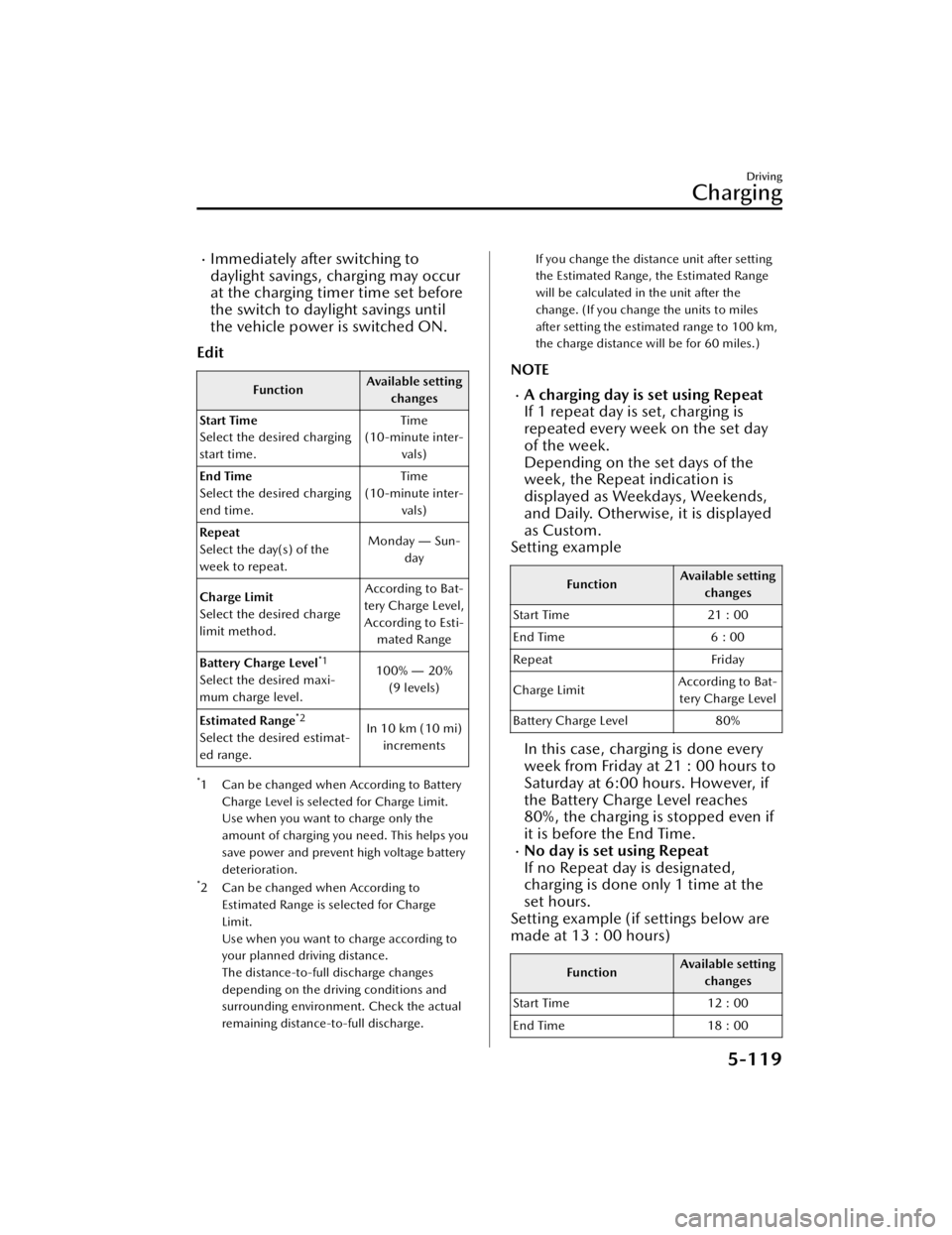
Immediately after switching to
daylight savings, charging may occur
at the charging timer time set before
the switch to daylight savings until
the vehicle power is switched ON.
Edit
Function Available setting
changes
Start Time
Select the desired charging
start time. Time
(10-minute inter- vals)
End Time
Select the desired charging
end time. Time
(10-minute inter- vals)
Repeat
Select the day(s) of the
week to repeat. Monday
― Sun-
day
Charge Limit
Select the desired charge
limit method. According to Bat-
tery Charge Level, According to Esti- mated Range
Battery Charge Level
*1
Select the desired maxi-
mum charge level. 100%
― 20%
(9 levels)
Estimated Range
*2
Select the desired estimat-
ed range. In 10 km (10 mi)
increments
*1 Can be changed when According to Battery
Charge Level is selected for Charge Limit.
Use when you want to charge only the
amount of charging you need. This helps you
save power and prevent high voltage battery
deterioration.
*2 Can be changed when According toEstimated Range is selected for Charge
Limit.
Use when you want to charge according to
your planned driving distance.
The distance-to-full discharge changes
depending on the driving conditions and
surrounding environment. Check the actual
remaining distance-to-full discharge.
If you change the distance unit after setting
the Estimated Range, the Estimated Range
will be calculated in the unit after the
change. (If you change the units to miles
after setting the estimated range to 100 km,
the charge distance will be for 60 miles.)
NOTE
A charging day is set using Repeat
If 1 repeat day is set, charging is
repeated every week on the set day
of the week.
Depending on the set days of the
week, the Repeat indication is
displayed as Weekdays, Weekends,
and Daily. Otherwise, it is displayed
as Custom.
Setting example
Function Available setting
changes
Start Time 21 : 00
End Time 6 : 00
Repeat Friday
Charge Limit According to Bat-
tery Charge Level
Battery Charge Level 80%
In this case, charging is done every
week from Friday at 21 : 00 hours to
Saturday at 6:00 hours. However, if
the Battery Charge Level reaches
80%, the charging is stopped even if
it is before the End Time.
No day is set using Repeat
If no Repeat day is designated,
charging is done only 1 time at the
set hours.
Setting example (if settings below are
made at 13 : 00 hours)
Function Available setting
changes
Start Time 12 : 00
End Time 18 : 00
Driving
Charging
5-119
CX-90_8KG7-EA-22L_Edition1_new 2022-11-17 16:05:04
Page 271 of 687
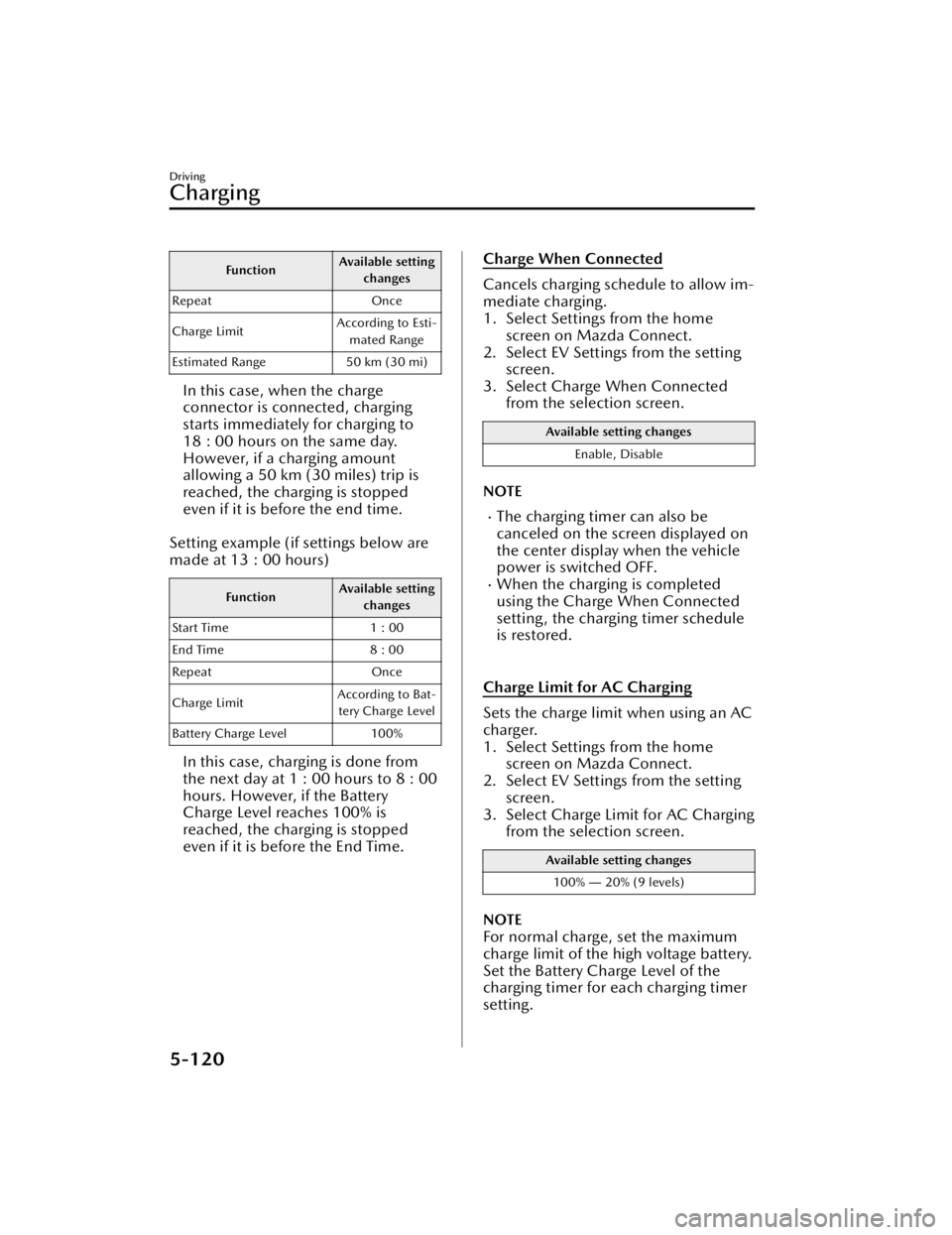
FunctionAvailable setting
changes
Repeat Once
Charge Limit According to Esti-
mated Range
Estimated Range 50 km (30 mi)
In this case, when the charge
connector is connected, charging
starts immediately for charging to
18 : 00 hours on the same day.
However, if a charging amount
allowing a 50 km (30 miles) trip is
reached, the charging is stopped
even if it is before the end time.
Setting example (if settings below are
made at 13 : 00 hours)
Function Available setting
changes
Start Time 1 : 00
End Time 8 : 00
Repeat Once
Charge Limit According to Bat-
tery Charge Level
Battery Charge Level 100%
In this case, charging is done from
the next day at 1 : 00 hours to 8 : 00
hours. However, if the Battery
Charge Level reaches 100% is
reached, the charging is stopped
even if it is before the End Time.
Charge When Connected
Cancels charging schedule to allow im-
mediate charging.
1. Select Settings from the home screen on Mazda Connect.
2. Select EV Settings from the setting
screen.
3. Select Charge When Connected from the selection screen.
Available setting changes
Enable, Disable
NOTE
The charging timer can also be
canceled on the screen displayed on
the center display when the vehicle
power is switched OFF.
When the charging is completed
using the Charge When Connected
setting, the charging timer schedule
is restored.
Charge Limit for AC Charging
Sets the charge limit when using an AC
charger.
1. Select Settings from the home screen on Mazda Connect.
2. Select EV Settings from the setting
screen.
3. Select Charge Limit for AC Charging from the selection screen.
Available setting changes
100% ― 20% (9 levels)
NOTE
For normal charge, set the maximum
charge limit of the high voltage battery.
Set the Battery Charge Level of the
charging timer for each charging timer
setting.
Driving
Charging
5-120
CX-90_8KG7-EA-22L_Edition1_new 2022-11-17 16:05:04
Page 275 of 687
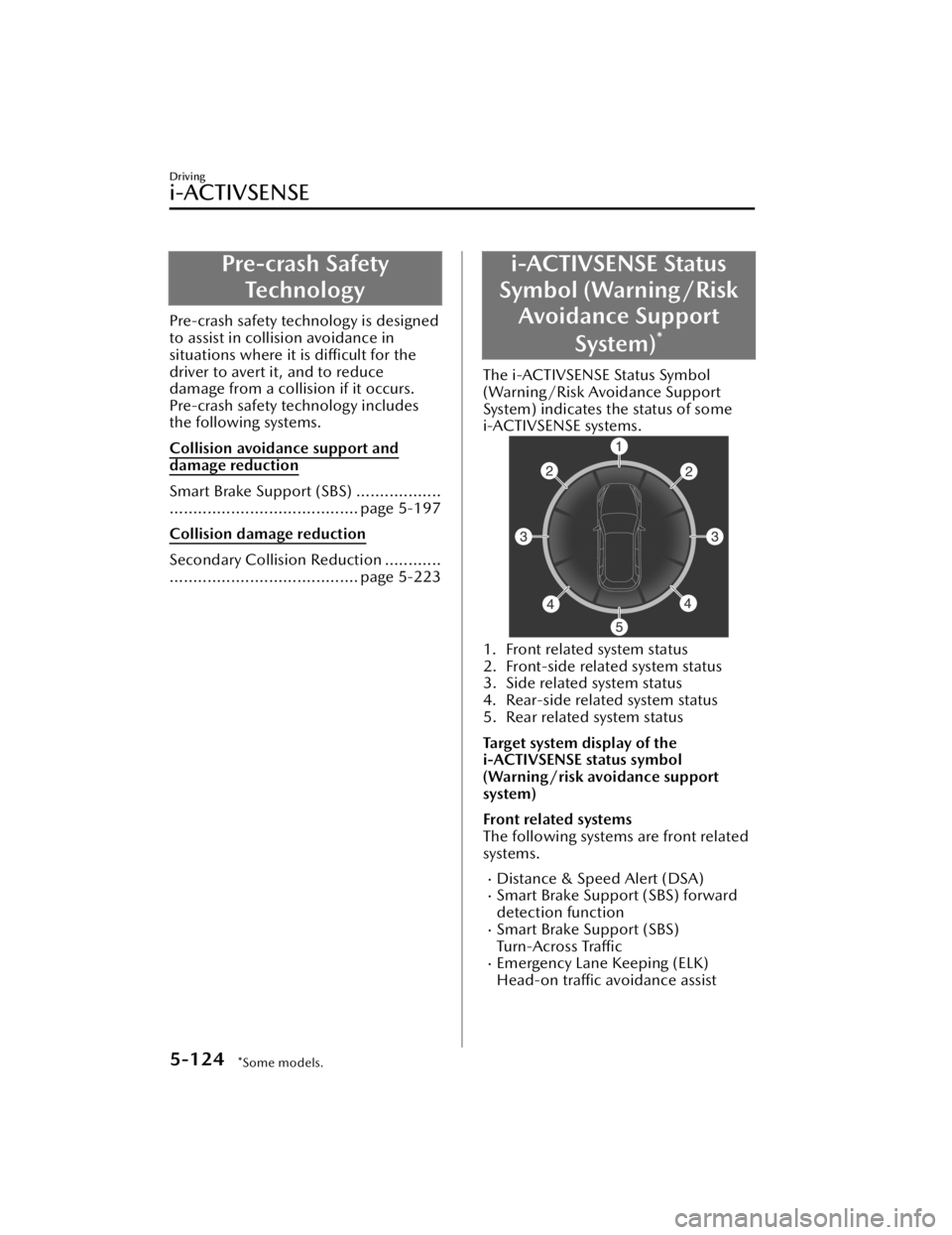
Pre-crash SafetyTechnology
Pre-crash safety technology is designed
to assist in collision avoidance in
situations where it is difficult for the
driver to avert it, and to reduce
damage from a collision if it occurs.
Pre-crash safety technology includes
the following systems.
Collision avoidance support and
damage reduction
Smart Brake Support (SBS) ..................
........................................ page 5-197
Collision damage reduction
Secondary Collision Reduction ............
........................................ page 5-223
i-ACTIVSENSE Status
Symbol (Warning /Risk Avoidance Support
System)
*
The i-ACTIVSENSE Status Symbol
(Warning/Risk Avoidance Support
System) indicates the status of some
i-ACTIVSENSE systems.
1. Front related system status
2. Front-side related system status
3. Side related system status
4. Rear-side related system status
5. Rear related system status
Target system display of the
i-ACTIVSENSE status symbol
(Warning/risk avoidance support
system)
Front related systems
The following systems are front related
systems.
Distance & Speed Alert (DSA)Smart Brake Support (SBS) forward
detection function
Smart Brake Support (SBS)
Tu r n -A c ro s s Tra ffi c
Emergency Lane Keeping (ELK)
Head-on traffic avoidance assist
Driving
i-ACTIVSENSE
5-124*Some models.
CX-90_8KG7-EA-22L_Edition1_new 2022-11-17 16:05:04
Page 276 of 687

Front-side related system
The following systems are front-side
related systems.
Front Cross Traffic Alert (FCTA)Smart Brake Support (SBS) Front
Crossing
Side related system
The following systems are side related
systems.
Lane Departure Warning System
(LDWS)
Lane-keep Assist System (LAS)Emergency Lane Keeping (ELK) Road
Keep Assist
Rear-side related system
The following systems are rear-side
related systems.
Blind Spot Monitoring (BSM)Blind Spot Monitoring (BSM) Vehicle
Exit Warning
Rear Cross Traffic Alert (RCTA)Emergency Lane Keeping (ELK) Blind
Spot Assist
Smart Brake Support (SBS) Rear
Crossing
Rear related system
The following system is a rear related
system.
Smart Brake Support (SBS) rearward
detection function
How to view the i-ACTIVSENSE status
symbol (Warning/risk avoidance
support system)
If all target systems are on.
Display example if all target systems
are not on.
1. All front related systems are on.
2. Some front-side related systems have stopped functioning (amber).
3. Some side related systems are off (green).
4. Some rear-side related systems are malfunctioning.
5. All rear related systems are off.
Driving
i-ACTIVSENSE
5-125
CX-90_8KG7-EA-22L_Edition1_new 2022-11-17 16:05:04
Page 283 of 687

Smart Brake Support (SBS) forward
drive detection
NOTE
When driving on roads with few
vehicles ahead, a message may
temporarily be displayed on the
screen indicating that the front radar
sensor is dirty.
When the vehicle is driven on roads
in which there is an elevated road on
one side, the front radar sensor
function may be restricted
temporarily.
If the lead-acid battery power is
weak, the front radar sensor
detection function may decrease and
each system may not operate
normally.
When any of the following
conditions is met, the front radar
sensor may not be able to detect
vehicles ahead or obstructions
correctly.
During inclement weather.Front visibility is reduced.The vehicle is driven near facilities
or objects emitting strong radio
waves.
The rear surface of a vehicle ahead
does not reflect radio waveseffectively.
A vehicle ahead has limited areas
that can reflect radio waves.
Your vehicle is tilted.Foreign matter is adhering to parts
near the front radar sensor.
When any of the following
conditions is met, the front radar
sensor may detect vehicles in the
adjacent lane or surrounding
obstructions, or it may not be able to
detect vehicles ahead or
obstructions.
The vehicle is entering or exiting a
curve.
The vehicle is driven on a
continuously curving road.
The vehicle is driven on roads with
repeated up and downslopes.
The vehicle is driven on roads with
narrow lanes.
The vehicle is driven on poor roads
or unpaved roads.
The vehicle ahead enters the front
radar sensor’s blind spot.
The distance to the vehicle ahead
is extremely close.
The vehicle ahead is being driven
in an unstable condition.
A vehicle suddenly comes close
such as by cutting into your lane.
Front side radar sensors
The following system utilizes front side
radar sensors.
Front Cross Traffic Alert (FCTA)Smart Brake Support (SBS) Front
Crossing
NOTE
When any of the following
conditions is met, the front side
radar sensors may not be able to
detect target objects.
During inclement weather.The vehicle is driven on a sharp
curve or on bumpy roads.
Radar sensor from an adjacent
vehicle causes radio wave
interference.
The detection range of a front side
radar sensor is obstructed by an
adjacent wall or vehicle, or the
radar is reflected.
A vehicle suddenly enters the
detection range from the front or
side of your vehicle.
Driving
Radar Sensors
5-132
CX-90_8KG7-EA-22L_Edition1_new 2022-11-17 16:05:04
Page 288 of 687

Cameras*
The cameras shoot images of the area
surrounding the vehicle.
1. Side cameras*
2. Front camera*
3. Rear camera
CAUTION
Do not disassemble, modify, or
remove a camera.
Consult an Authorized Mazda Dealer
if you need to repair, replace, or
paint parts near the cameras.
If strong force is applied to a camera,
the camera position and the
installation angle may shift. Have
your vehicle inspected by an
Authorized Mazda Dealer.
Heed the following cautions so that
the cameras can function normally.
Do not modify the suspensions.
Always use wheels of the specified
size for the front and rear wheels.
Consult an Authorized Mazda
Dealer for tire replacement.
Do not apply oil film remover,
organic solvents, wax or coating
agents, because the camera cover is
made of hard plastic. If any such
agent is applied, wipe it off using a
soft cloth immediately.
Do not rub a camera cover forcefully
with an abrasive or hard brush. The
camera cover or lens might be
scratched which might affect the
images.
If the lens of the camera is badly
damaged by flying gravel, replace the
camera. For the camera
replacement, consult an Authorized
Mazda Dealer.
Depending on the type of target
object and surrounding conditions,
the distance at which the camera can
detect target objects may be
shortened or the target objects may
not be detected. Always
confirm the
safety around the vehicle visually
when driving.
NOTE
Do not apply stickers and do not
install accessories or illuminated
number/character license plates to
the area around a camera.
Otherwise, the camera may not
correctly display the surrounding
conditions.
If a camera is affected by excessive
changes in temperature such as
pouring hot water on the camera
during cold weather, the camera may
not operate normally.
Driving
Cameras
*Some models.5-137
CX-90_8KG7-EA-22L_Edition1_new 2022-11-17 16:05:04
Page 295 of 687

Lane Departure WarningSystem (LDWS)
*
The LDWS notifies the driver that the
vehicle might be deviating from its
lane. If there is a possibility of your
vehicle deviating from the vehicle lane,
a screen display and a warning sound
notify the driver of the danger.
Warnings and Cautionsfor Using the Lane
Departure Warning
System (LDWS)
WARNING
Do not rely comple tely on the LDWS.
The LDWS has limitations. Do not
rely completely on the system and
always stay on course using the
steering wheel.
The LDWS is not designed to
compensate for a driver’s lack of
caution and relying on the system
could lead to an accident.
CAUTION
Heed the following cautions so that
the LDWS can operate normally.
Do not modify the suspensions.
Always use wheels of the
specified
size for the front and rear wheels.
Consult an Authorized Mazda Dealer
for tire replacement.
Driving
Lane Departure Warning System (LDWS)
5-144*Some models.
CX-90_8KG7-EA-22L_Edition1_new 2022-11-17 16:05:04