2024 MAZDA CX90 brake
[x] Cancel search: brakePage 243 of 687

Hill Descent Control*
The hill descent control is a system that
maintains a constant vehicle speed
when the vehicle descends a steep
slope, off-road or on a snowy road. As
the low speed can be maintained
without operating the accelerator
pedal or the brake pedal, the driver
can concentrate on the steering wheel
operation.
Warnings and Cautions
for Using the Hill Descent Control
WARNING
Do not rely completely on the hill
descent control.
If necessary, depress the brake pedal
on a slippery road surface such as
extremely steep slope s, icy roads, or
mud or gravel roads. Failure to
maintain a constant low speed may
result in an unexpected accident.
Always drive carefully.
Driving
Hill Descent Control
5-92*Some models.
CX-90_8KG7-EA-22L_Edition1_new 2022-11-17 16:05:04
Page 244 of 687

How to Use the HillDescent Control
Using the Hill Descent Control
1. When the vehicle speed is about 25 km/h (15 mph) or slower, press the
hill descent control switch.
The hill descent control is operable,
and the hill descent control
indicator light (white)
turns on.
2. Depress the accelerator pedal or the brake pedal to drive the vehicle
at a speed between about 3 km/h
and 20 km/h (2 and 12 mph).
3. Release the accelerator pedal or the brake pedal when the desired
target speed is reached.
The hill descent control operates,
the hill descent control indicator
light (white)
changes to the hill
descent control indicator light
(green)
, and then the target
speed is displayed.
The brake lights turn on while the
hill descent control is operating.
NOTE
If the braking system is overheated
after using the hill descent control for
a long time, the operation of the hill
descent control may be temporarily
stopped. When the operation of the
hill descent control stops, a warning
sound is activated and the hill
descent control indicator light turns off.
The hill descent control may not be
available due to a system
malfunction in the following cases.
Have your vehicle inspected by an
Authorized Mazda Dealer.
The hill descent control indicator
light does not turn on even if the
hill descent control switch is
pressed.
The TCS/DSC operation indicator
light turns on.
The hill descent control is not
available while Mazda Radar Cruise
Control (MRCC) or Cruising & Traffic
Support (CTS) is operating.
Driving
Hill Descent Control
5-93
CX-90_8KG7-EA-22L_Edition1_new 2022-11-17 16:05:04
Page 248 of 687

(SPORT Mode)
(NORMAL Mode)
(EV Mode)
(OFF-ROAD Mode)
NOTE
TOWING mode can be selected only
when electrically connected to the
trailer using a Mazda genuine trailer
hitch. In addition, it may take some
time until the connection is detected
and TOWING mode is displayed.
Consult an Authorized Mazda Dealer
for details.
Depending on driving conditions
when selecting TOWING mode/
SPORT mode/OFF-ROAD mode, the
vehicle may perform shift-down or
accelerate slightly.
When SPORT mode/OFF-ROAD
mode is selected, driving the vehicle
at higher engine speeds increases
and fuel economy may worsen.
Canceling SPORT mode/OFF-ROAD
mode during normal driving is
recommended.
When setting the Mazda Radar
Cruise Control (MRCC) while driving
in SPORT mode, the mode is
switched to NORMAL mode. In
addition, while the MRCC is being
used, the mode cannot be switched
to SPORT mode.
Switching to EV mode may not be
possible depending on the driving
operations, driving conditions, and
high voltage battery condition.
When the system determines that
the engine needs to be started while
the vehicle is being driven in EV
mode, the mode is switched to
NORMAL mode.
The remaining distance-to-full
discharge for EV mode may
decrease, even when the vehicle is
being driven in a mode other than
EV mode.
The maximum speed in EV mode is
140 km/h (86 mph).
The drive mode cannot be switched
in the following cases.
The Antilock Brake System (ABS) is
operating.
The Traction Control System (TCS)
is operating.
The Dynamic Stability Control
(DSC) is operating.
The steering wheel is being
operated abruptly.
The driving mode in which the
display in the instrument cluster is
grayed out cannot be selected.
When the vehicle power is switched
OFF, the mode returns to NORMAL
mode. However, TOWING mode
before switching the vehicle power
OFF is maintained only when the
trailer is connected in TOWING
mode.
Driving
Mazda intelligent Drive Select (Mi-Drive)
5-97
CX-90_8KG7-EA-22L_Edition1_new2022-11-17 16:05:04
Page 251 of 687

Tire Pressure MonitoringSystem (TPMS)
The TPMS monitors the air pressure of
each tire and informs the driver of a
decrease in the tire air pressure when it
becomes lower than the specified air
pressure.
For the TPMS, the air pressure data
sent from the tire pressure sensors
installed on each wheel via radio signal
is received by the receiver unit in the
vehicle to monitor the tire pressures.
1. Tire pressure sensor
Warning and Cautions forUsing the Tire Pressure Monitoring System
(TPMS)
WARNING
Do not drive the vehicle at high
speeds if the TPMS warning light
is
turned on or flashing.
Driving the vehicle at high speeds
while the TPMS warning light is turned
on or flashing is dangerous because
the brake performance and the
steering wheel operability will be
reduced. If the vehicle is driven at high
speeds or the brakes are suddenly
applied, it could lead to an accident.
Gradually apply the brake and reduce
the vehicle speed.
Do not ignore the TPMS warning light
when it is turned on or flashing.
Continuing to driv e the vehicle while
ignoring the illumi nation/flashing of
the TPMS warning light is dangerous
because a tire may burst which could
lead to an accident. Take appropriate
measures as soon as possible.
Driving
Tire Pressure Monitoring System (TPMS)
5-100
CX-90_8KG7-EA-22L_Edition1_new 2022-11-17 16:05:04
Page 275 of 687
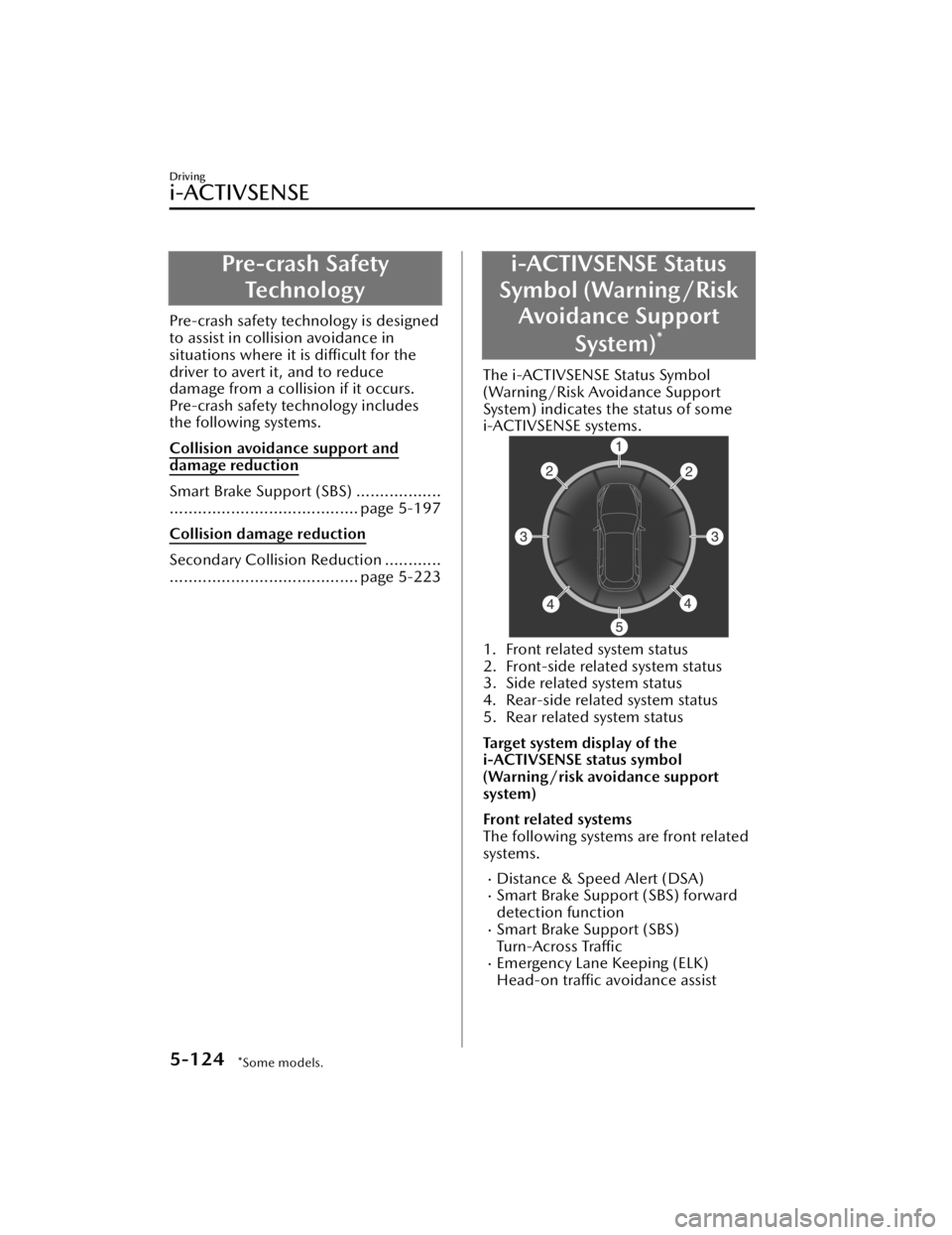
Pre-crash SafetyTechnology
Pre-crash safety technology is designed
to assist in collision avoidance in
situations where it is difficult for the
driver to avert it, and to reduce
damage from a collision if it occurs.
Pre-crash safety technology includes
the following systems.
Collision avoidance support and
damage reduction
Smart Brake Support (SBS) ..................
........................................ page 5-197
Collision damage reduction
Secondary Collision Reduction ............
........................................ page 5-223
i-ACTIVSENSE Status
Symbol (Warning /Risk Avoidance Support
System)
*
The i-ACTIVSENSE Status Symbol
(Warning/Risk Avoidance Support
System) indicates the status of some
i-ACTIVSENSE systems.
1. Front related system status
2. Front-side related system status
3. Side related system status
4. Rear-side related system status
5. Rear related system status
Target system display of the
i-ACTIVSENSE status symbol
(Warning/risk avoidance support
system)
Front related systems
The following systems are front related
systems.
Distance & Speed Alert (DSA)Smart Brake Support (SBS) forward
detection function
Smart Brake Support (SBS)
Tu r n -A c ro s s Tra ffi c
Emergency Lane Keeping (ELK)
Head-on traffic avoidance assist
Driving
i-ACTIVSENSE
5-124*Some models.
CX-90_8KG7-EA-22L_Edition1_new 2022-11-17 16:05:04
Page 276 of 687

Front-side related system
The following systems are front-side
related systems.
Front Cross Traffic Alert (FCTA)Smart Brake Support (SBS) Front
Crossing
Side related system
The following systems are side related
systems.
Lane Departure Warning System
(LDWS)
Lane-keep Assist System (LAS)Emergency Lane Keeping (ELK) Road
Keep Assist
Rear-side related system
The following systems are rear-side
related systems.
Blind Spot Monitoring (BSM)Blind Spot Monitoring (BSM) Vehicle
Exit Warning
Rear Cross Traffic Alert (RCTA)Emergency Lane Keeping (ELK) Blind
Spot Assist
Smart Brake Support (SBS) Rear
Crossing
Rear related system
The following system is a rear related
system.
Smart Brake Support (SBS) rearward
detection function
How to view the i-ACTIVSENSE status
symbol (Warning/risk avoidance
support system)
If all target systems are on.
Display example if all target systems
are not on.
1. All front related systems are on.
2. Some front-side related systems have stopped functioning (amber).
3. Some side related systems are off (green).
4. Some rear-side related systems are malfunctioning.
5. All rear related systems are off.
Driving
i-ACTIVSENSE
5-125
CX-90_8KG7-EA-22L_Edition1_new 2022-11-17 16:05:04
Page 277 of 687

How to Use the
i-ACTIVSENSE OFF
switch
*
Press the i-ACTIVSENSE OFF switch to
temporarily stop the following systems.
Blind Spot Monitoring (BSM)Blind Spot Monitoring (BSM) Vehicle
Exit Warning
Distance & Speed Alert (DSA)Front Cross Tra ffi c Alert (FCTA)Rear Cross Traffic Alert (RCTA)Lane Departure Warning System
(LDWS)
Lane-keep Assist System (LAS)Emergency Lane Keeping (ELK) Road
Keep Assist
Emergency Lane Keeping (ELK) Blind
Spot Assist
Emergency Lane Keeping (ELK)
Head-on
traffic avoidance assist
Smart Brake Support (SBS) rearward
detection function
Smart Brake Support (SBS) Rear
Crossing
Press the i-ACTIVSENSE OFF switch
again to return to the previous
operation status.
NOTE
If the vehicle power is switched OFF
with each system turned off using the
i-ACTIVSENSE OFF switch, each system
automatically turns on the next time
the vehicle power is switched ON.
Driving
i-ACTIVSENSE
5-126*Some models.
CX-90_8KG7-EA-22L_Edition1_new 2022-11-17 16:05:04
Page 278 of 687
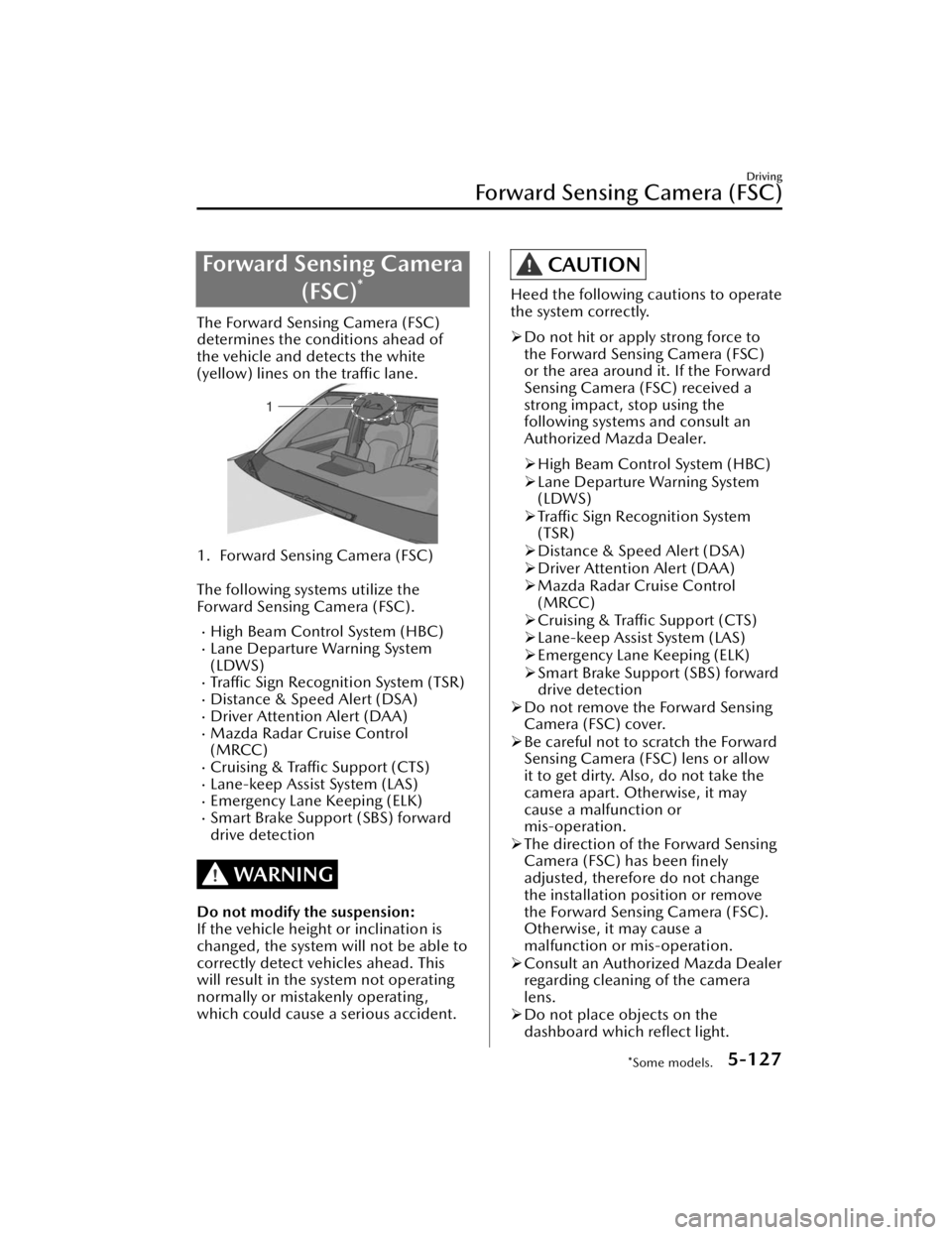
Forward Sensing Camera(FSC)
*
The Forward Sensing Camera (FSC)
determines the conditions ahead of
the vehicle and detects the white
(yellow) lines on the traffic lane.
1. Forward Sensing Camera (FSC)
The following systems utilize the
Forward Sensing Camera (FSC).
High Beam Control System (HBC)Lane Departure Warning System
(LDWS)
Traffic Sign Recognition System (TSR)Distance & Speed Alert (DSA)Driver Attention Alert (DAA)Mazda Radar Cruise Control
(MRCC)
Cruising & Traffic Support (CTS)Lane-keep Assist System (LAS)Emergency Lane Keeping (ELK)Smart Brake Support (SBS) forward
drive detection
WARNING
Do not modify the suspension:
If the vehicle height or inclination is
changed, the system will not be able to
correctly detect vehicles ahead. This
will result in the system not operating
normally or mistakenly operating,
which could cause a serious accident.
CAUTION
Heed the following cautions to operate
the system correctly.
Do not hit or apply strong force to
the Forward Sensing Camera (FSC)
or the area around it. If the Forward
Sensing Camera (FSC) received a
strong impact, stop using the
following systems and consult an
Authorized Mazda Dealer.
High Beam Control System (HBC)
Lane Departure Warning System
(LDWS)
Traffic Sign Recognition System
(TSR)
Distance & Speed Alert (DSA)
Driver Attention Alert (DAA)
Mazda Radar Cruise Control
(MRCC)
Cruising & Traffic Support (CTS)
Lane-keep Assist System (LAS)
Emergency Lane Keeping (ELK)
Smart Brake Support (SBS) forward
drive detection
Do not remove the Forward Sensing
Camera (FSC) cover.
Be careful not to scratch the Forward
Sensing Camera (FSC) lens or allow
it to get dirty. Also, do not take the
camera apart. Otherwise, it may
cause a malfunction or
mis-operation.
The direction of the Forward Sensing
Camera (FSC) has been
finely
adjusted, therefore do not change
the installation position or remove
the Forward Sensing Camera (FSC).
Otherwise, it may cause a
malfunction or mis-operation.
Consult an Authorized Mazda Dealer
regarding cleaning of the camera
lens.
Do not place objects on the
dashboard which
reflect light.
Driving
Forward Sensing Camera (FSC)
*Some models.5-127
CX-90_8KG7-EA-22L_Edition1_new
2022-11-17 16:05:04