2024 MAZDA CX90 off
[x] Cancel search: offPage 268 of 687

Charge indicator
The illumination/flash pattern of the
charge indicator can be checked using
the labels on the charge lid.
Charge indicator
illumination/flash pattern Content
— OFF Charging is possible.
(White) ON
Turns on when waiting for
starting to charge.
(White) Flashes
slowly The brightness changes
when the charging timer is
set.
(Green)
Flashes
slowly The brightness changes
during charging.
(Green)
ONTu r n s o n w h e n c h a rg i n g i s
completed.
Turns off after a certain pe-
riod of time has passed
since charging was com-
pleted.
(Amber)
FlashesFlashes when the charging
connector is connected and
the selector lever is in a po-
sition other than P.
Shift the selector lever to
the P position.
Charge indicator
illumination/
flash pattern Content
(Amber)
ONTurns on if there is a prob-
lem with the charging sys-
tem when the charging
connector is connected.
Wait a few minutes then re-
connect the charging con-
nector.
(Red)
ONTurns on if there is a prob-
lem with the charging sys-
tem and the charging port
lid is opened or the charg-
ing connector is connected.
Have your vehicle inspect-
ed by an Authorized Mazda
Dealer.
Charge status screen
When the driver's door is opened
while the charge connector is
connected, the charging status is
displayed in the instrument cluster.
1. Charge status icon
2. Message
3. Remaining power of the high
voltage battery (Displayed only
when vehicle power is switched
OFF)
4. Time to complete charging
5. EV maximum driving distance (Displayed only when vehicle
power is switched OFF)
Driving
Charging
5-117
CX-90_8KG7-EA-22L_Edition1_new 2022-11-17 16:05:04
Page 269 of 687

NOTE
When charging is started, the charging
status screen is displayed. The charging
status screen turns off after a certain
period of time passes or the doors or
liftgate is locked. The screen is
displayed again when the doors or
liftgate is unlocked.Convenient Ways to Useof Charging
Charging Schedule
Timer charging is a function which
charges the battery automatically ac-
cording to a preset time.
You can charge the battery using this
function during time periods when
electricity rates are low. In addition,
the maximum charge limit can be set
and changed.
1. Select Settings from the homescreen on Mazda Connect.
2. Select EV Settings from the setting
screen.
3. Select Charging Schedule from the selection screen.
Function Available setting changes
1 ----
Enable, Disa-ble
*1Edit, Delete*2
2 ----
3 ----
4 ----
5 ----
6 ----
7 ----
*1 If a list selected using the cursor has beenset, the item can be Enable or Disable.
*2 Settings can be Edit/Delete by sliding a listselected using the cursor to the right.
NOTE
The charging timer does not work
immediately after the lead-acid
battery is removed or installed, or
when no GPS signal has been
received. When charging without
receiving GPS, charging begins.
When GPS signals are received, the
charging timer becomes operational.
Driving
Charging
5-118
CX-90_8KG7-EA-22L_Edition1_new 2022-11-17 16:05:04
Page 271 of 687
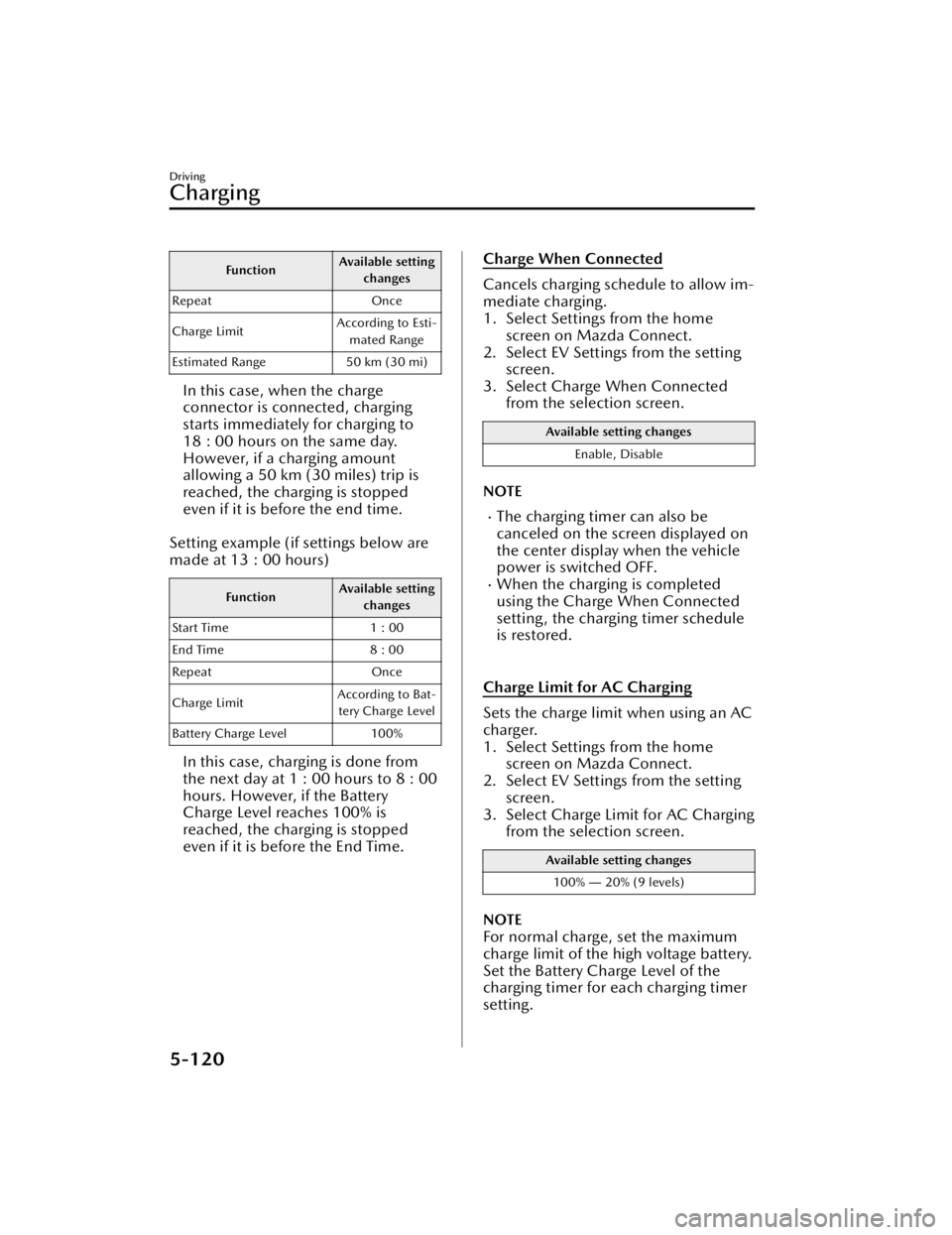
FunctionAvailable setting
changes
Repeat Once
Charge Limit According to Esti-
mated Range
Estimated Range 50 km (30 mi)
In this case, when the charge
connector is connected, charging
starts immediately for charging to
18 : 00 hours on the same day.
However, if a charging amount
allowing a 50 km (30 miles) trip is
reached, the charging is stopped
even if it is before the end time.
Setting example (if settings below are
made at 13 : 00 hours)
Function Available setting
changes
Start Time 1 : 00
End Time 8 : 00
Repeat Once
Charge Limit According to Bat-
tery Charge Level
Battery Charge Level 100%
In this case, charging is done from
the next day at 1 : 00 hours to 8 : 00
hours. However, if the Battery
Charge Level reaches 100% is
reached, the charging is stopped
even if it is before the End Time.
Charge When Connected
Cancels charging schedule to allow im-
mediate charging.
1. Select Settings from the home screen on Mazda Connect.
2. Select EV Settings from the setting
screen.
3. Select Charge When Connected from the selection screen.
Available setting changes
Enable, Disable
NOTE
The charging timer can also be
canceled on the screen displayed on
the center display when the vehicle
power is switched OFF.
When the charging is completed
using the Charge When Connected
setting, the charging timer schedule
is restored.
Charge Limit for AC Charging
Sets the charge limit when using an AC
charger.
1. Select Settings from the home screen on Mazda Connect.
2. Select EV Settings from the setting
screen.
3. Select Charge Limit for AC Charging from the selection screen.
Available setting changes
100% ― 20% (9 levels)
NOTE
For normal charge, set the maximum
charge limit of the high voltage battery.
Set the Battery Charge Level of the
charging timer for each charging timer
setting.
Driving
Charging
5-120
CX-90_8KG7-EA-22L_Edition1_new 2022-11-17 16:05:04
Page 272 of 687

Climate control timer
The climate control timer is a function
which operates the cooling or heating
system automatically according to a
preset time. The power consumption
of the air conditioner after starting to
drive the vehicle is reduced by
operating the air conditioner and
providing a comfortable temperature
in the cabin before driving.
Refer to Convenient Ways to Use the
Fully Automatic Air-Conditioning on
page 6-12.
Charge Connector Lock
The charge connector lock is a function
which locks the charge connector con-
nected to the vehicle so that it cannot
be pulled out. You can also select the
lock conditions for the charge connec-
tor according to locations and situa-
tions.
1. Select Settings from the homescreen on Mazda Connect.
2. Select EV Settings from the setting screen.
3. Select Charge Connector Lock from the selection screen.
4. Set the lock condition from the se- lection screen.
Available setting changes
Locked When Charging
Unlocks connector when charging is complete
or vehicle is unlocked.
Locked When Connected
Unlocks connector only when vehicle is un-
locked.
Available setting changes
Off
Charge connector remains unlocked at all
times.
Functions using a Smartphone
You can check the remaining high
voltage battery power, operate the
charging, and operate the air
conditioner remotely by a Smartphone
remote control operation using the
Connected Service. For details, consult
an Authorized Mazda Dealer.
Driving
Charging
5-121
CX-90_8KG7-EA-22L_Edition1_new 2022-11-17 16:05:04
Page 276 of 687

Front-side related system
The following systems are front-side
related systems.
Front Cross Traffic Alert (FCTA)Smart Brake Support (SBS) Front
Crossing
Side related system
The following systems are side related
systems.
Lane Departure Warning System
(LDWS)
Lane-keep Assist System (LAS)Emergency Lane Keeping (ELK) Road
Keep Assist
Rear-side related system
The following systems are rear-side
related systems.
Blind Spot Monitoring (BSM)Blind Spot Monitoring (BSM) Vehicle
Exit Warning
Rear Cross Traffic Alert (RCTA)Emergency Lane Keeping (ELK) Blind
Spot Assist
Smart Brake Support (SBS) Rear
Crossing
Rear related system
The following system is a rear related
system.
Smart Brake Support (SBS) rearward
detection function
How to view the i-ACTIVSENSE status
symbol (Warning/risk avoidance
support system)
If all target systems are on.
Display example if all target systems
are not on.
1. All front related systems are on.
2. Some front-side related systems have stopped functioning (amber).
3. Some side related systems are off (green).
4. Some rear-side related systems are malfunctioning.
5. All rear related systems are off.
Driving
i-ACTIVSENSE
5-125
CX-90_8KG7-EA-22L_Edition1_new 2022-11-17 16:05:04
Page 277 of 687

How to Use the
i-ACTIVSENSE OFF
switch
*
Press the i-ACTIVSENSE OFF switch to
temporarily stop the following systems.
Blind Spot Monitoring (BSM)Blind Spot Monitoring (BSM) Vehicle
Exit Warning
Distance & Speed Alert (DSA)Front Cross Tra ffi c Alert (FCTA)Rear Cross Traffic Alert (RCTA)Lane Departure Warning System
(LDWS)
Lane-keep Assist System (LAS)Emergency Lane Keeping (ELK) Road
Keep Assist
Emergency Lane Keeping (ELK) Blind
Spot Assist
Emergency Lane Keeping (ELK)
Head-on
traffic avoidance assist
Smart Brake Support (SBS) rearward
detection function
Smart Brake Support (SBS) Rear
Crossing
Press the i-ACTIVSENSE OFF switch
again to return to the previous
operation status.
NOTE
If the vehicle power is switched OFF
with each system turned off using the
i-ACTIVSENSE OFF switch, each system
automatically turns on the next time
the vehicle power is switched ON.
Driving
i-ACTIVSENSE
5-126*Some models.
CX-90_8KG7-EA-22L_Edition1_new 2022-11-17 16:05:04
Page 279 of 687

Do not apply accessories, stickers, or
film to the windshield near the
Forward Sensing Camera (FSC). If the
area in front of the Forward Sensing
Camera (FSC) lens is obstructed, it
will cause the system to not operate
correctly even if it is transparent.
Always keep the windshield glass
around the Forward Sensing Camera
(FSC) clean by removing dirt or
fogging. If the windshield is fogged,
press the windshield defroster
switch.
The Forward Sensing Camera (FSC)
includes a function for detecting a
soiled windshield and informing the
driver, however, depending on the
conditions, it may not detect plastic
shopping bags, water or snow on the
windshield. In such cases, the system
cannot accurately determine a
vehicle or obstruction in front and
may not be able to operate normally.
Always drive carefully and pay
attention to the road ahead.
When cleaning the windshield, do
not allow glass cleaners or similar
cleaning fluids to get on the Forward
Sensing Camera (FSC) lens. In
addition, do not touch the Forward
Sensing Camera (FSC) lens.
Consult an Authorized Mazda Dealer
regarding cleaning the interior side of
the windshield around the Forward
Sensing Camera (FSC).
If there are cracks or damage caused
by flying gravel or debris on the
windshield, always have the
windshield replaced. Consult an
Authorized Mazda Dealer before
replacing the windshield.
Consult an Authorized Mazda Dealer
before doing repairs around the
Forward Sensing Camera (FSC).When doing repairs around the
rearview mirror, consult an
Authorized Mazda Dealer.
Always use tires of the specified size
and the same manufacturer, brand,
and tread pattern on all 4 wheels. In
addition, do not use tires with
significantly different wear patterns
or tire pressures on the same vehicle
(including temporary spare tire).
NOTE
If the Forward Sensing Camera (FSC)
does not function normally due to
fog or the vehicle being driven
towards the sun, the functions
related to the Forward Sensing
Camera (FSC) are temporarily
stopped. In this case, the following
warning indications turn on.
However, this does not indicate a
problem.
HBC warning indicationi-ACTIVSENSE warning indicationSBS OFF indicationIf the Forward Sensing Camera (FSC)
does not function normally due to
high temperatures, the functions
related to the Forward Sensing
Camera (FSC) are temporarily
stopped. In this case, the following
warning indications turn on.
However, this does not indicate a
problem. Cool down the area
around the Forward Sensing Camera
(FSC) such as by turning on the air
conditioner.
HBC warning indicationi-ACTIVSENSE warning indicationSBS OFF indication
Driving
Forward Sensing Camera (FSC)
5-128
CX-90_8KG7-EA-22L_Edition1_new 2022-11-17 16:05:04
Page 280 of 687

When the Forward Sensing Camera
(FSC) detects that the windshield is
dirty or foggy, the functions related
to the Forward Sensing Camera
(FSC) are temporarily stopped. In
this case, the following warning
indications turn on. However, this
does not indicate a problem.
Remove the dirt from the windshield
or press the windshield defroster
switch.
HBC warning indicationi-ACTIVSENSE warning indicationSBS OFF indication
Detection of pedestrians
The Forward Sensing Camera (FSC)
detects pedestrians when all of the
following conditions are met.
The height of a pedestrian is about 1
to 2 meters.
The outline of a pedestrian is
recognized such as the head, both
shoulders, or the feet.
The Forward Sensing Camera (FSC)
may not be able to detect pedestrians
when any of the following conditions is
met.
There are multiple pedestrians.A pedestrian is close to a separate
object.
A pedestrian is crouching , lying, or
slouching.
A pedestrian suddenly jumps into
the road.
A pedestrian is holding something
(such as an open umbrella or large
baggage).
A pedestrian blends into the
background (such as in a dark
location at night or by wearing
clothes matching the background
color).
Detection of objects
When any of the following conditions
is met, the Forward Sensing Camera
(FSC) may not be able to detect target
objects correctly, and each system may
not operate normally.
You are driving your vehicle at the
same speed as the vehicle ahead.
The headlights of your vehicle are not
turned on during the night or in a
tunnel.
The target object is in the blind spot
of the Forward Sensing Camera
(FSC).
A person or object bursts onto the
road from the shoulder or cuts right
in front of you.
The distance between your vehicle
and the target object is extremely
close or extremely far.
You change the course and approach
a target object.
The target object (vehicle ahead,
white line (yellow line), sign) is dirty
or worn.
A vehicle ahead has a special shape
(such as a vehicle carrier).
A vehicle ahead is a truck with a low
loading platform.
A vehicle ahead has an extremely
low or high profile.
A vehicle ahead is outside the
illumination range of the headlights.
The illumination area of the taillights
of the vehicle ahead is small.
The taillights of a vehicle ahead are
dim or turned off.
The headlights of an on-coming
vehicle are dim or turned off.
Under bad weather conditions (rain,
fog , and snow).
Front visibility is reduced (due to a
vehicle ahead casting off water,
snow, or sand).
Driving
Forward Sensing Camera (FSC)
5-129
CX-90_8KG7-EA-22L_Edition1_new 2022-11-17 16:05:04