2024 FORD F650/750 horn
[x] Cancel search: hornPage 5 of 386

Introduction
About This Manual..........................................7
Data Recording.................................................11
Perchlorate.......................................................15
Ford Credit........................................................15
Replacement Parts Recommendation............................................................................15
Special Notices...............................................16
Mobile Communications Equipment............................................................................17
Export Unique Options................................18
Federal Highway AdministrationRegulation....................................................18
Entering, Exiting or Climbing on ThisVehicle............................................................18
Symbols Glossary
Symbols Used on Your Vehicle.................19
Environment
Protecting the Environment......................22
Noise Pollution Control...............................22
At a Glance
Instrument Panel...........................................24
Child Safety
General Information.....................................25
Installing Child Restraints...........................27
Booster Seats.................................................33
Child Restraint Positioning........................35
Child Safety Locks........................................36
Seatbelts
Principle of Operation.................................38
Fastening the Seatbelts.............................39
Seatbelt Height Adjustment.....................42
Seatbelt Warning Lamp and IndicatorChime............................................................43
Seatbelt Reminder.......................................43
Child Restraint and SeatbeltMaintenance...............................................45
Seatbelt Extensions.....................................45
Keys and Remote Controls
General Information on RadioFrequencies................................................46
Remote Control..............................................47
Replacing a Lost Key or Remote Control..........................................................................48
Doors and Locks
Locking and Unlocking...............................49
Security
Passive Anti-Theft System.........................51
Steering Wheel
Adjusting the Steering Wheel...................52
Cruise Control - Vehicles With: AdaptiveCruise Control.............................................52
Cruise Control - Vehicles With: CruiseControl...........................................................52
Information Display Control......................53
Horn....................................................................53
Wipers and Washers
Windshield Wipers........................................54
Windshield Washers....................................54
Lighting
General Information.....................................55
Lighting Control.............................................55
Autolamps.......................................................56
Instrument Lighting Dimmer....................56
Headlamp Exit Delay...................................56
Daytime Running Lamps - Vehicles With:Daytime Running Lamps (DRL)..........57
Daytime Running Lamps - Vehicles With:Configurable Daytime Running Lamps...........................................................................57
1
2024 F-650/750 (TBC) , enUSA, Edition date: 202210, First-PrintingTable of Contents
Page 24 of 386

Fuel pump reset
Fuse compartment
Hazard flashers
Headlamp high beams
Headlamps on
Heated rear window
Hill descent control
Horn control
Interior luggage compartmentrelease
Jack
Keep out of reach of children
Lighting control
Low fuel level
Low tire pressure warning
Maintain correct fluid level
Malfunction Indicator Lamp(MIL)
Note operating instructions
Panic alarm
Parking aid
Parking lamps
Passenger airbag activated
Passenger airbag deactivated
Power steering fluid
Power windows front/rear
Power window lockout
Requires registered technician
Safety alert
See Owner's Manual
See Service Manual
Side airbag
20
2024 F-650/750 (TBC) , enUSA, Edition date: 202210, First-PrintingSymbols Glossary E139214 E75790 E67019 E270968 E163171 E270945 E139231 E161353 E139232 E139229 E67028 E72343 E139213 E71341 E270849 E270850 E139216 E139225 E231159 E65963 E72021 E231158
Page 28 of 386

INSTRUMENT PANEL
Direction indicators. See Direction Indicators (page 58). Wiper lever. SeeWindshield Wipers (page 54).A
Information display control. See Information Display Control (page 53).B
Instrument cluster. See General Information (page 71).C
Gearshift lever. See Automatic Transmission (page 130).D
Hazard flasher switch. See Hazard Flashers (page 190).E
Audio unit. See Audio System (page 315).F
Climate controls. See Climate Control (page 86).G
Auxiliary switches. See Auxiliary Switches (page 321).H
Ignition. See Ignition Switch (page 101).I
Horn. See Horn (page 53).J
Steering wheel adjustment. See Adjusting the Steering Wheel (page 52).K
Cruise control. See Cruise Control (page 158).L
Lighting control. See Lighting Control (page 55).M
24
2024 F-650/750 (TBC) , enUSA, Edition date: 202210, First-PrintingAt a GlanceE307565
Page 52 of 386

Note:Do not wipe off any grease on thebattery terminals or on the back surface ofthe circuit board.
2.Remove the old battery.
3.Insert the new battery. Refer to thesymbols inside the transmitter for thecorrect orientation of the battery.Press the battery down to make sureit is fully engaged in the housing.
4.Reinstall the battery housing coveronto the transmitter.
Note: Replacing the battery does not erasethe programmed key from your vehicle. Thetransmitter should operate normally.
Car Finder
Press the button twice withinthree seconds. The horn soundsand the direction indicatorsflash. We recommend you use this methodto locate your vehicle, rather than usingthe panic alarm.
Sounding the Panic Alarm
Press the button to sound thepanic alarm. Press the buttonagain or switch the ignition on toturn it off.
Note:The panic alarm operates regardlessof the ignition position.
REPLACING A LOST KEY OR
REMOTE CONTROL
Replacement keys or remote controls canbe purchased from an authorized dealer.Authorized dealers can program remotecontrols for your vehicle.
48
2024 F-650/750 (TBC) , enUSA, Edition date: 202210, First-PrintingKeys and Remote ControlsE195661 E138623 E138624
Page 53 of 386

LOCKING AND UNLOCKING
You can use the power door lock controlor the remote control to lock and unlockyour vehicle.
Power Door Locks (If Equipped)
The power door lock control is on the driverand front passenger door panels.
Unlock.A
Lock.B
Remote Control (If Equipped)
Unlocking the Doors (Two-StageUnlock)
Press the button to unlock thedriver door.
Press the button again withinthree seconds to unlock all doors. Thedirection indicators flash.
Press and hold both the lock and unlockbuttons on the remote control for fourseconds to disable or enable two-stageunlocking. Disabling two-stage unlockingallows all vehicle doors to unlock with onepress of the button. The directionindicators flash twice to indicate a changeto the unlocking mode. The unlockingmode applies to the remote control.
Locking the Doors
Press the button to lock all thedoors. The direction indicatorsflash.
Press the button again within threeseconds to confirm that all the doors lock.The doors lock again, the horn sounds andthe direction indicators flash if all the doorslock.
Mislock
If any door is open or if the hood is open onvehicles with an anti-theft alarm or remotestart, the horn sounds twice and the lampsdo not flash.
Smart Unlocks (If Equipped)
This feature helps prevent you from lockingyourself out of your vehicle if your key isstill in the ignition.
When you open the driver door and lockyour vehicle with the power door lockcontrol, all the doors lock, then unlock ifyour key is still in the ignition.
You can still lock your vehicle with the keyin the ignition by:
•Using the manual lock on the door.
•Locking the driver door with a key.
•Using the lock button on the remotecontrol.
Autolock
Autolock locks all the doors when all of thefollowing occur:
•All doors are closed.
•The ignition is on.
•The vehicle reaches a speed greaterthan 12 mph (20 km/h).
49
2024 F-650/750 (TBC) , enUSA, Edition date: 202210, First-PrintingDoors and LocksABE163049 E138629 E138623
Page 54 of 386

Autolock repeats when:
•The vehicle is stopped.
•Any door opens and closes while theignition is on.
•The vehicle reaches a speed greaterthan 12 mph (20 km/h).
Autounlock
Autounlock unlocks all the doors when allof the following occur:
•All the doors are closed and yourvehicle is moving at a speed greaterthan 12 mph (20 km/h).
•Your vehicle comes to a stop.
•You open the driver door within 10minutes of switching the ignition off orto the accessory position.
Note:If you open the driver door after 10minutes, autounlock does not unlock allother doors.
Enabling or Disabling Autounlock
You can enable or disable the autounlockfeature in the instrument cluster display oran authorized dealer can do it for you.
To enable or disable autounlock, do thefollowing:
1.Switch the ignition on.
2.Press the power door unlock controlthree times.
3.Switch the ignition off.
4.Press the power door unlock controlthree times.
5.Switch the ignition on. The hornsounds indicating your vehicle is inprogramming mode.
6.Press the power door lock control andwithin five seconds, press the powerdoor unlock control. The horn soundsonce if disabled or twice if enabled.
7.Switch the ignition off. The horn soundsindicating programming is complete.
Note:You can also switch this feature onor off using the instrument cluster display.See Information Displays (page 71).
Illuminated Entry
The interior lamps and select exteriorlamps illuminate when you unlock thedoors with the remote entry system.
The illuminated entry system turns off thelights if:
•The ignition is on.
•You press the remote control lockbutton.
•25 seconds have passed.
The dome lamp does not turn on if thecontrol is in the off position.
The lights do not turn off if:
•You turn them on with the dimmercontrol.
•Any door is open.
Battery Saver
The battery saver turns off the interiorlamps 10 minutes after you switch theignition off if a door is open and the domelamp switch is on. It turns off the interiorlamps after 10 minutes if the dome lampswitch is off.
50
2024 F-650/750 (TBC) , enUSA, Edition date: 202210, First-PrintingDoors and Locks
Page 57 of 386
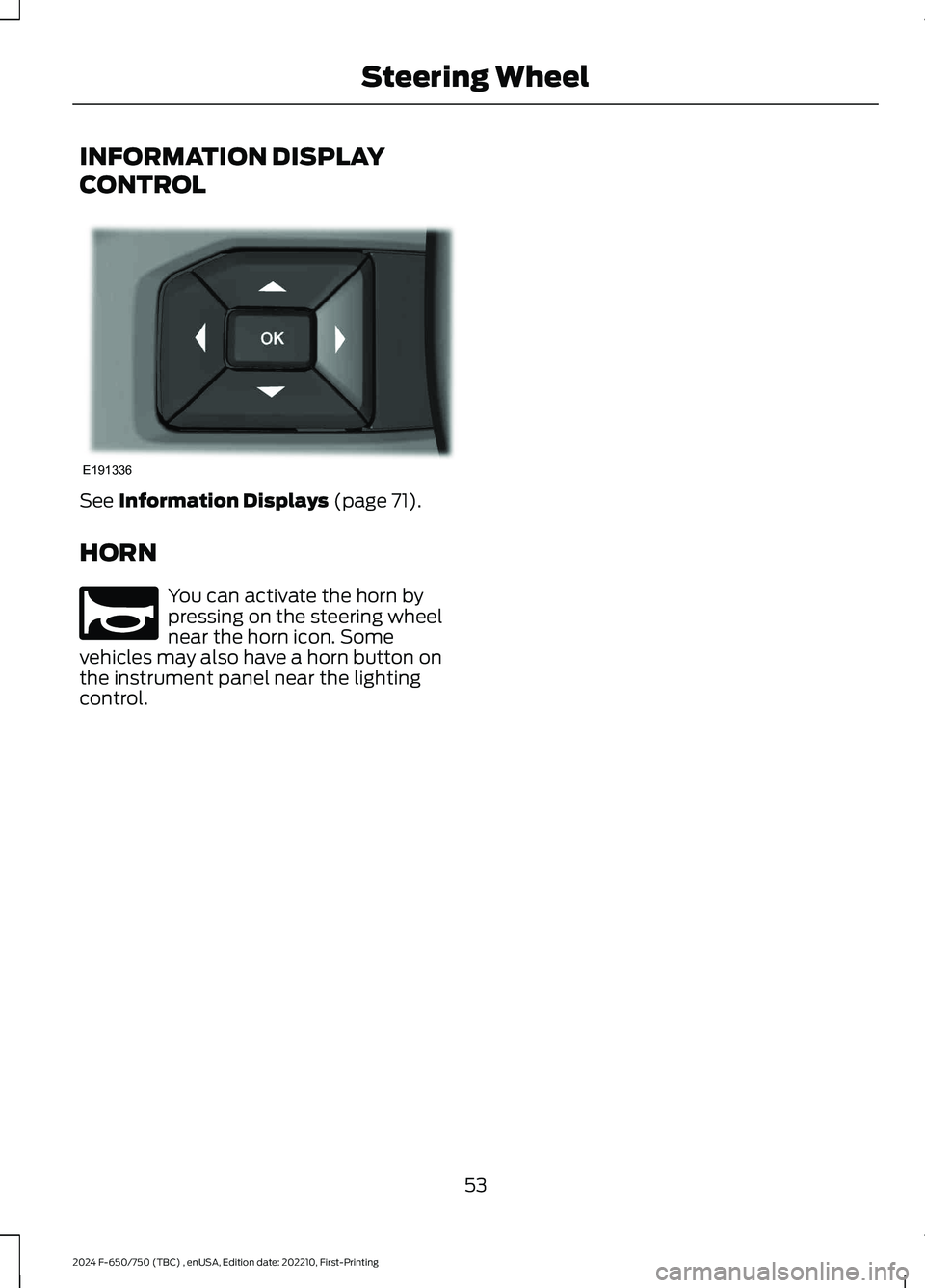
INFORMATION DISPLAY
CONTROL
See Information Displays (page 71).
HORN
You can activate the horn bypressing on the steering wheelnear the horn icon. Somevehicles may also have a horn button onthe instrument panel near the lightingcontrol.
53
2024 F-650/750 (TBC) , enUSA, Edition date: 202210, First-PrintingSteering WheelE191336 E270945
Page 193 of 386
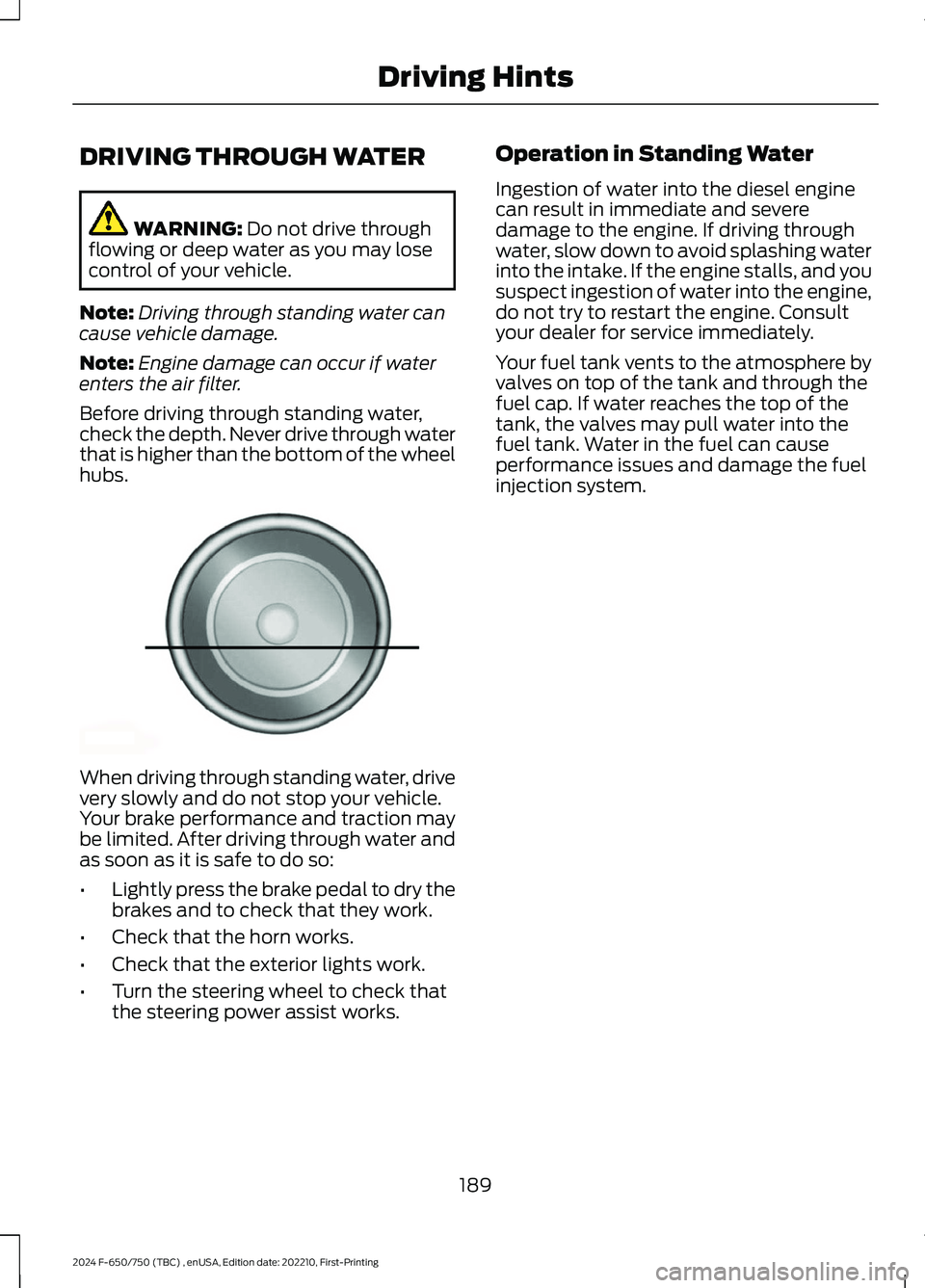
DRIVING THROUGH WATER
WARNING: Do not drive throughflowing or deep water as you may losecontrol of your vehicle.
Note:Driving through standing water cancause vehicle damage.
Note:Engine damage can occur if waterenters the air filter.
Before driving through standing water,check the depth. Never drive through waterthat is higher than the bottom of the wheelhubs.
When driving through standing water, drivevery slowly and do not stop your vehicle.Your brake performance and traction maybe limited. After driving through water andas soon as it is safe to do so:
•Lightly press the brake pedal to dry thebrakes and to check that they work.
•Check that the horn works.
•Check that the exterior lights work.
•Turn the steering wheel to check thatthe steering power assist works.
Operation in Standing Water
Ingestion of water into the diesel enginecan result in immediate and severedamage to the engine. If driving throughwater, slow down to avoid splashing waterinto the intake. If the engine stalls, and yoususpect ingestion of water into the engine,do not try to restart the engine. Consultyour dealer for service immediately.
Your fuel tank vents to the atmosphere byvalves on top of the tank and through thefuel cap. If water reaches the top of thetank, the valves may pull water into thefuel tank. Water in the fuel can causeperformance issues and damage the fuelinjection system.
189
2024 F-650/750 (TBC) , enUSA, Edition date: 202210, First-PrintingDriving HintsE176913