2024 CHEVROLET SILVERADO EV hood release
[x] Cancel search: hood releasePage 6 of 429
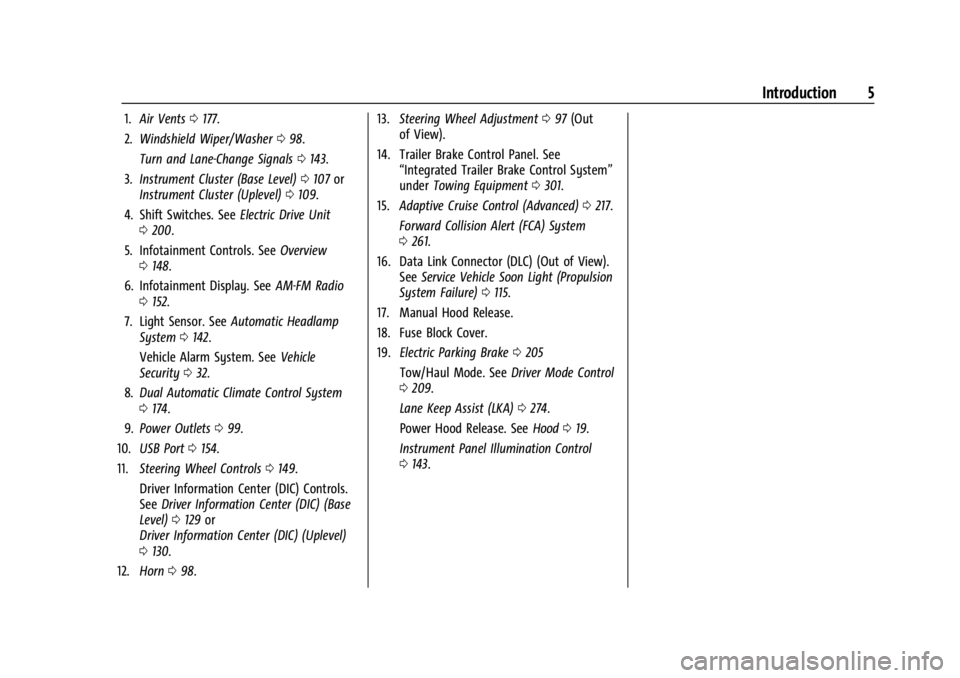
Chevrolet Silverado EV Owner Manual (GMNA-Localizing-U.S./Canada-
16702912) - 2024 - CRC - 1/17/23
Introduction 5
1.Air Vents 0177.
2. Windshield Wiper/Washer 098.
Turn and Lane-Change Signals 0143.
3. Instrument Cluster (Base Level) 0107 or
Instrument Cluster (Uplevel) 0109.
4. Shift Switches. See Electric Drive Unit
0 200.
5. Infotainment Controls. See Overview
0 148.
6. Infotainment Display. See AM-FM Radio
0 152.
7. Light Sensor. See Automatic Headlamp
System 0142.
Vehicle Alarm System. See Vehicle
Security 032.
8. Dual Automatic Climate Control System
0174.
9. Power Outlets 099.
10. USB Port 0154.
11. Steering Wheel Controls 0149.
Driver Information Center (DIC) Controls.
See Driver Information Center (DIC) (Base
Level) 0129 or
Driver Information Center (DIC) (Uplevel)
0 130.
12. Horn 098. 13.
Steering Wheel Adjustment 097 (Out
of View).
14. Trailer Brake Control Panel. See “Integrated Trailer Brake Control System”
under Towing Equipment 0301.
15. Adaptive Cruise Control (Advanced) 0217.
Forward Collision Alert (FCA) System
0 261.
16. Data Link Connector (DLC) (Out of View). SeeService Vehicle Soon Light (Propulsion
System Failure) 0115.
17. Manual Hood Release.
18. Fuse Block Cover.
19. Electric Parking Brake 0205
Tow/Haul Mode. See Driver Mode Control
0 209.
Lane Keep Assist (LKA) 0274.
Power Hood Release. See Hood019.
Instrument Panel Illumination Control
0 143.
Page 8 of 429
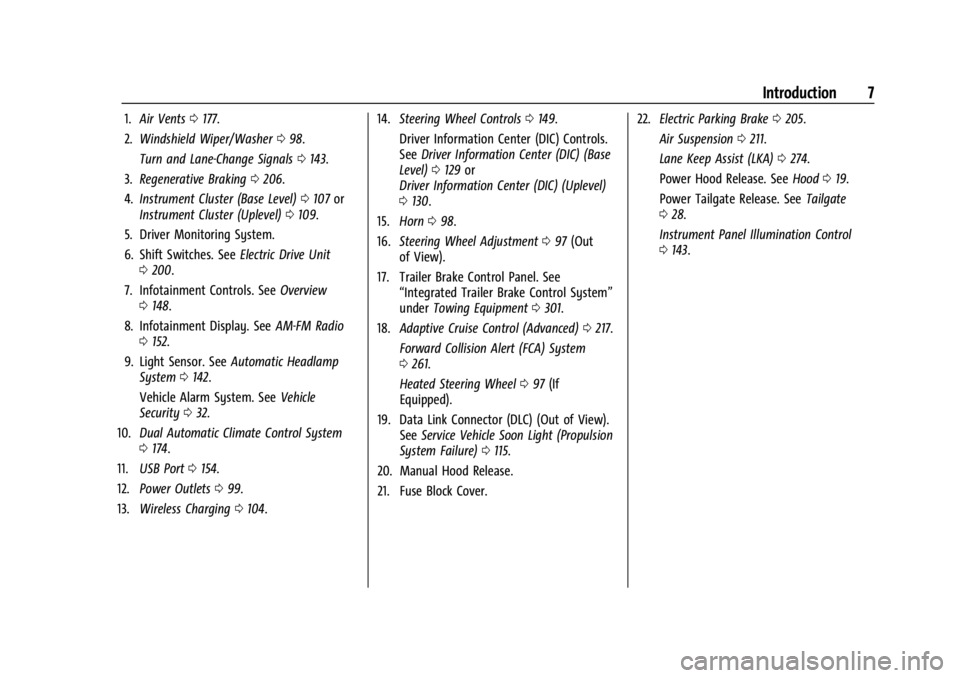
Chevrolet Silverado EV Owner Manual (GMNA-Localizing-U.S./Canada-
16702912) - 2024 - CRC - 1/17/23
Introduction 7
1.Air Vents 0177.
2. Windshield Wiper/Washer 098.
Turn and Lane-Change Signals 0143.
3. Regenerative Braking 0206.
4. Instrument Cluster (Base Level) 0107 or
Instrument Cluster (Uplevel) 0109.
5. Driver Monitoring System.
6. Shift Switches. See Electric Drive Unit
0 200.
7. Infotainment Controls. See Overview
0 148.
8. Infotainment Display. See AM-FM Radio
0 152.
9. Light Sensor. See Automatic Headlamp
System 0142.
Vehicle Alarm System. See Vehicle
Security 032.
10. Dual Automatic Climate Control System
0174.
11. USB Port 0154.
12. Power Outlets 099.
13. Wireless Charging 0104. 14.
Steering Wheel Controls 0149.
Driver Information Center (DIC) Controls.
See Driver Information Center (DIC) (Base
Level) 0129 or
Driver Information Center (DIC) (Uplevel)
0 130.
15. Horn 098.
16. Steering Wheel Adjustment 097 (Out
of View).
17. Trailer Brake Control Panel. See “Integrated Trailer Brake Control System”
under Towing Equipment 0301.
18. Adaptive Cruise Control (Advanced) 0217.
Forward Collision Alert (FCA) System
0 261.
Heated Steering Wheel 097 (If
Equipped).
19. Data Link Connector (DLC) (Out of View). SeeService Vehicle Soon Light (Propulsion
System Failure) 0115.
20. Manual Hood Release.
21. Fuse Block Cover. 22.
Electric Parking Brake 0205.
Air Suspension 0211.
Lane Keep Assist (LKA) 0274.
Power Hood Release. See Hood019.
Power Tailgate Release. See Tailgate
0 28.
Instrument Panel Illumination Control
0 143.
Page 11 of 429
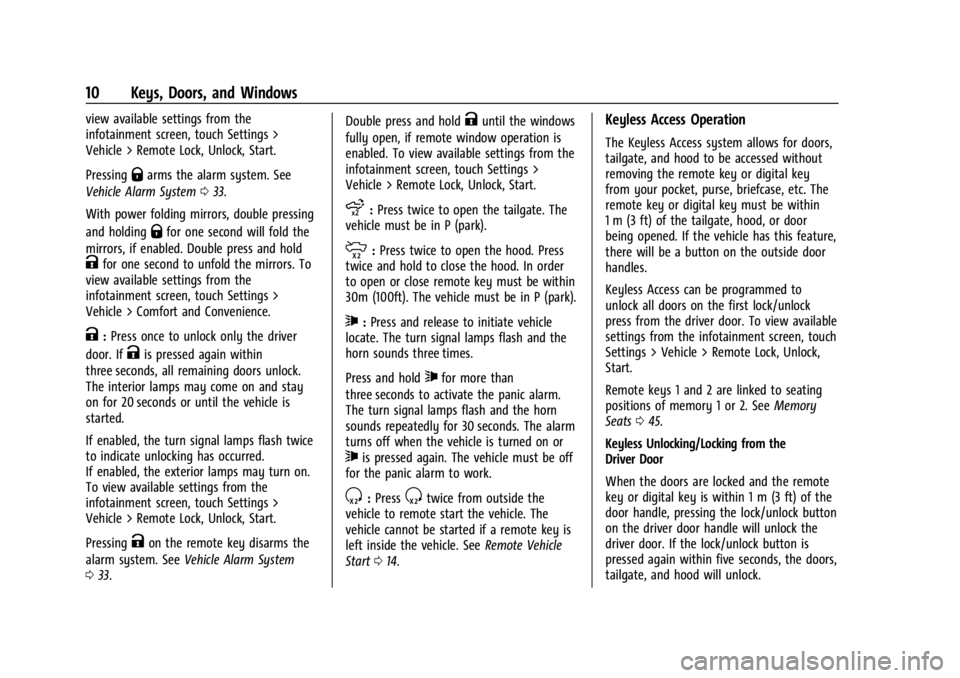
Chevrolet Silverado EV Owner Manual (GMNA-Localizing-U.S./Canada-
16702912) - 2024 - CRC - 1/23/23
10 Keys, Doors, and Windows
view available settings from the
infotainment screen, touch Settings >
Vehicle > Remote Lock, Unlock, Start.
Pressing
Qarms the alarm system. See
Vehicle Alarm System 033.
With power folding mirrors, double pressing
and holding
Qfor one second will fold the
mirrors, if enabled. Double press and hold
Kfor one second to unfold the mirrors. To
view available settings from the
infotainment screen, touch Settings >
Vehicle > Comfort and Convenience.
K: Press once to unlock only the driver
door. If
Kis pressed again within
three seconds, all remaining doors unlock.
The interior lamps may come on and stay
on for 20 seconds or until the vehicle is
started.
If enabled, the turn signal lamps flash twice
to indicate unlocking has occurred.
If enabled, the exterior lamps may turn on.
To view available settings from the
infotainment screen, touch Settings >
Vehicle > Remote Lock, Unlock, Start.
Pressing
Kon the remote key disarms the
alarm system. See Vehicle Alarm System
0 33. Double press and hold
Kuntil the windows
fully open, if remote window operation is
enabled. To view available settings from the
infotainment screen, touch Settings >
Vehicle > Remote Lock, Unlock, Start.
x: Press twice to open the tailgate. The
vehicle must be in P (park).
m: Press twice to open the hood. Press
twice and hold to close the hood. In order
to open or close remote key must be within
30m (100ft). The vehicle must be in P (park).
7: Press and release to initiate vehicle
locate. The turn signal lamps flash and the
horn sounds three times.
Press and hold
7for more than
three seconds to activate the panic alarm.
The turn signal lamps flash and the horn
sounds repeatedly for 30 seconds. The alarm
turns off when the vehicle is turned on or
7is pressed again. The vehicle must be off
for the panic alarm to work.
S: PressStwice from outside the
vehicle to remote start the vehicle. The
vehicle cannot be started if a remote key is
left inside the vehicle. See Remote Vehicle
Start 014.
Keyless Access Operation
The Keyless Access system allows for doors,
tailgate, and hood to be accessed without
removing the remote key or digital key
from your pocket, purse, briefcase, etc. The
remote key or digital key must be within
1 m (3 ft) of the tailgate, hood, or door
being opened. If the vehicle has this feature,
there will be a button on the outside door
handles.
Keyless Access can be programmed to
unlock all doors on the first lock/unlock
press from the driver door. To view available
settings from the infotainment screen, touch
Settings > Vehicle > Remote Lock, Unlock,
Start.
Remote keys 1 and 2 are linked to seating
positions of memory 1 or 2. See Memory
Seats 045.
Keyless Unlocking/Locking from the
Driver Door
When the doors are locked and the remote
key or digital key is within 1 m (3 ft) of the
door handle, pressing the lock/unlock button
on the driver door handle will unlock the
driver door. If the lock/unlock button is
pressed again within five seconds, the doors,
tailgate, and hood will unlock.
Page 20 of 429
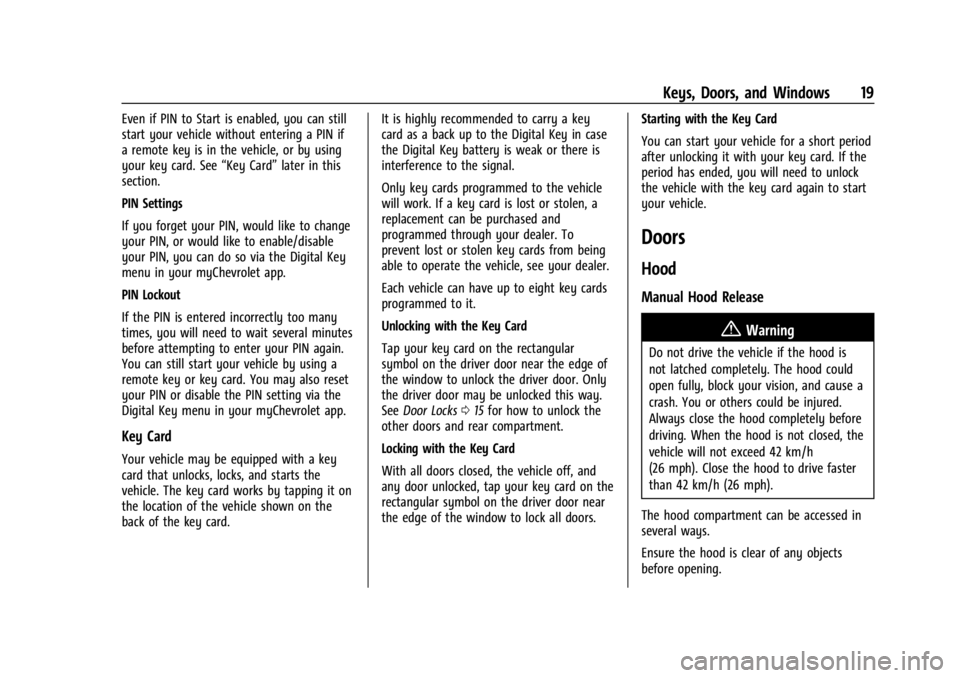
Chevrolet Silverado EV Owner Manual (GMNA-Localizing-U.S./Canada-
16702912) - 2024 - CRC - 1/23/23
Keys, Doors, and Windows 19
Even if PIN to Start is enabled, you can still
start your vehicle without entering a PIN if
a remote key is in the vehicle, or by using
your key card. See“Key Card”later in this
section.
PIN Settings
If you forget your PIN, would like to change
your PIN, or would like to enable/disable
your PIN, you can do so via the Digital Key
menu in your myChevrolet app.
PIN Lockout
If the PIN is entered incorrectly too many
times, you will need to wait several minutes
before attempting to enter your PIN again.
You can still start your vehicle by using a
remote key or key card. You may also reset
your PIN or disable the PIN setting via the
Digital Key menu in your myChevrolet app.
Key Card
Your vehicle may be equipped with a key
card that unlocks, locks, and starts the
vehicle. The key card works by tapping it on
the location of the vehicle shown on the
back of the key card. It is highly recommended to carry a key
card as a back up to the Digital Key in case
the Digital Key battery is weak or there is
interference to the signal.
Only key cards programmed to the vehicle
will work. If a key card is lost or stolen, a
replacement can be purchased and
programmed through your dealer. To
prevent lost or stolen key cards from being
able to operate the vehicle, see your dealer.
Each vehicle can have up to eight key cards
programmed to it.
Unlocking with the Key Card
Tap your key card on the rectangular
symbol on the driver door near the edge of
the window to unlock the driver door. Only
the driver door may be unlocked this way.
See
Door Locks 015 for how to unlock the
other doors and rear compartment.
Locking with the Key Card
With all doors closed, the vehicle off, and
any door unlocked, tap your key card on the
rectangular symbol on the driver door near
the edge of the window to lock all doors. Starting with the Key Card
You can start your vehicle for a short period
after unlocking it with your key card. If the
period has ended, you will need to unlock
the vehicle with the key card again to start
your vehicle.
Doors
Hood
Manual Hood Release
{Warning
Do not drive the vehicle if the hood is
not latched completely. The hood could
open fully, block your vision, and cause a
crash. You or others could be injured.
Always close the hood completely before
driving. When the hood is not closed, the
vehicle will not exceed 42 km/h
(26 mph). Close the hood to drive faster
than 42 km/h (26 mph).
The hood compartment can be accessed in
several ways.
Ensure the hood is clear of any objects
before opening.
Page 21 of 429
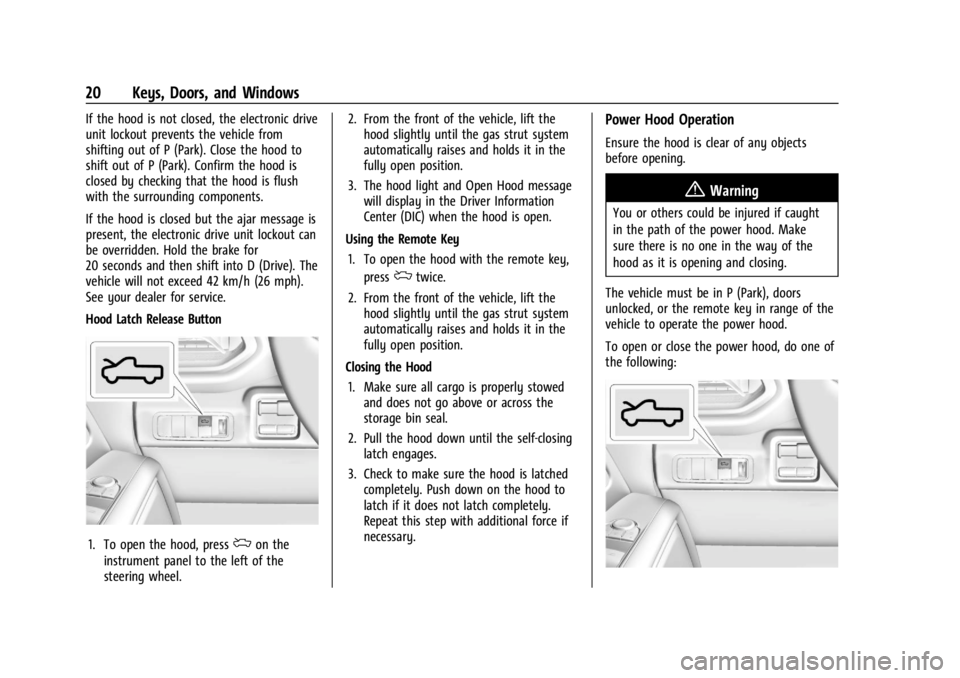
Chevrolet Silverado EV Owner Manual (GMNA-Localizing-U.S./Canada-
16702912) - 2024 - CRC - 1/23/23
20 Keys, Doors, and Windows
If the hood is not closed, the electronic drive
unit lockout prevents the vehicle from
shifting out of P (Park). Close the hood to
shift out of P (Park). Confirm the hood is
closed by checking that the hood is flush
with the surrounding components.
If the hood is closed but the ajar message is
present, the electronic drive unit lockout can
be overridden. Hold the brake for
20 seconds and then shift into D (Drive). The
vehicle will not exceed 42 km/h (26 mph).
See your dealer for service.
Hood Latch Release Button
1. To open the hood, pressdon the
instrument panel to the left of the
steering wheel. 2. From the front of the vehicle, lift the
hood slightly until the gas strut system
automatically raises and holds it in the
fully open position.
3. The hood light and Open Hood message will display in the Driver Information
Center (DIC) when the hood is open.
Using the Remote Key 1. To open the hood with the remote key, press
dtwice.
2. From the front of the vehicle, lift the hood slightly until the gas strut system
automatically raises and holds it in the
fully open position.
Closing the Hood 1. Make sure all cargo is properly stowed and does not go above or across the
storage bin seal.
2. Pull the hood down until the self-closing latch engages.
3. Check to make sure the hood is latched completely. Push down on the hood to
latch if it does not latch completely.
Repeat this step with additional force if
necessary.
Power Hood Operation
Ensure the hood is clear of any objects
before opening.
{Warning
You or others could be injured if caught
in the path of the power hood. Make
sure there is no one in the way of the
hood as it is opening and closing.
The vehicle must be in P (Park), doors
unlocked, or the remote key in range of the
vehicle to operate the power hood.
To open or close the power hood, do one of
the following:
Page 23 of 429
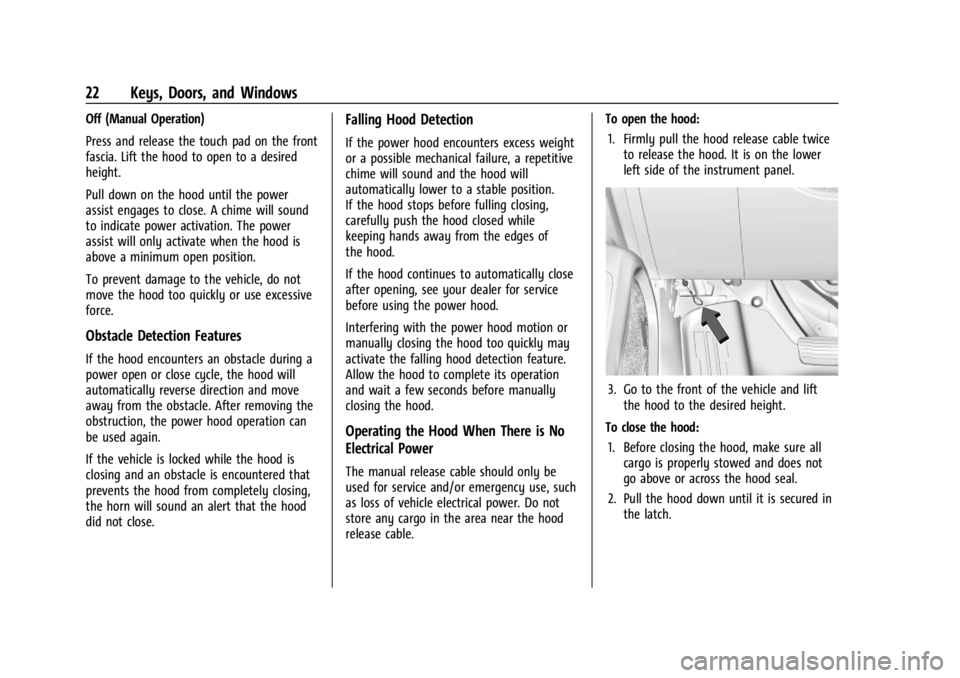
Chevrolet Silverado EV Owner Manual (GMNA-Localizing-U.S./Canada-
16702912) - 2024 - CRC - 1/23/23
22 Keys, Doors, and Windows
Off (Manual Operation)
Press and release the touch pad on the front
fascia. Lift the hood to open to a desired
height.
Pull down on the hood until the power
assist engages to close. A chime will sound
to indicate power activation. The power
assist will only activate when the hood is
above a minimum open position.
To prevent damage to the vehicle, do not
move the hood too quickly or use excessive
force.
Obstacle Detection Features
If the hood encounters an obstacle during a
power open or close cycle, the hood will
automatically reverse direction and move
away from the obstacle. After removing the
obstruction, the power hood operation can
be used again.
If the vehicle is locked while the hood is
closing and an obstacle is encountered that
prevents the hood from completely closing,
the horn will sound an alert that the hood
did not close.
Falling Hood Detection
If the power hood encounters excess weight
or a possible mechanical failure, a repetitive
chime will sound and the hood will
automatically lower to a stable position.
If the hood stops before fulling closing,
carefully push the hood closed while
keeping hands away from the edges of
the hood.
If the hood continues to automatically close
after opening, see your dealer for service
before using the power hood.
Interfering with the power hood motion or
manually closing the hood too quickly may
activate the falling hood detection feature.
Allow the hood to complete its operation
and wait a few seconds before manually
closing the hood.
Operating the Hood When There is No
Electrical Power
The manual release cable should only be
used for service and/or emergency use, such
as loss of vehicle electrical power. Do not
store any cargo in the area near the hood
release cable.To open the hood:
1. Firmly pull the hood release cable twice to release the hood. It is on the lower
left side of the instrument panel.
3. Go to the front of the vehicle and liftthe hood to the desired height.
To close the hood: 1. Before closing the hood, make sure all cargo is properly stowed and does not
go above or across the hood seal.
2. Pull the hood down until it is secured in the latch.
Page 24 of 429
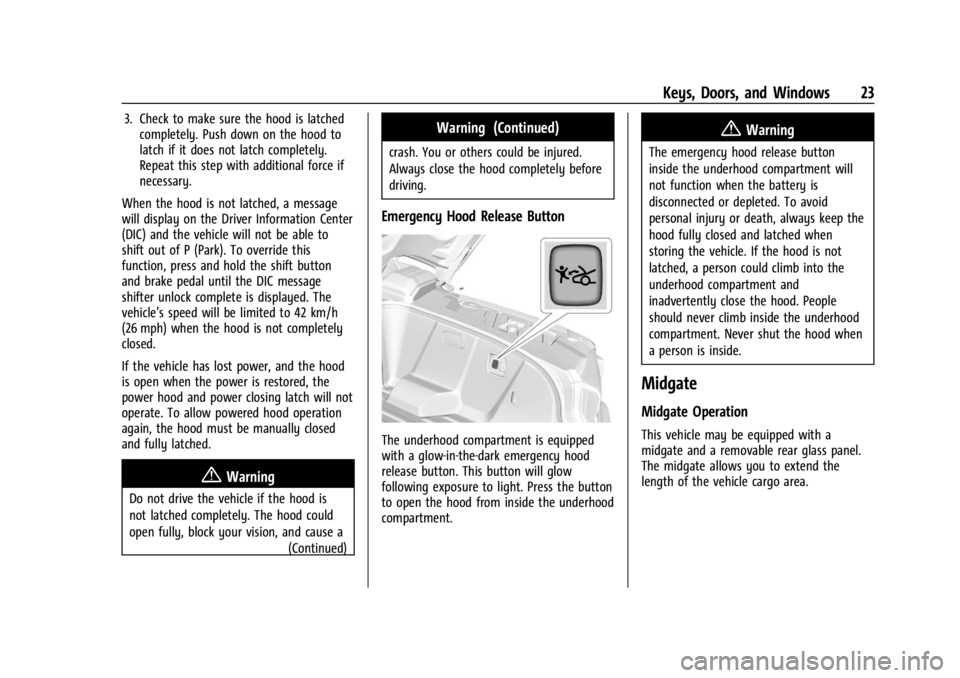
Chevrolet Silverado EV Owner Manual (GMNA-Localizing-U.S./Canada-
16702912) - 2024 - CRC - 1/23/23
Keys, Doors, and Windows 23
3. Check to make sure the hood is latchedcompletely. Push down on the hood to
latch if it does not latch completely.
Repeat this step with additional force if
necessary.
When the hood is not latched, a message
will display on the Driver Information Center
(DIC) and the vehicle will not be able to
shift out of P (Park). To override this
function, press and hold the shift button
and brake pedal until the DIC message
shifter unlock complete is displayed. The
vehicle’s speed will be limited to 42 km/h
(26 mph) when the hood is not completely
closed.
If the vehicle has lost power, and the hood
is open when the power is restored, the
power hood and power closing latch will not
operate. To allow powered hood operation
again, the hood must be manually closed
and fully latched.
{Warning
Do not drive the vehicle if the hood is
not latched completely. The hood could
open fully, block your vision, and cause a (Continued)
Warning (Continued)
crash. You or others could be injured.
Always close the hood completely before
driving.
Emergency Hood Release Button
The underhood compartment is equipped
with a glow-in-the-dark emergency hood
release button. This button will glow
following exposure to light. Press the button
to open the hood from inside the underhood
compartment.
{Warning
The emergency hood release button
inside the underhood compartment will
not function when the battery is
disconnected or depleted. To avoid
personal injury or death, always keep the
hood fully closed and latched when
storing the vehicle. If the hood is not
latched, a person could climb into the
underhood compartment and
inadvertently close the hood. People
should never climb inside the underhood
compartment. Never shut the hood when
a person is inside.
Midgate
Midgate Operation
This vehicle may be equipped with a
midgate and a removable rear glass panel.
The midgate allows you to extend the
length of the vehicle cargo area.
Page 179 of 429
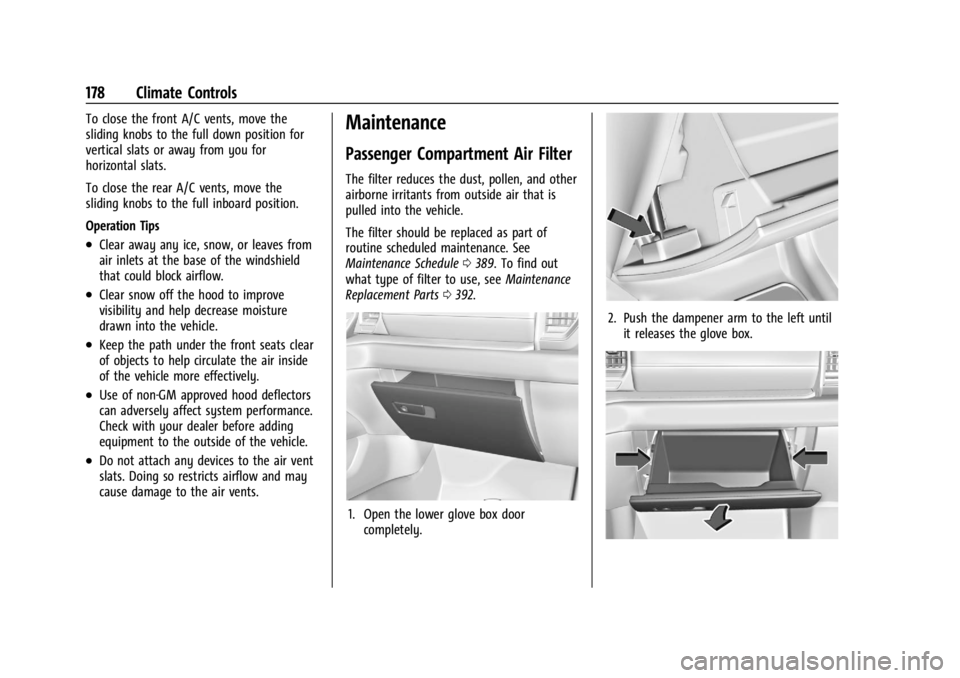
Chevrolet Silverado EV Owner Manual (GMNA-Localizing-U.S./Canada-
16702912) - 2024 - CRC - 1/13/23
178 Climate Controls
To close the front A/C vents, move the
sliding knobs to the full down position for
vertical slats or away from you for
horizontal slats.
To close the rear A/C vents, move the
sliding knobs to the full inboard position.
Operation Tips
.Clear away any ice, snow, or leaves from
air inlets at the base of the windshield
that could block airflow.
.Clear snow off the hood to improve
visibility and help decrease moisture
drawn into the vehicle.
.Keep the path under the front seats clear
of objects to help circulate the air inside
of the vehicle more effectively.
.Use of non-GM approved hood deflectors
can adversely affect system performance.
Check with your dealer before adding
equipment to the outside of the vehicle.
.Do not attach any devices to the air vent
slats. Doing so restricts airflow and may
cause damage to the air vents.
Maintenance
Passenger Compartment Air Filter
The filter reduces the dust, pollen, and other
airborne irritants from outside air that is
pulled into the vehicle.
The filter should be replaced as part of
routine scheduled maintenance. See
Maintenance Schedule0389. To find out
what type of filter to use, see Maintenance
Replacement Parts 0392.
1. Open the lower glove box door
completely.
2. Push the dampener arm to the left untilit releases the glove box.