2024 CHEVROLET SILVERADO EV remote control
[x] Cancel search: remote controlPage 258 of 429

Chevrolet Silverado EV Owner Manual (GMNA-Localizing-U.S./Canada-
16702912) - 2024 - CRC - 1/17/23
Driving and Operating 257
is applied, or the vehicle is shifted into
P (Park). To start driving away, press the
brakes and shift into D (Drive).
Certain vehicle conditions and driver
interferences may also cancel automatic
parking:
.The driver manually steers the vehicle.
.The maximum allowed speed is exceeded.
.There is a failure with the APA system.
.Electronic stability control or antilock
brakes are activated.
.The parking brake is applied.
.Driver unbuckles the seat belt and opens
the door.
System Limitations
Automatic Parking Assist has certain
limitations. The system cannot:
.Continue to operate if the maneuver
speed exceeds 5 km/h (3 mph).
.Detect whether a parking space is legal or
restricted.
.Detect pavement markings or lines.
.Park the vehicle closely lined up with the
vehicle next to it, particularly if the spot
is approached at an angle or if the
parking space is angled.
.Park exactly centered in a very large spot.
.Always detect short curbs.
.Operate while towing any trailer.
.Function the vehicle is raised or lowered
by air suspension,if equipped.
When the System Does Not Seem to Work
Properly
If the vehicle does not reverse into the
expected parking space, the system could be
maneuvering the vehicle into a previously
detected space.
Remote Auto Parking
If equipped, the vehicle can complete the
automatic parking maneuvers while the
driver authorizes the maneuver via the
myChevrolet app on a compatible mobile
phone outside of the vehicle. The driver can
also activate an automatic parallel or
perpendicular unparking maneuver via the
myChevrolet app. The driver must always be
prepared to cancel the automatic maneuver
if necessary.
Remote Auto Parking works the same way
and has the same limitations as the
standard APA feature described above. The
main difference is that you must instead
exit the vehicle and use the
myChevrolet app.
{Warning
When using the remote parking feature,
stay within a short distance and visually
monitor the vehicle until parking is
complete. Do not leave the vehicle
unsupervised during remote parking.
How to Activate Remote Auto Parking
To activate Remote Auto Parking, press
O
on the infotainment screen for the system
to begin searching for a parking space while
driving forward at no greater than
30 km/h (18 mph). APA searches for parking
spaces to the left or right of the vehicle up
to the sensors’ ranges of 1.5 m (5 ft). To
choose or change the parking mode or side,
make a selection in the infotainment
display.
After completely passing an eligible parking
spot, a beep sounds and a notification to
stop the vehicle is displayed in the driver
information center. Generally, Remote Auto
Parking selects the nearest empty parking
spot behind the vehicle, but under some
conditions may select a space that is further
back. Slow down and bring the vehicle to a
complete stop to begin.
Page 259 of 429

Chevrolet Silverado EV Owner Manual (GMNA-Localizing-U.S./Canada-
16702912) - 2024 - CRC - 1/17/23
258 Driving and Operating
Follow the instructions in the vehicle’s
infotainment display. Select the option to
supervise the maneuver remotely. When
prompted, check all your belongings and
exit the vehicle. Press and hold the
authorization button on the myChevrolet
app to allow the maneuver to complete. As
the vehicle automatically steers, brakes,
accelerates, and shifts gears into the parking
spot, stay in close proximity of the vehicle,
and check surroundings. Be prepared to
release the authorization button, or cancel
the maneuver, to avoid vehicles, pedestrians,
or objects.
Once automatic parking is finished and the
vehicle has come to a full stop, a message
will be displayed indicating parking is
complete.
How to Activate Remote Unparking
To activate the unparking maneuver
remotely, launch Remote Auto Parking from
the myChevrolet app. A screen will be
displayed for unparking options. Similar to
automatic parking, follow the displayed
instructions, press and hold the
authorization button, check surroundings as
the vehicle unparks.Once automatic unparking is finished and
the vehicle has come to a full stop, a
message will be displayed indicating
unparking is complete. The vehicle is now
positioned such that the path to exit the
parking spot is free of obstructions. Enter
the vehicle to start driving away.
How to Cancel Remote Automatic Parking or
Automatic Unparking
To cancel automatic parking or automatic
unparking at any time, press the cancel
button on the myChevrolet app. Remote
Auto Parking applies the parking brake and
shifts into P (Park) to hold the vehicle.
Reverse Automatic Braking (RAB)
Backing Warning and Reverse Automatic
Braking (RAB)
Vehicles with Adaptive Cruise Control (ACC)
have the Backing Warning System and
Reverse Automatic Braking (RAB) system.
When in R (Reverse), Backing Warning alerts
of rear objects at vehicle speeds greater
than 8 km/h (5 mph), and RAB may
automatically brake hard at speeds between
1-32 km/h (0.5-20 mph).
The Backing Warning System will beep once
from the rear when an object is first
detected, or pulse twice on both sides of the
Safety Alert Seat. When the system detects
a potential crash, beeps will be heard from
the rear, or five pulses will be felt on both
sides of the Safety Alert Seat. There may
also be a brief, sharp application of the
brakes.
{Warning
The Backing Warning System only
operates at speeds greater than 8 km/h
(5 mph). It does not detect children,
pedestrians, bicyclists, animals, or objects
below the bumper or that are too close
or too far from the vehicle. In some
situations, such as at higher backing
speeds, there may not be enough time
for the short, sharp application of the
vehicle brake system to occur. To prevent
injury, death, or vehicle damage, even
with the Backing Warning System, always
check the area around the vehicle and
check all mirrors before backing.
Page 333 of 429
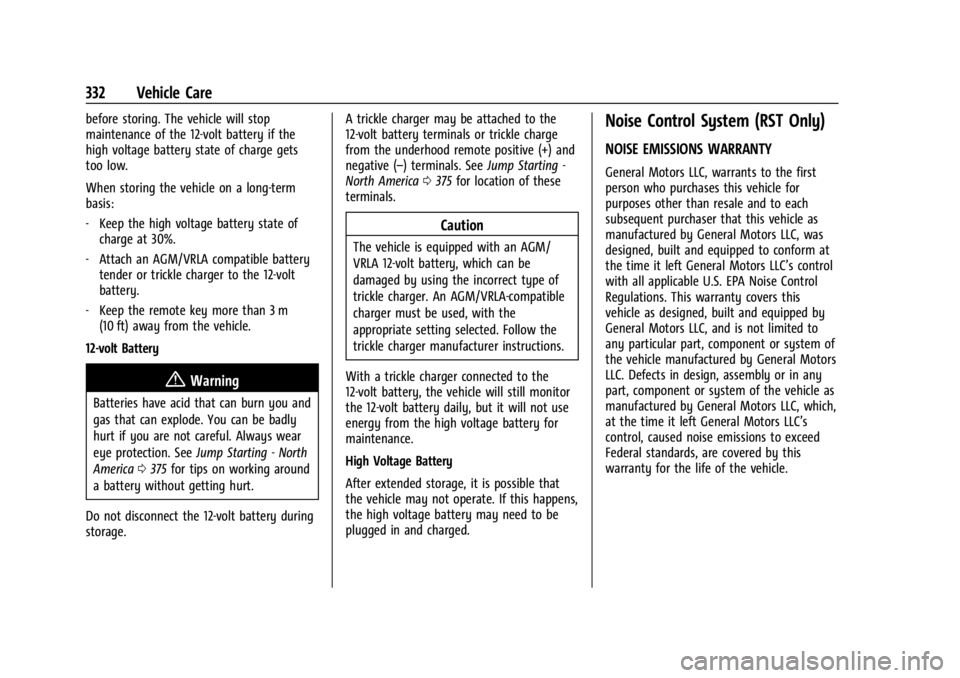
Chevrolet Silverado EV Owner Manual (GMNA-Localizing-U.S./Canada-
16702912) - 2024 - CRC - 1/13/23
332 Vehicle Care
before storing. The vehicle will stop
maintenance of the 12-volt battery if the
high voltage battery state of charge gets
too low.
When storing the vehicle on a long-term
basis:
‐Keep the high voltage battery state of
charge at 30%.
‐ Attach an AGM/VRLA compatible battery
tender or trickle charger to the 12-volt
battery.
‐ Keep the remote key more than 3 m
(10 ft) away from the vehicle.
12-volt Battery
{Warning
Batteries have acid that can burn you and
gas that can explode. You can be badly
hurt if you are not careful. Always wear
eye protection. See Jump Starting - North
America 0375 for tips on working around
a battery without getting hurt.
Do not disconnect the 12-volt battery during
storage. A trickle charger may be attached to the
12-volt battery terminals or trickle charge
from the underhood remote positive (+) and
negative (–) terminals. See
Jump Starting -
North America 0375 for location of these
terminals.
Caution
The vehicle is equipped with an AGM/
VRLA 12-volt battery, which can be
damaged by using the incorrect type of
trickle charger. An AGM/VRLA-compatible
charger must be used, with the
appropriate setting selected. Follow the
trickle charger manufacturer instructions.
With a trickle charger connected to the
12-volt battery, the vehicle will still monitor
the 12-volt battery daily, but it will not use
energy from the high voltage battery for
maintenance.
High Voltage Battery
After extended storage, it is possible that
the vehicle may not operate. If this happens,
the high voltage battery may need to be
plugged in and charged.
Noise Control System (RST Only)
NOISE EMISSIONS WARRANTY
General Motors LLC, warrants to the first
person who purchases this vehicle for
purposes other than resale and to each
subsequent purchaser that this vehicle as
manufactured by General Motors LLC, was
designed, built and equipped to conform at
the time it left General Motors LLC’s control
with all applicable U.S. EPA Noise Control
Regulations. This warranty covers this
vehicle as designed, built and equipped by
General Motors LLC, and is not limited to
any particular part, component or system of
the vehicle manufactured by General Motors
LLC. Defects in design, assembly or in any
part, component or system of the vehicle as
manufactured by General Motors LLC, which,
at the time it left General Motors LLC’s
control, caused noise emissions to exceed
Federal standards, are covered by this
warranty for the life of the vehicle.
Page 411 of 429
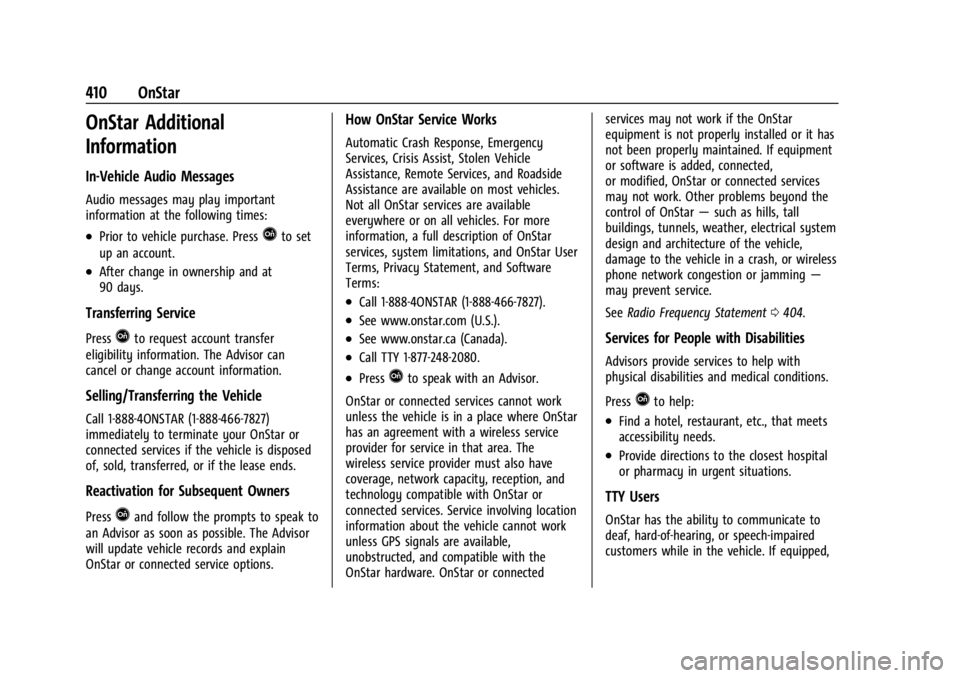
Chevrolet Silverado EV Owner Manual (GMNA-Localizing-U.S./Canada-
16702912) - 2024 - CRC - 1/13/23
410 OnStar
OnStar Additional
Information
In-Vehicle Audio Messages
Audio messages may play important
information at the following times:
.Prior to vehicle purchase. PressQto set
up an account.
.After change in ownership and at
90 days.
Transferring Service
PressQto request account transfer
eligibility information. The Advisor can
cancel or change account information.
Selling/Transferring the Vehicle
Call 1-888-4ONSTAR (1-888-466-7827)
immediately to terminate your OnStar or
connected services if the vehicle is disposed
of, sold, transferred, or if the lease ends.
Reactivation for Subsequent Owners
PressQand follow the prompts to speak to
an Advisor as soon as possible. The Advisor
will update vehicle records and explain
OnStar or connected service options.
How OnStar Service Works
Automatic Crash Response, Emergency
Services, Crisis Assist, Stolen Vehicle
Assistance, Remote Services, and Roadside
Assistance are available on most vehicles.
Not all OnStar services are available
everywhere or on all vehicles. For more
information, a full description of OnStar
services, system limitations, and OnStar User
Terms, Privacy Statement, and Software
Terms:
.Call 1-888-4ONSTAR (1-888-466-7827).
.See www.onstar.com (U.S.).
.See www.onstar.ca (Canada).
.Call TTY 1-877-248-2080.
.PressQto speak with an Advisor.
OnStar or connected services cannot work
unless the vehicle is in a place where OnStar
has an agreement with a wireless service
provider for service in that area. The
wireless service provider must also have
coverage, network capacity, reception, and
technology compatible with OnStar or
connected services. Service involving location
information about the vehicle cannot work
unless GPS signals are available,
unobstructed, and compatible with the
OnStar hardware. OnStar or connected services may not work if the OnStar
equipment is not properly installed or it has
not been properly maintained. If equipment
or software is added, connected,
or modified, OnStar or connected services
may not work. Other problems beyond the
control of OnStar
—such as hills, tall
buildings, tunnels, weather, electrical system
design and architecture of the vehicle,
damage to the vehicle in a crash, or wireless
phone network congestion or jamming —
may prevent service.
See Radio Frequency Statement 0404.
Services for People with Disabilities
Advisors provide services to help with
physical disabilities and medical conditions.
Press
Qto help:
.Find a hotel, restaurant, etc., that meets
accessibility needs.
.Provide directions to the closest hospital
or pharmacy in urgent situations.
TTY Users
OnStar has the ability to communicate to
deaf, hard-of-hearing, or speech-impaired
customers while in the vehicle. If equipped,
Page 415 of 429
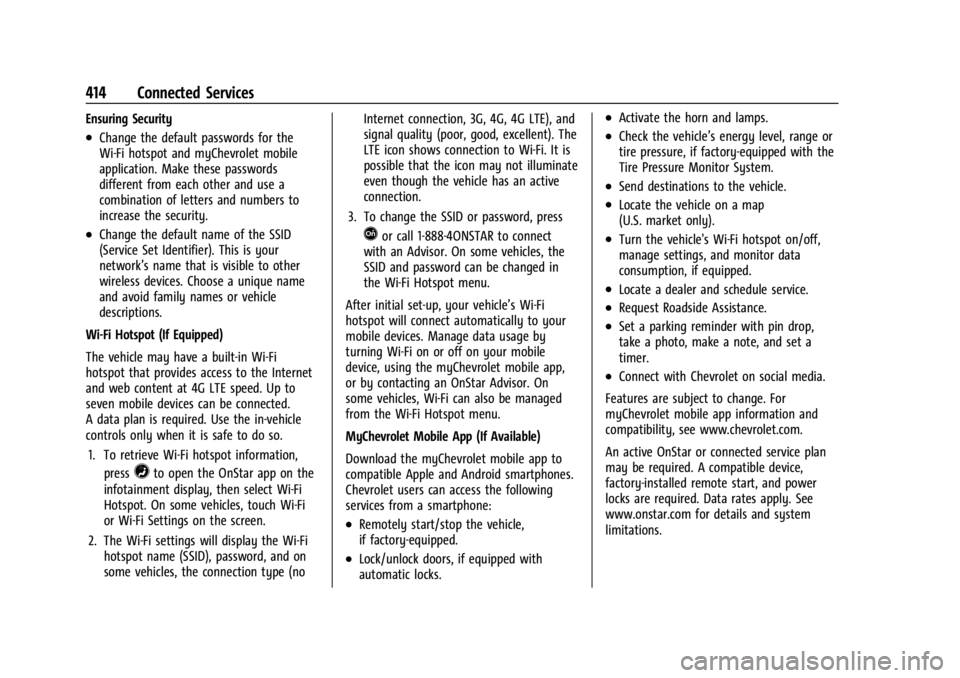
Chevrolet Silverado EV Owner Manual (GMNA-Localizing-U.S./Canada-
16702912) - 2024 - CRC - 1/13/23
414 Connected Services
Ensuring Security
.Change the default passwords for the
Wi-Fi hotspot and myChevrolet mobile
application. Make these passwords
different from each other and use a
combination of letters and numbers to
increase the security.
.Change the default name of the SSID
(Service Set Identifier). This is your
network’s name that is visible to other
wireless devices. Choose a unique name
and avoid family names or vehicle
descriptions.
Wi-Fi Hotspot (If Equipped)
The vehicle may have a built-in Wi-Fi
hotspot that provides access to the Internet
and web content at 4G LTE speed. Up to
seven mobile devices can be connected.
A data plan is required. Use the in-vehicle
controls only when it is safe to do so. 1. To retrieve Wi-Fi hotspot information, press
=to open the OnStar app on the
infotainment display, then select Wi-Fi
Hotspot. On some vehicles, touch Wi-Fi
or Wi-Fi Settings on the screen.
2. The Wi-Fi settings will display the Wi-Fi hotspot name (SSID), password, and on
some vehicles, the connection type (no Internet connection, 3G, 4G, 4G LTE), and
signal quality (poor, good, excellent). The
LTE icon shows connection to Wi-Fi. It is
possible that the icon may not illuminate
even though the vehicle has an active
connection.
3. To change the SSID or password, press
Qor call 1-888-4ONSTAR to connect
with an Advisor. On some vehicles, the
SSID and password can be changed in
the Wi-Fi Hotspot menu.
After initial set-up, your vehicle’s Wi-Fi
hotspot will connect automatically to your
mobile devices. Manage data usage by
turning Wi-Fi on or off on your mobile
device, using the myChevrolet mobile app,
or by contacting an OnStar Advisor. On
some vehicles, Wi-Fi can also be managed
from the Wi-Fi Hotspot menu.
MyChevrolet Mobile App (If Available)
Download the myChevrolet mobile app to
compatible Apple and Android smartphones.
Chevrolet users can access the following
services from a smartphone:
.Remotely start/stop the vehicle,
if factory-equipped.
.Lock/unlock doors, if equipped with
automatic locks.
.Activate the horn and lamps.
.Check the vehicle’s energy level, range or
tire pressure, if factory-equipped with the
Tire Pressure Monitor System.
.Send destinations to the vehicle.
.Locate the vehicle on a map
(U.S. market only).
.Turn the vehicle's Wi-Fi hotspot on/off,
manage settings, and monitor data
consumption, if equipped.
.Locate a dealer and schedule service.
.Request Roadside Assistance.
.Set a parking reminder with pin drop,
take a photo, make a note, and set a
timer.
.Connect with Chevrolet on social media.
Features are subject to change. For
myChevrolet mobile app information and
compatibility, see www.chevrolet.com.
An active OnStar or connected service plan
may be required. A compatible device,
factory-installed remote start, and power
locks are required. Data rates apply. See
www.onstar.com for details and system
limitations.
Page 422 of 429
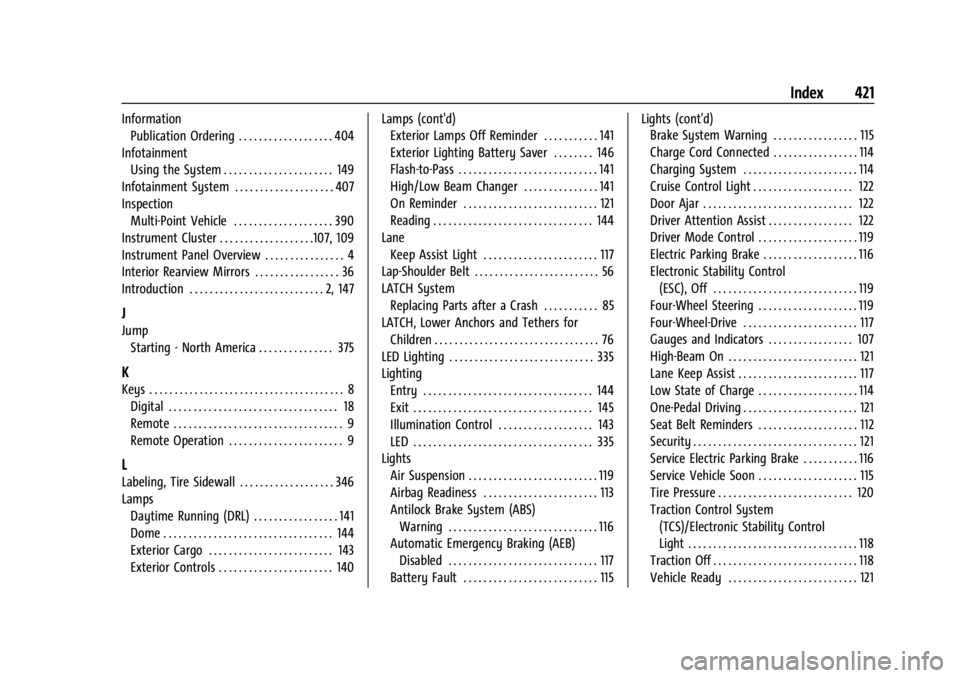
Chevrolet Silverado EV Owner Manual (GMNA-Localizing-U.S./Canada-
16702912) - 2024 - CRC - 1/13/23
Index 421
InformationPublication Ordering . . . . . . . . . . . . . . . . . . . 404
Infotainment Using the System . . . . . . . . . . . . . . . . . . . . . . 149
Infotainment System . . . . . . . . . . . . . . . . . . . . 407
Inspection Multi-Point Vehicle . . . . . . . . . . . . . . . . . . . . 390
Instrument Cluster . . . . . . . . . . . . . . . . . . .107, 109
Instrument Panel Overview . . . . . . . . . . . . . . . . 4
Interior Rearview Mirrors . . . . . . . . . . . . . . . . . 36
Introduction . . . . . . . . . . . . . . . . . . . . . . . . . . . 2, 147
J
Jump Starting - North America . . . . . . . . . . . . . . . 375
K
Keys . . . . . . . . . . . . . . . . . . . . . . . . . . . . . . . . . . . . . . . 8Digital . . . . . . . . . . . . . . . . . . . . . . . . . . . . . . . . . . 18
Remote . . . . . . . . . . . . . . . . . . . . . . . . . . . . . . . . . . 9
Remote Operation . . . . . . . . . . . . . . . . . . . . . . . 9
L
Labeling, Tire Sidewall . . . . . . . . . . . . . . . . . . . 346
LampsDaytime Running (DRL) . . . . . . . . . . . . . . . . . 141
Dome . . . . . . . . . . . . . . . . . . . . . . . . . . . . . . . . . . 144
Exterior Cargo . . . . . . . . . . . . . . . . . . . . . . . . . 143
Exterior Controls . . . . . . . . . . . . . . . . . . . . . . . 140 Lamps (cont'd)
Exterior Lamps Off Reminder . . . . . . . . . . . 141
Exterior Lighting Battery Saver . . . . . . . . 146
Flash-to-Pass . . . . . . . . . . . . . . . . . . . . . . . . . . . . 141
High/Low Beam Changer . . . . . . . . . . . . . . . 141
On Reminder . . . . . . . . . . . . . . . . . . . . . . . . . . . 121
Reading . . . . . . . . . . . . . . . . . . . . . . . . . . . . . . . . 144
Lane Keep Assist Light . . . . . . . . . . . . . . . . . . . . . . . 117
Lap-Shoulder Belt . . . . . . . . . . . . . . . . . . . . . . . . . 56
LATCH System Replacing Parts after a Crash . . . . . . . . . . . 85
LATCH, Lower Anchors and Tethers for Children . . . . . . . . . . . . . . . . . . . . . . . . . . . . . . . . . 76
LED Lighting . . . . . . . . . . . . . . . . . . . . . . . . . . . . . 335
Lighting Entry . . . . . . . . . . . . . . . . . . . . . . . . . . . . . . . . . . 144
Exit . . . . . . . . . . . . . . . . . . . . . . . . . . . . . . . . . . . . 145
Illumination Control . . . . . . . . . . . . . . . . . . . 143
LED . . . . . . . . . . . . . . . . . . . . . . . . . . . . . . . . . . . . 335
Lights
Air Suspension . . . . . . . . . . . . . . . . . . . . . . . . . . 119
Airbag Readiness . . . . . . . . . . . . . . . . . . . . . . . 113
Antilock Brake System (ABS)Warning . . . . . . . . . . . . . . . . . . . . . . . . . . . . . . 116
Automatic Emergency Braking (AEB)
Disabled . . . . . . . . . . . . . . . . . . . . . . . . . . . . . . 117
Battery Fault . . . . . . . . . . . . . . . . . . . . . . . . . . . 115 Lights (cont'd)
Brake System Warning . . . . . . . . . . . . . . . . . 115
Charge Cord Connected . . . . . . . . . . . . . . . . . 114
Charging System . . . . . . . . . . . . . . . . . . . . . . . 114
Cruise Control Light . . . . . . . . . . . . . . . . . . . . 122
Door Ajar . . . . . . . . . . . . . . . . . . . . . . . . . . . . . . 122
Driver Attention Assist . . . . . . . . . . . . . . . . . 122
Driver Mode Control . . . . . . . . . . . . . . . . . . . . 119
Electric Parking Brake . . . . . . . . . . . . . . . . . . . 116
Electronic Stability Control
(ESC), Off . . . . . . . . . . . . . . . . . . . . . . . . . . . . . 119
Four-Wheel Steering . . . . . . . . . . . . . . . . . . . . 119
Four-Wheel-Drive . . . . . . . . . . . . . . . . . . . . . . . 117
Gauges and Indicators . . . . . . . . . . . . . . . . . 107
High-Beam On . . . . . . . . . . . . . . . . . . . . . . . . . . 121
Lane Keep Assist . . . . . . . . . . . . . . . . . . . . . . . . 117
Low State of Charge . . . . . . . . . . . . . . . . . . . . 114
One-Pedal Driving . . . . . . . . . . . . . . . . . . . . . . . 121
Seat Belt Reminders . . . . . . . . . . . . . . . . . . . . 112
Security . . . . . . . . . . . . . . . . . . . . . . . . . . . . . . . . . 121
Service Electric Parking Brake . . . . . . . . . . . 116
Service Vehicle Soon . . . . . . . . . . . . . . . . . . . . 115
Tire Pressure . . . . . . . . . . . . . . . . . . . . . . . . . . . 120
Traction Control System
(TCS)/Electronic Stability Control
Light . . . . . . . . . . . . . . . . . . . . . . . . . . . . . . . . . . 118
Traction Off . . . . . . . . . . . . . . . . . . . . . . . . . . . . . 118
Vehicle Ready . . . . . . . . . . . . . . . . . . . . . . . . . . 121
Page 426 of 429
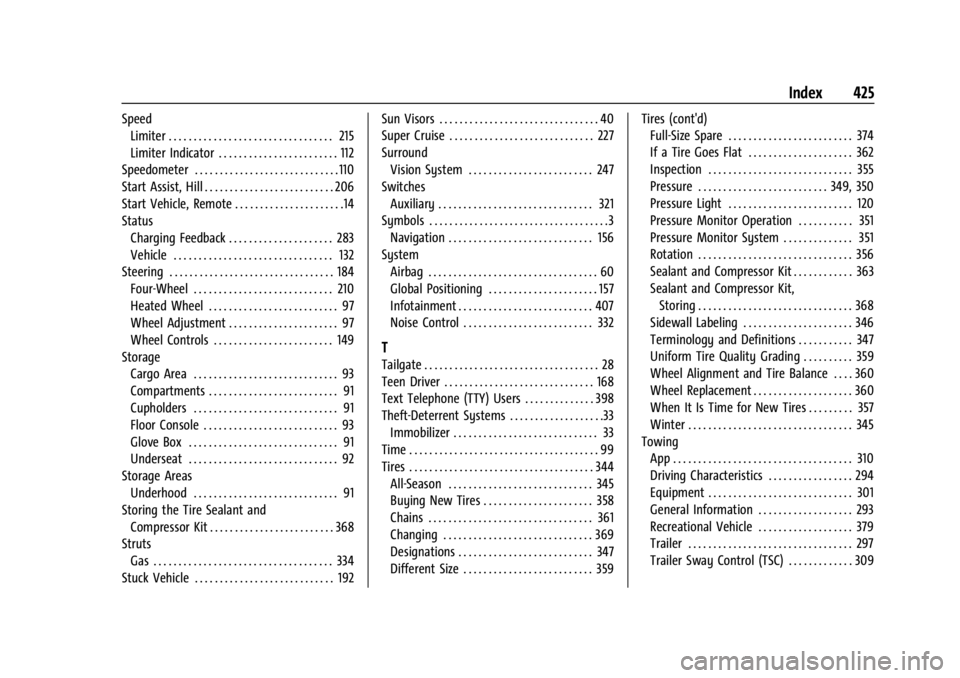
Chevrolet Silverado EV Owner Manual (GMNA-Localizing-U.S./Canada-
16702912) - 2024 - CRC - 1/13/23
Index 425
SpeedLimiter . . . . . . . . . . . . . . . . . . . . . . . . . . . . . . . . . 215
Limiter Indicator . . . . . . . . . . . . . . . . . . . . . . . . 112
Speedometer . . . . . . . . . . . . . . . . . . . . . . . . . . . . .110
Start Assist, Hill . . . . . . . . . . . . . . . . . . . . . . . . . . 206
Start Vehicle, Remote . . . . . . . . . . . . . . . . . . . . . .14
Status Charging Feedback . . . . . . . . . . . . . . . . . . . . . 283
Vehicle . . . . . . . . . . . . . . . . . . . . . . . . . . . . . . . . 132
Steering . . . . . . . . . . . . . . . . . . . . . . . . . . . . . . . . . 184 Four-Wheel . . . . . . . . . . . . . . . . . . . . . . . . . . . . 210
Heated Wheel . . . . . . . . . . . . . . . . . . . . . . . . . . 97
Wheel Adjustment . . . . . . . . . . . . . . . . . . . . . . 97
Wheel Controls . . . . . . . . . . . . . . . . . . . . . . . . 149
Storage Cargo Area . . . . . . . . . . . . . . . . . . . . . . . . . . . . . 93
Compartments . . . . . . . . . . . . . . . . . . . . . . . . . . 91
Cupholders . . . . . . . . . . . . . . . . . . . . . . . . . . . . . 91
Floor Console . . . . . . . . . . . . . . . . . . . . . . . . . . . 93
Glove Box . . . . . . . . . . . . . . . . . . . . . . . . . . . . . . 91
Underseat . . . . . . . . . . . . . . . . . . . . . . . . . . . . . . 92
Storage Areas Underhood . . . . . . . . . . . . . . . . . . . . . . . . . . . . . 91
Storing the Tire Sealant and Compressor Kit . . . . . . . . . . . . . . . . . . . . . . . . . 368
Struts Gas . . . . . . . . . . . . . . . . . . . . . . . . . . . . . . . . . . . . 334
Stuck Vehicle . . . . . . . . . . . . . . . . . . . . . . . . . . . . 192 Sun Visors . . . . . . . . . . . . . . . . . . . . . . . . . . . . . . . . 40
Super Cruise . . . . . . . . . . . . . . . . . . . . . . . . . . . . . 227
Surround
Vision System . . . . . . . . . . . . . . . . . . . . . . . . . 247
Switches Auxiliary . . . . . . . . . . . . . . . . . . . . . . . . . . . . . . . 321
Symbols . . . . . . . . . . . . . . . . . . . . . . . . . . . . . . . . . . . .3
Navigation . . . . . . . . . . . . . . . . . . . . . . . . . . . . . 156
System Airbag . . . . . . . . . . . . . . . . . . . . . . . . . . . . . . . . . . 60
Global Positioning . . . . . . . . . . . . . . . . . . . . . . 157
Infotainment . . . . . . . . . . . . . . . . . . . . . . . . . . . 407
Noise Control . . . . . . . . . . . . . . . . . . . . . . . . . . 332
T
Tailgate . . . . . . . . . . . . . . . . . . . . . . . . . . . . . . . . . . . 28
Teen Driver . . . . . . . . . . . . . . . . . . . . . . . . . . . . . . 168
Text Telephone (TTY) Users . . . . . . . . . . . . . . 398
Theft-Deterrent Systems . . . . . . . . . . . . . . . . . . .33Immobilizer . . . . . . . . . . . . . . . . . . . . . . . . . . . . . 33
Time . . . . . . . . . . . . . . . . . . . . . . . . . . . . . . . . . . . . . . 99
Tires . . . . . . . . . . . . . . . . . . . . . . . . . . . . . . . . . . . . . 344
All-Season . . . . . . . . . . . . . . . . . . . . . . . . . . . . . 345
Buying New Tires . . . . . . . . . . . . . . . . . . . . . . 358
Chains . . . . . . . . . . . . . . . . . . . . . . . . . . . . . . . . . 361
Changing . . . . . . . . . . . . . . . . . . . . . . . . . . . . . . 369
Designations . . . . . . . . . . . . . . . . . . . . . . . . . . . 347
Different Size . . . . . . . . . . . . . . . . . . . . . . . . . . 359 Tires (cont'd)
Full-Size Spare . . . . . . . . . . . . . . . . . . . . . . . . . 374
If a Tire Goes Flat . . . . . . . . . . . . . . . . . . . . . 362
Inspection . . . . . . . . . . . . . . . . . . . . . . . . . . . . . 355
Pressure . . . . . . . . . . . . . . . . . . . . . . . . . . 349, 350
Pressure Light . . . . . . . . . . . . . . . . . . . . . . . . . 120
Pressure Monitor Operation . . . . . . . . . . . 351
Pressure Monitor System . . . . . . . . . . . . . . 351
Rotation . . . . . . . . . . . . . . . . . . . . . . . . . . . . . . . 356
Sealant and Compressor Kit . . . . . . . . . . . . 363
Sealant and Compressor Kit,
Storing . . . . . . . . . . . . . . . . . . . . . . . . . . . . . . . 368
Sidewall Labeling . . . . . . . . . . . . . . . . . . . . . . 346
Terminology and Definitions . . . . . . . . . . . 347
Uniform Tire Quality Grading . . . . . . . . . . 359
Wheel Alignment and Tire Balance . . . . 360
Wheel Replacement . . . . . . . . . . . . . . . . . . . . 360
When It Is Time for New Tires . . . . . . . . . 357
Winter . . . . . . . . . . . . . . . . . . . . . . . . . . . . . . . . . 345
Towing App . . . . . . . . . . . . . . . . . . . . . . . . . . . . . . . . . . . . 310
Driving Characteristics . . . . . . . . . . . . . . . . . 294
Equipment . . . . . . . . . . . . . . . . . . . . . . . . . . . . . 301
General Information . . . . . . . . . . . . . . . . . . . 293
Recreational Vehicle . . . . . . . . . . . . . . . . . . . 379
Trailer . . . . . . . . . . . . . . . . . . . . . . . . . . . . . . . . . 297
Trailer Sway Control (TSC) . . . . . . . . . . . . . 309
Page 427 of 429
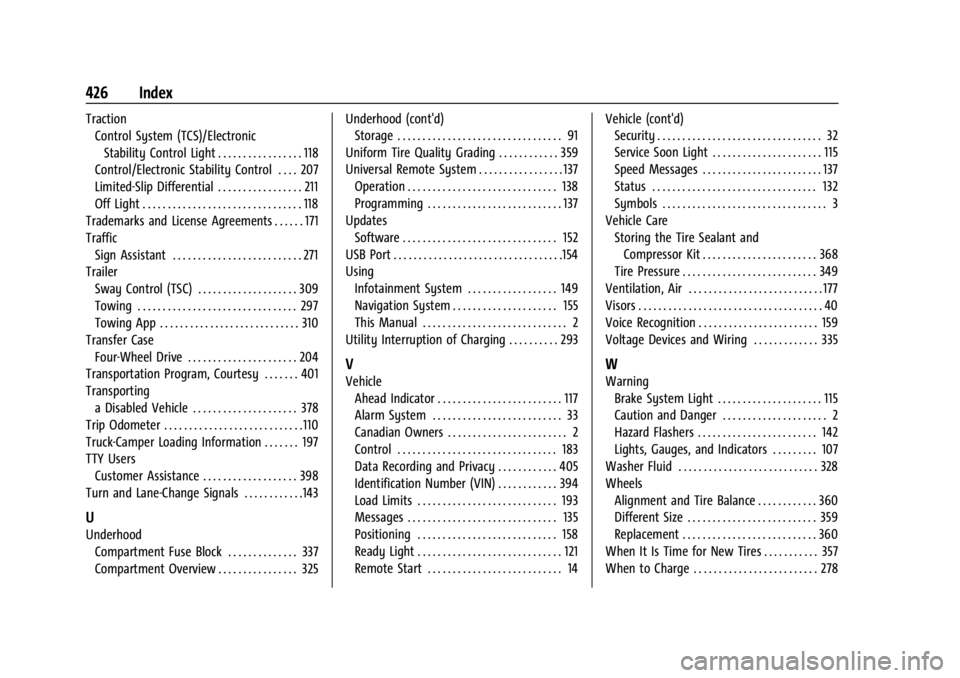
Chevrolet Silverado EV Owner Manual (GMNA-Localizing-U.S./Canada-
16702912) - 2024 - CRC - 1/13/23
426 Index
TractionControl System (TCS)/Electronic
Stability Control Light . . . . . . . . . . . . . . . . . 118
Control/Electronic Stability Control . . . . 207
Limited-Slip Differential . . . . . . . . . . . . . . . . . 211
Off Light . . . . . . . . . . . . . . . . . . . . . . . . . . . . . . . . 118
Trademarks and License Agreements . . . . . . 171
Traffic
Sign Assistant . . . . . . . . . . . . . . . . . . . . . . . . . . 271
Trailer Sway Control (TSC) . . . . . . . . . . . . . . . . . . . . 309
Towing . . . . . . . . . . . . . . . . . . . . . . . . . . . . . . . . 297
Towing App . . . . . . . . . . . . . . . . . . . . . . . . . . . . 310
Transfer Case Four-Wheel Drive . . . . . . . . . . . . . . . . . . . . . . 204
Transportation Program, Courtesy . . . . . . . 401
Transporting
a Disabled Vehicle . . . . . . . . . . . . . . . . . . . . . 378
Trip Odometer . . . . . . . . . . . . . . . . . . . . . . . . . . . .110
Truck-Camper Loading Information . . . . . . . 197
TTY Users Customer Assistance . . . . . . . . . . . . . . . . . . . 398
Turn and Lane-Change Signals . . . . . . . . . . . .143
U
Underhood Compartment Fuse Block . . . . . . . . . . . . . . 337
Compartment Overview . . . . . . . . . . . . . . . . 325 Underhood (cont'd)
Storage . . . . . . . . . . . . . . . . . . . . . . . . . . . . . . . . . 91
Uniform Tire Quality Grading . . . . . . . . . . . . 359
Universal Remote System . . . . . . . . . . . . . . . . . 137 Operation . . . . . . . . . . . . . . . . . . . . . . . . . . . . . . 138
Programming . . . . . . . . . . . . . . . . . . . . . . . . . . . 137
Updates
Software . . . . . . . . . . . . . . . . . . . . . . . . . . . . . . . 152
USB Port . . . . . . . . . . . . . . . . . . . . . . . . . . . . . . . . . .154
Using Infotainment System . . . . . . . . . . . . . . . . . . 149
Navigation System . . . . . . . . . . . . . . . . . . . . . 155
This Manual . . . . . . . . . . . . . . . . . . . . . . . . . . . . . 2
Utility Interruption of Charging . . . . . . . . . . 293
V
Vehicle Ahead Indicator . . . . . . . . . . . . . . . . . . . . . . . . . 117
Alarm System . . . . . . . . . . . . . . . . . . . . . . . . . . 33
Canadian Owners . . . . . . . . . . . . . . . . . . . . . . . . 2
Control . . . . . . . . . . . . . . . . . . . . . . . . . . . . . . . . 183
Data Recording and Privacy . . . . . . . . . . . . 405
Identification Number (VIN) . . . . . . . . . . . . 394
Load Limits . . . . . . . . . . . . . . . . . . . . . . . . . . . . 193
Messages . . . . . . . . . . . . . . . . . . . . . . . . . . . . . . 135
Positioning . . . . . . . . . . . . . . . . . . . . . . . . . . . . 158
Ready Light . . . . . . . . . . . . . . . . . . . . . . . . . . . . . 121
Remote Start . . . . . . . . . . . . . . . . . . . . . . . . . . . 14 Vehicle (cont'd)
Security . . . . . . . . . . . . . . . . . . . . . . . . . . . . . . . . . 32
Service Soon Light . . . . . . . . . . . . . . . . . . . . . . 115
Speed Messages . . . . . . . . . . . . . . . . . . . . . . . . 137
Status . . . . . . . . . . . . . . . . . . . . . . . . . . . . . . . . . 132
Symbols . . . . . . . . . . . . . . . . . . . . . . . . . . . . . . . . . 3
Vehicle Care
Storing the Tire Sealant andCompressor Kit . . . . . . . . . . . . . . . . . . . . . . . 368
Tire Pressure . . . . . . . . . . . . . . . . . . . . . . . . . . . 349
Ventilation, Air . . . . . . . . . . . . . . . . . . . . . . . . . . . 177
Visors . . . . . . . . . . . . . . . . . . . . . . . . . . . . . . . . . . . . . 40
Voice Recognition . . . . . . . . . . . . . . . . . . . . . . . . 159
Voltage Devices and Wiring . . . . . . . . . . . . . 335
W
Warning Brake System Light . . . . . . . . . . . . . . . . . . . . . 115
Caution and Danger . . . . . . . . . . . . . . . . . . . . . 2
Hazard Flashers . . . . . . . . . . . . . . . . . . . . . . . . 142
Lights, Gauges, and Indicators . . . . . . . . . 107
Washer Fluid . . . . . . . . . . . . . . . . . . . . . . . . . . . . 328
Wheels
Alignment and Tire Balance . . . . . . . . . . . . 360
Different Size . . . . . . . . . . . . . . . . . . . . . . . . . . 359
Replacement . . . . . . . . . . . . . . . . . . . . . . . . . . . 360
When It Is Time for New Tires . . . . . . . . . . . 357
When to Charge . . . . . . . . . . . . . . . . . . . . . . . . . 278