2024 CHEVROLET SILVERADO EV ad blue
[x] Cancel search: ad bluePage 284 of 429
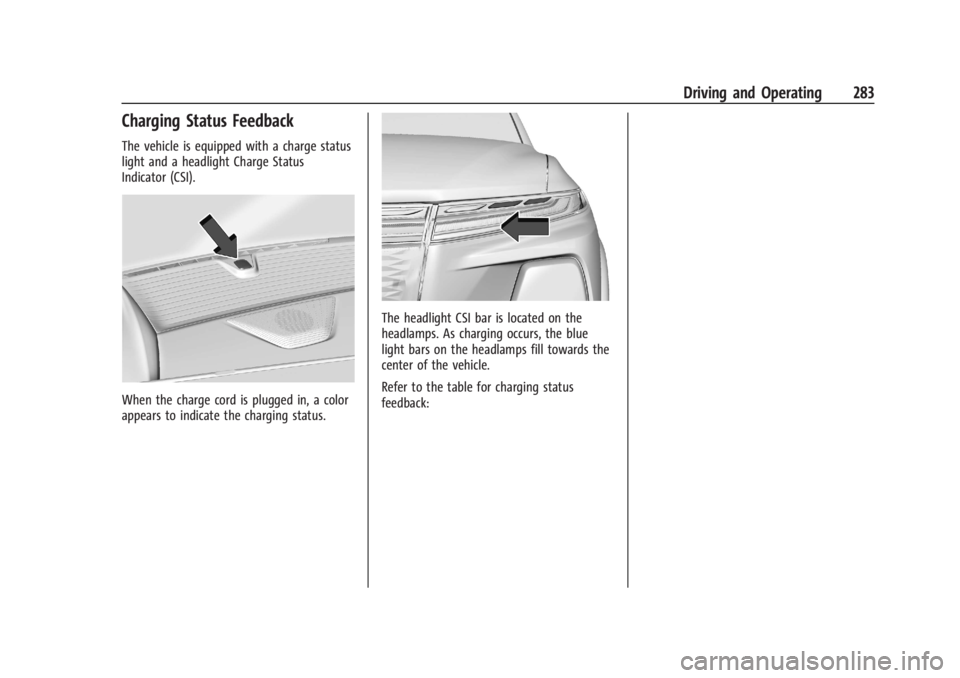
Chevrolet Silverado EV Owner Manual (GMNA-Localizing-U.S./Canada-
16702912) - 2024 - CRC - 1/17/23
Driving and Operating 283
Charging Status Feedback
The vehicle is equipped with a charge status
light and a headlight Charge Status
Indicator (CSI).
When the charge cord is plugged in, a color
appears to indicate the charging status.
The headlight CSI bar is located on the
headlamps. As charging occurs, the blue
light bars on the headlamps fill towards the
center of the vehicle.
Refer to the table for charging status
feedback:
Page 285 of 429

Chevrolet Silverado EV Owner Manual (GMNA-Localizing-U.S./Canada-
16702912) - 2024 - CRC - 1/17/23
284 Driving and Operating
Charge Status Light Color Headlight Charge Status IndicatorSoundAction/Reason
Solid Blue – – Initial connection is successful.
Pulsing Blue Single light bar flashing Two audible chirps Charging is delayed by charging
screen or by a total utility
interruption. Charging will begin
later. See Utility Interruption of
Charging 0293.
Utility Override (“Demand
Response”).
Blinking Green (the longer the
blink, the higher the state of
charge) Solid light bars represent the
available state of charge. The
remaining light bars build in a
swipe pattern towards the center
of the vehicle. One audible chirps
Vehicle is actively charging.
Solid Green All light bars are solid None Charging is complete.
Pulsing Red Off NoneError
Check the charge cord connection.
There may be no power supplied
to the vehicle.
None (upon plug-in) None NoneCheck the charge cord connection.
Page 286 of 429
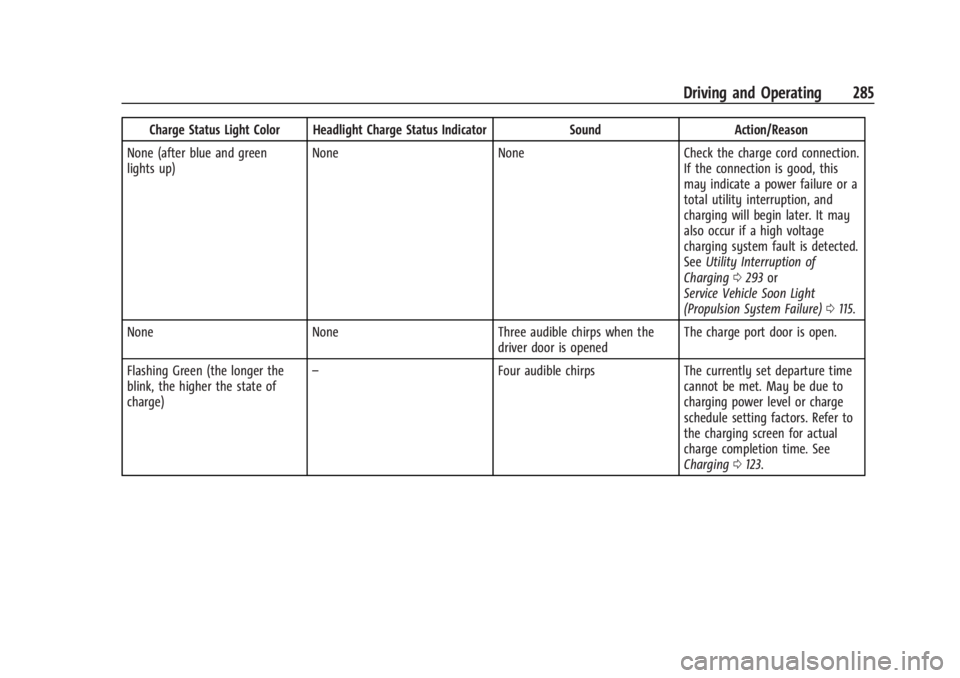
Chevrolet Silverado EV Owner Manual (GMNA-Localizing-U.S./Canada-
16702912) - 2024 - CRC - 1/17/23
Driving and Operating 285
Charge Status Light Color Headlight Charge Status IndicatorSoundAction/Reason
None (after blue and green
lights up) None
NoneCheck the charge cord connection.
If the connection is good, this
may indicate a power failure or a
total utility interruption, and
charging will begin later. It may
also occur if a high voltage
charging system fault is detected.
See Utility Interruption of
Charging 0293 or
Service Vehicle Soon Light
(Propulsion System Failure) 0115.
None None Three audible chirps when the
driver door is opened The charge port door is open.
Flashing Green (the longer the
blink, the higher the state of
charge) –
Four audible chirpsThe currently set departure time
cannot be met. May be due to
charging power level or charge
schedule setting factors. Refer to
the charging screen for actual
charge completion time. See
Charging 0123.
Page 290 of 429
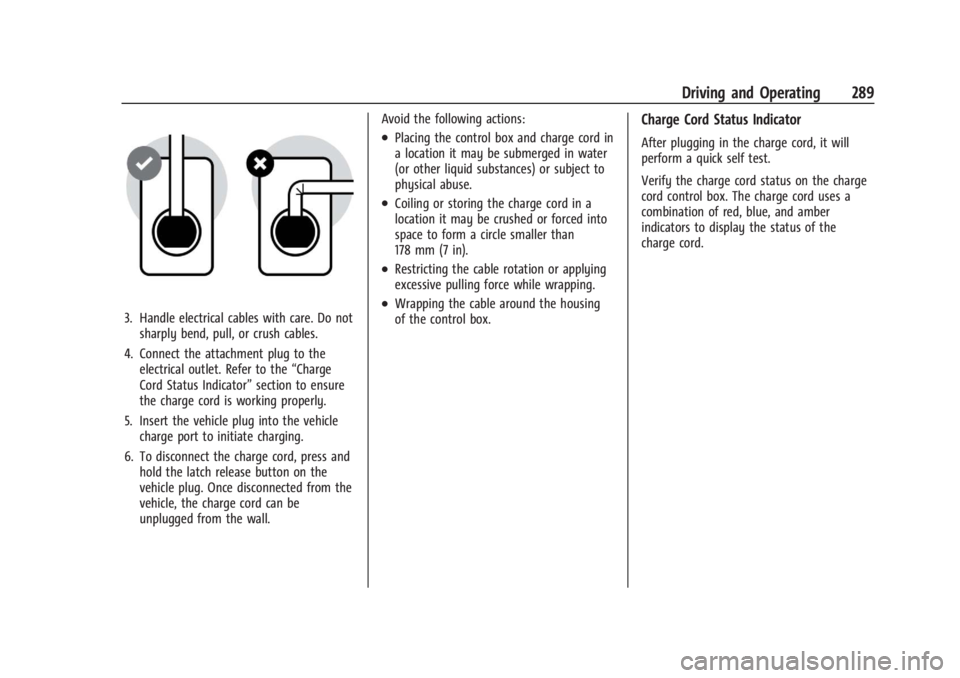
Chevrolet Silverado EV Owner Manual (GMNA-Localizing-U.S./Canada-
16702912) - 2024 - CRC - 1/17/23
Driving and Operating 289
3. Handle electrical cables with care. Do notsharply bend, pull, or crush cables.
4. Connect the attachment plug to the electrical outlet. Refer to the “Charge
Cord Status Indicator” section to ensure
the charge cord is working properly.
5. Insert the vehicle plug into the vehicle charge port to initiate charging.
6. To disconnect the charge cord, press and hold the latch release button on the
vehicle plug. Once disconnected from the
vehicle, the charge cord can be
unplugged from the wall. Avoid the following actions:
.Placing the control box and charge cord in
a location it may be submerged in water
(or other liquid substances) or subject to
physical abuse.
.Coiling or storing the charge cord in a
location it may be crushed or forced into
space to form a circle smaller than
178 mm (7 in).
.Restricting the cable rotation or applying
excessive pulling force while wrapping.
.Wrapping the cable around the housing
of the control box.
Charge Cord Status Indicator
After plugging in the charge cord, it will
perform a quick self test.
Verify the charge cord status on the charge
cord control box. The charge cord uses a
combination of red, blue, and amber
indicators to display the status of the
charge cord.
Page 291 of 429
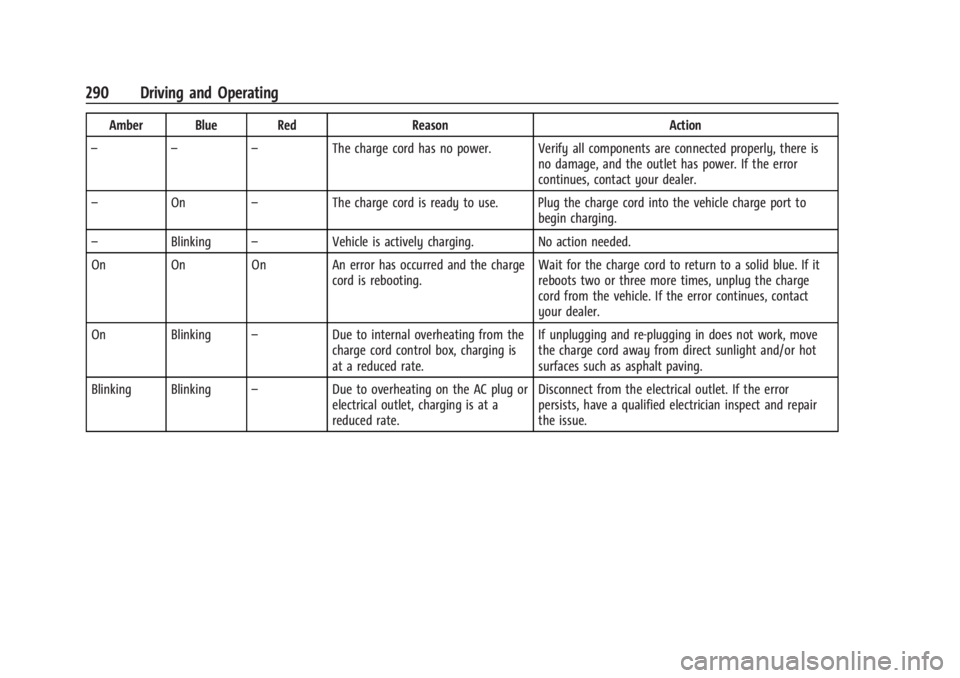
Chevrolet Silverado EV Owner Manual (GMNA-Localizing-U.S./Canada-
16702912) - 2024 - CRC - 1/17/23
290 Driving and Operating
Amber Blue RedReasonAction
– – – The charge cord has no power. Verify all components are connected properly, there is
no damage, and the outlet has power. If the error
continues, contact your dealer.
– On –The charge cord is ready to use. Plug the charge cord into the vehicle charge port to
begin charging.
– Blinking –Vehicle is actively charging. No action needed.
On On On An error has occurred and the charge cord is rebooting.Wait for the charge cord to return to a solid blue. If it
reboots two or three more times, unplug the charge
cord from the vehicle. If the error continues, contact
your dealer.
On Blinking –Due to internal overheating from the
charge cord control box, charging is
at a reduced rate. If unplugging and re-plugging in does not work, move
the charge cord away from direct sunlight and/or hot
surfaces such as asphalt paving.
Blinking Blinking –Due to overheating on the AC plug or
electrical outlet, charging is at a
reduced rate. Disconnect from the electrical outlet. If the error
persists, have a qualified electrician inspect and repair
the issue.
Page 292 of 429
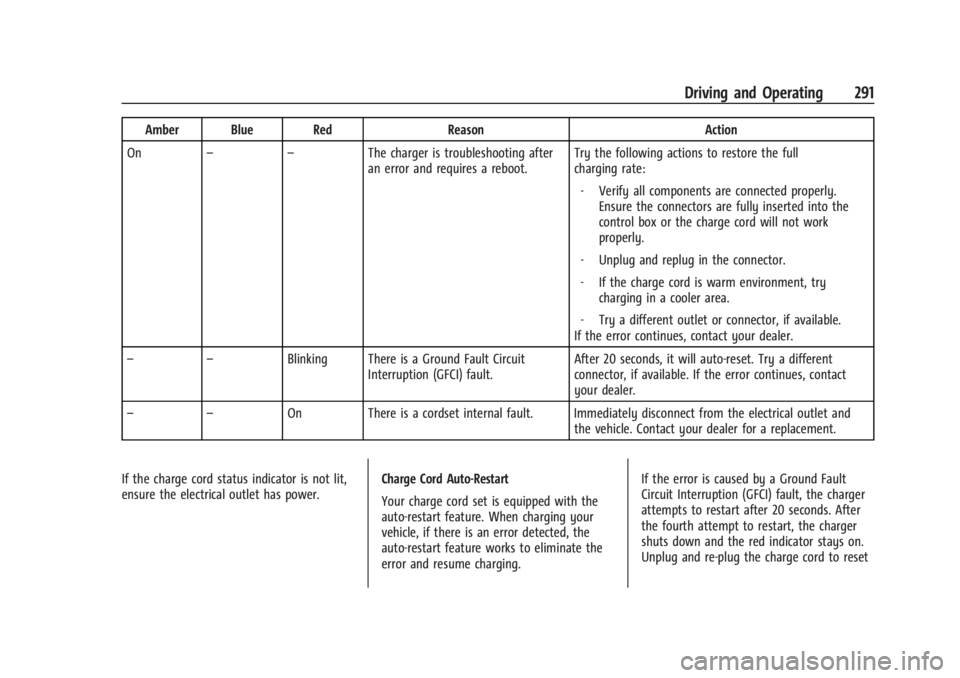
Chevrolet Silverado EV Owner Manual (GMNA-Localizing-U.S./Canada-
16702912) - 2024 - CRC - 1/17/23
Driving and Operating 291
Amber Blue RedReasonAction
On – – The charger is troubleshooting after
an error and requires a reboot. Try the following actions to restore the full
charging rate:
‐ Verify all components are connected properly.
Ensure the connectors are fully inserted into the
control box or the charge cord will not work
properly.
‐ Unplug and replug in the connector.
‐ If the charge cord is warm environment, try
charging in a cooler area.
‐ Try a different outlet or connector, if available.
If the error continues, contact your dealer.
– – Blinking There is a Ground Fault Circuit
Interruption (GFCI) fault. After 20 seconds, it will auto-reset. Try a different
connector, if available. If the error continues, contact
your dealer.
– – On There is a cordset internal fault. Immediately disconnect from the electrical outlet and
the vehicle. Contact your dealer for a replacement.
If the charge cord status indicator is not lit,
ensure the electrical outlet has power. Charge Cord Auto-Restart
Your charge cord set is equipped with the
auto-restart feature. When charging your
vehicle, if there is an error detected, the
auto-restart feature works to eliminate the
error and resume charging.If the error is caused by a Ground Fault
Circuit Interruption (GFCI) fault, the charger
attempts to restart after 20 seconds. After
the fourth attempt to restart, the charger
shuts down and the red indicator stays on.
Unplug and re-plug the charge cord to reset
Page 407 of 429
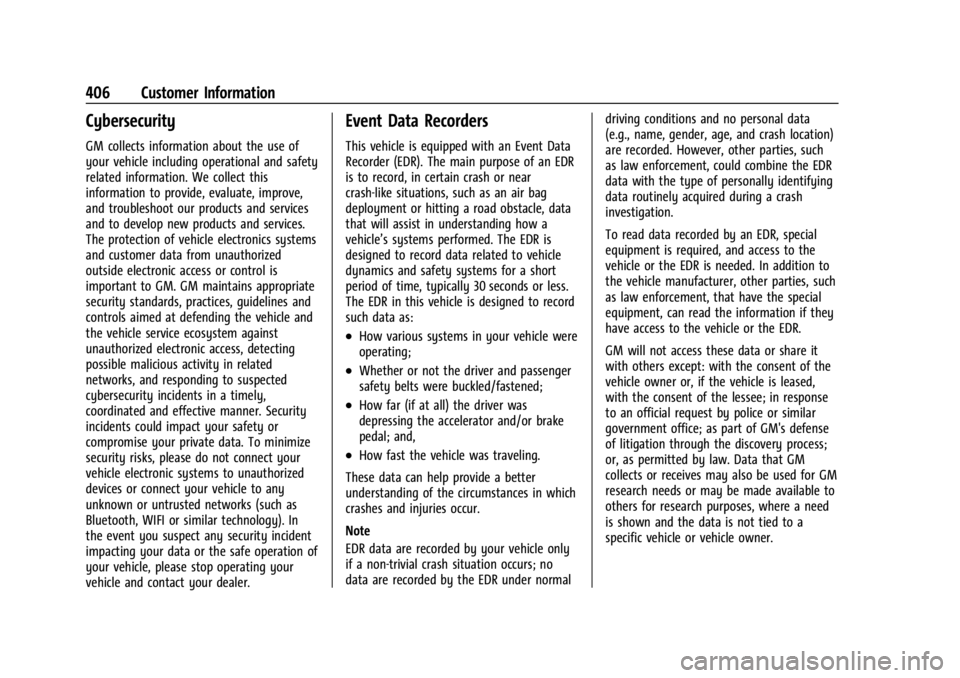
Chevrolet Silverado EV Owner Manual (GMNA-Localizing-U.S./Canada-
16702912) - 2024 - CRC - 1/13/23
406 Customer Information
Cybersecurity
GM collects information about the use of
your vehicle including operational and safety
related information. We collect this
information to provide, evaluate, improve,
and troubleshoot our products and services
and to develop new products and services.
The protection of vehicle electronics systems
and customer data from unauthorized
outside electronic access or control is
important to GM. GM maintains appropriate
security standards, practices, guidelines and
controls aimed at defending the vehicle and
the vehicle service ecosystem against
unauthorized electronic access, detecting
possible malicious activity in related
networks, and responding to suspected
cybersecurity incidents in a timely,
coordinated and effective manner. Security
incidents could impact your safety or
compromise your private data. To minimize
security risks, please do not connect your
vehicle electronic systems to unauthorized
devices or connect your vehicle to any
unknown or untrusted networks (such as
Bluetooth, WIFI or similar technology). In
the event you suspect any security incident
impacting your data or the safe operation of
your vehicle, please stop operating your
vehicle and contact your dealer.
Event Data Recorders
This vehicle is equipped with an Event Data
Recorder (EDR). The main purpose of an EDR
is to record, in certain crash or near
crash-like situations, such as an air bag
deployment or hitting a road obstacle, data
that will assist in understanding how a
vehicle’s systems performed. The EDR is
designed to record data related to vehicle
dynamics and safety systems for a short
period of time, typically 30 seconds or less.
The EDR in this vehicle is designed to record
such data as:
.How various systems in your vehicle were
operating;
.Whether or not the driver and passenger
safety belts were buckled/fastened;
.How far (if at all) the driver was
depressing the accelerator and/or brake
pedal; and,
.How fast the vehicle was traveling.
These data can help provide a better
understanding of the circumstances in which
crashes and injuries occur.
Note
EDR data are recorded by your vehicle only
if a non-trivial crash situation occurs; no
data are recorded by the EDR under normal driving conditions and no personal data
(e.g., name, gender, age, and crash location)
are recorded. However, other parties, such
as law enforcement, could combine the EDR
data with the type of personally identifying
data routinely acquired during a crash
investigation.
To read data recorded by an EDR, special
equipment is required, and access to the
vehicle or the EDR is needed. In addition to
the vehicle manufacturer, other parties, such
as law enforcement, that have the special
equipment, can read the information if they
have access to the vehicle or the EDR.
GM will not access these data or share it
with others except: with the consent of the
vehicle owner or, if the vehicle is leased,
with the consent of the lessee; in response
to an official request by police or similar
government office; as part of GM's defense
of litigation through the discovery process;
or, as permitted by law. Data that GM
collects or receives may also be used for GM
research needs or may be made available to
others for research purposes, where a need
is shown and the data is not tied to a
specific vehicle or vehicle owner.
Page 409 of 429
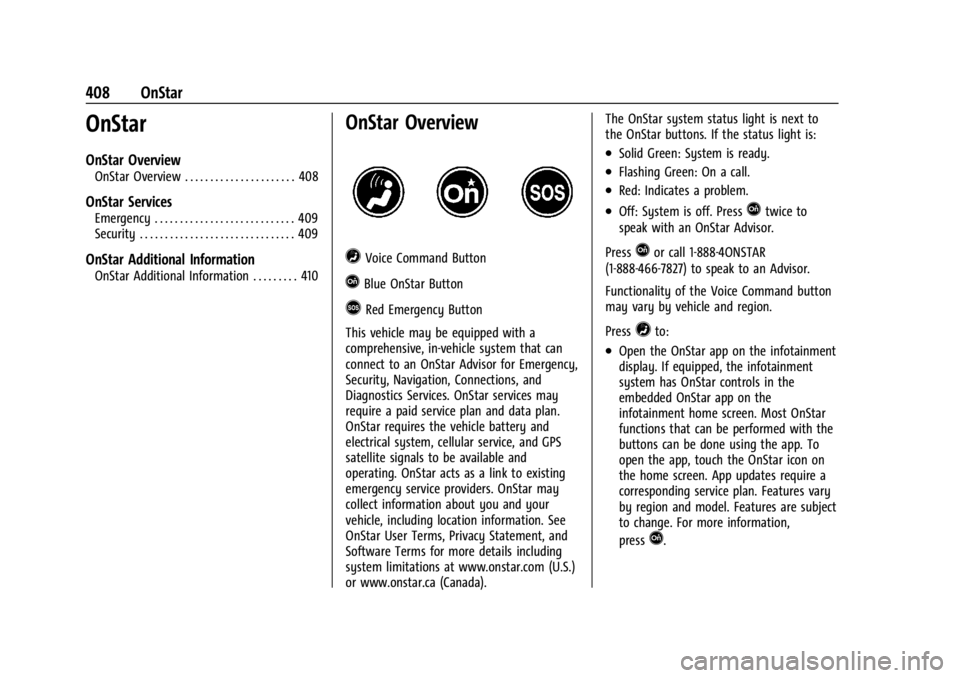
Chevrolet Silverado EV Owner Manual (GMNA-Localizing-U.S./Canada-
16702912) - 2024 - CRC - 1/13/23
408 OnStar
OnStar
OnStar Overview
OnStar Overview . . . . . . . . . . . . . . . . . . . . . . 408
OnStar Services
Emergency . . . . . . . . . . . . . . . . . . . . . . . . . . . . 409
Security . . . . . . . . . . . . . . . . . . . . . . . . . . . . . . . 409
OnStar Additional Information
OnStar Additional Information . . . . . . . . . 410
OnStar Overview
=Voice Command Button
QBlue OnStar Button
>Red Emergency Button
This vehicle may be equipped with a
comprehensive, in-vehicle system that can
connect to an OnStar Advisor for Emergency,
Security, Navigation, Connections, and
Diagnostics Services. OnStar services may
require a paid service plan and data plan.
OnStar requires the vehicle battery and
electrical system, cellular service, and GPS
satellite signals to be available and
operating. OnStar acts as a link to existing
emergency service providers. OnStar may
collect information about you and your
vehicle, including location information. See
OnStar User Terms, Privacy Statement, and
Software Terms for more details including
system limitations at www.onstar.com (U.S.)
or www.onstar.ca (Canada). The OnStar system status light is next to
the OnStar buttons. If the status light is:
.Solid Green: System is ready.
.Flashing Green: On a call.
.Red: Indicates a problem.
.Off: System is off. PressQtwice to
speak with an OnStar Advisor.
Press
Qor call 1-888-4ONSTAR
(1-888-466-7827) to speak to an Advisor.
Functionality of the Voice Command button
may vary by vehicle and region.
Press
=to:
.Open the OnStar app on the infotainment
display. If equipped, the infotainment
system has OnStar controls in the
embedded OnStar app on the
infotainment home screen. Most OnStar
functions that can be performed with the
buttons can be done using the app. To
open the app, touch the OnStar icon on
the home screen. App updates require a
corresponding service plan. Features vary
by region and model. Features are subject
to change. For more information,
press
Q.