2024 CHEVROLET SILVERADO EV clock
[x] Cancel search: clockPage 369 of 429
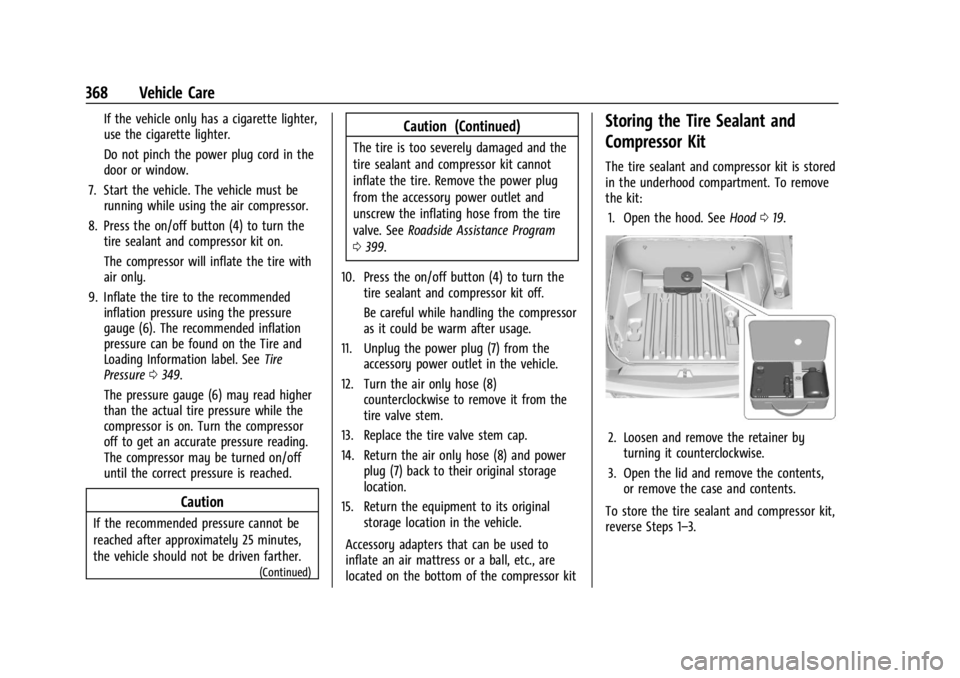
Chevrolet Silverado EV Owner Manual (GMNA-Localizing-U.S./Canada-
16702912) - 2024 - CRC - 1/13/23
368 Vehicle Care
If the vehicle only has a cigarette lighter,
use the cigarette lighter.
Do not pinch the power plug cord in the
door or window.
7. Start the vehicle. The vehicle must be running while using the air compressor.
8. Press the on/off button (4) to turn the tire sealant and compressor kit on.
The compressor will inflate the tire with
air only.
9. Inflate the tire to the recommended inflation pressure using the pressure
gauge (6). The recommended inflation
pressure can be found on the Tire and
Loading Information label. See Tire
Pressure 0349.
The pressure gauge (6) may read higher
than the actual tire pressure while the
compressor is on. Turn the compressor
off to get an accurate pressure reading.
The compressor may be turned on/off
until the correct pressure is reached.
Caution
If the recommended pressure cannot be
reached after approximately 25 minutes,
the vehicle should not be driven farther.
(Continued)
Caution (Continued)
The tire is too severely damaged and the
tire sealant and compressor kit cannot
inflate the tire. Remove the power plug
from the accessory power outlet and
unscrew the inflating hose from the tire
valve. See Roadside Assistance Program
0 399.
10. Press the on/off button (4) to turn the tire sealant and compressor kit off.
Be careful while handling the compressor
as it could be warm after usage.
11. Unplug the power plug (7) from the accessory power outlet in the vehicle.
12. Turn the air only hose (8) counterclockwise to remove it from the
tire valve stem.
13. Replace the tire valve stem cap.
14. Return the air only hose (8) and power plug (7) back to their original storage
location.
15. Return the equipment to its original storage location in the vehicle.
Accessory adapters that can be used to
inflate an air mattress or a ball, etc., are
located on the bottom of the compressor kit
Storing the Tire Sealant and
Compressor Kit
The tire sealant and compressor kit is stored
in the underhood compartment. To remove
the kit: 1. Open the hood. See Hood019.
2. Loosen and remove the retainer by
turning it counterclockwise.
3. Open the lid and remove the contents, or remove the case and contents.
To store the tire sealant and compressor kit,
reverse Steps 1–3.
Page 370 of 429
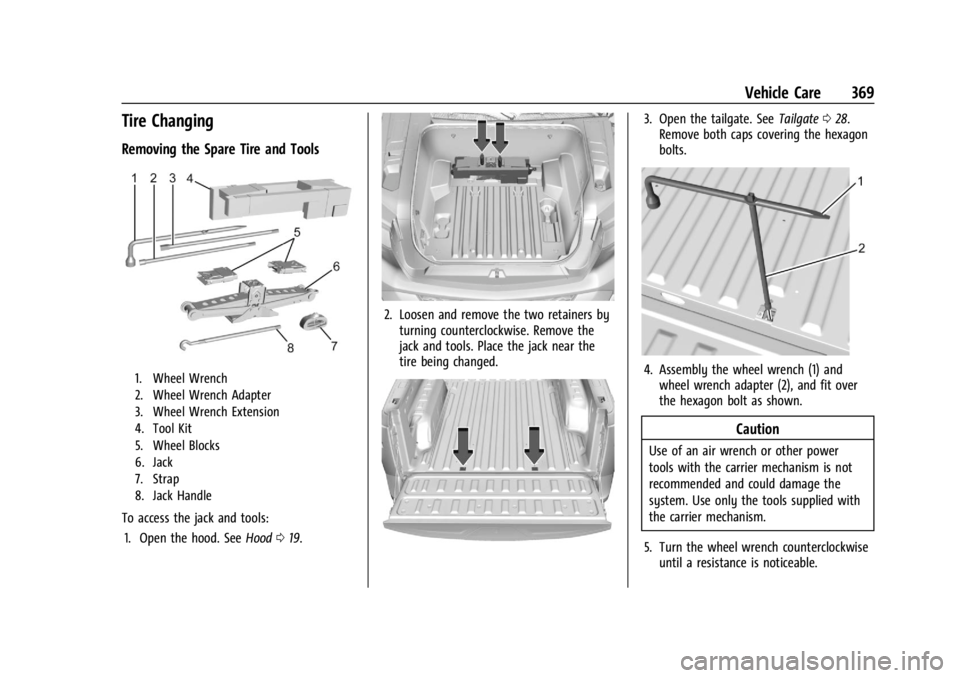
Chevrolet Silverado EV Owner Manual (GMNA-Localizing-U.S./Canada-
16702912) - 2024 - CRC - 1/13/23
Vehicle Care 369
Tire Changing
Removing the Spare Tire and Tools
1. Wheel Wrench
2. Wheel Wrench Adapter
3. Wheel Wrench Extension
4. Tool Kit
5. Wheel Blocks
6. Jack
7. Strap
8. Jack Handle
To access the jack and tools:1. Open the hood. See Hood019.
2. Loosen and remove the two retainers by
turning counterclockwise. Remove the
jack and tools. Place the jack near the
tire being changed.
3. Open the tailgate. See Tailgate028.
Remove both caps covering the hexagon
bolts.
4. Assembly the wheel wrench (1) and wheel wrench adapter (2), and fit over
the hexagon bolt as shown.
Caution
Use of an air wrench or other power
tools with the carrier mechanism is not
recommended and could damage the
system. Use only the tools supplied with
the carrier mechanism.
5. Turn the wheel wrench counterclockwise until a resistance is noticeable.
Page 371 of 429
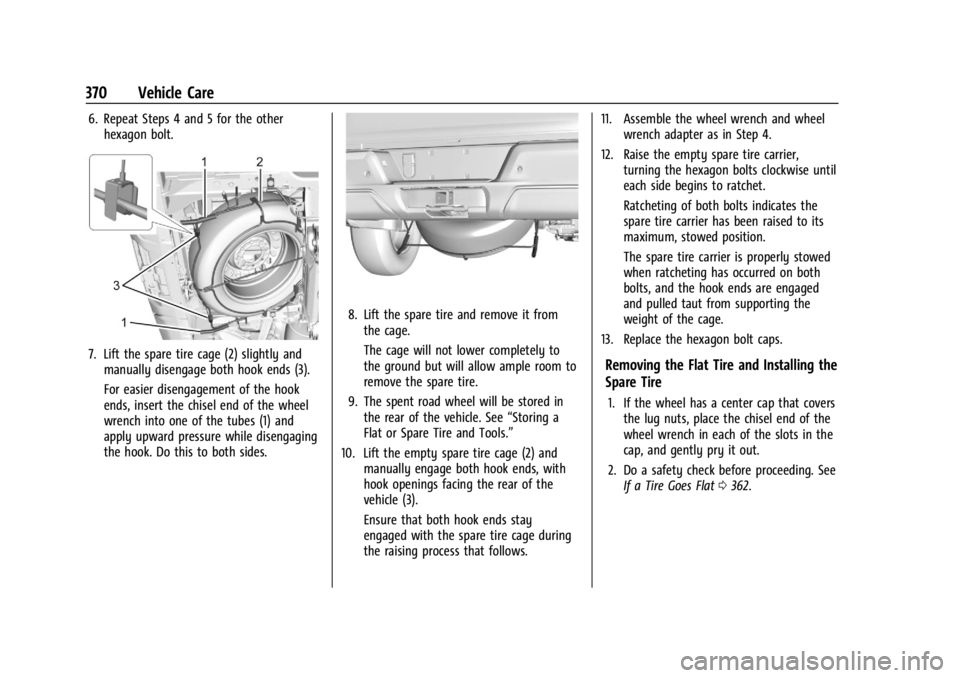
Chevrolet Silverado EV Owner Manual (GMNA-Localizing-U.S./Canada-
16702912) - 2024 - CRC - 1/13/23
370 Vehicle Care
6. Repeat Steps 4 and 5 for the otherhexagon bolt.
7. Lift the spare tire cage (2) slightly andmanually disengage both hook ends (3).
For easier disengagement of the hook
ends, insert the chisel end of the wheel
wrench into one of the tubes (1) and
apply upward pressure while disengaging
the hook. Do this to both sides.
8. Lift the spare tire and remove it fromthe cage.
The cage will not lower completely to
the ground but will allow ample room to
remove the spare tire.
9. The spent road wheel will be stored in the rear of the vehicle. See “Storing a
Flat or Spare Tire and Tools.”
10. Lift the empty spare tire cage (2) and manually engage both hook ends, with
hook openings facing the rear of the
vehicle (3).
Ensure that both hook ends stay
engaged with the spare tire cage during
the raising process that follows. 11. Assemble the wheel wrench and wheel
wrench adapter as in Step 4.
12. Raise the empty spare tire carrier, turning the hexagon bolts clockwise until
each side begins to ratchet.
Ratcheting of both bolts indicates the
spare tire carrier has been raised to its
maximum, stowed position.
The spare tire carrier is properly stowed
when ratcheting has occurred on both
bolts, and the hook ends are engaged
and pulled taut from supporting the
weight of the cage.
13. Replace the hexagon bolt caps.
Removing the Flat Tire and Installing the
Spare Tire
1. If the wheel has a center cap that covers the lug nuts, place the chisel end of the
wheel wrench in each of the slots in the
cap, and gently pry it out.
2. Do a safety check before proceeding. See If a Tire Goes Flat 0362.
Page 372 of 429
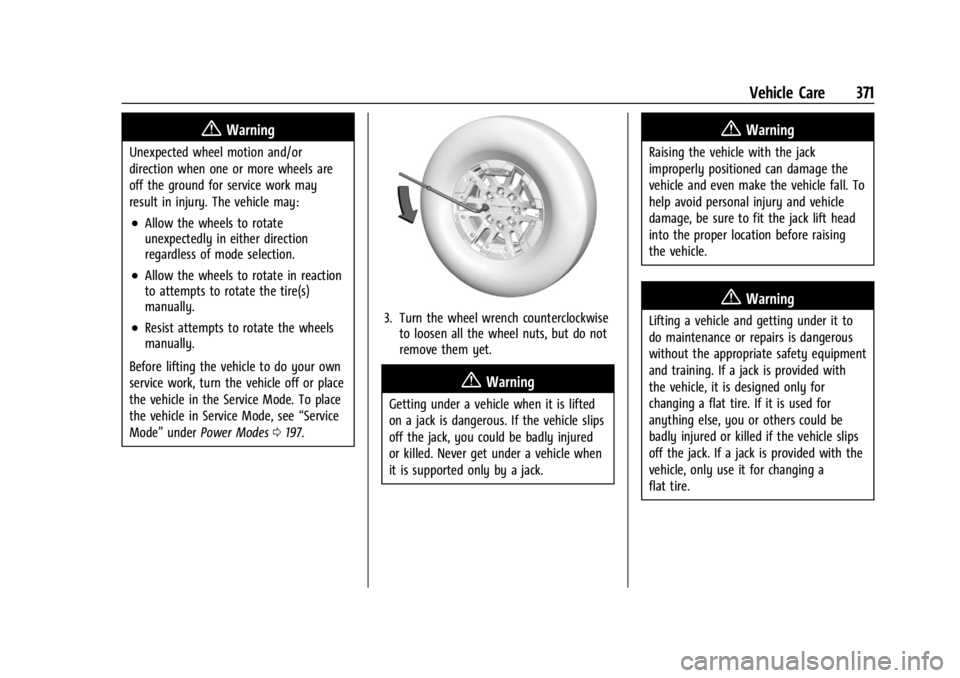
Chevrolet Silverado EV Owner Manual (GMNA-Localizing-U.S./Canada-
16702912) - 2024 - CRC - 1/13/23
Vehicle Care 371
{Warning
Unexpected wheel motion and/or
direction when one or more wheels are
off the ground for service work may
result in injury. The vehicle may:
.Allow the wheels to rotate
unexpectedly in either direction
regardless of mode selection.
.Allow the wheels to rotate in reaction
to attempts to rotate the tire(s)
manually.
.Resist attempts to rotate the wheels
manually.
Before lifting the vehicle to do your own
service work, turn the vehicle off or place
the vehicle in the Service Mode. To place
the vehicle in Service Mode, see “Service
Mode” underPower Modes 0197.3. Turn the wheel wrench counterclockwise
to loosen all the wheel nuts, but do not
remove them yet.
{Warning
Getting under a vehicle when it is lifted
on a jack is dangerous. If the vehicle slips
off the jack, you could be badly injured
or killed. Never get under a vehicle when
it is supported only by a jack.
{Warning
Raising the vehicle with the jack
improperly positioned can damage the
vehicle and even make the vehicle fall. To
help avoid personal injury and vehicle
damage, be sure to fit the jack lift head
into the proper location before raising
the vehicle.
{Warning
Lifting a vehicle and getting under it to
do maintenance or repairs is dangerous
without the appropriate safety equipment
and training. If a jack is provided with
the vehicle, it is designed only for
changing a flat tire. If it is used for
anything else, you or others could be
badly injured or killed if the vehicle slips
off the jack. If a jack is provided with the
vehicle, only use it for changing a
flat tire.
Page 373 of 429
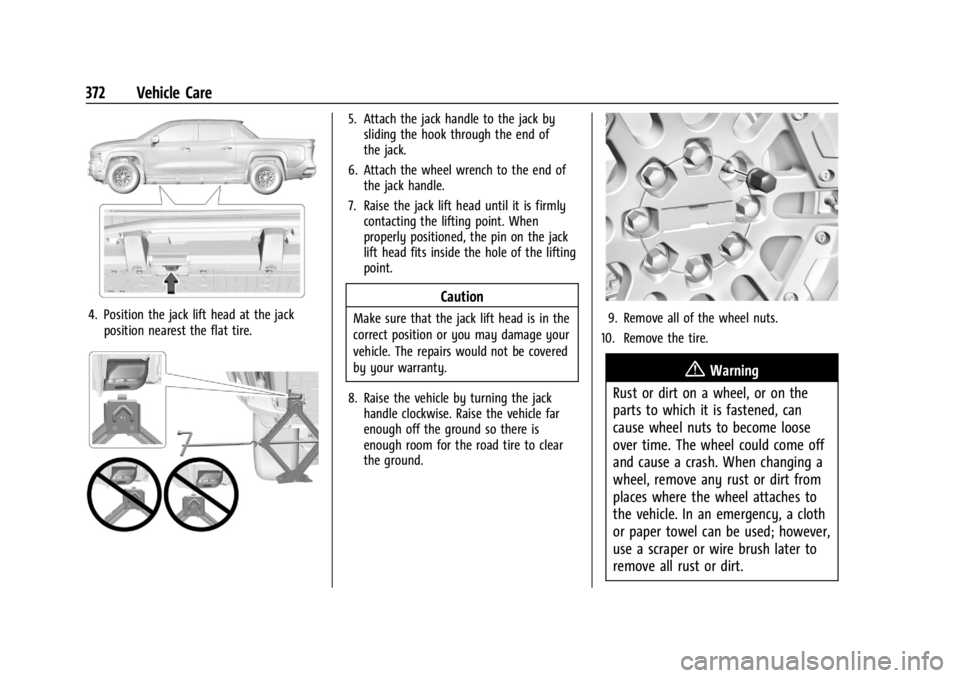
Chevrolet Silverado EV Owner Manual (GMNA-Localizing-U.S./Canada-
16702912) - 2024 - CRC - 1/13/23
372 Vehicle Care
4. Position the jack lift head at the jackposition nearest the flat tire.
5. Attach the jack handle to the jack bysliding the hook through the end of
the jack.
6. Attach the wheel wrench to the end of the jack handle.
7. Raise the jack lift head until it is firmly contacting the lifting point. When
properly positioned, the pin on the jack
lift head fits inside the hole of the lifting
point.
Caution
Make sure that the jack lift head is in the
correct position or you may damage your
vehicle. The repairs would not be covered
by your warranty.
8. Raise the vehicle by turning the jack handle clockwise. Raise the vehicle far
enough off the ground so there is
enough room for the road tire to clear
the ground.9. Remove all of the wheel nuts.
10. Remove the tire.
{Warning
Rust or dirt on a wheel, or on the
parts to which it is fastened, can
cause wheel nuts to become loose
over time. The wheel could come off
and cause a crash. When changing a
wheel, remove any rust or dirt from
places where the wheel attaches to
the vehicle. In an emergency, a cloth
or paper towel can be used; however,
use a scraper or wire brush later to
remove all rust or dirt.
Page 374 of 429
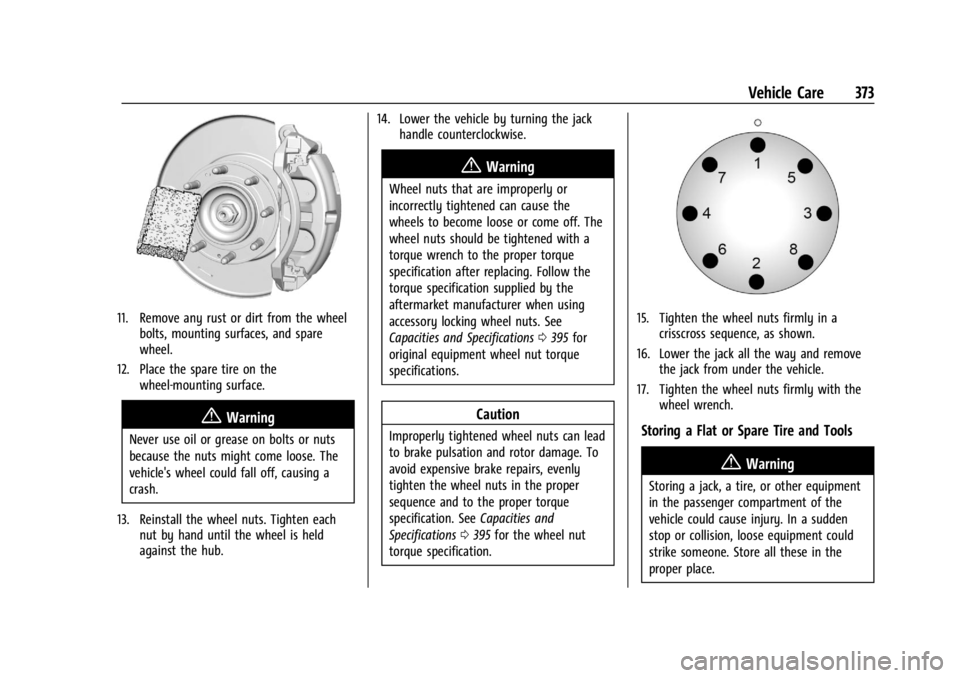
Chevrolet Silverado EV Owner Manual (GMNA-Localizing-U.S./Canada-
16702912) - 2024 - CRC - 1/13/23
Vehicle Care 373
11. Remove any rust or dirt from the wheelbolts, mounting surfaces, and spare
wheel.
12. Place the spare tire on the wheel-mounting surface.
{Warning
Never use oil or grease on bolts or nuts
because the nuts might come loose. The
vehicle's wheel could fall off, causing a
crash.
13. Reinstall the wheel nuts. Tighten each nut by hand until the wheel is held
against the hub. 14. Lower the vehicle by turning the jack
handle counterclockwise.
{Warning
Wheel nuts that are improperly or
incorrectly tightened can cause the
wheels to become loose or come off. The
wheel nuts should be tightened with a
torque wrench to the proper torque
specification after replacing. Follow the
torque specification supplied by the
aftermarket manufacturer when using
accessory locking wheel nuts. See
Capacities and Specifications 0395 for
original equipment wheel nut torque
specifications.
Caution
Improperly tightened wheel nuts can lead
to brake pulsation and rotor damage. To
avoid expensive brake repairs, evenly
tighten the wheel nuts in the proper
sequence and to the proper torque
specification. See Capacities and
Specifications 0395 for the wheel nut
torque specification.
15. Tighten the wheel nuts firmly in a crisscross sequence, as shown.
16. Lower the jack all the way and remove the jack from under the vehicle.
17. Tighten the wheel nuts firmly with the wheel wrench.
Storing a Flat or Spare Tire and Tools
{Warning
Storing a jack, a tire, or other equipment
in the passenger compartment of the
vehicle could cause injury. In a sudden
stop or collision, loose equipment could
strike someone. Store all these in the
proper place.
Page 378 of 429
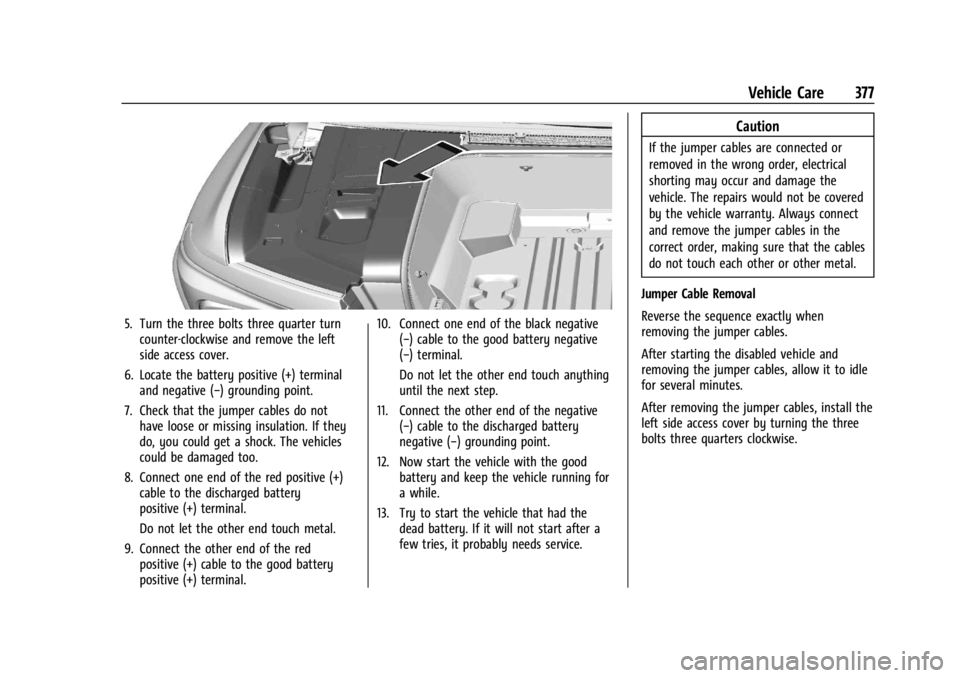
Chevrolet Silverado EV Owner Manual (GMNA-Localizing-U.S./Canada-
16702912) - 2024 - CRC - 1/13/23
Vehicle Care 377
5. Turn the three bolts three quarter turncounter-clockwise and remove the left
side access cover.
6. Locate the battery positive (+) terminal and negative (−) grounding point.
7. Check that the jumper cables do not have loose or missing insulation. If they
do, you could get a shock. The vehicles
could be damaged too.
8. Connect one end of the red positive (+) cable to the discharged battery
positive (+) terminal.
Do not let the other end touch metal.
9. Connect the other end of the red positive (+) cable to the good battery
positive (+) terminal. 10. Connect one end of the black negative
(−) cable to the good battery negative
(−) terminal.
Do not let the other end touch anything
until the next step.
11. Connect the other end of the negative (−) cable to the discharged battery
negative (−) grounding point.
12. Now start the vehicle with the good battery and keep the vehicle running for
a while.
13. Try to start the vehicle that had the dead battery. If it will not start after a
few tries, it probably needs service.
Caution
If the jumper cables are connected or
removed in the wrong order, electrical
shorting may occur and damage the
vehicle. The repairs would not be covered
by the vehicle warranty. Always connect
and remove the jumper cables in the
correct order, making sure that the cables
do not touch each other or other metal.
Jumper Cable Removal
Reverse the sequence exactly when
removing the jumper cables.
After starting the disabled vehicle and
removing the jumper cables, allow it to idle
for several minutes.
After removing the jumper cables, install the
left side access cover by turning the three
bolts three quarters clockwise.
Page 419 of 429
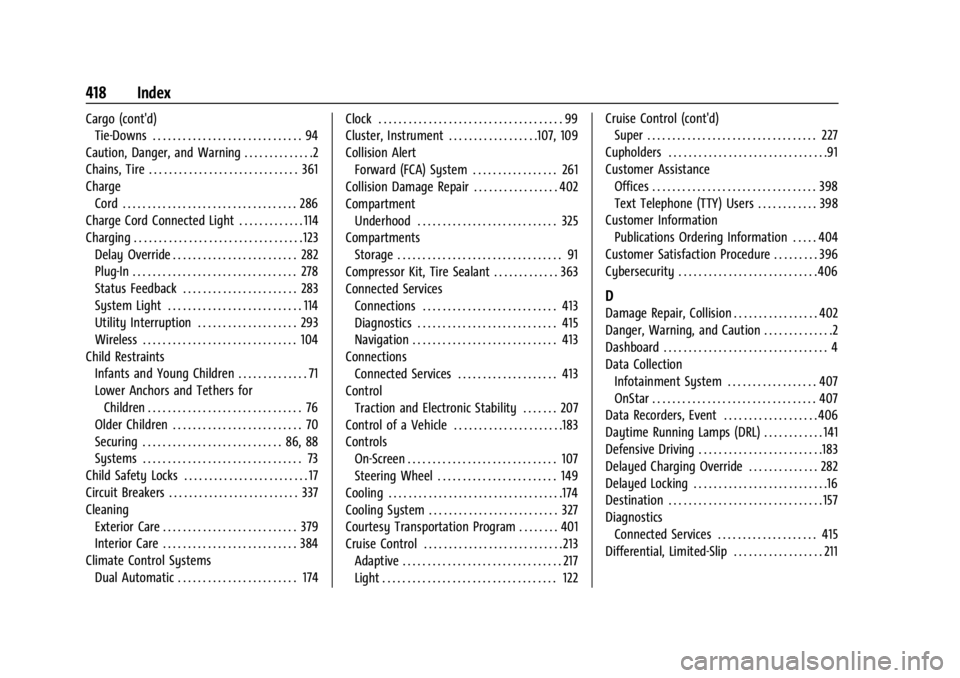
Chevrolet Silverado EV Owner Manual (GMNA-Localizing-U.S./Canada-
16702912) - 2024 - CRC - 1/13/23
418 Index
Cargo (cont'd)Tie-Downs . . . . . . . . . . . . . . . . . . . . . . . . . . . . . . 94
Caution, Danger, and Warning . . . . . . . . . . . . . .2
Chains, Tire . . . . . . . . . . . . . . . . . . . . . . . . . . . . . . 361
Charge Cord . . . . . . . . . . . . . . . . . . . . . . . . . . . . . . . . . . . 286
Charge Cord Connected Light . . . . . . . . . . . . . 114
Charging . . . . . . . . . . . . . . . . . . . . . . . . . . . . . . . . . . 123
Delay Override . . . . . . . . . . . . . . . . . . . . . . . . . 282
Plug-In . . . . . . . . . . . . . . . . . . . . . . . . . . . . . . . . . 278
Status Feedback . . . . . . . . . . . . . . . . . . . . . . . 283
System Light . . . . . . . . . . . . . . . . . . . . . . . . . . . 114
Utility Interruption . . . . . . . . . . . . . . . . . . . . 293
Wireless . . . . . . . . . . . . . . . . . . . . . . . . . . . . . . . 104
Child Restraints Infants and Young Children . . . . . . . . . . . . . . 71
Lower Anchors and Tethers for
Children . . . . . . . . . . . . . . . . . . . . . . . . . . . . . . . 76
Older Children . . . . . . . . . . . . . . . . . . . . . . . . . . 70
Securing . . . . . . . . . . . . . . . . . . . . . . . . . . . . 86, 88
Systems . . . . . . . . . . . . . . . . . . . . . . . . . . . . . . . . 73
Child Safety Locks . . . . . . . . . . . . . . . . . . . . . . . . . 17
Circuit Breakers . . . . . . . . . . . . . . . . . . . . . . . . . . 337
Cleaning Exterior Care . . . . . . . . . . . . . . . . . . . . . . . . . . . 379
Interior Care . . . . . . . . . . . . . . . . . . . . . . . . . . . 384
Climate Control Systems Dual Automatic . . . . . . . . . . . . . . . . . . . . . . . . 174 Clock . . . . . . . . . . . . . . . . . . . . . . . . . . . . . . . . . . . . . 99
Cluster, Instrument . . . . . . . . . . . . . . . . . .107, 109
Collision Alert
Forward (FCA) System . . . . . . . . . . . . . . . . . 261
Collision Damage Repair . . . . . . . . . . . . . . . . . 402
Compartment Underhood . . . . . . . . . . . . . . . . . . . . . . . . . . . . 325
Compartments Storage . . . . . . . . . . . . . . . . . . . . . . . . . . . . . . . . . 91
Compressor Kit, Tire Sealant . . . . . . . . . . . . . 363
Connected Services Connections . . . . . . . . . . . . . . . . . . . . . . . . . . . 413
Diagnostics . . . . . . . . . . . . . . . . . . . . . . . . . . . . 415
Navigation . . . . . . . . . . . . . . . . . . . . . . . . . . . . . 413
Connections Connected Services . . . . . . . . . . . . . . . . . . . . 413
Control Traction and Electronic Stability . . . . . . . 207
Control of a Vehicle . . . . . . . . . . . . . . . . . . . . . .183
Controls On-Screen . . . . . . . . . . . . . . . . . . . . . . . . . . . . . . 107
Steering Wheel . . . . . . . . . . . . . . . . . . . . . . . . 149
Cooling . . . . . . . . . . . . . . . . . . . . . . . . . . . . . . . . . . .174
Cooling System . . . . . . . . . . . . . . . . . . . . . . . . . . 327
Courtesy Transportation Program . . . . . . . . 401
Cruise Control . . . . . . . . . . . . . . . . . . . . . . . . . . . . 213 Adaptive . . . . . . . . . . . . . . . . . . . . . . . . . . . . . . . . 217
Light . . . . . . . . . . . . . . . . . . . . . . . . . . . . . . . . . . . 122 Cruise Control (cont'd)
Super . . . . . . . . . . . . . . . . . . . . . . . . . . . . . . . . . . 227
Cupholders . . . . . . . . . . . . . . . . . . . . . . . . . . . . . . . .91
Customer Assistance Offices . . . . . . . . . . . . . . . . . . . . . . . . . . . . . . . . . 398
Text Telephone (TTY) Users . . . . . . . . . . . . 398
Customer Information
Publications Ordering Information . . . . . 404
Customer Satisfaction Procedure . . . . . . . . . 396
Cybersecurity . . . . . . . . . . . . . . . . . . . . . . . . . . . . 406
D
Damage Repair, Collision . . . . . . . . . . . . . . . . . 402
Danger, Warning, and Caution . . . . . . . . . . . . . .2
Dashboard . . . . . . . . . . . . . . . . . . . . . . . . . . . . . . . . . 4
Data Collection Infotainment System . . . . . . . . . . . . . . . . . . 407
OnStar . . . . . . . . . . . . . . . . . . . . . . . . . . . . . . . . . 407
Data Recorders, Event . . . . . . . . . . . . . . . . . . . 406
Daytime Running Lamps (DRL) . . . . . . . . . . . . 141
Defensive Driving . . . . . . . . . . . . . . . . . . . . . . . . .183
Delayed Charging Override . . . . . . . . . . . . . . 282
Delayed Locking . . . . . . . . . . . . . . . . . . . . . . . . . . .16
Destination . . . . . . . . . . . . . . . . . . . . . . . . . . . . . . . 157
Diagnostics Connected Services . . . . . . . . . . . . . . . . . . . . 415
Differential, Limited-Slip . . . . . . . . . . . . . . . . . . 211