Page 75 of 766

Continued73
uuChild Safety uSafety of Infants and Small Children
Safe DrivingA LATCH-compatible child seat can be installe d in either of the two outer rear seats.
A child seat is attached to th e lower anchors with either th e rigid or flexible type of
connectors. 1.Locate the anchor marks affixed to the base
of the seat cushion.
2. Pull out the anchor covers under the marks
to expose the lower anchors.
3. Place the child seat on the vehicle seat, then
attach the child seat to the lower anchors
according to the ins tructions that came
with the child seat.
u When installing the child seat, make sure
that the lower anchors are not
obstructed by the seat belt or any other
object.
■Installing a LATCH-Compatible Child Seat1 Installing a LATCH-Compatible Child Seat
For your child’s safety, when using a child seat
installed using the LATCH system, make sure that the
child seat is properly secured to the vehicle.
A child seat that is not properly secured will not
adequately protect a child in a crash and may cause
injury to the child or other vehicle occupants.
3WARNING
Never attach two child seats to the same
anchor. In a collision, one anchor may not
be strong enough to hold two child seat
attachments and may break, causing
serious injury or death.
Marks
Cover
Rigid Type
Lower Anchors
24 ACURA INTEGRA-313S56100.book 73 ページ 2023年2月13日 月曜日 午後2時41分
Page 76 of 766

uuChild Safety uSafety of Infants and Small Children
74
Safe Driving
4. Remove the cargo area cover.
2 Cargo Area Cover P. 217
5.Route the tether strap over the top of the
head restraint.
Make sure the strap is not twisted.
6. Secure the tether strap hook to the anchor.
7. Tighten the tether strap as instructed by the
child seat manufacturer.
8. Make sure the child seat is firmly secured by
rocking it forward and back and side to
side; little movement should be felt.
9. Make sure any unused seat belt that a child
can reach is buckled, the lockable retractor
is activated, and the be lt is fully retracted
and locked.
1 Installing a LATCH-Compatible Child Seat
Installing a LATCH-compatible child seat in the
rear center seat
Each outer rear seat is equi pped with a pair of lower
anchors which are used to secure a LATCH-
compatible child seat. The rear center seat, however,
is not equipped with anchors of any kind.
The inner and outer anchors are spaced apart at a
standard distance of 11 inches (280 mm). The distance
between the two inner anchors is 15 inches (380 mm).
LATCH-compatible restraint systems that are fitted
with rigid-type attachments cannot be installed in the
rear center seat. However, a system fitted with
flexible-type attachments can be installed in the
center seat, provided that the manufacturer’s
instructions for that system permit the use of the
inner anchors with the stated spacing.
3WARNING
Using the outer rear seats' inner anchors to
secure a LATCH-compatible child seat in the
center seating position may result in failure
of the child seat, causing injury or death.
Only use the outer rear seats' inner anchors
to install a child seat in the center seating
position if the manufa cturer's instructions
expressly permit.
1.5 L engine models
1.5 L engine models
Flexible Type
Lower Anchors
Straight top tether type
Anchor
Tether Strap Hook
Tether Strap Hook
Anchor
Other top tether type
24 ACURA INTEGRA-313S56100.book 74 ページ 2023年2月13日 月曜日 午後2時41分
Page 81 of 766
79
uuChild Safety uSafety of Infants and Small Children
Continued
Safe Driving
■Using an outer anchor
1. Remove the cargo area cover.
2 Cargo Area Cover P. 217
2.Locate the appropriate tether anchor point.
3. Route the tether strap over the top of the
head restraint. Make sure the strap is not
twisted.
4. Secure the tether strap hook to the anchor.
5. Tighten the tether strap as instructed by the
child seat manufacturer.
Anchor
Tether Strap Hook
Tether Strap Hook
Anchor
Straight top tether type in outer
position
Other top tether type in outer
position
24 ACURA INTEGRA-313S56100.book 79 ページ 2023年2月13日 月曜日 午後2時41分
Page 82 of 766
80
uuChild Safety uSafety of Infants and Small Children
Safe Driving
■Using the center anchor*
1. Remove the cargo area cover.
2 Cargo Area Cover P. 217
2.Locate the appropriate tether anchor point
and lift the cover.
3. Route the tether strap over the top of the
head restraint. Make sure the strap is not
twisted.
4. Secure the tether strap hook to the anchor.
5. Tighten the tether strap as instructed by the
child seat manufacturer.
Tether Strap
Hook
Anchor
Straight top tether type in center
position
Other top tether type in center
position
Tether Strap
Hook
Anchor
* Not available on all models
24 ACURA INTEGRA-313S56100.book 80 ページ 2023年2月13日 月曜日 午後2時41分
Page 84 of 766

uuChild Safety uSafety of Larger Children
82
Safe DrivingIf a lap/shoulder seat belt cannot be used
properly, position the child in a booster seat in
the rear seat. For the ch ild’s safety, check that
the child meets the booster seat
manufacturer’s recommendations.
Your vehicle has a rear seat where children can be properly restrained. If you ever
have to carry a group of children, and a child must ride in front:
• Make sure you read and fully understand the instructions and safety information
in this manual.
• Move the front passenger seat as far back as possible.
• Have the child sit upright and well back in the seat.
• Check that the seat belt is properly positi oned so that the child is secure in the
seat.
■Monitoring child passengers
We strongly recommend that you keep an eye on child passengers. Even older, more
mature children sometimes need to be remind ed to fasten their seat belts and sit up
properly.
■Booster Seats1 Booster Seats
When installing a booster seat , make sure to read the
instructions that came with it, and install the seat
accordingly.
There are high- and low-type booster seats. Choose a
booster seat that allows the child to wear the seat
belt correctly.
Some U.S. states, and Canadian provinces and
territories require children to use a booster seat until
they reach a given age or weight (e.g., 6 years or 60
lbs). Be sure to check current laws in the state,
province, or territory where you intend to drive.
■Protecting Larger Children - Final Checks
24 ACURA INTEGRA-313S56100.book 82 ページ 2023年2月13日 月曜日 午後2時41分
Page 119 of 766
117
uuGauges and Displays uDriver Information Interface (Right Side Area)
Continued
Instrument Panel
Driver Information Interfa ce (Right Side Area)
The driver information interface shows info rmation such as the estimated travelable
distance and fuel economy of the vehicle. It also displays messages such as warnings
and other helpful information.
When a warning message displays, please check the message and contact a dealer
to have the vehicle inspected if necessary. Please refer to the pages below if the
Engine oil pressure low or Engine temperature too hot message is displayed.
2If the Engine oil pressure low Warning Appears P. 722
2 Overheating P. 719
Roll the right selector wheel to view different types of content.
■Switching the Display1Switching the Display
You can add or delete the meter contents.
2 Gauge Display Settings P. 133
24 ACURA INTEGRA-313S56100.book 117 ページ 2023年2月13日 月曜日 午後2時41分
Page 153 of 766
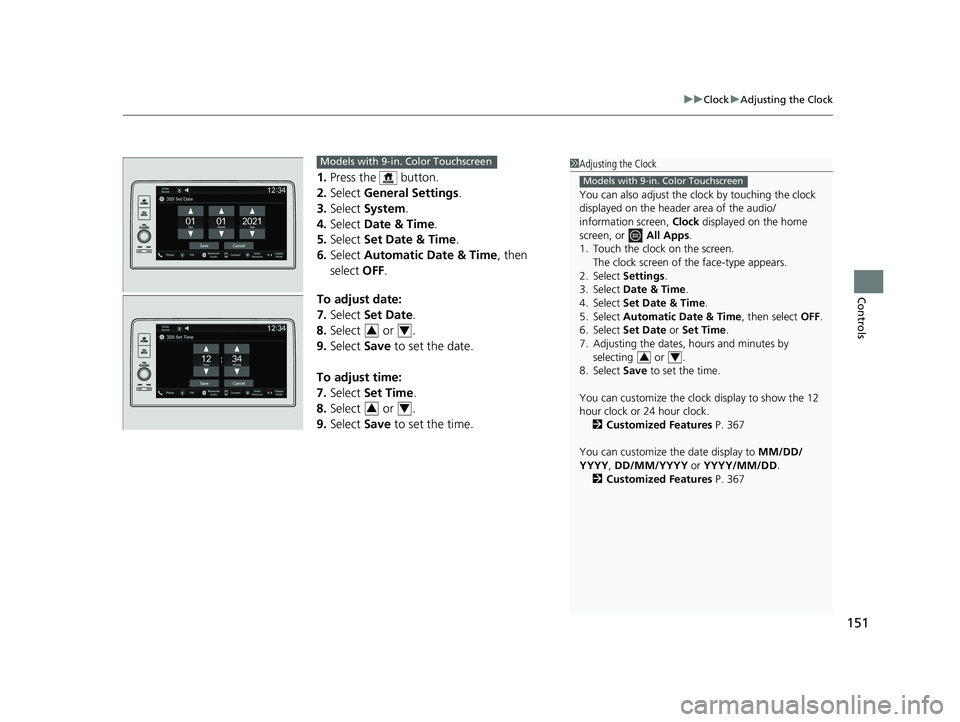
151
uuClock uAdjusting the Clock
Controls
1. Press the button.
2. Select General Settings .
3. Select System.
4. Select Date & Time .
5. Select Set Date & Time .
6. Select Automatic Date & Time , then
select OFF.
To adjust date:
7. Select Set Date.
8. Select or .
9. Select Save to set the date.
To adjust time:
7. Select Set Time.
8. Select or .
9. Select Save to set the time.
1Adjusting the Clock
You can also adjust the clock by touching the clock
displayed on the header area of the audio/
information screen, Clock displayed on the home
screen, or All Apps.
1. Touch the clock on the screen. The clock screen of the face-type appears.
2. Select Settings .
3. Select Date & Time .
4. Select Set Date & Time .
5. Select Automatic Date & Time , then select OFF.
6. Select Set Date or Set Time.
7. Adjusting the dates, hours and minutes by selecting or .
8. Select Save to set the time.
You can customize the clock display to show the 12
hour clock or 24 hour clock. 2 Customized Features P. 367
You can customize the date display to MM/DD/
YYYY , DD/MM/YYYY or YYYY/MM/DD .
2 Customized Features P. 367
Models with 9-in. Color Touchscreen
34
Models with 9-in. Color Touchscreen
34
34
24 ACURA INTEGRA-313S56100.book 151 ページ 2023年2月13日 月曜日 午後2時41分
Page 179 of 766

Continued177
uuWindows uOpening/Closing the Power Windows
Controls
To open: Push the switch down.
To close: Pull the switch up.
Release the switch when the window reaches
the desired position.
To open: Press the unlock button, and then
within 10 seconds, press it again and hold it.
If the windows stop midway, repeat the
procedure.
■Opening/Closing the Windows without Auto-Open/Close
Function1 Opening/Closing the Power Windows
While driving with any of the windows open, you
may hear a booming, throbbi ng, or helicopter-type
noise or pressure. This is ca lled wind buffeting. This is
a normal occurrence th at can be minimized.
If you hear a wind buffeti ng noise with any of the
windows open, lower all of the other windows
slightly or open the moonroof
*.
Close
Open
■Opening the Windows with the Remote1 Opening the Windows with the Remote
If you open the windows with the remote, the
moonroof will open automati cally along with them.
You can turn off or on to open the windows with the
keyless remote setting usi ng the driver information
interface or audio/ information screen.
2 Vehicle Settings
* P. 134
2 Customized Features P. 367
Models with moonroof
Unlock Button
* Not available on all models
24 ACURA INTEGRA-313S56100.book 177 ページ 2023年2月13日 月曜日 午後2時41分