Page 10 of 766
Visual Index
8
Quick Reference Guide
❚Power Window Switches (P176)
❚ Master Door Lock Switch (P168)
❚ Door Mirror Controls (P198)
❚Interior Fuse Box (P730)
❚ Hood Release Handle (P639)
❚Driver’s Front Airbag (P52)
❚Rearview Mirror (P197)
❚Passenger’s Front Airbag (P52)
❚ Wireless Charger* (P219)
❚ USB Port(s) (P235)
❚Accessory Power Socket (P218)
❚Dynamic Mode Switch (P452, 454)
❚Automatic Brake Hold Button (P600)
❚Glove Box (P210)
❚Shift Lever
Continuously Variable
Transmission
* (P443, 444)
Manual Transmission* (P448)
❚ Electric Parking Brake Switch (P594)
❚ Auto Idle Stop OFF Button* (P464)
❚Memory Buttons (P195)
❚SET Button (P195)
24 ACURA INTEGRA-313S56100.book 8 ページ 2023年2月13日 月曜日 午後2時41分
Page 13 of 766
11
Quick Reference Guide
Auto Idle Stop Function*
To improve fuel economy, the engine stops and then restarts as detailed below. When Auto Idle Stop is on, the Auto Idle Stop in dicator
(green) comes on. (P463, 469)
*1:U.S. models
*2:Canada models
At Continuously variable transmissionEngine status
Deceleration
Stop
Start-up
Automatic Brake Hold Off
(P600)
Automatic Brake Hold On
(P600)
Depress the brake pedal.On
Keep the brake pedal depressed. With the automatic brake hold system
activated, you can release the brake pedal
when the indicator (green) comes on.
*1
*2
Off
Release the brake pedal.
With the automatic brake hold system
activated, depress the accelerator pedal.
Restarting
*
Not available on all models
24 ACURA INTEGRA-313S56100.book 11 ページ 2023年2月13日 月曜日 午後2時41分
Page 35 of 766
33
Quick Reference Guide
Why does the beeper
sound when I start driving?The beeper sounds when the driver and/or any passengers are
not wearing their seat belts.
Pressing the electric
parking brake switch does
not release the parking
brake. Why?Press the electric parking brake switch with the brake pedal
depressed.
I’m seeing an amber
indicator of a tire with an
exclamation point. What is
that?The Tire Pressure Monitoring Sy stem (TPMS) needs attention.
2Tire Pressure Monitoring System (TPMS) with Tire Fill Assist (P478)
Depressing the accelerator
pedal does not release the
parking brake
automatically. Why?●Fasten the driver’s seat belt.
●Check if the transmission is in (P* or (N. If so, select any other
position.
* Not available on all models
24 ACURA INTEGRA-313S56100.book 33 ページ 2023年2月13日 月曜日 午後2時41分
Page 88 of 766

86
Instrument Panel
Indicators
Indicators come on/blink depending on the condition of the vehicle. Messages may
display on the driver information interface at the same time. Please take the
appropriate action outlined in the message, such as contacting a dealer.
M (7-speed manual
shift mode) Indicator/
Shift Indicator
* P. 91
Parking Brake and
Brake System
Indicator (Red)
Parking Brake and
Brake System
Indicator (Amber)U.S.
Canada
U.S.
Canada
Automatic Brake
Hold System
Indicator
Automatic Brake
Hold IndicatorU.S.
Canada
*1 : When you set the power mode to ON, these indicators come on to indicate that system checks are being perf ormed. They go off a few seconds later or after the engine
has started. If an indicator does not come on or turn off, th ere may be a malfunction in the corresponding system. To resolve t he issue, follow the instructions in the
owner's manual.
P. 88
*1
Malfunction
Indicator Lamp
Charging System
Indicator
Seat Belt Reminder
Indicator Low Fuel Indicator
P. 90
P. 90
P. 90
P. 91
P.
91
*1
*1
*1
Shift Position
Indicator* P. 91
Transmission System
Indicator
* P. 92
P. 93
P. 94
*1
Anti-lock Brake System
(ABS ) Indicator
Vehicle Stability
AssistTM (VSA®)
System Indicator
Vehicle Stability Assist
TM
(VSA®) OFF Indicator
Supplemental
Restraint System
Indicator
Electric Power
Steering (EPS) System
Indicator
*1
P. 94
P. 94
P. 95*1
*1
P. 95
*1 P. 94
*1 *1
*1 *1
Shift Up Indicator* P. 92
Shift Down Indicator* P. 92
Gear Position
Indicator* P. 92
* Not available on all models
24 ACURA INTEGRA-313S56100.book 86 ページ 2023年2月13日 月曜日 午後2時41分
Page 176 of 766

uuSecurity System uSecurity System Alarm
174
Controls
■When the security sy stem alarm activates
The horn sounds intermittently, and some exterior lights flash.
■To deactivate the security system alarm
Unlock the vehicle using the key, remote trans mitter, or keyless access system, or set
the power mode to ON. The system, along with the horn and flashing lights, is
deactivated.
■Setting the security system alarm
The security system alarm automatically sets when the following conditions have
been met:
• The power mode is set to VEHICLE OFF.
• The hood is closed.
• All doors and hatch are locked from outs ide with the remote transmitter or
keyless access system.
■When the security system alarm sets
The security system alarm indicator in the instrument panel blinks and the blinking
interval changes after about 15 seconds.
■To cancel the security system alarm
The security system alarm is canceled when the vehicle is unlocked using the remote
transmitter or keyless access system, or wh en the power mode is set to ON. The
security system alarm indicator goes off at the same time.
1 Security System Alarm
Do not set the security system alarm when someone
is in the vehicle or a window is open. The system can
accidentally activate when:
•Unlocking the door with the lock tab.•Opening the hood with the hood release.
•Taking the transmission out of ( P.
If the battery goes dead after you have set the
security system alarm, the security alarm may go off
once the battery is re charged or replaced.
If this occurs, deactivate the security system alarm by
unlocking a door using the ke y, remote transmitter or
keyless access system.
Continuously variable transmission models
24 ACURA INTEGRA-313S56100.book 174 ページ 2023年2月13日 月曜日 午後2時41分
Page 183 of 766
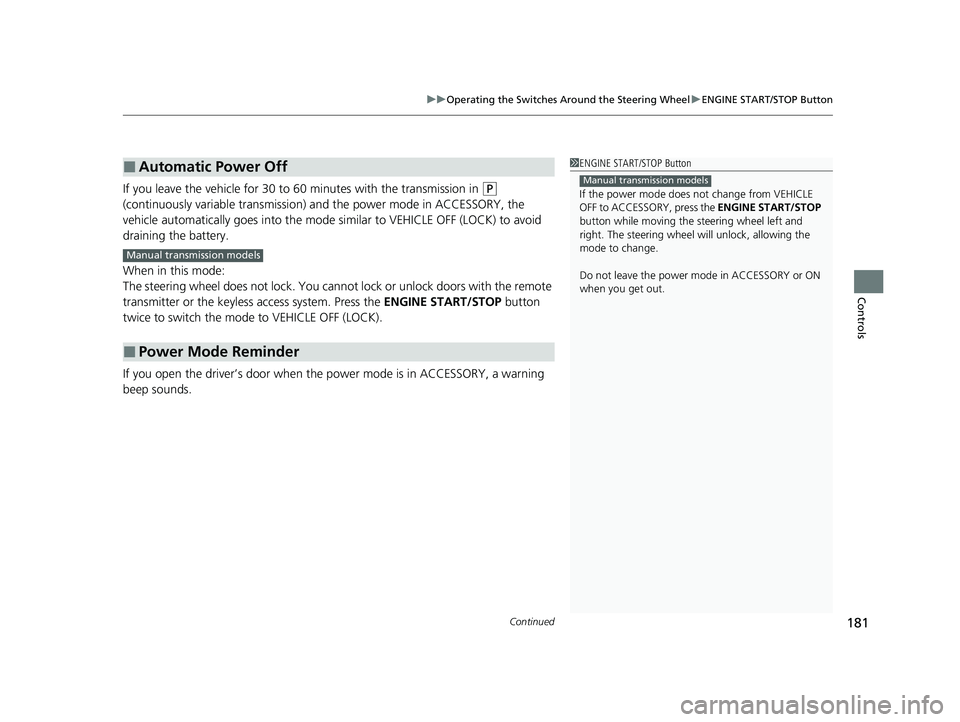
Continued181
uuOperating the Switches Around the Steering Wheel uENGINE START/STOP Button
Controls
If you leave the vehicle for 30 to 60 minutes with the transmission in (P
(continuously variable transmission) and the power mode in ACCESSORY, the
vehicle automatically goes into the mode similar to VEHICLE OFF (LOCK) to avoid
draining the battery.
When in this mode:
The steering wheel does not lock. You cannot lock or unlock doors with the remote
transmitter or the keyless access system. Press the ENGINE START/STOP button
twice to switch the mode to VEHICLE OFF (LOCK).
If you open the driver’s door when the power mode is in ACCESSORY, a warning
beep sounds.
■Automatic Power Off
■Power Mode Reminder
1 ENGINE START/STOP Button
If the power mode does not change from VEHICLE
OFF to ACCESSORY, press the ENGINE START/STOP
button while moving the st eering wheel left and
right. The steering wheel will unlock, allowing the
mode to change.
Do not leave the power mode in ACCESSORY or ON
when you get out.
Manual transmission models
Manual transmission models
24 ACURA INTEGRA-313S56100.book 181 ページ 2023年2月13日 月曜日 午後2時41分
Page 186 of 766

184
uuOperating the Switches Around the Steering Wheel uLight Switches
Controls
Light Switches
Rotating the light switch turns the lights on
and off, regardless of the power mode
setting.
■High beams
Push the lever forward until you hear a click.
■Low beams
When in high beams, pull the lever back to
return to low beams.
■Flashing the high beams
Pull the lever back, and release it.
■Lights off
Turn the lever to OFF either when:
• The shift lever is in
(P (continuously
variable transmission).
• The parking brake is applied.
To turn the lights on ag ain, turn the lever to
OFF to cancel the lights off mode. Even if you
do not cancel the lights off mode, the lights
come on automatically when:
• The transmission is taken out of
(P
(continuously variable transmission) and the
parking brake is released.
• The vehicle starts to move.
■Manual Operation1Light Switches
If you leave the power mode in VEHICLE OFF while
the lights are on, a chime sounds when the driver’s
door is opened.
When the lights are on, the lights on indicator in the
instrument pane l will be on.
2 Lights On Indicator P. 96
Do not leave the lights on when the engine is off
because it will cause the battery to discharge.
If you suspect that the he adlights are not positioned
properly, have the vehicl e inspected by a dealer.
Turns on parking lights, side
marker, tail, and rear license
plate lights
Turns on headlights, side
marker, parking lights, tail, and
rear license plate lights
High Beams
Flashing the high beams
Low Beams
24 ACURA INTEGRA-313S56100.book 184 ページ 2023年2月13日 月曜日 午後2時41分
Page 196 of 766

194
uuOperating the Switches Around the Steering Wheel uDriving Position Memory System*
Controls
Driving Position Memory System*
You can store two driver’s seat positions (except for power lumbar) with the driving
position memory system.
When you unlock and open the driver’s door with a keyless remote or keyless access
system, the seat adjusts to retracted posi tions of one of the two preset positions
automatically.
• DRIVER 1 transmitter is linked to memory button 1.
• DRIVER 2 transmitter is linked to memory button 2.
The driver’s seat moves rearward depending
on the set seating position once you
•Stop the vehicle.
• Put the transmission in
(P (continuously
variable transmission).
• Turn the engine off.
• Open the driver’s door.
Once the power mode is in the ACCESSORY
position, the driver’s seat moves forward to
the DRIVER 1 or 2 preset position.
1 Driving Position Memory System*
Using the audio/informati on screen, you can disable
the automatic seat adjustment function. 2 Customized Features P. 367
The driver’s seat easy exit feature can be turned ON/
OFF. 2 Customized Features P. 367
System Operation
The system will not operate if:
•Either memory button is pre ssed while the seat is in
motion.
•The seat positions are ad justed while in operation.•Either of the memorized positions is set fully to the
rear.
The system may not recognize a key if:
•The key is in close proximity to a cell phone or other
wireless device.
•Both keys are in the vehicle at the same time.
•The Driving Position Memory System is disabled in
customized features.
•Opening driver's door wi thout fully grabbing the
door handle.
DRIVER 1 DRIVER 2
* Not available on all models
24 ACURA INTEGRA-313S56100.book 194 ページ 2023年2月13日 月曜日 午後2時41分