2023 TOYOTA YARIS CROSS lights
[x] Cancel search: lightsPage 337 of 698

335
4
Owners Manual_Europe_M52N75_en
4-6. Driving tips
Driving
4-6.Driving tips
When using Eco drive mode, the
torque corresponding to the accel-
erator pedal depression amount
can be generated more smoothly
than it is in normal conditions. In
addition, the operation of the air
conditioning system (heating/cool-
ing) will be minimized, improving
the fuel economy. ( P. 3 2 2 )
The Eco-friendly driving is possible
by keeping the indicate of Hybrid
System Indicator within Eco area.
( P.96, 102)
Shift the shift lever to D when
stopped at a traffic light, or driving
in heavy traffic etc. Shift the shift
lever to P when parking. When
using the N, there is no positive
effect on fuel consumption. In the
N, the gasoline engine operates but
electricity cannot be generated.
Also, when using the air condition-
ing system, etc., the hybrid battery
(traction battery) power is con-
sumed.
Drive your vehicle smoothly.
Avoid abrupt acceleration and
deceleration. Gradual accelera-
tion and deceleration will make
more effective use of the electric
motor (traction motor) without
having to use gasoline engine
power.
Avoid repeated acceleration.
Repeated acceleration con-
sumes hybrid battery (traction
battery) power, resulting in poor
fuel consumption. Battery power
can be restored by driving with
the accelerator pedal slightly
released.
Make sure to operate the brakes
gently and in a timely manner. A
greater amount of electrical energy
can be regenerated when slowing
down.
Repeated acceleration and decel-
eration, as well as long waits at traf-
fic lights, will lead to bad fuel
economy. Check traffic reports
before leaving and avoid delays as
much as possible. When driving in
Hybrid electric vehicle
driving tips
For economical and ecological
driving, pay attention to the fol-
lowing points:
Using Eco drive mode
Use of Hybrid System Indi-
cator
Shift lever operation
Accelerator pedal/brake
pedal operation
When braking
Delays
Page 340 of 698
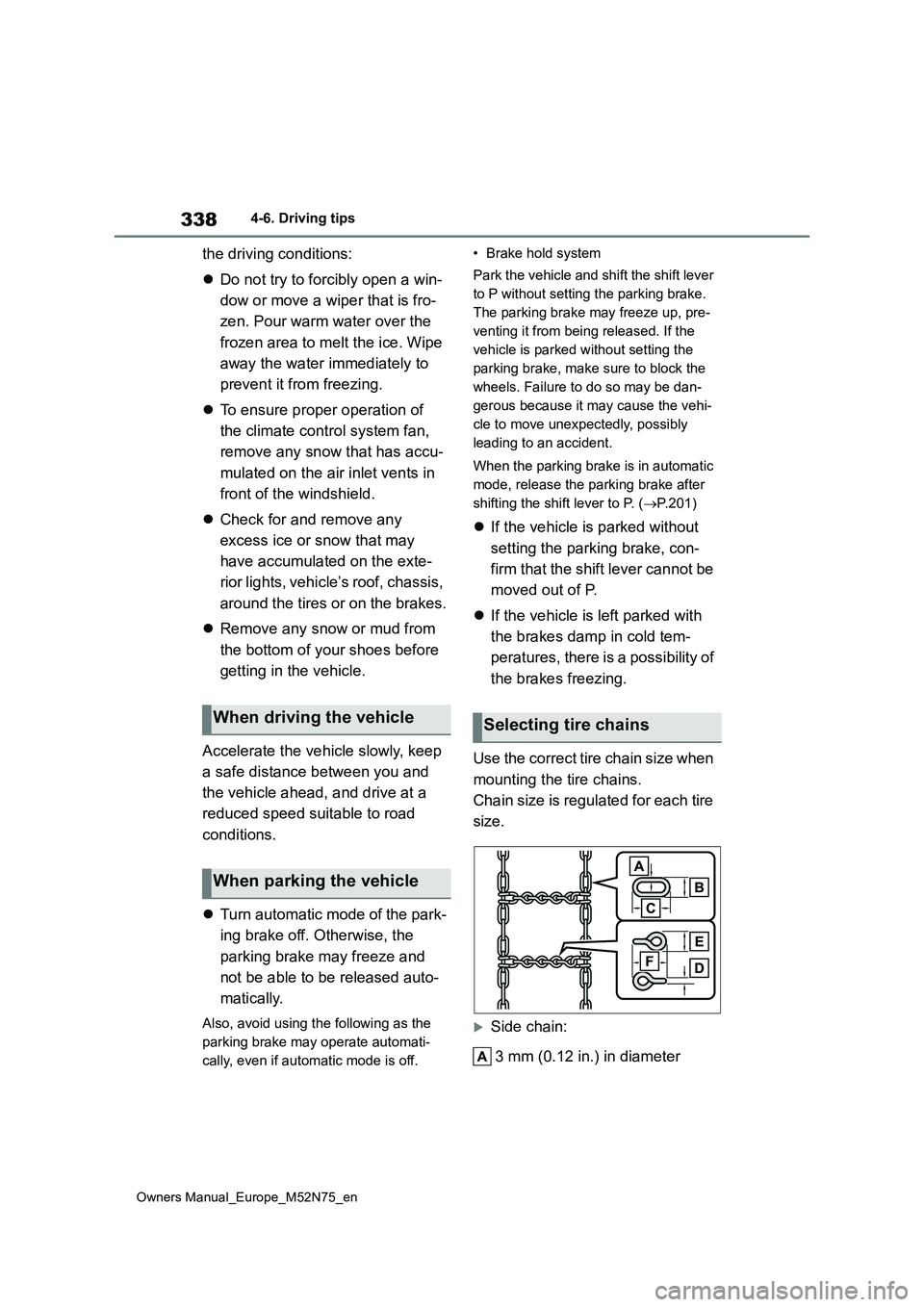
338
Owners Manual_Europe_M52N75_en
4-6. Driving tips
the driving conditions:
Do not try to forcibly open a win-
dow or move a wiper that is fro-
zen. Pour warm water over the
frozen area to melt the ice. Wipe
away the water immediately to
prevent it from freezing.
To ensure proper operation of
the climate control system fan,
remove any snow that has accu-
mulated on the air inlet vents in
front of the windshield.
Check for and remove any
excess ice or snow that may
have accumulated on the exte-
rior lights, vehicle’s roof, chassis,
around the tires or on the brakes.
Remove any snow or mud from
the bottom of your shoes before
getting in the vehicle.
Accelerate the vehicle slowly, keep
a safe distance between you and
the vehicle ahead, and drive at a
reduced speed suitable to road
conditions.
Turn automatic mode of the park-
ing brake off. Otherwise, the
parking brake may freeze and
not be able to be released auto-
matically.
Also, avoid using the following as the
parking brake may operate automati-
cally, even if automatic mode is off.
• Brake hold system
Park the vehicle and shift the shift lever
to P without setting the parking brake.
The parking brake may freeze up, pre-
venting it from being released. If the
vehicle is parked without setting the
parking brake, make sure to block the
wheels. Failure to do so may be dan-
gerous because it may cause the vehi-
cle to move unexpectedly, possibly
leading to an accident.
When the parking brake is in automatic
mode, release the parking brake after
shifting the shift lever to P. ( P.201)
If the vehicle is parked without
setting the parking brake, con-
firm that the shift lever cannot be
moved out of P.
If the vehicle is left parked with
the brakes damp in cold tem-
peratures, there is a possibility of
the brakes freezing.
Use the correct tire chain size when
mounting the tire chains.
Chain size is regulated for each tire
size.
Side chain:
3 mm (0.12 in.) in diameter
When driving the vehicle
When parking the vehicle
Selecting tire chains
Page 343 of 698
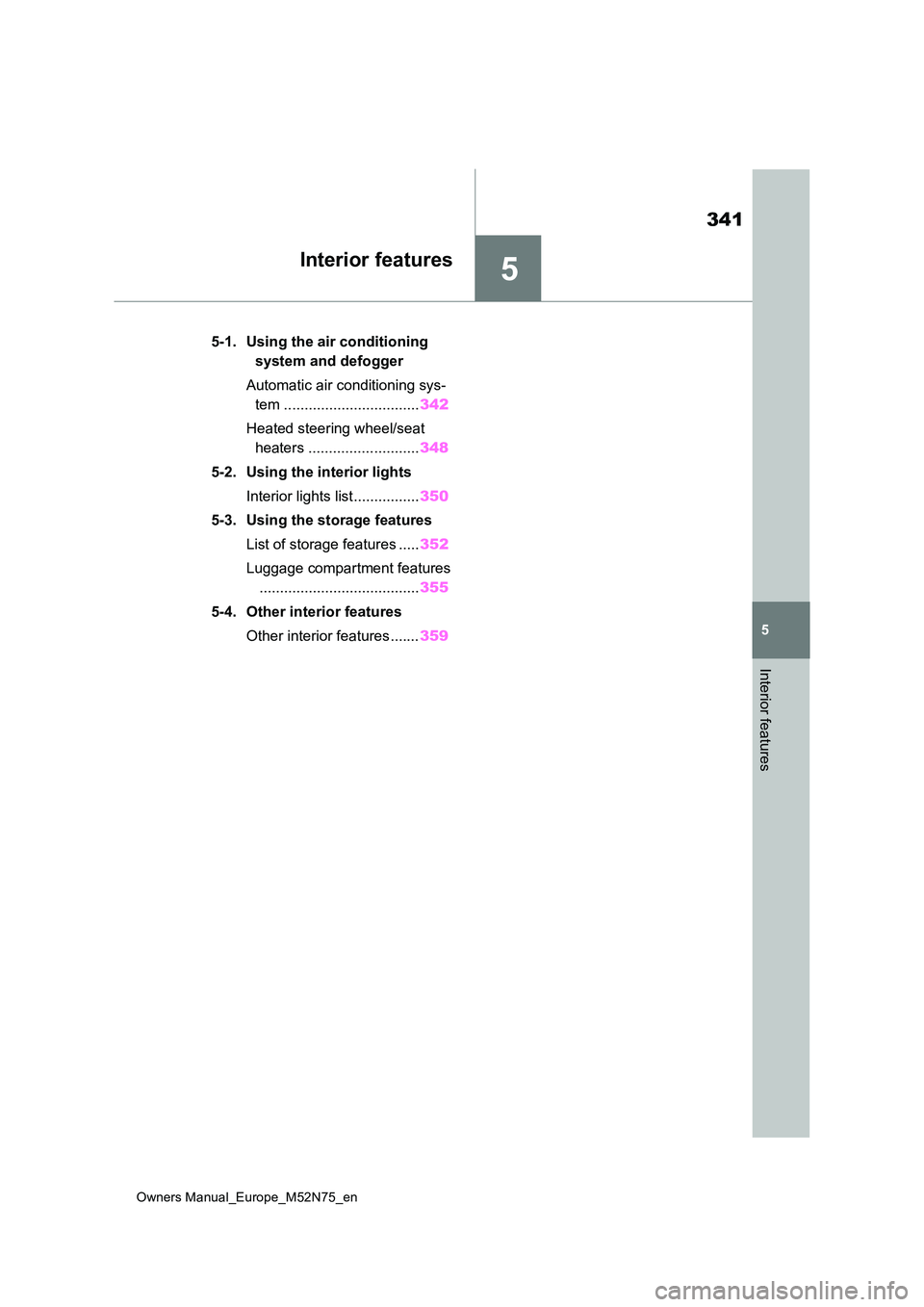
5
341
Owners Manual_Europe_M52N75_en
5
Interior features
Interior features
5-1. Using the air conditioning
system and defogger
Automatic air conditioning sys-
tem ................................. 342
Heated steering wheel/seat
heaters ........................... 348
5-2. Using the interior lights
Interior lights list................ 350
5-3. Using the storage features
List of storage features ..... 352
Luggage compartment features
....................................... 355
5-4. Other interior features
Other interior features....... 359
Page 352 of 698
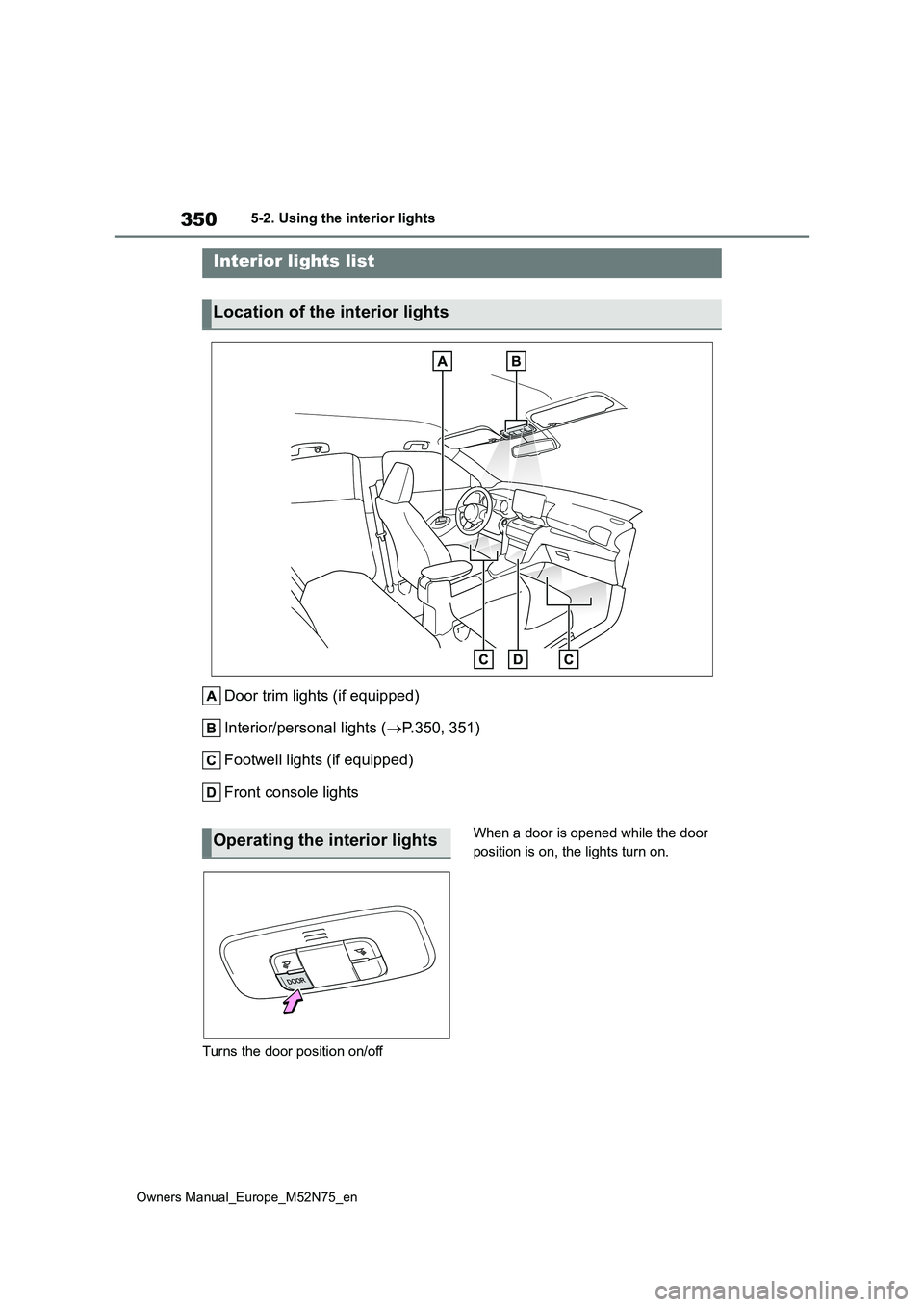
350
Owners Manual_Europe_M52N75_en
5-2. Using the interior lights
5-2.Using the interior lights
Door trim lights (if equipped)
Interior/personal lights ( P.350, 351)
Footwell lights (if equipped)
Front console lights
Turns the door position on/off
When a door is opened while the door
position is on, the lights turn on.
Interior lights list
Location of the interior lights
Operating the interior lights
Page 353 of 698
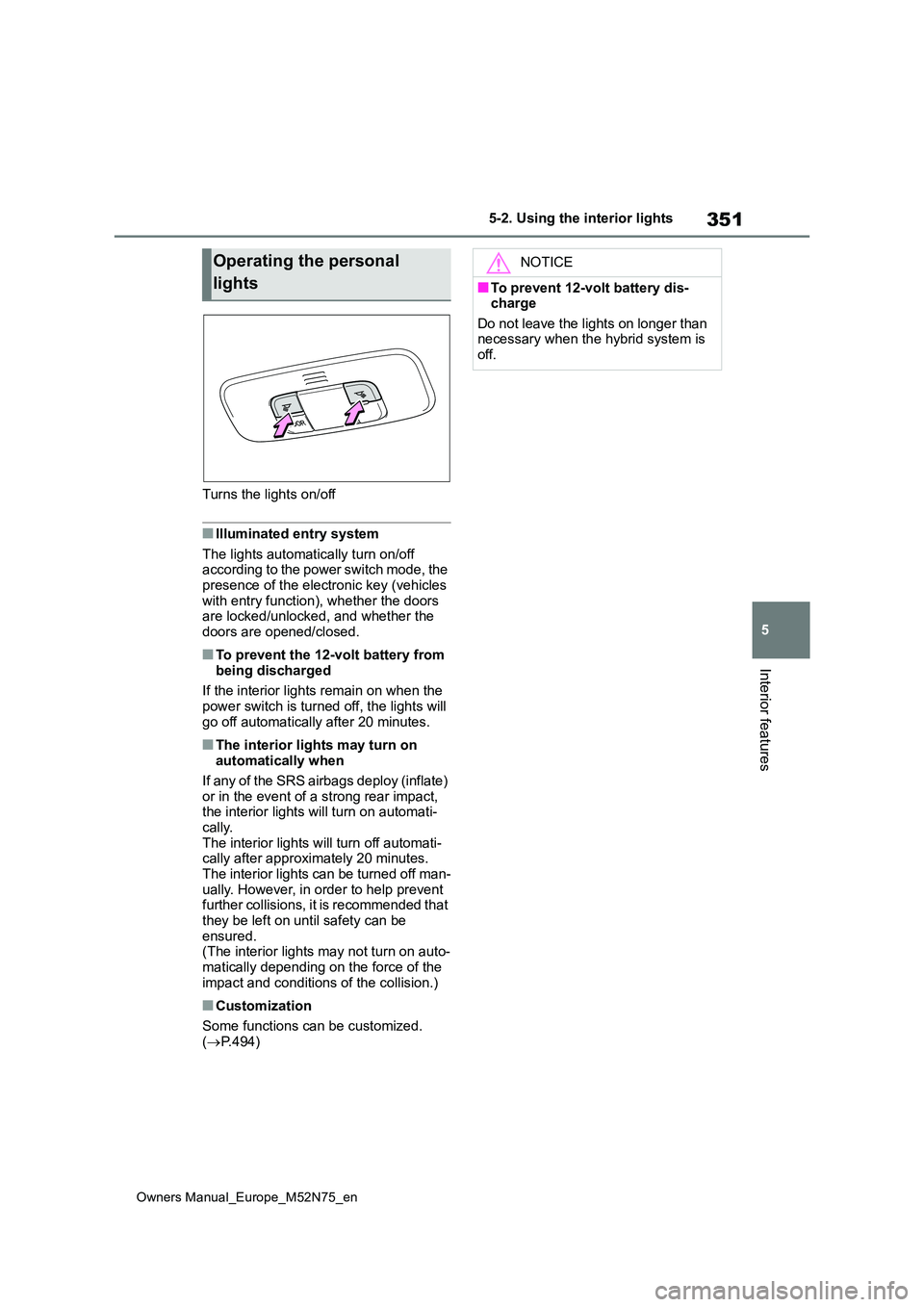
351
5
Owners Manual_Europe_M52N75_en
5-2. Using the interior lights
Interior features
Turns the lights on/off
■Illuminated entry system
The lights automatically turn on/off according to the power switch mode, the presence of the electronic key (vehicles
with entry function), whether the doors are locked/unlocked, and whether the doors are opened/closed.
■To prevent the 12-volt battery from
being discharged
If the interior lights remain on when the power switch is turned off, the lights will
go off automatically after 20 minutes.
■The interior lights may turn on automatically when
If any of the SRS airbags deploy (inflate)
or in the event of a strong rear impact, the interior lights will turn on automati-cally.
The interior lights will turn off automati- cally after approximately 20 minutes.The interior lights can be turned off man-
ually. However, in order to help prevent further collisions, it is recommended that they be left on until safety can be
ensured. (The interior lights may not turn on auto-matically depending on the force of the
impact and conditions of the collision.)
■Customization
Some functions can be customized. ( P.494)
Operating the personal
lights
NOTICE
■To prevent 12-volt battery dis- charge
Do not leave the lights on longer than necessary when the hybrid system is off.
Page 363 of 698
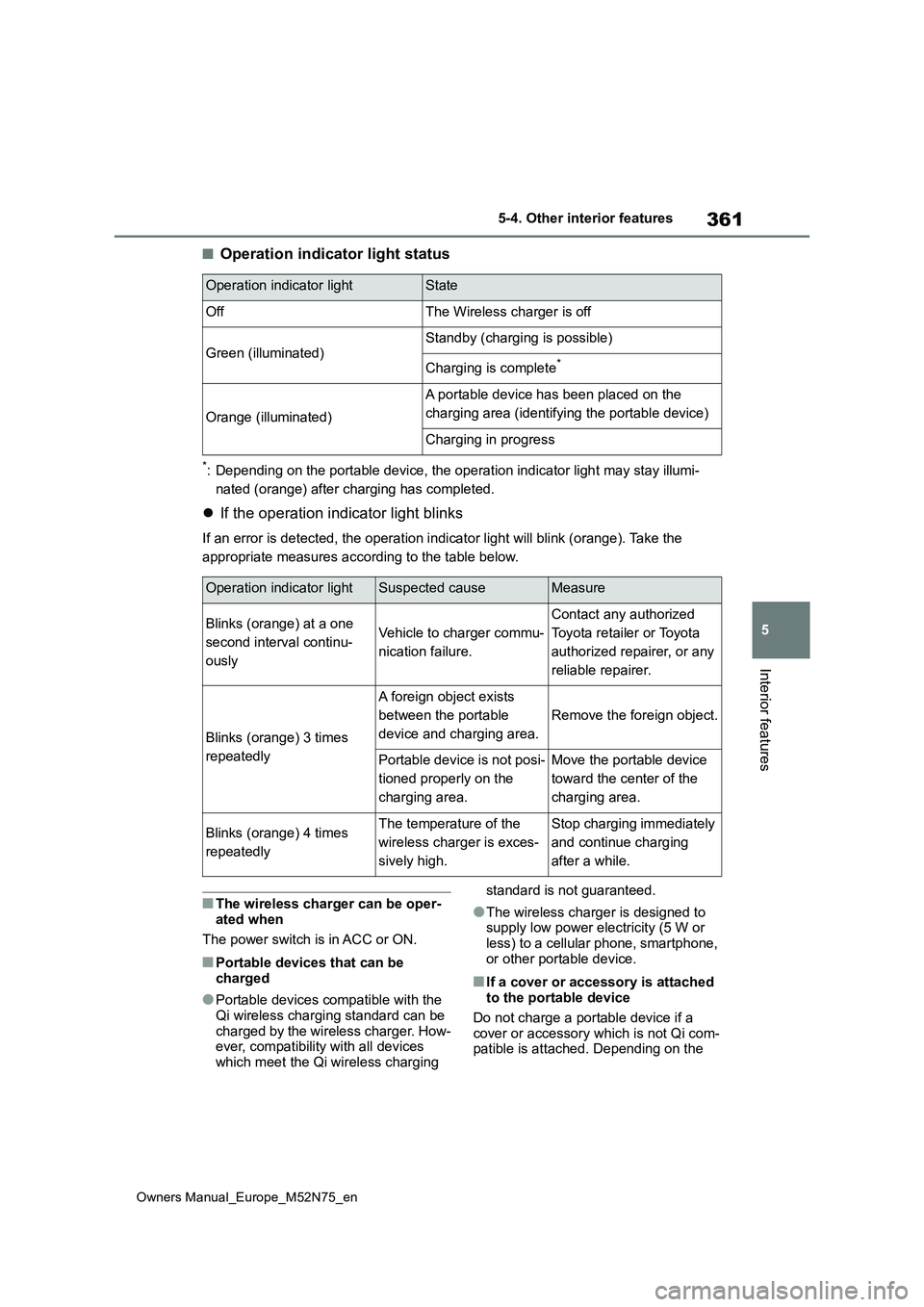
361
5
Owners Manual_Europe_M52N75_en
5-4. Other interior features
Interior features
■Operation indicator light status
*: Depending on the portable device, the operation indicator light may stay illumi-
nated (orange) after charging has completed.
If the operation indicator light blinks
If an error is detected, the operation indicator light will blink (orange). Take the
appropriate measures according to the table below.
■The wireless charger can be oper-
ated when
The power switch is in ACC or ON.
■Portable devices that can be charged
●Portable devices compatible with the Qi wireless charging standard can be
charged by the wireless charger. How- ever, compatibility with all devices which meet the Qi wireless charging
standard is not guaranteed.
●The wireless charger is designed to supply low power electricity (5 W or
less) to a cellular phone, smartphone, or other portable device.
■If a cover or accessory is attached to the portable device
Do not charge a portable device if a cover or accessory which is not Qi com-patible is attached. Depending on the
Operation indicator lightState
OffThe Wireless charger is off
Green (illuminated)Standby (charging is possible)
Charging is complete*
Orange (illuminated)
A portable device has been placed on the
charging area (identifying the portable device)
Charging in progress
Operation indicator lightSuspected causeMeasure
Blinks (orange) at a one
second interval continu-
ously
Vehicle to charger commu-
nication failure.
Contact any authorized
Toyota retailer or Toyota
authorized repairer, or any
reliable repairer.
Blinks (orange) 3 times
repeatedly
A foreign object exists
between the portable
device and charging area.
Remove the foreign object.
Portable device is not posi-
tioned properly on the
charging area.
Move the portable device
toward the center of the
charging area.
Blinks (orange) 4 times
repeatedly
The temperature of the
wireless charger is exces-
sively high.
Stop charging immediately
and continue charging
after a while.
Page 366 of 698
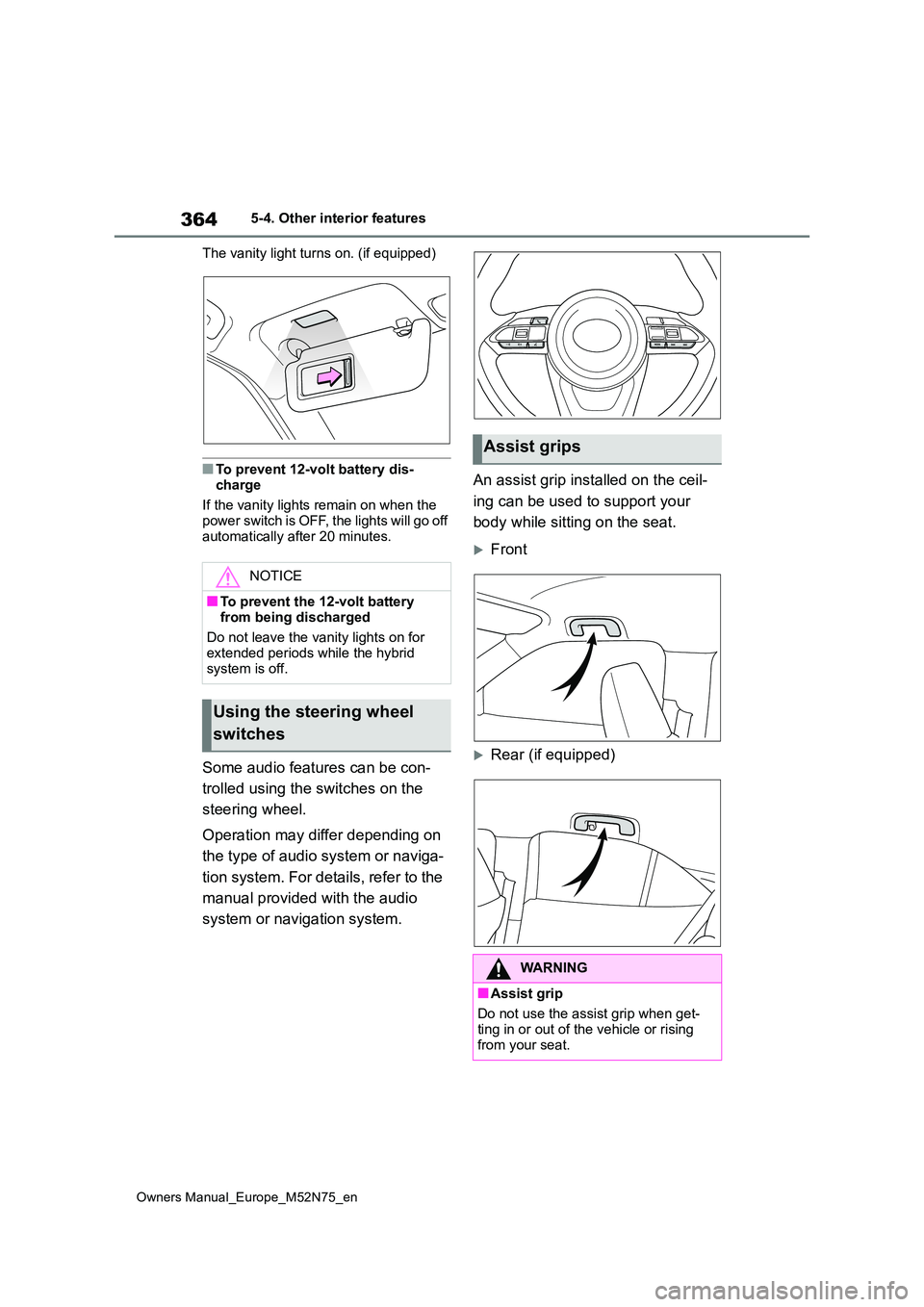
364
Owners Manual_Europe_M52N75_en
5-4. Other interior features
The vanity light turns on. (if equipped)
■To prevent 12-volt battery dis-
charge
If the vanity lights remain on when the power switch is OFF, the lights will go off
automatically after 20 minutes.
Some audio features can be con-
trolled using the switches on the
steering wheel.
Operation may differ depending on
the type of audio system or naviga-
tion system. For details, refer to the
manual provided with the audio
system or navigation system.
An assist grip installed on the ceil-
ing can be used to support your
body while sitting on the seat.
Front
Rear (if equipped)
NOTICE
■To prevent the 12-volt battery
from being discharged
Do not leave the vanity lights on for extended periods while the hybrid
system is off.
Using the steering wheel
switches
Assist grips
WARNING
■Assist grip
Do not use the assist grip when get-
ting in or out of the vehicle or rising from your seat.
Page 372 of 698

370
Owners Manual_Europe_M52N75_en
6-1. Maintenance and care
WARNING
■Precaution regarding the rear bumper
If the paint of the rear bumper is chipped or scratched, the system may malfunction. If this occurs, consult
with any authorized Toyota retailer or Toyota authorized repairer, or any reli-able repairer.
• BSM (if equipped)
• RCTA (if equipped)
• PKSB (if equipped)
• Toyota parking assist sensor (if equipped)
NOTICE
■To prevent paint deterioration
and corrosion on the body and components (aluminum wheels, etc.)
●Wash the vehicle immediately in the following cases:
• After driving near the sea coast
• After driving on salted roads
• If coal tar or tree sap is present on
the paint surface
• If dead insects, insect droppings or
bird droppings are present on the paint surface
• After driving in an area contami- nated with soot, oily smoke, mine dust, iron powder or chemical sub-
stances
• If the vehicle becomes heavily
soiled with dust or mud
• If liquids such as benzene and gas-
oline are spilled on the paint sur- face
●If the paint is chipped or scratched, have it repaired immediately.
●To prevent the wheels from corrod-ing, remove any dirt and store in a place with low humidity when stor-
ing the wheels.
■Cleaning the exterior lights
●Wash carefully. Do not use organic substances or scrub with a hard brush.
This may damage the surfaces of the lights.
●Do not apply wax to the surfaces of the lights.Wax may cause damage to the
lenses.
■To prevent damage to the wind-
shield wiper arms
When lifting the wiper arms away from the windshield, pull the driver
side wiper arm upward first, and repeat for the passenger side. When returning the wipers to their original
position, do so from the passenger side first.
■When using an automatic car wash (vehicles with rain-sensing windshield wipers)
Set the wiper switch to the off posi- tion. If the wiper switch is in “AUTO”, the wipers may operate and the wiper
blades may be damaged.
■When using a high pressure car
wash
●Vehicles with rear view monitor sys- tem: When washing the vehicle, do
not spray the camera or its sur- rounding area directly with a high pressure washer. Shock applied
from high pressure water may cause the device to not operate normally.
●Do not spray water directly on the radar which is equipped behind the
emblem. Otherwise it may cause the device to be damaged.