2023 TOYOTA YARIS CROSS Repair manual
[x] Cancel search: Repair manualPage 195 of 698

193
4
Owners Manual_Europe_M52N75_en
4-2. Driving procedures
Driving
1Stop the vehicle completely.
2 Set the parking brake (P.200),
and shift the shift lever to P.
Check the parking brake indicator is illuminated.
3 Press the power switch.
The hybrid system will stop, and the meter display will be extinguished.
4 Release the brake pedal and
check that “ACCESSORY” or
“IGNITION ON” is not shown on
the multi-information display.
Modes can be changed by pressing
the power switch with brake pedal
released. (The mode changes each
time the switch is pressed.)
WARNING
■When starting the hybrid system
Always start the hybrid system while
sitting in the driver’s seat. Do not depress the accelerator pedal while starting the hybrid system under any
circumstances. Doing so may cause an accident resulting in death or serious injury.
■Caution while driving (vehicles with steering lock function)
If hybrid system failure occurs while the vehicle is moving, do not lock or open the doors until the vehicle
reaches a safe and complete stop. Activation of the steering lock in this circumstance may lead to an acci-
dent, resulting in death or serious injury.
NOTICE
■When starting the hybrid system
If the hybrid system becomes difficult to start, have your vehicle checked by
any authorized Toyota retailer or Toyota authorized repairer, or any reli-
able repairer immediately.
■Symptoms indicating a malfunc-
tion with the power switch
If the power switch seems to be oper- ating somewhat differently than usual,
such as the switch sticking slightly, there may be a malfunction. Contact any authorized Toyota retailer or
Toyota authorized repairer, or any reli- able repairer immediately.
Stopping the hybrid system
WARNING
■Stopping the hybrid system in an emergency
●If you want to stop the hybrid sys-tem in an emergency while driving the vehicle, press and hold the
power switch for more than 2 sec- onds, or press it briefly 3 times or more in succession. ( P.426)
However, do not touch the power switch while driving except in an emergency. Turning the hybrid sys-
tem off while driving will not cause loss of steering or braking control, however, power assist to the steer-
ing will be lost. This will make it more difficult to steer smoothly, so you should pull over and stop the
vehicle as soon as it is safe to do so.
●If the power switch is operated while the vehicle is running, a warn-ing message will be shown on the
multi-information display and a buzzer sounds.
●To restart the hybrid system after performing an emergency shut-down, shift the shift lever to N and
then press the power switch.
Changing power switch
modes
Page 200 of 698

198
Owners Manual_Europe_M52N75_en
4-2. Driving procedures
While the power switch is in ON,
depress the brake pedal and while
pressing the button move the shift
lever.
: While the power switch is in
ON and the brake pedal
depressed*, shift the shift lever
while pushing the shift release but-
ton on the shift knob.
: Shift the shift lever while push-
ing the shift release button on the
shift knob.
: Shift the shift lever normally.
When shifting the shift lever between P
and D, make sure that the vehicle is
completely stopped.
*: For the vehicle be able to be shifted
from P, the brake pedal must be
depressed before the shift release
button is pushed. If the shift release
button is pushed first, the shift lock
will not be released.
■Shift lock system
The shift lock system is a system to pre- vent accidental operation of the shift
lever in starting. The shift lever can be shifted from P only when the power switch is in ON and
the brake pedal is being depressed.
■If the shift lever cannot be shifted from P
First, check whether the brake pedal is
being depressed. If the shift lever cannot be shifted with your foot on the brake pedal, there may
be a problem with the shift lock system. Have the vehicle inspected by any authorized Toyota retailer or Toyota
authorized repairer, or any reliable repairer immediately.
The following steps may be used as an emergency measure to ensure that the
WARNING
■When driving on slippery road surfaces
Do not accelerate or shift gears sud- denly. Sudden changes in engine braking
may cause the vehicle to spin or skid, resulting in an accident.
NOTICE
■Hybrid battery (traction battery) charge
If the shift lever is in N, the hybrid bat-
tery (traction battery) will not be charged even when the engine is run-ning. Therefore, if the vehicle is left
with the shift lever in N for a long period of time, the hybrid battery (traction battery) will discharge, and
this may result in the vehicle not being able to start.
Shifting the shift lever
Page 204 of 698
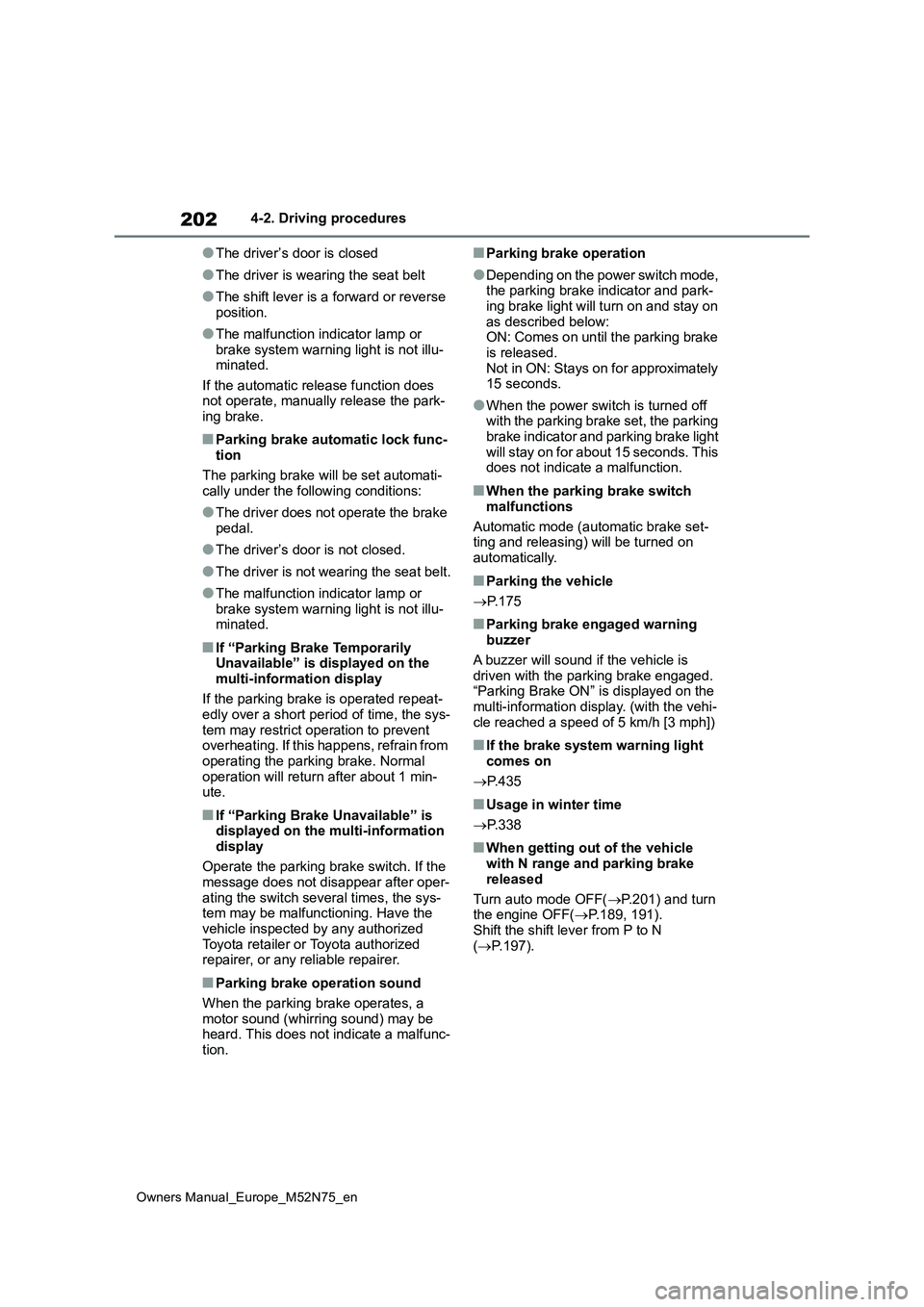
202
Owners Manual_Europe_M52N75_en
4-2. Driving procedures
●The driver’s door is closed
●The driver is wearing the seat belt
●The shift lever is a forward or reverse position.
●The malfunction indicator lamp or brake system warning light is not illu-minated.
If the automatic release function does not operate, manually release the park-ing brake.
■Parking brake automatic lock func-
tion
The parking brake will be set automati- cally under the following conditions:
●The driver does not operate the brake pedal.
●The driver’s door is not closed.
●The driver is not wearing the seat belt.
●The malfunction indicator lamp or
brake system warning light is not illu- minated.
■If “Parking Brake Temporarily Unavailable” is displayed on the
multi-information display
If the parking brake is operated repeat- edly over a short period of time, the sys-
tem may restrict operation to prevent overheating. If this happens, refrain from operating the parking brake. Normal
operation will return after about 1 min- ute.
■If “Parking Brake Unavailable” is displayed on the multi-information
display
Operate the parking brake switch. If the message does not disappear after oper-
ating the switch several times, the sys- tem may be malfunctioning. Have the vehicle inspected by any authorized
Toyota retailer or Toyota authorized repairer, or any reliable repairer.
■Parking brake operation sound
When the parking brake operates, a
motor sound (whirring sound) may be heard. This does not indicate a malfunc-tion.
■Parking brake operation
●Depending on the power switch mode, the parking brake indicator and park-
ing brake light will turn on and stay on as described below:ON: Comes on until the parking brake
is released. Not in ON: Stays on for approximately 15 seconds.
●When the power switch is turned off with the parking brake set, the parking
brake indicator and parking brake light will stay on for about 15 seconds. This does not indicate a malfunction.
■When the parking brake switch
malfunctions
Automatic mode (automatic brake set- ting and releasing) will be turned on
automatically.
■Parking the vehicle
P. 1 7 5
■Parking brake engaged warning buzzer
A buzzer will sound if the vehicle is driven with the parking brake engaged. “Parking Brake ON” is displayed on the
multi-information display. (with the vehi- cle reached a speed of 5 km/h [3 mph])
■If the brake system warning light comes on
P. 4 3 5
■Usage in winter time
P. 3 3 8
■When getting out of the vehicle with N range and parking brake
released
Turn auto mode OFF( P.201) and turn the engine OFF( P.189, 191).
Shift the shift lever from P to N ( P.197).
Page 205 of 698

203
4
Owners Manual_Europe_M52N75_en
4-2. Driving procedures
Driving
Turn the brake hold system on
The brake hold standby indicator
( gr e e n) co me s o n. W hi l e t he sy st e m
is holding the brake, the brake hold
operated indicator (yellow) comes
on.
■Brake hold system operating con-
ditions
The brake hold system cannot be turned on in the following conditions:
●The driver’s door is not closed.
●The driver is not wearing the seat belt.
●The parking brake is engaged.
If any of the conditions above are
WARNING
■When parking the vehicle
Do not leave a child in the vehicle
alone. The parking brake may be released unintentionally and there is the danger of the vehicle moving that
may lead to an accident resulting in death or serious injury.
■Parking brake switch
Do not set any objects near the park- ing brake switch.
Objects may interfere with the switch and may lead the parking brake to unexpectedly operate.
NOTICE
■When parking the vehicle
Before you leave the vehicle, set the
parking brake, shift the shift lever to P and make sure that the vehicle does not move.
■When the system malfunctions
Stop the vehicle in a safe place and
check the warning messages.
■When the parking brake cannot be released due to a malfunction
Driving the vehicle with the parking
brake set will lead to brake compo- nents overheating, which may affect braking performance and increase
brake wear.
Have the vehicle inspected by any authorized Toyota retailer or Toyota
authorized repairer, or any reliable repairer immediately if this occurs.
Brake Hold
The brake hold system keeps
the brake applied when the
shift lever is in D, B or N with
the system on and the brake
pedal has been depressed to
stop the vehicle. The system
releases the brake when the
accelerator pedal is depressed
with the shift lever in D or B to
allow smooth start off.
Enabling the system
Page 206 of 698
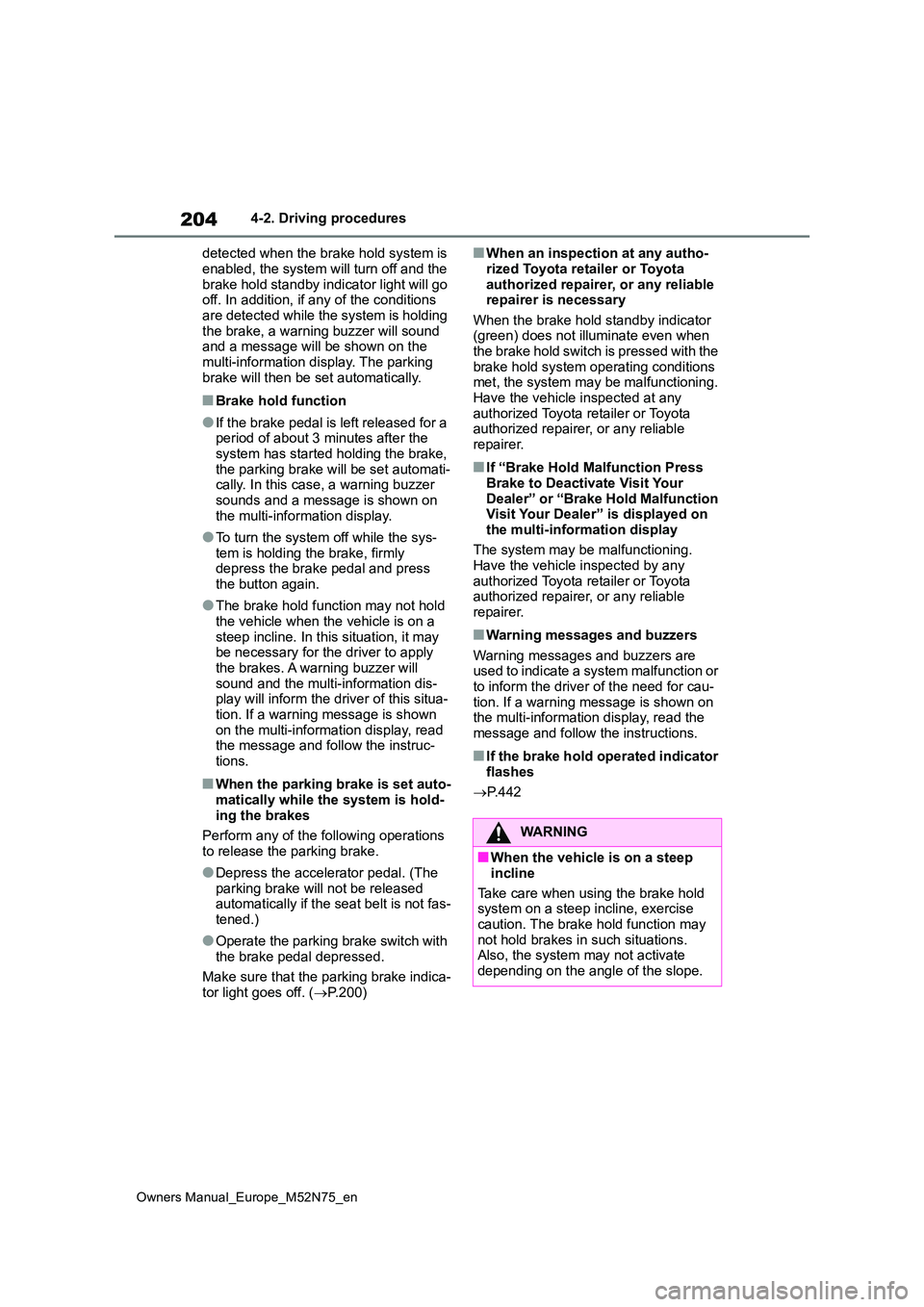
204
Owners Manual_Europe_M52N75_en
4-2. Driving procedures
detected when the brake hold system is
enabled, the system will turn off and the brake hold standby indicator light will go off. In addition, if any of the conditions
are detected while the system is holding the brake, a warning buzzer will sound and a message will be shown on the
multi-information display. The parking brake will then be set automatically.
■Brake hold function
●If the brake pedal is left released for a period of about 3 minutes after the system has started holding the brake,
the parking brake will be set automati- cally. In this case, a warning buzzer sounds and a message is shown on
the multi-information display.
●To turn the system off while the sys-
tem is holding the brake, firmly depress the brake pedal and press the button again.
●The brake hold function may not hold the vehicle when the vehicle is on a
steep incline. In this situation, it may be necessary for the driver to apply the brakes. A warning buzzer will
sound and the multi-information dis- play will inform the driver of this situa-tion. If a warning message is shown
on the multi-information display, read the message and follow the instruc-tions.
■When the parking brake is set auto-
matically while the system is hold- ing the brakes
Perform any of the following operations
to release the parking brake.
●Depress the accelerator pedal. (The
parking brake will not be released automatically if the seat belt is not fas-tened.)
●Operate the parking brake switch with the brake pedal depressed.
Make sure that the parking brake indica- tor light goes off. ( P.200)
■When an inspection at any autho-
rized Toyota retailer or Toyota authorized repairer, or any reliable repairer is necessary
When the brake hold standby indicator (green) does not illuminate even when the brake hold switch is pressed with the
brake hold system operating conditions met, the system may be malfunctioning. Have the vehicle inspected at any
authorized Toyota retailer or Toyota authorized repairer, or any reliable repairer.
■If “Brake Hold Malfunction Press
Brake to Deactivate Visit Your Dealer” or “Brake Hold Malfunction Visit Your Dealer” is displayed on
the multi-information display
The system may be malfunctioning. Have the vehicle inspected by any
authorized Toyota retailer or Toyota authorized repairer, or any reliable repairer.
■Warning messages and buzzers
Warning messages and buzzers are used to indicate a system malfunction or to inform the driver of the need for cau-
tion. If a warning message is shown on the multi-information display, read the message and follow the instructions.
■If the brake hold operated indicator
flashes
P. 4 4 2
WARNING
■When the vehicle is on a steep
incline
Take care when using the brake hold system on a steep incline, exercise
caution. The brake hold function may not hold brakes in such situations.Also, the system may not activate
depending on the angle of the slope.
Page 224 of 698
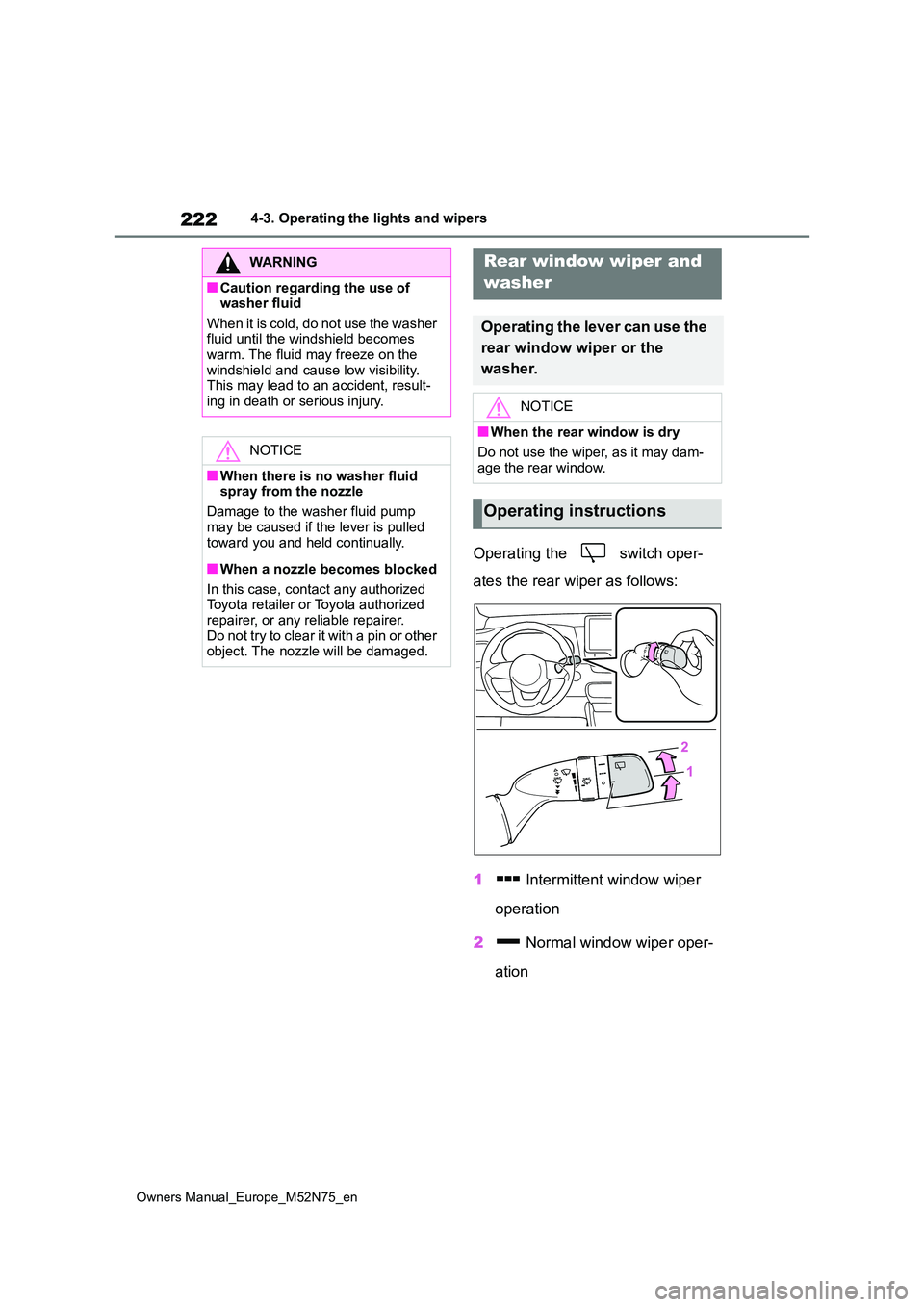
222
Owners Manual_Europe_M52N75_en
4-3. Operating the lights and wipers
Operating the switch oper-
ates the rear wiper as follows:
1 Intermittent window wiper
operation
2 Normal window wiper oper-
ation
WARNING
■Caution regarding the use of washer fluid
When it is cold, do not use the washer fluid until the windshield becomes warm. The fluid may freeze on the
windshield and cause low visibility. This may lead to an accident, result-ing in death or serious injury.
NOTICE
■When there is no washer fluid spray from the nozzle
Damage to the washer fluid pump
may be caused if the lever is pulled toward you and held continually.
■When a nozzle becomes blocked
In this case, contact any authorized Toyota retailer or Toyota authorized
repairer, or any reliable repairer. Do not try to clear it with a pin or other object. The nozzle will be damaged.
Rear window wiper and
washer
Operating the lever can use the
rear window wiper or the
washer.
NOTICE
■When the rear window is dry
Do not use the wiper, as it may dam-
age the rear window.
Operating instructions
Page 225 of 698
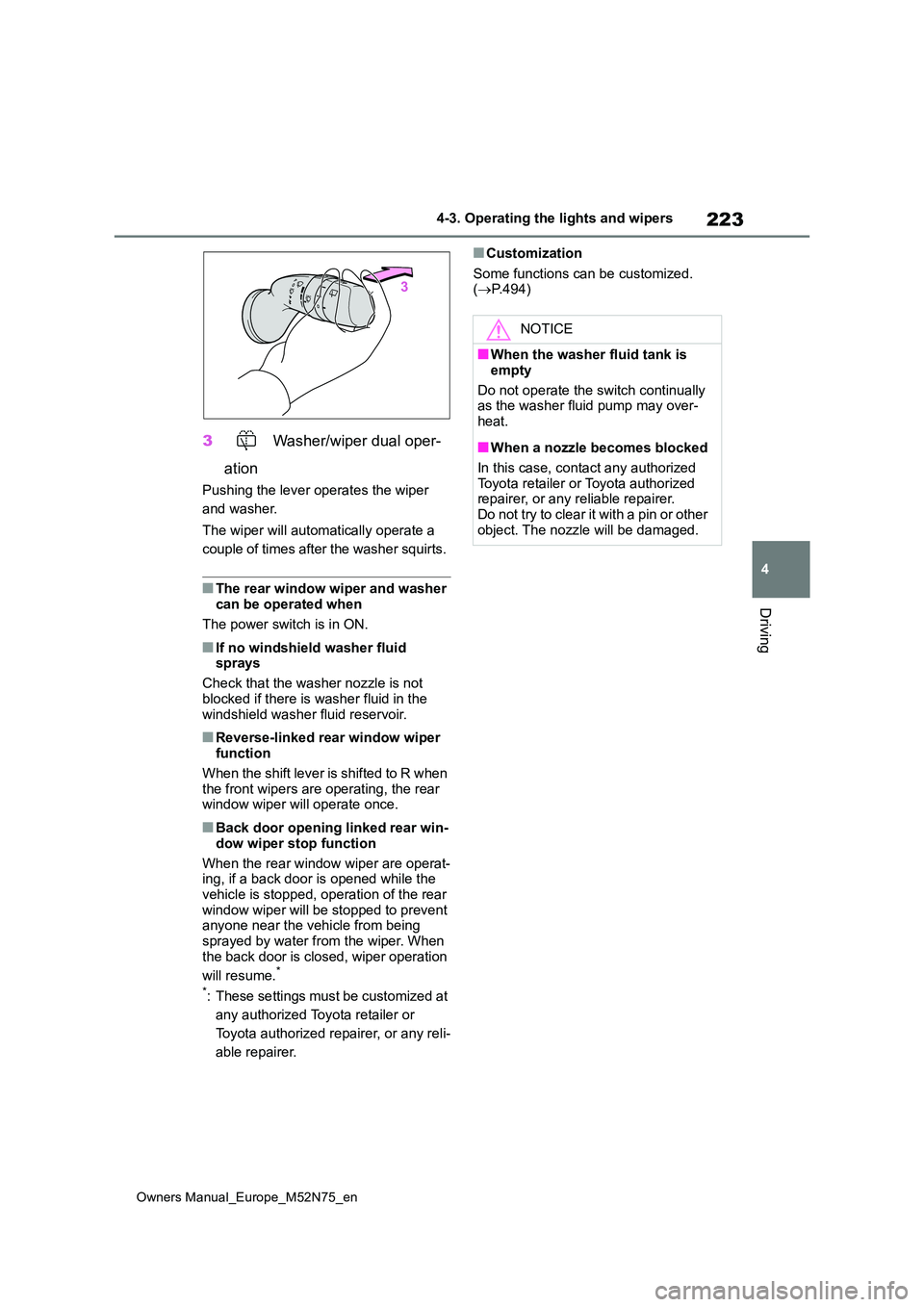
223
4
Owners Manual_Europe_M52N75_en
4-3. Operating the lights and wipers
Driving
3 Washer/wiper dual oper-
ation
Pushing the lever operates the wiper
and washer.
The wiper will automatically operate a
couple of times after the washer squirts.
■The rear window wiper and washer can be operated when
The power switch is in ON.
■If no windshield washer fluid sprays
Check that the washer nozzle is not
blocked if there is washer fluid in the windshield washer fluid reservoir.
■Reverse-linked rear window wiper function
When the shift lever is shifted to R when the front wipers are operating, the rear window wiper will operate once.
■Back door opening linked rear win-
dow wiper stop function
When the rear window wiper are operat- ing, if a back door is opened while the
vehicle is stopped, operation of the rear window wiper will be stopped to prevent anyone near the vehicle from being
sprayed by water from the wiper. When the back door is closed, wiper operation
will resume.*
*: These settings must be customized at
any authorized Toyota retailer or
Toyota authorized repairer, or any reli-
able repairer.
■Customization
Some functions can be customized. ( P.494)
NOTICE
■When the washer fluid tank is
empty
Do not operate the switch continually as the washer fluid pump may over-
heat.
■When a nozzle becomes blocked
In this case, contact any authorized Toyota retailer or Toyota authorized repairer, or any reliable repairer.
Do not try to clear it with a pin or other object. The nozzle will be damaged.
Page 229 of 698

227
4
Owners Manual_Europe_M52N75_en
4-5. Using the driving support systems
Driving
WARNING
■To avoid malfunction of the radar sensor
Observe the following precautions. Otherwise, the radar sensor may not operate properly, possibly leading to
an accident resulting in death or seri- ous injury.
●Keep the radar sensor and the radar sensor cover clean at all times.
Radar sensor
Radar sensor cover
If the front of the radar sensor or the
front or back of the radar sensor
cover is dirty or covered with water
droplets, snow, etc., clean it.
Clean the radar sensor and radar
sensor cover with a soft cloth to avoid
damaging them.
●Do not attach accessories, stickers (including transparent stickers) or
other items to the radar sensor, radar sensor cover or surrounding area.
●Do not subject the radar sensor or its surrounding area to a strong
impact. If the radar sensor, front grille, or front bumper has been subjected to
a strong impact, have the vehicle inspected by any authorized Toyota retailer or Toyota authorized
repairer, or any reliable repairer.
●Do not disassemble the radar sen- sor.
●Do not modify or paint the radar sensor or radar sensor cover.
●In the following cases, the radar sensor must be recalibrated. Con-tact any authorized Toyota retailer
or Toyota authorized repairer, or any reliable repairer for details.
• When the radar sensor or front grille are removed and installed, or replaced
• When the front bumper is replaced
■To avoid malfunction of the front camera
Observe the following precautions.
Otherwise, the front camera may not operate properly, possibly leading to an accident resulting in death or seri-
ous injury.
●Keep the windshield clean at all
times.
• If the windshield is dirty or covered
with an oily film, water droplets, snow, etc., clean the windshield.
• If a glass coating agent is applied to the windshield, it will still be neces-sary to use the windshield wipers to
remove water droplets, etc., from the area of the windshield in front of the front camera.
• If the inner side of the windshield where the front camera is installed
is dirty, contact any authorized Toyota retailer or Toyota authorized repairer, or any reliable repairer.