2023 TOYOTA YARIS CROSS Repair manual
[x] Cancel search: Repair manualPage 137 of 698

135
3
Owners Manual_Europe_M52N75_en
3-2. Opening, closing and locking the doors
Before driving
3-2.Opening, closing and lo cking th e d oors
■Using the entry function (vehi-
cles with a smart entry & start
system)
Carry the electronic key to enable
this function.
1 Grip the front door handle to
unlock all the doors.
Make sure to touch the sensor on the
back of the handle.
The doors cannot be unlocked for 3
seconds after the doors are locked.
2 Touch the lock sensor (the
indentation on the side of the
front door handle) to lock all the
doors.
Check that the door is securely locked.
■Wireless remote control
Vehicles without a smart entry &
start system
1 Locks all the doors
Check that the door is securely locked.
Press and hold to close the windows.*
2 Unlocks all the doors
Press and hold to open the windows.*
Vehicles with a smart entry &
start system
1 Locks all the doors
Check that the door is securely locked.
Press and hold to close the windows.*
2 Unlocks all the doors
Press and hold to open the windows.*
*: This setting must be customized at
any authorized Toyota retailer or
Toyota authorized repairer, or any
reliable repairer.
Side doors
Unlocking and locking the
doors from the outside
Page 138 of 698

136
Owners Manual_Europe_M52N75_en
3-2. Opening, closing and locking the doors
■Key
Turning the key operates the doors
as follows:
Vehicles without a smart entry &
start system
1 Locks all the doors
Turn and hold to close the windows.*
2Unlocks all the doors
Turn and hold to open the windows.*
*: This setting must be customized at
any authorized Toyota retailer or
Toyota authorized repairer, or any
reliable repairer.
Vehicles with a smart entry &
start system
The doors can also be locked and
unlocked with the mechanical key.
( P.470)
■Operation signals
Vehicles without a smart entry & start system
The emergency flashers flash to indicate
that the doors have been
locked/unlocked using the wireless
remote control. (Locked: Once;
Unlocked: Twice)
Vehicles with a smart entry & start system
The emergency flashers flash to indicate
that the doors have been
locked/unlocked using the entry function
or wireless remote control. (Locked:
Once; Unlocked: Twice)
A buzzer sounds to indicate that the win-
dows are operating.
■Security feature
Vehicles without a smart entry & start
system
If a door is not opened within approxi-
mately 30 seconds after the vehicle is
unlocked using the wireless remote con-
trol, the security feature automatically
locks the vehicle again.
Vehicles with a smart entry & start system
If a door is not opened within approxi-
mately 30 seconds after the vehicle is
unlocked using the entry function or
wireless remote control, the security fea-
ture automatically locks the vehicle
again. (However, depending on the loca-
tion of the electronic key, the key may
be detected as being in the vehicle. In
this case, vehicle may remain
unlocked.)
■When the door cannot be locked by
the lock sensor on the surface of the front door handle (vehicles with a smart entry & start system)
If the doors cannot be locked by touch- ing the lock sensor with a finger, touch the lock sensor with the palm of your
hand.
If you are wearing gloves, remove them.
Page 145 of 698
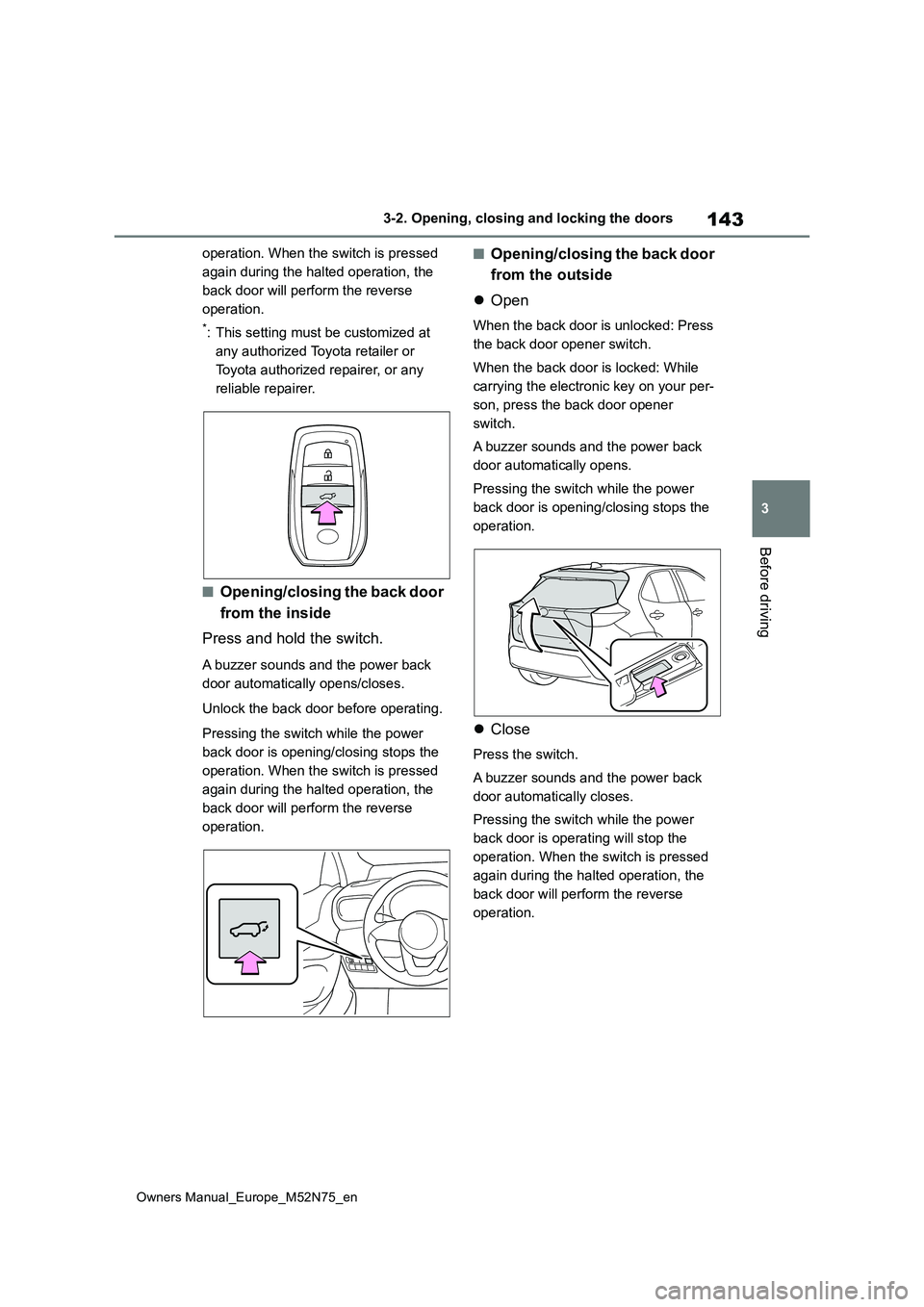
143
3
Owners Manual_Europe_M52N75_en
3-2. Opening, closing and locking the doors
Before driving
operation. When the switch is pressed
again during the halted operation, the
back door will perform the reverse
operation.
*: This setting must be customized at
any authorized Toyota retailer or
Toyota authorized repairer, or any
reliable repairer.
■Opening/closing the back door
from the inside
Press and hold the switch.
A buzzer sounds and the power back
door automatically opens/closes.
Unlock the back door before operating.
Pressing the switch while the power
back door is opening/closing stops the
operation. When the switch is pressed
again during the halted operation, the
back door will perform the reverse
operation.
■Opening/closing the back door
from the outside
Open
When the back door is unlocked: Press
the back door opener switch.
When the back door is locked: While
carrying the electronic key on your per-
son, press the back door opener
switch.
A buzzer sounds and the power back
door automatically opens.
Pressing the switch while the power
back door is opening/closing stops the
operation.
Close
Press the switch.
A buzzer sounds and the power back
door automatically closes.
Pressing the switch while the power
back door is operating will stop the
operation. When the switch is pressed
again during the halted operation, the
back door will perform the reverse
operation.
Page 152 of 698

150
Owners Manual_Europe_M52N75_en
3-2. Opening, closing and locking the doors
NOTICE
●Do not attach heavy accessories to the back door. When attaching, ask
any authorized Toyota retailer or Toyota authorized repairer, or any reliable repairer for details.
●Do not place your hand on the spin-dle or apply lateral forces to it.
■To prevent back door closer mal-function
Do not apply excessive force to the back door while the back door closer is operating. Applying excessive force
may cause the back door closer to malfunction.
■To prevent damage to the power back door
●Make sure that there is no ice
between the back door and frame that would prevent movement of the back door. Operating the power
back door when excessive load is present on the back door may cause a malfunction.
●Do not apply excessive force to the back door while the power back
door is operating.
●Take care not to damage the sen-
sors (installed on the right and left edges of the power back door) with a knife or other sharp object. If the
sensor is disconnected, the power back door will not close automati-cally.
■Close & lock function
When closing the power back door using the close & lock function, a dif-
ferent buzzer than the normal one will sound before the operation begins. To check that the operation has started
correctly, check that a different buzzer than the normal one has sounded. Additionally, when the power back
door is fully closed and locked, opera- tion signals will indicate that all of the doors have been locked. Before leav-
ing the vehicle, make sure that the operation signals have operated and that all of the doors are locked.
■Hands Free Power Back Door precautions
The kick sensor is located behind lower center part of the rear bumper. Observe the following to ensure that
the Hands Free Power Back Door function operates properly:
●Keep the lower center part of the
rear bumper clean at all times. If the lower center part of the rear bumper is dirty or covered with
snow, the kick sensor may not oper- ate. In this situation, clean off the dirt or snow, move the vehicle from
the current position and then check if the kick sensor operates.If it does not operate, have the vehi-
cle inspected by any authorized Toyota retailer or Toyota authorized repairer, or any reliable repairer.
●Do not apply coatings that have a rain clearing (hydrophilic) effect, or
other coatings, to the lower center part of the rear bumper.
Page 153 of 698

151
3
Owners Manual_Europe_M52N75_en
3-2. Opening, closing and locking the doors
Before driving
The settings of the power back door
system can be changed by display-
ing the “Vehicle Settings” -
(4.2-inch display) or
(7-inch display) screen from
the setting screen of the multi-infor-
mation display. ( P.494)
The changed power back door settings
are not reset by turning the power
switch to OFF. In order to restore the
original settings, they need to be
changed back on the setting screen of
the multi-information display.
The open position of the power
back door can be adjusted.
1 Stop the back door in the desir-
able position. ( P.142)
2 Press and hold the power back
door switch on the back door for
approximately 2 seconds.
When the settings are completed, the buzzer sounds 4 times.
When opening the back door the next time, the back door will stop at that
NOTICE
●Do not park the vehicle near objects that may move and contact the
lower center part of the rear bumper, such as grass or trees.If the vehicle has been parked for a
while near objects that may move and contact the lower center part of the rear bumper, such as grass or
trees, the kick sensor may not oper- ate. In this situation, move the vehi-cle from the current position and
then check if the kick sensor oper- ates. If it does not operate, have the vehicle inspected by any authorized
Toyota retailer or Toyota authorized repairer, or any reliable repairer.
●Do not subject the kick sensor or its surrounding area to a strong impact.
If the kick sensor or its surrounding area has been subjected to a strong impact, the kick sensor may not
operate properly. If the kick sensor does not operate in the following situations, have the vehicle
inspected by any authorized Toyota retailer or Toyota authorized repairer, or any reliable repairer.
• The kick sensor or its surrounding area has been subjected to a strong impact.
• The lower center part of the rear bumper is scratched or damaged.
●Do not disassemble the rear bumper.
●Do not attach stickers to the rear bumper.
●Do not paint the rear bumper.
●If a bicycle carrier or similar heavy
object is attached to the power back door, disable the kick sensor. ( P.151)
Changing settings of the
power back door system
(vehicles with power back
door)
Adjusting the open position
of the back door (vehicles
with power back door)
Page 158 of 698

156
Owners Manual_Europe_M52N75_en
3-2. Opening, closing and locking the doors
alarm may go off accidentally, or the
door lock prevention function may not operate.)
■If the smart entry & start system does not operate properly
●Locking and unlocking the doors: P. 4 7 0
●Starting the hybrid system: P.471
■Customization
Some functions can be customized.
( P.494)
■If the smart entry & start system has been deactivated in a custom-ized setting
●Locking and unlocking the doors: Use the wireless remote control or
mechanical key. ( P.135, 470)
●Starting the hybrid system and chang-
ing power switch modes: P. 4 7 1
●Stopping the hybrid system: P. 1 9 3
■Certification for the smart entry &
start system
P. 5 9 7
WARNING
■Caution regarding interference
with electronic devices
●People with implantable cardiac pacemakers, cardiac resynchroni-
zation therapy-pacemakers or implantable cardioverter defibrilla-tors should maintain a reasonable
distance between themselves and the smart entry & start system antennas. ( P.152)
The radio waves may affect the operation of such devices. If neces-sary, the entry function can be dis-
abled. Ask any authorized Toyota retailer or Toyota authorized repairer, or any reliable repairer for
details, such as the frequency of radio waves and timing of the emit-ted radio waves. Then, consult your
doctor to see if you should disable the entry function.
●Users of any electrical medical device other than implantable car-diac pacemakers, cardiac resyn-
chronization therapy-pacemakers or implantable cardioverter defibril-lators should consult the manufac-
turer of the device for information about its operation under the influ-ence of radio waves.
Radio waves could have unex- pected effects on the operation of such medical devices.
Ask any authorized Toyota retailer or Toyota authorized repairer, or any reli-
able repairer for details on disabling the entry function.
Page 172 of 698
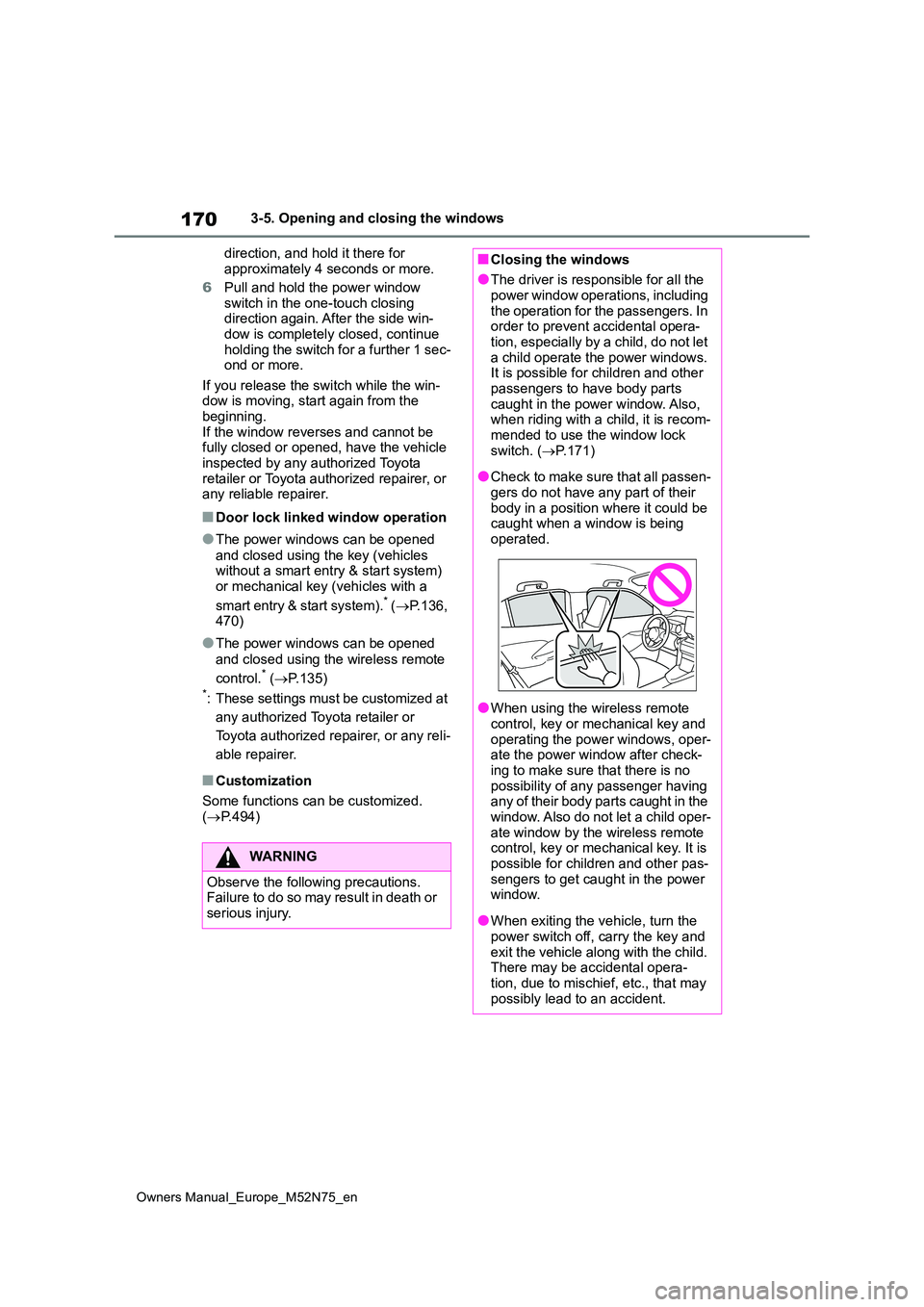
170
Owners Manual_Europe_M52N75_en
3-5. Opening and closing the windows
direction, and hold it there for
approximately 4 seconds or more.
6 Pull and hold the power window switch in the one-touch closing direction again. After the side win-
dow is completely closed, continue holding the switch for a further 1 sec-ond or more.
If you release the switch while the win- dow is moving, start again from the beginning.
If the window reverses and cannot be fully closed or opened, have the vehicle inspected by any authorized Toyota
retailer or Toyota authorized repairer, or any reliable repairer.
■Door lock linked window operation
●The power windows can be opened
and closed using the key (vehicles without a smart entry & start system)
or mechanical key (vehicles with a
sm ar t e n tr y & st a r t sy st em ) .* ( P.136, 470)
●The power windows can be opened
and closed using the wireless remote
control.* ( P.135)*: These settings must be customized at
any authorized Toyota retailer or
Toyota authorized repairer, or any reli-
able repairer.
■Customization
Some functions can be customized.
( P.494)
WARNING
Observe the following precautions. Failure to do so may result in death or
serious injury.
■Closing the windows
●The driver is responsible for all the power window operations, including
the operation for the passengers. In order to prevent accidental opera-tion, especially by a child, do not let
a child operate the power windows. It is possible for children and other passengers to have body parts
caught in the power window. Also, when riding with a child, it is recom-mended to use the window lock
switch. ( P.171)
●Check to make sure that all passen-
gers do not have any part of their body in a position where it could be caught when a window is being
operated.
●When using the wireless remote
control, key or mechanical key and operating the power windows, oper-ate the power window after check-
ing to make sure that there is no possibility of any passenger having any of their body parts caught in the
window. Also do not let a child oper- ate window by the wireless remote control, key or mechanical key. It is
possible for children and other pas- sengers to get caught in the power window.
●When exiting the vehicle, turn the power switch off, carry the key and
exit the vehicle along with the child. There may be accidental opera-tion, due to mischief, etc., that may
possibly lead to an accident.
Page 180 of 698

178
Owners Manual_Europe_M52N75_en
4-1. Before driving
WARNING
■When shifting the shift lever
●Do not let the vehicle roll backward
while a forward driving position is selected, or roll forward while the shift lever is in R.
Doing so may result in an accident or damage to the vehicle.
●Do not shift the shift lever to P while the vehicle is moving.Doing so can damage the transmis-
sion and may result in a loss of vehicle control.
●Do no t sh i ft t h e sh if t l e ve r t o R whi l e the vehicle is moving forward.Doing so can damage the transmis-
sion and may result in a loss of vehicle control.
●Do not shift the shift lever to a driv-ing position while the vehicle is moving backward.
Doing so can damage the transmis- sion and may result in a loss of vehicle control.
●Moving the shift lever to N while the vehicle is moving will disengage the
hybrid system. Engine braking is not available with the hybrid system disengaged.
●Be careful not to shift the shift lever with the accelerator pedal
depressed. Shifting the shift lever to any positions other than P or N may lead to unexpected rapid accelera-
tion of the vehicle that may cause an accident and result in death or serious injury.
■If you hear a squealing or scrap-ing noise (brake pad wear indica-
tors)
Have the brake pads checked and replaced by any authorized Toyota
retailer or Toyota authorized repairer, or any reliable repairer as soon as possible.
Rotor damage may result if the pads are not replaced when needed.
It is dangerous to drive the vehicle when the wear limits of the brake pads and/or those of the brake discs
are exceeded.
■When the vehicle is stopped
●Do not depress the accelerator pedal unnecessarily.If the shift lever is any position other
than P or N, the vehicle may accel- erate suddenly and unexpectedly, causing an accident.
●In order to prevent accidents due to the vehicle rolling away, always
keep depressing the brake pedal while stopped with the “READY” indicator is illuminated, and apply
the parking brake as necessary.
●If the vehicle is stopped on an
incline, in order to prevent acci- dents caused by the vehicle rolling forward or backward, always
depress the brake pedal and securely apply the parking brake as needed.
●Avoid revving or racing the engine.Running the engine at high speed
while the vehicle is stopped may cause the exhaust system to over-heat, which could result in a fire if
combustible material is nearby.
■When the vehicle is parked
●Do not leave glasses, cigarette lighters, spray cans, or soft drink cans in the vehicle when it is in the
sun. Doing so may result in the follow-ing:
• Gas may leak from a cigarette lighter or spray can, and may lead
to a fire.
• The temperature inside the vehicle
may cause the plastic lenses and plastic material of glasses to deform or crack.