2023 TOYOTA YARIS CROSS Car Play
[x] Cancel search: Car PlayPage 294 of 698

292
Owners Manual_Europe_M52N75_en
4-5. Using the driving support systems
The Parking Support Brake can be
enabled/disabled on the multi-infor-
mation display. All of the Parking
Support Brake functions (static
objects and rear-crossing vehicles)
are enabled/disabled simultane-
ously.
Use the meter control switches to
enable/disable the parking support
brake. ( P.107, 113)
1 Press / (4.2-inch display)
or / (7-inch display) of
the meter control switch to
select .
2 Press / (4.2-inch display)
or / (7-inch display) of
the meter control switch to
select and then press .
WARNING
●When loading the vehicle onto a boat, truck or other transport vessel
●If the suspension has been modi-fied or tires of a size other than
specified are installed
●If the front of the vehicle is raised or
lowered due to the carried load
●When equipment that may obstruct
a sensor is installed, such as a tow- ing eyelet, bumper protector (an additional trim strip, etc.), bicycle
carrier, or snow plow
●When using automatic car washing
devices
●If the vehicle cannot be driven in a
stable manner, such as when the vehicle has been in an accident or is malfunctioning
●When the vehicle is driven in a sporty manner or off-road
●When the tires are not properly inflated
●When the tires are very worn
●When a tire chains, compact spare tire or an emergency tire puncture repair kit is used
●When your vehicle is towing a trailer or during emergency towing
NOTICE
■If “PKSB Unavailable” is dis-played on the multi-information
display and the PKSB OFF indi- cator is on
If this message is displayed immedi-
ately after the power switch is changed to ON, operate the vehicle carefully, paying attention to your sur-
roundings. It may be necessary to drive the vehicle for a certain amount of time before the system returns to
normal. (If the system is not return to normal after driving for a while, clean the sensors and their surrounding
area on the bumpers.)
Enabling/Disabling the Park-
ing Support Brake
Page 303 of 698
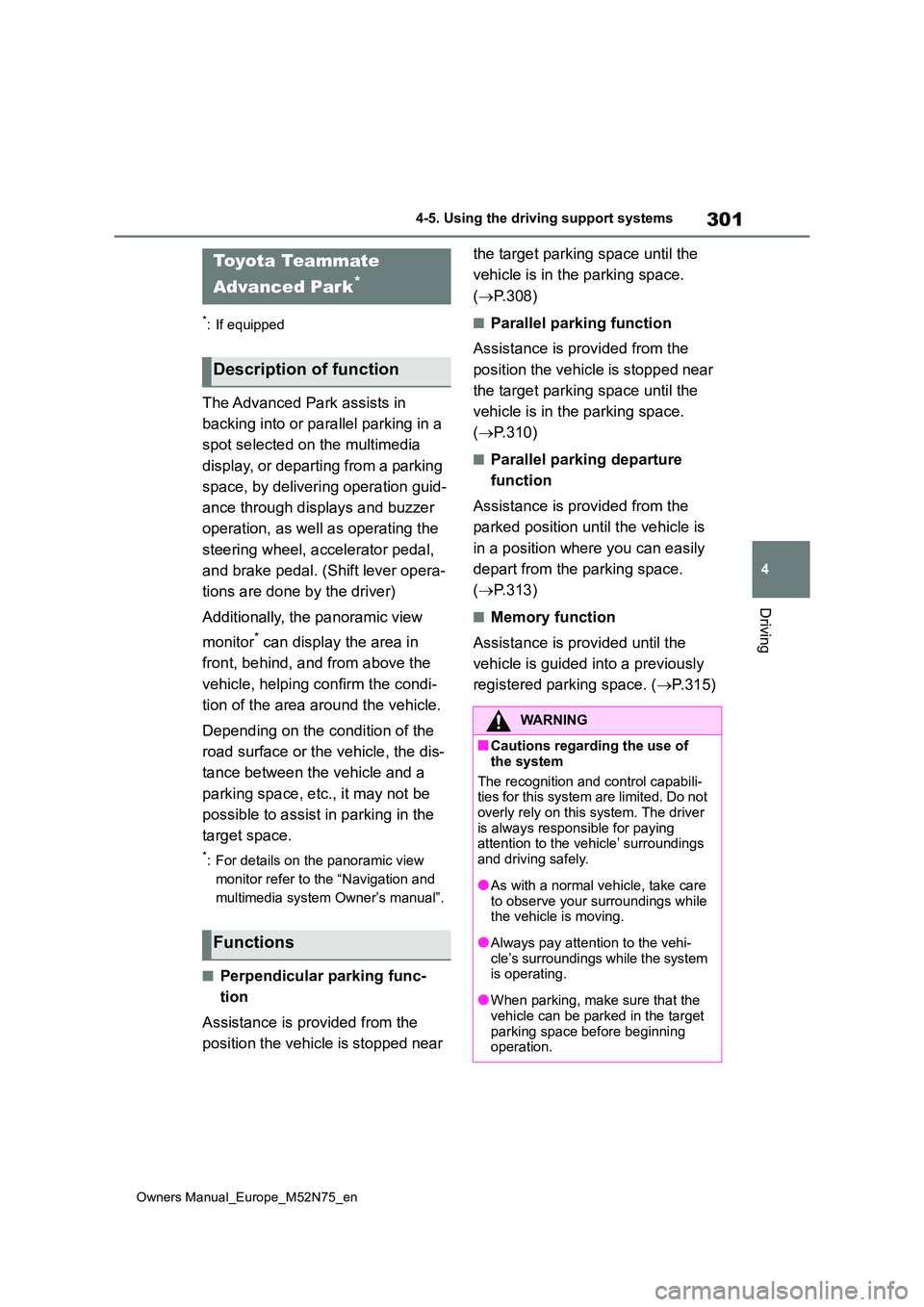
301
4
Owners Manual_Europe_M52N75_en
4-5. Using the driving support systems
Driving
*: If equipped
The Advanced Park assists in
backing into or parallel parking in a
spot selected on the multimedia
display, or departing from a parking
space, by delivering operation guid-
ance through displays and buzzer
operation, as well as operating the
steering wheel, accelerator pedal,
and brake pedal. (Shift lever opera-
tions are done by the driver)
Additionally, the panoramic view
monitor* can display the area in
front, behind, and from above the
vehicle, helping confirm the condi-
tion of the area around the vehicle.
Depending on the condition of the
road surface or the vehicle, the dis-
tance between the vehicle and a
parking space, etc., it may not be
possible to assist in parking in the
target space.
*: For details on the panoramic view
monitor refer to the “Navigation and
multimedia system Owner’s manual”.
■Perpendicular parking func-
tion
Assistance is provided from the
position the vehicle is stopped near
the target parking space until the
vehicle is in the parking space.
( P.308)
■Parallel parking function
Assistance is provided from the
position the vehicle is stopped near
the target parking space until the
vehicle is in the parking space.
( P.310)
■Parallel parking departure
function
Assistance is provided from the
parked position until the vehicle is
in a position where you can easily
depart from the parking space.
( P.313)
■Memory function
Assistance is provided until the
vehicle is guided into a previously
registered parking space. ( P.315)
Toyota Teammate
Advanced Park*
Description of function
Functions
WARNING
■Cautions regarding the use of
the system
The recognition and control capabili- ties for this system are limited. Do not
overly rely on this system. The driver is always responsible for paying attention to the vehicle’ surroundings
and driving safely.
●As with a normal vehicle, take care
to observe your surroundings while the vehicle is moving.
●Always pay attention to the vehi-cle’s surroundings while the system is operating.
●When parking, make sure that the vehicle can be parked in the target
parking space before beginning operation.
Page 304 of 698

302
Owners Manual_Europe_M52N75_en
4-5. Using the driving support systems
WARNING
●The Advanced Park is a system which provides assistance in park-
ing in a set parking space. Depend- ing on the condition of the road surface or the vehicle, the distance
between the vehicle and a parking space, etc., it may not be possible to detect a parking space or the
system may not be able to provide assistance to the point the vehicle is fully parked.
●The Advanced Park is a system which supports the driver when
parking and leaving a parking space. While checking the safety of the area around the vehicle, make
sure to depress the brake pedal as necessary to slow or stop the vehi-cle.
●This system will guide the vehicle to appropriate positions for changing
the direction of travel, however, if you feel that the vehicle is approaching too close to an adja-
cent parked vehicle at any time, depress the brake pedal and change the shift position. However,
if this is performed, the number of times the vehicle changes direction may increase, and the vehicle may
be parked at an angle.
●As following objects may not be
detected, make sure to check the safety of the area around your vehi-cle and depress the brake pedal to
stop the vehicle if it may collide with an object.
• Thin objects such as wire, fences, rope, etc.
• Cotton, snow and other materials that absorb sound waves
• Sharply-angled objects
• Low objects (curb stones, parking
blocks, etc.)
• Tall objects with upper sections that protrude outward
●Even if there is an object in the tar-get parking space, it may not be detected and assistance may be
performed.
●While the system is operating, if it is
likely that your vehicle will collide with a nearby vehicle, parking block, object, or person, depress
the brake pedal to stop the vehicle and press the Advanced Park main switch to disable the system.
●Never use only the Center Display to view the area behind the vehicle.
The image displayed may differ than the actual situation. Using only the screen when backing up may
lead to an accident, such as a colli- sion with another vehicle. When backing up, make sure to look
directly or use the mirrors to check the safety of the area around your vehicle, especially behind the vehi-
cle.
●When the ambient temperature is
extremely low, the screen may appear dark or the displayed image may become unclear. Also, as mov-
ing objects may appear distorted or may not be able to be seen on the screen, make sure to directly check
the safety of the area around your vehicle.
●As the steering wheel will turn while this system is operating, pay atten-tion to the following.
• Be careful so that a necktie, scarf, or arm does not get caught. Keep
your upper body away from the steering wheel. Also, keep children away from the steering wheel.
• Long fingernails may be caught and when the steering wheel is rotating,
leading to injury.
Page 307 of 698

305
4
Owners Manual_Europe_M52N75_en
4-5. Using the driving support systems
Driving
• When the parking space is covered
with snow or de-icing agent • When there marks from repairs or other marks on the road surface, or
there is a traffic bollard, or other object on the road surface• When the color or brightness of the
road surface is uneven • When a camera has been splashed by hot or cold water and the lens has
fogged up • When the appearance of the parking space is affected by the shadow of the
vehicle or trees • When a camera lens is dirty or cov-ered with water droplets
●In situations such as the following, the target parking space may not be rec-
ognized correctly: • When there marks from repairs or other marks on the road surface, or
there is a parking block, traffic bollard, or other object on the road surface• When it is raining or has rained and
the road surface is wet and reflective or there are puddles• When the area around the vehicle is
dark or backlit • When the color or brightness of the road surface is uneven
• When the parking space is on a slope • When there are diagonal lines (access aisle) near the parking space
• When the appearance of the parking space is affected by the shadow of a parked vehicle (such as shadows from
the grille, side step, etc.) • When accessories which obstruct the view of the camera are installed
• When the parking space lines are faded or dirty, making them unclear• When the appearance of the parking
space is affected by the shadow of the vehicle or trees
■Sensor detection information
P. 2 7 8
■Objects which the sensor may not
be properly detected
P. 2 7 8
■Situations in which the sensor may
not operate properly
P. 2 7 8
■Situations in which parking assis- tance may not operate even if there
is no possibility of a collision
P. 2 7 9
Press the Advanced Park main
WARNING
■Precautions for the cameras and
sensors
●Due to the characteristics of the camera lens, the position of and
distance to people and objects dis- played on the screen may differ from the actual situation. For
details, refer to “Panoramic view monitor” of “Peripheral monitoring system” in the “Navigation and mul-
timedia system Owner’s manual”.
●Make sure to observe the precau-
tions for using the Toyota parking assist-sensor ( P.277), otherwise a sensor may not operate correctly,
possibly leading to an accident.
●In situations such as the following,
the sensors may not operate cor- rectly, possibly leading to an acci-dent. Proceed carefully.
• When there is a parked vehicle next to the target parking space, if the
displayed target parking space is far from the actual target parking space, a sensor may be mis-
aligned. Have the vehicle inspected by any authorized Toyota retailer or Toyota authorized repairer, or any
reliable repairer.
• Do not install any accessories near
the detection area of the sensors.
Turning the Advanced Park
on/off
Page 365 of 698

363
5
Owners Manual_Europe_M52N75_en
5-4. Other interior features
Interior features
1To set the visor in the forward
position, flip it down.
2 To set the visor in the side posi-
tion, flip down, unhook, and
swing it to the side.
Slide the cover to open.
NOTICE
●When there is a foreign object between the charging area and por-
table device
●When a portable device becomes
hot while charging
●When a portable device is placed
on the wireless area with its charging surface facing up
●When a portable device is not cen-tered on the charging area
●When the vehicle is near a TV tower, electric power plant, gas sta-tion, radio station, large display, air-
port or other facility that generates strong radio waves or electrical noise
●When the portable device is in con-tact with, or is covered by any of the
following metallic objects:
• Cards to which aluminum foil is
attached
• Cigarette boxes that have alumi-
num foil inside
• Metallic wallets or bags
•Coins
• Metal hand warmers
• Media such as CDs and DVDs
●When wireless keys (that emit radio waves) other than those of your
vehicle are being used nearby.
If in situations other than above the
wireless charger does not operate
properly or the operation indicator
light is blinking, the wireless charger
may be malfunctioning. Contact any
authorized Toyota retailer or Toyota
authorized repairer, or any reliable
repairer.
■To prevent failure or damage to data
●Do not bring magnetic cards, such
as a credit card, or magnetic recording media, close to the wire-less charger while charging. Other-
wise, data may be erased due to the influence of magnetism.Additionally, do not bring precision
instruments such as wrist watches, close to the wireless charger, as such objects may malfunction.
●Do not leave portable devices in the cabin. The temperature inside the
cabin may become high when parked in the sun, and cause dam-age to the device.
■To prevent 12-volt battery dis-charge
Do not use the wireless charger for a long period of time with the hybrid system stopped.
Sun visors
Vanity mirrors (if equipped)
Page 387 of 698

385
6
Owners Manual_Europe_M52N75_en
6-3. Do-it-yourself maintenance
Maintenance and care
■Engine oil consumption
A certain amount of engine oil will be
consumed while driving. In the following situations, oil consumption may increase, and engine oil may need to be
refilled in between oil maintenance inter- vals.
●When the engine is new, for example directly after purchasing the vehicle or after replacing the engine
●If low quality oil or oil of an inappropri-ate viscosity is used
●When driving at high engine speeds or with a heavy load, when towing
(vehicles with towing packages), or when driving while accelerating or decelerating frequently
●When leaving the engine idling for a long time, or when driving frequently
through heavy traffic
■After changing the engine oil
The engine oil maintenance data should be reset. Perform the following proce-
dures:
1 Press / (7-inch display) or
/ (4.2-inch display) of the
meter control switch to select .
2 Press / (7-inch display) or
/ (4.2-inch display) to select
“Vehicle Settings” and then press
and hold .
3 Press / to select “Oil Mainte-
nance” and then press .
4 Press / to select “Yes” and
then press .
A message will be displayed on the multi-information display when the reset
procedure has been completed.
■Engine coolant reservoir
The coolant level is satisfactory if it
is between the “F” and “L” lines on
WARNING
■Used engine oil
●Used engine oil contains poten-
tially harmful contaminants which may cause skin disorders such as inflammation and skin cancer, so
care should be taken to avoid pro- longed and repeated contact. To remove used engine oil from your
skin, wash thoroughly with soap and water.
●Dispose of used oil and filters only in a safe and acceptable manner. Do not dispose of used oil and fil-
ters in household trash, in sewers or onto the ground.Call any authorized Toyota retailer
or Toyota authorized repairer, or any reliable repairer, service station or auto parts store for information
concerning recycling or disposal.
●Do not leave used engine oil within
the reach of children.
NOTICE
■To prevent serious engine dam- age
Check the oil level on a regular basis.
■When replacing the engine oil
●Be careful not to spill engine oil on
the vehicle components.
●Avoid overfilling, or the engine
could be damaged.
●Check the oil level on the dipstick
every time you refill the vehicle.
●Be sure the engine oil filler cap is
properly tightened.
Checking the coolant
Page 394 of 698

392
Owners Manual_Europe_M52N75_en
6-3. Do-it-yourself maintenance
Front
To equalize tire wear and help extend
tire life, Toyota recommends that tire
rotation is carried out approximately
every 10000 km (6000 miles).
When rotating front and rear tires which
have different tire inflation pressures,
do not fail to initialize the tire pressure
warning system after tire rotation.
Your vehicle is equipped with a tire
pressure warning system that uses
tire pressure warning valves and
transmitters to detect low tire infla-
tion pressure before serious prob-
lems arise.
The tire pressure warning system
of this vehicle adopts a 2-type
warning system.
When “Adjust Pressure” is dis-
played (Normal Warning)
A warning with the tire pressure warn-
ing light and warning buzzer when
there is an unknown level of low tire
pressure with the appearance of the tire
due to natural air leakage as well as the
pressure lowering due to changes in
the pressure according to the outside
temperature. (Ways of coping: P.443,
490)
When “Immediately Check tire
when Safe” is displayed (Emer-
gency Warning)
A warning with the tire pressure warn-
ing light and warning buzzer when
there is a known level of low tire pres-
sure with the appearance of the tire due
to pressure suddenly lowering. (Ways
of coping: P.448, 459)
However, the system may not be able
to detect sudden tire ruptures (bursting,
etc.).
The tire pressure detected by the
tire pressure warning system can
be displayed on the 9-inch display
multimedia system or multi-infor-
mation display.
9-inch display multimedia system
1 Press the “HOME” button.
2 Select “Vehicle” on the “Home”
screen.
3 If a screen other than “Tyre
pressure” is displayed, select
“Tyre pressure”.
Multi-information display
The unit can be changed.
Tire pressure warning sys-
tem
Page 395 of 698

393
6
Owners Manual_Europe_M52N75_en
6-3. Do-it-yourself maintenance
Maintenance and care
■How to change the unit
1 Park the vehicle in a safe place
and turn the power switch off.
Changing the unit cannot be performed
while the vehicle is moving.
2 Turn the power switch to ON.
3 Press / (7-inch display)
or / (4.2-inch display) of
the meter control switch to
select .
4 Press / (7-inch display)
or / (4.2-inch display) to
select “Vehicle Settings” and
then press and hold .
5 Press / to select “TPWS
setting” and then press .
6 Press / to select “Setting
Unit”.
7 Press / to select the
desired unit and then press .
■Routine tire inflation pressure checks
The tire pressure warning system does not replace routine tire inflation pressure checks. Make sure to check tire inflation
pressure as part of your routine of daily vehicle checks.
■Tire inflation pressure
●It may take a few minutes to display the tire inflation pressure after the power switch is turned to ON. It may
also take a few minutes to display the tire inflation pressure after inflation pressure has been adjusted.
●Tire inflation pressure changes with temperature. The displayed values
may also be different from the values measured using a tire pressure gauge.
■Situations in which the tire pres-
sure warning system may not oper- ate properly
●In the following cases, the tire pres-sure warning system may not operate properly.
• If non-genuine Toyota wheels are used.• A tire has been replaced with a tire
that is not an OE (Original Equipment) tire.• A tire has been replaced with a tire
that is not of the specified size. • Tire chains, etc. are equipped.
• An auxiliary-supported run-flat tire is equipped.• If a window tint that affects the radio
wave signals is installed. • If there is a lot of snow or ice on the vehicle, particularly around the wheels
or wheel housings. • If the tire inflation pressure is extremely higher than the specified
level. • If tires not equipped with tire pressure warning valves and transmitters are
used. • If the ID code on the tire pressure warning valves and transmitters is not
registered in the tire pressure warning