2023 TOYOTA VENZA HYBRID multimedia
[x] Cancel search: multimediaPage 3 of 560
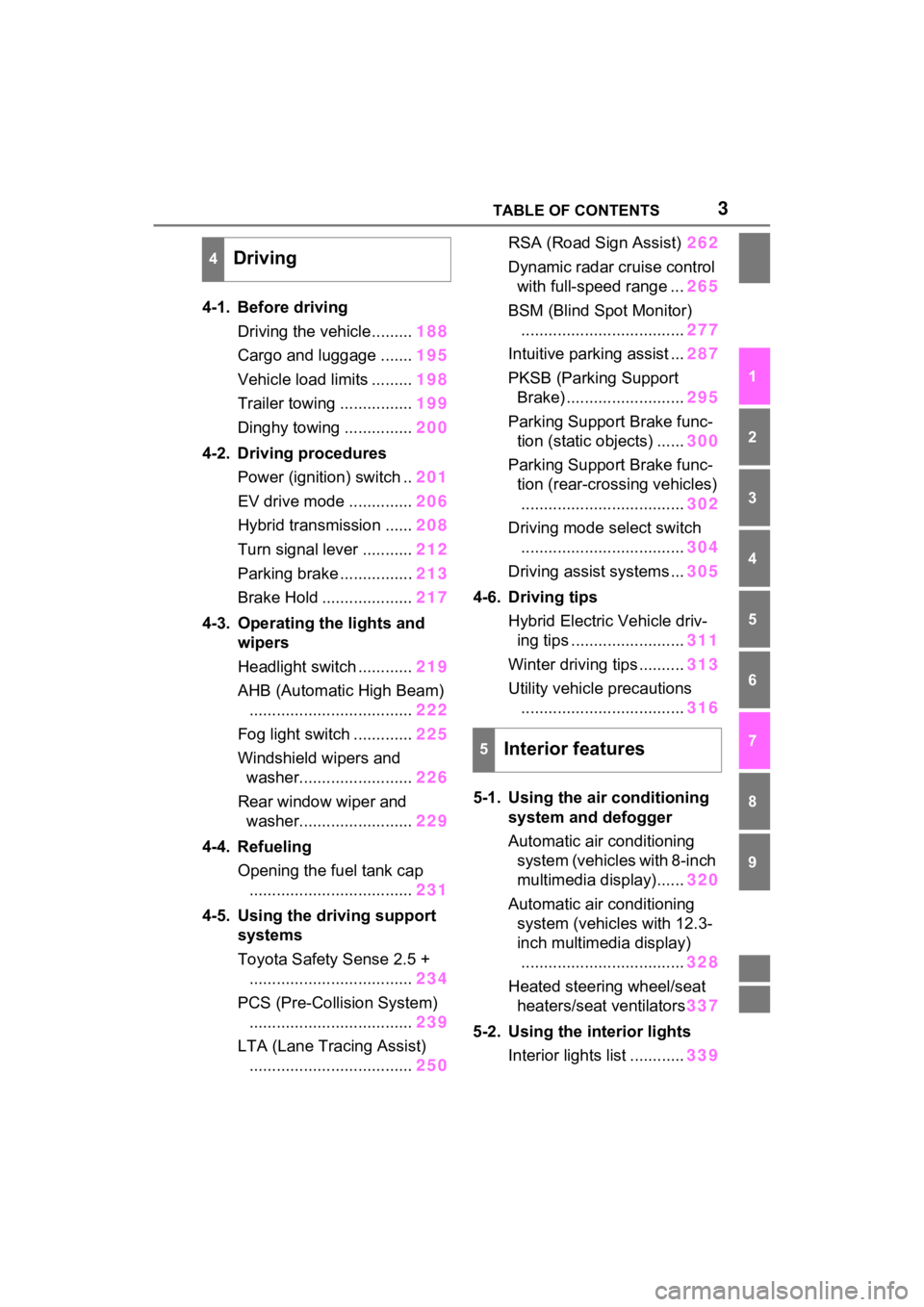
3TABLE OF CONTENTS
1
2
3
4
5
6
7
8
9
4-1. Before drivingDriving the vehicle......... 188
Cargo and luggage ....... 195
Vehicle load limits ......... 198
Trailer towing ................ 199
Dinghy towing ............... 200
4-2. Driving procedures Power (ignition) switch .. 201
EV drive mode .............. 206
Hybrid transmission ...... 208
Turn signal lever ........... 212
Parking brake ................ 213
Brake Hold .................... 217
4-3. Operating the lights and wipers
Headlight switch ............ 219
AHB (Automatic High Beam) .................................... 222
Fog light switch ............. 225
Windshield wipers and washer......................... 226
Rear window wiper and washer......................... 229
4-4. Refueling Opening the fuel tank cap.................................... 231
4-5. Using the driving support
systems
Toyota Safety Sense 2.5 + .................................... 234
PCS (Pre-Collision System) .................................... 239
LTA (Lane Tracing Assist) .................................... 250RSA (Road Sign Assist)
262
Dynamic radar cruise control with full-speed range ... 265
BSM (Blind Spot Monitor) .................................... 277
Intuitive parking assist ... 287
PKSB (Parking Support Brake) .......................... 295
Parking Support Brake func- tion (static objects) ...... 300
Parking Support Brake func- tion (rear-crossing vehicles)
.................................... 302
Driving mode s elect switch
.................................... 304
Driving assist systems ... 305
4-6. Driving tips Hybrid Electric Vehicle driv-ing tips ......................... 311
Winter driving tips .......... 313
Utility vehicle precautions .................................... 316
5-1. Using the ai r conditioning
system and defogger
Automatic air conditioning system (vehicles with 8-inch
multimedia display)...... 320
Automatic air conditioning system (vehicl es w
ith 12 .3-
in
ch multimedia display)
.................................... 328
Heated steering wheel/seat heaters/seat ventilators 337
5-2. Using the interior lights Interior lights list ............ 339
4Driving
5Interior features
Page 18 of 560
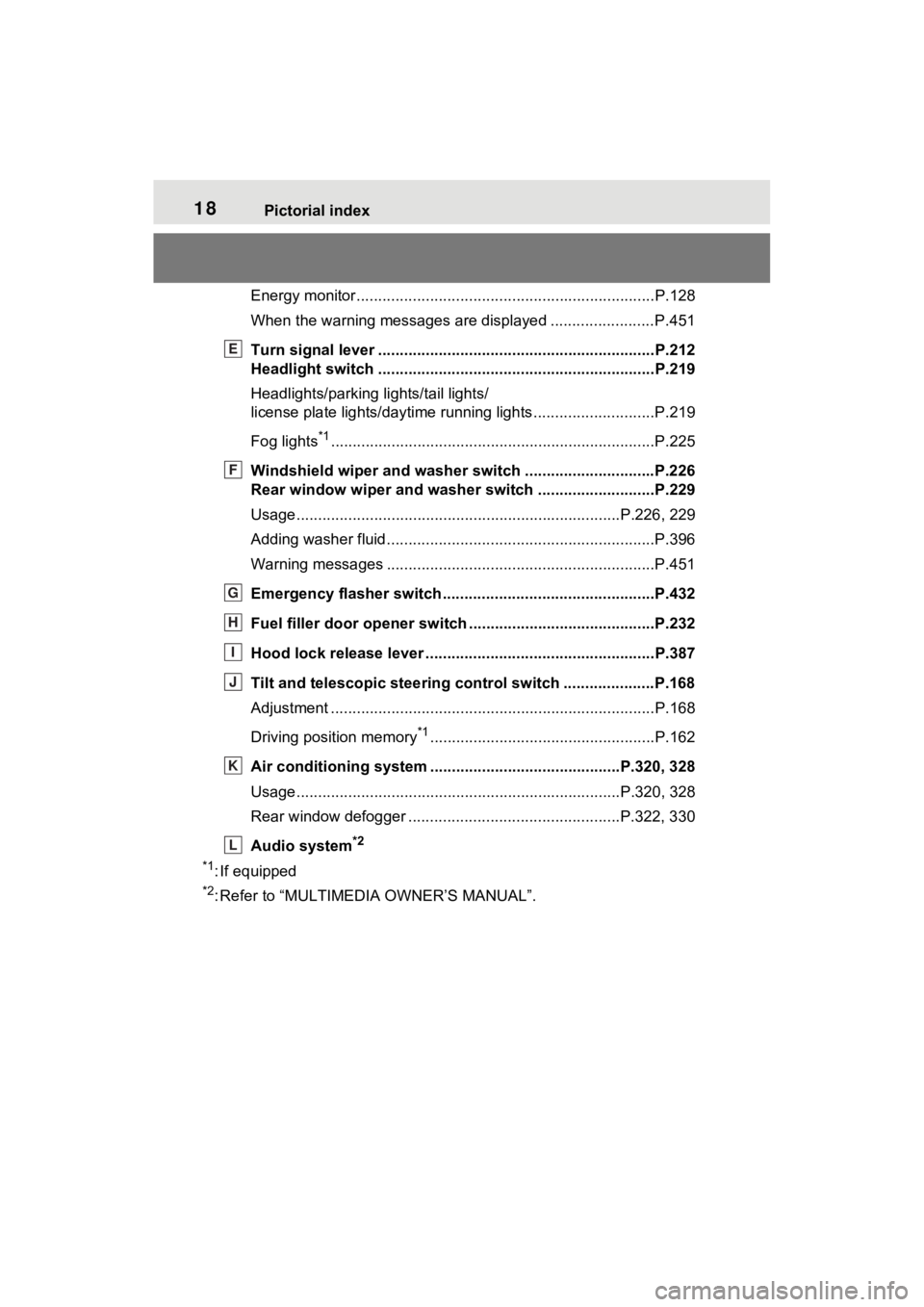
18Pictorial index
Energy monitor.....................................................................P.128
When the warning messages are displayed ........................ P.451
Turn signal lever ................................................................P.212
Headlight switch ................................................................P.219
Headlights/parking lights/tail lights/
license plate lights/daytime running lights .................... ........P.219
Fog lights
*1............................................................... ............P.225
Windshield wiper and washer switch ..............................P.226
Rear window wiper and washer switch ...........................P.229
Usage.......................................................... .................P.226, 229
Adding washer fluid ..............................................................P.396
Warning messages ..............................................................P.451
Emergency flasher switch ....................................... ..........P.432
Fuel filler door opener swi tch ...........................................P.232
Hood lock release lever ........................................ .............P.387
Tilt and telescopic steering control switch .....................P.168
Adjustment ..................................................... ......................P.168
Driving position memory
*1....................................................P.162
Air conditioning system ............................. ...............P.320, 328
Usage.......................................................... .................P.320, 328
Rear window defogger ........................................... ......P.322, 330
Audio system
*2
*1
: If equipped
*2: Refer to “MULTIMEDIA OWNER’S MANUAL”.
E
F
G
H
I
J
K
L
Page 19 of 560
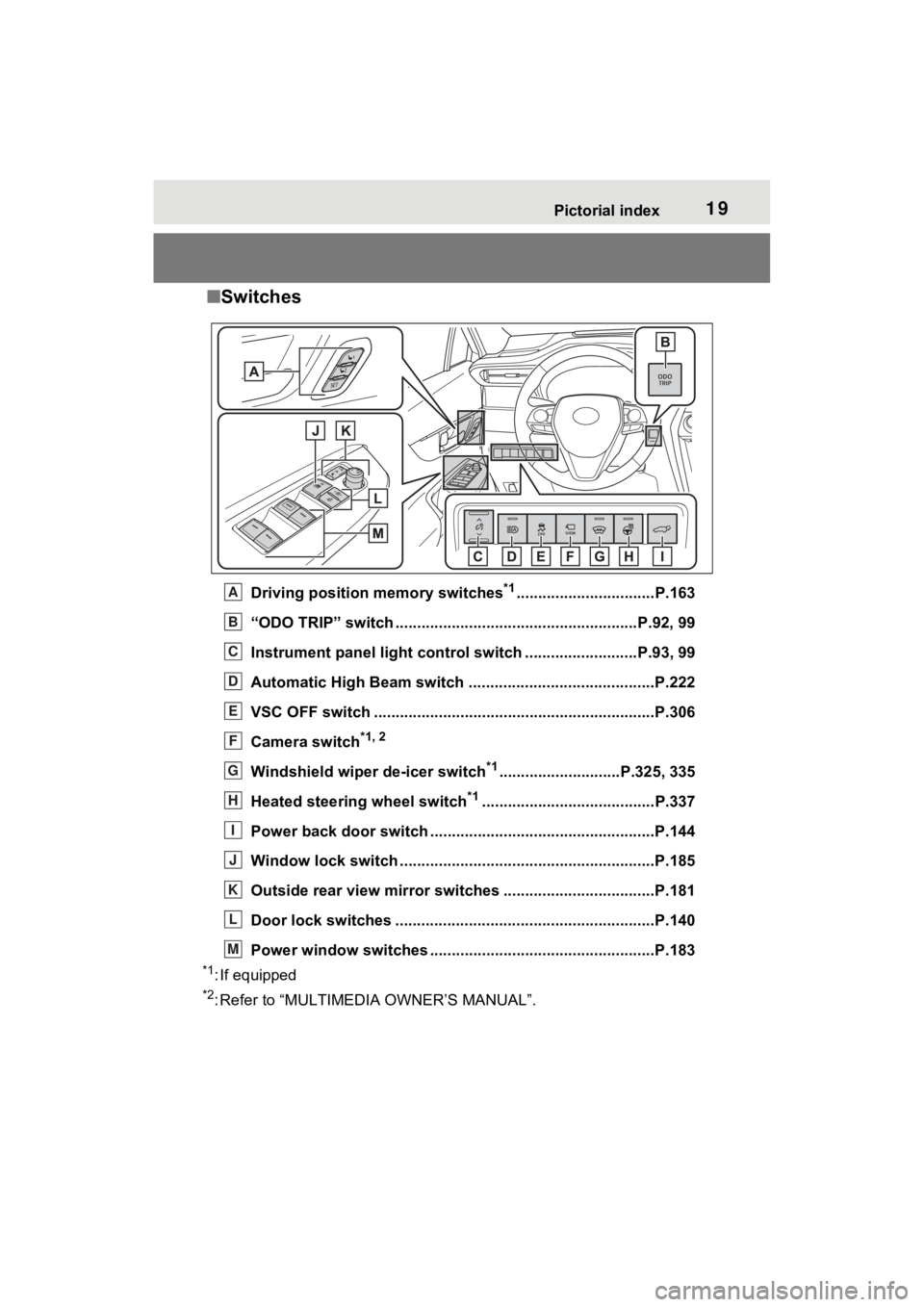
19Pictorial index
■Switches
Driving position memory switches*1................................P.163
“ODO TRIP” switch .............................................. ..........P.92, 99
Instrument panel light cont rol switch ..........................P.93, 99
Automatic High Beam switch ..................................... ......P.222
VSC OFF switch .................................................................P.306
Camera switch
*1, 2
Windshield wiper de-icer switch*1............................P.325, 335
Heated steering wheel switch
*1........................................P.337
Power back door switch ... .................................................P.144
Window lock switch ............................................. ..............P.185
Outside rear view mirror swi tches ...................................P.181
Door lock switches ............................................................P.140
Power window switches ....... .............................................P.183
*1: If equipped
*2: Refer to “MULTIMEDIA OWNER’S MANUAL”.
A
B
C
D
E
F
G
H
I
J
K
L
M
Page 90 of 560
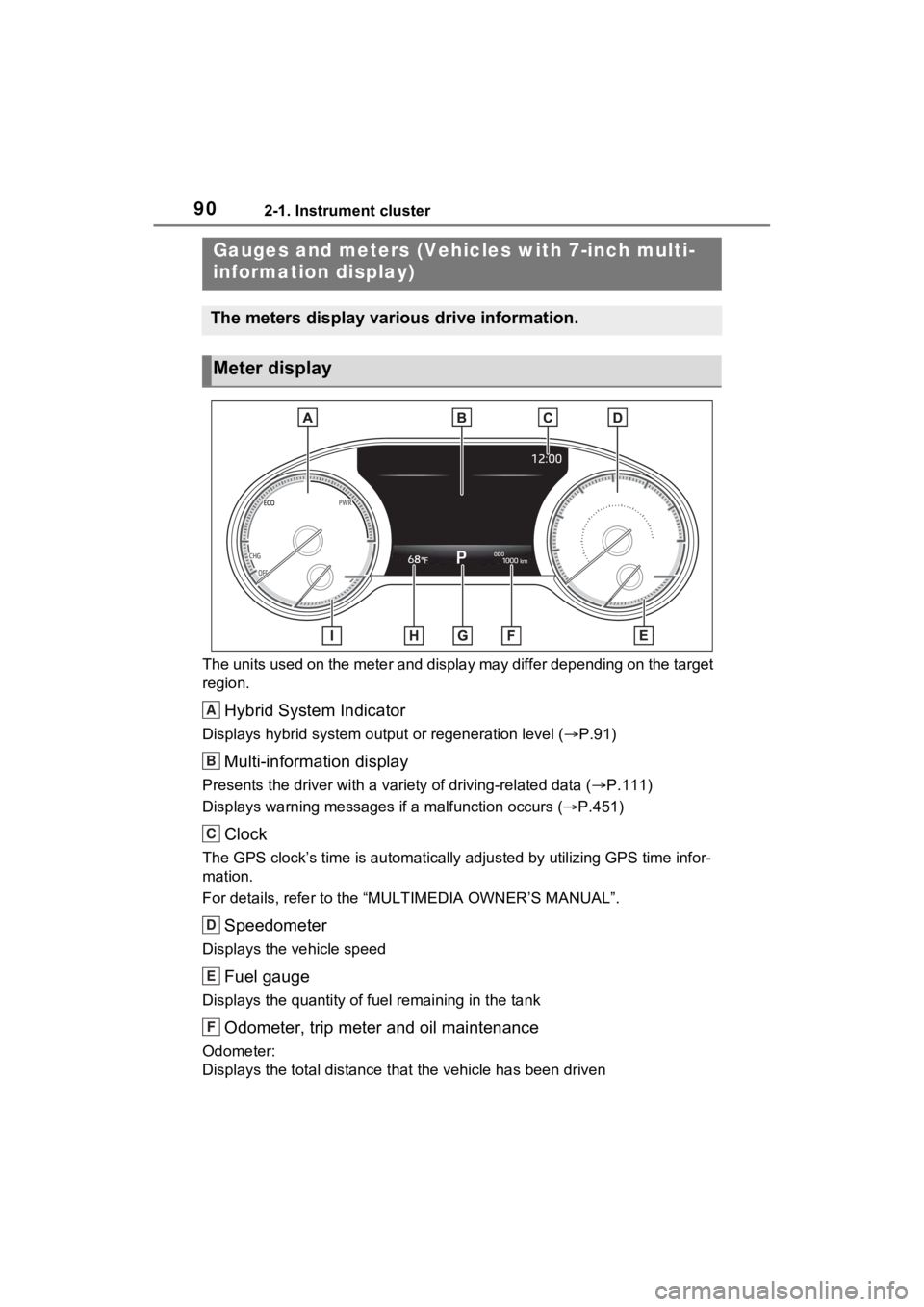
902-1. Instrument cluster
The units used on the meter and display may differ depending on the target
region.
Hybrid System Indicator
Displays hybrid system output or regeneration level ( P.91)
Multi-information display
Presents the driver with a variety of driving-related data ( P.111)
Displays warning messages if a malfunction occurs (P.451)
Clock
The GPS clock’s time is automatically adjus ted by utilizing GPS time infor-
mation.
For details, refer to the “MULTIMEDIA OWNER’S MANUAL”.
Speedometer
Displays the vehicle speed
Fuel gauge
Displays the quantity of fu el remaining in the tank
Odometer, trip meter and oil maintenance
Odometer:
Displays the total distance th at the vehicle has been driven
Gauges and meters (Vehicles with 7-inch multi-
information display)
The meters display various drive information.
Meter display
A
B
C
D
E
F
Page 101 of 560
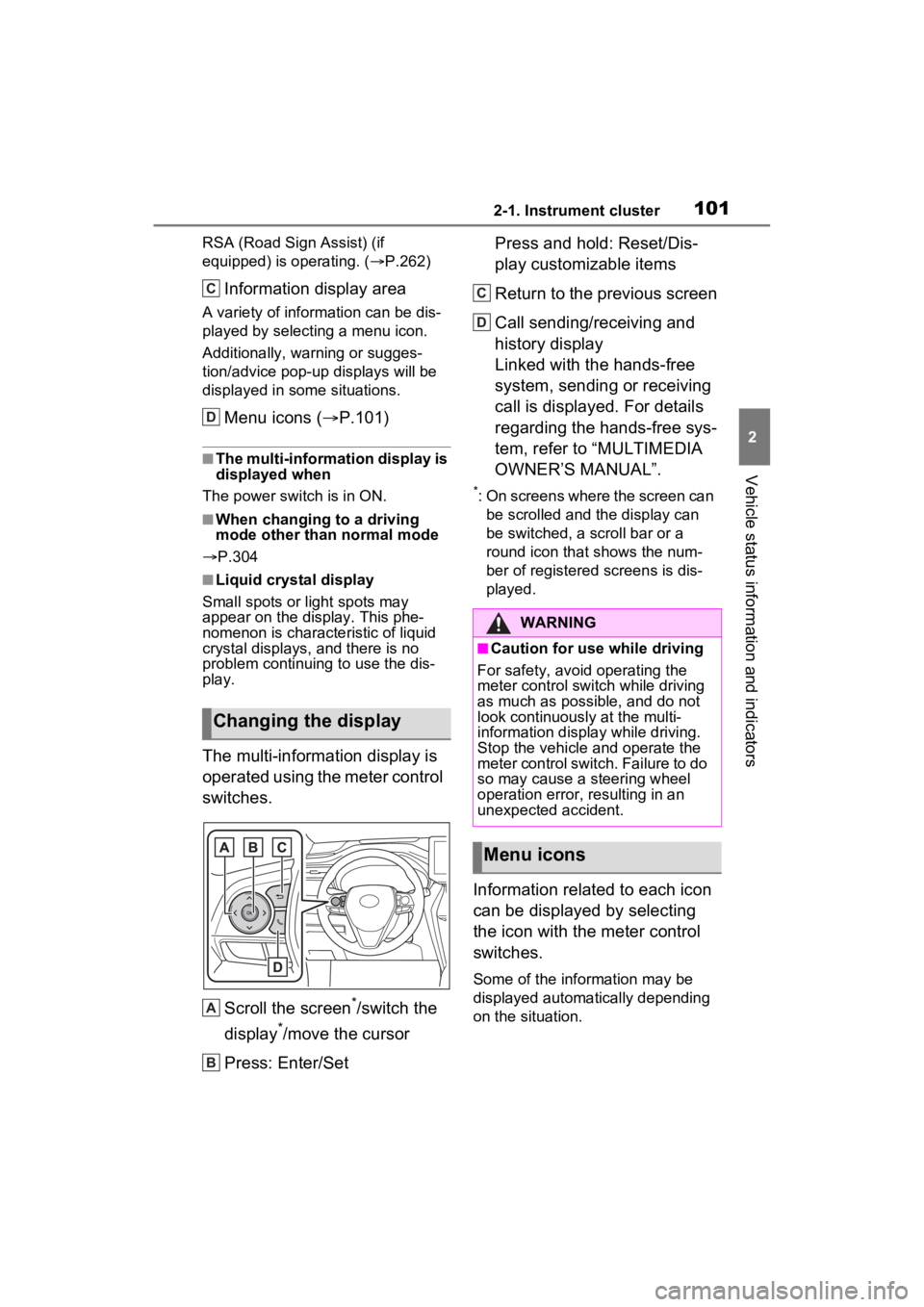
1012-1. Instrument cluster
2
Vehicle status information and indicators
RSA (Road Sign Assist) (if
equipped) is operating. ( P.262)
Information display area
A variety of information can be dis-
played by selecting a menu icon.
Additionally, warning or sugges-
tion/advice pop-up displays will be
displayed in some situations.
Menu icons ( P.101)
■The multi-information display is
displayed when
The power swit ch is in ON.
■When changing to a driving
mode other than normal mode
P.304
■Liquid crystal display
Small spots or light spots may
appear on the display. This phe-
nomenon is character istic of liquid
crystal displays, and there is no
problem continuing to use the dis-
play.
The multi-information display is
operated using the meter control
switches.
Scroll the screen
*/switch the
display
*/move the cursor
Press: Enter/Set Press and hold: Reset/Dis-
play customizable items
Return to the previous screen
Call sending/receiving and
history display
Linked with the hands-free
system, sending or receiving
call is displayed. For details
regarding the hands-free sys-
tem, refer to “MULTIMEDIA
OWNER’S MANUAL”.
*: On screens where the screen can
be scrolled and the display can
be switched, a scroll bar or a
round icon that shows the num-
ber of registered screens is dis-
played.
Information related to each icon
can be displayed by selecting
the icon with the meter control
switches.
Some of the information may be
displayed automatically depending
on the situation.
Changing the display
C
D
A
B
�:�$�5�1�,�1�*
■Caution for use while driving
For safety, avoid operating the
meter control switch while driving
as much as possible, and do not
look continuously at the multi-
information display while driving.
Stop the vehicle and operate the
meter control switch. Failure to do
so may cause a steering wheel
operation error, resulting in an
unexpected accident.
Menu icons
C
D
Page 113 of 560
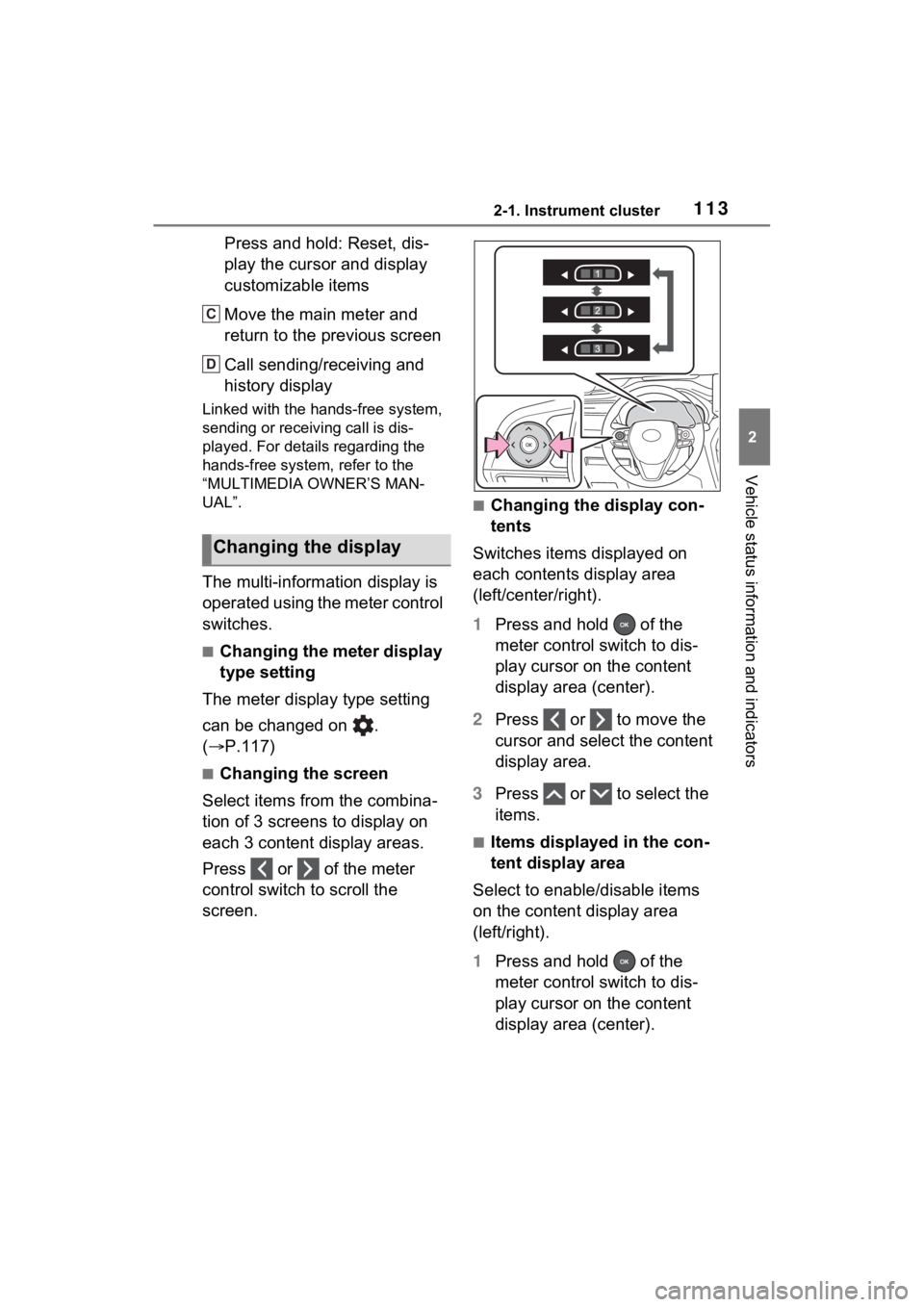
1132-1. Instrument cluster
2
Vehicle status information and indicators
Press and hold: Reset, dis-
play the cursor and display
customizable items
Move the main meter and
return to the previous screen
Call sending/receiving and
history display
Linked with the hands-free system,
sending or receiving call is dis-
played. For details regarding the
hands-free system, refer to the
“MULTIMEDIA OWNER’S MAN-
UAL”.
The multi-information display is
operated using the meter control
switches.
■Changing the meter display
type setting
The meter display type setting
can be changed on .
( P.117)
■Changing the screen
Select items from the combina-
tion of 3 screens to display on
each 3 content display areas.
Press or of the meter
control switch to scroll the
screen.
■Changing the display con-
tents
Switches items displayed on
each contents display area
(left/center/right).
1 Press and hold of the
meter control switch to dis-
play cursor on the content
display area (center).
2 Press or to move the
cursor and select the content
display area.
3 Press or to select the
items.
■Items displayed in the con-
tent display area
Select to enable/disable items
on the content display area
(left/right).
1 Press and hold of the
meter control switch to dis-
play cursor on the content
display area (center).
Changing the display
C
D
Page 128 of 560
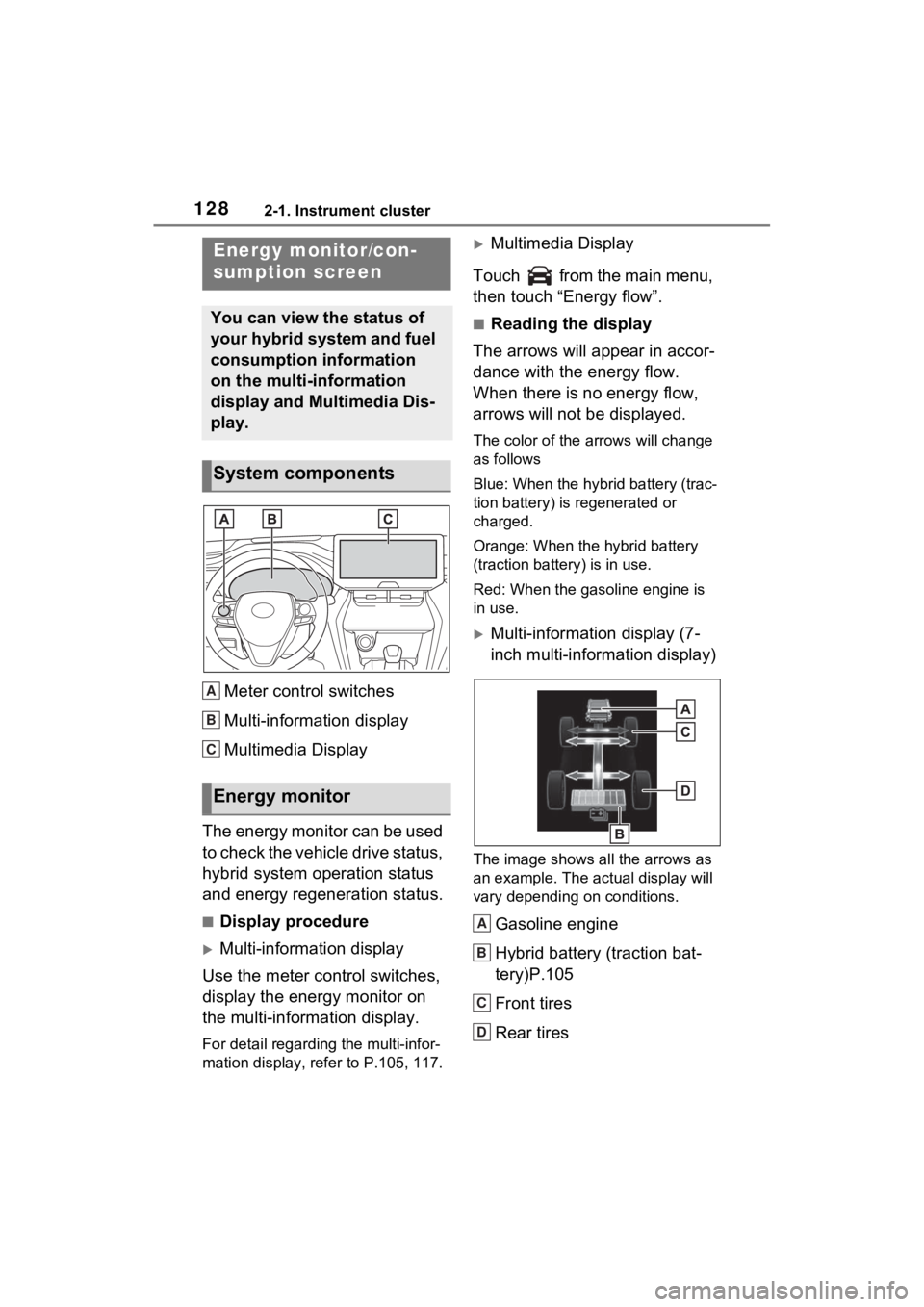
1282-1. Instrument cluster
Meter control switches
Multi-information display
Multimedia Display
The energy monitor can be used
to check the vehicle drive status,
hybrid system operation status
and energy regeneration status.
■Display procedure
Multi-information display
Use the meter control switches,
display the energy monitor on
the multi-information display.
For detail regardi ng the multi-infor-
mation display, refer to P.105, 117.
Multimedia Display
Touch from the main menu,
then touch “Energy flow”.
■Reading the display
The arrows will appear in accor-
dance with the energy flow.
When there is no energy flow,
arrows will not be displayed.
The color of the arrows will change
as follows
Blue: When the hybrid battery (trac-
tion battery) is regenerated or
charged.
Orange: When the hybrid battery
(traction battery) is in use.
Red: When the gasoline engine is
in use.
Multi-information display (7-
inch multi-information display)
The image shows all the arrows as
an example. The ac tual display will
vary depending on conditions.
Gasoline engine
Hybrid battery (traction bat-
tery)P.105
Front tires
Rear tires
Energy monitor/con-
sumption screen
You can view the status of
your hybrid system and fuel
consumption information
on the multi-information
display and Multimedia Dis-
play.
System components
Energy monitor
A
B
C
A
B
C
D
Page 129 of 560
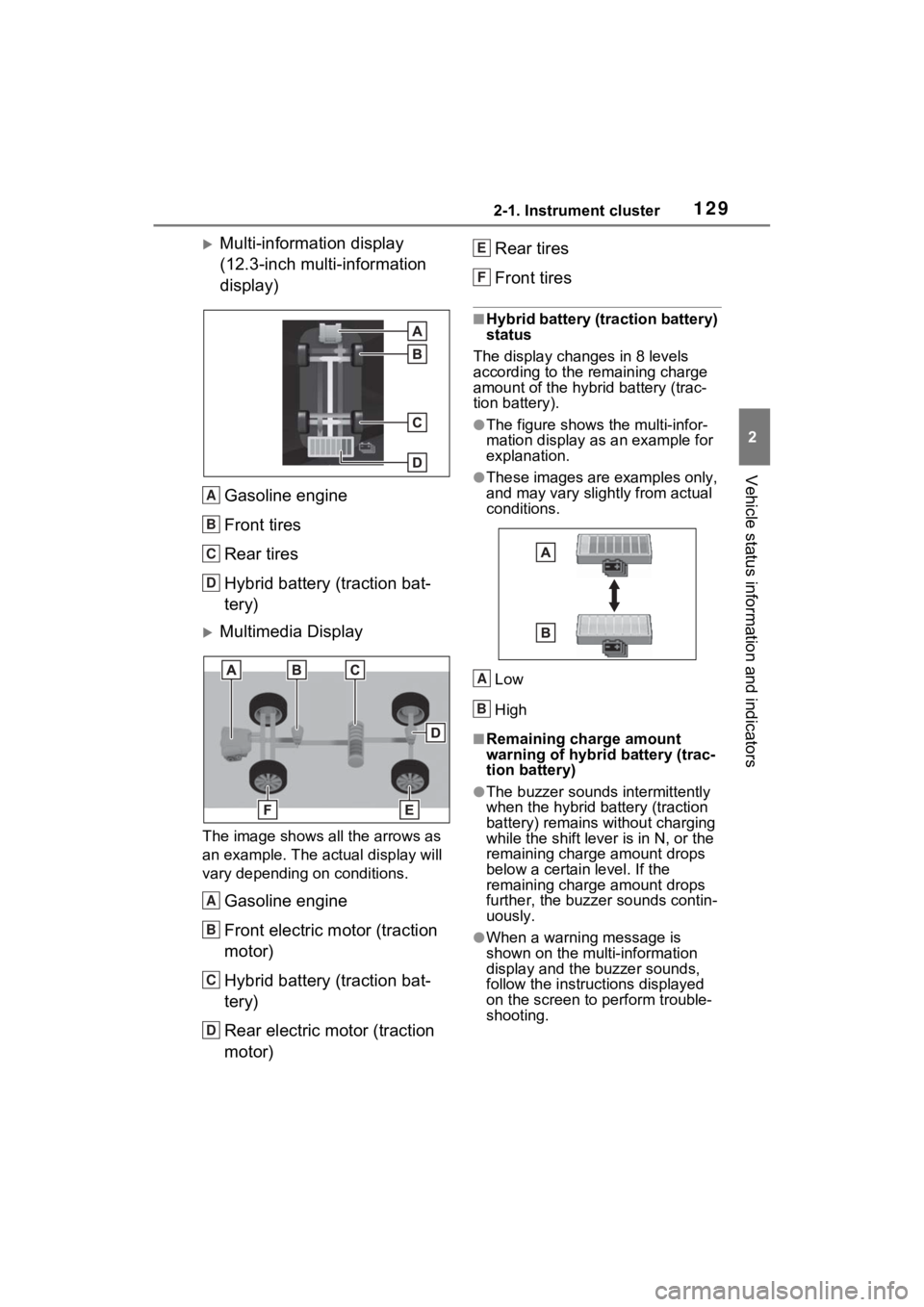
1292-1. Instrument cluster
2
Vehicle status information and indicators
Multi-information display
(12.3-inch multi-information
display)Gasoline engine
Front tires
Rear tires
Hybrid battery (traction bat-
tery)
Multimedia Display
The image shows all the arrows as
an example. The actual display will
vary depending on conditions.
Gasoline engine
Front electric motor (traction
motor)
Hybrid battery (traction bat-
tery)
Rear electric motor (traction
motor) Rear tires
Front tires
■Hybrid battery (traction battery)
status
The display changes in 8 levels
according to the remaining charge
amount of the hybrid battery (trac-
tion battery).
●The figure shows the multi-infor-
mation display as an example for
explanation.
●These images are examples only,
and may vary slightly from actual
conditions.
Low
High
■Remaining charge amount
warning of hybri d battery (trac-
tion battery)
●The buzzer sounds intermittently
when the hybrid battery (traction
battery) remains without charging
while the shift lever is in N, or the
remaining charge amount drops
below a certain level. If the
remaining charge amount drops
further, the buzz er sounds contin-
uously.
●When a warning message is
shown on the multi-information
display and the buzzer sounds,
follow the instruct ions displayed
on the screen to perform trouble-
shooting.
A
B
C
D
A
B
C
D
E
F
A
B