2023 TOYOTA RAV4 PLUG-IN HYBRID key
[x] Cancel search: keyPage 263 of 718

261
4
4-3. Adjusting the seats
Before driving
*: If equipped
■Recording procedure
1 Check that the shift lever is in P.
2 Turn the power switch to ON.
3 Adjust the driver’s seat to the
desired positions.
4 While pressing the “SET” but-
ton, or within 3 seconds after the
“SET” button is pressed, press
button “1” or “2” until the buzzer
sounds.
If the selected button has already been preset, the previously recorded position
WARNING
●Do not allow children to enter the luggage compartment.
●Do not operate the rear seat if it is occupied.
●Be careful not to get feet or hands caught in the moving parts or joints
of the seats during operation.
●Do not allow children to operate the
seat.
■After returning the rear seatback
to the upright position
●Make sure that the seatback is securely locked in position by lightly
pushing it back and forth. If the seatback is not securely locked, the red marking will be visi-
ble. Make sure that the red marking is not visible.
●Check that the seat belts are not twisted or caught in the seatback.
Driving position mem-
ory*
This feature automatically
adjusts the driver’s seat to suit
your preferences.
Your preferred driving position
(the position of the driver’s
seat) can be recorded and
recalled by pressing a button.
Two different driving positions
can be recorded into memory.
Each electronic key can be
registered to recall your pre-
ferred driving position.
Recording/recalling a driv-
ing position
Page 264 of 718

2624-3. Adjusting the seats
will be overwritten.
■Recall procedure
1 Check that the shift lever is in P.
2 Turn the power switch to ON.
3 Press one of the buttons for the
driving position you want to
recall until the buzzer sounds.
■To stop the position recall opera-
tion part-way through
Perform any of the following:
●Press the “SET” button.
●Press button “1” or “2”.
●Operate any of the seat adjustment switches.
■Seat positions that can be memo-
rized ( P.258)
The adjusted positions other than the position adjusted by lumbar support
switch can be recorded.
■Operating the driving position
memory after turning the power switch to OFF
Recorded seat positions can be acti-
vated up to 180 seconds after the driver’s door is opened and another 60 seconds after it is closed again.
■In order to correctly use the driving
position memory function
If a seat position is already in the fur- thest possible position and the seat is
operated in the same direction, the recorded position may be slightly differ-ent when it is recalled.
■When recalling the driving position
Take care when recalling the driving position so that the head restraint does not touch the ceiling.
■If the 12-volt battery is discon-
nected
The memorized positions are erased.
■When the recorded seat position cannot be recalled
The seat position may not be recalled in some situations when the seat position is recorded in a certain range. For
details, contact any authorized Toyota retailer or Toyota authorized repairer, or any reliable repairer.
■Registering procedure
Record your driving position to but-
WARNING
■Seat adjustment caution
Take care during seat adjustment so that the seat does not strike the rear
passenger or squeeze your body against the steering wheel.
Registering/recall/canceling
an electronic key to driving
position (memory recall
function)
Page 265 of 718

263
4
4-3. Adjusting the seats
Before driving
ton “1” or “2” before performing the
following:
Carry only the key you want to reg-
ister, and then close the driver’s
door.
If 2 or more keys are in the vehicle,
the driving position cannot be
recorded properly.
1 Check that the shift lever is in P.
2 Turn the power switch to ON.
3 Recall the driving position that
you want to record.
4 While pressing the recalled but-
ton, press and hold the door
lock switch (either lock or
unlock) until the buzzer sounds.
If the button could not be registered, the buzzer sounds continuously for approx-
imately 3 seconds.
■Recall procedure
Make sure that the doors are
locked before recalling the driving
position. Carry the electronic key
that has been registered to the driv-
ing position, and then unlock and
open the driver’s door using the
smart entry & start system or wire-
less remote control.
The driving position will move to the
recorded position.
If the driving position is in a position
that has already been recorded, the
seat will not move.
■Cancelation procedure
Carry only the key you want to can-
cel and then close the driver’s door.
If 2 or more keys are in the vehicle,
the driving position cannot be can-
celed properly.
1 Check that the shift lever is in P.
2 Turn the power switch to ON.
3 While pressing the “SET” but-
ton, press and hold the door
lock switch (either lock or
unlock) until the buzzer sounds
twice.
If the button could not be canceled, the
buzzer sounds continuously for approx- imately 3 seconds.
■Recalling the driving position using the memory recall function
●Different driving positions can be reg-istered for each electronic key. There-
fore, the driving position that is recalled may be different depending on the key being carried.
●If a door other than the driver’s door is unlocked with the smart entry & start
system, the driving position cannot be recalled. In this case, press the driving position button which has been set.
■Customization
Settings (e.g. the unlock door settings of the memory recall function) can be cus-tomized. (Customizable features:
P.603)
Page 282 of 718
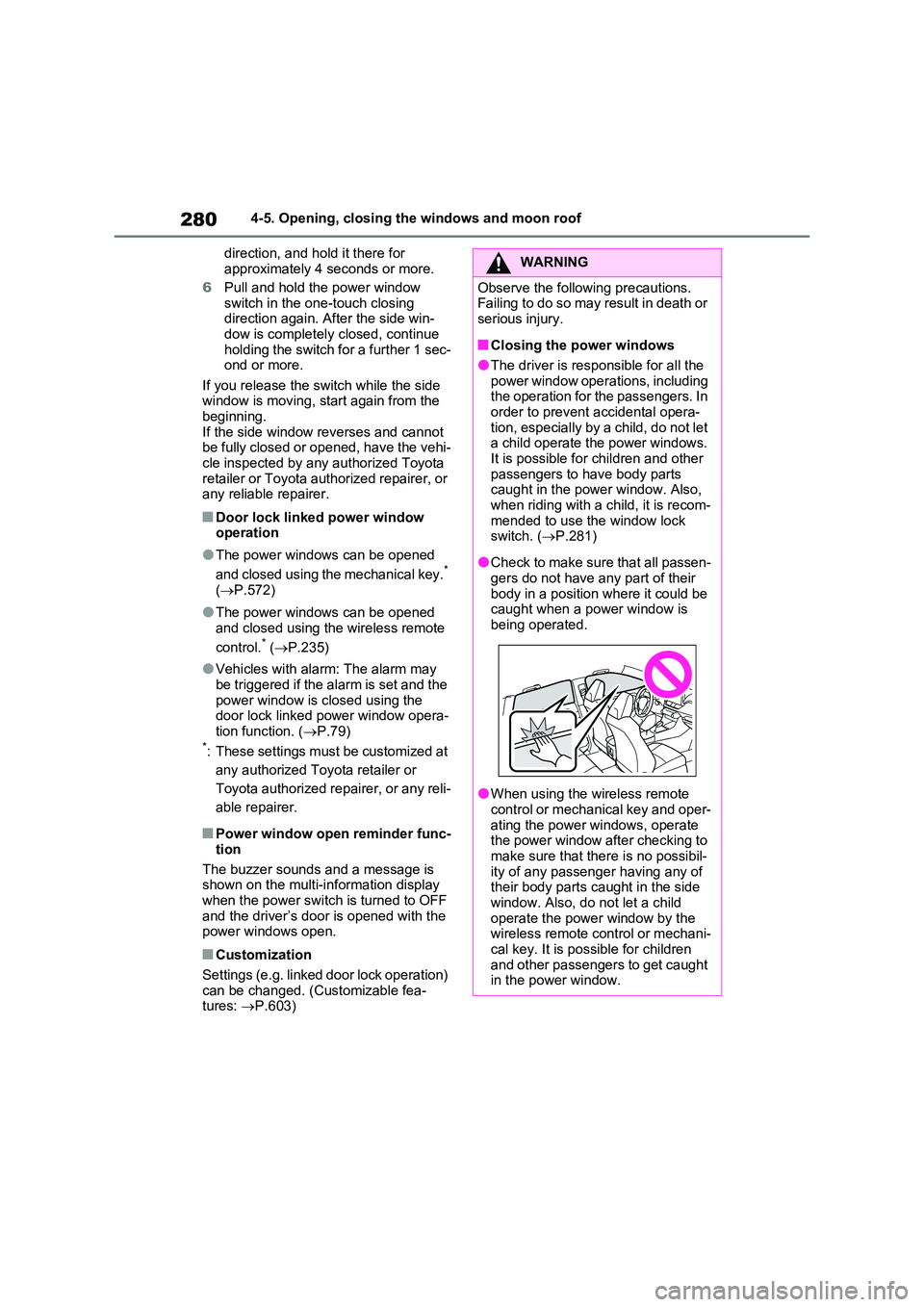
2804-5. Opening, closing the windows and moon roof
direction, and hold it there for
approximately 4 seconds or more.
6 Pull and hold the power window switch in the one-touch closing direction again. After the side win-
dow is completely closed, continue holding the switch for a further 1 sec-ond or more.
If you release the switch while the side window is moving, start again from the beginning.
If the side window reverses and cannot be fully closed or opened, have the vehi-cle inspected by any authorized Toyota
retailer or Toyota authorized repairer, or any reliable repairer.
■Door lock linked power window operation
●The power windows can be opened
and closed using the mechanical key.*
( P.572)
●The power windows can be opened
and closed using the wireless remote
control.* ( P.235)
●Vehicles with alarm: The alarm may be triggered if the alarm is set and the
power window is closed using the door lock linked power window opera-tion function. ( P.79)*: These settings must be customized at
any authorized Toyota retailer or
Toyota authorized repairer, or any reli-
able repairer.
■Power window open reminder func-
tion
The buzzer sounds and a message is shown on the multi-information display
when the power switch is turned to OFF and the driver’s door is opened with the power windows open.
■Customization
Settings (e.g. linked door lock operation) can be changed. (Customizable fea-tures: P.603)
WARNING
Observe the following precautions. Failing to do so may result in death or
serious injury.
■Closing the power windows
●The driver is responsible for all the power window operations, including the operation for the passengers. In
order to prevent accidental opera- tion, especially by a child, do not let a child operate the power windows.
It is possible for children and other passengers to have body parts caught in the power window. Also,
when riding with a child, it is recom- mended to use the window lock switch. ( P.281)
●Check to make sure that all passen- gers do not have any part of their
body in a position where it could be caught when a power window is being operated.
●When using the wireless remote control or mechanical key and oper-
ating the power windows, operate the power window after checking to make sure that there is no possibil-
ity of any passenger having any of their body parts caught in the side window. Also, do not let a child
operate the power window by the wireless remote control or mechani-cal key. It is possible for children
and other passengers to get caught in the power window.
Page 283 of 718

281
4
4-5. Opening, closing the windows and moon roof
Before driving
This function can be used to pre-
vent children from accidentally
opening or closing a passenger
window.
Press the switch.
The indicator will come on and the
passenger windows will be locked.
The passenger windows can still be
opened and closed using the driver’s
switch even if the lock switch is on.
■The window lock switch can be operated when
The power switch is in ON.
■When the 12-volt battery is discon- nected
The window lock switch is disabled. If
necessary, press the window lock switch after reconnecting the 12-volt battery.
WARNING
●When exiting the vehicle, turn the power switch to OFF, carry the key
and exit the vehicle along with the child. There may be accidental operation, due to mischief, etc., that
may possibly lead to an accident.
■Jam protection function
●Never use any part of your body to intentionally activate the jam pro-tection function.
●The jam protection function may not work if something gets jammed just
before the side window is fully closed. Be careful not to get any part of your body jammed in the
side window.
■Catch protection function
●Never use any part of your body or clothing to intentionally activate the catch protection function.
●The catch protection function may not work if something gets caught
just before the side window is fully opened. Be careful not to get any part of your body or clothing caught
in the side window.
Preventing accidental oper-
ation (window lock switch)
A
Page 285 of 718

283
4 4-5. Opening, closing the windows and moon roof
Before driving
*: Quickly slide and release the
switch in either direction to stop the
panoramic moon roof partway.
Closes the panoramic moon roof
Slide and hold the switch for-
ward. The panoramic moon roof will
fully close automatically.
■The panoramic moon roof can be
operated when
The power switch is in ON.
■Operating the panoramic moon
roof after turning the hybrid system
off
The panoramic moon roof and electronic
sunshade can be operated for approxi-
mately 45 seconds after the power
switch is turned to ACC or OFF. They
cannot, however, be operated once
either front door is opened.
■Jam protection function
If an object is detected between the pan-oramic moon roof and the frame in the
following situations, travel is stopped
and the panoramic moon roof opens
slightly.
●The panoramic moon roof is closing or
tilting down.
●The electronic sunshade is closing.
■Closing both the panoramic moon
roof and electronic sunshade
Slide the switch forward.
The electronic sunshade will close to the
half-open position and pause. The pan-
oramic moon roof will then fully close.
Then the electronic sunshade will fully
close.
■Door lock linked panoramic moon
roof operation
●The panoramic moon roof can be
opened and closed using the mechan-
ical key.
* (P.572)
●The panoramic moon roof can be
opened and closed using the wireless
remote control.
* (P.235)
●Vehicles with alarm: The alarm may
be triggered if the alarm is set and the
panoramic moon roof is closed using
the door lock linked panoramic moon
roof operation function. (P.79)
*: These settings must be customized at
any authorized Toyota retailer or
Toyota authorized repairer, or any reli-
able repairer.
■When the panoramic moon roof or
electronic sunshade does not close
normally
Perform the following procedure:
1Stop the vehicle.
2Turn the power switch to ON.
3Slide and hold the switch or
switch forward. Continue slid-
ing and holding the switch for
Page 287 of 718

285
4
4-5. Opening, closing the windows and moon roof
Before driving
WARNING
●Check to make sure that all passen- gers do not have any part of their
body in a position where it could be caught when the panoramic moon roof is being operated.
●When using the wireless remote control or mechanical key and oper-
ating the panoramic moon roof, operate the panoramic moon roof after checking to make sure that
there is no possibility of any pas- senger having any of their body parts caught in the panoramic
moon roof. Also, do not let a child operate panoramic moon roof by the wireless remote control or
mechanical key. It is possible for children and other passengers to get caught in the panoramic moon
roof.
●When exiting the vehicle, turn the
power switch to OFF, carry the key and exit the vehicle along with the child. There may be accidental
operation, due to mischief, etc., that may possibly lead to an accident.
■Jam protection function
●Never use any part of your body to intentionally activate the jam pro-
tection function.
●The jam protection function may not work if something gets caught just before the panoramic moon roof or
electronic sunshade is fully closed. Also, the jam protection function is not designed to operate while the
switch is being pressed. Take care so that your fingers, etc. do not get caught.
■To prevent burns or injuries
Do not touch the area between the
underside of the panoramic moon roof and the electronic sunshade. Your hand may get caught and you
could injure yourself. Also, if the vehi- cle is left in direct sunlight for a long time, the underside of the panoramic
moon roof could become very hot and could cause burns.
NOTICE
■To prevent damage to the pan-
oramic moon roof
●Before opening the panoramic moon roof, make sure that there are
no foreign objects, such as stones or ice, around the opening.
●Do not hit the surface or edge of the panoramic moon roof with hard objects.
■After the vehicle has been washed or rained on
Before opening the panoramic moon roof, wipe any water off the pan-oramic moon roof. Otherwise, water
may enter the cabin when the pan- oramic moon roof is opened.
Page 290 of 718

2885-1. Before driving
5- 1. B ef ore dr iv in g
■Before starting the hybrid sys-
tem
Check that the AC charging cable is
disconnected. (P.135)
■Starting the hybrid system
P.310
■Driving
1With the brake pedal depressed,
shift the shift lever to D.
(P.315)
2Release the parking brake.
(P.320)
If the parking brake is in automatic
mode, the parking brake will be
released automatically. (P.321)
3Gradually release the brake
pedal and gently depress the
accelerator pedal to accelerate
the vehicle.
■Stopping
1With the shift lever in D, depress
the brake pedal.
2If necessary, set the parking
brake. (P.320)
If the vehicle is to be stopped for an
extended period of time, shift the shift
lever to P. (P.315)
■Parking the vehicle
1With the shift lever in D, depress
the brake pedal.
2Set the parking brake. (P.320)
Make sure the parking brake indicator
light is on.
3Shift the shift lever to P.
(P.315)
Do not press the shift release button
after shifting the shift position to P.
4Turn the power switch to OFF to
stop the hybrid system.
5Lock the door, making sure that
you have the key on your per-
son.
If parking on a hill, block the wheels as
needed.
■Starting off on a steep uphill
1With the brake pedal depressed,
shift the shift lever to D.
(P.315)
2Pull the parking brake switch to
set the parking brake manually.
(P.320)
3Release the brake pedal and
gently depress the accelerator
pedal to accelerate the vehicle.
Parking brake automatic release func-
tion (P.321)
■When starting off on a uphill
The hill-start assist control will activate.
(P.416)
■For electricity-saving and fuel-effi-
cient driving
Understand the system characteristics
of the vehicle to use the functions of the
hybrid system. Also, keep in mind that
Plug-in Hybrid Electric Vehicles are sim-
Driving the vehicle
The following procedures
should be observed to ensure
safe driving:
Driving procedure