2023 TOYOTA RAV4 PLUG-IN HYBRID display
[x] Cancel search: displayPage 419 of 718

417
5 5-5. Using the driving support systems
Driving
■Disabling the TRC system
If the vehicle gets stuck in mud, dirt or
snow, the TRC system may reduce
power from the hybrid system to the
wheels.
Pressing to turn the system off may
make it easier for you to rock the vehicle
in order to free it.
To turn the TRC system off, quickly
press and release .
The “Traction Control Turned OFF” will
be shown on the multi-information dis-
play.
Press again to turn the system back
on.
■Turning off the TRC/VSC/Trailer
Sway Control systems
To turn the TRC/VSC/Trailer Sway Con-
trol systems off, press and hold for
more than 3 seconds while the vehicle is
stopped.
The VSC OFF indicator light will come
on and the “Traction Control Turned
OFF” will be shown on the multi-infor-
mation display.
*
Press again to turn the systems back on.
*: On vehicles with PCS (Pre-Collision
System), PCS will also be disabled
(only pre-collision warning is avail-
able). The PCS warning light will
come on and a message will be dis-
played on the multi-information dis-
play. (P.353)
■When the message is displayed on
the multi-information display show-
ing that TRC has been disabled
even if has not been pressed
TRC is temporary deactivated. If the
information continues to show, contact
any authorized Toyota retailer or Toyota
authorized repairer, or any reliable
repairer.
■Operating conditions of hill-start
assist control
When all of the following conditions are
met, the hill-start assist control will oper-
ate:
●The shift lever is in a position other
than P or N (when starting off for-
ward/backward on an upward incline)
●The vehicle is stopped
●The accelerator pedal is not
depressed
●The parking brake is not engaged
●The power switch is in ON
■Automatic system cancelation of
hill-start assist control
The hill-start assist control will turn off in
any of the following situations:
●The shift lever is shifted to P or N
●The accelerator pedal is depressed
●The brake pedal is depressed and the
parking brake is engaged
●A maximum of 2 seconds have
elapsed after the brake pedal is
released
●The power switch is turned to OFF
Page 421 of 718

419
5
5-5. Using the driving support systems
Driving
deceleration that is not a sudden brak-
ing operation.
■Secondary Collision Brake operat- ing conditions (if equipped)
The system operates when the SRS air-
bag sensor detects a collision while the vehicle is in motion. However, the sys-tem does not operate when the compo-
nents are damaged.
■Secondary Collision Brake auto- matic cancellation (if equipped)
The system is automatically canceled in
any of the following situations.
●The vehicle speed drops to approxi-
mately 10 km/h (6 mph).
●A certain amount of time elapses
during operation
●The accelerator pedal is depressed a
large amount
■If a message about AWD is shown on the multi-information display (AWD models)
Perform the following actions.
●“AWD System Overheated Switching
to 2WD Mode”
AWD system is overheated. Stop the
vehicle in a safe place with the hybrid
system operating.*
If the message disappears after a while,
there is no problem. If the message
remains, have the vehicle inspected by
any authorized Toyota retailer or Toyota
authorized repairer, or any reliable
repairer immediately.
●“AWD System Overheated 2WD
Mode Engaged”
AWD system has been temporarily
released and switched to front-wheel
drive due to overheating. Stop the vehi-
cle in a safe place with the hybrid sys-
tem operating.*
If the message disappears after a while,
AWD system will automatically recover.
If the message remains, have the vehi-
cle inspected by any authorized Toyota
retailer or Toyota authorized repairer, or
any reliable repairer immediately.
●“AWD System Malfunction 2WD Mode Engaged Visit Your Dealer”
A malfunction occurs in the AWD sys-
tem. Have the vehicle inspected by any
authorized Toyota retailer or Toyota
authorized repairer, or any reliable
repairer immediately.
*: When stopping the vehicle, do not
stop the hybrid system until the dis-
play message has turned off.
WARNING
■The ABS does not operate effec-
tively when
●The limits of tire gripping perfor- mance have been exceeded (such
as excessively worn tires on a snow covered road).
●The vehicle hydroplanes while driv-ing at high speed on wet or slick roads.
■Stopping distance when the ABS is operating may exceed that of
normal conditions
The ABS is not designed to shorten the vehicle’s stopping distance.
Always maintain a safe distance from the vehicle in front of you, especially in the following situations:
●When driving on dirt, gravel or snow-covered roads
●When driving with tire chains
●When driving over bumps in the
road
●When driving over roads with pot-
holes or uneven surfaces
Page 477 of 718

475
7
7-3. Do-it-yourself maintenance
Maintenance and care
WARNING
■When working on the engine compartment
●Make sure that “IGNITION ON” on the multi-information display and the “READY” indicator are both off.
●Keep hands, clothing and tools away from the moving fan.
●Be careful not to touch the engine, power control unit, radiator, exhaust
manifold, etc. right after driving as they may be hot. Oil and other flu-ids may also be hot.
●Do not leave anything that may burn easily, such as paper and
rags, in the engine compartment.
●Do not smoke, cause sparks or
expose an open flame to fuel. Fuel fumes are flammable.
●Take care because brake fluid can harm your hands or eyes and dam-age painted surfaces. If fluid gets
on your hands or in your eyes, flush the affected area with clean water immediately. If you still experience
discomfort, consult a doctor.
■When working near the electric
cooling fan or radiator grille
Be sure the power switch is off. With the power switch in ON, the
electric cooling fan may automatically start to run if the air conditioning is on and/or the coolant temperature is
high. ( P.482)
■Safety glasses
Wear safety glasses to prevent flying or falling material, fluid spray, etc., from getting in your eyes.
NOTICE
■If you remove the air cleaner fil-ter
Driving with the air cleaner filter removed may cause excessive engine wear due to dirt in the air.
■If the fluid level is low or high
It is normal for the brake fluid level to
go down slightly as the brake pads wear or when the fluid level in the accumulator is high.
If the reservoir needs frequent refill- ing, it may indicate a serious problem.
Page 485 of 718

483
7
7-3. Do-it-yourself maintenance
Maintenance and care
Without level gauge
Type A: If any washer does not
work, the washer tank may be
empty. Add washer fluid.
Type B: If any washer does not
work or the warning message
appears on the multi-information
display, the washer tank may be
empty. Add washer fluid.
With level gauge
If the washer fluid level is at “LOW”,
add washer fluid.
■Using the gauge (if equipped)
The washer fluid level can be checked
by observing the position of the level on the liquid-covered holes in the gauge.
If the level falls below the second hole
from the bottom (the “LOW” position), refill the washer fluid.
Current fluid level
WARNING
■When the hybrid system is hot
Do not touch the radiator or con-
denser as they may be hot and cause serious injuries, such as burns.
■When the electric cooling fan is operating
Do not touch the engine compart-
ment.
With the power switch in ON, the electric cooling fan may automatically
start to run if the air conditioning is on and/or the coolant temperature is high. Be sure the power switch is off
when working near the electric cool- ing fan or radiator grille.
Checking and adding the
washer fluid
WARNING
■When adding washer fluid
Do not add washer fluid when the hybrid system is hot or operating as
washer fluid contains alcohol and may catch fire if spilled on the hybrid system, etc.
A
Page 491 of 718
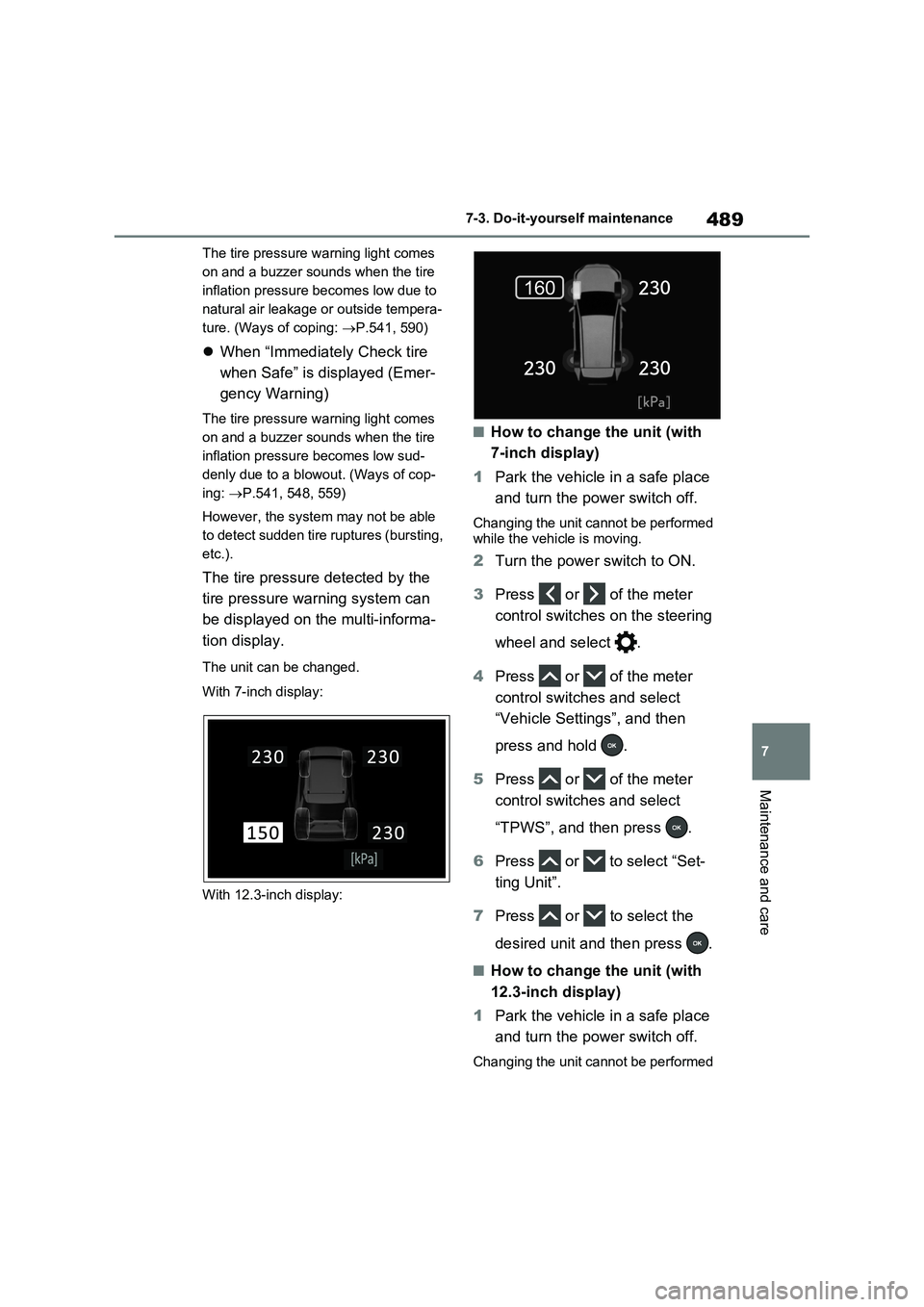
489
7 7-3. Do-it-yourself maintenance
Maintenance and care
The tire pressure warning light comes
on and a buzzer sounds when the tire
inflation pressure becomes low due to
natural air leakage or outside tempera-
ture. (Ways of coping: P.541, 590)
When “Immediately Check tire
when Safe” is displayed (Emer-
gency Warning)
The tire pressure warning light comes
on and a buzzer sounds when the tire
inflation pressure becomes low sud-
denly due to a blowout. (Ways of cop-
ing: P.541, 548, 559)
However, the system may not be able
to detect sudden tire ruptures (bursting,
etc.).
The tire pressure detected by the
tire pressure warning system can
be displayed on the multi-informa-
tion display.
The unit can be changed.
With 7-inch display:
With 12.3-inch display:
■How to change the unit (with
7-inch display)
1Park the vehicle in a safe place
and turn the power switch off.
Changing the unit cannot be performed
while the vehicle is moving.
2Turn the power switch to ON.
3Press or of the meter
control switches on the steering
wheel and select .
4Press or of the meter
control switches and select
“Vehicle Settings”, and then
press and hold .
5Press or of the meter
control switches and select
“TPWS”, and then press .
6Press or to select “Set-
ting Unit”.
7Press or to select the
desired unit and then press .
■How to change the unit (with
12.3-inch display)
1Park the vehicle in a safe place
and turn the power switch off.
Changing the unit cannot be performed
Page 492 of 718

4907-3. Do-it-yourself maintenance
while the vehicle is moving.
2Turn the power switch to ON.
3Press and hold to display
the cursor on the content display
area (center) of the multi-infor-
mation display.
4Press or of the meter
control switches to select
and then press .
5Press or of the meter
control switches and select
“ Vehicle Settings”, and
then press and hold .
6Press or of the meter
control switches and select
“TPWS”, and then press .
7Press or to select “Pres-
sure unit setting”.
8Press or to select the
desired unit and then press .
■Routine tire inflation pressure
checks
The tire pressure warning system does
not replace routine tire inflation pressure
checks. Make sure to check tire inflation
pressure as part of your routine of daily
vehicle checks.
■Tire inflation pressure
●It may take a few minutes to display
the tire inflation pressure after the
power switch is turned to ON. It may
also take a few minutes to display the
tire inflation pressure after inflation
pressure has been adjusted.
●Tire inflation pressure changes with temperature. The displayed values
may also be different from the values
measured using a tire pressure
gauge.
■Situations in which the tire pres-
sure warning system may not oper-
ate properly
●In the following cases, the tire pres-
sure warning system may not operate
properly.
• If non-genuine Toyota wheels are
used.
• A tire has been replaced with a tire
that is not an OE (Original Equipment)
tire.
• A tire has been replaced with a tire
that is not of the specified size.
• Tire chains, etc. are equipped.
• An auxiliary-supported run-flat tire is
equipped.
• If a window tint that affects the radio
wave signals is installed.
• If there is a lot of snow or ice on the
vehicle, particularly around the wheels
or wheel housings.
• If the tire inflation pressure is
extremely higher than the specified
level.
• If wheels without tire pressure warning
valves and transmitters are used.
• If the ID code on the tire pressure
warning valves and transmitters is not
registered in the tire pressure warning
computer.
●Performance may be affected in the
following situations.
• Near a TV tower, electric power plant,
gas station, radio station, large dis-
play, airport or other facility that gen-
erates strong radio waves or electrical
noise
• When carrying a portable radio, cellu-
lar phone, cordless phone or other
wireless communication device
If tire position information is not cor-
rectly displayed due to the radio wave
conditions, the display may be cor-
rected by driving and changing the
radio wave conditions.
●When the vehicle is parked, the time
taken for the warning to start or go off
Page 494 of 718

4927-3. Do-it-yourself maintenance
■The tire pressure warning sys-
tem must be initialized in the
following circumstances:
When rotating the tires.
When changing the tire.
After registering the ID codes.
(P.495)
When changing between two
registered wheel sets.
When the tire pressure warning
system is initialized, the current tire
inflation pressure is set as the
benchmark pressure.
■How to initialize the tire pres-
sure warning system (with 7-
inch display)
1Park the vehicle in a safe place
and stop the hybrid system for
20 minutes or more.
Initialization cannot be performed while
the vehicle is moving.
2Adjust the tire inflation pressure
to the specified cold tire inflation
pressure level. (P.590)
Make sure to adjust the tire pressure to
the specified cold tire inflation pressure
level. The tire pressure warning system
will operate based on this pressure
level.
3Start the hybrid system.
4Press or of the meter
control switches on the steering
wheel and select .5Press or of the meter
control switches, select “Vehi-
cle Settings” and then press and
hold .
6Press or of the meter
control switches, select “TPWS”
and then press .
7Press or of the meter
control switches, select the “Set-
ting Pressure”. Then press and
hold .
“Set Pressure Accepted” will be dis-
played on the multi-information display
and the tire pressure warning light will
blink 3 times.
When the message disappears, initial-
ization is complete.
A message is displayed on the multi-
information display. Also, “--” is dis-
played for inflation pressure of each tire
on the multi-information display while
the tire pressure warning system deter-
mines the position.
8Drive straight (with occasional
left and right turns) at approxi-
mately 40 km/h (25mph) or
more for approximately 10 to 30
minutes.
When initialization is complete, the
inflation pressure of each tire will be
displayed on the multi-information dis-
Initializing the tire pressure
warning system
Page 495 of 718

493
7 7-3. Do-it-yourself maintenance
Maintenance and care
play.
Even if the vehicle is not driven at
approximately 40 km/h (25 mph) or
more, initialization can be completed by
driving for a long time. However, if ini-
tialization does not complete after driv-
ing for 1 hour or more, park the vehicle
in a safe place for approximately 20
minutes and then drive the vehicle
again.
■How to initialize the tire pres-
sure warning system (with
12.3-inch display)
1Park the vehicle in a safe place
and stop the hybrid system for
20 minutes or more.
Initialization cannot be performed while
the vehicle is moving.
2Adjust the tire inflation pressure
to the specified cold tire inflation
pressure level. (P.590)
Make sure to adjust the tire pressure to
the specified cold tire inflation pressure
level. The tire pressure warning system
will operate based on this pressure
level.
3Start the hybrid system.
4Press and hold to display
the cursor on the content display
area (center) of the multi-infor-
mation display.
5Press or of the meter
control switches to select
and then press .
6Press or of the meter
control switches, select “
Vehicle Settings” and then press
and hold .7Press or of the meter
control switches, select “TPWS”
and then press .
8Press or of the meter
control switches, select the “Set-
ting Pressure”. Then press and
hold .
“Set Pressure Accepted” will be dis-
played on the multi-information display
and the tire pressure warning light will
blink 3 times.
When the message disappears, initial-
ization is complete.
A message is displayed on the multi-
information display. Also, “--” is dis-
played for inflation pressure of each tire
on the multi-information display while
the tire pressure warning system deter-
mines the position.
9Drive straight (with occasional
left and right turns) at approxi-
mately 40 km/h (25mph) or
more for approximately 10 to 30
minutes.
When initialization is complete, the
inflation pressure of each tire will be
displayed on the multi-information dis-
play.
Even if the vehicle is not driven at
approximately 40 km/h (25 mph) or
more, initialization can be completed by
driving for a long time. However, if ini-
tialization does not complete after driv-