2023 TOYOTA RAV4 PLUG-IN HYBRID display
[x] Cancel search: displayPage 404 of 718

4025-5. Using the driving support systems
Approximate distance to object: Less than 15 cm (0.5 ft.)
*1: Vehicles with 7-inch multi-information display
*2: Vehicles with 12.3-inch multi-information display
*3: The distance segments will blink rapidly.
■Buzzer operation and dis-
tance to an object
A buzzer sounds when the sensors
are operating.
The buzzer beeps faster as the
vehicle approaches an object.
When the vehicle comes within
approximately 30 cm (1.0 ft.) of
the object, the buzzer sounds
continuously
When 2 or more sensors simulta-
neously detect a static object,
the buzzer sounds for the near-
est object.
Even when the sensors are oper-
ating, the buzzer will be muted in
some situations. (automatic
buzzer mute function)
■Muting the buzzer sound (vehicles
with PKSB)
●Automatic buzzer mute function
Even when the sensors are operating,
the buzzer will be muted in the following
situations:
• The distance between the vehicle and
the detected object does not become
shorter (except when the distance
between the vehicle and object is 30 cm [1.0 ft.] or less).
• Your vehicle is moving away from the
object.
• There are no detectable objects enter-
ing the path of your vehicle.
However, if another object is detected or
the situation changes while the buzzer is
muted, the buzzer begins sounding
again.
●To mute the buzzer sound
The buzzer can be temporarily muted by
pressing of the meter control
switches while a suggestion that says
mute is available is shown on the multi-
information display.
●When the mute is canceled
Mute will be automatically canceled in
the following situations.
• When the shift position is changed
• When the vehicle speed has reached
or exceeded a certain speed
• When the Toyota parking assist is
turned off once and turned on again
• When the power switch is turned off
once and turned to ON again
■Customization
The buzzer volume can be adjusted on
the multi-information display. (except for
vehicles without front sensors)
(P.206, 217)
Multi-information display*3Multimedia Display
*1*2
Page 406 of 718

4045-5. Using the driving support systems
The Parking Support Brake can be
enabled/disabled on the screen
of the multi-information display. All
of the Parking Support Brake func-
tions (static objects and rear-cross-
ing vehicles) are enabled/disabled
simultaneously. ( P.206, 217)
When the Parking Support Brake is dis-
abled, the PKSB OFF indicator
( P.184) illuminates on the multi-infor-
mation display.
To re-enable the system, select on
the multi-information display, select
and turn it on.
If the system is disabled, it will remain
off even if the power switch is turned to
ON after the power switch has been
turned off.
WARNING
●When loading the vehicle onto a boat, truck or other transport ves-
sel.
●If the suspension has been modi-
fied or tires of a size other than specified are installed.
●If the front of the vehicle is raised or lowered due to the carried load.
●When equipment that may obstruct a sensor is installed, such as a tow-ing eyelet, bumper protector (an
additional trim strip, etc.), bicycle carrier, or snow plow.
●When using automatic car washing devices.
●If the vehicle cannot be driven in a stable manner, such as when the vehicle has been in an accident or
is malfunctioning.
●When the vehicle is driven in a
sporty manner or off-road.
●When the tires are not properly
inflated.
●When the tires are very worn.
●When tire chains, a compact spare tire or an emergency tire puncture
repair kit are used.
●When your vehicle is towing a
trailer or during emergency towing.
NOTICE
■If “Parking Support Brake Unavailable” is displayed on the
multi-information display and the PKSB OFF indicator illuminates
If this message is displayed immedi-
ately after the power switch is changed to ON, operate the vehicle carefully, paying attention to your sur-
roundings. It may be necessary to drive the vehicle for a certain amount of time before the system returns to
normal. (If the system does not return to normal after driving for a while, clean the sensors and their surround-
ing area on the bumpers.)
Enabling/Disabling the Park-
ing Support Brake
Page 407 of 718
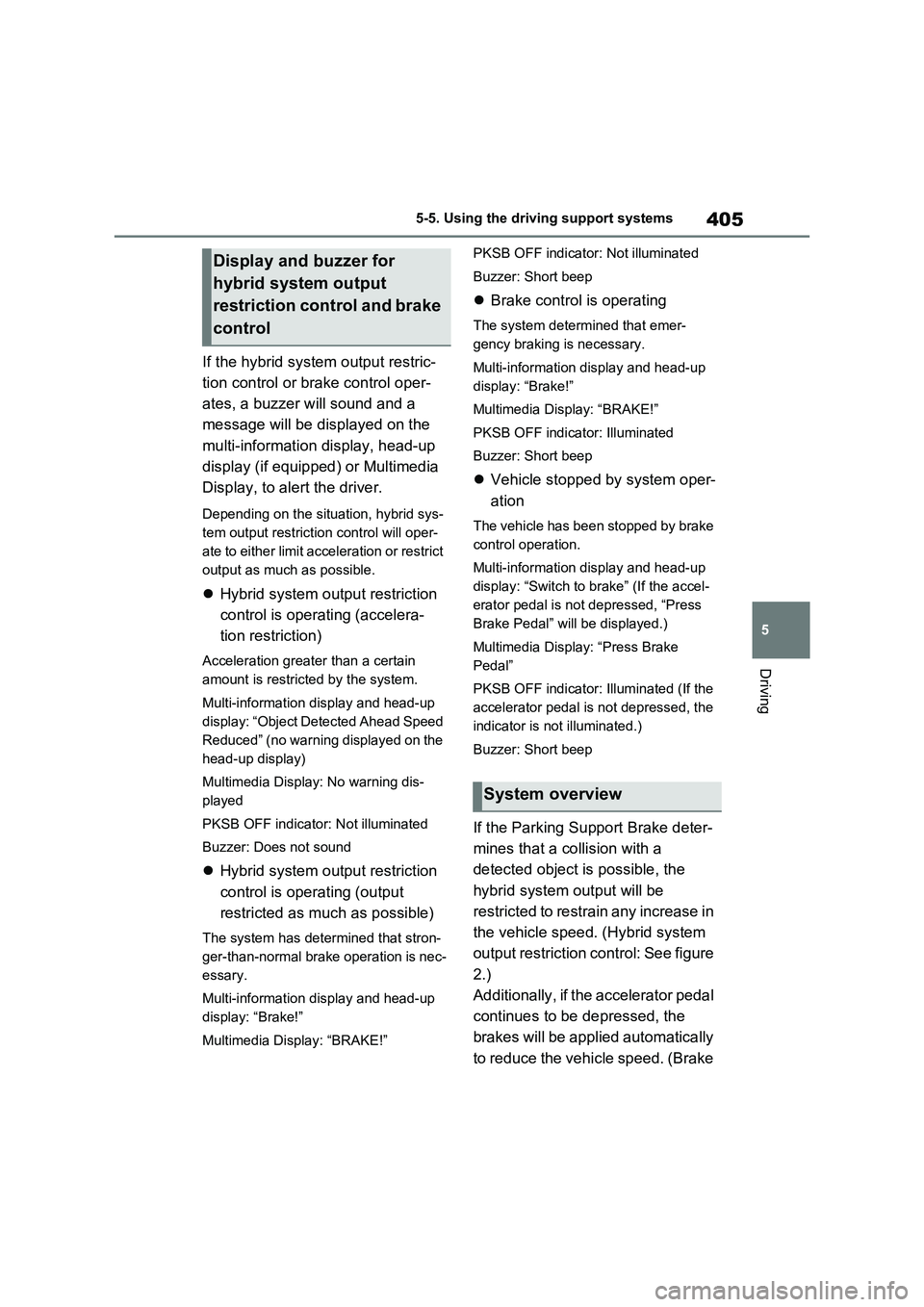
405
5 5-5. Using the driving support systems
Driving
If the hybrid system output restric-
tion control or brake control oper-
ates, a buzzer will sound and a
message will be displayed on the
multi-information display, head-up
display (if equipped) or Multimedia
Display, to alert the driver.
Depending on the situation, hybrid sys-
tem output restriction control will oper-
ate to either limit acceleration or restrict
output as much as possible.
Hybrid system output restriction
control is operating (accelera-
tion restriction)
Acceleration greater than a certain
amount is restricted by the system.
Multi-information display and head-up
display: “Object Detected Ahead Speed
Reduced” (no warning displayed on the
head-up display)
Multimedia Display: No warning dis-
played
PKSB OFF indicator: Not illuminated
Buzzer: Does not sound
Hybrid system output restriction
control is operating (output
restricted as much as possible)
The system has determined that stron-
ger-than-normal brake operation is nec-
essary.
Multi-information display and head-up
display: “Brake!”
Multimedia Display: “BRAKE!”PKSB OFF indicator: Not illuminated
Buzzer: Short beep
Brake control is operating
The system determined that emer-
gency braking is necessary.
Multi-information display and head-up
display: “Brake!”
Multimedia Display: “BRAKE!”
PKSB OFF indicator: Illuminated
Buzzer: Short beep
Vehicle stopped by system oper-
ation
The vehicle has been stopped by brake
control operation.
Multi-information display and head-up
display: “Switch to brake” (If the accel-
erator pedal is not depressed, “Press
Brake Pedal” will be displayed.)
Multimedia Display: “Press Brake
Pedal”
PKSB OFF indicator: Illuminated (If the
accelerator pedal is not depressed, the
indicator is not illuminated.)
Buzzer: Short beep
If the Parking Support Brake deter-
mines that a collision with a
detected object is possible, the
hybrid system output will be
restricted to restrain any increase in
the vehicle speed. (Hybrid system
output restriction control: See figure
2.)
Additionally, if the accelerator pedal
continues to be depressed, the
brakes will be applied automatically
to reduce the vehicle speed. (Brake
Display and buzzer for
hybrid system output
restriction control and brake
control
System overview
Page 409 of 718

407
5 5-5. Using the driving support systems
Driving
■Re-enabling the Parking Support
Brake
To re-enable the Parking Support Brake
when it is disabled due to operation of
the Parking Support Brake, either
enable the system again (P.404), or
turn the power switch off and then back
to ON. Additionally, if the object
becomes no longer in the traveling
direction of the vehicle or if the traveling
direction of the vehicle changes (such
as changing from moving forward to
backing up, or from backing up to mov-
ing forward), the system will be re-
enabled automatically.
■If “Parking Support Brake Unavail-
able” is displayed on the multi-
information display and the PKSB
OFF indicator illuminates
●If “Clean Parking Assist Sensor” is
displayed simultaneously, a sensor
may be covered with ice, snow, dirt,
etc. In this case, remove the ice,
snow, dirt, etc., from the sensor to
return the system to normal. If this
message is shown even after remov-
ing dirt from the sensor, or shown
when the sensor was not dirty to begin
with, have the vehicle inspected at
any authorized Toyota retailer or
Toyota authorized repairer, or any reli-
able repairer.
●If “Parking Assist Unavailable” is dis-
played simultaneously, water may be
continuously flowing over the sensor
surface, such as in a heavy rain.
When the system determines that it is
normal, the system will return to nor-
mal.
*: If equipped
This function will operate in situa-
tions such as the following if an
object is detected in the traveling
direction of the vehicle.
Parking Support Brake
function (static objects)
*
If the sensors detect a static
object, such as a wall, in the
traveling direction of the vehi-
cle and the system determines
that a collision may occur due
to the vehicle suddenly moving
forward due to an accidental
accelerator pedal operation,
the vehicle moving the unin-
tended direction due to the
wrong shift position being
selected, or while parking or
traveling at low speeds, the
system will operate to lessen
the impact with the detected
static object and reduce the
resulting damage.
Examples of function opera-
tion
Page 413 of 718

411
5
5-5. Using the driving support systems
Driving
abled.
• The collision becomes avoidable with normal brake operation.• A vehicle is no longer approaching
from the right or left at the rear of the vehicle.
●Brake control• The Parking Support Brake is dis-abled.
• Approximately 2 seconds have elapsed since the vehicle was stopped by brake control.
• The brake pedal is depressed after the vehicle is stopped by brake con-trol.
• A vehicle is no longer approaching from the right or left at the rear of the vehicle.
■Detection area of the Parking Sup-
port Brake function (rear-crossing vehicles)
The detection area of the Parking Sup-
port Brake function (rear-crossing vehi- cles) differs from the detection area of the RCTA function ( P.392). Therefore,
even if the RCTA function detects a vehicle and provides an alert, the Park-ing Support Brake function (rear-cross-
ing vehicles) may not start operating.
■Situations in which the system may not operate properly
P.393
■Situations in which the system may
operate even if there is no possibil- ity of a collision
P.394
1Eco drive mode
Suitable for driving to improve fuel
economy by more smoothly generating
torque in response to accelerator pedal
operations compared to normal mode
and restraining air conditioning system
operations (heating/cooling).
When the switch is turned to the left
while not in Eco drive mode, the system
switches to Eco drive mode and the
Eco drive mode indicator illuminates on
the multi-information display.
2 Normal mode
Suitable for normal driving.
Driving mode select
switch
The driving modes can be
selected to suit the driving and
usage conditions.
Selecting a driving mode
Page 414 of 718

4125-5. Using the driving support systems
The driving mode returns to normal
mode if the switch is pressed while in
Eco drive mode or sport mode.
3 Sport mode
Controls the steering feeling and hybrid
system to create an acceleration
response that is suitable for sporty driv-
ing. Suitable for when crisp handling is
desired, such as when driving on
mountainous roads.
When the switch is turned to the right
while not in sport mode, the system
switches to sport mode and the sport
mode indicator illuminates on the multi-
information display.
■When the driving mode is changed
●The background color of the multi- information display changes accord-
ing to the selected driving mode.
●When the speedometer is set to ana-
log display, the speedometer display color also changes. (vehicles with 7-inch display)
●The color of the switch changes according to the selected driving
mode. (On some models)
■Air conditioning system operation in Eco drive mode
In Eco drive mode, heating/cooling oper-
ations and the fan speed is controlled to improve fuel efficiency. Perform the fol-lowing procedures to increase the air
conditioning performance.
●Adjust the fan speed ( P.431)
●Cancel Eco drive mode
■Canceling a driving mode
●Sport mode is automatically canceled and the driving mode returns to nor-mal mode when the power switch is
turned off.
●Normal mode and Eco drive mode are
not canceled until another driving mode is selected. (Even if the power
switch is turned off, normal mode and
Eco drive mode will not be automati- cally canceled.)
Page 415 of 718

413
5
5-5. Using the driving support systems
Driving
Press the Trail Mode switch.
Press the Trail Mode switch, to turn the
Trail Mode on. The Trail Mode indicator
light will come on the multi-information
display.
To turn the system off, press the Trail
Mode switch again.
If the tires are spinning, the slip
indicator flashes to indicate that the
Trail Mode is controlling the spin-
ning of the tires.
■Trail Mode
●Trail Mode controls the vehicle so that
it can use the maximum amount of drive force when driving on rough roads. As a result, fuel efficiency may
diminish when compared to driving with Trail Mode off.
●If Trail Mode is continuously used for a long period of time, depending on the driving conditions, the load on
related parts increases and the sys- tem may not function correctly. In this case, “Traction Control Turned OFF”
will be shown on the multi-information display but the vehicle can be driven normally. The “Traction Control
Turned OFF” on the multi-information display will turn off after a short while
Trail Mode
Trail Mode is designed to con-
trol the spinning of the drive
wheels by integratedly con-
trolling AWD, brake and drive
force control systems. Use the
Trail Mode when driving
bumpy roads, etc.
WARNING
■Before using Trail Mode
Make sure to observe the following precautions. Failure to observe these precautions may result in an unex-
pected accident.
●Trail mode is intended for use when driving on rough roads.
●Check that the Trail Mode indicator is illuminated before driving.
●Trail Mode is not intended to expand the limits of the vehicle.
Thoroughly check the road condi- tions and drive with caution.
Enabling the system
When the Trail Mode is oper-
ating
Page 416 of 718

4145-5. Using the driving support systems
and the system will operate properly.
■When Trail Mode is canceled
In the following situations, Trail Mode is automatically canceled even if it is selected:
●When the driving mode is changed. ( P.411)
●When the hybrid system is restarted.
■Sounds and vibrations when driv- ing in Trail Mode
Any of the following conditions may occur when Trail Mode is operating. None of these indicates that a malfunc-
tion has occurred:
●Vibrations may be felt throughout the
vehicle or steering wheel
●Sounds may be heard from the engine
compartment
■When the Trail Mode indicator does not illuminate
When the Trail Mode indicator does not
illuminate even though the Trail Mode switch is pressed, the system may be malfunctioning.
Have the vehicle inspected by any authorized Toyota retailer or Toyota authorized repairer, or any reliable
repairer immediately.
■If “Exhaust Filter Full See Owner’s
Manual” is shown on the multi- information display
●The message may be displayed while high load driving with particulate mat-ter accumulating.
●Hybrid system output (engine speed) is restricted when a certain amount of
particulate matter accumulates, how- ever, it is possible to drive the vehicle unless the malfunction indicator lamp
comes on.
●Particulate matter can accumulate
more quickly if the vehicle is fre- quently driven short trips or at low speeds, or if the hybrid system is reg-
ularly started in an extremely cold environment. Excessive accumula-
tion of particulate matter can be pre- vented by periodically driving long distances continuously with intermit-
tent releasing of the accelerator pedal, such as when driving on highways and freeways.
■If the malfunction indicator lamp
comes on or “Hybrid System Mal- function Output Power Reduced Visit Your Dealer” is shown on the
multi-information display
The amount of accumulated particulate matter has exceeded a certain level.
Have the vehicle inspected by any authorized Toyota retailer or Toyota authorized repairer, or any reliable
repairer immediately.
NOTICE
■In order to ensure that Trail Mode operates properly
Do not continuously use the Trail Mode for a long period of time. Depending on the driving conditions,
the load on related parts increases and the system may not operate prop-erly.
GPF (Gasoline Particu-
late Filter) system
The GPF system collects par-
ticulate matter in the exhaust
gas by using an exhaust gas
filter. The system will operate
to regenerate the filter auto-
matically, depending on the
vehicle conditions.