2023 TOYOTA RAV4 PLUG-IN HYBRID warning
[x] Cancel search: warningPage 410 of 718
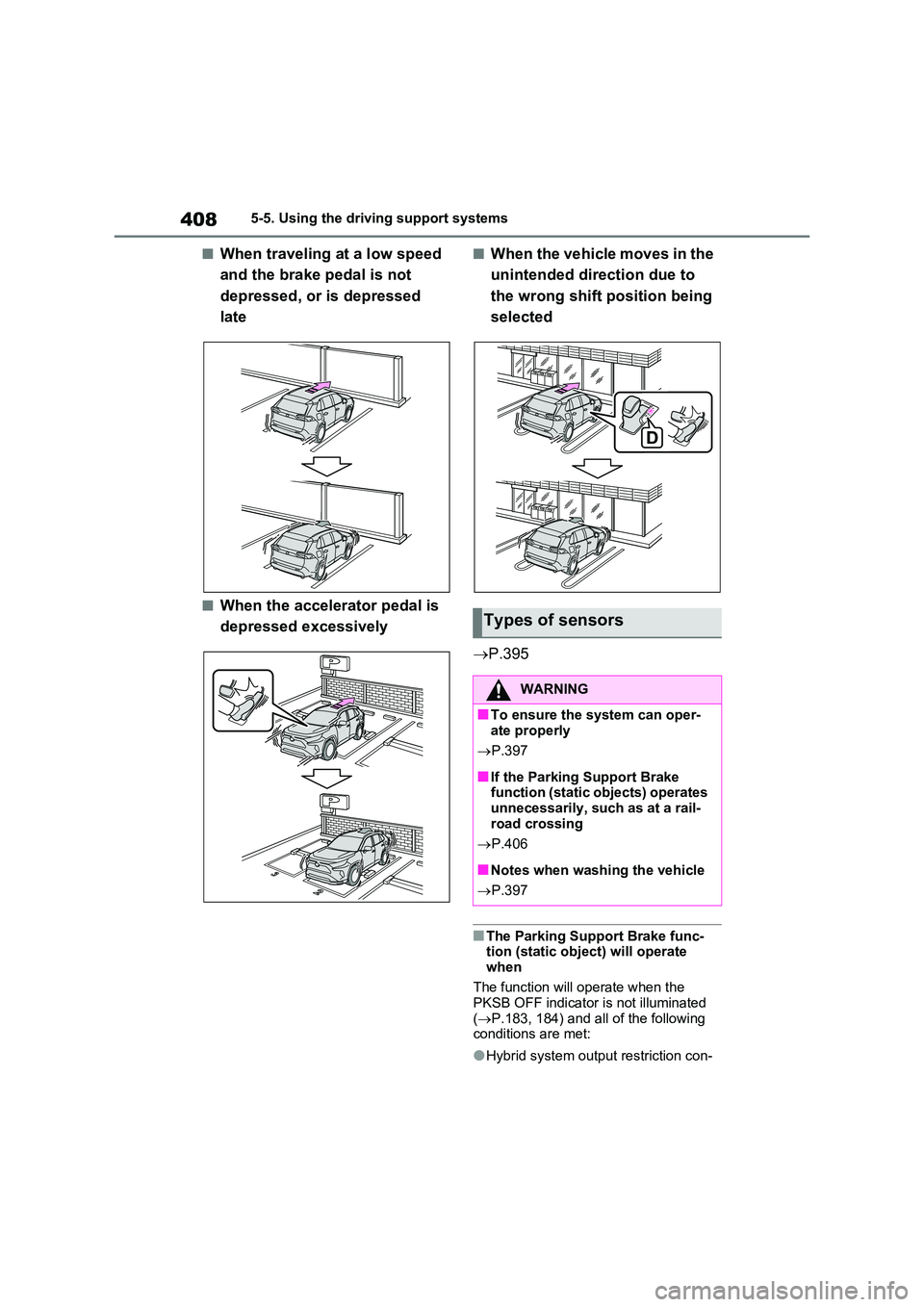
4085-5. Using the driving support systems
■When traveling at a low speed
and the brake pedal is not
depressed, or is depressed
late
■When the accelerator pedal is
depressed excessively
■When the vehicle moves in the
unintended direction due to
the wrong shift position being
selected
P.395
■The Parking Support Brake func- tion (static object) will operate
when
The function will operate when the PKSB OFF indicator is not illuminated
( P.183, 184) and all of the following conditions are met:
●Hybrid system output restriction con-
Types of sensors
WARNING
■To ensure the system can oper-
ate properly
P.397
■If the Parking Support Brake function (static objects) operates unnecessarily, such as at a rail-
road crossing
P.406
■Notes when washing the vehicle
P.397
Page 411 of 718

409
5 5-5. Using the driving support systems
Driving
trol
• The Parking Support Brake is
enabled.
• The vehicle speed is approximately 15
km/h (9 mph) or less.
• There is a static object in the traveling
direction of the vehicle and approxi-
mately 2 to 4 m (6 to 13 ft.) away.
• The Parking Support Brake deter-
mines that a stronger-than-normal
brake operation is necessary to avoid
a collision.
●Brake control
• Hybrid system output restriction con-
trol is operating
• The Parking Support Brake deter-
mines that an immediate brake opera-
tion is necessary to avoid a collision.
■The Parking Support Brake func-
tion (static objects) will stop oper-
ating when
The function will stop operating if any of
the following conditions are met:
●Hybrid system output restriction con-
trol
• The Parking Support Brake is dis-
abled.
• The system determines that the colli-
sion has become avoidable with nor-
mal brake operation.
• The static object is no longer approxi-
mately 2 to 4 m (6 to 13 ft.) away from
the vehicle or in the traveling direction
of the vehicle.
●Brake control
• The Parking Support Brake is dis-
abled.
• Approximately 2 seconds have
elapsed since the vehicle was
stopped by brake control.
• The brake pedal is depressed after
the vehicle is stopped by brake con-
trol.
• The static object is no longer approxi-
mately 2 to 4 m (6 to 13 ft.) away from
the vehicle or in the traveling direction
of the vehicle.
■Detection range of the Parking Sup-
port Brake function (static objects)
The detection range of the Parking Sup-port Brake function (static objects) dif-
fers from the detection range of the
Toyota parking assist-sensor. (P.400)
Therefore, even if the Toyota parking
assist-sensor detects an object and pro-
vides a warning, the Parking Support
Brake function (static objects) may not
start operating.
■Situations in which the Parking
Support Brake function (static
objects) may not operate
When the shift lever is in N
■Situations in which the system may
not operate properly
P.398
■Situations in which the system may
operate even if there is no possibil-
ity of a collision
P.399
Page 412 of 718

4105-5. Using the driving support systems
*: If equipped
This function will operate in situa-
tions such as the following if a vehi-
cle is detected in the traveling
direction of the vehicle.
■When reversing, a vehicle is
approaching and the brake
pedal is not depressed, or is
depressed late
P.388
■The Parking Support Brake func- tion (rear-crossing vehicles) will
operate when
The function will operate when the PKSB OFF indicator is not illuminated
( P.183, 184) and all of the following conditions are met:
●Hybrid system output restriction con-trol• The Parking Support Brake is
enabled. • The vehicle speed is approximately 15 km/h (9 mph) or less.
• Vehicles are approaching from the right or left at the rear of the vehicle at a traveling speed of approximately 8
km/h (5 mph) or more. • The shift lever is in R.• The Parking Support Brake deter-
mines that a stronger than normal brake operation is necessary to avoid a collision with an approaching vehi-
cle.
●Brake control
• Hybrid system output restriction con- trol is operating• The Parking Support Brake deter-
mines that an emergency brake oper- ation is necessary to avoid a collision with an approaching vehicle.
■The Parking Support Brake func-
tion (rear-crossing vehicles) will stop operating when
The function will stop operating if any of
the following conditions are met:
●Hybrid system output restriction con-
trol • The Parking Support Brake is dis-
Parking Support Brake
function (rear-crossing
vehicles)*
If a rear radar sensor detects a
vehicle approaching from the
right or left at the rear of the
vehicle and the system deter-
mines that the possibility of a
collision is high, this function
will perform brake control to
reduce the likelihood of an
impact with the approaching
vehicle.
Examples of function opera-
tion
Types of sensors
WARNING
■To ensure the system can oper-
ate properly
P.388
Page 415 of 718

413
5
5-5. Using the driving support systems
Driving
Press the Trail Mode switch.
Press the Trail Mode switch, to turn the
Trail Mode on. The Trail Mode indicator
light will come on the multi-information
display.
To turn the system off, press the Trail
Mode switch again.
If the tires are spinning, the slip
indicator flashes to indicate that the
Trail Mode is controlling the spin-
ning of the tires.
■Trail Mode
●Trail Mode controls the vehicle so that
it can use the maximum amount of drive force when driving on rough roads. As a result, fuel efficiency may
diminish when compared to driving with Trail Mode off.
●If Trail Mode is continuously used for a long period of time, depending on the driving conditions, the load on
related parts increases and the sys- tem may not function correctly. In this case, “Traction Control Turned OFF”
will be shown on the multi-information display but the vehicle can be driven normally. The “Traction Control
Turned OFF” on the multi-information display will turn off after a short while
Trail Mode
Trail Mode is designed to con-
trol the spinning of the drive
wheels by integratedly con-
trolling AWD, brake and drive
force control systems. Use the
Trail Mode when driving
bumpy roads, etc.
WARNING
■Before using Trail Mode
Make sure to observe the following precautions. Failure to observe these precautions may result in an unex-
pected accident.
●Trail mode is intended for use when driving on rough roads.
●Check that the Trail Mode indicator is illuminated before driving.
●Trail Mode is not intended to expand the limits of the vehicle.
Thoroughly check the road condi- tions and drive with caution.
Enabling the system
When the Trail Mode is oper-
ating
Page 419 of 718

417
5 5-5. Using the driving support systems
Driving
■Disabling the TRC system
If the vehicle gets stuck in mud, dirt or
snow, the TRC system may reduce
power from the hybrid system to the
wheels.
Pressing to turn the system off may
make it easier for you to rock the vehicle
in order to free it.
To turn the TRC system off, quickly
press and release .
The “Traction Control Turned OFF” will
be shown on the multi-information dis-
play.
Press again to turn the system back
on.
■Turning off the TRC/VSC/Trailer
Sway Control systems
To turn the TRC/VSC/Trailer Sway Con-
trol systems off, press and hold for
more than 3 seconds while the vehicle is
stopped.
The VSC OFF indicator light will come
on and the “Traction Control Turned
OFF” will be shown on the multi-infor-
mation display.
*
Press again to turn the systems back on.
*: On vehicles with PCS (Pre-Collision
System), PCS will also be disabled
(only pre-collision warning is avail-
able). The PCS warning light will
come on and a message will be dis-
played on the multi-information dis-
play. (P.353)
■When the message is displayed on
the multi-information display show-
ing that TRC has been disabled
even if has not been pressed
TRC is temporary deactivated. If the
information continues to show, contact
any authorized Toyota retailer or Toyota
authorized repairer, or any reliable
repairer.
■Operating conditions of hill-start
assist control
When all of the following conditions are
met, the hill-start assist control will oper-
ate:
●The shift lever is in a position other
than P or N (when starting off for-
ward/backward on an upward incline)
●The vehicle is stopped
●The accelerator pedal is not
depressed
●The parking brake is not engaged
●The power switch is in ON
■Automatic system cancelation of
hill-start assist control
The hill-start assist control will turn off in
any of the following situations:
●The shift lever is shifted to P or N
●The accelerator pedal is depressed
●The brake pedal is depressed and the
parking brake is engaged
●A maximum of 2 seconds have
elapsed after the brake pedal is
released
●The power switch is turned to OFF
Page 421 of 718

419
5
5-5. Using the driving support systems
Driving
deceleration that is not a sudden brak-
ing operation.
■Secondary Collision Brake operat- ing conditions (if equipped)
The system operates when the SRS air-
bag sensor detects a collision while the vehicle is in motion. However, the sys-tem does not operate when the compo-
nents are damaged.
■Secondary Collision Brake auto- matic cancellation (if equipped)
The system is automatically canceled in
any of the following situations.
●The vehicle speed drops to approxi-
mately 10 km/h (6 mph).
●A certain amount of time elapses
during operation
●The accelerator pedal is depressed a
large amount
■If a message about AWD is shown on the multi-information display (AWD models)
Perform the following actions.
●“AWD System Overheated Switching
to 2WD Mode”
AWD system is overheated. Stop the
vehicle in a safe place with the hybrid
system operating.*
If the message disappears after a while,
there is no problem. If the message
remains, have the vehicle inspected by
any authorized Toyota retailer or Toyota
authorized repairer, or any reliable
repairer immediately.
●“AWD System Overheated 2WD
Mode Engaged”
AWD system has been temporarily
released and switched to front-wheel
drive due to overheating. Stop the vehi-
cle in a safe place with the hybrid sys-
tem operating.*
If the message disappears after a while,
AWD system will automatically recover.
If the message remains, have the vehi-
cle inspected by any authorized Toyota
retailer or Toyota authorized repairer, or
any reliable repairer immediately.
●“AWD System Malfunction 2WD Mode Engaged Visit Your Dealer”
A malfunction occurs in the AWD sys-
tem. Have the vehicle inspected by any
authorized Toyota retailer or Toyota
authorized repairer, or any reliable
repairer immediately.
*: When stopping the vehicle, do not
stop the hybrid system until the dis-
play message has turned off.
WARNING
■The ABS does not operate effec-
tively when
●The limits of tire gripping perfor- mance have been exceeded (such
as excessively worn tires on a snow covered road).
●The vehicle hydroplanes while driv-ing at high speed on wet or slick roads.
■Stopping distance when the ABS is operating may exceed that of
normal conditions
The ABS is not designed to shorten the vehicle’s stopping distance.
Always maintain a safe distance from the vehicle in front of you, especially in the following situations:
●When driving on dirt, gravel or snow-covered roads
●When driving with tire chains
●When driving over bumps in the
road
●When driving over roads with pot-
holes or uneven surfaces
Page 422 of 718

4205-5. Using the driving support systems
WARNING
■TRC/VSC may not operate effec- tively when
Directional control and power may not be achievable while driving on slip-pery road surfaces, even if the
TRC/VSC system is operating. Drive the vehicle carefully in condi-tions where stability and power may
be lost.
■Active Cornering Assist does not
operate effectively when
●Do not overly rely on Active Corner- ing Assist. Active Cornering Assist
may not operate effectively when accelerating down slopes or driving on slippery road surfaces.
●When Active Cornering Assist fre-quently operates, Active Cornering
Assist may temporarily stop operat- ing to ensure proper operation of the brakes, TRC and VSC.
■Hill-start assist control does not operate effectively when
●Do not overly rely on hill-start assist control. Hill-start assist control may not operate effectively on steep
inclines and roads covered with ice.
●Unlike the parking brake, hill-start
assist control is not intended to hold the vehicle stationary for an extended period of time. Do not
attempt to use hill-start assist con- trol to hold the vehicle on an incline, as doing so may lead to an acci-
dent.
■When the TRC/ABS/VSC/Trailer
Sway Control is activated
The slip indicator light flashes. Always drive carefully. Reckless driving may
cause an accident. Exercise particular care when the indicator light flashes.
■When the TRC/VSC/Trailer Sway Control systems are turned off
Be especially careful and drive at a
speed appropriate to the road condi- tions. As these are the systems to help ensure vehicle stability and driv-
ing force, do not turn the TRC/VSC/Trailer Sway Control sys-tems off unless necessary.
Trailer Sway Control is part of the VSC system and will not operate if VSC is turned off or experiences a
malfunction.
■Replacing tires
Make sure that all tires are of the specified size, brand, tread pattern and total load capacity. In addition,
make sure that the tires are inflated to the recommended tire inflation pres-sure level.
The ABS, TRC, VSC and Trailer Sway Control systems will not func-tion correctly if different tires are
installed on the vehicle. Contact any authorized Toyota retailer or Toyota authorized repairer,
or any reliable repairer for further information when replacing tires or wheels.
■Handling of tires and the suspen-sion
Using tires with any kind of problem or modifying the suspension will affect the driving assist systems, and may
cause a system to malfunction.
■Trailer Sway Control precaution
The Trailer Sway Control system is not able to reduce trailer sway in all situations. Depending on many fac-
tors such as the conditions of the vehicle, trailer, road surface and driv-ing environment, the Trailer Sway
Control system may not be effective. Refer to your trailer owner’s manual for information on how to tow your
trailer properly.
Page 423 of 718

421
5
5-5. Using the driving support systems
Driving
WARNING
■If trailer sway occurs
Observe the following precautions.
Failing to do so may cause death or serious injury.
●Firmly grip the steering wheel.
Steer straight ahead. Do not try to control trailer swaying by turning the steering wheel.
●Begin releasing the accelerator pedal immediately but very gradu-
ally to reduce speed. Do not increase speed. Do not apply vehicle brakes.
If you make no extreme correction
with the steering or brakes, your vehi-
cle and trailer should stabilize.
( P.296)
■Secondary Collision Brake (if
equipped)
Do not rely solely upon the Secondary Collision Brake. This system is
designed to help reduce the possibil- ity of further damage due to a second-ary collision, however, that effect
changes according to various condi- tions. Overly relying on the system may result in death or serious injury.