2023 TOYOTA RAV4 PLUG-IN HYBRID cruise control
[x] Cancel search: cruise controlPage 218 of 718

2163-1. Instrument cluster
dynamic radar cruise control with full-
speed range.
EV driving ratio after starting
Displays the percentage of EV driving
since the hybrid system was started.*
Elapsed time after starting
Displays the elapsed time since hybrid
system was started.*
*: It is reset each time the hybrid sys-
tem stops.
Select to display the operational
status of the following systems:
LTA (Lane Tracing Assist)*
( P.353)
Dynamic radar cruise control
with full-speed range* ( P.368)
*: If equipped
Select to display the following navi-
gation system-linked information.
Route guidance to destination
Street name
Compass
Select to enable selection of an
audio source or track on the meter
using the meter control switches.
■Drive information
2 items that are selected using the
“Drive Info Items” setting (average
speed and distance) can be dis-
played vertically.
Use the displayed information as a ref-
erence only.
• “Average Speed”: Displays the
average vehicle speed since
hybrid system start*
• “Distance”: Displays the distance
driven since hybrid system start*
• “Total Time”: Displays elapsed
time since hybrid system start*
*: These items are reset each time the
hybrid system stops.
■Trip information
2 items that are selected using the
“TRIP A Items” or “TRIP B Items”
setting (average speed and dis-
tance) can be displayed vertically.
Use the displayed information as a ref-
erence only.
• “Average Speed”: Displays the
average vehicle speed since the
EV Ratio/EV Driving Ratio
Driving support system
information display
Navigation system-linked
display (if equipped)
A
B
Audio system-linked display
Driving information display
Page 221 of 718

219
3 3-1. Instrument cluster
Vehicle status information and indicators
■ RSA (Road Sign Assist)
(if equipped) (P.364)
Select to set up the following items.
Road Sign Assist on/off
Select to enable/disable the RSA sys-
tem.
“Notification Method”
Select to change each notification
method used to notify the driver when
the system detects driving conditions
that are prohibited by signs.
“Notification Level”
Select to change each notification level
used to notify the driver when the sys-
tem recognizes a speed limit sign.
■ Vehicle Settings
“Charging Settings”
Select to set up the following items.
• “Charging Schedule”
Select to register or change the
charging schedule. (P.144)
• “Charging Current”
Select to change the charging current.
(P.125)
• “Battery Cooler”
Select to enable/disable the battery
cooler. (P.128)
• “Battery Heater”
Select to enable/disable the battery
heater. (P.128)
DRCC
• “Curve Speed Reduction”
Select to change the curve speed
reduction function setting.
• DRCC (RSA)
Select to enable/disable the Dynamic Radar Cruise Control with Road Sign
Assist.
PBD (Power Back Door) (if
equipped) (P.243)
Select to set up the following items.
• System settings
Select to enable/disable the power
back door system.
• “Hands Free”
Select to enable/disable the Hands
Free Power Back Door.
• “Opening Adjustment”
Select the open position when power
back door is fully open.
•“Volume”
Select to set the volume of the buzzer
which sounds when the power back
door system operates.
“TPWS” (Tire Pressure Warning
System) (P.488)
• “Setting Pressure”
Select to initialize the tire pressure
warning system.
• “Identifying Each Wheel & Position”
Select to change the tire pressure
warning system sensor ID code set. To
enable this function, a second set of tire
pressure warning system sensor ID
codes must be registered by a Toyota
dealer. For information regarding
changing the registered ID code set,
contact your Toyota dealer.
• “Pressure unit setting”
Select to change the units of measure
displayed.
“Rear Seat Reminder” (P.237)
Select to enable/disable the rear seat
reminder.
Page 226 of 718

2243-1. Instrument cluster
• Driving support system information
display
• Compass (if equipped)
• Audio system operation status
Display angle
Select to adjust the angle of the head-
up display.
■Enabling/disabling of the head-up display
If the head-up display is disabled, it will remain disabled when the power switch is turned off then back to ON.
■Display brightness
The brightness of the head-up display
can be adjusted on screen of the
multi-information display. Also, it is auto-
matically adjusted according to the
ambient brightness.
■Driving support system infor-
mation display
Displays the operational status of
the following systems:
LTA (Lane Tracing Assist) (if
equipped) ( P.353)
Dynamic radar cruise control
with full-speed range (if
equipped) ( P.368)
Displayed content is the same as that
displayed on the meter. For details,
refer to the explanations of each sys-
tem.
■Navigation system-linked dis-
play area (if equipped)
Displays the following items which
are linked to the navigation system:
Street name
Route guidance to destination
Compass
Pop-up displays for the following
systems will be displayed when
necessary:
■Driving support systems
Displays a warning/sugges-
tion/advice message or the operat-
ing state of a relevant system.
PCS (Pre-Collision System) (if
equipped) ( P.343)
WARNING
■Caution for changing settings of the head-up display
If the hybrid system is operating when changing the display settings, ensure that the vehicle is parked in a place
with adequate ventilation. In a closed area such as a garage, exhaust gases including harmful carbon mon-
oxide (CO) may collect and enter the vehicle. This may lead to death or a serious health hazard.
NOTICE
■When changing the settings of
the head-up display
To prevent 12-volt battery discharge, ensure that the hybrid system is oper-
ating while changing the settings of the head-up display.
Driving support system
information/navigation sys-
tem-linked display area (if
equipped)
Pop-up display
Page 289 of 718
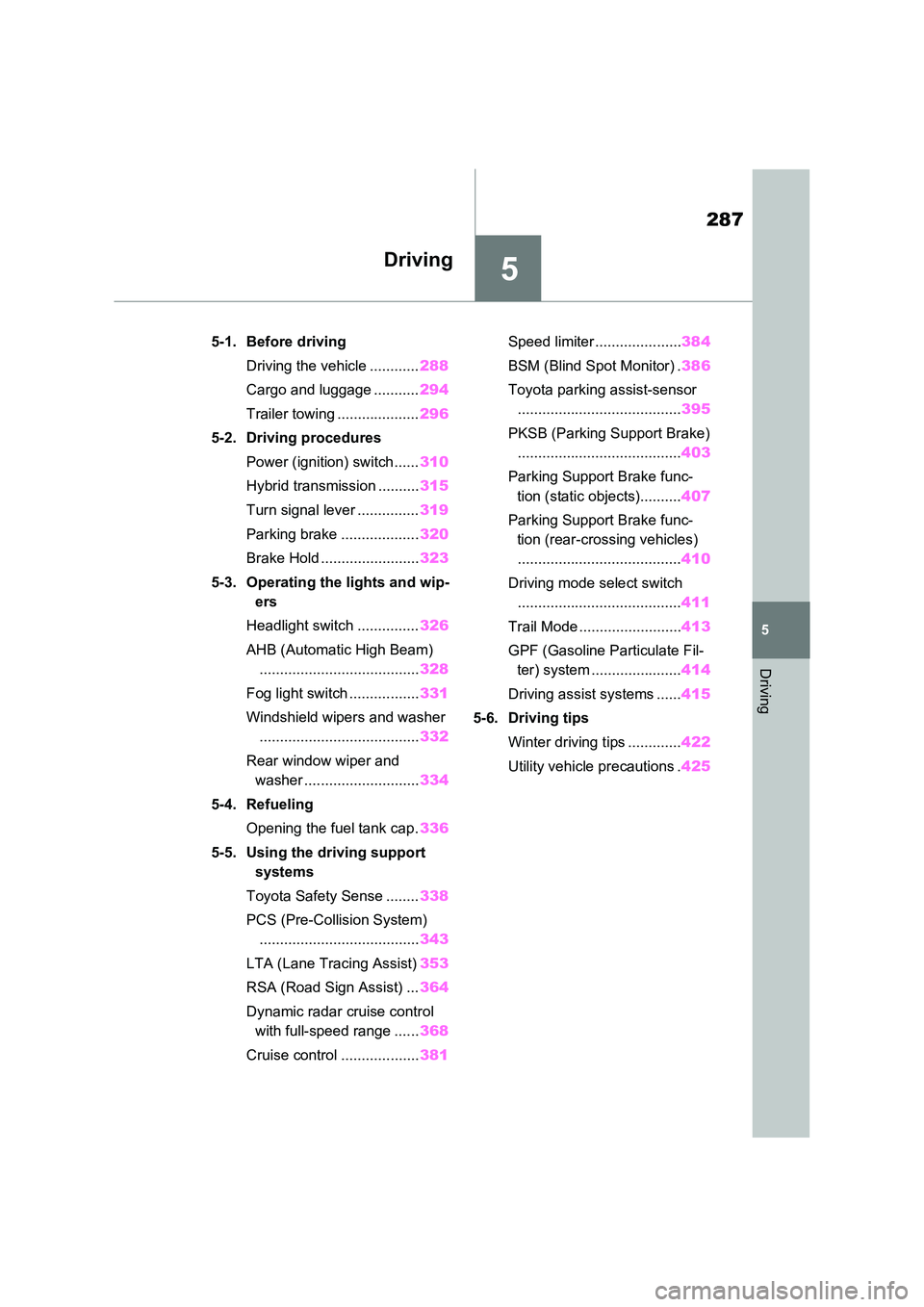
5
287
5
Driving
Driving
5-1. Before driving
Driving the vehicle ............ 288
Cargo and luggage ........... 294
Trailer towing .................... 296
5-2. Driving procedures
Power (ignition) switch ...... 310
Hybrid transmission .......... 315
Turn signal lever ............... 319
Parking brake ................... 320
Brake Hold ........................ 323
5-3. Operating the lights and wip-
ers
Headlight switch ............... 326
AHB (Automatic High Beam)
....................................... 328
Fog light switch ................. 331
Windshield wipers and washer
....................................... 332
Rear window wiper and
washer ............................ 334
5-4. Refueling
Opening the fuel tank cap. 336
5-5. Using the driving support
systems
Toyota Safety Sense ........ 338
PCS (Pre-Collision System)
....................................... 343
LTA (Lane Tracing Assist) 353
RSA (Road Sign Assist) ... 364
Dynamic radar cruise control
with full-speed range ...... 368
Cruise control ................... 381
Speed limiter ..................... 384
BSM (Blind Spot Monitor) . 386
Toyota parking assist-sensor
........................................ 395
PKSB (Parking Support Brake)
........................................ 403
Parking Support Brake func-
tion (static objects).......... 407
Parking Support Brake func-
tion (rear-crossing vehicles)
........................................ 410
Driving mode select switch
........................................ 411
Trail Mode ......................... 413
GPF (Gasoline Particulate Fil-
ter) system ...................... 414
Driving assist systems ...... 415
5-6. Driving tips
Winter driving tips ............. 422
Utility vehicle precautions . 425
Page 298 of 718

2965-1. Before driving
■Tire information
●Increase the tire inflation pressure to
20.0 kPa (0.2 kgf/cm2 or bar, 3 psi)
greater than the recommended value
when towing. (P.590)
●Increase the air pressure of the trailer tires in accordance with the total
trailer weight and according to the val-
ues recommended by the manufac-
turer of your trailer.
■Safety checks before towing
●Check that the maximum load limit for
the towing hitch/bracket and hitch ball
is not exceeded. Bear in mind that the
coupling weight of the trailer will add
to the load exerted on the vehicle.
Also make sure that the total load
exerted on the vehicle is within the
range of the weight limits. (P.298)
●Ensure that the trailer load is secure.
●Supplementary outside rear view mir-
rors should be added to the vehicle if
the traffic behind cannot be clearly
seen with standard mirrors. Adjust the
extending arms of these mirrors on
both sides of the vehicle so that they
always provide maximum visibility of
the road behind.
■When towing a trailer
Disable the following systems, as the
systems may not operate properly.
●LTA (Lane Tracing Assist) (if
equipped) (P.353)
●Dynamic radar cruise control with full-
speed range (if equipped) (P.368)
●Cruise control (if equipped) (P.381)
●PKSB (Parking Support Brake) (if
equipped) (P.403)
●BSM (Blind Spot Monitor) (if
equipped) (P.386)
●Toyota parking assist-sensor
(P.395)
●RCTA (Rear Cross Traffic Alert) func-
tion (if equipped) (P.386)
Trailer towing
Your vehicle is designed pri-
marily as a passenger carry-
ing vehicle. Towing a trailer
will have an adverse effect on
handling, performance, brak-
ing, durability, and fuel con-
sumption. Your safety and
satisfaction depend on the
proper use of correct equip-
ment and cautious driving hab-
its. For your safety and the
safety of others, do not over-
load the vehicle or trailer.
To tow a trailer safely, use
extreme care and drive the
vehicle in accordance with the
trailer’s characteristics and
operating conditions.
Toyota warranties do not apply
to damage or malfunction
caused by towing a trailer for
commercial purposes.
Ask your local authorized
Toyota retailer or Toyota
authorized repairer, or any reli-
able repairer for further details
before towing, as there are
additional legal requirements
in some countries.
Page 299 of 718

297
5
5-1. Before driving
Driving
Check the allowable towing capac-
ity, GVM (Gross Vehicle Mass),
MPAC (Maximum Permissible Axle
Capacity), and permissible drawbar
load before towing. ( P.584)
Toyota recommends the use of the
Toyota hitch/bracket for your vehi-
cle. Other products of a suitable
nature and comparable quality may
also be used.
For vehicles where the towing
device blocks any of the lights or
license plate, the following shall be
observed:
Do not use towing devices that
cannot be easily removed or
repositioned.
Towing devices must be
removed or repositioned when
not in use.
Please consult any authorized
Toyota retailer or Toyota authorized
repairer, or any reliable repairer
when installing trailer lights, as
incorrect installation may cause
damage to the vehicle’s lights.
Please take care to comply with
your state’s laws when installing
trailer lights.
WARNING
Follow all the instructions described in this section.
Failure to do so could cause an acci- dent resulting in death or serious injury.
■Trailer towing precautions
When towing, make sure that none of the weight limits are exceeded.
( P.298)
■To avoid accident or injury
●Vehicles with compact spare tire: Do not tow a trailer when the com-pact spare tire is installed on your
vehicle.
●Vehicles with emergency tire punc-
ture repair kit: Do not tow a trailer when the tire installed is repaired with the emer-
gency tire puncture repair kit.
●Do not use dynamic radar cruise
control with full-speed range (if equipped) or cruise control (if equipped) when trailer towing.
■Vehicle speed in towing
Observe the legal maximum speeds
for trailer towing.
■Before descending hills or long
declines
Reduce speed and downshift. How- ever, never downshift suddenly while
descending steep or long downhill grades.
■Operation of the brake pedal
Do not hold the brake pedal depressed often or for long periods of
time. Doing so may result in the brake over-heating or reduce braking effects.
Weight limits
Towing hitch/bracket
Connecting trailer lights
Page 317 of 718

315
5
5-2. Driving procedures
Driving*1: To improve fuel efficiency and
reduce noise, shift the shift lever to
D for normal driving.
*2: Vehicles with paddle shift switches
only: Selecting shift ranges in the D
position allows suitable use of
engine braking. ( P.317)
*3: By selecting shift ranges using S
mode, you can control accelerating
force and engine braking force.
■When driving with dynamic radar cruise control with full-speed range or cruise control activated (if
equipped)
Even when performing the following actions with the intent of enabling
engine braking, engine braking will not activate because dynamic radar cruise control with full-speed range, or cruise
control will not be canceled.
●While driving in D or S mode, down-
shifting to 5 or 4. ( P.317, 318)
●When switching the driving mode to sport mode while driving in D position.
( P.411)
■Restraining sudden start (Drive- Start Control)
P.294
Hybrid transmission
Select the shift position
depending on your purpose
and situation.
Shift position purpose and
functions
Shift
positionObjective or function
PParking the vehicle/start-
ing the hybrid system
RReversing
NNeutral
DNormal driving*1, 2
SS mode driving*3
WARNING
■When driving on slippery road surfaces
Be careful of downshifting and sud-
den acceleration, as this could result in the vehicle skidding to the side or spinning.
NOTICE
■Hybrid battery (traction battery) charge
If the shift lever is in N, the hybrid bat- tery (traction battery) will not be charging, even when the engine is
running. Therefore, if the vehicle is left with the shift lever in N for a long
period of time, the hybrid battery (traction battery) will discharge, and this may result in the vehicle not
being able to start.
Page 340 of 718

3385-5. Using the driving support systems
5-5.Using the d riving s upport sy ste ms
*: If equipped
■PCS (Pre-Collision System)
P.343
■LTA (Lane Tracing Assist)
P.353
■AHB (Automatic High Beam)
P.328
■RSA (Road Sign Assist) (if
equipped)
P.364
■Dynamic radar cruise control
with full-speed range
P.368
Two types of sensors, located
behind the front grille and wind-
shield, detect information neces-
sary to operate the drive assist
systems.
Radar sensor
Front camera
Toyota Safety Sense*
The Toyota Safety Sense con-
sists of the following drive
assist systems and contrib-
utes to a safe and comfortable
driving experience:
Driving assist system
WARNING
■Toyota Safety Sense
The Toyota Safety Sense is designed
to operate under the assumption that the driver will drive safely, and is designed to help reduce the impact to
the occupants and the vehicle in the case of a collision or assist the driver in normal driving conditions.
As there is a limit to the degree of rec- ognition accuracy and control perfor-mance that this system can provide,
do not overly rely on this system. The driver is always responsible for pay-ing attention to the vehicle’s sur-
roundings and driving safely.
Sensors
A
B