2023 TOYOTA RAV4 PLUG-IN HYBRID wheel
[x] Cancel search: wheelPage 467 of 718

7
465
7
Maintenance and care
Maintenance and care
7-1. Maintenance and care
Cleaning and protecting the
vehicle exterior ............... 466
Cleaning and protecting the
vehicle interior ................ 469
7-2. Maintenance
Maintenance requirements
....................................... 472
7-3. Do-it-yourself maintenance
Do-it-yourself service precau-
tions ................................ 474
Hood ................................. 476
Positioning a floor jack...... 477
Engine compartment ........ 479
12-volt battery ................... 484
Tires.................................. 487
Tire inflation pressure ....... 498
Wheels.............................. 499
Air conditioning filter ......... 500
Cleaning the DC/DC Converter
air intake vent and filter .. 504
Wiper insert replacement .. 508
Electronic key battery ....... 511
Checking and replacing fuses
....................................... 513
Light bulbs ........................ 516
Page 468 of 718

4667-1. Maintenance and care
7-1.Mainte nance a nd care
Working from top to bottom, lib-
erally apply water to the vehicle
body, wheel wells and underside
of the vehicle to remove any dirt
and dust.
Wash the vehicle body using a
sponge or soft cloth, such as a
chamois.
For hard-to-remove marks, use
car wash soap and rinse thor-
oughly with water.
Wipe away any water.
Wax the vehicle when the water-
proof coating deteriorates.
If water does not bead on a clean sur-
face, apply wax when the vehicle body
is cool.
■Before car washes
Check that the fuel filler door and
charging port lid on your vehicle are
closed properly.
■Automatic car washes
●Before washing the vehicle:
• Fold the mirrors
• Turn off the power back door (if
equipped)
Start washing from the front of the vehi-
cle. Make sure to extend the mirrors
before driving.
●Brushes used in automatic car
washes may scratch the vehicle sur-
face, parts (wheel, etc.) and harm
your vehicle’s paint.
●Rear spoiler may not be washable in
some automatic car washes. There
may also be an increased risk of dam-
age to vehicle.
■High pressure car washes
As water may enter the cabin, do not
bring the nozzle tip near the gaps
around the doors or perimeter of the
windows, or spray these areas continu-
ously.
■Note for a smart entry & start sys-
tem
If the door handle becomes wet while
the electronic key is within the effective
range, the door may lock and unlock
repeatedly. In that case, follow the fol-
lowing correction procedures to wash
the vehicle:
●Place the key in a position 2 m (6 ft.)
or more separate from the vehicle
while the vehicle is being washed.
(Take care to ensure that the key is
not stolen.)
●Set the electronic key to battery-sav-
ing mode to disable the smart entry &
start system. (P.254)
■Wheels and wheel ornaments
●Remove any dirt immediately by using
a neutral detergent.
●Wash detergent off with water imme-
diately after use.
●To protect the paint from damage,
make sure to observe the following
precautions.
• Do not use acidic, alkaline or abrasive
detergent.
• Do not use hard brushes.
• Do not use detergent on the wheels
when they are hot, such as after driv-
ing or parking in hot weather.
Cleaning and protecting
the vehicle exterior
Perform the following to pro-
tect the vehicle and maintain it
in prime condition:
Cleaning instructions
Page 470 of 718

4687-1. Maintenance and care
WARNING
■Precaution regarding the rear bumper
If the paint of the rear bumper is chipped or scratched, the following systems may not function correctly. If
this occurs, consult any authorized Toyota retailer or Toyota authorized repairer, or any reliable repairer.
●BSM (if equipped)
●RCTA (if equipped)
●PKSB (if equipped)
●Toyota parking assist-sensor
NOTICE
■To prevent paint deterioration
and corrosion on the body and components (aluminum wheels, etc.)
●Wash the vehicle immediately in the following cases:
• After driving near the sea coast
• After driving on salted roads
• If coal tar or tree sap is present on
the paint surface
• If dead insects, insect droppings or bird droppings are present on the
paint surface
• After driving in an area contami- nated with soot, oily smoke, mine
dust, iron powder or chemical sub- stances
• If the vehicle becomes heavily
soiled with dust or mud
• If liquids such as benzene and gas- oline are spilled on the paint sur-
face
●If the paint is chipped or scratched,
have it repaired immediately.
●To prevent the wheels from corrod- ing, remove any dirt and store in a place with low humidity when stor-
ing the wheels.
■Cleaning the exterior lights
●Wash carefully. Do not use organic substances or scrub with a hard brush.
This may damage the surfaces of the lights.
●Do not apply wax to the surfaces of the lights.Wax may cause damage to the
lenses.
■When using an automatic car
wash
Set the wiper switch to off position. If the wiper switch is in “AUTO”, the
wipers may operate and the wiper blades may be damaged.
■When using a high pressure car wash
●When washing the vehicle, do not
let water from the high-pressure washer directly hit the camera (if equipped) or the area around the
camera. Due to the shock from the high pressure water, it is possible that the device may not operate
normally.
●Do not spray water directly on the
radar which is equipped behind the radar sensor cover. Otherwise it may cause the device to be dam-
aged.
●Do not bring the nozzle tip close to
boots (rubber or resin manufac- tured cover), or connectors or the following parts.
The parts may be damaged if they come into contact with high-pres-sure water.
• Traction related parts
• Steering parts
• Suspension parts
• Brake parts
Page 490 of 718

4887-3. Do-it-yourself maintenance
Rotate the tires in the order shown.
To equalize tire wear and help extend
tire life, Toyota recommends that tire
rotation is carried out approximately
every 5000 km (3000 miles).
Do not fail to initialize the tire pressure
warning system after tire rotation.
Front
■When rotating the tires
Make sure that the power switch is OFF. If the tires are rotated while the power
switch is in ON, the tire position informa- tion will not be updated.
If this accidentally occurs, either turn the
power switch to OFF and then to ON, or
initialize the system after checking that
the tire pressure is properly adjusted.
Your vehicle is equipped with a tire
pressure warning system that uses
tire pressure warning valves and
transmitters to detect low tire infla-
tion pressure before serious prob-
lems arise.
The tire pressure warning system
of this vehicle adopts a 2-type
warning system
When “Adjust Pressure” is dis-
played (Normal Warning)
WARNING
●Do not use tire sizes other than those recommended by Toyota.
●Do not mix differently constructed tires (radial, bias-belted or bias-ply
tires).
●Do not mix summer, all season and
snow tires.
●Do not use tires that have been
used on another vehicle. Do not use tires if you do not know how they were used previously.
●Vehicles with compact spare tire: Do not tow if your vehicle has a
compact spare tire installed.
●Vehicles with emergency tire punc-
ture repair kit: Do not tow anything if a tire that has been repaired using the emergency tire puncture repair
kit is installed. The load on the tire may cause unexpected damage to the tire.
NOTICE
■Driving on rough roads
Take particular care when driving on
roads with loose surfaces or potholes. These conditions may cause losses in tire inflation pressure, reducing the
cushioning ability of the tires. In addi- tion, driving on rough roads may cause damage to the tires them-
selves, as well as the vehicle’s wheels and body.
■If tire inflation pressure of each tire becomes low while driving
Do not continue driving, or your tires
and/or wheels may be ruined.
Tire rotation
Tire pressure warning sys-
tem
A
Page 491 of 718
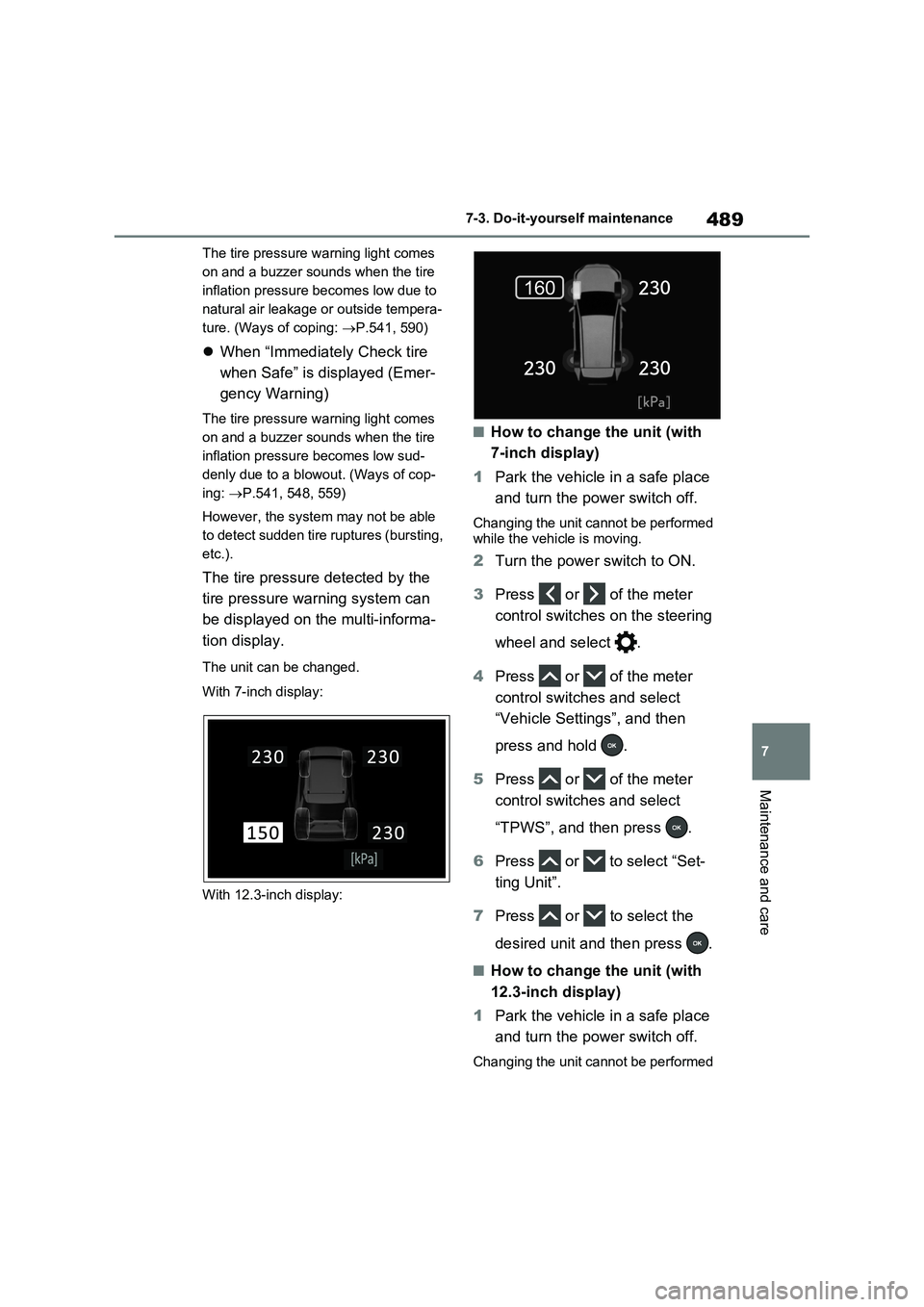
489
7 7-3. Do-it-yourself maintenance
Maintenance and care
The tire pressure warning light comes
on and a buzzer sounds when the tire
inflation pressure becomes low due to
natural air leakage or outside tempera-
ture. (Ways of coping: P.541, 590)
When “Immediately Check tire
when Safe” is displayed (Emer-
gency Warning)
The tire pressure warning light comes
on and a buzzer sounds when the tire
inflation pressure becomes low sud-
denly due to a blowout. (Ways of cop-
ing: P.541, 548, 559)
However, the system may not be able
to detect sudden tire ruptures (bursting,
etc.).
The tire pressure detected by the
tire pressure warning system can
be displayed on the multi-informa-
tion display.
The unit can be changed.
With 7-inch display:
With 12.3-inch display:
■How to change the unit (with
7-inch display)
1Park the vehicle in a safe place
and turn the power switch off.
Changing the unit cannot be performed
while the vehicle is moving.
2Turn the power switch to ON.
3Press or of the meter
control switches on the steering
wheel and select .
4Press or of the meter
control switches and select
“Vehicle Settings”, and then
press and hold .
5Press or of the meter
control switches and select
“TPWS”, and then press .
6Press or to select “Set-
ting Unit”.
7Press or to select the
desired unit and then press .
■How to change the unit (with
12.3-inch display)
1Park the vehicle in a safe place
and turn the power switch off.
Changing the unit cannot be performed
Page 492 of 718

4907-3. Do-it-yourself maintenance
while the vehicle is moving.
2Turn the power switch to ON.
3Press and hold to display
the cursor on the content display
area (center) of the multi-infor-
mation display.
4Press or of the meter
control switches to select
and then press .
5Press or of the meter
control switches and select
“ Vehicle Settings”, and
then press and hold .
6Press or of the meter
control switches and select
“TPWS”, and then press .
7Press or to select “Pres-
sure unit setting”.
8Press or to select the
desired unit and then press .
■Routine tire inflation pressure
checks
The tire pressure warning system does
not replace routine tire inflation pressure
checks. Make sure to check tire inflation
pressure as part of your routine of daily
vehicle checks.
■Tire inflation pressure
●It may take a few minutes to display
the tire inflation pressure after the
power switch is turned to ON. It may
also take a few minutes to display the
tire inflation pressure after inflation
pressure has been adjusted.
●Tire inflation pressure changes with temperature. The displayed values
may also be different from the values
measured using a tire pressure
gauge.
■Situations in which the tire pres-
sure warning system may not oper-
ate properly
●In the following cases, the tire pres-
sure warning system may not operate
properly.
• If non-genuine Toyota wheels are
used.
• A tire has been replaced with a tire
that is not an OE (Original Equipment)
tire.
• A tire has been replaced with a tire
that is not of the specified size.
• Tire chains, etc. are equipped.
• An auxiliary-supported run-flat tire is
equipped.
• If a window tint that affects the radio
wave signals is installed.
• If there is a lot of snow or ice on the
vehicle, particularly around the wheels
or wheel housings.
• If the tire inflation pressure is
extremely higher than the specified
level.
• If wheels without tire pressure warning
valves and transmitters are used.
• If the ID code on the tire pressure
warning valves and transmitters is not
registered in the tire pressure warning
computer.
●Performance may be affected in the
following situations.
• Near a TV tower, electric power plant,
gas station, radio station, large dis-
play, airport or other facility that gen-
erates strong radio waves or electrical
noise
• When carrying a portable radio, cellu-
lar phone, cordless phone or other
wireless communication device
If tire position information is not cor-
rectly displayed due to the radio wave
conditions, the display may be cor-
rected by driving and changing the
radio wave conditions.
●When the vehicle is parked, the time
taken for the warning to start or go off
Page 493 of 718

491
7
7-3. Do-it-yourself maintenance
Maintenance and care
could be extended.
●When tire inflation pressure declines rapidly for example when a tire has
burst, the warning may not function.
■Warning performance of the tire pressure warning system
The warning of the tire pressure warning
system will change in accordance with the conditions under which it was initial-ized. For this reason, the system may
give a warning even if the tire pressure does not reach a low enough level, or if the pressure is higher than the pressure
that was adjusted to when the system was initialized.
When replacing tires or wheels, tire
pressure warning valves and trans-
mitters must also be installed.
When new tire pressure warning
valves and transmitters are
installed, new ID codes must be
registered in the tire pressure warn-
ing computer and the tire pressure
warning system must be initialized.
( P.495)
■When replacing the tires and
wheels
If the ID code of the tire pressure warn- ing valve and transmitter is not regis-
tered, the tire pressure warning system will not work properly. After driving for about 10 minutes, the tire pressure
warning light blinks for 1 minute and stays on to indicate a system malfunc-tion.
Installing tire pressure warn-
ing valves and transmitters
NOTICE
■Repairing or replacing tires, wheels, tire pressure warning
valves, transmitters and tire valve caps
●When removing or fitting the
wheels, tires or the tire pressure warning valves and transmitters, contact any authorized Toyota
retailer or Toyota authorized repairer, or any reliable repairer as the tire pressure warning valves
and transmitters may be damaged if not handled correctly.
●Make sure to install the tire valve caps. If the tire valve caps are not installed, water could enter the tire
pressure warning valves and the tire pressure warning valves could be bound.
●When replacing tire valve caps, do not use tire valve caps other than
those specified. The cap may become stuck.
■To avoid damage to the tire pres-sure warning valves and trans-mitters (vehicles without spare
tire)
When a tire is repaired with liquid sealants, the tire pressure warning
valve and transmitter may not operate properly. If a liquid sealant is used, contact any authorized Toyota retailer
or Toyota authorized repairer, or any reliable repairer or other qualified ser-vice shop as soon as possible. After
use of liquid sealant, make sure to replace the tire pressure warning valve and transmitter when repairing
or replacing the tire. ( P.491)
Page 494 of 718

4927-3. Do-it-yourself maintenance
■The tire pressure warning sys-
tem must be initialized in the
following circumstances:
When rotating the tires.
When changing the tire.
After registering the ID codes.
(P.495)
When changing between two
registered wheel sets.
When the tire pressure warning
system is initialized, the current tire
inflation pressure is set as the
benchmark pressure.
■How to initialize the tire pres-
sure warning system (with 7-
inch display)
1Park the vehicle in a safe place
and stop the hybrid system for
20 minutes or more.
Initialization cannot be performed while
the vehicle is moving.
2Adjust the tire inflation pressure
to the specified cold tire inflation
pressure level. (P.590)
Make sure to adjust the tire pressure to
the specified cold tire inflation pressure
level. The tire pressure warning system
will operate based on this pressure
level.
3Start the hybrid system.
4Press or of the meter
control switches on the steering
wheel and select .5Press or of the meter
control switches, select “Vehi-
cle Settings” and then press and
hold .
6Press or of the meter
control switches, select “TPWS”
and then press .
7Press or of the meter
control switches, select the “Set-
ting Pressure”. Then press and
hold .
“Set Pressure Accepted” will be dis-
played on the multi-information display
and the tire pressure warning light will
blink 3 times.
When the message disappears, initial-
ization is complete.
A message is displayed on the multi-
information display. Also, “--” is dis-
played for inflation pressure of each tire
on the multi-information display while
the tire pressure warning system deter-
mines the position.
8Drive straight (with occasional
left and right turns) at approxi-
mately 40 km/h (25mph) or
more for approximately 10 to 30
minutes.
When initialization is complete, the
inflation pressure of each tire will be
displayed on the multi-information dis-
Initializing the tire pressure
warning system