2023 TOYOTA RAV4 HYBRID warning
[x] Cancel search: warningPage 513 of 586
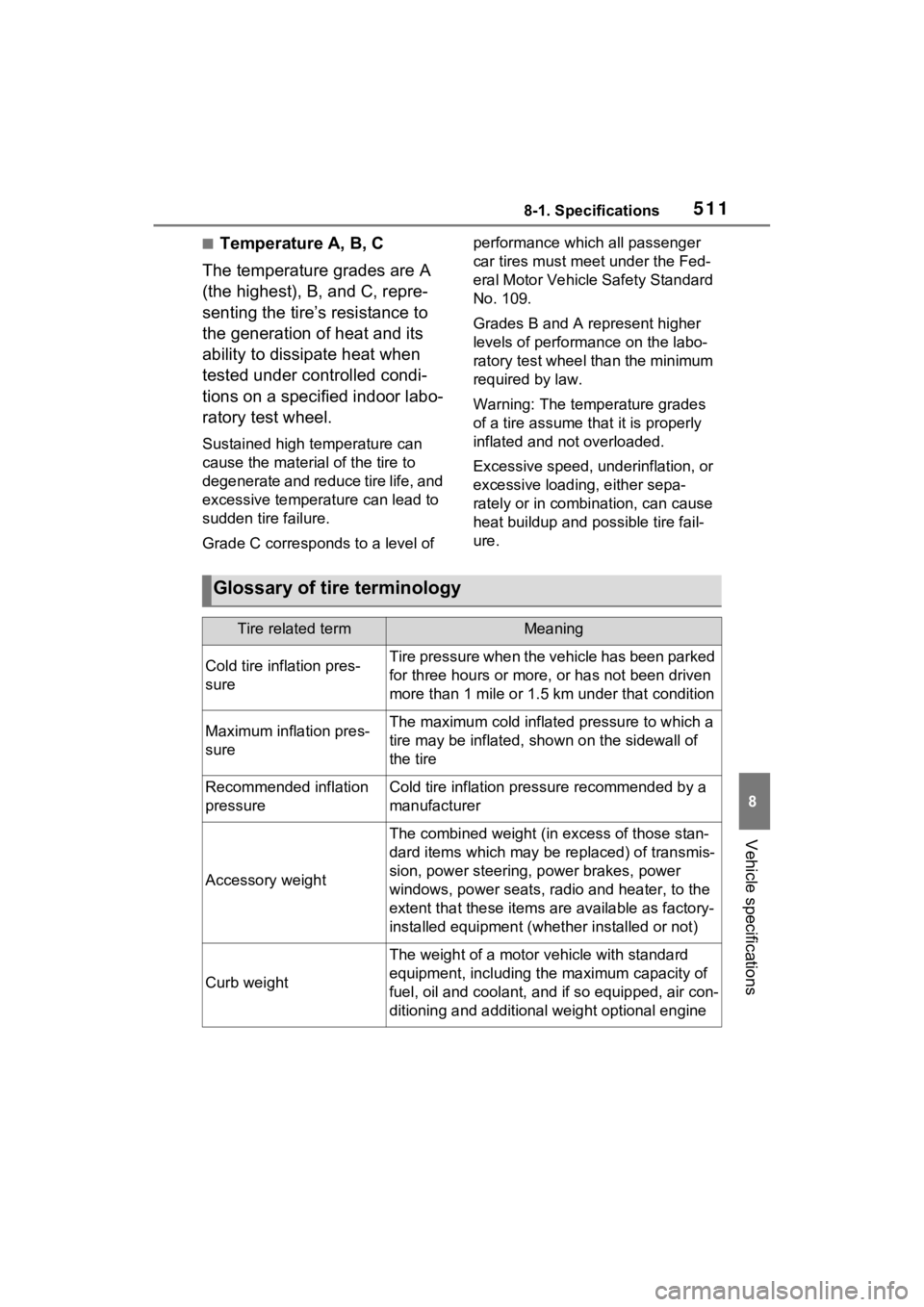
5118-1. Specifications
8
Vehicle specifications
■Temperature A, B, C
The temperature grades are A
(the highest), B, and C, repre-
senting the tire’s resistance to
the generation of heat and its
ability to dissipate heat when
tested under controlled condi-
tions on a specified indoor labo-
ratory test wheel.
Sustained high temperature can
cause the material of the tire to
degenerate and reduce tire life, and
excessive temperature can lead to
sudden tire failure.
Grade C corresponds to a level of performance which all passenger
car tires must meet under the Fed-
eral Motor Vehicle Safety Standard
No. 109.
Grades B and A represent higher
levels of performance on the labo-
ratory test wheel than the minimum
required by law.
Warning: The temperature grades
of a tire assume tha
t it is properly
inflated and not overloaded.
Excessive speed, underinflation, or
excessive loading, either sepa-
rately or in combination, can cause
heat buildup and possible tire fail-
ure.
Glossary of tire terminology
Tire related termMeaning
Cold tire inflation pres-
sureTire pressure when the vehicle has been parked
for three hours or more, or has not been driven
more than 1 mile or 1.5 km under that condition
Maximum inflation pres-
sureThe maximum cold inflated pressure to which a
tire may be inflated, shown on the sidewall of
the tire
Recommended inflation
pressureCold tire inflation pressure recommended by a
manufacturer
Accessory weight
The combined weight (in excess of those stan-
dard items which may be replaced) of transmis-
sion, power steering, power brakes, power
windows, power seats, radio and heater, to the
extent that these items are available as factory-
installed equipment (whether installed or not)
Curb weight
The weight of a motor vehicle with standard
equipment, including th e maximum capacity of
fuel, oil and coolant, and if so equipped, air con-
ditioning and additional weight optional engine
Page 520 of 586
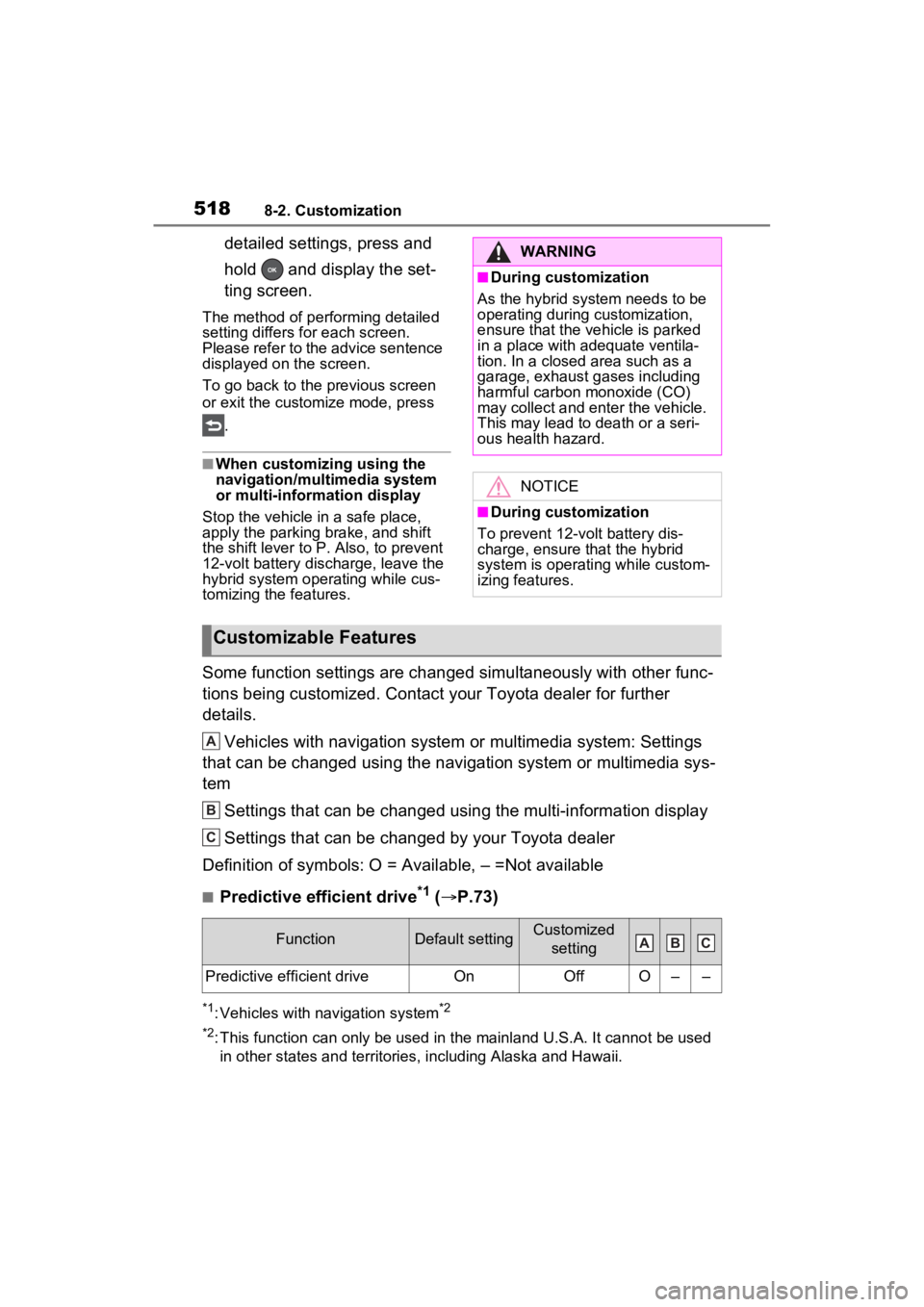
5188-2. Customization
detailed settings, press and
hold and display the set-
ting screen.
The method of performing detailed
setting differs for each screen.
Please refer to the advice sentence
displayed on the screen.
To go back to the previous screen
or exit the customize mode, press
.
■When customizing using the
navigation/multimedia system
or multi-information display
Stop the vehicle i n a safe place,
apply the parking brake, and shift
the shift lever to P. Also, to prevent
12-volt battery discharge, leave the
hybrid system operating while cus-
tomizing the features.
Some function settings are changed simultaneously with other fu nc-
tions being customized. Contact y our Toyota dealer for further
details.
Vehicles with navigation system or multimedia system: Settings
that can be changed using the navigation system or multimedia s ys-
tem
Settings that can be changed using the multi-information displa y
Settings that can be changed by your Toyota dealer
Definition of symbols: O = Available, – =Not available
■Predictive efficient drive*1 ( P.73)
*1: Vehicles with navigation system*2
*2
: This function can on ly be used in the mainland U.S.A. It cannot be used
in other states and territorie s, including Alaska and Hawaii.
WARNING
■During customization
As the hybrid system needs to be
operating during customization,
ensure that the vehicle is parked
in a place with adequate ventila-
tion. In a closed area such as a
garage, exhaust gases including
harmful carbon monoxide (CO)
may collect and enter the vehicle.
This may lead to death or a seri-
ous health hazard.
NOTICE
■During customization
To prevent 12-vo lt battery dis-
charge, ensure that the hybrid
system is operating while custom-
izing features.
Customizable Features
FunctionDefault settingCustomized
setting
Predictive efficient driveOnOffO––
A
B
C
ABC
Page 528 of 586
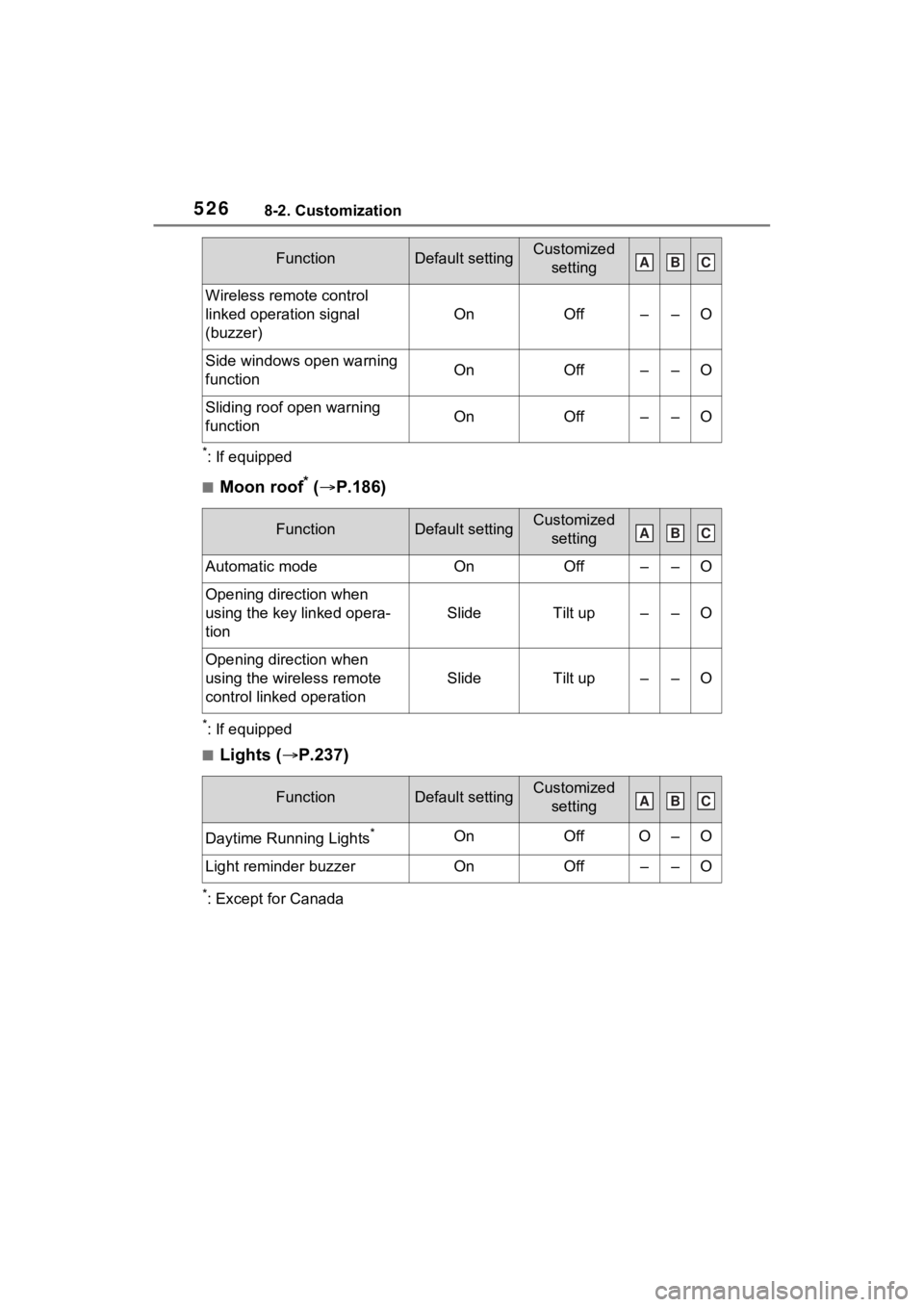
5268-2. Customization
*: If equipped
■Moon roof* ( P.186)
*: If equipped
■Lights ( P.237)
*: Except for Canada
Wireless remote control
linked operation signal
(buzzer)
OnOff––O
Side windows open warning
functionOnOff––O
Sliding roof open warning
functionOnOff––O
FunctionDefault settingCustomized
setting
Automatic modeOnOff––O
Opening direction when
using the key linked opera-
tion
SlideTilt up––O
Opening direction when
using the wireless remote
control linked operation
SlideTilt up––O
FunctionDefault settingCustomized setting
Daytime Running Lights*OnOffO–O
Light reminder buzzerOnOff––O
FunctionDefault settingCustomized settingABC
ABC
ABC
Page 530 of 586
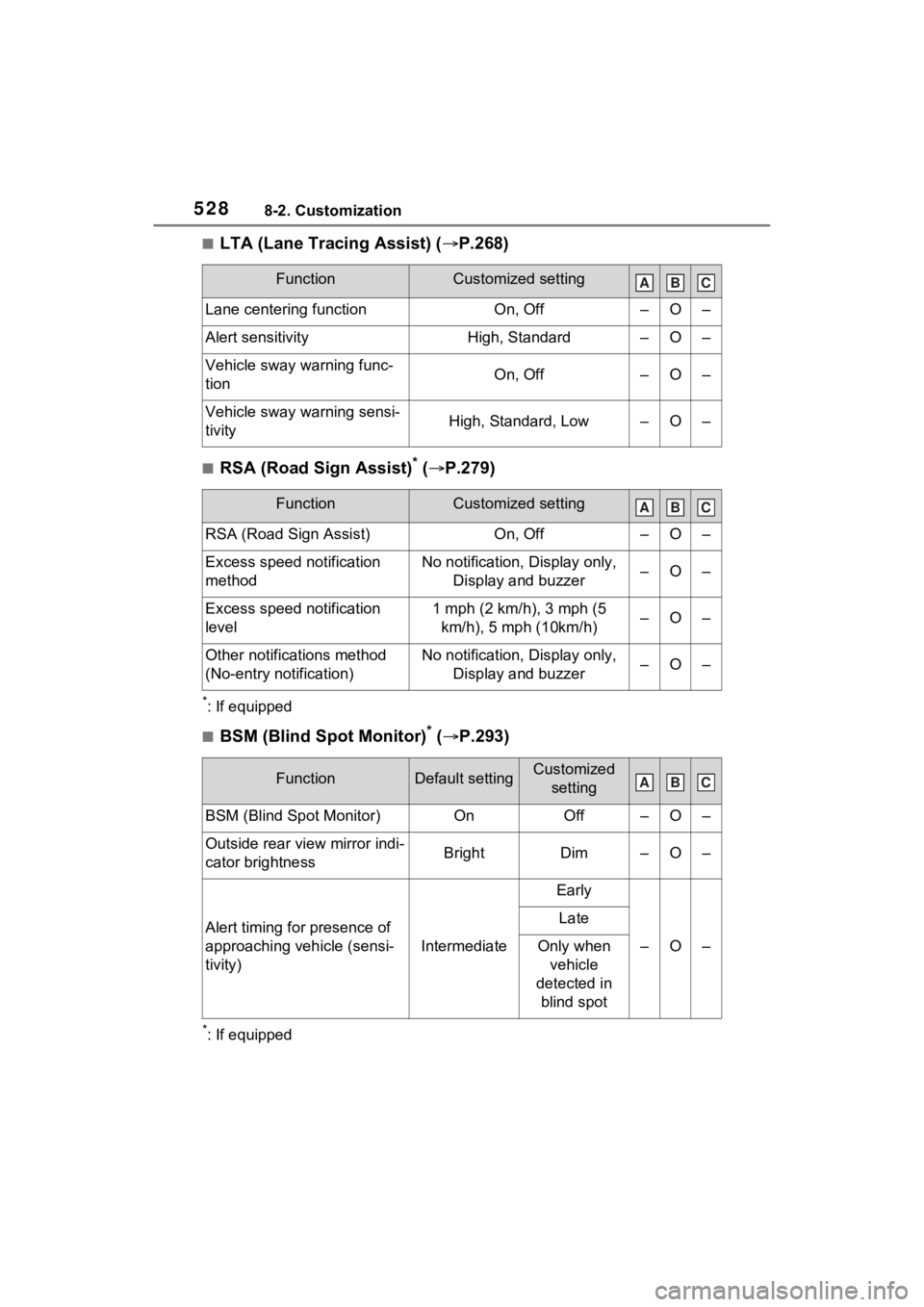
5288-2. Customization
■LTA (Lane Tracing Assist) (P.268)
■RSA (Road Sign Assist)* ( P.279)
*: If equipped
■BSM (Blind Spot Monitor)* ( P.293)
*: If equipped
FunctionCustomized setting
Lane centering functionOn, Off–O–
Alert sensitivityHigh, Standard–O–
Vehicle sway warning func-
tionOn, Off–O–
Vehicle sway warning sensi-
tivityHigh, Standard, Low–O–
FunctionCustomized setting
RSA (Road Sign Assist)On, Off–O–
Excess speed notification
methodNo notification, Display only,
Display and buzzer–O–
Excess speed notification
level1 mph (2 km/h), 3 mph (5 km/h), 5 mph (10km/h)–O–
Other notifications method
(No-entry notification)No notification, Display only, Display and buzzer–O–
FunctionDefault settingCustomized setting
BSM (Blind Spot Monitor)OnOff–O–
Outside rear view mirror indi-
cator brightnessBrightDim–O–
Alert timing for presence of
approaching vehicle (sensi-
tivity)
Intermediate
Early
–O–
Late
Only when vehicle
detected in blind spot
ABC
ABC
ABC
Page 533 of 586
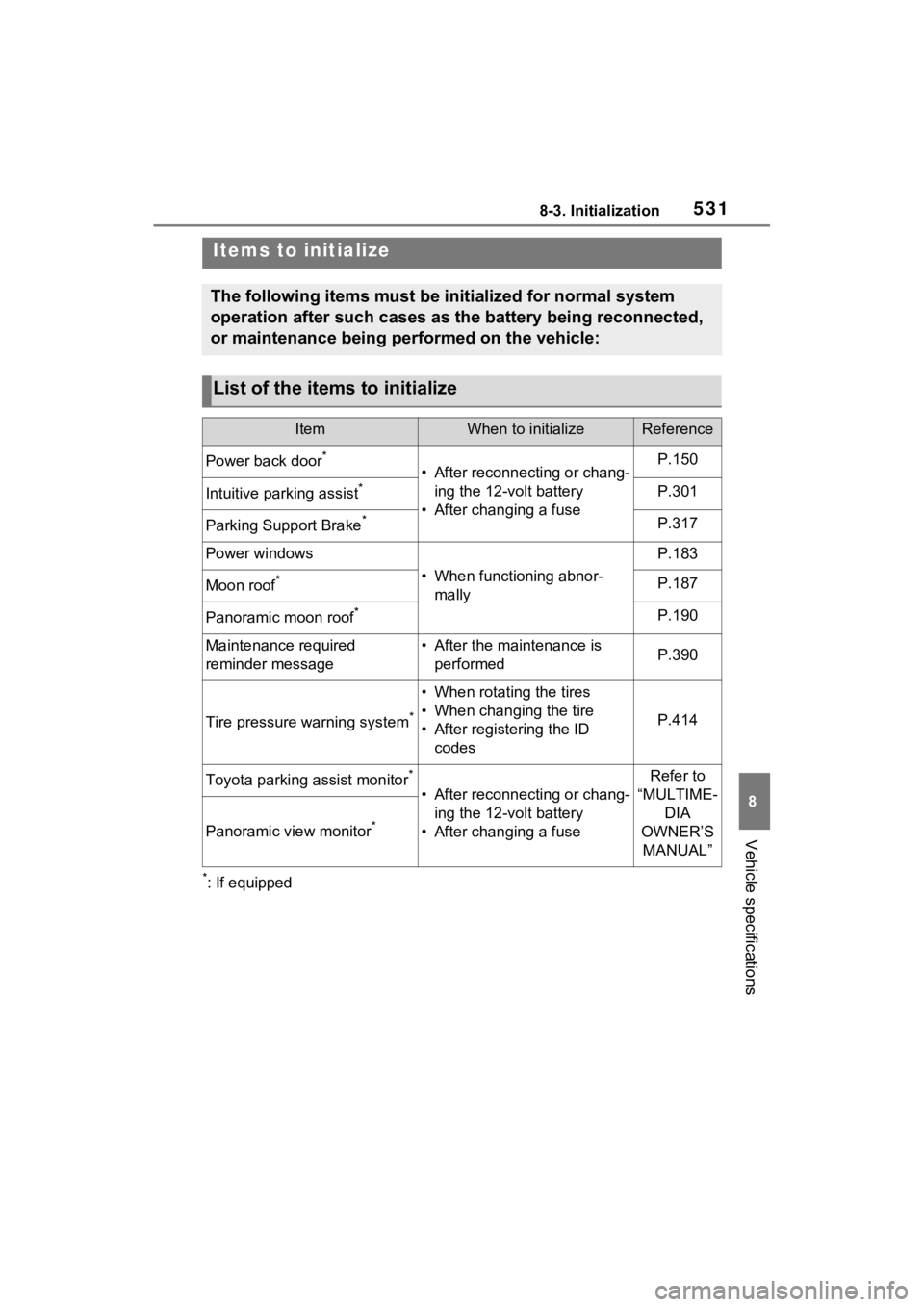
5318-3. Initialization
8
Vehicle specifications
8-3.Initialization
*: If equipped
Items to initialize
The following items must be initialized for normal system
operation after such cases as the battery being reconnected,
or maintenance being performed on the vehicle:
List of the items to initialize
ItemWhen to initializeReference
Power back door*
• After reconnecting or chang-ing the 12-volt battery
• After changing a fuseP.150
Intuitive parking assist*P.301
Parking Support Brake*P.317
Power windows
• When functioning abnor- mally
P.183
Moon roof*P.187
Panoramic moon roof*P.190
Maintenance required
reminder message• After the maintenance is performedP.390
Tire pressure warning system*
• When rotating the tires
• When changing the tire
• After registering the ID codes
P.414
Toyota parking assist monitor*
• After reconnecting or chang-ing the 12-volt battery
• After changing a fuse
Refer to
“MULTIME- DIA
OWNER’S MANUAL”
Panoramic view monitor*
Page 551 of 586
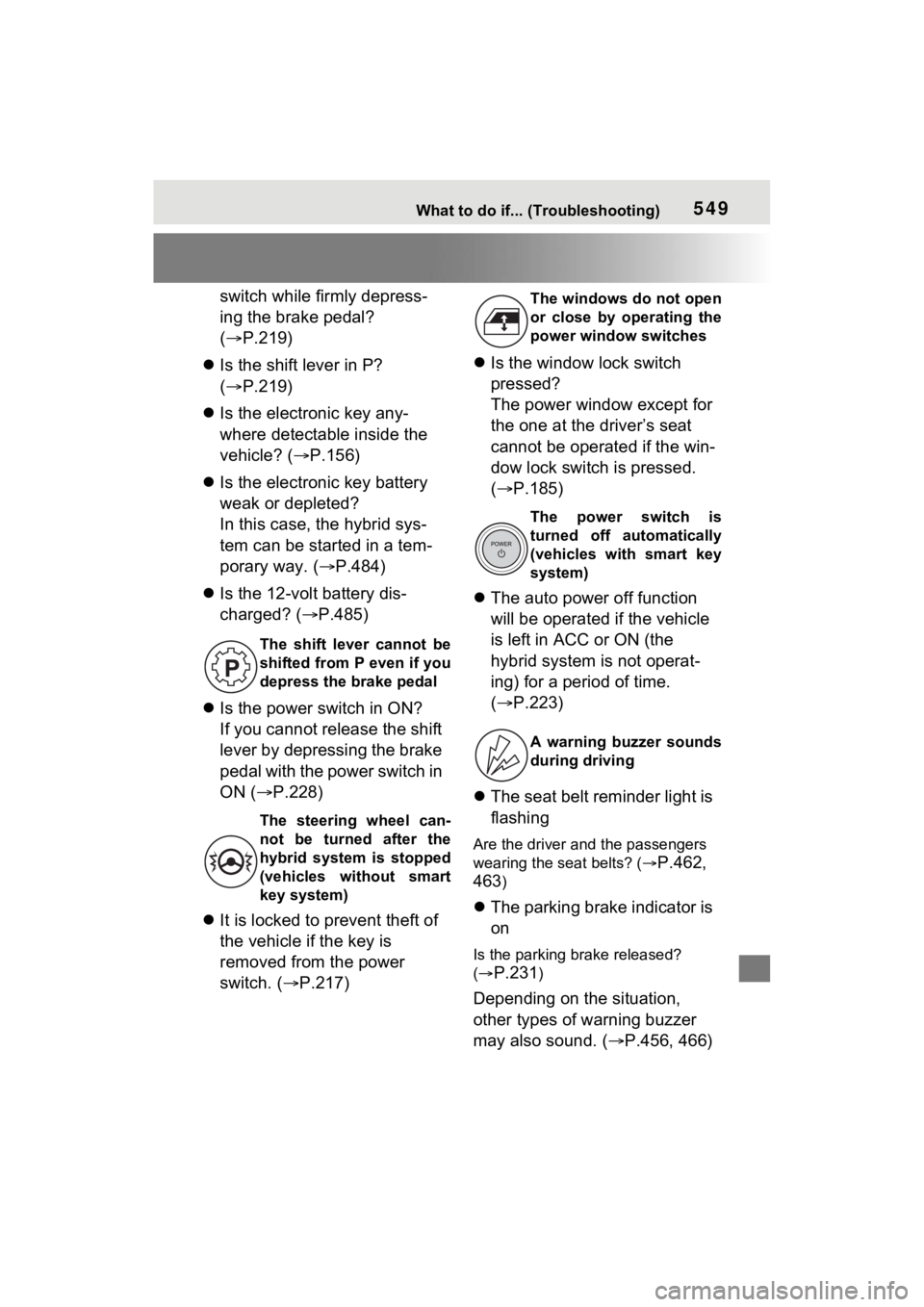
549What to do if... (Troubleshooting)
switch while firmly depress-
ing the brake pedal?
(P.219)
Is the shift lever in P?
( P.219)
Is the electronic key any-
where detectable inside the
vehicle? ( P.156)
Is the electronic key battery
weak or depleted?
In this case, the hybrid sys-
tem can be started in a tem-
porary way. ( P.484)
Is the 12-volt battery dis-
charged? ( P.485)
Is the power switch in ON?
If you cannot release the shift
lever by depressing the brake
pedal with the power switch in
ON ( P.228)
It is locked to prevent theft of
the vehicle if the key is
removed from the power
switch. ( P.217)
Is the window lock switch
pressed?
The power window except for
the one at the driver’s seat
cannot be operated if the win-
dow lock switch is pressed.
( P.185)
The auto power off function
will be operated if the vehicle
is left in ACC or ON (the
hybrid system is not operat-
ing) for a period of time.
( P.223)
The seat belt reminder light is
flashing
Are the driver and the passengers
wearing the seat belts? (
P.462,
463
)
The parking brake indicator is
on
Is the parking br ake released?
(
P.231)
Depending on the situation,
other types of warning buzzer
may also sound. ( P.456, 466)
The shift lever cannot be
shifted from P even if you
depress the brake pedal
The steering wheel can-
not be turned after the
hybrid system is stopped
(vehicles without smart
key system)
The windows do not open
or close by operating the
power window switches
The power switch is
turned off automatically
(vehicles with smart key
system)
A warning buzzer sounds
during driving
Page 552 of 586

550What to do if... (Troubleshooting)
Did anyone inside the vehicle
open a door during setting the
alarm?
The sensor detects it and the
alarm sounds. ( P.81)
To stop the alarm, turn the power
switch to ON or start the hybrid sys-
tem.
Is the message displayed on
the multi-information display?
Check the message on the
multi-information display.
( P.466)
When a warning light turns on
or a warning message is dis-
played, refer to P.456, 466.
Stop the vehicle in a safe
place and replace the flat tire
with the spare tire. ( P.471)
Try the procedure for when
the vehicle becomes stuck in
mud, dirt, or snow. ( P.493)
An alarm is activated and
the horn sounds (if
equipped)
A warning buzzer sounds
when leaving the vehicle
A warning light turns on
or a warning message is
displayed
When a problem has
occurred
If you have a flat tire
The vehicle becomes
stuck
Page 553 of 586
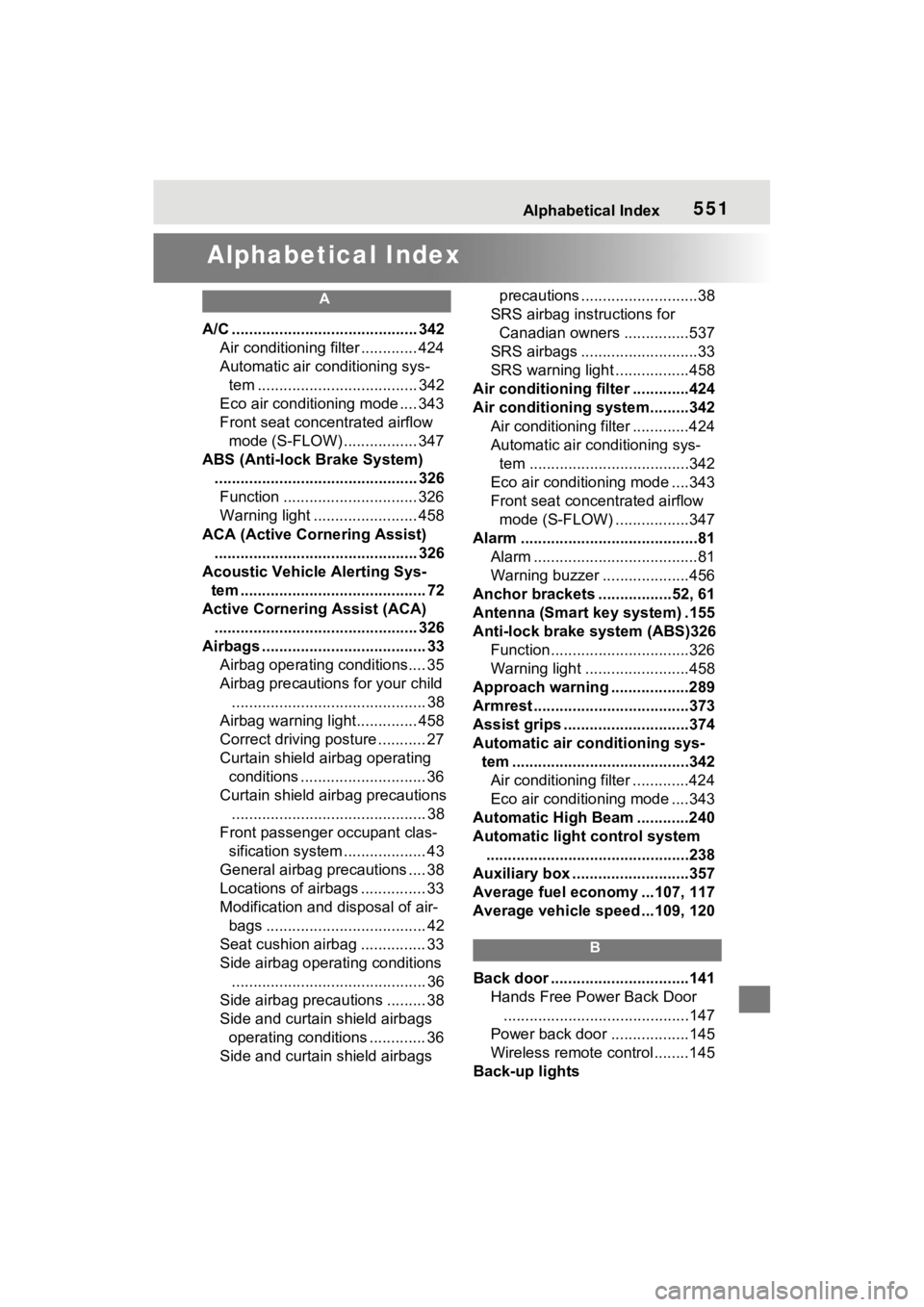
551Alphabetical Index
Alphabetical Index
A
A/C ........................................... 342Air conditioning filter ............. 424
Automatic air conditioning sys-tem ..................................... 342
Eco air conditioning mode .... 343
Front seat concentrated airflow mode (S-FLOW) ................. 347
ABS (Anti-lock Brake System) ............................................... 326Function ............................... 326
Warning light ........................ 458
ACA (Active Cornering Assist) ............................................... 326
Acoustic Vehicle Alerting Sys- tem ........................................... 72
Active Cornering Assist (ACA) ............................................... 326
Airbags ...................................... 33 Airbag operating conditions.... 35
Airbag precautions for your child............................................. 38
Airbag warning light.............. 458
Correct driving posture ........... 27
Curtain shield airbag operating conditions ............................. 36
Curtain shield airbag precautions ............................................. 38
Front passenger occupant clas- sification system ................... 43
General airbag precautions .... 38
Locations of airbags ............... 33
Modification and disposal of air- bags ..................................... 42
Seat cushion airbag ............... 33
Side airbag operating conditions ............................................. 36
Side airbag precautions ......... 38
Side and curtain shield airbags operating conditions ............. 36
Side and curtain shield airbags precautions ...........................38
SRS airbag instructions for Canadian owners ...............537
SRS airbags ...........................33
SRS warning light .................458
Air conditioning filter .............424
Air conditioning system.........342 Air conditioning filter .............424
Automatic air conditioning sys-tem .....................................342
Eco air conditioning mode ....343
Front seat concent rated airflow
mode (S-FLOW) .................347
Alarm .........................................81 Alarm ......................................81
Warning buzzer .. ..................456
Anchor brackets ... ..............52, 61
Antenna (Smart key system) .155
Anti-lock brake system (ABS)326 Function................................326
Warning light ........................458
Approach warning ..................289
Armrest ......... ......................... ..373
Assist grips .............................374
Automatic air conditioning sys- tem .........................................342Air conditioning filter .............424
Eco air conditioning mode ....343
Automatic High Beam ............240
Automatic light control system ...............................................238
Auxiliary box ...........................357
Average fuel economy ...107, 117
Average vehicle speed ...109, 120
B
Back door ................................141 Hands Free Power Back Door...........................................147
Power back door ..................145
Wireless remote control........145
Back-up lights