2023 TOYOTA RAV4 HYBRID oil level
[x] Cancel search: oil levelPage 404 of 586

4026-3. Do-it-yourself maintenance
check the oil level on the dip-
stick.
■Checking the engine oil
1 Park the vehicle on level
ground. After warming up the
engine and turning off the
hybrid system, wait more
than 5 minutes for the oil to
drain back into the bottom of
the engine.
2 Holding a rag under the end,
pull the dipstick out.
3 Wipe the dipstick clean.
4 Reinsert the dipstick fully.
5 Holding a rag under the end,
pull the dipstick out and
check the oil level.
Low
Normal
Excessive
The shape of the dipstick may differ
depending on the type of vehicle or
engine.
6Wipe the dipstick and reinsert
it fully.
■Checking the oil type and
preparing the items needed
Make sure to check the oil type
and prepare the items needed
before adding oil.
Engine oil selection
P.498
Oil quantity (Low Full)
1.6 qt. (1.5 L, 1.3 Imp. qt.)
Item
Clean funnel
■Adding engine oil
If the oil level is below or near
the low level mark, add engine
oil of the same type as that
already in the engine.
1 Remove the oil filler cap by
turning it counterclockwise.
2 Add engine oil slowly, check-
ing the dipstick.
3 Install the oil filler cap by
turning it clockwise.
A
B
C
Page 405 of 586

4036-3. Do-it-yourself maintenance
6
Maintenance and care
■Engine oil consumption
A certain amount of engine oil will
be consumed while driving. In the
following situatio ns, oil consump-
tion may increase, and engine oil
may need to be ref illed in between
oil maintenance intervals.
●When the engine is new, for
example directly after purchasing
the vehicle or after replacing the
engine
●If low quality oil or oil of an inap-
propriate viscosity is used
●When driving at high engine
speeds or with a heavy load,
when towing, or when driving
while accelerating o r decelerating
frequently
●When leaving the engine idling for
a long time, or wh en driving fre-
quently through heavy traffic
The coolant level is satisfactory
if it is between the “FULL” and
“LOW” lines on the reservoir
when the hybrid system is cold.
■Engine coolant reservoir
WARNING
■Used engine oil
●Used engine oil contains poten-
tially harmful contaminants
which may cause skin disorders
such as inflammation and skin
cancer, so care should be taken
to avoid prolonged and
repeated contact. To remove
used engine oil from your skin,
wash thoroughly with soap and
water.
●Dispose of used oil and filters
only in a safe an d acceptable
manner. Do not dispose of used
oil and filters in household trash,
in sewers or onto the ground.
Call your Toyota dealer, service
station or auto parts store for
information concerning recy-
cling or disposal.
●Do not leave used engine oil
within the rea ch of children.
NOTICE
■To prevent serious engine
damage
Check the oil le vel on a regular
basis.
■When replacing the engine oil
●Be careful not to spill engine oil
on the vehicle components.
●Avoid overfilling, or the engine
could be damaged.
●Check the oil level on the dip-
stick every time you refill the
vehicle.
●Be sure the engine oil filler cap
is properly tightened.
■If oil is spilled on the engine
cover
To prevent the engine cover from
being damaged, remove any
engine oil from the engine cover
as soon as possible using a neu-
tral detergent. Do not use an
organic solvent such as brake
cleaner.
Checking the coolant
Page 470 of 586

4687-2. Steps to take in an emergency
■If “Hybrid System Overheated
Output Power Reduced” is
shown
The message may be shown when
driving under severe operating con-
ditions. (For example, when driving
up a long steep hill or driving up a
steep hill in reverse.)
Coping method: P.490
■If “Traction Battery Needs to be
Protected Refrain from the Use
of N Position” is shown
This message may be displayed
when the shift lever is in N.
As the hybrid batte ry (traction bat-
tery) cannot be charged when the
shift lever is in N, shift the shift lever
to P when the vehicle is stopped.
■If “Traction Battery Needs to be
Protected Shift into P to
Restart” is shown
This message is displayed when the
hybrid battery (traction battery)
charge has become extremely low
because the shift lever has been left
in N for a certain amount of time.
When operating the vehicle, shift to
P and restart the hybrid system.
■If “Shift to P when Parked” is
shown (if equipped)
Message is displayed when the
driver’s door is opened without turn-
ing the power switch to OFF with the
shift lever in any position other than
P.
Shift the shift lever to P.
■If “Shift is in N Release Acceler-
ator Before Shif ting” is shown
Message is displayed when the
accelerator pedal has been
depressed and the shift lever is in N.
Release the accelerator pedal and
shift the shift lever to D or R.
■If “Press Brake when Vehicle is
Stopped Hybrid System may
Overheat” is shown
Message is displayed when the accelerator pedal is depressed to
maintain the vehicl
e position when
stopped on a upward slope, etc.
If this continues, the hybrid system
may overheat.
Release the accelerator pedal and
depress the brake pedal.
■If “Auto Power OFF to Conserve
Battery” is shown (if equipped)
Power was turned off due to the
automatic power off function.
Next time when starting the hybrid
system, operate the hybrid system
for approximately 5 minutes to
recharge the 12- volt battery.
■If “Engine Oil Level Low Add or
Replace” is displayed
The engine oil level may be low.
Check the level o f the engine oil,
and add engine oil if necessary.
This message may be displayed if
the vehicle is stopped on a slope.
Move the vehicle to a level surface
and check if the message disap-
pears.
■If “Maintenance Required
Soon” is shown
Indicates that all maintenance
according to the driven distance on
the maintenance schedule
* should
be performed soon.
Comes on approximately 4500
miles (7200 km) after the message
has been reset.
If necessary, perform maintenance.
Please reset the m essage after the
maintenance is performed.
( P.391)
*: Refer to the separate “Scheduled
Maintenance Guide” or “Owner’
Manual Supplement” for the main-
tenance interval applicable to your
vehicle.
■If “Maintenance Required Visit
Your Dealer” is shown
Indicates that all maintenance is
required to correspond to the driven
Page 497 of 586
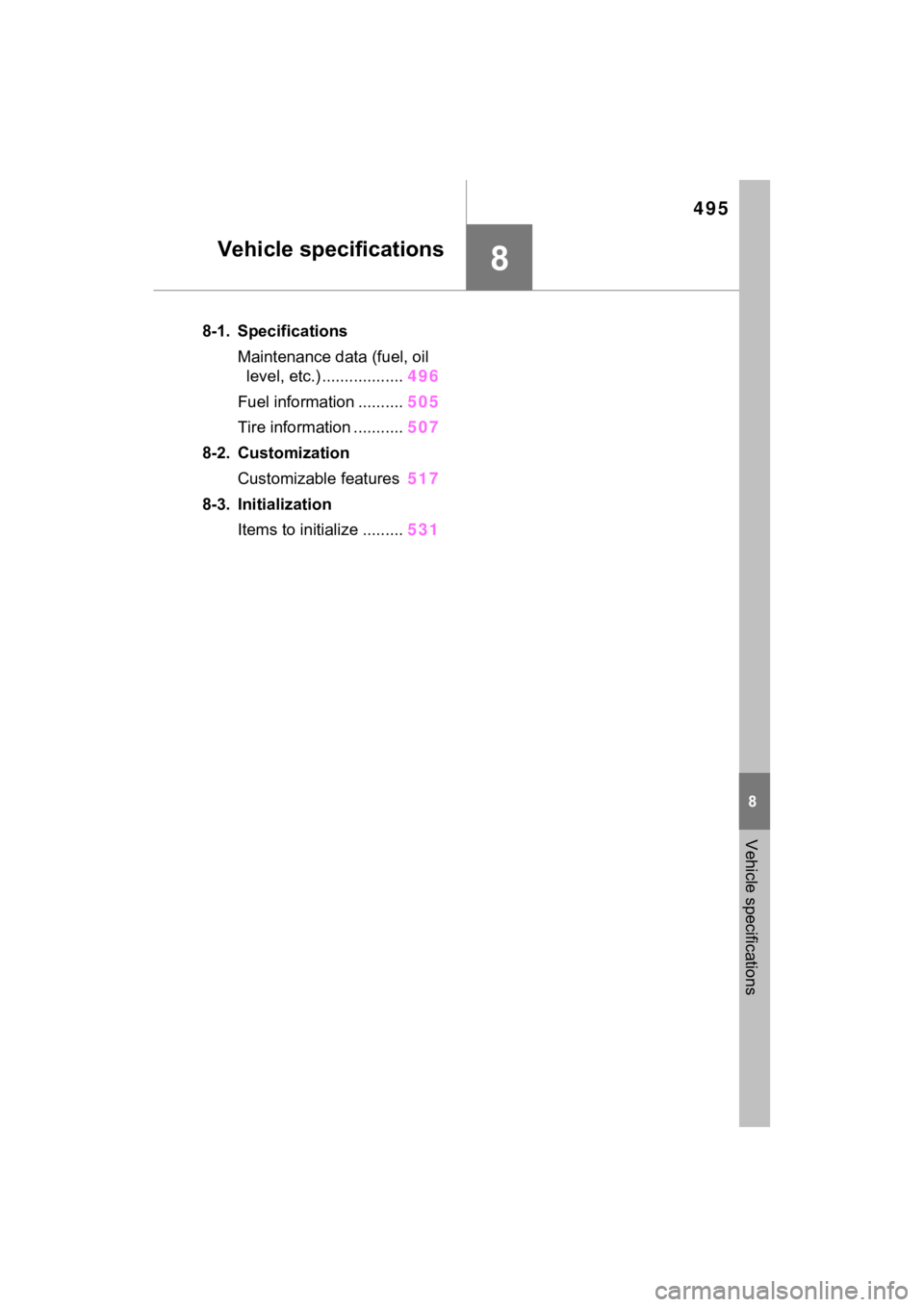
495
8
8
Vehicle specifications
Vehicle specifications
8-1. SpecificationsMaintenance data (fuel, oil level, etc.) .................. 496
Fuel information .......... 505
Tire information ........... 507
8-2. Customization Customizable features 517
8-3. Initialization Items to initialize ......... 531
Page 498 of 586
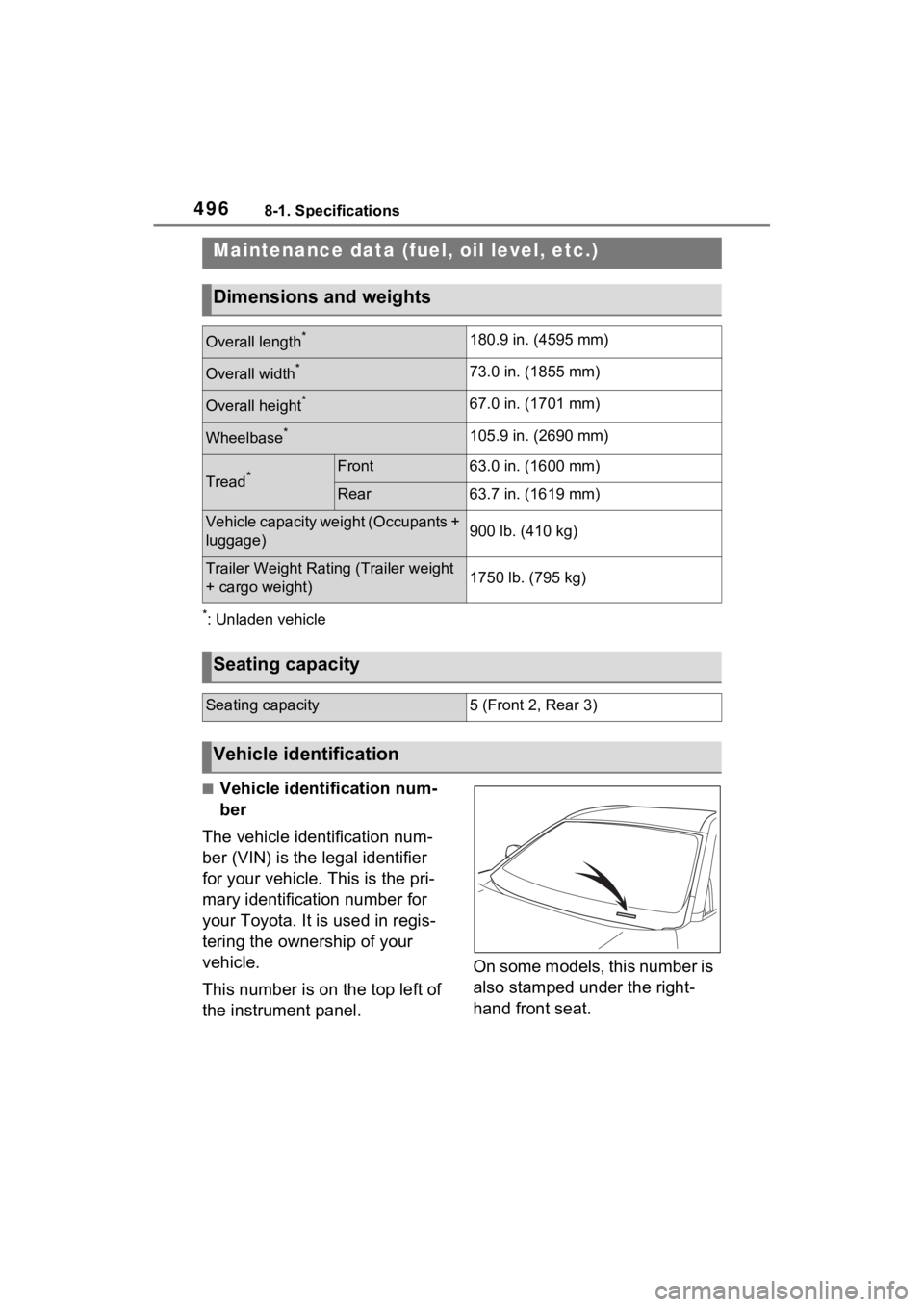
4968-1. Specifications
8-1.Specifications
*: Unladen vehicle
■Vehicle identification num-
ber
The vehicle identification num-
ber (VIN) is the legal identifier
for your vehicle. This is the pri-
mary identification number for
your Toyota. It is used in regis-
tering the ownership of your
vehicle.
This number is on the top left of
the instrument panel. On some models, this number is
also stamped under the right-
hand front seat.
Maintenance data (fuel, oil level, etc.)
Dimensions and weights
Overall length*180.9 in. (4595 mm)
Overall width*73.0 in. (1855 mm)
Overall height*67.0 in. (1701 mm)
Wheelbase*105.9 in. (2690 mm)
Tread*Front63.0 in. (1600 mm)
Rear63.7 in. (1619 mm)
Vehicle capacity weight (Occupants +
luggage)900 lb. (410 kg)
Trailer Weight Rating (Trailer weight
+ cargo weight)1750 lb. (795 kg)
Seating capacity
Seating capacity5 (Front 2, Rear 3)
Vehicle identification
Page 500 of 586
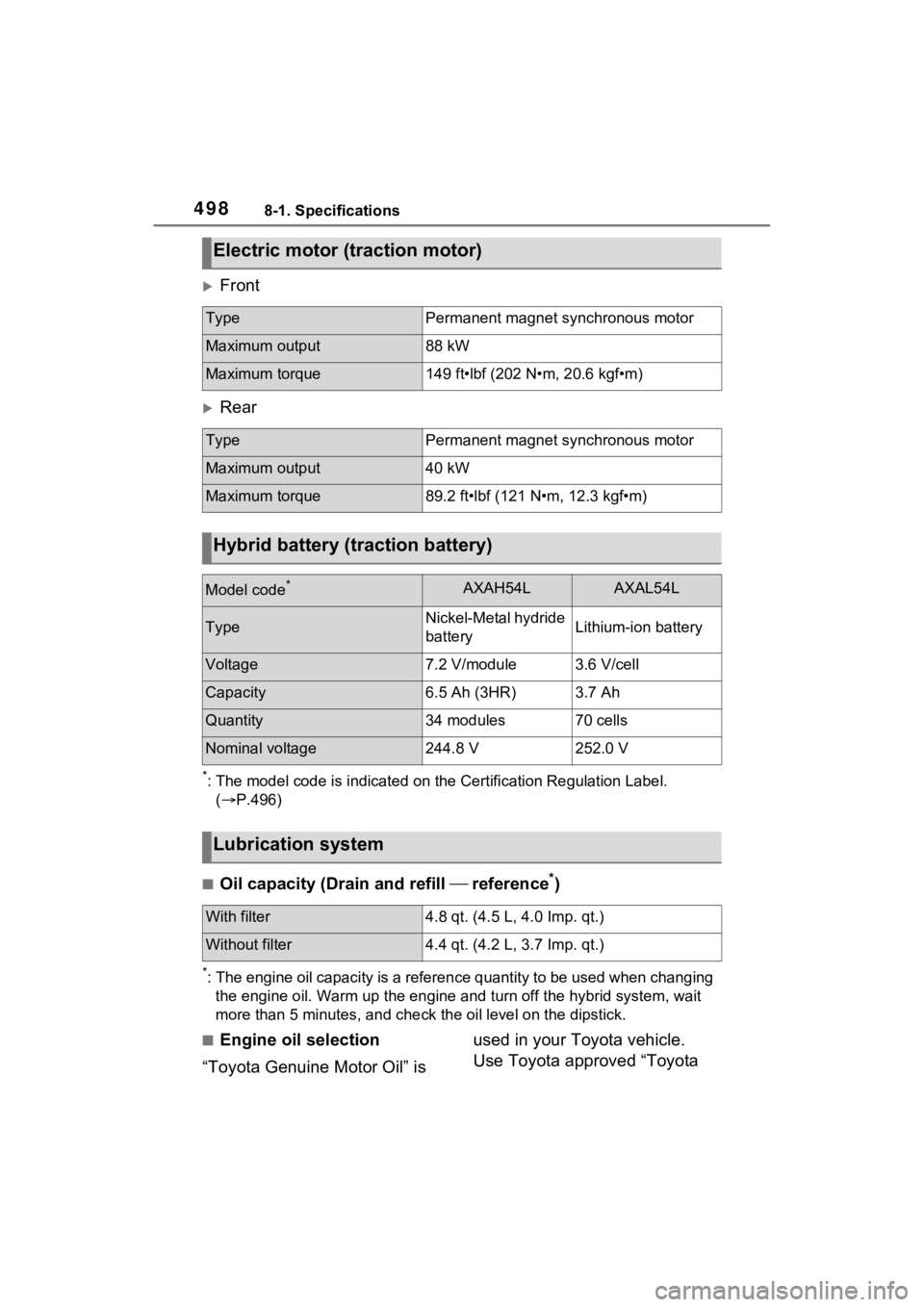
4988-1. Specifications
Front
Rear
*: The model code is indicated on the Certification Regulation Label.
( P.496)
■Oil capacity (Drain and refill reference*)
*: The engine oil capacity is a reference quantity to be used whe n changing
the engine oil. Warm up the engine and turn off the hybrid system, wait
more than 5 minutes, a nd check the oil level on the dipstick.
■Engine oil selection
“Toyota Genuine Motor Oil” is used in your Toyota vehicle.
Use Toyota approved “Toyota
Electric motor (traction motor)
TypePermanent magnet synchronous motor
Maximum output88 kW
Maximum torque149 ft•lbf (202 N•m, 20.6 kgf•m)
TypePermanent magnet synchronous motor
Maximum output40 kW
Maximum torque89.2 ft•lbf (121 N•m, 12.3 kgf•m)
Hybrid battery (traction battery)
Model code*AXAH54LAXAL54L
TypeNickel-Metal hydride
batteryLithium-ion battery
Voltage7.2 V/module3.6 V/cell
Capacity6.5 Ah (3HR)3.7 Ah
Quantity34 modules70 cells
Nominal voltage244.8 V252.0 V
Lubrication system
With filter4.8 qt. (4.5 L
, 4.0 Imp. qt.)
Without filter4.4 qt. (4.2 L, 3.7 Imp. qt.)
Page 513 of 586
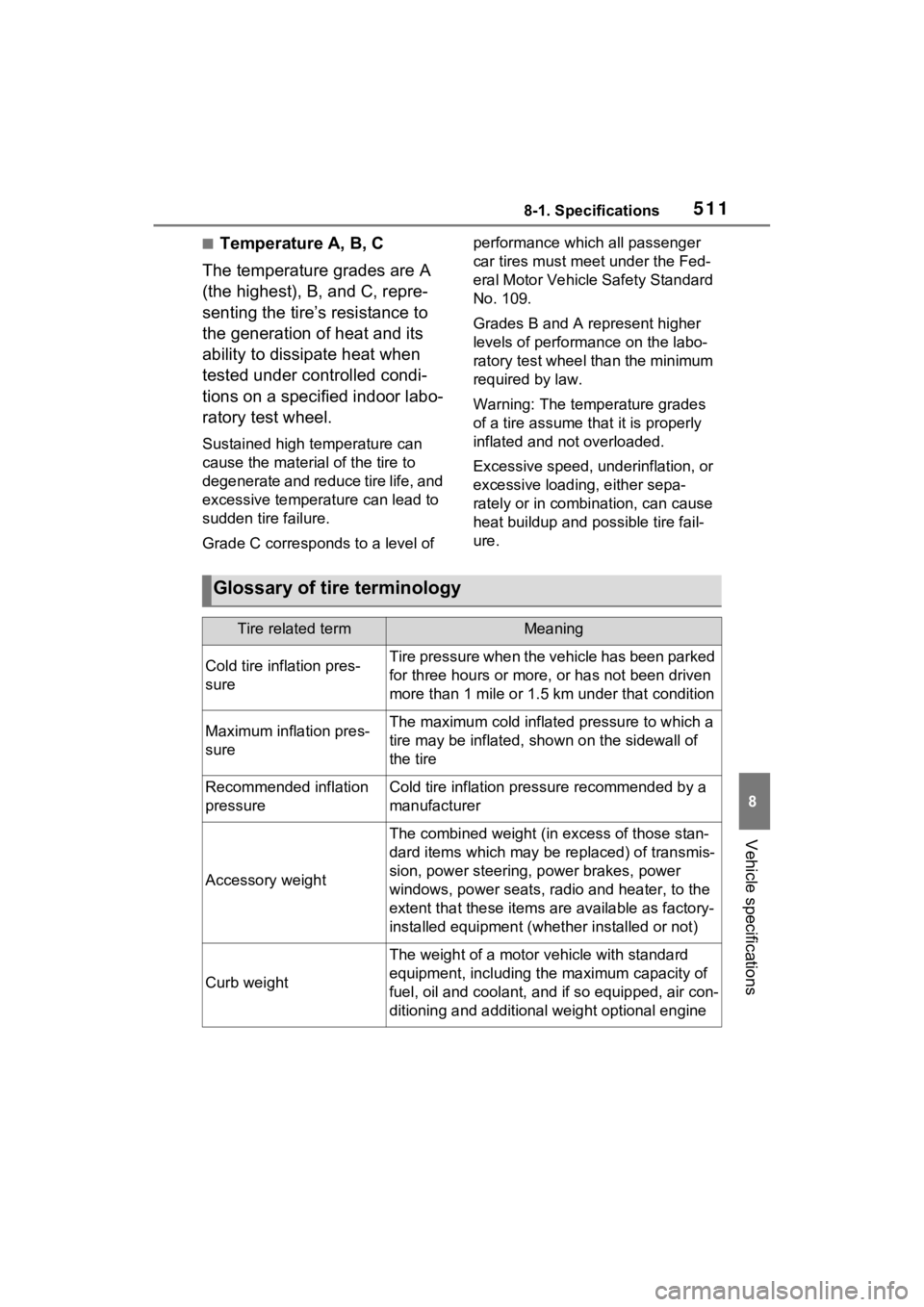
5118-1. Specifications
8
Vehicle specifications
■Temperature A, B, C
The temperature grades are A
(the highest), B, and C, repre-
senting the tire’s resistance to
the generation of heat and its
ability to dissipate heat when
tested under controlled condi-
tions on a specified indoor labo-
ratory test wheel.
Sustained high temperature can
cause the material of the tire to
degenerate and reduce tire life, and
excessive temperature can lead to
sudden tire failure.
Grade C corresponds to a level of performance which all passenger
car tires must meet under the Fed-
eral Motor Vehicle Safety Standard
No. 109.
Grades B and A represent higher
levels of performance on the labo-
ratory test wheel than the minimum
required by law.
Warning: The temperature grades
of a tire assume tha
t it is properly
inflated and not overloaded.
Excessive speed, underinflation, or
excessive loading, either sepa-
rately or in combination, can cause
heat buildup and possible tire fail-
ure.
Glossary of tire terminology
Tire related termMeaning
Cold tire inflation pres-
sureTire pressure when the vehicle has been parked
for three hours or more, or has not been driven
more than 1 mile or 1.5 km under that condition
Maximum inflation pres-
sureThe maximum cold inflated pressure to which a
tire may be inflated, shown on the sidewall of
the tire
Recommended inflation
pressureCold tire inflation pressure recommended by a
manufacturer
Accessory weight
The combined weight (in excess of those stan-
dard items which may be replaced) of transmis-
sion, power steering, power brakes, power
windows, power seats, radio and heater, to the
extent that these items are available as factory-
installed equipment (whether installed or not)
Curb weight
The weight of a motor vehicle with standard
equipment, including th e maximum capacity of
fuel, oil and coolant, and if so equipped, air con-
ditioning and additional weight optional engine
Page 566 of 586

564Alphabetical Index
Inappropriate pedal operation........................................... 461
Intuitive parking assist OFF indi- cator ................................... 459
Low engine oil pressure ....... 457
Low fuel level ....................... 462
LTA indicator ........................ 459
Malfunction indicator lamp ... 457
Parking brake indicator ........ 461
PCS warning light................. 459
PKSB (Parking Support Brake) ........................................... 460
PKSB OFF indicato r ............. 460
RCTA OFF indicator............. 460
Seat belt reminder light 462, 463
Slip indicator......................... 460
SRS ...................................... 458
Tire pressure ........................ 462
Warning messages ................ 466
Washer Checking .............................. 406
Low washer fluid warning mes-sage ........................... 406, 466
Preparing and c hecking before
winter.................................. 334
Switch........................... 244, 247
Washing and waxing .............. 384
Weight Cargo capacity ............. 202, 205
Load limits ............................ 205
Weight .................................. 496
Wheels ..................................... 422 Replacing wheels ................. 422
Size ...................................... 502
Window glasses Power windows .................... 183
Window lock switch ............... 185
Windows Power windows .................... 183
Rear window defogger ......... 344
Washer ......................... 244, 247
Windshield defogger .............. 344 Windshield wiper d
e-icer .......347
Windshield wipers Intermittent windshield wipers...........................................244
Position.........................244, 247
Rain-sensing windshield wipers ...........................................244
Replacing the wiper insert ....429
Winter driving tips ..................334
Wiper insert .............................429
Wireless charger.....................366
Wireless remote control.........132 Battery-saving function .........156
Locking/Unlocking ................132
Panic mode ..........................133
Replacing the battery ...........433
For information regarding the equipment listed
below, refer to the “MUL-
TIMEDIA OWNER’S MAN-
UAL”.
· Navigation system
· Audio system