2023 TOYOTA RAV4 HYBRID language
[x] Cancel search: languagePage 66 of 586

661-3. Emergency assistance
providers. (P.67)
*: U.S. Patent No. 7,508,298 B2
Stolen Vehicle Location
Helps drivers in the event of vehicle
theft. (
P.67)
Emergency Assistance Button
(“SOS”)
Connects drivers to response-cen-
ter support. (
P.68)
Enhanced Roadside Assis-
tance
Provides drivers various on-road
assistance. (
P.68)
After you have signed the
Telematics Subscription Ser-
vice Agreement and are
enrolled, you can begin receiv-
ing services.
A variety of subscription terms
are available for purchase. Con-
tact your Toyota dealer, call the
following appropriate Customer
Experience Center or push the
“SOS” button in your vehicle for
further subscription details.
The United States
1-800-331-4331
Canada
1-888-869-6828
Puerto Rico
1-877-855-8377
■Safety Connect Services Infor-
mation
●Phone calls using the vehicle’s
Bluetooth® technology will not be
possible when Safety Connect is
active and in use.
●Safety Connect is available begin-
ning Fall 2009 on select Toyota
models (in the contiguous United
States only). Contact with the
Safety Connect response center
is dependent upon the telematics
device being in operative condi-
tion, cellular connection availabil-
ity, and GPS satellite signal
reception, which can limit the abil-
ity to reach the response center or
receive emergency service sup-
port. Enrollment and Telematics
Subscription Service Agreement
are required. A variety of subscrip-
tion terms are available; charges
vary by subscription term selected
and location.
●Automatic Collision Notification,
Emergency Assistance and Stolen
Vehicle Location are available in
the United States, including
Hawaii and Alaska , Puerto Rico
and Canada, and Enhanced
Roadside Assistance are avail-
able in the United States, Puerto
Rico and Canada.
●Automatic Collision Notification,
Emergency Assistance, Stolen
Vehicle and Enhanced Road
Assistance are not available in the
U.S. Virgin Islands.
For vehicles first sold in the U.S.
Virgin Islands, no Safety Connect
services will function in or outside
the U.S. Virgin Islands.
●Safety Connect services are not
subject to section 255 of the Tele-
communications Act and the
device is not TTY compatible.
■Languages
The Safety Connect response cen-
ter will offer suppor t in multiple lan-
guages. The Safety Connect system
Subscription
Page 67 of 586
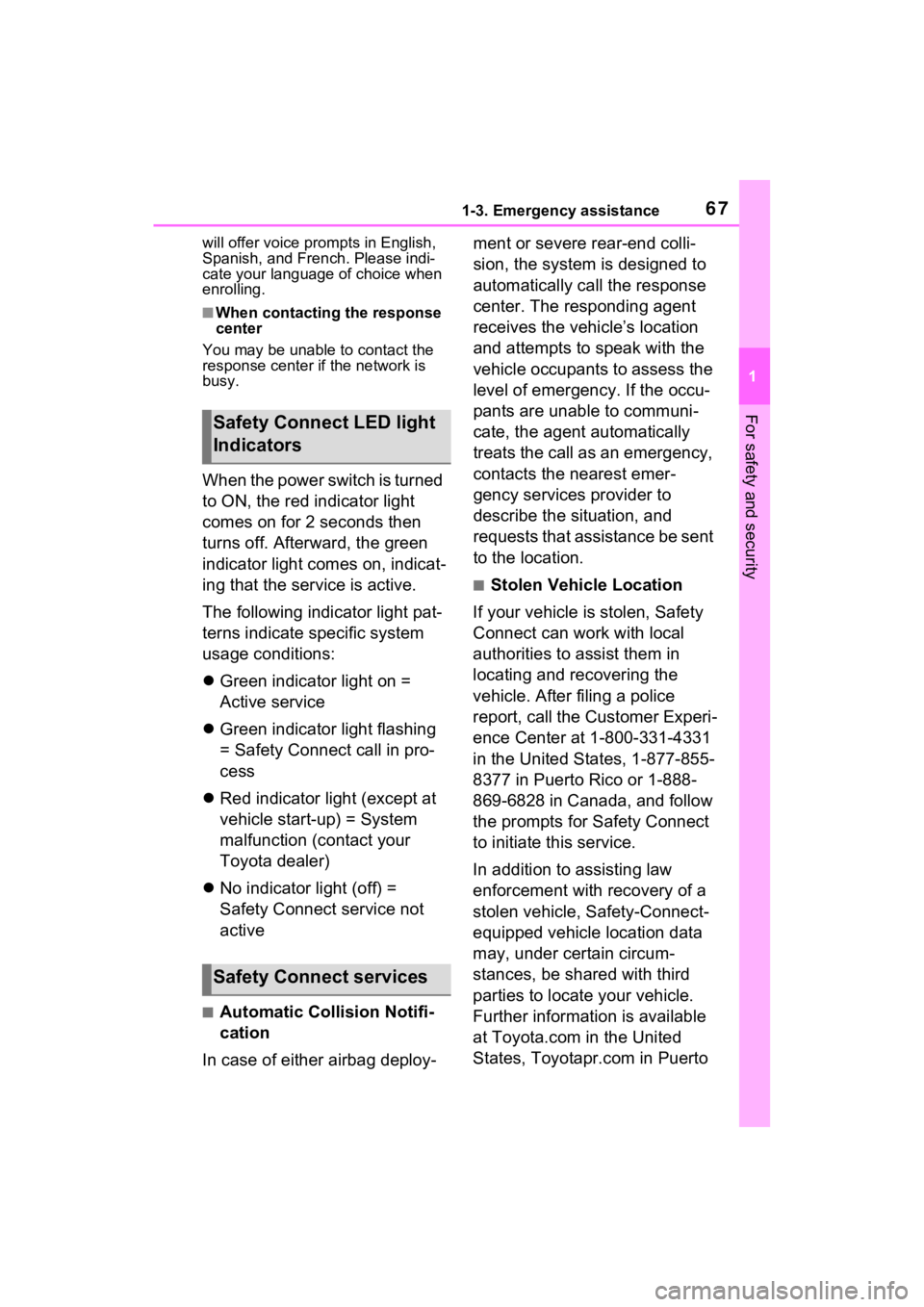
671-3. Emergency assistance
1
For safety and security
will offer voice prompts in English,
Spanish, and French. Please indi-
cate your language of choice when
enrolling.
■When contacting the response
center
You may be unable to contact the
response center if the network is
busy.
When the power switch is turned
to ON, the red indicator light
comes on for 2 seconds then
turns off. Afterward, the green
indicator light comes on, indicat-
ing that the service is active.
The following indicator light pat-
terns indicate specific system
usage conditions:
Green indicator light on =
Active service
Green indicator light flashing
= Safety Connect call in pro-
cess
Red indicator light (except at
vehicle start-up) = System
malfunction (contact your
Toyota dealer)
No indicator light (off) =
Safety Connect service not
active
■Automatic Collision Notifi-
cation
In case of either airbag deploy- ment or severe rear-end colli-
sion, the system is designed to
automatically call the response
center. The responding agent
receives the vehicle’s location
and attempts to speak with the
vehicle occupants to assess the
level of emergency. If the occu-
pants are unable to communi-
cate, the agent automatically
treats the call as an emergency,
contacts the nearest emer-
gency services provider to
describe the situation, and
requests that assistance be sent
to the location.
■Stolen Vehicle Location
If your vehicle is stolen, Safety
Connect can work with local
authorities to assist them in
locating and recovering the
vehicle. After filing a police
report, call the Customer Experi-
ence Center at 1-800-331-4331
in the United States, 1-877-855-
8377 in Puerto Rico or 1-888-
869-6828 in Canada, and follow
the prompts for Safety Connect
to initiate this service.
In addition to assisting law
enforcement with recovery of a
stolen vehicle, Safety-Connect-
equipped vehicle location data
may, under certain circum-
stances, be shared with third
parties to locate your vehicle.
Further information is available
at Toyota.com in the United
States, Toyotapr.com in Puerto
Safety Connect LED light
Indicators
Safety Connect services
Page 113 of 586
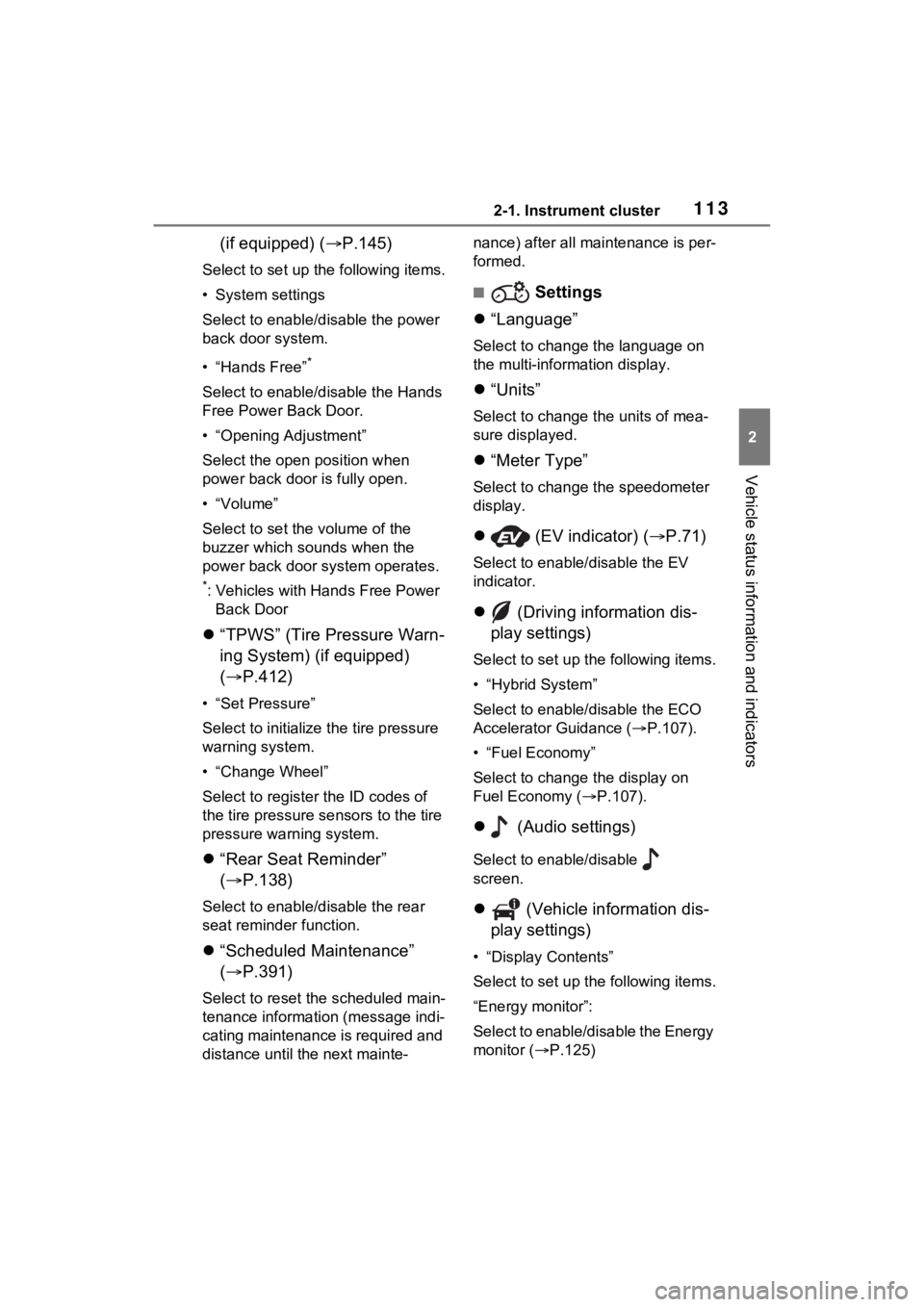
1132-1. Instrument cluster
2
Vehicle status information and indicators
(if equipped) (P.145)
Select to set up the following items.
• System settings
Select to enable/disable the power
back door system.
• “Hands Free”
*
Select to enable/disable the Hands
Free Power Back Door.
• “Opening Adjustment”
Select the open position when
power back door is fully open.
•“Volume”
Select to set the volume of the
buzzer which sounds when the
power back door system operates.
*: Vehicles with Hands Free Power
Back Door
“TPWS” (Tire Pressure Warn-
ing System) (if equipped)
( P.412)
• “Set Pressure”
Select to initialize the tire pressure
warning system.
• “Change Wheel”
Select to register the ID codes of
the tire pressure s ensors to the tire
pressure warning system.
“Rear Seat Reminder”
( P.138)
Select to enable/disable the rear
seat reminder function.
“Scheduled Maintenance”
( P.391)
Select to reset the scheduled main-
tenance information (message indi-
cating maintenance is required and
distance until the next mainte- nance) after all ma
intenance is per-
formed.
■ Settings
“Language”
Select to change the language on
the multi-information display.
“Units”
Select to change the units of mea-
sure displayed.
“Meter Type”
Select to change the speedometer
display.
(EV indicator) ( P.71)
Select to enable/disable the EV
indicator.
(Driving information dis-
play settings)
Select to set up t he following items.
• “Hybrid System”
Select to enable/disable the ECO
Accelerator Guidance (P.107).
• “Fuel Economy”
Select to change the display on
Fuel Economy ( P.107).
(Audio settings)
Select to enable/disable
screen.
(Vehicle information dis-
play settings)
• “Display Contents”
Select to set up t he following items.
“Energy monitor”:
Select to enable/disable the Energy
monitor ( P.125)
Page 124 of 586
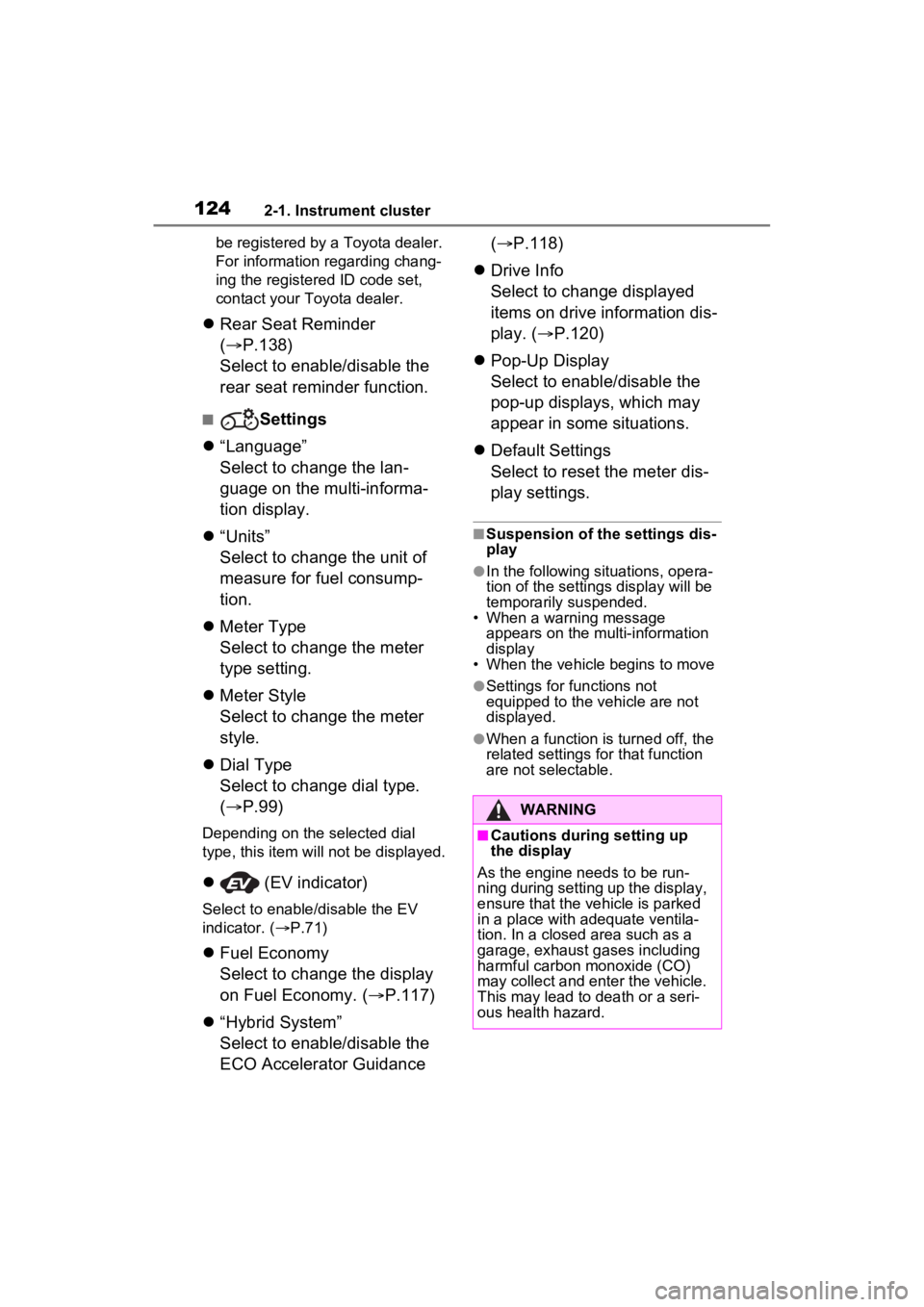
1242-1. Instrument cluster
be registered by a Toyota dealer.
For information regarding chang-
ing the registered ID code set,
contact your Toyota dealer.
Rear Seat Reminder
( P.138)
Select to enable/disable the
rear seat reminder function.
■Settings
“Language”
Select to change the lan-
guage on the multi-informa-
tion display.
“Units”
Select to change the unit of
measure for fuel consump-
tion.
Meter Type
Select to change the meter
type setting.
Meter Style
Select to change the meter
style.
Dial Type
Select to change dial type.
( P.99)
Depending on the selected dial
type, this item will not be displayed.
(EV indicator)
Select to enable/disable the EV
indicator. ( P.71)
Fuel Economy
Select to change the display
on Fuel Economy. ( P.117)
“Hybrid System”
Select to enable/disable the
ECO Accelerator Guidance (
P.118)
Drive Info
Select to change displayed
items on drive information dis-
play. ( P.120)
Pop-Up Display
Select to enable/disable the
pop-up displays, which may
appear in some situations.
Default Settings
Select to reset the meter dis-
play settings.
■Suspension of the settings dis-
play
●In the following situations, opera-
tion of the settings display will be
temporarily suspended.
• When a warning message appears on the multi-information
display
• When the vehicle begins to move
●Settings for functions not
equipped to the vehicle are not
displayed.
●When a function is turned off, the
related settings for that function
are not selectable.
WARNING
■Cautions during setting up
the display
As the engine needs to be run-
ning during setting up the display,
ensure that the vehicle is parked
in a place with adequate ventila-
tion. In a closed area such as a
garage, exhaust gases including
harmful carbon monoxide (CO)
may collect and enter the vehicle.
This may lead to death or a seri-
ous health hazard.
Page 521 of 586
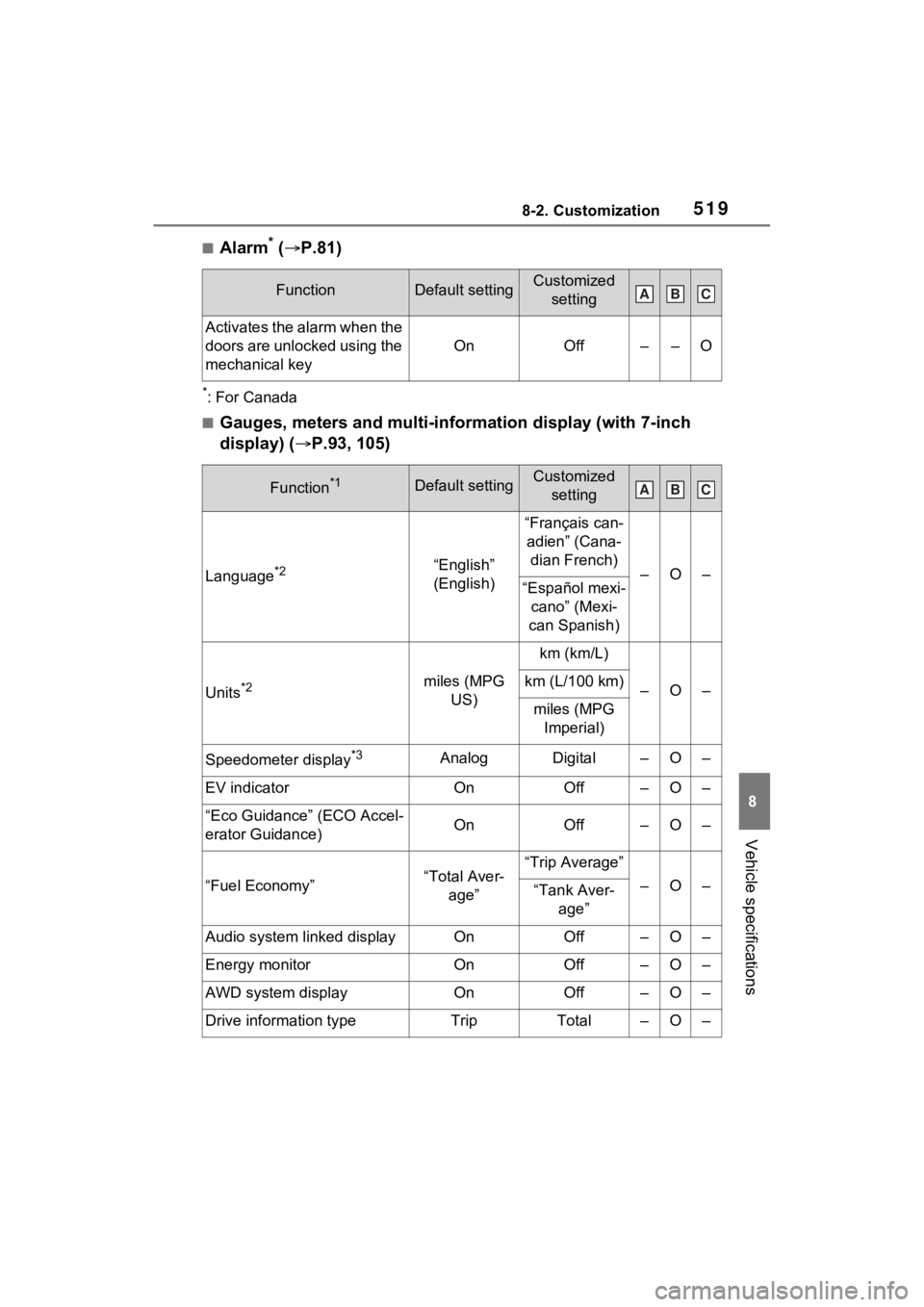
5198-2. Customization
8
Vehicle specifications
■Alarm* ( P.81)
*: For Canada
■Gauges, meters and multi-information display (with 7-inch
display) ( P.93, 105)
FunctionDefault settingCustomized
setting
Activates the alarm when the
doors are unlocked using the
mechanical key
OnOff––O
Function*1Default settingCustomized setting
Language*2“English”
(English)
“Français can-adien” (Cana- dian French)
–O–“Español mexi- cano” (Mexi-
can Spanish)
Units*2miles (MPG US)
km (km/L)
–O–km (L/100 km)
miles (MPG Imperial)
Speedometer display*3AnalogDigital–O–
EV indicatorOnOff–O–
“Eco Guidance” (ECO Accel-
erator Guidance)OnOff–O–
“Fuel Economy”“Total Aver- age”“Trip Average”
–O–“Tank Aver- age”
Audio system linked displayOnOff–O–
Energy monitorOnOff–O–
AWD system displayOnOff–O–
Drive information typeTripTotal–O–
ABC
ABC
Page 522 of 586
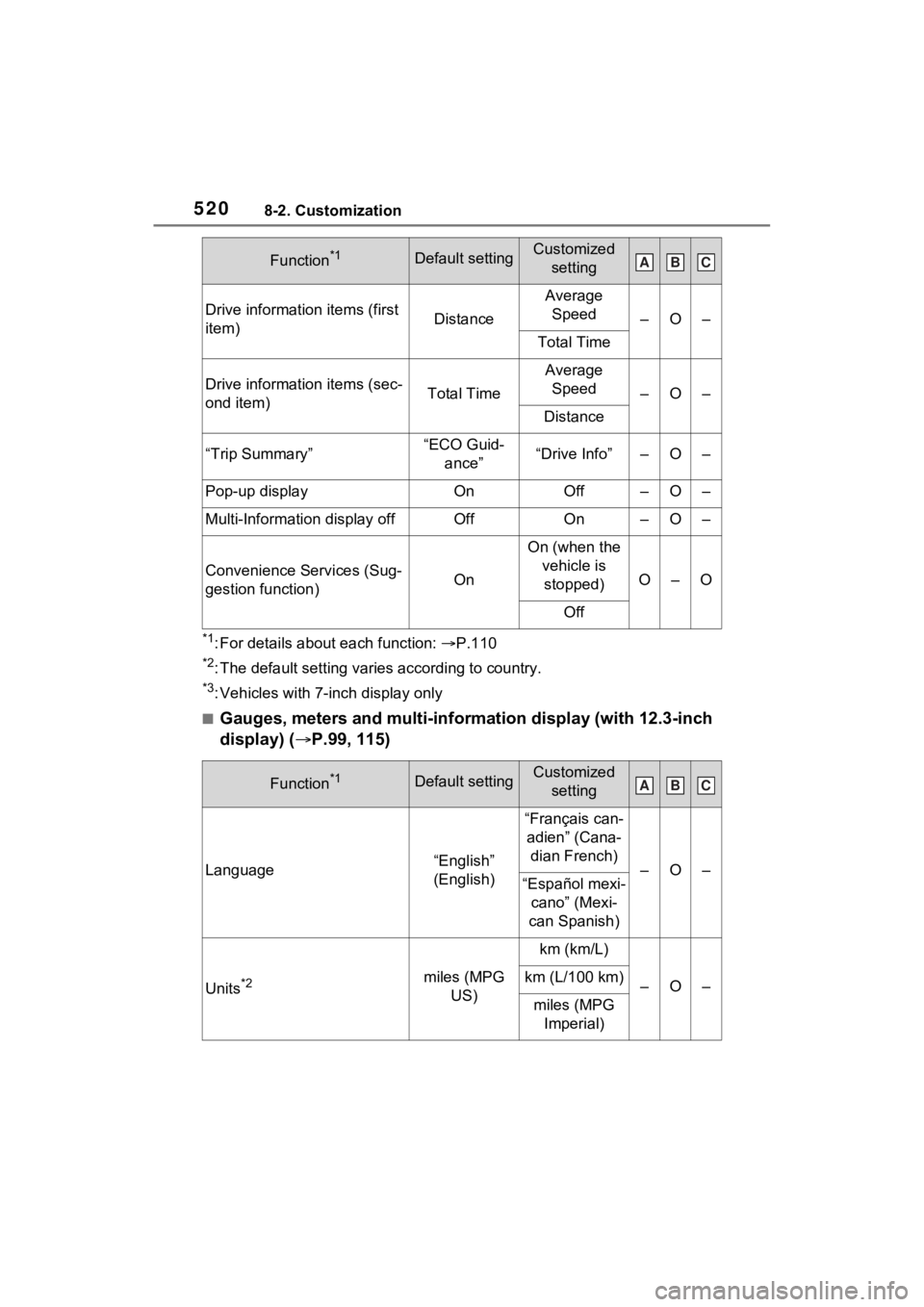
5208-2. Customization
*1: For details about each function: P.110
*2: The default setting varies according to country.
*3: Vehicles with 7-inch display only
■Gauges, meters and multi-information display (with 12.3-inch
display) ( P.99, 115)
Drive informatio n items (first
item)Distance
Average Speed
–O–
Total Time
Drive information items (sec-
ond item)Total Time
Average Speed
–O–
Distance
“Trip Summary”“ECO Guid- ance”“Drive Info”–O–
Pop-up displayOnOff–O–
Multi-Information display offOffOn–O–
Convenience Services (Sug-
gestion function)On
On (when the vehicle is stopped)
O–O
Off
Function*1Default settingCustomized setting
Language“English”
(English)
“Français can-adien” (Cana- dian French)
–O–“Español mexi- cano” (Mexi-
can Spanish)
Units*2miles (MPG US)
km (km/L)
–O–km (L/100 km)
miles (MPG Imperial)
Function*1Default settingCustomized settingABC
ABC
Page 559 of 586

Alphabetical Index557
K
Keyless entrySmart key system................. 155
Wireless remote control ....... 132
Keys ......................................... 130 Battery-saving function......... 156
Electronic key ....................... 130
If the electronic key does not operate properly ................. 483
If you lose your keys ............ 481
Key number plate ................. 130
Keyless entry................ 132, 155
Mechanical key .................... 134
Power switch ................ 217, 219
Replacing the battery ........... 433
Warning buzzer .................... 156
Wireless remote control key . 132
Knee airbags ............................. 33
L
Lane Tracing Assist (LTA) ..... 268 Operation ............................. 268
Warning messages .............. 278
Language (multi-information dis- play) ....................... 113, 519, 520
LATCH anchors ........................ 59
LED accessory lights ............. 238 Replacing light bulbs ............ 439
Lever Auxiliary catch lever ............. 398
Hood lock release lever........ 398
Shift lever ............................. 226
Turn signal lever................... 230
Wiper lever ................... 244, 247
License plate lights Light switch .......................... 237
Replacing light bulbs ............ 439
Light bulbs Replacing ............................. 439
Wattage ................................ 504
Lights Automatic High Beam system
...........................................240
Fog light switch .....................244
Front interior lights................353
Headlight switch ...................237
Interior lights .........................353
Personal lights ......................353
Rear interior light ..................353
Replacing light bulbs ............439
Turn signal lever . ..................230
Vanity lights ..........................364
Wattage ................................504
LTA (Lane Tracing Assist) .....268 Operation..............................268
Warning messages ...............278
Luggage compartment light 144, 148
Luggage cover ........................361
M
Maintenance Do-it-yourself maintenance ..396
General maintenance ...........392
Maintenance data .................496
Maintenance requirements ...390
Malfunction indicator lamp ....457
Menu icons ..............................106
Meter Clock ......................................99
Hybrid System Indicator .......102
Indicators ................................90
Instrument panel light control97, 104
Meter control switches..106, 116
Meters ..............................93, 99
Multi-information display.....105,
115
Settings ........................110, 518
Units .....................113, 519, 520
Warning lights.................88, 456
Warning messag es .......114, 466
Meter control switches...106, 116
Page 560 of 586

558Alphabetical Index
MirrorsDigital Rear-view Mirror........ 172
Inside rear view mirror.......... 170
Outside rear view mirror defog-gers .................................... 344
Outside rear view mirrors ..... 181
Vanity mirrors ....................... 364
Moon roof Door lock linked moon roof oper-ation ................................... 186
Jam protection function ........ 186
Operation ............................. 186
Warning message ................ 187
Multi-information display Audio system-linked display109, 120
Changing the display.... 106, 116
Convenience Services (Sugges- tion function)....... 114, 519, 520
Display contents ........... 105, 115
Driving informatio n display . 107,
120
Driving support system informa- tion display ................. 109, 119
Dynamic radar cruise control with full-speed range .......... 282
Energy monitor ..................... 125
Hybrid System Indicator ......... 96
Intuitive parking assist-sensor ........................................... 298
Language ............. 113, 519, 520
LTA (Lane Tracing Assist).... 273
Menu icons ........................... 106
Meter control switches . 106, 116
Navigation system-linked display ................................... 109, 120
PCS (Pre-Collision System) . 257
Pop-up display ..... 113, 519, 520
Settings ........................ 110, 518
Tire pressure ........................ 412
Units ..................... 113, 519, 520
Vehicle information display .. 109 Warning message display ....114
Warning messages
...............466
N
Navigation system-linked display
.......................................109, 120
Noise from under ve hicle...........6
Normal mode...........................323
O
Odometer...........................93, 104
Odometer and trip meter display “ODO TRIP” switch .........97, 104
Display items ........................104
“ODO TRIP” switch ..........97, 104
Oil Engine oil..............................498
Opener Back door .....................144, 146
Hood .....................................398
Outer foot lights Replacing light bulbs ............439
Wattage ................................504
Outside rear view mirrors ......181 Adjusting and folding ............181
BSM (Blind Spot M onitor) .....293
Outside rear view mirror defog- gers ....................................344
RCTA (Rear Cross Traffic Alert) function ...............................307
Outside temperature ................99
Outside temperature display ...96
Overheating.............................490
P
Panic mode .............................133
Panoramic moon roof Jam protection function ........190
Operation..............................189
Warning message . ...............191