2023 TOYOTA RAV4 HYBRID check engine
[x] Cancel search: check enginePage 4 of 586

4TABLE OF CONTENTS
5-1. Using the air conditioning
system and defogger
Automatic air conditioning
system ......................... 342
Heated steering wheel/seat heaters/seat ventilators 349
5-2. Using the interior lights Interior lights list ............ 352
5-3. Using the storage features List of storage features . 355
Luggage compartment fea- tures ............................ 359
5-4. Using the other interior fea- tures
Other interior features ... 364
Garage door opener...... 375
6-1. Maintenance and care Cleaning and protecting the vehicle exterior ............ 384
Cleaning and protecting the vehicle interior ............. 387
6-2. Maintenance Maintenance requirements.................................... 390
General maintenance.... 392
Emission inspection and maintenance (I/M) pro-
grams .......................... 394
6-3. Do-it-yourself maintenance Do-it-yourself service pre-cautions ....................... 396Hood ..............................
398
Positioning a floor jack .. 399
Engine compartment ..... 401
12-volt battery................ 407
Tires .............................. 409
Tire inflation pressure .... 420
Wheels .......................... 422
Air conditioning filter ...... 424
Cleaning the hybrid battery (traction battery) air intake
vent.............................. 426
Wiper insert replacement .................................... 429
Wireless remote control/elec- tronic key battery ......... 433
Checking and replacing fuses ............................ 436
Headlight aim ................ 438
Light bulbs ..................... 439
7-1. Essential information Emergency flashers....... 448
If your vehicle has to be stopped in an emergency.................................... 449
If the vehicle is submerged or water on the road is rising.................................... 450
7-2. Steps to take in an emer- gency
If your vehicle needs to be towed ........................... 451
If you think something is wrong........................... 455
5Interior features
6Maintenance and care7When trouble arises
Page 7 of 586

7
work properly or the danger that
it may work in situations where it
should not be working.
Installing electronic devices and
radios increases the risk of
cyber attacks through the
installed parts, which may lead
to unexpected accidents and
leakage of personal informa-
tion. Toyota does not make any
guarantees for problems caused
by installing non-genuine Toyota
products.
The installation of a mobile two-
way radio system in your vehicle
could affect electronic systems
such as:
Hybrid system
Multiport fuel injection sys-
tem/sequential multiport fuel
injection system
Toyota Safety Sense 2.5
Anti-lock brake system
SRS airbag system
Seat belt pretensioner system
Be sure to check with your
Toyota dealer for precautionary
measures or special instructions
regarding installation of a mobile
two-way radio system.
High voltage parts and cables on the Hybrid Electric Vehicles
emit approximately the same
amount of electromagnetic
waves as the conventional gas-
oline powered vehicles or home
electronic appliances despite of
their electromagnetic shielding.
Unwanted noise may occur in
the reception of the mobile two-
way radio.
The vehicle is equipped with
sophisticated computers that will
record certain data, such as:
• Engine speed/Electric motor
speed (traction motor speed)
• Accelerator status
• Brake status
• Vehicle speed
• Operation status of the driving assist systems
• Images from the cameras Your vehicle is equipped with
cameras. Contact your
Toyota dealer for the location
of recording cameras.
The recorded data varies
according to the vehicle grade
level and options with which it is
equipped.
These computers do not record
conversations or sounds, and
only record images outside of
the vehicle in certain situations.
Data Transmission
Your vehicle may transmit the data
recorded in these computers to
Cyber Attack Risk
Installation of a mobile
two-way radio system
Vehicle data recording
Page 15 of 586
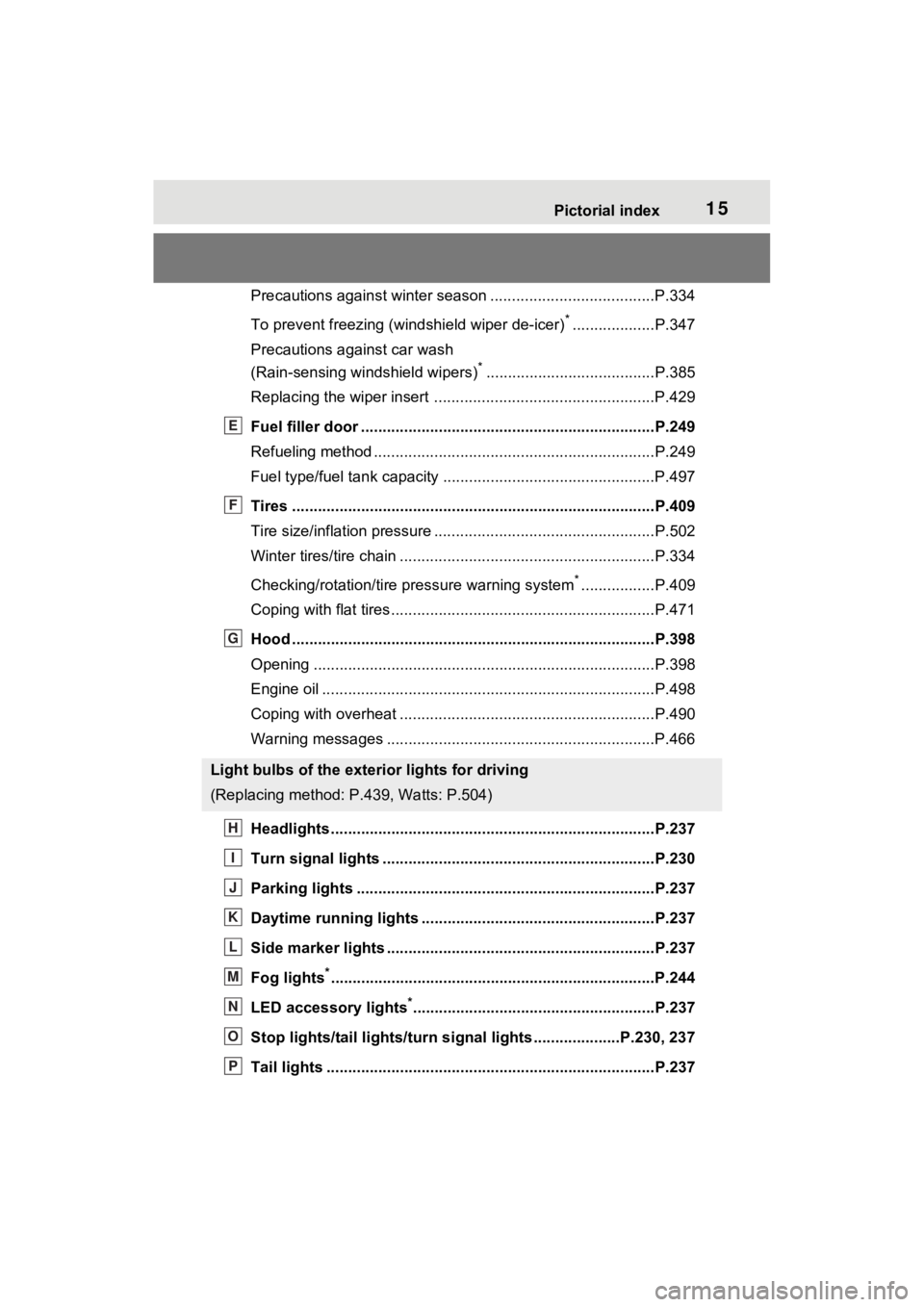
15Pictorial index
Precautions against winter season ......................................P.334
To prevent freezing (windshield wiper de-icer)
*...................P.347
Precautions against car wash
(Rain-sensing windshield wipers)
*.......................................P.385
Replacing the wiper insert .................................... ...............P.429
Fuel filler door ............................................... .....................P.249
Refueling method ............................................... ..................P.249
Fuel type/fuel tan k capacity .................................................P.497
Tires ....................................................................................P.409
Tire size/inflation pressure ................................... ................P.502
Winter tires/tire chain ........................................ ...................P.334
Checking/rotation/tire pressure warning system
*.................P.409
Coping with flat tires......................................... ....................P.471
Hood ....................................................................................P.398
Opening ........................................................ .......................P.398
Engine oil ..................................................... ........................P.498
Coping with overheat ........................................... ................P.490
Warning messages ..............................................................P.466
Headlights..................................................... ......................P.237
Turn signal lights ...............................................................P.230
Parking lights .....................................................................P.237
Daytime running lights .. ....................................................P.237
Side marker lights ............................................. .................P.237
Fog lights
*............................................................... ............P.244
LED accessory lights
*........................................................P.237
Stop lights/tail lights/turn s ignal lights ....................P.230, 237
Tail lights .................................................... ........................P.237
Light bulbs of the exterior lights for driving
(Replacing method: P.439, Watts: P.504)
E
F
G
H
I
J
K
L
M
N
O
P
Page 97 of 586

972-1. Instrument cluster
2
Vehicle status information and indicators
onds, and then release it once
the odometer begins flashing.
Updating is complete once the
odometer flashes for approximately
5 seconds and th en the display
returns to normal.
■Outside temperature display
●In the following si tuations, the cor-
rect outside tempe rature may not
be displayed, or the display may
take longer than normal to
change.
• When stopped, or driving at low speeds (less than 12 mph [20
km/h])
• When the outside temperature has changed suddenly (at the
entrance/exit of a garage, tunnel,
etc.)
●When “--” or “E” is displayed, the
system may be malfunctioning.
Take your vehicle to your Toyota
dealer.
●Displays the outside temperature
within the range of -40°F (-40°C)
to 122°F (50°C).
●When the outside temperature is
approximately 37°F (3°C) or
lower, the indicator will flash
for approximately 10 seconds,
then stay on.
■Liquid crystal display
P.105
■Customization
Settings (e. g. meter display) can be
changed on the screen of the
multi-informat ion display. (P.110)
Switches the items of the odom-
eter, trip meter A and trip meter
B by pressing the “ODO TRIP”
switch.
When the trip meter is dis-
played, pressing and holding the
switch will reset the trip meter.
WARNING
■The information display at
low temperatures
Allow the interior of the vehicle to
warm up before using the liquid
crystal information display. At
extremely low temperatures, the
display monitor may respond
slowly, and display changes may
be delayed.
For example, there is a lag
between the driver’s shifting and
the new shift range appearing on
the display. This lag could cause
the driver to downshift again,
causing rapid and excessive
engine braking and possibly an
accident resulting in death or
injury.
NOTICE
■To prevent damage to the
engine and its components
The engine may be overheating if
the engine coolant temperature
gauge is in the red zone (“H”). In
this case, immediately stop the
vehicle in a safe place, and check
the engine after it has cooled
completely. ( P.490)
Using the “ODO TRIP”
switch
Page 104 of 586

1042-1. Instrument cluster
■Display items
Odometer
Displays the total distance the vehi-
cle has been driven.
Trip meter A/trip meter B
Displays the distan ce the vehicle
has been driven si nce the meter
was last reset. Trip meters A and B
can be used to record and display
different distances independently.
Distance until next engine oil
change
Displays the distan ce the vehicle
can be driven until an oil change is
necessary.
■Changing the display
Each time the “ODO TRIP”
switch is pressed, the displayed item will be changed.
When the trip meter is dis-
played, pressing and holding the
switch will reset the trip meter.
The brightness of the instrument
panel lights can be adjusted.
1
Brighter
2 Darker
■Brightness of the meter lights
(day mode and night mode)
The brightness of the meter lights
can be adjusted individually.
In the following si tuations, the
meters changes between day mode
and night mode.
●Day mode: When the tail lights are
off or when the ta il lights are on
but the surrounding area is bright
●Night mode: When the tail lights
For example, there is a lag
between the driver’s shifting and
the new gear number appearing
on the display. This lag could
cause the driver to downshift
again, causing rapid and exces-
sive engine braking and possibly
an accident resulting in death or
injury.
NOTICE
■To prevent damage to the
engine and its components
The engine may be overheating if
the engine coolant temperature
gauge is in the red zone (H). In
this case, immed iately stop the
vehicle in a safe place, and check
the engine after it has cooled
completely. ( P.490)
Odometer and trip meter
display
Changing the instrument
panel light brightness
Page 126 of 586

1262-1. Instrument cluster
Multimedia Display
Multi-information display
Meter control switches
The energy monitor can be used
to check the vehicle drive status,
hybrid system operation status
and energy regeneration status.
■Display procedure
Multi-information display
Use the meter control switches,
display the energy monitor on
the multi-information display.
For detail regardi ng the multi-infor-
mation display, refer to P.109, 120.
Multimedia Display
Press from the main menu,
then press “Energy flow”.
■Reading the display
The arrows will appear in accor-
dance with the energy flow.
When there is no energy flow,
arrows will not be displayed.
The color of the arrows will change
as follows
Blue: When the hybrid battery (trac-
tion battery) is regenerated or
charged.
Orange: When the hybrid battery
(traction battery) is in use.
Red: When the gasoline engine is
in use.
Multi-information display (7-
inch display)
The image shows all the arrows as
an example. The ac tual display will
vary depending on conditions.
Gasoline engine
Hybrid battery (traction bat-
tery)
Front tires
Rear tires
Energy monitor/con-
sumption screen
You can view the status of
your hybrid system and fuel
consumption information
on the multi-information
display and Multimedia Dis-
play.
System components
Energy monitor
A
B
C
A
B
C
D
Page 199 of 586

1974-1. Before driving
4
Driving
WARNING
■When driving the vehicle
●Do not drive if y ou are unfamil-
iar with the location of the brake
and accelerator pedals to avoid
depressing the wrong pedal.
• Accidentally depressing the accelerator pedal instead of the
brake pedal will result in sudden
acceleration that may lead to an
accident.
• When backing up, you may twist your body around, leading to a
difficulty in operating the pedals.
Make sure to operate the pedals
properly.
• Make sure to keep a correct driving posture even when mov-
ing the vehicle only slightly. This
allows you to depress the brake
and accelerator pedals properly.
• Depress the brake pedal using your right foot. Depressing the
brake pedal using your left foot
may delay respon se in an emer-
gency, resulting in an accident.
●The driver should pay extra
attention to pedestrians when
the vehicle is powered only by
the electric motor (traction
motor). As there is no engine
noise, the pedestrians may mis-
judge the vehicle’s movement.
Even though the vehicle is
equipped with the Acoustic
Vehicle Alerting System, drive
with care as pedestrians in the
vicinity may still not notice the
vehicle if the surrounding area
is noisy.
●Do not drive the vehicle over or
stop the vehicle near flammable
materials such as leaves, paper
or rags.
The exhaust system and
exhaust gases can be
extremely hot. These hot parts
may cause a fire if there is any
flammable material nearby.
●During normal driving, do not
turn off the hybrid system. Turn-
ing the hybrid s ystem off while
driving will not cause loss of
steering or braking control, how-
ever, power assist to the steer-
ing will be lost. This will make it
more difficult to steer smoothly,
so you should pull over and stop
the vehicle as soon as it is safe
to do so. In the event of an
emergency, such as if it
becomes impossible to stop the
vehicle in the normal way:
P.449
●Use engine braking (downshift)
to maintain a safe speed when
driving down a steep hill.
Using the brakes continuously
may cause the brakes to over-
heat and lose effectiveness.
( P.226)
●Do not adjust the position of the
steering wheel, the seat, or the
inside or outside rear view mir-
rors while driving.
Doing so may result in a loss of
vehicle control.
●Always check that all passen-
gers’ arms, head or other parts
of their body are not outside the
vehicle.
●Do not drive in excess of the
speed limit. Even if the legal
speed limit permits it, do not
drive over 85 mph (140 km/h)
unless your vehicle has high-
speed capability tires. Driving
over 85 mph (140 km/h) may
result in tire fa ilure, loss of con-
trol and possible injury. Be sure
to consult a tire dealer to deter-
mine whether the tires on your
vehicle are high-speed capabil-
ity tires or not before driving at
such speeds.
Page 200 of 586

1984-1. Before driving
WARNING
■When driving on slippery
road surfaces
●Sudden braking, acceleration
and steering may cause tire
slippage and reduce your ability
to control the vehicle.
●Sudden acceleration, engine
braking due to shifting, or
changes in engine speed could
cause the vehicle to skid.
●After driving through a puddle,
lightly depress the brake pedal
to make sure that the brakes
are functioning properly. Wet
brake pads may prevent the
brakes from functioning prop-
erly. If the brakes on only one
side are wet and not functioning
properly, steering control may
be affected.
■When shifting the shift lever
●Do not let the vehicle roll back-
ward while a forward driving
position is selected, or roll for-
ward while the shift lever is in R.
Doing so may result in an acci-
dent or damage to the vehicle.
●Do not shift the shift lever to P
while the vehicle is moving.
Doing so can damage the trans-
mission and may result in a loss
of vehicle control.
●Do not shift the shift lever to R
while the vehicle is moving for-
ward.
Doing so can damage the trans-
mission and may result in a loss
of vehicle control.
●Do not shift the shift lever to a
driving position while the vehicle
is moving backward.
Doing so can damage the trans-
mission and may result in a loss
of vehicle control.
●Moving the shift lever to N while
the vehicle is moving will disen-
gage the hybrid system. Engine
braking is not available with the
hybrid system disengaged.
●Be careful not to shift the shift
lever with the accelerator pedal
depressed.
Shifting the shift lever to a gear
other than P or N may lead to
unexpected rapid acceleration
of the vehicle that may cause an
accident and result in death or
serious injury. Doing so can
damage the transmission and
may result in a loss of vehicle
control.
■If you hear a squealing or
scraping noise (brake pad
wear limit indicators)
Have the brake pads checked and
replaced by your Toyota dealer as
soon as possible.
Rotor damage may result if the
pads are not replaced when
needed.
It is dangerous to drive the vehicle
when the wear limits of the brake
pads and/or those of the brake
discs are exceeded.
■When the vehicle is stopped
●Do not depress the accelerator
pedal unnecessarily.
If the vehicle is in any gear other
than P or N, the vehicle may
accelerate suddenly and unex-
pectedly, causing an accident.
●In order to prevent accidents
due to the vehicle rolling away,
always keep depressing the
brake pedal while stopped with
the “READY” indicator is illumi-
nated, and apply the parking
brake as necessary.