2023 TOYOTA RAIZE height
[x] Cancel search: heightPage 57 of 516
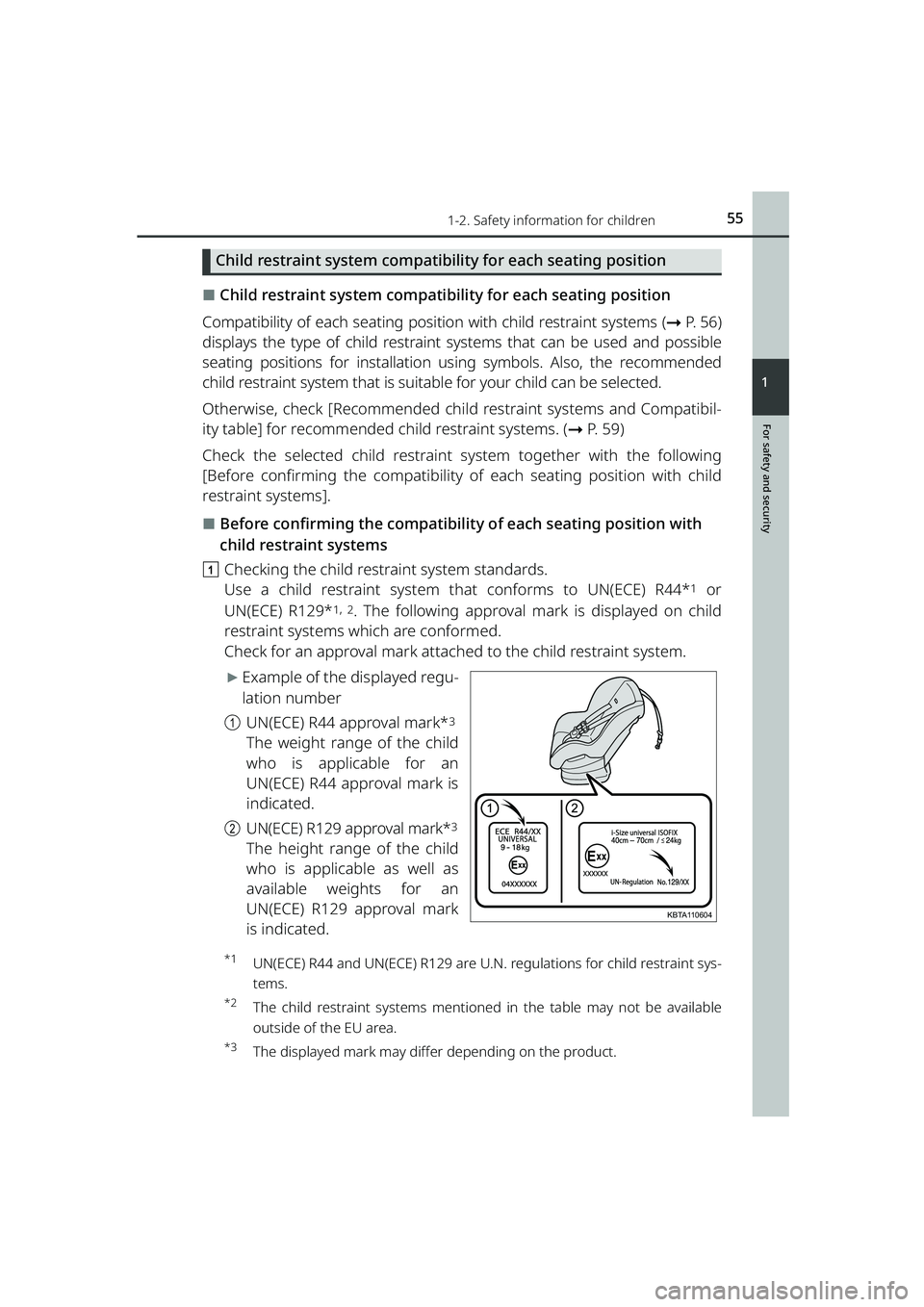
551-2. Safety information for children
RAIZE_OM_General_BZ358E
For safety and security
1
Child restraint system compatibility for each seating position
⬛Child restraint system compatibility for each seating position
Compatibility of each seating positi on with child restraint systems (➞P. 5 6 )
displays the type of child restraint systems that can be used and possible
seating positions for installation using symbols. Also, the recommended
child restraint system that is suitable for your child can be selected.
Otherwise, check [Recommended child restraint systems and Compatibil-
ity table] for recommended child restraint systems. (➞P. 59)
Check the selected child restraint system together with the following
[Before confirming the compatibility of each seating position with child
restraint systems].
⬛Before confirming the compatibilit y of each seating position with
child restraint systems
a Checking the child rest raint system standards.
Use a child restraint system th at conforms to UN(ECE) R44*
1 or
UN(ECE) R129*
1, 2. The following approval mark is displayed on child
restraint systems which are conformed.
Check for an approval mark attached to the child restraint system.
▶Example of the displayed regu-
lation number
a UN(ECE) R44 approval mark*
3
The weight range of the child
who is applicable for an
UN(ECE) R44 approval mark is
indicated.
bUN(ECE) R129 approval mark*3
The height range of the child
who is applicable as well as
available weights for an
UN(ECE) R129 approval mark
is indicated.
*1UN(ECE) R44 and UN(ECE) R129 are U.N. regulations for child restraint sys-
tems.
*2The child restraint systems mentioned in the table may not be available
outside of the EU area.
*3The displayed mark may differ depending on the product.
KBTA110604
RAIZE_OM_General_BZ358E.book 55 ページ 2022年5月17日 火曜日 午後1時59分
Page 60 of 516
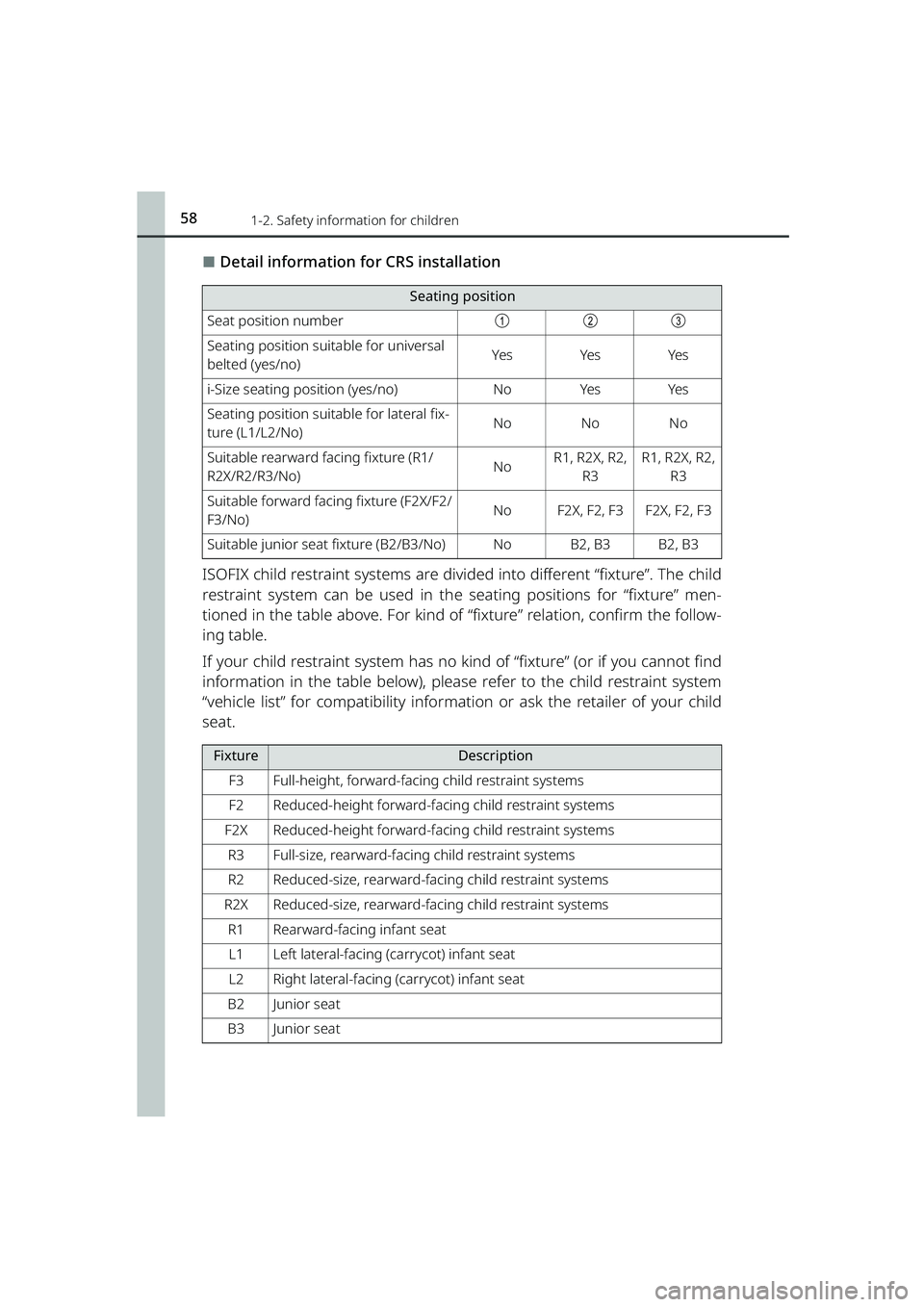
581-2. Safety information for children
RAIZE_OM_General_BZ358E
⬛Detail information for CRS installation
ISOFIX child restraint systems are divided into different “fixture”. The child
restraint system can be used in th e seating positions for “fixture” men-
tioned in the table above. For kind of “fixture” relation, confirm the follow-
ing table.
If your child restraint system has no kind of “fixture” (or if you cannot find
information in the table below), please refer to the child restraint system
“vehicle list” for compatibility information or ask the retailer of your child
seat.
Seating position
Seat position numberabc
Seating position suitable for universal
belted (yes/no)YesYe sYe s
i-Size seating position (yes/no)NoYe sYe s
Seating position suitable for lateral fix-
ture (L1/L2/No)NoNoNo
Suitable rearward facing fixture (R1/
R2X/R2/R3/No)NoR1, R2X, R2,
R3R1, R2X, R2, R3
Suitable forward facing fixture (F2X/F2/
F3/No)NoF2X, F2, F3F2X, F2, F3
Suitable junior seat fixture (B2/B3/No)NoB2, B3B2, B3
FixtureDescription
F3Full-height, forward-facing child restraint systems
F2Reduced-height forward-faci ng child restraint systems
F2XReduced-height forward-facing child restraint systems
R3Full-size, rearward-facing child restraint systems
R2Reduced-size, rearward-facing child restraint systems
R2XReduced-size, rearward-facing child restraint systems
R1Rearward-facing infant seat
L1Left lateral-facing (carrycot) infant seat
L2Right lateral-facing (carrycot) infant seat
B2Junior seat
B3Junior seat
RAIZE_OM_General_BZ358E.book 58 ページ 2022年5月17日 火曜日 午後1時59分
Page 150 of 516

148
RAIZE_OM_General_BZ358E✽
: If equipped
3-3. Adjusting the seats
Front seats
Adjustment procedure
a Front/rear position adjustment
b Reclining adjustment
c Overall seat height adjustment
(driver’s seat only)
✽
WARNING
⬛When adjusting the seat
⚫Take care when adjusting the seat posi tion to ensure that other passengers
are not injured by the moving seat.
⚫Do not put your hands under the seat or near the moving parts to avoid serious injury.
Fingers or hands may become ja mmed in the seat mechanism.
⚫Provide sufficient legroom and be careful not to get your feet caught.
⬛Reclining adjustment
⚫Be sure support the seatback with your hands when operating the seatback.
The seatback may fall back suddenly.
⚫Do not apply excessive force to the seatback. If a strong force is applied to
the seatback, it may suddenly fall back and cause injury.
⚫Do not recline the seatback more than necessary.
If the seat is too reclined, the seat belt may slide past the hips and apply
restraint forces directly to the abdomen, or your neck may contact the shoulder
belt, increasing the risk of death or serious injury in the event of an accident.
⚫After adjusting the seat, make sure th at the seat is locked in position.
1
2
3
KBRO330101E
RAIZE_OM_General_BZ358E.book 148 ページ 2022年5月17日 火曜日 午後1時59分
Page 155 of 516

1533-3. Adjusting the seats
RAIZE_OM_General_BZ358E
Operation of each component
3
⬛Installing the head restraints
Align the head restraint with the
installation holes and push it down to
the lock position.*
Press and hold the lock release but-
ton when lowering the head restraint
further.
*If it is difficult to push the head restraint
down, press the lock release button
while pushing down.
⬛Height of the front seat head restraint
Make sure that the head restraints
are adjusted so that the center of the
head restraint is closest to the top of
your ears.
⬛Using head restraints on the rear seats
When using, make sure that it is one stage above the stored position.
WARNING
⬛Head restraints
Observe the following precautions.
Failure to do so may cause death or serious injury.
⚫Use the head restraints designed for each respective seat.
⚫Adjust the head restraints to the correct position at all times
⚫Do not attach the head restraints backwards
⚫After adjusting the head restraints, pu sh down on them and make sure they
are locked in position.
⚫Do not drive with the head restraints removed
KBRO330304
Release
button
KBRO330305
RAIZE_OM_General_BZ358E.book 153 ページ 2022年5月17日 火曜日 午後1時59分
Page 218 of 516
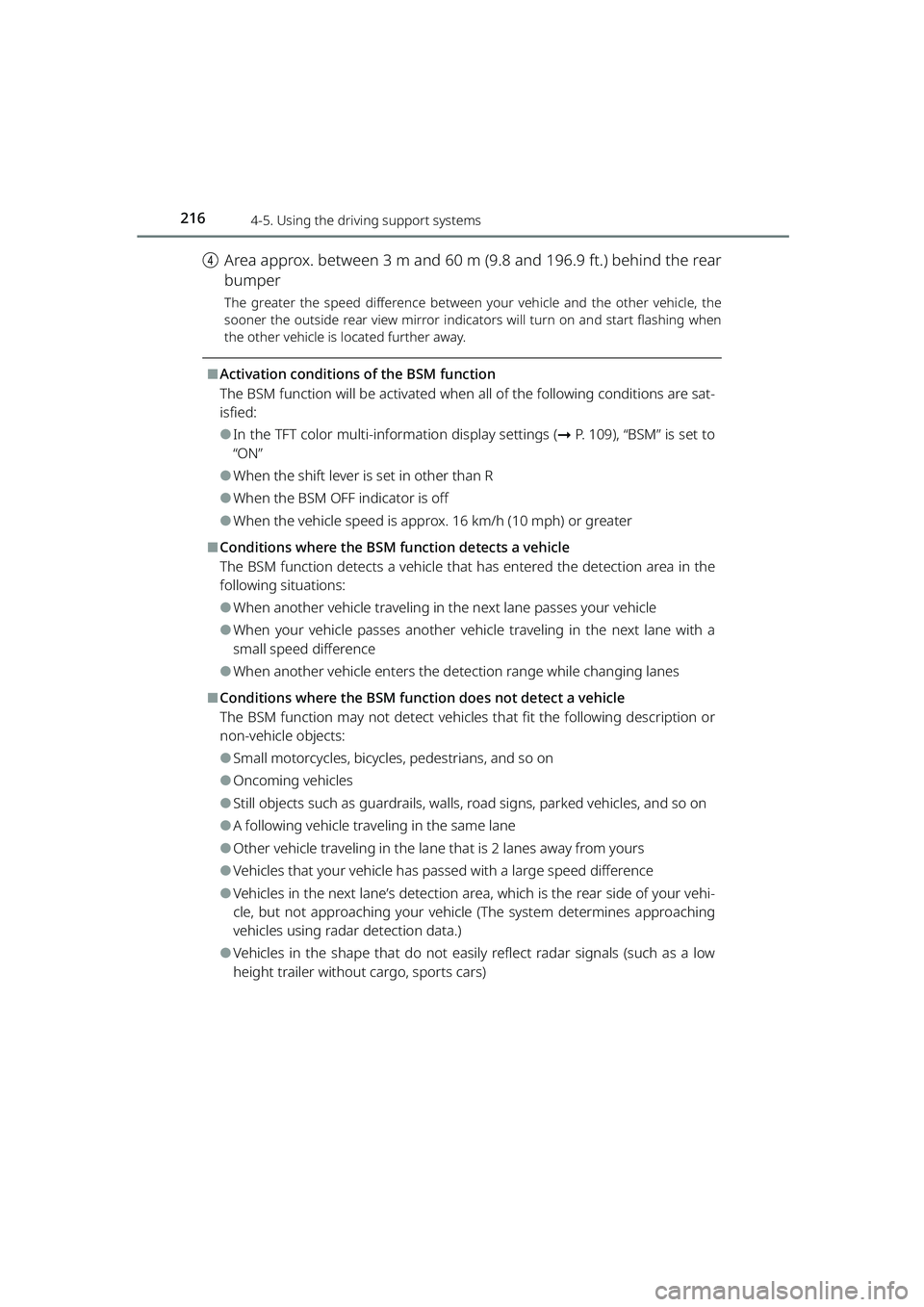
2164-5. Using the driving support systems
RAIZE_OM_General_BZ358E
dArea approx. between 3 m and 60 m (9.8 and 196.9 ft.) behind the rear
bumper
The greater the speed difference between your vehicle and the other vehicle, the
sooner the outside rear view mirror indicators will turn on and start flashing when
the other vehicle is located further away.
⬛Activation conditions of the BSM function
The BSM function will be activated when all of the following conditions are sat-
isfied:
⚫In the TFT color multi-info rmation display settings (➞P. 109), “BSM” is set to
“ON”
⚫When the shift lever is set in other than R
⚫When the BSM OFF indicator is off
⚫When the vehicle speed is approx. 16 km/h (10 mph) or greater
⬛Conditions where the BSM fu nction detects a vehicle
The BSM function detects a vehicle that has entered the detection area in the
following situations:
⚫When another vehicle traveling in th e next lane passes your vehicle
⚫When your vehicle passes another vehicl e traveling in the next lane with a
small speed difference
⚫When another vehicle enters the de tection range while changing lanes
⬛Conditions where the BSM function does not detect a vehicle
The BSM function may not detect vehicles that fit the following description or
non-vehicle objects:
⚫Small motorcycles, bicycles , pedestrians, and so on
⚫Oncoming vehicles
⚫Still objects such as guardrails, walls, road signs, parked vehicles, and so on
⚫A following vehicle traveling in the same lane
⚫Other vehicle traveling in the lane that is 2 lanes away from yours
⚫Vehicles that your vehicle has passed with a large speed difference
⚫Vehicles in the next lane’s detection area, which is the rear side of your vehi-
cle, but not approaching your vehic le (The system determines approaching
vehicles using radar detection data.)
⚫Vehicles in the shape that do not easily reflect radar signals (such as a low
height trailer without cargo, sports cars)
RAIZE_OM_General_BZ358E.book 216 ページ 2022年5月17日 火曜日 午後1時59分
Page 219 of 516

2174-5. Using the driving support systems
RAIZE_OM_General_BZ358E
Driving
4
⬛Situations where the BSM function may not work properly
⚫The BSM function may not detect vehicles correctly in the following circumstances.
⦁The sensor positions or orientations are off due to a strong impact applied
to the sensors or the surrounding areas
⦁ The sensors or the rear bumper near the sensors are covered with mud,
snow, ice, or stickers
⦁ Driving on a wet road or driving in a puddle under bad weather conditions,
such as heavy rain, snow, or fog
⦁ Several vehicles are continuously approaching in a tight space
⦁ When there is not enough distance between your vehicle and the follow-
ing vehicle
⦁ When the speed difference between yo ur vehicle and the other vehicle in
the detection range is too large
⦁ When the speed difference between your vehicle and the other vehicle is
fluctuating
⦁ When the speed of your vehicle and the other vehicle in the detection
range is almost the same
⦁ When another vehicle continues to stay in the detection range after your
vehicle starts moving from the stopped state
⦁ When driving up and down on a series of steep slopes or driving on
dented areas of a road
⦁ When driving through a sharp curve or continuous curves, or driving in an
area with ups and downs
⦁ When the other vehicle in the next la ne is too far away from your vehicle,
such as while driving in a wide lane or driving on the edge of the lane
⦁When the vehicle has accessories such as a bicycle carrier installed in the rear side
⦁When there is a large difference in th e vehicle height of your vehicle and
the other vehicle in the detection range
⦁ Right after turning on the BSM function or the RCTA function
⦁ Right after setting the shift lever to other than R
⦁ When an extremely heavy load is st ored in the luggage compartment
⦁ When a vehicle changed lanes from 2 lanes away to the next lane
⚫The BSM function may have more unnecessary detections, especially in the
following circumstances.
⦁The sensor positions or orientations are off due to a strong impact applied
to the sensors or the surrounding areas
⦁ When guardrails or walls have ente red the detection area while the dis-
tance from the vehicle is short
⦁ When a vehicle other than that trave ling in the next lane has entered the
detection range, such as while driving in a narrow lane or driving on the
edge of the lane
RAIZE_OM_General_BZ358E.book 217 ページ 2022年5月17日 火曜日 午後1時59分
Page 226 of 516

2244-5. Using the driving support systems
RAIZE_OM_General_BZ358E
⬛When the high-pitch short beeps sound 3 times repeatedly and the front
corner sensor or reverse sensor ON indicator appears at 2 front locations
or 2 rear locations (or all 4 locations) simultaneously
⚫The front corner sensor or reverse se nsor functionality has been degraded.
When the front corner sensor or re verse sensor functionality temporarily
turns off, check if the sonar is not cove red with rain, snow, ice, or dirt. Remove
those attached to it, then wait for the f unctionality to be restored to normal.
⚫If the master warning light turns on at this time, it may indicate a malfunc-
tion of the system. Have the vehicle inspected at your Toyota dealer.
⚫Vehicles with TFT color multi-informati on display: Depending on the condi-
tions, the warning messages as “Son ar Sensor Function Stop” and “Sonar
Sensor Malfunction Visit Your Dealer” will be displayed.
⬛Front corner sensors and reverse sensors
In the following cases, the system ma y become activated even when there is
no obstacle within the operating range.
⚫When driving an area where the road slopes suddenly change
⚫When passing through plastic curtains or driving under flags
⚫When water splashes or drifting snow whirls up
⚫When passing an obstacle at close range
⚫When using an elevator for automobiles or using a mechanical parking lot
⚫When driving over a bump with an obstacle near the vehicle
⚫When there is an obstacle near the side of the vehicle
⚫When the road surface has large bumps, curbstones or protrusions, or when
the ground surface has tire tracks and holes
⚫When entering into a tight space
⚫During pouring rain or when water splashes over the vehicle
⚫Bad weather (heavy rain, snowstorm, fog, etc.)
⚫When the following is present near the vehicle: the sound of other vehicles’
horns, motorcycle engines, and air brakes of large vehicles, the devices emitting
ultrasonic waves, such as vehicle detect ors, or sonar systems of other vehicles
⚫When commercially available electrical components (such as an internally illu-
minated number plate, radio antenna) are installed near the sonar sensors
⚫When the vehicle body has been considerably tilted
⚫When the vehicle height has significantly changed by the load conditions, etc.
⚫When the direction of the sonar sensors is deviated by a collision or other
causes
⚫When the sonar sensors are covere d with rain, snow, ice or dirt
RAIZE_OM_General_BZ358E.book 224 ページ 2022年5月17日 火曜日 午後1時59分
Page 227 of 516

2254-5. Using the driving support systems
RAIZE_OM_General_BZ358E
Driving
4
WARNING
⬛Before using the front corner sensors or reverse sensors
Make sure to observe the following precautions.
Failure to do so is dangerous, as it may lead to an unforeseen accident.
⚫Do not let the vehicle speed exceed approx. 10 km/h (6 mph).
⚫There is a limit to the sonar’s recognition range and activation speed. When
you move your vehicle forward or backward, make sure to check the safety
around the vehicle, which is outside the sonar’s recognition range (especially
the sides of the vehicle), use the brak e pedal to control the speed adequately
and drive slowly.
⚫Do not paste stickers or install accesso ries on the sonar sensors or their sur-
rounding areas.
⚫Vehicles with TFT color multi-informa tion display: If the warning message
“Sonar Sensor Function Stop” appears, check the sonar conditions. If the
warning message appears even when the sonar is not covered with rain,
snow, ice, or dirt, it could be due to a malfunction of the front corner sensors
or reverse sensors. Have the vehicl e inspected at your Toyota dealer.
⬛Front corner sensors and reverse sensors
In the following situations, the front corner sensors or reverse sensors may
not work normally and could lead to an unforeseen accident. Make sure to
drive carefully.
⚫Road conditions (slopes, unevenness, etc.)
⚫Vehicle’s maintenance conditions (brake-r elated issues, worn out tires, infla-
tion pressure, driving on a spare tire, etc.)
⚫Bad weather (heavy rain, snowstorm, fog, etc.)
⚫When the vehicle is signif icantly tilted by carrying a heavy load or being on
the surface with different height, or when the vehicle height has significantly
changed
⚫Distance from the obstacle, orientatio n or position (the obstacle is located
near the center of the vehicle)
⚫When driving on a steep slope
⚫When the sonar system cannot recognize the obstacle correctly (the follow-
ing cases in particular)
⦁ When an obstacle is extremely clos e to the sonar (when approaching too
close to the obstacle, the buzzer may change from continuous sound to
intermittent sound)
⦁ When an obstacle is located at a high position from the ground
⦁ Short obstacles
⦁ Small obstacles (such as small animals and infants), narrow obstacles
RAIZE_OM_General_BZ358E.book 225 ページ 2022年5月17日 火曜日 午後1時59分