2023 TOYOTA RAIZE Information screen
[x] Cancel search: Information screenPage 101 of 516

992-1. Instrument cluster
RAIZE_OM_General_BZ358E
Instrument cluster
2
hOutside temperature indication
⦁Displays the outside temperature.
Outside temperature: the temperature is shown in a range from -30°C to 60°C (-
22℉ to 140℉ ).
⦁Road surface freezing warning is displayed when the outside temper-
ature becomes 3°C (37 ℉) or lower.
Temperature indicator blinks indicating th e road surface may possibly be frozen.
iMaintenance icon
This icon turns on when notification is needed.
When this is lit, check the maintenance screen and after the maintenance, set again
the maintenance period. ( ➞P. 111)
Display change
Press the display change button to switch screens, or change the settings.
a / / / switches
⦁Switches menus.
⦁ Switches contents, feeds page, and
moves cursor
b ENTER switch
⦁Selects and confirms items.
⦁ Resets items for running information
(➞ P. 101) by pressing and holding
this.
c TRIP switch
Switches display for trip information.
(➞ P. 100)
d RETURN switch
Goes back to the previous screen.
Goes back to the initial screen by
pressing and holding this.
4
31
121
1
KBRO210463E
RAIZE_OM_General_BZ358E.book 99 ページ 2022年5月17日 火曜日 午後1時59分
Page 102 of 516

1002-1. Instrument cluster
RAIZE_OM_General_BZ358E
Basic screens
TFT color multi-information display switches between 4 types of basic
screens.
(Initial setting: ➞P. 113)
a Press / switch to switch menu to
b Press the / switch and select “Designs”, and then press the
ENTER switch
c Press / switch to select a screen and press the ENTER switch
Trip information
Each time you press the TRIP switch, the indication changes as follows.
a Odometer
Displays the total distance the vehicle has been driven.
bTrip meter A*
Displays the distance the vehicle has been driven since the meter was last reset.
To reset the Trip meter, press and hold the TRIP switch for more than 1 second,
while trip meter A is displayed.
cTrip meter B*
Displays the distance the vehicle has been driven since the meter was last reset.
To reset the Trip meter, press and hold the TRIP switch for more than 1 second,
while trip meter B is displayed.
*Trip meters A and B can be used to reco rd and display different distances inde-
pendently.
RAIZE_OM_General_BZ358E.book 100 ページ 2022年5月17日 火曜日 午後1時59分
Page 103 of 516
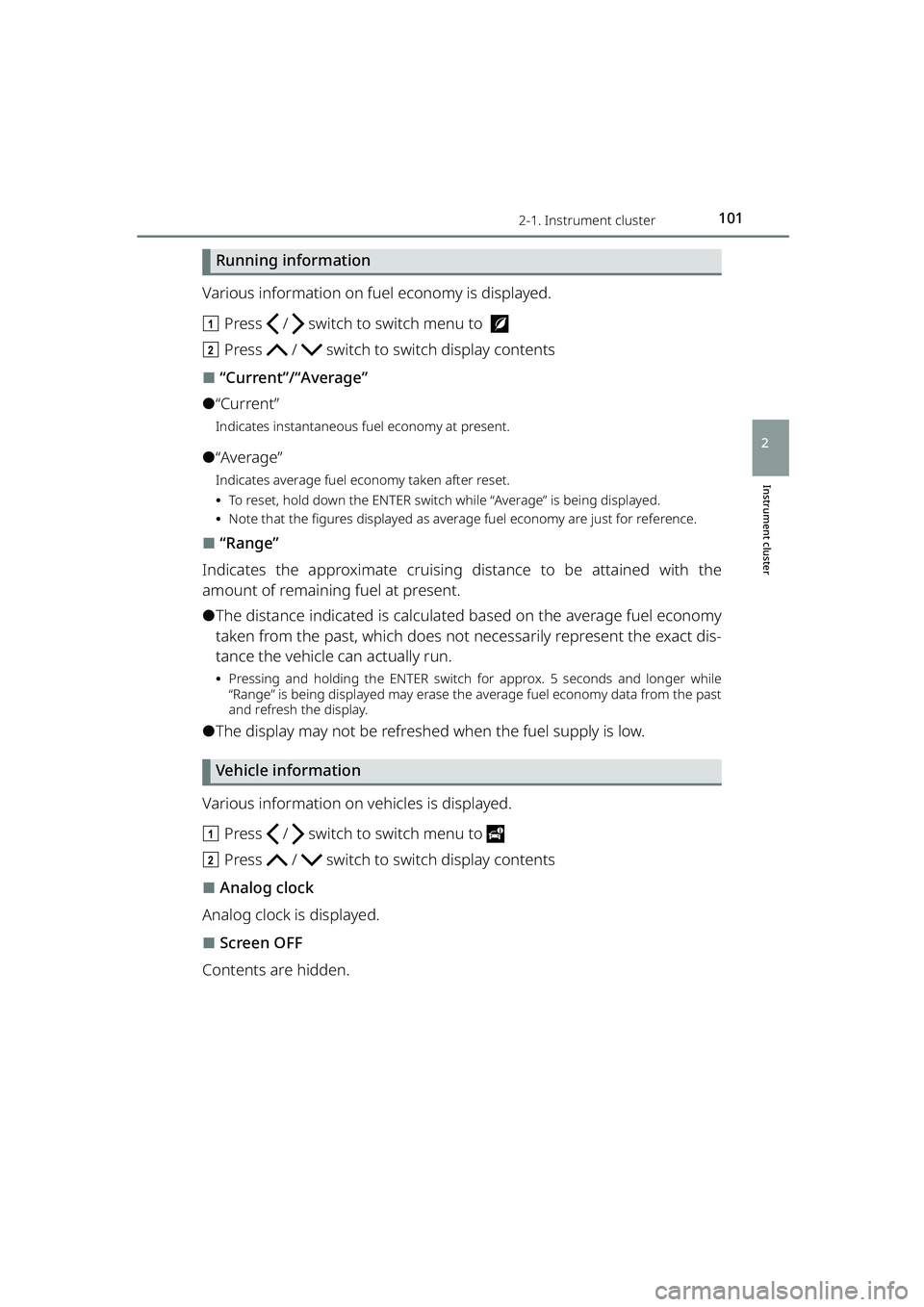
1012-1. Instrument cluster
RAIZE_OM_General_BZ358E
Instrument cluster
2
Running information
Various information on fuel economy is displayed.
aPress / switch to switch menu to
b Press / switch to switch display contents
⬛“Current”/“Average”
⚫“Current”
Indicates instantaneous fuel economy at present.
⚫“Average”
Indicates average fuel economy taken after reset.
⦁To reset, hold down the ENTER switch while “Average” is being displayed.
⦁ Note that the figures displayed as average fuel economy are just for reference.
⬛“Range”
Indicates the approximate cruising distance to be attained with the
amount of remaining fuel at present.
⚫The distance indicated is calculated based on the average fuel economy
taken from the past, which does not necessarily represent the exact dis-
tance the vehicle can actually run.
⦁ Pressing and holding the ENTER switch for approx. 5 seconds and longer while
“Range” is being displayed may erase the average fuel economy data from the past
and refresh the display.
⚫The display may not be refreshed when the fuel supply is low.
Vehicle information
Various information on vehicles is displayed.
a Press / switch to switch menu to
b Press / switch to switch display contents
⬛Analog clock
Analog clock is displayed.
⬛Screen OFF
Contents are hidden.
RAIZE_OM_General_BZ358E.book 101 ページ 2022年5月17日 火曜日 午後1時59分
Page 116 of 516

1142-1. Instrument cluster
RAIZE_OM_General_BZ358E
⬛Language
The language displayed on the TFT color multi-information display can be
switched to the following languages:
⚫English
⚫Spanish
⚫Portuguese
⚫Indonesian
⚫Thai
⚫French
⚫Arabic
a Press / switch to switch menu to
b Press and hold the / switch or press it several times to switch
the “Settings” screen, select “Lan guage” and press the ENTER switch
c Press the / switch to select th e language you want to use, and
press the ENTER switch
d Press the / switch to select “Y es”, and then press the ENTER switch
The display will be changed to the selected language.
⬛About instrument panel illumination (day illumination and night illumination)
⚫There are 2 types of instrument pa nel illumination: day illumination and
night illumination, and the illumination changes at the following times.
⦁ Day illumination: when the front po sition lights are turned off
⦁ Night illumination: when the fron t position lights are turned on
⚫Instrument panel lights become dimmer when it switches to night illumina-
tion. However, illumination does not become dimmer when the level for
night illumination is set to the brightest.
⬛About automatic correction of time and date
Automatic correction of da te and time cannot be set if you connect a device
other than 9 inch display audio pairable with smart phones.
RAIZE_OM_General_BZ358E.book 114 ページ 2022年5月17日 火曜日 午後1時59分
Page 123 of 516

121
RAIZE_OM_General_BZ358E✽
: If equipped
Operation of each component
3
3-2. Opening, closing and locking the doors
Key-free system✽
Function overview
When you have your electronic key in your pocket etc., you can perform
the following operations. (Make sure that the driver carries the key)
aUnlocking and locking all the doors ( ➞P. 133)
b Unlocking and locking all the doors ( ➞P. 142)
c Starting the engine ( ➞P. 184)
⬛Signaling of the operation
The buzzer and the blinking emergency flas hers will notify you of locking and
unlocking the doors. (1 time for locking and 2 times for unlocking)
⬛Customizations
The signaling of the operation can be changed.
(List of customizable features: ➞ P. 430)
(The settings can be changed from the setup screen of the TFT color multi-
information display: ➞ P. 104)
⬛Security features for unlocking operation
➞P. 1 3 9
1
2
3
KBRO320301E
RAIZE_OM_General_BZ358E.book 121 ページ 2022年5月17日 火曜日 午後1時59分
Page 133 of 516
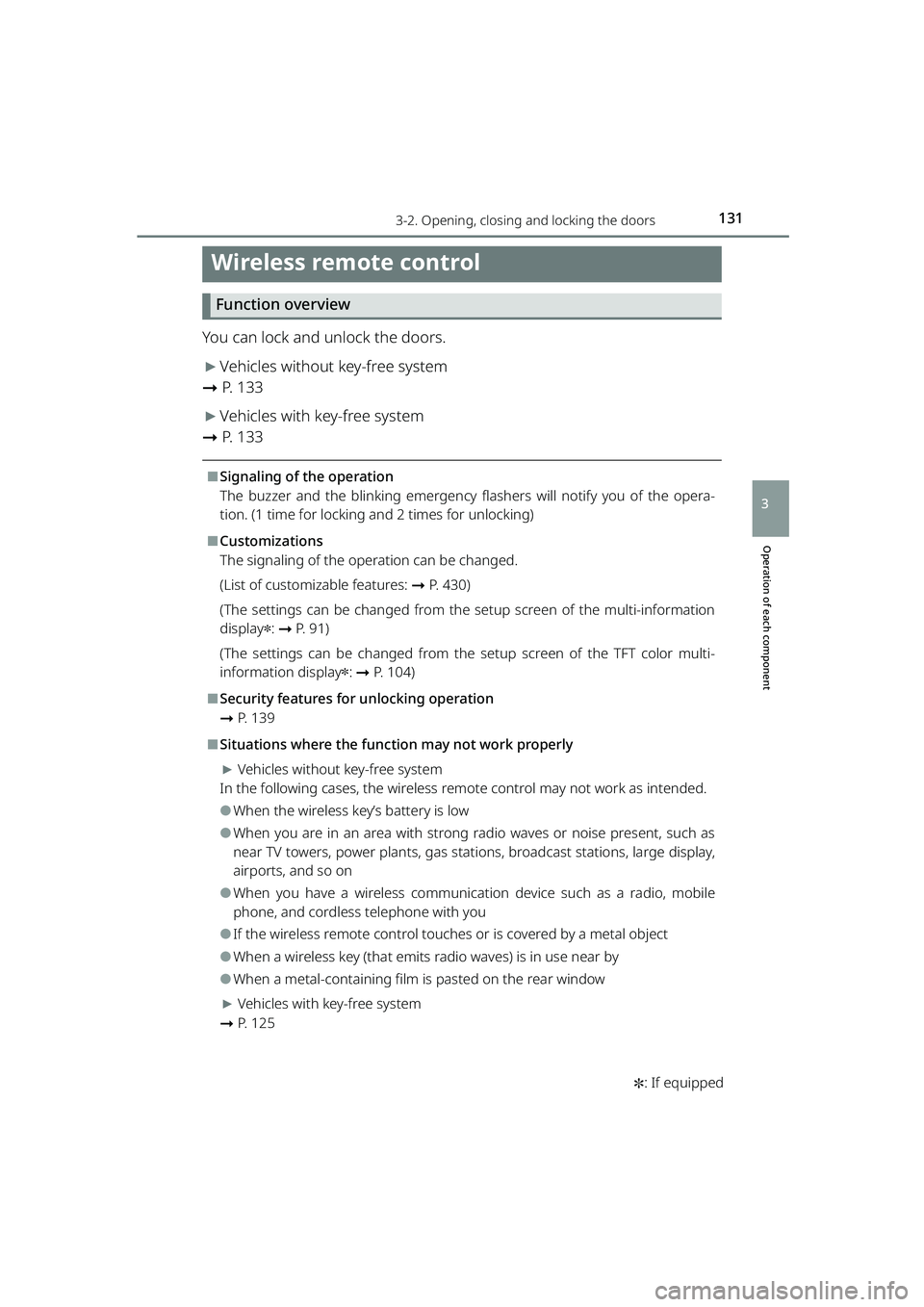
1313-2. Opening, closing and locking the doors
RAIZE_OM_General_BZ358E ✽
: If equipped
Operation of each component
3
Wireless remote control
Function overview
You can lock and unlock the doors.
▶Vehicles without key-free system
➞ P. 1 3 3
▶Vehicles with key-free system
➞ P. 1 3 3
⬛Signaling of the operation
The buzzer and the blinking emergency flashers will notify you of the opera-
tion. (1 time for locking and 2 times for unlocking)
⬛Customizations
The signaling of the operation can be changed.
(List of customizable features: ➞ P. 430)
(The settings can be changed from the setup screen of the multi-information
display
✽: ➞ P. 9 1 )
(The settings can be changed from the setup screen of the TFT color multi-
information display
✽: ➞ P. 104)
⬛Security features for unlocking operation
➞ P. 1 3 9
⬛Situations where the function may not work properly
▶Vehicles without key-free system
In the following cases, the wireless remote control may not work as intended.
⚫When the wireless key’s battery is low
⚫When you are in an area with strong radio waves or noise present, such as
near TV towers, power plants, gas stat ions, broadcast stations, large display,
airports, and so on
⚫When you have a wireless communication device such as a radio, mobile
phone, and cordless telephone with you
⚫If the wireless remote control touches or is covered by a metal object
⚫When a wireless key (that emits radio waves) is in use near by
⚫When a metal-containing film is pasted on the rear window
▶Vehicles with key-free system
➞ P. 1 2 5
RAIZE_OM_General_BZ358E.book 131 ページ 2022年5月17日 火曜日 午後1時59分
Page 142 of 516

1403-2. Opening, closing and locking the doors
RAIZE_OM_General_BZ358E
✽: If equipped
⚫When the engine switch is “OFF” and the electronic key is left inside the vehi-
cle, performing the following operations will activate the door lock preven-
tion function, unlocking all the doors.
⦁ Closing the door while pulling the driv er’s door handle with the inside lock
button on the driver’s door inside th e vehicle being set to the locked side
⦁ Unlocking any of the inside lock bu ttons except the driver’s seat from
inside the vehicle with all the doors locked, and opening the door and then
closing it
⬛Open door warning buzzer
➞ P. 381, 390
⬛Situations where the function may not work properly
➞P. 1 2 5
⬛Customizations
You can customize some of the key-free system
✽ functions and some of the
auto lock and unlock functions
(List of customizable features: ➞ P. 430)
(For some of the features, the settings can be changed from the setup screen
of the multi-info rmation display
✽: ➞ P. 9 1 )
(The settings can be changed from the setup screen of the TFT color multi-
information display
✽: ➞ P. 104)
⬛Auto lock and unlock function
If you unlock the door after it was lock ed by the auto lock function, the door
will not be locked again. However, the func tion will be reactivated in any of the
following conditions:
⚫One of the doors is opened while the vehicle is stopped
⚫The engine switch is turned to “ACC” or “OFF”
⚫The doors are unlocked by the auto unlock function
⬛How to open doors when the child-protector lock is used
Unlock the door and pull the door handle outside the vehicle to open the door.
If you need to open the door from in side the vehicle, pull down the window
and put your hand out, and pull th e door handle outside the vehicle.
RAIZE_OM_General_BZ358E.book 140 ページ 2022年5月17日 火曜日 午後1時59分
Page 198 of 516
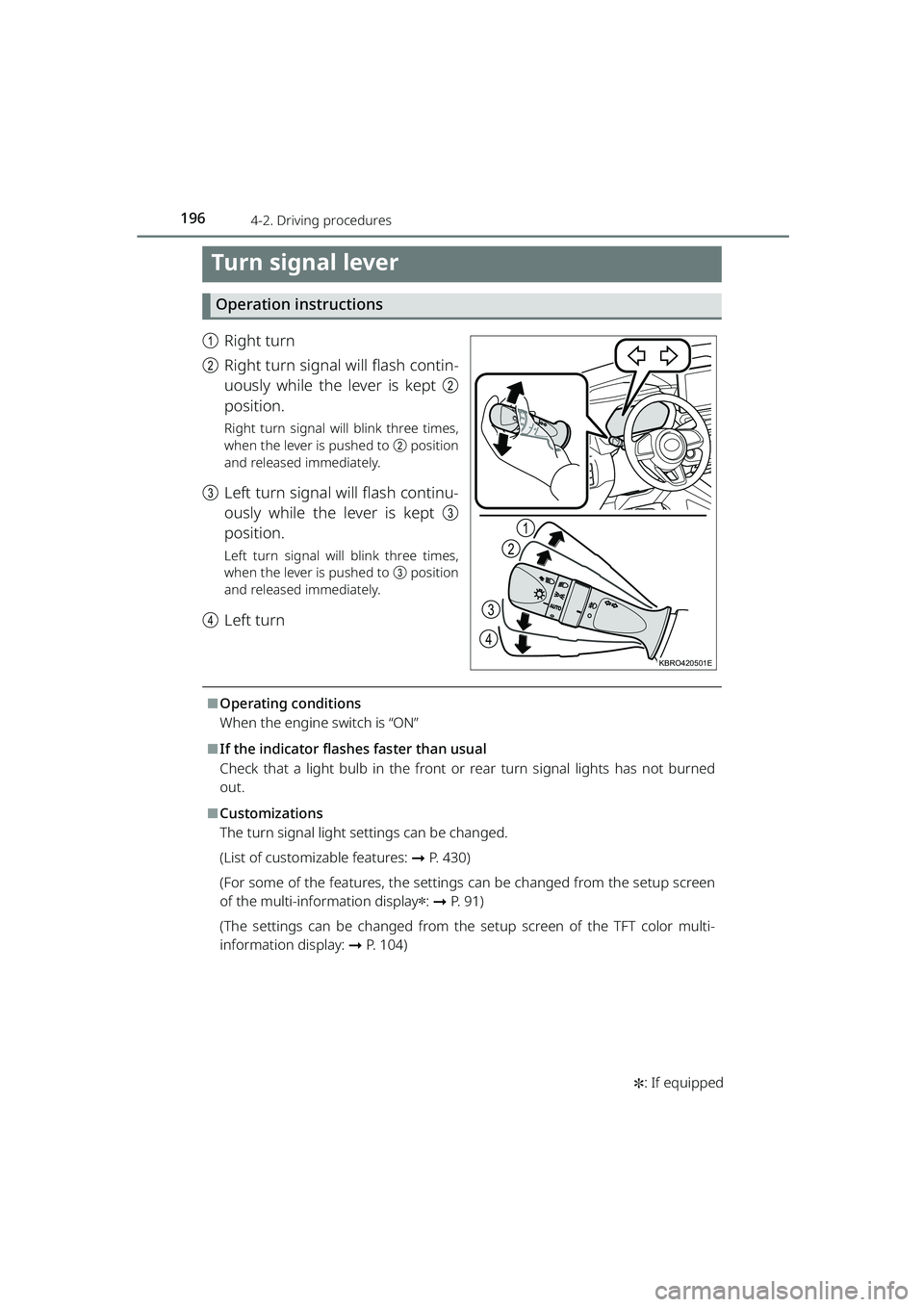
1964-2. Driving procedures
RAIZE_OM_General_BZ358E✽
: If equipped
Turn signal lever
Operation instructions
a Right turn
b Right turn signal will flash contin-
uously while the lever is kept b
position.
Right turn signal will blink three times,
when the lever is pushed to b position
and released immediately.
c Left turn signal will flash continu-
ously while the lever is kept c
position.
Left turn signal will blink three times,
when the lever is pushed to c position
and released immediately.
d Left turn
⬛Operating conditions
When the engine switch is “ON”
⬛If the indicator flashe s faster than usual
Check that a light bulb in the front or rear turn signal lights has not burned
out.
⬛Customizations
The turn signal light settings can be changed.
(List of customizable features: ➞P. 430)
(For some of the features, the settings can be changed from the setup screen
of the multi-info rmation display
✽: ➞ P. 9 1 )
(The settings can be changed from the setup screen of the TFT color multi-
information display: ➞ P. 104)
1
2
3
4
KBRO420501E
RAIZE_OM_General_BZ358E.book 196 ページ 2022年5月17日 火曜日 午後1時59分