2023 TOYOTA PRIUS PRIME Power
[x] Cancel search: PowerPage 121 of 680

1212-2. Charging
2
Plug-in hybrid system
1Unlock the doors to unlock
the charging connector.
( P.102)
The charging co nnector will be
unlocked and the AC charging inlet
light will illuminate when the doors
are unlocked.
WARNING
●After connecting the charging
cable, confirm that it is not
wound around anything.
●If the power indicator on the
CCID (Charging Circuit Inter-
rupting Device) does not illumi-
nate after plugging the AC
charging cable into the socket-
outlet, unplug it immediately.
■If the error warning indicator
on the CCID (Charging Circuit
Interrupting Device) illumi-
nates or flashes during
charging
There may be an electrical leak-
age in the power source path, or
there may be a malfunction in the
AC charging cable or CCID
(Charging Circuit Interrupting
Device).
Refer to P.100 and follow the cor-
rection procedure. If the error
warning indicator does not turn off
even after performing the correc-
tion procedure, immediately stop
charging, remove the AC
charging cable and contact your
Toyota dealer. Continuing to
charge the vehicle in that condi-
tion may lead to unforeseen acci-
dents or serious injury.
■Onboard traction battery
charger
The onboard traction battery char-
ger is located under the luggage
compartment. Make sure to
observe the following precautions
regarding the onboard traction
battery charger. Failure to
observe these precautions may
result in death or serious injury
such as burns and electric
shocks.
●The onboard traction battery
charger is hot during charging.
Do not touch the onboard trac-
tion battery charger, as doing so
may result in burns.
●Do not disassemble, repair or
modify the onboard traction bat-
tery charger. When the onboard
traction battery charger needs
to be repaired, consult your
Toyota dealer.
NOTICE
■When charging
Do not insert the plug into the AC
charging inlet.
The AC charging inlet may be
damaged.
■Using private power genera-
tor
Do not use private power genera-
tors as a power source for
charging.
Doing so may make charging
unstable, the voltage may be
insufficient, and the charging
operation may stop.
■Charging station
Due to the environment in which
the power equipment is located,
charging may be unstable due to
noise, the voltage may be insuffi-
cient, and the charging operation
may stop.
After charging
Page 122 of 680
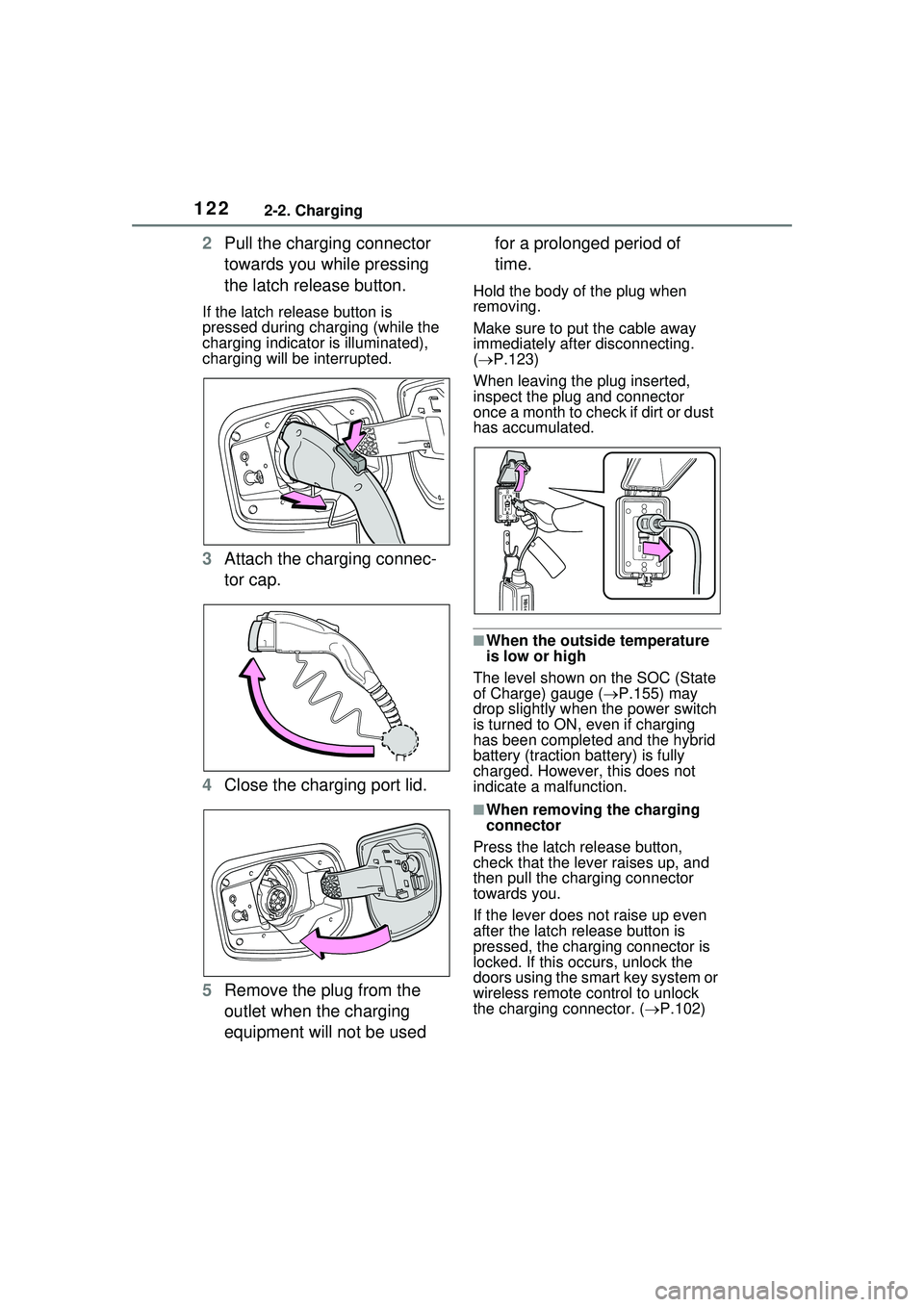
1222-2. Charging
2Pull the charging connector
towards you while pressing
the latch release button.
If the latch release button is
pressed during charging (while the
charging indicator is illuminated),
charging will be interrupted.
3Attach the charging connec-
tor cap.
4 Close the charging port lid.
5 Remove the plug from the
outlet when the charging
equipment will not be used for a prolonged period of
time.
Hold the body of the plug when
removing.
Make sure to put the cable away
immediately after disconnecting.
(
P.123)
When leaving the plug inserted,
inspect the plug and connector
once a month to check if dirt or dust
has accumulated.
■When the outside temperature
is low or high
The level shown on the SOC (State
of Charge) gauge ( P.155) may
drop slightly when the power switch
is turned to ON, even if charging
has been completed and the hybrid
battery (traction battery) is fully
charged. However, this does not
indicate a malfunction.
■When removing the charging
connector
Press the latch release button,
check that the lever raises up, and
then pull the charging connector
towards you.
If the lever does not raise up even
after the latch release button is
pressed, the charging connector is
locked. If this occurs, unlock the
doors using the smart key system or
wireless remote control to unlock
the charging connector. ( P.102)
Page 125 of 680

1252-2. Charging
2
Plug-in hybrid system
time*
*
: For details regarding setting clock, refer to “MULTIMEDIA OWNER’S
MANUAL”.
●The calendar is set to the correct
date ( P.166)
●Check that the power switch is
turned off
●After registering the charging
schedule, connect the AC
charging connector
The charging start time is deter-
mined based on the charging
schedule at the time that the AC
charging connector was connected.
●Connect the AC charging connec-
tor before the start time
When the charging mode is set to
“Start” or “Start at set time”, if you
connect the AC charging connector
after the set start time, the next
charging schedule will be refer-
enced.
When the charging mode is set to
“Start-Stop” or “Start and stop at set
times”, if you connect the AC
charging connector after the start
time, charging will start immediately
and charging will be performed until
the stop time.
●After connecting the AC charging
connector, check that the
charging indicator of the charging
port flashes ( P.96)
●Do not use an outlet that has a
power cut off function (including a
charging schedule function)
Use an outlet that constantly sup-
plies electricity. For outlets where
the power is cut off due to a
charging schedule function, etc.,
charging may not be carried out
according to plan if the power is cut
off during the set time.
■When the AC charging connec-
tor remains connected to the
vehicle
●When the charging mode is set to
“Start” or “Start at set time”, even
if multiple consecutive charging
schedules are registered, the next
charge will not be carried out
according to the charging sched-
ule until the AC charging connec-
tor is removed and reconnected
after charging completes. Also,
when the hybrid battery (traction
battery) is fully charged, charging
according to the charging sched-
ule will not be carried out.
●If the charging stop time is
reached before the hybrid battery
(traction battery) is fully charged
and the charging mode is set to
“Start-Stop” or “Start and stop at
set times”, the nearest charging
schedule after the stop time is
updated as the next charging
schedule, and charging is
repeated until the battery is fully
charged.
■Smartphone-linked operation (if
equipped)
After applying to Toyota Apps, it is
possible to use the smartphone
application to change charging
schedule settings.
For details about Toyota Apps, refer
to http://www.toyota.com/
connectedservices in the United
States and
http://www.toyota.ca/connected
in
Canada.
■When charging schedules are
ignored
When the following operations are
performed while the charging
schedule is on standby, charging
schedule is temporarily canceled
and charging is started.
●When turning “My Room Mode”
on ( P.134)
●When turning “Charge Now” on
( P.128, 132)
Page 129 of 680

1292-2. Charging
2
Plug-in hybrid system
Operation on “Charging
Schedule” screen
1 Display the “Charging Sched-
ule” screen. ( P.126)
2 Press or of the meter
control switches to select
“Charge Now”, and then
press .
Each time is pressed, “Charge
Now” switches between on and off.
Operation on “Trip Summary”
screen
1 Turn the power switch off.
The “Trip Summary” screen* is dis-
played on the multi-information dis-
play.
(If the door is op ened while waiting
for charging schedule, the same
screen will be displayed.)
*: If “Trip Summary” is not set to
“Charging Schedule” on the
screen of the multi-informa-
tion display, the “Trip Summary”
is not displayed. In this case,
check the settings on the multi-
information display.
2 Press to set “Charge
Now” to on.
Each time is pressed, “Charge
Now” switches between on and off.
After setting operations are
complete, charging starts when
the AC charging connector is
connected. ( P.116)
■Displaying “Next Event”
1 Display the “Charging Sched-
ule” screen. ( P.126) 2
Press or of the meter
control switches to select
“Next Event”, and then press
.
The “Next Event” screen will be dis-
played.
■When charging schedule set-
ting operations are canceled
When the vehicle is in the following
conditions, charging schedule set-
ting operations are canceled.
●The power switch is operated
before the settings are confirmed
●The vehicle starts off
●A display with a higher priority
than that of the charging schedule
setting is shown
■When charging schedule are
changed while charging
If the charging schedule is changed,
the next event will be updated and
charging may stop. After changing
the charging schedule, check the
next event.
If you want to continue charging,
turn on “Charge Now”.
WARNING
■Cautions while performing
the setting operation
When performing the setting
operation while the hybrid system
is operated, ensure that the vehi-
cle is parked in a place with ade-
quate ventilation. In a closed area
such as a garage, exhaust gases
including harmful carbon monox-
ide (CO) may collect and enter
the vehicle. This may lead to
death or a serious health hazard.
Page 130 of 680

1302-2. Charging
For details on how to operate
the Multimedia Display, refer to
“MULTIMEDIA OWNER’S MAN-
UAL”.
Setting operations related to the
charging schedule are per-
formed on the “Charging sched-
ule” screen.
The illustrations used in the text
may differ from the images that are actually displayed on the
Multimedia Display.
■Displaying the “Charging
schedule” screen
1 Turn the power switch to ON.
The charging schedule settings
cannot be controlled if the power
switch is in ACC.
2Touch on the main
menu, then touch “Charging
schedule” on the sub menu.
The “Charging schedule” screen
will be displayed.
■How to read the “Charging schedule” screen
The image is an example only, and may va ry slightly from actual conditions.
Charging schedules
Displays the week-long registered charging schedule in a list using icons.
NOTICE
■While performing the setting
operation
When performing the setting
operation while the hybrid system
is stopped, be careful that the 12-
volt battery will not be discharged.
Setting operations on the
Multimedia Display
A
Page 133 of 680
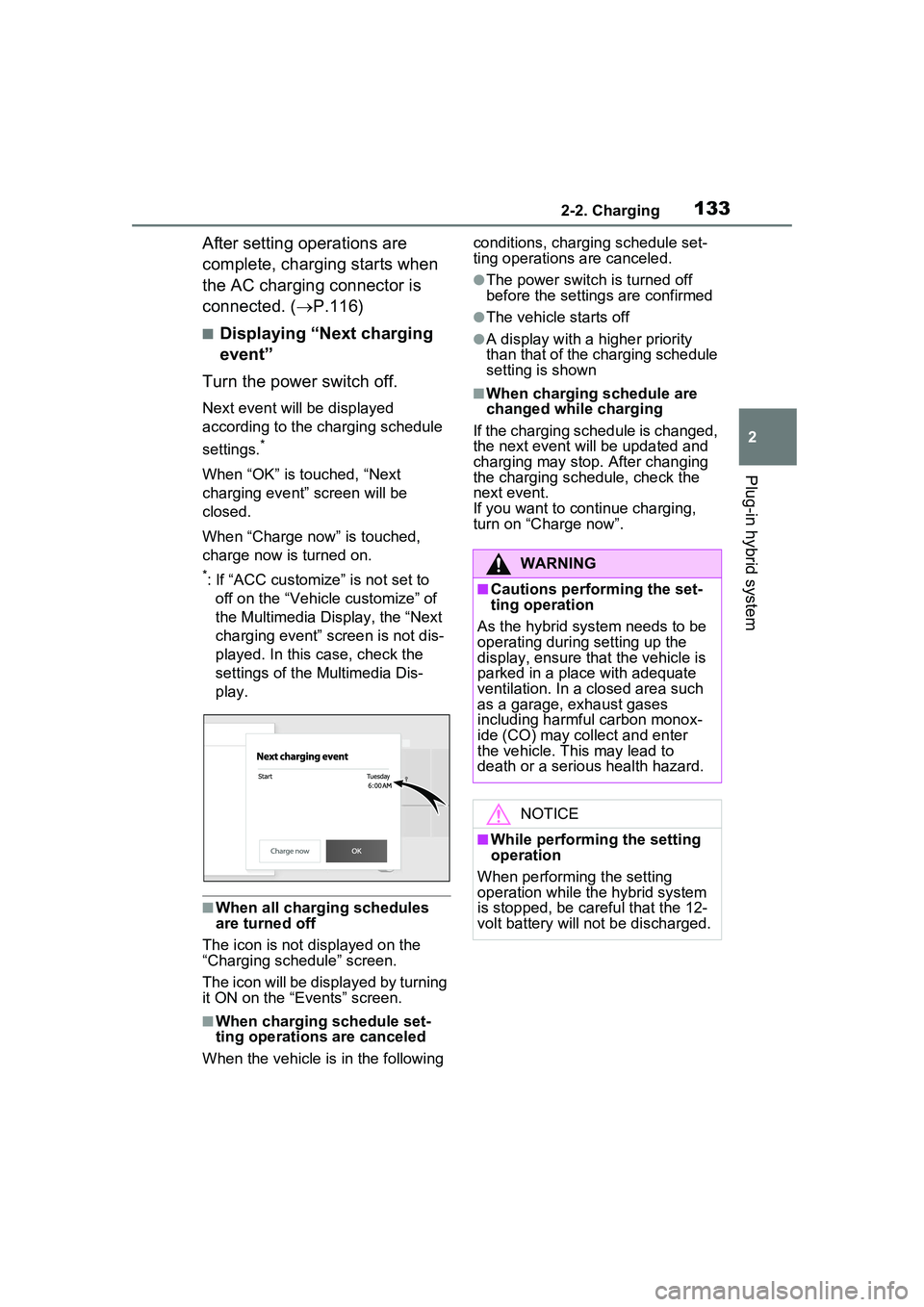
1332-2. Charging
2
Plug-in hybrid system
After setting operations are
complete, charging starts when
the AC charging connector is
connected. (P.116)
■Displaying “Next charging
event”
Turn the power switch off.
Next event will be displayed
according to the charging schedule
settings.
*
When “OK” is touched, “Next
charging event” screen will be
closed.
When “Charge now” is touched,
charge now is turned on.
*: If “ACC customize” is not set to off on the “Vehicle customize” of
the Multimedia Display, the “Next
charging event” screen is not dis-
played. In this case, check the
settings of the Multimedia Dis-
play.
■When all charging schedules
are turned off
The icon is not displayed on the
“Charging schedule” screen.
The icon will be displayed by turning
it ON on the “Events” screen.
■When charging schedule set-
ting operations are canceled
When the vehicle is in the following conditions, charging schedule set-
ting operations are canceled.
●The power switch is turned off
before the settings are confirmed
●The vehicle starts off
●A display with a higher priority
than that of the charging schedule
setting is shown
■When charging schedule are
changed while charging
If the charging schedule is changed,
the next event will be updated and
charging may stop. After changing
the charging schedule, check the
next event.
If you want to continue charging,
turn on “Charge now”.
WARNING
■Cautions performing the set-
ting operation
As the hybrid system needs to be
operating during setting up the
display, ensure that the vehicle is
parked in a place with adequate
ventilation. In a closed area such
as a garage, exhaust gases
including harmful carbon monox-
ide (CO) may collect and enter
the vehicle. This may lead to
death or a serious health hazard.
NOTICE
■While performing the setting
operation
When performing the setting
operation while the hybrid system
is stopped, be careful that the 12-
volt battery will not be discharged.
Page 134 of 680

1342-2. Charging
1Connect the AC charging
cable to the vehicle and start
charging
2 Turn the power switch on
during charging
The setting screen of “My Room
Mode” is displayed automatically on
the multi-information display.
3Press or of the meter
control switches, select
“Yes”, and then press .
“My Room Mode” starts and sys-
tems such as the air conditioning
system and audio system can be
used inside the vehicle.
When not using “My Room Mode”,
select “No”, and then press .
To stop “My Room Mode”, turn
the power switch off.
When “My Room Mode” starts,
the remaining charge display screen for the hybrid battery
(traction battery) is displayed
automatically on the multi-infor-
mation display. The approxi-
mate power balance (balance
between electricity supply and
consumption) while using “My
Room Mode” can be checked
from the size of the arrows.
Discharging status
Charging status
When the electricity supply from the
AC charging cable is larger than the
power consumption inside the vehi-
cle, becomes larger. When the
power consumption is larger than
the electricity supply, becomes
larger.
When the electricity supply and
consumption are balanced (when
the power balance is judged to be
zero), and are displayed as
the same size.
■Meter display during charging
If “My Room Mode” is not turned on
for approximately 100 seconds after
the power switch is turned on during
charging, the power switch will auto-
matically turn off.
Using the “My Room
Mode”
When the AC charging cable
is connected to the vehicle,
electrical components such
as the air conditioning sys-
tem or audio system can be
used using the external
power source.
Starting “My Room Mode”
Display of power balance
information while using
“My Room Mode”
A
B
B
A
AB
Page 135 of 680

1352-2. Charging
2
Plug-in hybrid system
■While using “My Room Mode”
Any of the following may occur.
●When the remaining charge of the
hybrid battery (traction battery)
reaches the lower limit, the air
conditioning system automatically
turns off.
In this situation, the air conditioning
system cannot be used until the
remaining charge of the hybrid bat-
tery (traction battery) increases.
Turn the power switch off and use
“My Room Mode” after the remain-
ing charge of the hybrid battery
(traction battery) is restored.
●When the outside temperature is
low, the heater output may be lim-
ited due to the air conditioning
system operation being restricted.
●Warning lights and indicators such
as electric power steering system
warning light (yellow) and mal-
function indicator lamp may turn
on, but this is not a malfunction.
Also, when the headlight switch is
in the AUTO position (if equipped)
and the surrounding area is dark,
the headlights are turned on.
( P.269)
■When a charging schedule is
registered
When “My Room Mode” starts while
the charging schedule is on
standby, charging schedules are
ignored and charging starts.
■When “My Room Mode” is used
while the hybrid battery (trac-
tion battery) is fully charged
When the power switch is turned on
while the hybrid battery (traction
battery) is fully charged and the
charging connector that supplies
power is connected, “Charging Port
Lid is Open” is displayed on the
multi-information di splay. In this
case, press on the meter control switches to display the setting
screen of “My Room Mode”, and
then select “My Room Mode”.
When “My Room Mode” is used
while the hybrid
battery (traction
battery) is fully charged, the electric
power of the hybrid battery (traction
battery) may be consumed. In this
case, charging may be performed
again.
■When a message related to “My
Room Mode” is displayed
When a message is displayed on
the multi-information display while
using or attempti ng to start “My
Room Mode”, take the following cor-
rection procedures.
●“Traction battery is too low for “My
Room Mode””
There is insufficient remaining
charge in the hybrid battery (traction
battery) for starting “My Room
Mode”.
Wait until the charge of the hybrid
battery (traction battery) increases,
then start “My Room Mode”.
●““My Room Mode” has stopped
due to low traction battery”
The remaining charge in the hybrid
battery (traction ba ttery) is insuffi-
cient.
Stop using “My Room Mode” and
charge the hybrid battery (traction
battery).
●““My Room Mode ” will stop when
traction battery is too low Reduce
power usage to continue using
“My Room Mode””
The power consumption inside the
vehicle is greater than the power
being charged to the hybrid battery
(traction battery), and the remaining
charge of the hybrid battery (traction
battery) is low.
*
• “My Room Mode” will end unless