2023 TOYOTA PRIUS PRIME traction control
[x] Cancel search: traction controlPage 256 of 680

2565-2. Driving procedures
*: To improve fuel efficiency and reduce noise, set the shift posi-
tion in D for normal driving.
■When driving with dynamic
radar cruise control activated
Even when switching the driving
mode to sport mode with the intent
of enabling engine braking, engine
braking will not activate because
dynamic radar cruise control will not
be canceled.
■If a message about a shift oper-
ation is shown
To prevent the shift position from
being selected incorrectly or the
vehicle from moving unexpectedly,
the shift position may be changed
automatically or operating the shift
lever may be required . In this case,
change the shift position following
the messages on the multi-informa-
tion display.
■Restraining sudden start (Drive-
Start Control)
P.245
Transmission
Select the shift position
depending on your purpose
and situation.
Shift position purpose
and functions
Shift posi-
tionObjective or function
P
Parking the vehi-
cle/starting the hybrid system
RReversing
N
Neutral
(Condition in which the power is not transmit- ted)
DNormal driving*
B
Applying engine brak-ing or strong braking
when the accelerator pedal has been
released on steep
downward slopes etc.
WARNING
■When driving on slippery
road surfaces
Do not accelerate or shift the shift
position suddenly.
Sudden changes in engine brak-
ing may cause the vehicle to spin
or skid, resulting in an accident.
NOTICE
■Hybrid battery (traction bat-
tery) charge
If the shift position is in N, the
hybrid battery (traction battery)
will not be charged. To help pre-
vent the battery from discharging,
avoid leaving the N position
selected for an extended period of
time.
■Situations where shift con-
trol system malfunctions are
possible
If any of the following situations
occurs, shift control system mal-
functions are possible.
Immediately stop the vehicle in a
safe place on level ground, apply
the parking brake, and then con-
tact your Toyota dealer.
Page 261 of 680

2615-2. Driving procedures
5
Driving
to B, the regenerative braking
force that was set is dis-
played on the shift position indi-
cator in the meter.
1Low
2 Medium
3 High
When the regenerative braking
force that was set does not dis-
play on the shift position indica-
tor in the meter even if the shift
position is shifted to B, the brake
system or hybrid system may be
malfunctioning. Perform the cor-
rection procedure following the
message displayed on the multi-
information display. ( P.568)
■When Regeneration Boost can-
not be used
●In the following cases, the system
will not operate.
• When the brake system or hybrid system is malfunctioning
• When regenerative braking is lim-
ited
●Regenerative braking may be
restricted in the following situa-
tions.
• When the amount of charge of the hybrid battery (traction battery) is
high
• When the temperature of the hybrid battery (traction battery) is low or extremely high
• When the temperature of the elec- tric motor (traction motor) or
power control unit is extremely
high
• When Regeneration Boost is con-
tinually used
■Regenerative braking
●The vehicle cannot be stopped by
just releasing the accelerator
pedal. Step on the brake pedal
when the vehicle is stopped.
●The maximum deceleration varies
depending on the vehicle speed.
■Stop lights
When the regenerative braking
force exceeds a certain level, the
stop lights turn on.
■Customization
The regenerative braking force
when the Regeneration Boost is
operating etc. can be changed.
(Customizable features: P.618)
P.422
A
Selecting the driving
mode
Page 350 of 680

3505-5. Using the driving support systems
WARNING
●The Traffic Jam Assist function
cannot detect the following
objects. Operate the steering
wheel, accelerator pedal, or
brake pedal as necessary to
avoid a collision. As the function
will not be able to provide
appropriate control, using it may
lead to an accident resulting in
death or serious injury.
• Objects on the road surface
• Vehicles outside of a lane (such as on the shoulder of the road)
• Potholes, cracks, ruts, or other road damage
• Road construction zones
• Vehicles running in parallel with your vehicle or nearby walls
• Animals
■Situations in which Traffic
Jam Assist Function should
not be used
Do not use Traffic Jam Assist
Function in situations such as the
following. As the system will not
be able to provide appropriate
control, using it may lead to an
accident resulting in death or seri-
ous injury.
■When it is necessary to dis-
able the system
P.284
■Situations in which the sen-
sors may not operate prop-
erly
P.289
■Situations in which the lane
may not be detected
P.291
■Situations in which the func-
tion may not operate properly
In situations such as the following,
the Traffic Jam Assist function
may not operate properly. Manu-
ally operate the vehicle as neces-
sary.
●When a sensor is splashed by
water
●When the ambient temperature
is high or low
●When a vehicle cuts in front of
your vehicle
●When another lane merges into
the lane in the same traveling
direction as your vehicle
●When driving in low visibility
conditions
●When the vehicle posture is
changing
●When the traction on the road
surface differs greatly between
the left and right side tires
●When driving on an expressway
with no median strips or when
driving on an expressway
equipped with temporary
median markers, such as poles.
●When there is a significant dif-
ference in speed between your
vehicle and the other vehicle
●The map data has not been
updated properly.
■To prevent malfunction of the
radar sensors
P.286
■To prevent malfunction of the
front camera
P.287
Page 424 of 680

4245-5. Using the driving support systems
■ECB (Electronically Con-
trolled Brake System)
The electronically controlled
system generates braking force
corresponding to the brake
operation
■ABS (Anti-lock Brake Sys-
tem)
Helps to prevent wheel lock
when the brakes are applied
suddenly, or if the brakes are
applied while driving on a slip-
pery road surface
■Brake assist
Generates an increased level of
braking force after the brake
pedal is depressed when the
system detects a panic stop sit-
uation
■VSC (Vehicle Stability Con-
trol)
Helps the driver to control skid-
ding when swerving suddenly or
turning on slippery road sur-
faces.
■Enhanced VSC (Enhanced
Vehicle Stability Control)
Provides cooperative control of
the ABS, TRAC, VSC and EPS.
Helps to maintain directional
stability when swerving on slip-
pery road surfaces by con-
trolling steering performance.
■TRAC (Traction Control)
Helps to maintain drive power
and prevent the drive wheels
from spinning when starting the
vehicle or accelerating on slip-
pery roads
■Active Cornering Assist
(ACA)
Helps to prevent the vehicle
from drifting to the outer side by
performing inner wheel brake
control when attempting to
accelerate while turning
■Hill-start assist control
Helps to reduce the backward
movement of the vehicle when
starting on an uphill
■EPS (Electric Power Steer-
ing)
Employs an electric motor to
reduce the amount of effort
needed to turn the steering
Driving assist systems
To keep driving safety and
performance, the following
systems operate automati-
cally in response to various
driving situations. Be
aware, however, that these
systems are supplementary
and should not be relied
upon too heavily when oper-
ating the vehicle.
Summary of the driving
assist systems
Page 425 of 680

4255-5. Using the driving support systems
5
Driving
wheel.
■The Secondary Collision
Brake
When the SRS airbag sensor
detects a collision and the sys-
tem operates, the brakes and
brake lights are automatically
controlled to reduce the vehicle
speed and help reduce the pos-
sibility of further damage due to
a secondary collision.
■When the TRAC/VSC/ABS sys-
tems are operating
The slip indicator light will flash
while the TRAC/VSC/ABS systems
are operating.
■Disabling the TRAC system
If the vehicle gets stuck in mud, dirt
or snow, the TRAC system may
reduce power from the hybrid sys-
tem to the wheels.
Pressing to turn the system off
may make it easier for you to rock
the vehicle in order to free it.
To turn the TRAC system off,
quickly press and release . The “Traction Control Turned OFF”
will be shown on the multi-informa-
tion display.
Press again to turn the system
back on.
■Turning off both TRAC and VSC
systems
To turn the TRAC and VSC systems
off, press and hold for more than
3 seconds while the vehicle is
stopped.
The VSC OFF indicator light will
come on and the “Traction Control
Turned OFF” will be shown on the
multi-informat ion display.
*
Press again to turn the systems
back on.
*: PCS (Pre-Collision System) will
also be disabled (only pre-collision
warning is available). The PCS
warning light will come on and a
message will be disp layed on the
multi-information display.
( P.298)
■When the message is dis-
played on the mu lti-information
display showing that TRAC has
been disabled even if has
not been pressed
TRAC is temporary deactivated. If
the information continues to show,
contact your Toyota dealer.
■Operating conditions of hill-
start assist control
When all of the following conditions
are met, the hill-start assist control
will operate:
●The shift position is in a position
other than P or N (when starting
off forward/backward on an
upward incline)
●The vehicle is stopped
Page 569 of 680

5698-2. Steps to take in an emergency
8
When trouble arises
shift position is in N, shift the shift
position to P when the vehicle is
stopped.
■If “Hybrid System Overheated
Output Power Reduced” is
shown
The message may be shown when
driving under severe operating con-
ditions. (For example, when driving
up a long steep hill or driving up a
steep hill in reverse.)
Coping method: P.595
■If “Traction battery needs to be
protected. Shift into P to
restart.” is shown
This message is displayed when the
hybrid battery (traction battery)
charge has become extremely low
because the shift position has been
left in N for a certain amount of time.
When operating the vehicle, shift to
P and restart the hybrid system.
■If “Shift is in N Release Acceler-
ator Before Shifting” is shown
Message is displayed when the
accelerator pedal has been
depressed and the shift position is in
N. Release the accelerator pedal
and shift the shift position to D or R.
■If “Press brake when vehicle is
stopped Hybrid system may
overheat” is shown
Message is displayed when the
accelerator pedal is depressed to
maintain the vehicle position when
stopped on a upward slope, etc.
If this continues, the hybrid system
may overheat.
Release the accelerator pedal and
depress the brake pedal.
■If “Shift System Malfunction
Shifting Unavailable Drive to a
Safe Place and Stop” or “Shift
System Malfunction Driving
Unavailable” is displayed
There is a malfunction in the shift
control system. Have the vehicle
inspected by your Toyota dealer immediately.
■If “Auto Power OFF to Conserve
Battery” is shown
Power was turned off due to the
automatic power off function.
Next time when starting the hybrid
system, operate the hybrid system
for approximately 5 minutes to
recharge the 12-volt battery.
■If “Parking Assist Unavailable
Low Visibility See Owner’s Man-
ual” is displayed
Indicates one of the following sys-
tems is disabled.
● RCD (Rear Camera Detec-
tion) (if equipped)
● PKSB (Parking Support
Brake) (if equipped)
Remove any dirt or foreign matter
from the rear cameras.
■If “System Malfunction Visit
Your Dealer” is displayed
Indicates one of the following sys-
tems is disabled.
●PCS (Pre-Collision System)
●LDA (Lane Departure Alert)
●LTA (Lane Tracing Assist)
● LCA (Lane Change Assist) (if
equipped)
●AHB (Automatic High Beam)
●Dynamic radar cruise control
● RSA (Road Sign Assist) (if
equipped)
●PDA (Proactive Driving Assist)
● BSM (Blind Spot Monitor) (if
equipped)
● RCTA (Rear Cross Traffic
Alert) (if equipped)
●Safe Exit Assist (if equipped)
Page 612 of 680
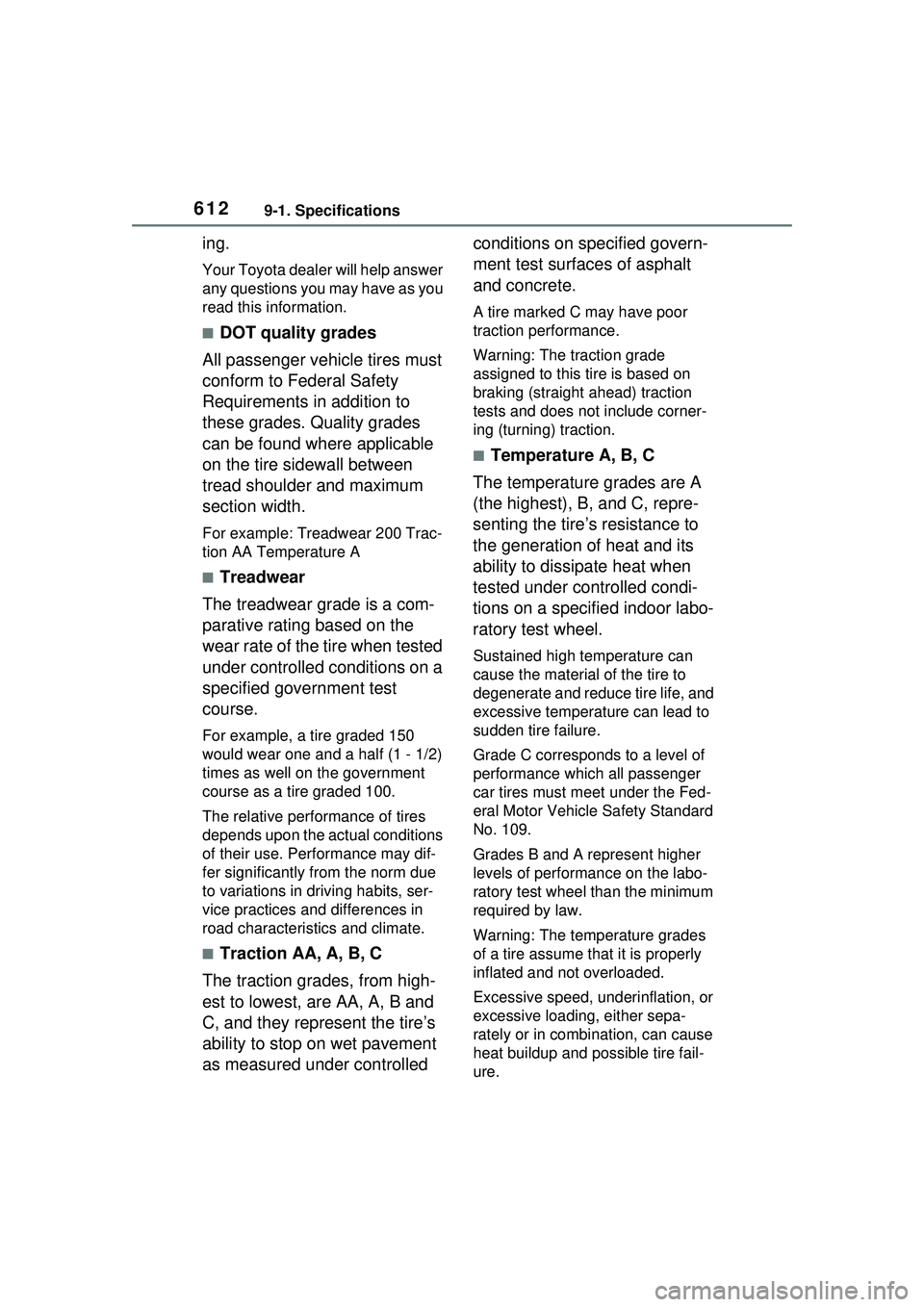
6129-1. Specifications
ing.
Your Toyota dealer will help answer
any questions you may have as you
read this information.
■DOT quality grades
All passenger vehicle tires must
conform to Federal Safety
Requirements in addition to
these grades. Quality grades
can be found where applicable
on the tire sidewall between
tread shoulder and maximum
section width.
For example: Treadwear 200 Trac-
tion AA Temperature A
■Treadwear
The treadwear grade is a com-
parative rating based on the
wear rate of the tire when tested
under controlled conditions on a
specified government test
course.
For example, a tire graded 150
would wear one and a half (1 - 1/2)
times as well on the government
course as a tire graded 100.
The relative performance of tires
depends upon the actual conditions
of their use. Performance may dif-
fer significantly from the norm due
to variations in driving habits, ser-
vice practices and differences in
road characteristics and climate.
■Traction AA, A, B, C
The traction grades, from high-
est to lowest, are AA, A, B and
C, and they represent the tire’s
ability to stop on wet pavement
as measured under controlled conditions on specified govern-
ment test surfaces of asphalt
and concrete.
A tire marked C may have poor
traction performance.
Warning: The traction grade
assigned to this tire is based on
braking (straight ahead) traction
tests and does not include corner-
ing (turning) traction.
■Temperature A, B, C
The temperature grades are A
(the highest), B, and C, repre-
senting the tire’s resistance to
the generation of heat and its
ability to dissipate heat when
tested under controlled condi-
tions on a specified indoor labo-
ratory test wheel.
Sustained high temperature can
cause the material of the tire to
degenerate and reduce tire life, and
excessive temperature can lead to
sudden tire failure.
Grade C corresponds to a level of
performance which all passenger
car tires must meet under the Fed-
eral Motor Vehicle Safety Standard
No. 109.
Grades B and A represent higher
levels of performance on the labo-
ratory test wheel than the minimum
required by law.
Warning: The temperature grades
of a tire assume that it is properly
inflated and not overloaded.
Excessive speed, underinflation, or
excessive loading, either sepa-
rately or in combination, can cause
heat buildup and possible tire fail-
ure.
Page 651 of 680

Alphabetical Index651
Automatic door locking and unlocking systems ............... 190
Automatic High Beam (AHB) . 272
Automatic light control system ............................................... 270
Average fuel economy ........... 163
Average vehicle speed .......... 163
B
Back door ................................ 191 Power back door .................. 194
Wireless remote control ....... 194
Back-up lights Replacing exterior lights ....... 543
Battery (12-volt battery) ......... 511 Checking the battery condition........................................... 513
If the 12-volt battery is dis- charged .............................. 589
Preparing and checking before winter.................................. 429
Replacing ............................. 591
Warning light ........................ 555
Battery (traction battery) ......... 83 Charging....................... 108, 116
Location.................................. 83
Specification ......................... 602
Blind Spot Monitor (BSM) ...... 354
Bottle holders ......................... 452
Brake Brake Hold ........................... 266
Fluid ..................................... 509
Parking brake ....................... 263
Regenerative braking ............. 78
Warning light ........................ 555
Brake assist ............................ 424
Brake Hold .............................. 266
Brake Override System .......... 240
Break-in tips ........................... 240
Brightness control Instrument panel light control160
BSM (Blind Spot Monitor) ...... 354
C
Care..................................486, 490 Aluminum wheels .................486
Exterior .................................486
Interior ..................................490
Seat belts .............................490
Cargo capacity ................246, 249
Cargo hooks............................454
Catch protection function Power windows ....................227
Chains......................................431
Charging ..........................108, 116 “My Room Mode” ..................134
AC charging cable ..................97
Charging equipment ...............94
Charging indicator ..................96
Charging messages .............143
Charging precautions ...........120
Charging procedure..............116
Charging schedule function ..123
Charging time may increase.114
High voltage components .......83
How to charge ......................116
Information related to charging display ................................111
Opening and closing the charging port lid ....................94
Power sources precautions ..107
Power sources that can be used ...........................................106
Safety functions ....................113
Solar charging system ..........136
When charging cannot be car- ried out ...............................139
Charging port ............................94 Opening and closing...............94
Child-protector lock ...............189
Child restraint system ..............51 Fixed with a LATCH system ...60
Fixed with a seat belt..............55
Front passenger occupant clas-