2023 TOYOTA PRIUS PRIME Power
[x] Cancel search: PowerPage 470 of 680

4706-4. Using the other interior features
WARNING
●If the plug of a device fits
loosely in a power outlet, even
though it is fully inserted,
replace the power outlet. For
information on replacement,
contact your Toyota dealer.
■Devices to be connected
●Make sure to read any instruc-
tion manual which came with a
device and observe any warn-
ings on the device.
●Do not connect a device to a
power outlet if the device is mal-
functioning or its plug is dam-
aged.
●Otherwise, the device may be
further malfunctioning, espe-
cially when the outside tem-
perature is high or low.
●Devices requiring to be installed
on a level place may not oper-
ate properly.
●Do not use devices, other than
waterproof devices, in a place
where water, such as rain, is
splashed over or where it is
humid.
●Do not use a device that has
been or likely to have been
merged in water or absorbed
water within.
●Do not connect a medical
device, as depending on the
vehicle condition, the power
supply function may be tempo-
rarily stopped.
■When the power outlets are
used while the vehicle is
parked or stopped
●The power outlets are designed
to be connected to electric
devices, such as lighting
devices. Do not use them as a
generator that supplies power to
a house, etc. Also, when they
are to be used on an emer-
gency power supply device for
homes, such as an exclusive
device having connection to an
external power source, or a
device whose power supply cir-
cuit for external power source is
separate from electric wiring of
power companies, consult with
the manufacturer or a retailer of
the device.
●When using a power outlet,
make sure to securely engage
the parking brake and shift the
shift position to P. Otherwise,
the vehicle may move, possibly
leading to an accident.
●When using a power outlet, do
not move away from the vehicle.
●Do not perform power supply
during weather when lightning
may occur. Stop supplying
power if lightning is observed
during power supply.
●Do not use the power outlets if
the vehicle has a vehicle cover
installed.
●Do not use a power outlet when
the vehicle is parked on a
slanted place or a slope. When
a power outlet is being used, do
not move the vehicle or cause it
to be inclined.
●Observe the following precau-
tions when a connected cord is
to be brought outside the vehi-
cle:
Page 471 of 680

4716-4. Using the other interior features
6
Interior features
WARNING
• Take due care for not allowing rain to enter. If the power outlet
is wet with raindrops, dry it
before use.
• Prevent the cord from being caught in the window or door
• Allow slack in a connected cord. Do not cause it to be extraordi-
nary tense.
• Do not start off the vehicle by mistake.
●Do not refuel or wash the vehi-
cle when using a power outlet.
●Make sure that the hood is
closed.
As the engine will start automati-
cally depending on the condition
of the vehicle, make sure that
nothing is left near or contacting
the exhaust pipes.
Also, do not put your head or
hands anywhere inside the
engine compartment, as the cool-
ing fan may operate suddenly.
Keep hands and clothing (espe-
cially a tie, scarf, etc.) away from
the fan as they may get caught in
a fan.
●Do not stop the vehicle near
objects which burn easily.
If the exhaust system is extremely
hot, it may cause a fire.
●Do not use in places where cor-
rosive gases or fluids are gener-
ated.
●The gasoline engine starts auto-
matically when the remaining
charge of the hybrid battery
(traction battery) decreases.
When using a power outlet in an
area with poor ventilation or an
enclosed area, such as a
garage or a place where snow
has piled up, properly use an air
intake and exhaust device to
prevent lack of oxygen and full-
ness of exhaust gas. If such
device cannot be used, do not
use the power outlet.
■Use of a power outlet while
driving
●In situations such as the follow-
ing, do not use an electric
device while driving. Also, do
not use a device if it cannot be
secured within the vehicle.
• When a device is likely to dis- tract the driver and be a hin-
drance to safe driving, such as
a TV, video/DVD player, etc.
• When an inadequately secured device is likely to fall over in
case of sudden braking or an
accident
• When a device is likely to cause fire if it falls or generates heat
• When a device is likely to cause burns, such as a toaster, micro-
wave, electric heater, electric
kettle, coffee maker, etc.
Page 472 of 680

4726-4. Using the other interior features
Observe the following precau-
tions before starting the power
supply:
Park the vehicle in a well-ven-
tilated area, avoiding loca-
tions with poor ventilation
such as garages, as the
engine may start while the
system is operating.
Park the vehicle on a solid
and level place.
Block the wheels as needed.
Check that the hood is closed.
Check that the parking brake
is engaged.
Check that the shift position is
in P.
Check that the power switch
is off.
Note that the alarm system
WARNING
• When a device is likely to fall
under the pedals and prevent
the brake pedal from being
depressed, such as a hair dryer,
AC adapter, mouse, etc.
●Do not use devices which pro-
duce steam while the windows
are closed. Doing so may cause
the windows to fog up, reducing
visibility and making it difficult to
drive safely. Also, the steam
may damage or negatively
affect other devices. If the
device must be used, stop the
vehicle and open the windows
before use.
NOTICE
■To avoid short circuit or mal-
function
Observe the following precau-
tions. Failure to do so may lead to
the power outlets not operating
correctly or damage to the vehicle
or a connected device.
●Do not set a toaster or other
device which generates heat
near the interior components or
on a seat. Heat may cause
these parts to melt or burn.
●Do not use devices which are
sensitive to vibration or heat in
the vehicle. These devices may
malfunction due to vibration
while driving or heat while the
vehicle is parked in the sun.
●When not using a power outlet,
make sure to close the lid. If for-
eign matter or a liquid enters the
power outlet, it may cause a
malfunction or short circuit.
■Using the power outlet while
parked or stopped
●Water may leak from the
exhaust pipe while the engine
running if the power outlet is
used for a long time. However,
this is not a malfunction.
●At extremely low temperatures,
water may freeze in the exhaust
pipe and make it difficult to start
the engine, or an odor may
come from the exhaust pipe. In
this case, stop using the power
outlet, and then drive the vehi-
cle for 15 to 30 minutes.
Precautions for using the
power outlets while
parked
Page 473 of 680

4736-4. Using the other interior features
6
Interior features
cannot be enabled during the
power supply. For theft pre-
vention, do not leave valuable
items, etc. in the cabin or lug-gage compartment.
Check that AC charging is not
performed.
Power switch ( P.251)
AC 120 V switch
Power outlet (rear console)
Power outlet (luggage compartment)
■When turning the power
outlets on
1 Check that the parking brake
is engaged, securely depress
the brake pedal and press
the power switch ( P.251). 2
Check that the READY indi-
cator is illuminated, and
press the AC 120 V switch.The power outlet can be used when
the indicator on the AC 120 V
switch is illuminated.
The power outlet are turned off/on
each time the AC 120 V switch is
Name for all parts
A
B
C
D
Using the power outlets
(1500 W)
Page 474 of 680

4746-4. Using the other interior features
pressed.
3Open the lid, and fully and
securely insert the plug of the
device into the power outlet.
( P.474)
■When turning the power
outlets off
Follow the procedure described
below:
1 Turn the connected devices
off.
2 Press the AC 120 V switch to
turn the power outlet off.
3 Disconnect each plug from
the power outlet.
4 Close the lid of the power
outlet.
■When connecting a device
Make sure to read the instruc-
tion manual which came with a
device and observe warnings on
the device.
Before connecting a device to
the power outlet, make sure that
the power of the electrical
device is turned off. 1
Open the lid, and fully and
securely insert the plug of the
device into the power outlet.
Do not leave the plug halfway
inserted.
In the following situations, use
cable extension, etc. and con-
nect the plug securely to the
power outlet:
• When the plug of a device is
too large to allow it to be
inserted fully and securely
into the power outlet.
• When the plug of a device is heavy, possibly causing it to
come off the power outlet.
If the device to be used has a
ground wire, use the power out-
let in the luggage compartment,
use a conversion adapter avail-
able on the market and connect
the ground wire to the ground
terminal of the conversion
adapter.
Connecting a device
Page 475 of 680

4756-4. Using the other interior features
6
Interior features
When power supply does not
start, even though the normal
procedure is followed, check
each of the following items.
When the power outlet
(1500 W) cannot be
used properly
When the power outlet can-
not be used, even though
the normal procedure is fol-
lowed, check the following
items.
When the power outlet
cannot be used properly
Likely causeCorrection pro-cedure
Quantity of fuel
remaining is low
and the remain-
ing charge of the
hybrid battery
(traction battery)
is insufficient
After refueling,
drive for a while
to restore the
remaining
charge of the
hybrid battery
(traction bat-
tery). Then,
press the AC
120 V switch
again.
The hybrid bat-
tery (traction bat-
tery) becomes
hot when the
outside tempera-
ture is especially
high
Move the vehi-
cle to the shade
or other cooler
location, or use
the air condition-
ing to lower the
temperature
inside the vehi-
cle. Then, after
waiting for a
while, press the
AC 120 V switch
again.
The hybrid bat-
tery (traction bat-
tery) becomes
cold when the
outside tempera-
ture is especially
low
Drive for a while
or use the air
conditioning to
raise the tem-
perature inside
the vehicle.
Then, after wait-
ing for a while,
press the AC
120 V switch
again.
Page 476 of 680
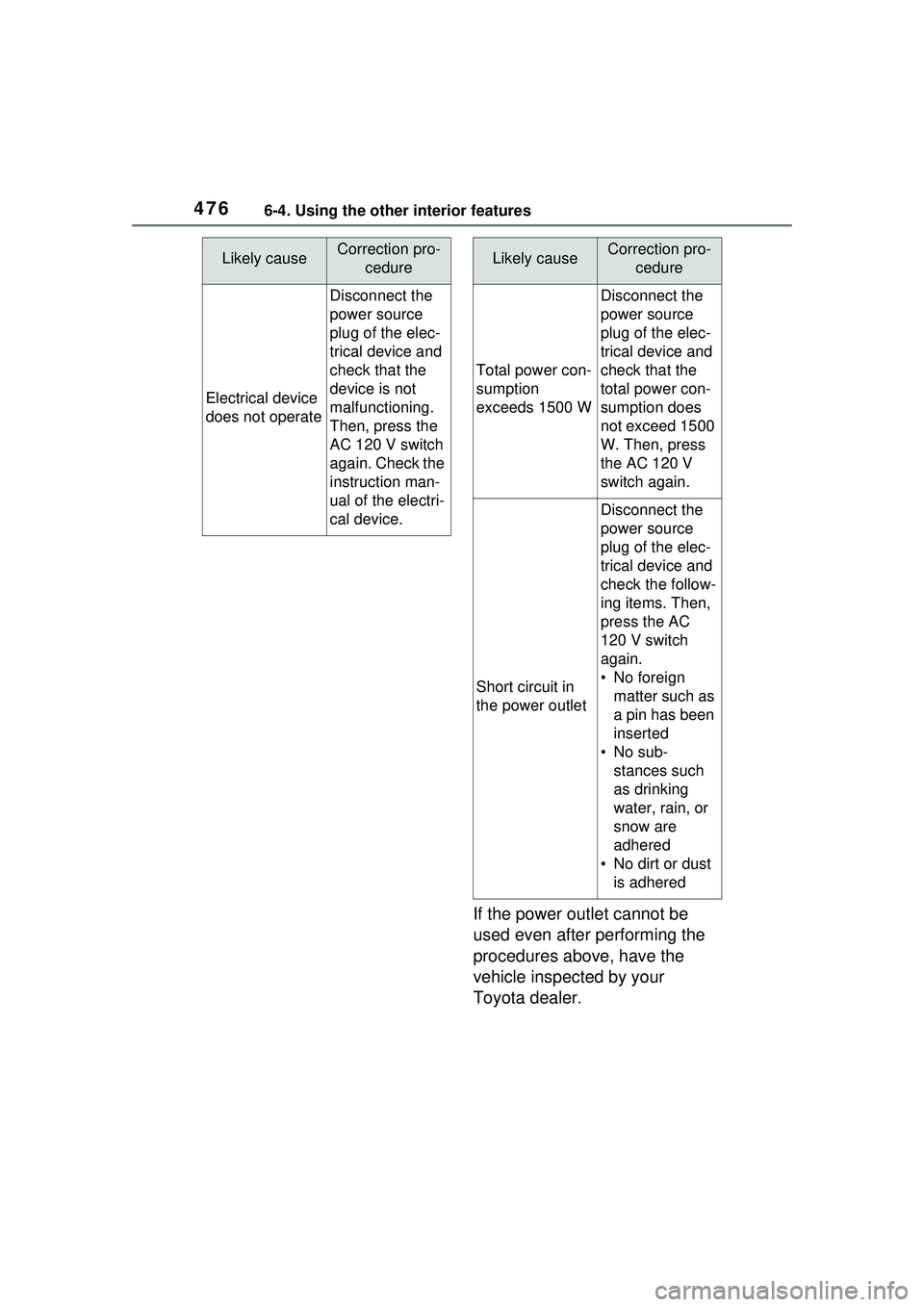
4766-4. Using the other interior features
If the power outlet cannot be
used even after performing the
procedures above, have the
vehicle inspected by your
Toyota dealer.
Electrical device
does not operate
Disconnect the
power source
plug of the elec-
trical device and
check that the
device is not
malfunctioning.
Then, press the
AC 120 V switch
again. Check the
instruction man-
ual of the electri-
cal device.
Likely causeCorrection pro-cedure
Total power con-
sumption
exceeds 1500 W
Disconnect the
power source
plug of the elec-
trical device and
check that the
total power con-
sumption does
not exceed 1500
W. Then, press
the AC 120 V
switch again.
Short circuit in
the power outlet
Disconnect the
power source
plug of the elec-
trical device and
check the follow-
ing items. Then,
press the AC
120 V switch
again.
• No foreign matter such as
a pin has been
inserted
• No sub- stances such
as drinking
water, rain, or
snow are
adhered
• No dirt or dust is adhered
Likely causeCorrection pro- cedure
Page 486 of 680

4867-1. Maintenance and care
7-1.Maintenance and care
Working from top to bottom,
liberally apply water to the
vehicle body, wheel wells and
underside of the vehicle to
remove any dirt and dust.
Wash the vehicle body using
a sponge or soft cloth, such
as a chamois.
For hard-to-remove marks,
use car wash soap and rinse
thoroughly with water.
Wipe away any water.
Wax the vehicle when the
waterproof coating deterio-
rates.
If water does not bead on a clean
surface, apply wax when the vehi-
cle body is cool.
■Before car washes
Check that the fuel filler door and
charging port lid on your vehicle are
closed properly.
■Automatic car washes
●Before washing the vehicle:
• Fold the mirrors
• Turn off the power back door
Start washing from the front of the vehicle. Make sure to extend the
mirrors before driving.
●Brushes used in automatic car
washes may scratch the vehicle
surface, parts (wheel, etc.) and
harm your vehicle’s paint.
●Rear spoiler may not be washable
in some automatic car washes.
There may also be an increased
risk of damage to vehicle.
●When the shift position needs to
be held in N, refer to P.259.
●If you need to release the parking
brake, turn off the brake hold sys-
tem, release the parking brake,
and set the power switch to ACC
while holding the N position.
(
P.259)
■High pressure car washes
As water may enter the cabin, do
not bring the nozzle tip near the
gaps around the doors or perimeter
of the windows, or spray these
areas continuously.
■Note for a smart key system
If the door handle becomes wet
while the electronic key is within the
effective range, the door may lock
and unlock repeatedly. In that case,
follow the following correction pro-
cedures to wash the vehicle:
●Place the key in a position 6 ft. (2
m) or more separate from the
vehicle while the vehicle is being
washed. (Take care to ensure that
the key is not stolen.)
●Set the electronic key to battery-
saving mode to disable the smart
key system. ( P.205)
■Wheels and wheel ornaments
(vehicles without matte painted
wheels)
●Remove any dirt immediately by
using a neutral detergent.
●Wash detergent off with water
immediately after use.
●To protect the paint from damage,
make sure to observe the follow-
Cleaning a nd protect-
ing the vehicle exte-
rior
Perform the following to
protect the vehicle and
maintain it in prime condi-
tion:
Cleaning instructions