Page 344 of 770

3424-5. Using the driving support systems
PRIUS_OM_OM47F32E_(EE)
■Dynamic radar cruise control with full-speed range can be set when
●The shift position is in D.
●The desired set speed can be set when the vehicle speed is approximately
30 km/h (20 mph) or more.
(However, when the vehicle speed is set while driving at below approxi-
mately 30 km/h [20 mph], the set speed will be set to approximately 30 km/h
[20 mph].)
■Accelerating after setting the vehicle speed
The vehicle can accelerate by operating the accelerator pedal. After acceler-
ating, the set speed resumes. However, during vehicle-to-vehicle distance
control mode, the vehicle speed may decrease below the set speed in order
to maintain the distance to the preceding vehicle.
■When the vehicle stops while follow-up cruising
●Pushing the lever up while the vehicle ahead stops will resume follow-up
cruising if the vehicle ahead starts off within approximately 3 seconds after
the lever is pushed up.
●If the vehicle ahead starts off within 3 seconds after your vehicle stops, fol-
low-up cruising will be resumed.
■Automatic cancelation of vehicle-to-vehicle distance control mode
Vehicle-to-vehicle distance control mode is automatically canceled in the fol-
lowing situations.
●VSC is activated.
●TRC is activated for a period of time.
●When the VSC or TRC system is turned off.
●The sensor cannot detect correctly because it is covered in some way.
●When the brake control or output restriction control of a driving support sys-
tem operates. (For example: Pre-Collision System, Drive-Start Control)
●The parking brake is operated.
●The vehicle is stopped by system control on a steep incline.
●The following are detected when the vehicle has been stopped by system
control:
• The driver is not wearing a seat belt.
• The driver’s door is opened.
• The vehicle has been stopped for about 3 minutes.
The shift position may automatically change to P. (P. 256)
If vehicle-to-vehicle distance control mode is automatically canceled for any
reasons other than the above, there may be a malfunction in the system.
Contact any authorized Toyota retailer or Toyota authorized repairer, or any
reliable repairer.
Page 345 of 770
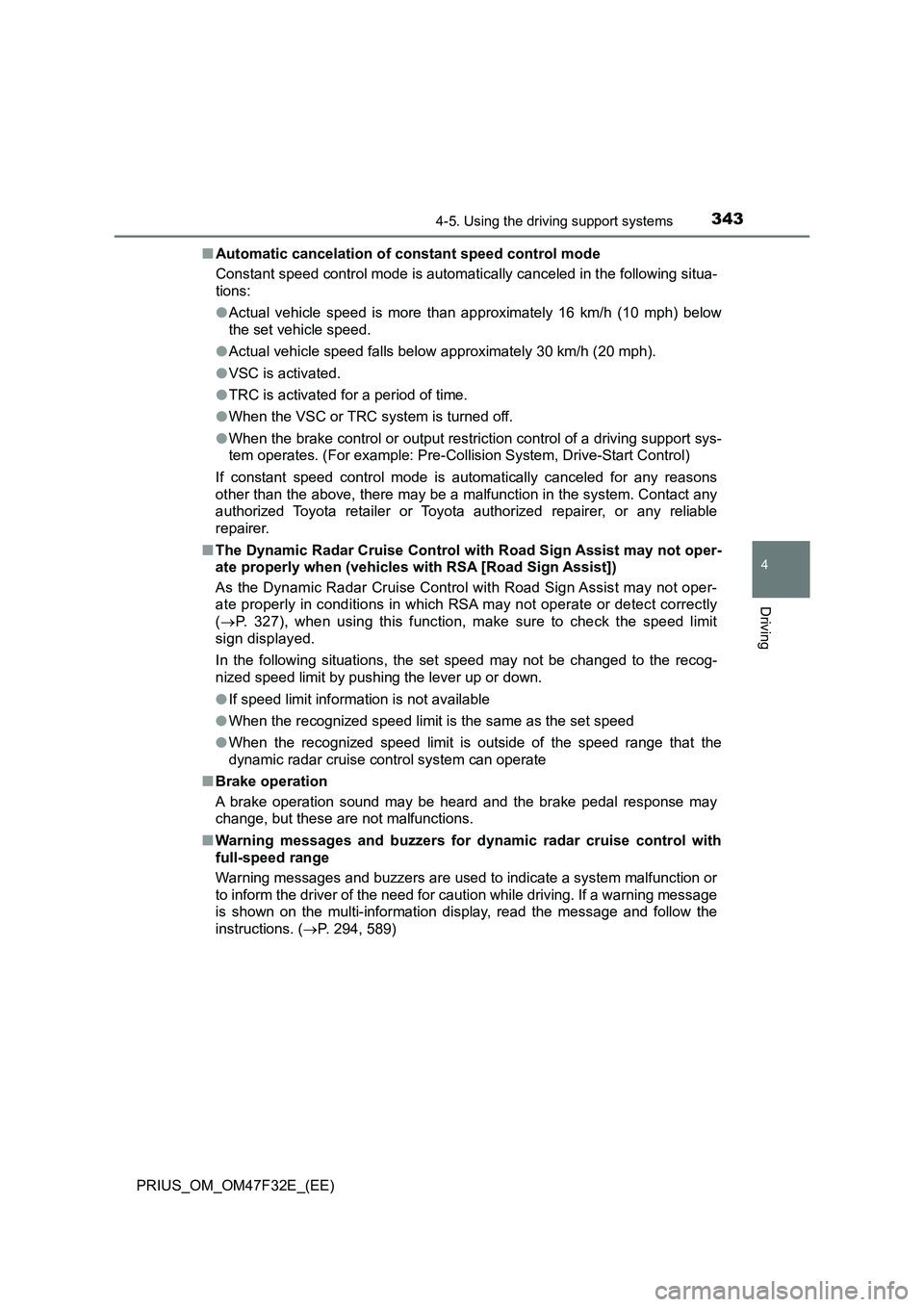
3434-5. Using the driving support systems
4
Driving
PRIUS_OM_OM47F32E_(EE)■Automatic cancelation of constant speed control mode
Constant speed control mode is automatically canceled in the following situa-
tions:
●Actual vehicle speed is more than approximately 16 km/h (10 mph) below
the set vehicle speed.
●Actual vehicle speed falls below approximately 30 km/h (20 mph).
●VSC is activated.
●TRC is activated for a period of time.
●When the VSC or TRC system is turned off.
●When the brake control or output restriction control of a driving support sys-
tem operates. (For example: Pre-Collision System, Drive-Start Control)
If constant speed control mode is automatically canceled for any reasons
other than the above, there may be a malfunction in the system. Contact any
authorized Toyota retailer or Toyota authorized repairer, or any reliable
repairer.
■The Dynamic Radar Cruise Control with Road Sign Assist may not oper-
ate properly when (vehicles with RSA [Road Sign Assist])
As the Dynamic Radar Cruise Control with Road Sign Assist may not oper-
ate properly in conditions in which RSA may not operate or detect correctly
(P. 327), when using this function, make sure to check the speed limit
sign displayed.
In the following situations, the set speed may not be changed to the recog-
nized speed limit by pushing the lever up or down.
●If speed limit information is not available
●When the recognized speed limit is the same as the set speed
●When the recognized speed limit is outside of the speed range that the
dynamic radar cruise control system can operate
■Brake operation
A brake operation sound may be heard and the brake pedal response may
change, but these are not malfunctions.
■Warning messages and buzzers for dynamic radar cruise control with
full-speed range
Warning messages and buzzers are used to indicate a system malfunction or
to inform the driver of the need for caution while driving. If a warning message
is shown on the multi-information display, read the message and follow the
instructions. (P. 294, 589)
Page 353 of 770
351
4
4-5. Using the driving support systems
Driving
PRIUS_OM_OM47F32E_(EE)
Driving mode select switch
Repeatedly press the switch until the system changes to the intended
driving mode.
Each time the switch is pressed, the driving mode changes in the following
order and the “ECO MODE” and “PWR MODE” indicators turn on or off
accordingly.
In response to driving conditions, one of 3 driving modes can be
selected.
Driving modes
Page 354 of 770

3524-5. Using the driving support systems
PRIUS_OM_OM47F32E_(EE)
Normal mode
Suitable for normal driving.
When normal mode is selected, the “ECO MODE” and “PWR MODE”
indicators turn off.
Power mode
Suitable for when crisp handling and enhanced accelerator
response are desired, such as when driving on mountainous roads.
When power mode is selected, the “PWR MODE” indicator will illumi-
nate on the main display.
Eco drive mode
Suitable for driving that improves fuel economy by generating
torque in response to accelerator pedal operations more smoothly
than in normal mode.
When Eco drive mode is selected, the “ECO MODE” indicator will illumi-
nate on the main display.
While the air conditioning is being used, the system automatically
switches to air conditioning eco mode (P. 462), allowing for driving
that leads to even better fuel economy.
■When canceling Eco drive mode/power mode
●Press the switch again. Also, power mode will be canceled automatically
when the power switch is turned off.
●However, Normal mode and Eco drive mode will not be canceled automati-
cally until the switch is pressed, even if the power switch is turned off.
■Switching the driving mode when in EV drive mode
P. 251
1
2
3
Page 451 of 770

449
4
4-6. Driving tips
Driving
PRIUS_OM_OM47F32E_(EE)
Hybrid vehicle driving tips
◆Using Eco drive mode
When using Eco drive mode, the torque corresponding to the accel-
erator pedal depression amount can be generated more smoothly
than it is in normal conditions. In addition, the operation of the air
conditioning system (heating/cooling) will be minimized, improving
the fuel economy. (P. 351)
◆Use of Hybrid System Indicator
The Eco-friendly driving is possible by keeping the Hybrid System
Indicator within Eco area. (P. 132)
◆Shift position operation
Shift the shift position to D when stopped at a traffic light, or driving
in heavy traffic etc. Shift the shift position to P when parking. When
using the N, there is no positive effect on fuel consumption. In the
N, the gasoline engine operates but electricity cannot be gener-
ated. Also, when using the air conditioning system, etc., the hybrid
battery (traction battery) power is consumed.
◆Accelerator pedal/brake pedal operation
●Drive your vehicle smoothly. Avoid abrupt acceleration and
deceleration. Gradual acceleration and deceleration will make
more effective use of the electric motor (traction motor) without
having to use gasoline engine power.
●Avoid repeated acceleration. Repeated acceleration consumes
hybrid battery (traction battery) power, resulting in poor fuel con-
sumption. Battery power can be restored by driving with the
accelerator pedal slightly released.
For economical and ecological driving, pay attention to the fol-
lowing points:
Page 452 of 770

4504-6. Driving tips
PRIUS_OM_OM47F32E_(EE)
◆When braking
Make sure to operate the brakes gently and in a timely manner. A
greater amount of electrical energy can be regenerated when slow-
ing down.
◆Delays
Repeated acceleration and deceleration, as well as long waits at
traffic lights, will lead to bad fuel economy. Check traffic reports
before leaving and avoid delays as much as possible. When driving
in a traffic jam, gently release the brake pedal to allow the vehicle to
move forward slightly while avoiding overuse of the accelerator
pedal. Doing so can help control excessive gasoline consumption.
◆Highway driving
Control and maintain the vehicle at a constant speed. Before stop-
ping at a toll booth or similar, allow plenty of time to release the
accelerator and gently apply the brakes. A greater amount of elec-
trical energy can be regenerated when slowing down.
◆Air conditioning
Use the air conditioning only when necessary. Doing so can help
reduce excessive gasoline consumption.
In summer: When the ambient temperature is high, use the recircu-
lated air mode. Doing so will help to reduce the burden on the air
conditioning system and reduce fuel consumption as well.
In winter: Because the gasoline engine will not automatically cut out
until it and the interior of the vehicle are warm, it will consume fuel.
Also, fuel consumption can be improved by avoiding overuse of the
heater.
Page 464 of 770
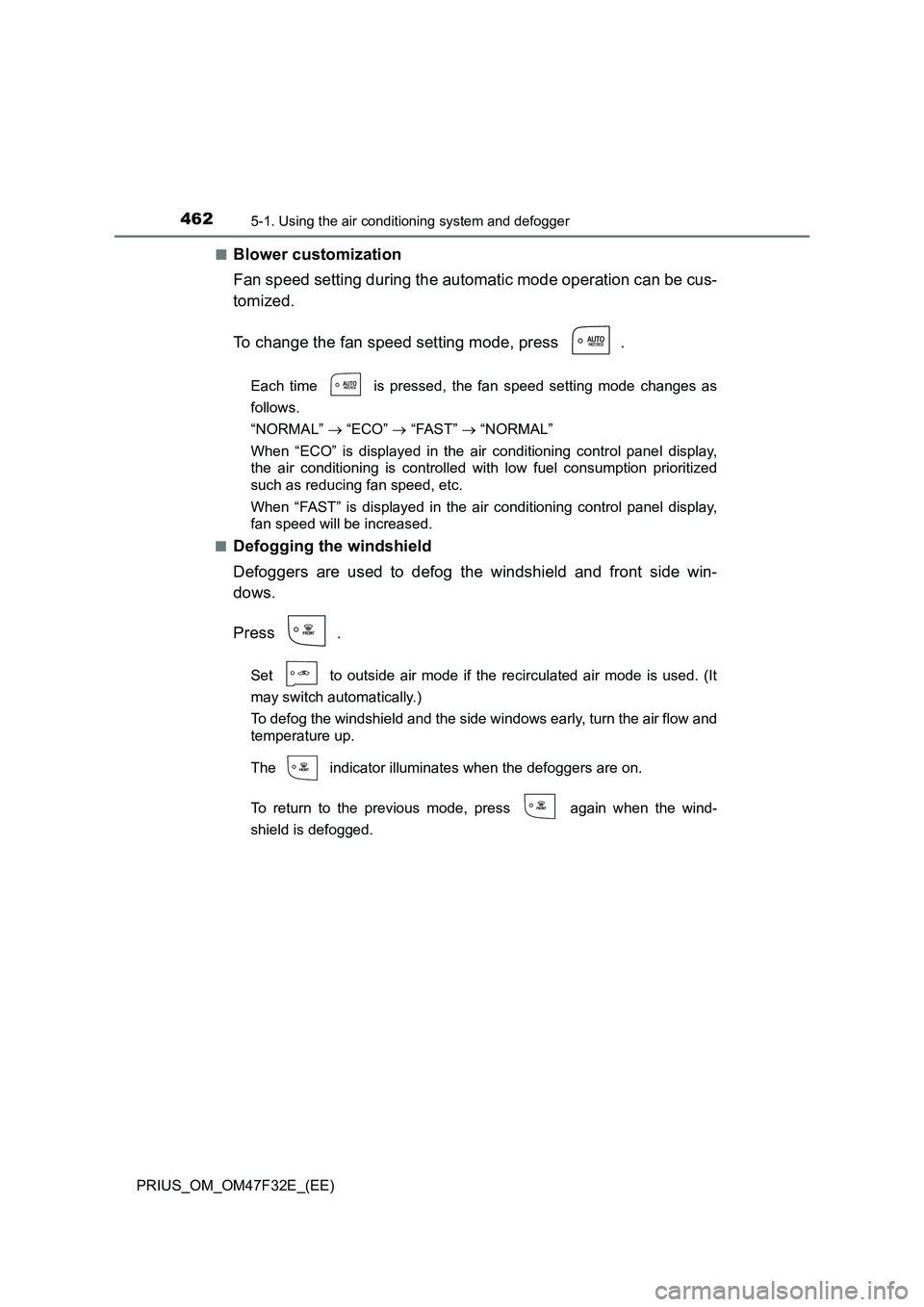
4625-1. Using the air conditioning system and defogger
PRIUS_OM_OM47F32E_(EE)■
Blower customization
Fan speed setting during the automatic mode operation can be cus-
tomized.
To change the fan speed setting mode, press .
Each time is pressed, the fan speed setting mode changes as
follows.
“NORMAL” “ECO” “FAST” “NORMAL”
When “ECO” is displayed in the air conditioning control panel display,
the air conditioning is controlled with low fuel consumption prioritized
such as reducing fan speed, etc.
When “FAST” is displayed in the air conditioning control panel display,
fan speed will be increased.
■
Defogging the windshield
Defoggers are used to defog the windshield and front side win-
dows.
Press .
Set to outside air mode if the recirculated air mode is used. (It
may switch automatically.)
To defog the windshield and the side windows early, turn the air flow and
temperature up.
The indicator illuminates when the defoggers are on.
To return to the previous mode, press again when the wind-
shield is defogged.
Page 465 of 770
4635-1. Using the air conditioning system and defogger
PRIUS_OM_OM47F32E_(EE)
5
Interior features
■Defogging the rear window and outside rear view mirrors
Defoggers are used to defog the rear window and to remove rain-
drops, dew and frost from the outside rear view mirrors.
Press .
Defoggers switch between on and off each time is pressed.
The indicator illuminates when the defoggers are on.
The defoggers will automatically turn off after approximately 15 minutes.
■Eco score (A/C score)
P. 1 5 0
■Location of air outlets
The air outlets and air volume
change according to the
selected airflow mode.
■Adjusting the air flow direction
Direct air flow to the left or right,
up or down.
Air outlets