2023 TOYOTA MIRAI language
[x] Cancel search: languagePage 66 of 572

661-3. Emergency assistance
Owners Manual_USA_M62064_en
Emergency Assistance Button
(“SOS”)
Connects drivers to response-cen-
ter support. ( P. 6 7 )
Enhanced Roadside Assis-
tance
Provides drivers various on-road
assistance. ( P. 6 7 )
After you have signed the
Telematics Subscription Service
Agreement and are enrolled,
you can begin receiving ser-
vices.
A variety of subscription terms is
available for purchase. Contact
your Toyota dealer, call the fol-
lowing or push the “SOS” button
in your vehicle for further sub-
scription details.
The United States
1-800-331-4331
Canada
1-888-869-6828
Puerto Rico
1-877-855-8377
■Safety Connect Services Infor-
mation
●Phone calls using the vehicles
Bluetooth® technology will not be
possible during Safety Connect.
●Safety Connect is available begin-
ning Fall 2009 on select Toyota
models (in the contiguous United
States only). Contact with the
Safety Connect response center
is dependent upon the telematics device being in operative condi-
tion, cellular connection availabil-
ity, and GPS satellite signal
reception, which can limit the abil-
ity to reach the response center or
receive emergency service sup-
port. Enrollment and Telematics
Subscription Service Agreement
required. A variety of subscription
terms is available; charges vary
by subscription term selected and
location.
●Automatic Collision Notification,
Emergency Assistance and Stolen
Vehicle Location will function in
the United States, including
Hawaii and Alaska
, Puerto Rico
and in Canada, and Enhanced
Roadside Assistance will function
in the United States, Puerto Rico
and in Canada.
●Automatic Collision Notification,
Emergency Assistance, Stolen
Vehicle and Enhanced Road
Assistance will not function in the
United States Virgin Islands.
For vehicles first sold in the USVI,
no Safety Connect services will
function in and outside the United
States Virgin Islands.
●Safety Connect services are not
subject to section 255 of the Tele-
communications Act and the
device is not TTY compatible.
■Languages
The Safety Connect response cen-
ter will offer suppor t in multiple lan-
guages. The Safety Connect system
will offer voice prom pts in English,
Spanish, and French. Please indi-
cate your language of choice when
enrolling.
■When contacting the response
center
You may be unable to contact the
response center if the network is
busy.
Subscription
Page 111 of 572
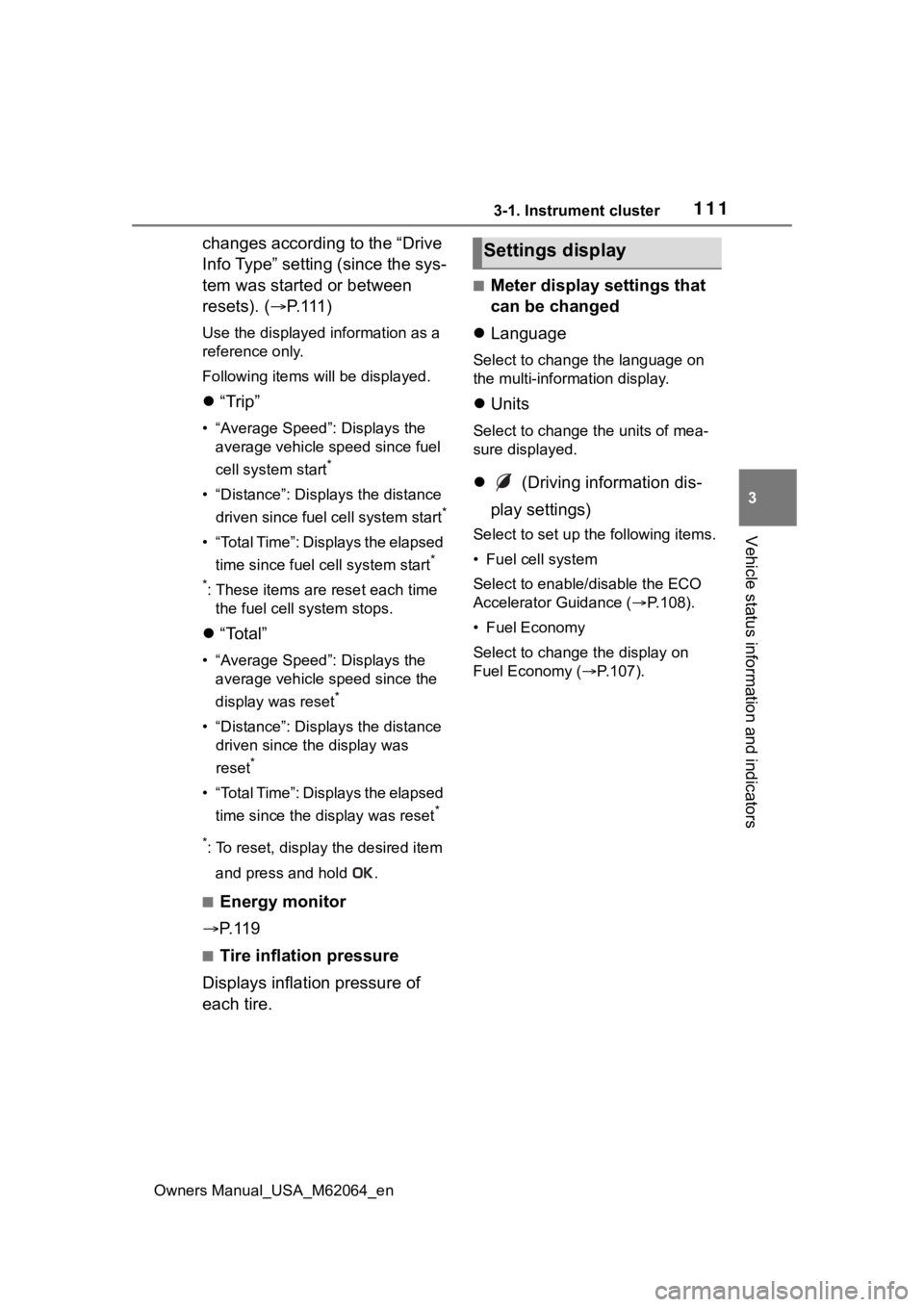
1113-1. Instrument cluster
Owners Manual_USA_M62064_en
3
Vehicle status information and indicators
changes according to the “Drive
Info Type” setting (since the sys-
tem was started or between
resets). ( P. 1 1 1 )
Use the displayed information as a
reference only.
Following items will be displayed.
“Trip”
• “Average Speed”: Displays the
average vehicle speed since fuel
cell system start
*
• “Distance”: Displ ays the distance
driven since fuel cell system start
*
• “Total Time”: Displays the elapsed time since fuel cell system start
*
*
: These items are reset each time the fuel cell system stops.
“Total”
• “Average Speed”: Displays the
average vehicle speed since the
display was reset
*
• “Distance”: Displ ays the distance
driven since the display was
reset
*
• “Total Time”: Displays the elapsed
time since the display was reset
*
*
: To reset, display the desired item
and press and hold .
■Energy monitor
P. 1 1 9
■Tire inflation pressure
Displays inflation pressure of
each tire.
■Meter display settings that
can be changed
Language
Select to change the language on
the multi-information display.
Units
Select to change the units of mea-
sure displayed.
(Driving information dis-
play settings)
Select to set up t he following items.
• Fuel cell system
Select to enable/disable the ECO
Accelerator Guidance (P.108).
• Fuel Economy
Select to change the display on
Fuel Economy ( P.107).
Settings display
Page 514 of 572

5149-2. Customization
Owners Manual_USA_M62064_en
■Gauges, meters and multi-information display (P.99, 105)
*1: For details about each function: P. 1 1 1
*2: The default setting varies according to country.
Function*1Default settingCustomized
setting
LanguageEnglishFrenchOO—Spanish
Units*2miles (MPGe)km (kg/100km)—O—
Eco Accelerator GuidanceOnOff—O—
Fuel economy display
Total average (Average fuel consumption [after reset])
Trip average
(Average fuel consumption [after start])
—O—Tank average (Average fuel consumption
[after refuel])
Audio system linked displayOnOff—O—
Energy monitorOnOff—O—
Drive information typeTrip (after start)To t a l ( a f t e r reset)—O—
Drive information items (First
item)Distance
Average vehi-cle speed
—O—
Elapsed time
Drive information items (Sec-
ond item)Elapsed time
Average vehi-cle speed
—O—
Distance
Current trip result displayDrive informa- tionEco score—O—
Pop-up displayOnOff—O—
Suggestion functionOn
On (when the vehicle is stopped)
O—O
Off
Page 549 of 572

Owners Manual_USA_M62064_en
Alphabetical Index549
Instrument panel light control
....................................... 100, 104
Interior lights .......................... 355
Intuitive parking assist .......... 261 Enabling/disabling the system........................................... 262
Function ............................... 261
Warning lights....................... 457
Warning message ................ 263
Inverter coolant ...................... 410 Checking .............................. 410
Ion filter ..................................... 84
J
Jack Positioning a floor jack ......... 406
Jam protection function Power windows .................... 162
K
Keyless entrySmart key system................. 136
Wireless remote control ....... 125
Keys ......................................... 124 Battery-saving function......... 137
Electronic key ....................... 124
If the electronic key does not operate properly ................. 482
If you lose your keys ............ 481
Key number plate ................. 124
Keyless entry................ 127, 136
Mechanical key .................... 124
Power switch ........................ 180
Replacing the battery ........... 436
Warning buzzer .................... 136
Wireless remote control ....... 125
Knee airbags ............................. 34
L
Lane Tracing Assist (LTA) ......230 Operation..............................230
Warning lights .......................457
Warning messages ...............240
Language (multi-information dis- play) ....................................... 111
LATCH anchors.........................60
Lever Auxiliary catch lever .............406
Hood lock release lever ........406
Internal trunk rele ase lever ...134
Shift lever .............................185
Turn signal lever ...................190
Wiper lever ...........................204
License plate lights Light switch...........................198
Replacing light bulbs ............443
Light bulbs Replacing .............................443
Lights Automatic High Be am ...........200
Front personal lights .............356
Headlight switch ...................198
Interior lights .................355, 356
Interior lights list ...................355
Rear personal lights .............356
Replacing light bulbs ............443
Trunk light .............................134
Turn signal lever ...................190
Vanity lights ..........................380
LTA (Lane Tracing Assist) ......230 Operation..............................230
Warning lights .......................457
Warning messages ...............240
Luggage mats .........................361