2023 TOYOTA HIGHLANDER audio
[x] Cancel search: audioPage 16 of 552
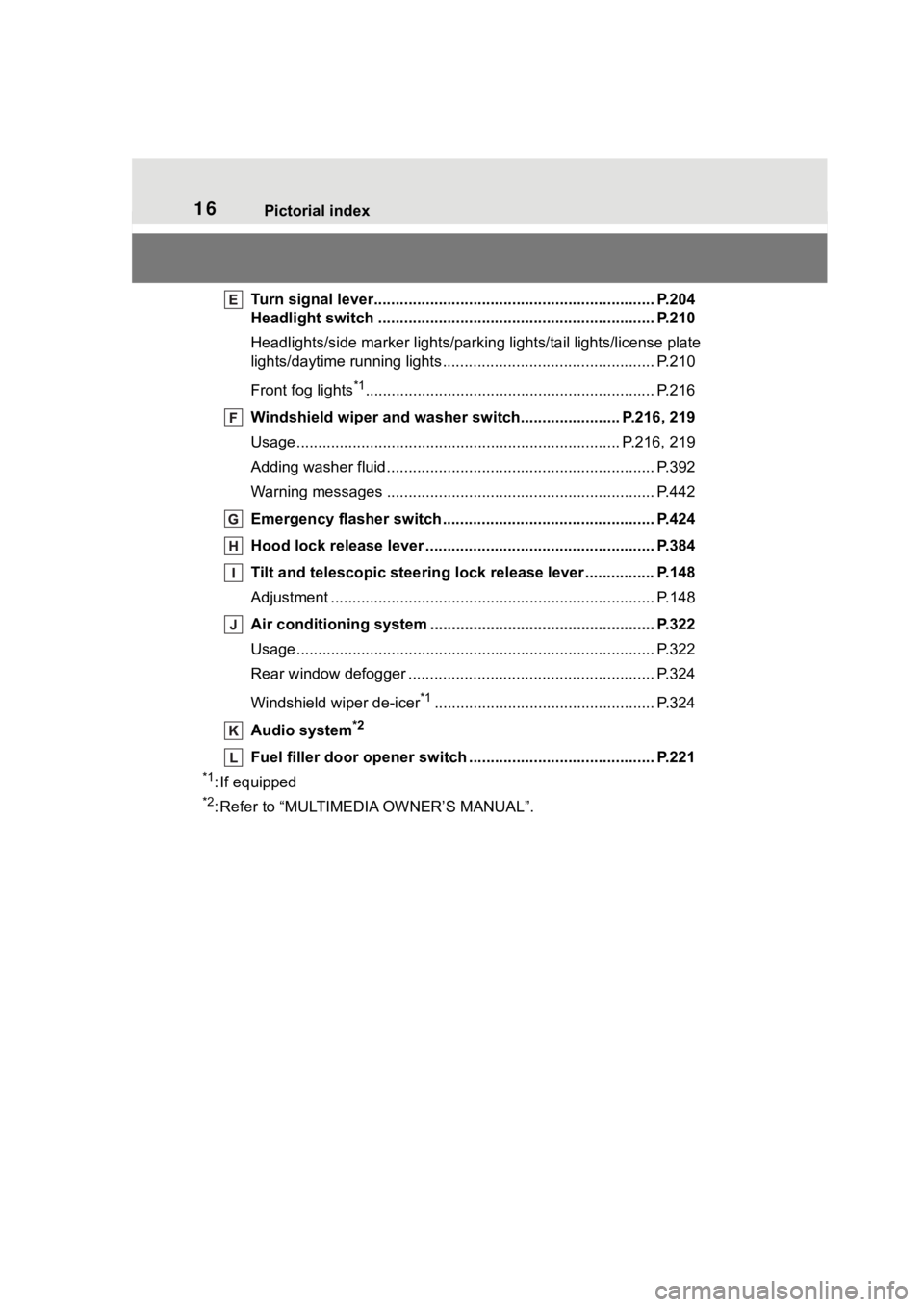
16Pictorial index
Turn signal lever................................................................. P.204
Headlight switch ............................................... ................. P.210
Headlights/side marker lights/pa rking lights/tail lights/license plate
lights/daytime running lights .................................. ............... P.210
Front fog lights
*1............................................................... .... P.216
Windshield wiper and washer sw itch....................... P.216, 219
Usage.......................................................... ................. P.216, 219
Adding washer fluid .............................................................. P.392
Warning messages ............................................... ............... P.442
Emergency flasher switch ....................................... .......... P.424
Hood lock release lever ........................................ ............. P.384
Tilt and telescopic steering lock release lever ................P. 1 4 8
Adjustment ..................................................... ...................... P.148
Air conditioning system ............................. ....................... P.322
Usage................................................................................... P.322
Rear window defogger ........................................... .............. P.324
Windshield wiper de-icer
*1................................................... P.324
Audio system
*2
Fuel filler door opener swi tch ........................................... P.221
*1: If equipped
*2: Refer to “MULTIMEDIA OWNER’S MANUAL”.
Page 18 of 552

18Pictorial index
Meter control switches .................................................. P.87, 96
Vehicle-to-vehicle distance switch ................................... P.255
Cruise control switch
Dynamic radar cruise control with full-speed range ............. P. 2 4 9
Audio remote control switches
*
LTA (Lane Tracing Assist) switch ............................... ...... P.239
Phone switch
*
Talk switch*
*
: Refer to “MULTIMEDI A OWNER’S MANUAL”.
Page 43 of 552

431-1. For safe use
1
For safety and security
Vehicles with 8-inch audio
system screenSRS warning light
Driver’s and front passen-
ger’s seat belt reminder light
“PASS AIR BAG OFF” indica-
WARNING
●Modifications to the front door
panel (such as making a hole in
it)
●Repairs or modifications of the
front fender, front bumper, or
side of the occ upant compart-
ment
●Installation of a grille guard (bull
bars, kangaroo bar, etc.), snow
plows, winches or roof luggage
carrier
●Modifications to the vehicle’s
suspension system
●Installation of electronic devices
such as mobile two-way radios
and CD players
●Modifications to your vehicle for
a person with a physical disabil-
ity
Front passenger occu-
pant classification
system
Your vehicle is equipped
with a front passenger
occupant classification sys-
tem. This system detects
the conditions of the front
passenger seat and acti-
vates or deactivates the
front passenger airbag and
seat cushion airbag.
System components
Page 44 of 552
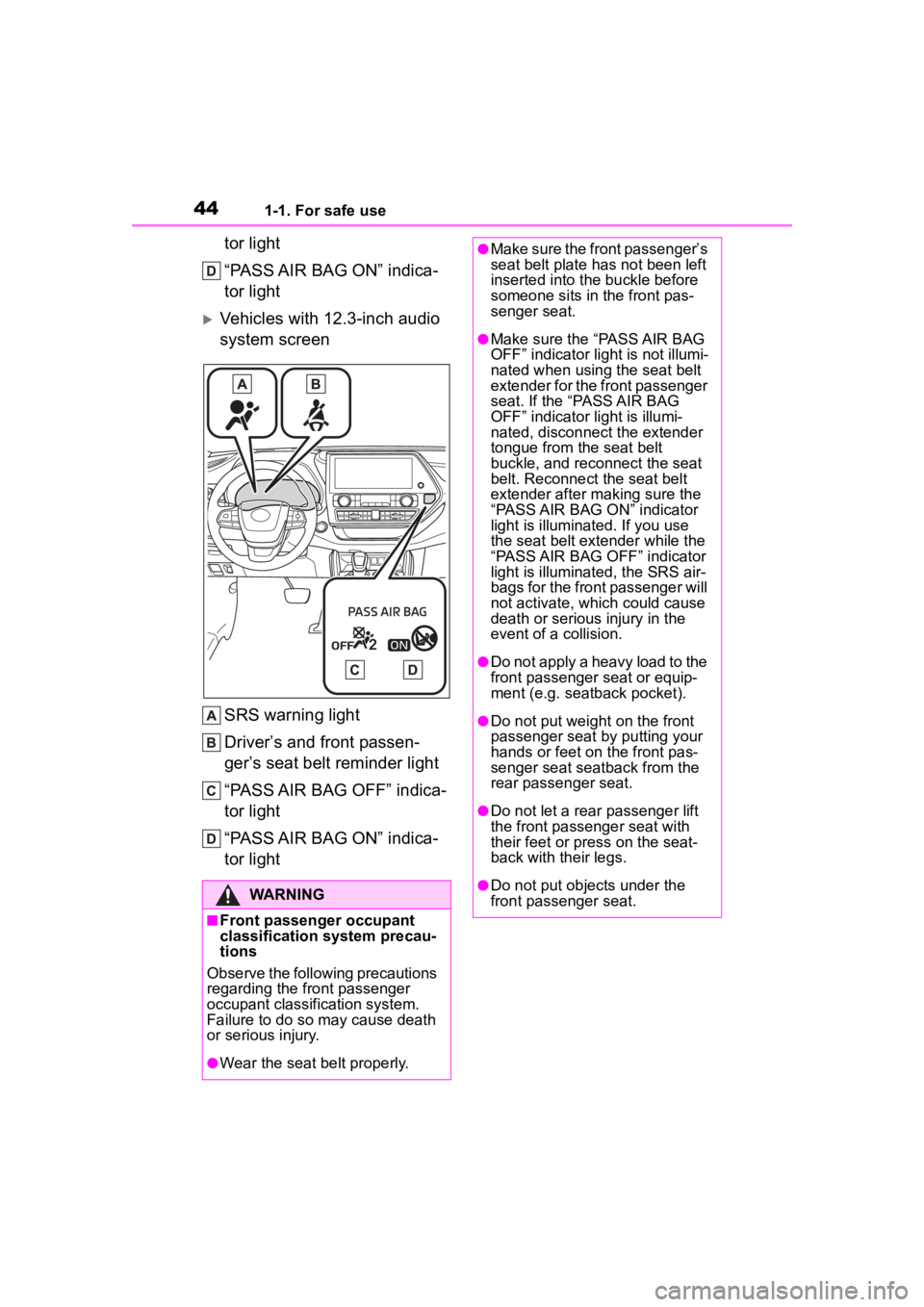
441-1. For safe use
tor light
“PASS AIR BAG ON” indica-
tor light
Vehicles with 12.3-inch audio
system screenSRS warning light
Driver’s and front passen-
ger’s seat belt reminder light
“PASS AIR BAG OFF” indica-
tor light
“PASS AIR BAG ON” indica-
tor light
WARNING
■Front passenger occupant
classification system precau-
tions
Observe the following precautions
regarding the front passenger
occupant classification system.
Failure to do so may cause death
or serious injury.
●Wear the seat belt properly.
●Make sure the front passenger’s
seat belt plate has not been left
inserted into the buckle before
someone sits in the front pas-
senger seat.
●Make sure the “PASS AIR BAG
OFF” indicator light is not illumi-
nated when using the seat belt
extender for the front passenger
seat. If the “PASS AIR BAG
OFF” indicator light is illumi-
nated, disconnect the extender
tongue from the seat belt
buckle, and reconnect the seat
belt. Reconnect the seat belt
extender after making sure the
“PASS AIR BAG ON” indicator
light is illuminated. If you use
the seat belt extender while the
“PASS AIR BAG OFF” indicator
light is illuminated, the SRS air-
bags for the front passenger will
not activate, which could cause
death or serious injury in the
event of a collision.
●Do not apply a heavy load to the
front passenger seat or equip-
ment (e.g. seatback pocket).
●Do not put weigh t on the front
passenger seat by putting your
hands or feet on the front pas-
senger seat seatback from the
rear passenger seat.
●Do not let a rea r passenger lift
the front passenger seat with
their feet or press on the seat-
back with their legs.
●Do not put objects under the
front passenger seat.
Page 69 of 552

691-4. Theft deterrent system
1
For safety and security
1-4.Theft deterrent system
Vehicles with 8-inch audio
system screen
Vehicles with 12.3-inch audio
system screen
The indicator light flashes after
the engine switch has been
turned off to indicate that the
system is operating.
The indicator light stops flashing
after the engine switch has been
turned to ACC or ON to indicate
that the system has been can-
celed.
■System maintenance
The vehicle has a mainte-
nance-free type engine immobilizer
system.
■Conditions that may cause the
system to malfunction
●If the grip portion of the key is in
contact with a metallic object
●If the key is in close proximity to or
touching a key registered to the
security system (key with a built-in
transponder chip) of another vehi-
cle
Engine immobilizer
system
The vehicle’s keys have
built-in transponder chips
that prevent the engine from
starting if a key has not
been previously registered
in the vehicle’s on-board
computer.
Never leave the keys inside
the vehicle when you leave
the vehicle.
This system is designed to
help prevent vehicle theft
but does not guarantee
absolute security against all
vehicle thefts.
Operating the system
NOTICE
■To ensure the system oper-
ates correctly
Do not modify or remove the sys-
tem. If modified or removed, the
proper operation of the system
cannot be guaranteed.
Page 70 of 552

701-4. Theft deterrent system
*: If equipped
■Items to check before lock-
ing the vehicle
To prevent unexpected trigger-
ing of the alarm and vehicle
theft, make sure of the following:
Nobody is in the vehicle.
The windows, moon roof (if
equipped) and panoramic
moon roof (if equipped) are
closed before the alarm is set.
No valuables or other per-
sonal items are left in the
vehicle.
■Setting
Close the doors and hood, and
lock all the doors. The system will be set automatically after 30
seconds.
The security indicator changes from
being on to flashing when the sys-
tem is set.
Vehicles with 8-inch audio
system screen
Vehicles with 12.3-inch audio
system screen
■Canceling or stopping
Do one of the following to deac-
tivate or stop the alarms:
Unlock the doors.
Turn the engine switch to
ACC or ON, or start the
engine. (The alarm will be
deactivated or stopped after a
few seconds.)
■System maintenance
The vehicle has a mainte-
nance-free type alarm system.
Alarm*
The alarm uses light and
sound to give an alert when
an intrusion is detected.
The alarm is triggered in the
following situations when
the alarm is set:
A locked door is unlocked or
opened in any way other
than using the entry func-
tion, wireless remote control
or mechanical key. (The
doors will lock again auto-
matically.)
The hood is opened.
Setting/canceling/stop-
ping the alarm system
Page 81 of 552

812-1. Instrument cluster
2
Vehicle status information and indicators
necessary.
■Changing the display
Each time the “ODO TRIP”
switch is pressed, the displayed
item will be changed. When the
trip meter is displayed, pressing
and holding the switch will reset
the trip meter.
■Pop-up display
In some situations the following
will be temporarily displayed:
Distance until next engine oil
change
Displays the distan ce until the next
engine oil change. This display will
be displayed in the following situa-
tions:
When the engine switch is
turned to ON.
When a warning message
indicating that oil mainte-
nance should be performed
soon or is required is dis-
played.
The brightness of the instrument
panel lights can be adjusted.
This image is for e xample only, and
may differ from the actual vehicle.
1 Darker
2 Brighter
■Brightness of the meters (day
mode and night mode)
The brightness of the meters is
changed between day mode and
night mode.
●Day mode: When the surrounding
area is bright
●Night mode: When the surround-
ing area is dark
The clocks can be adjusted on
the audio system screen.
Refer to “MULTIMEDIA
OWNER’S MANUAL”.
Changing the instrument
panel light brightness
Adjusting the clock
Page 86 of 552

862-1. Instrument cluster
has been driven since the meter
was last reset. Trip meters A and B
can be used to record and display
different distances independently.
Distance until next engine oil
change
Displays the distan ce the vehicle
can be driven until an oil change is
necessary.
■Pop-up display
In some situations the following
will be temporarily displayed:
Distance until next engine oil
change
Displays the distan ce until the next
engine oil change. This display will
be displayed in the following situa-
tions:
When the engine switch is
turned to ON.
When a warning message
indicating that oil mainte-
nance should be performed
soon or is required is dis-
played.
The brightness of the instrument
panel lights can be adjusted.
This image is for e xample only, and
may differ from the actual vehicle.
1 Darker
2 Brighter
■Brightness of the meters (day
mode and night mode)
The brightness of the meters is
changed between day mode and
night mode.
●Day mode: When the surrounding
area is bright
●Night mode: When the surround-
ing area is dark
■The clocks can be adjusted
on the audio system
screen.
Refer to “MULTIMEDIA
OWNER’S MANUAL”.
Changing the instrument
panel light brightness
Adjusting the clock