2023 TOYOTA HIGHLANDER audio
[x] Cancel search: audioPage 282 of 552
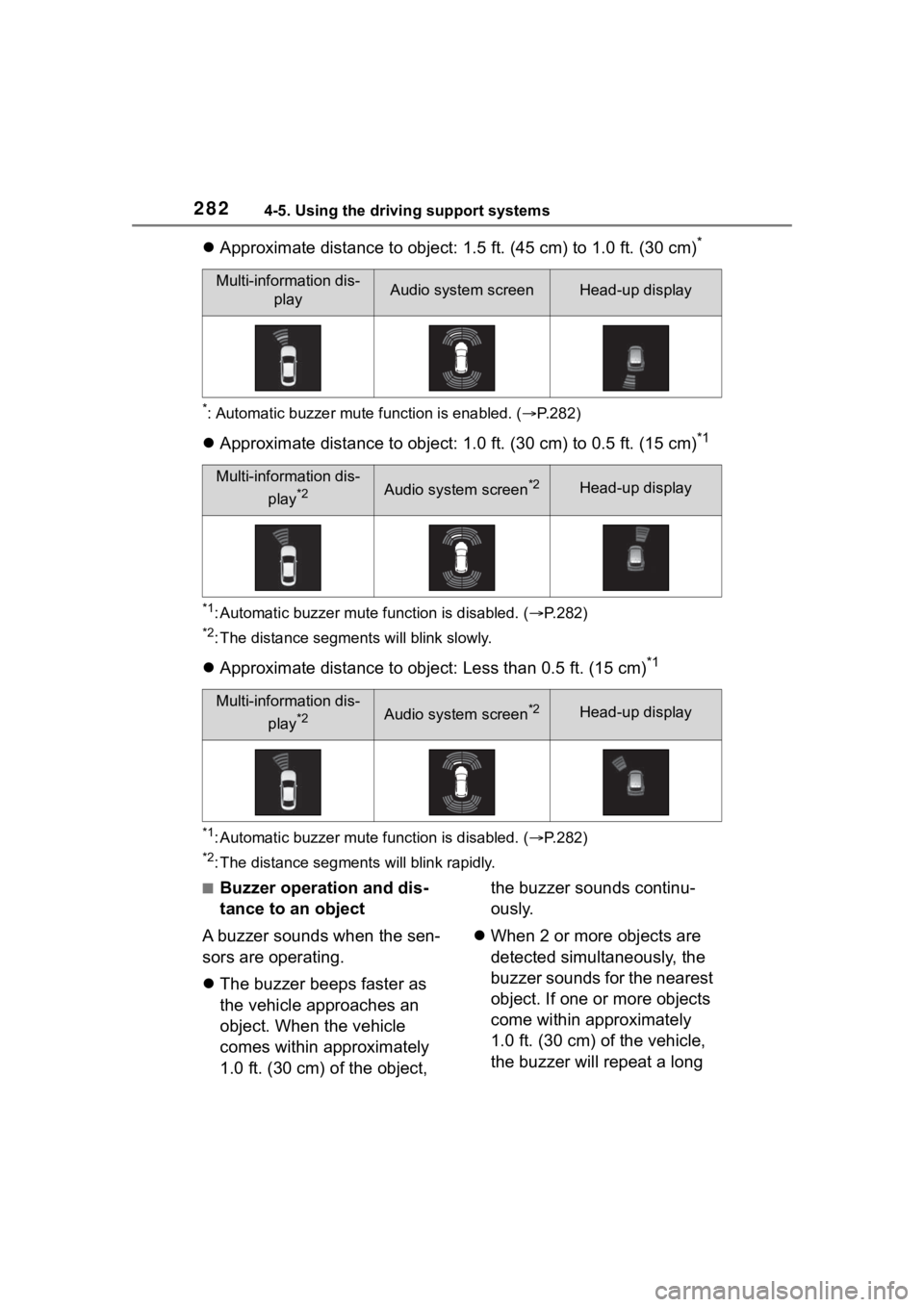
2824-5. Using the driving support systems
Approximate distance to object: 1.5 ft. (45 cm) to 1.0 ft. (30 cm)*
*: Automatic buzzer mute function is enabled. (P.282)
Approximate distance to object: 1.0 ft. (30 cm) to 0.5 ft. (15 cm)*1
*1: Automatic buzzer mute function is disabled. (P.282)
*2: The distance segments will blink slowly.
Approximate distance to object: Less than 0.5 ft. (15 cm)*1
*1: Automatic buzzer mute function is disabled. ( P.282)
*2: The distance segments will blink rapidly.
■Buzzer operation and dis-
tance to an object
A buzzer sounds when the sen-
sors are operating.
The buzzer beeps faster as
the vehicle approaches an
object. When the vehicle
comes within approximately
1.0 ft. (30 cm) of the object, the buzzer sounds continu-
ously.
When 2 or more objects are
detected simultaneously, the
buzzer sounds for the nearest
object. If one or more objects
come within approximately
1.0 ft. (30 cm) of the vehicle,
the buzzer will repeat a long
Multi-information dis-
playAudio system screenHead-up display
Multi-information dis-
play
*2Audio system screen*2Head-up display
Multi-information dis-play
*2Audio system screen*2Head-up display
Page 284 of 552

2844-5. Using the driving support systems
Meter control switches
Turning the RCTA function on/off.
When the RCTA function is dis-
abled, the RCTA OFF indicator illu-
minates.
Outside rear view mirror indi-
cators
If a vehicle is detected as
approaching from the left or right
behind the vehicle, both outside
rear view mirror indicators will blink
and a buzzer will sound.
Center Display
If a vehicle approaching from the
right or left at the rear of the vehicle
is detected, the RCTA icon
( P.285) for the det ected side will
be displayed on the Center Display.
This illustration shows an example
of a vehicle approaching from both
sides of the vehicle.
The RCTA can be enabled/dis-
abled on of the multi-infor-
mation display. ( P.494)
When the RCTA function is dis-
abled, the RCTA OFF indicator (
P.76) illuminates. (Each time the
engine switch is turned off then
changed to ON, t he RCTA function
will be enabled a utomatically.)
■Outside rear vie w mirror indica-
tor visibility
In strong sunlight, the outside rear
view mirror indicator may be difficult
to see.
■Hearing the RCTA buzzer
The RCTA buzzer may be difficult to
hear over loud noises, such as if the
audio system volume is high.
■When “Rear Cross Traffic Alert
Unavailable” is shown on the
multi-information display
Ice, snow, mud, etc., may be
attached to the rear bumper around
the sensors. ( P.271) Removing
the ice, snow, mud, etc., from the
attached to the rear bumper around
the sensors to normal.
Additionally, the function may not
function normally when used in
extremely hot or cold environments.
■When “Rear Cross Traffic Alert
Malfunction Visit Your Dealer”
is shown on the multi-informa-
tion display
There may be a sensor malfunction
or misaligned. Have the vehicle
inspected at a Toyota dealer.
■Rear side radar sensors
P.271
■Operation of the RCTA function
The RCTA function uses rear side radar sensors to detect vehicles
approaching from the right or left at the rear of the vehicle a nd alerts
the driver of the presence of such vehicles by flashing the out side
rear view mirror indicators and sounding a buzzer.
Turning the RCTA func-
tion on/off
RCTA function
Page 291 of 552
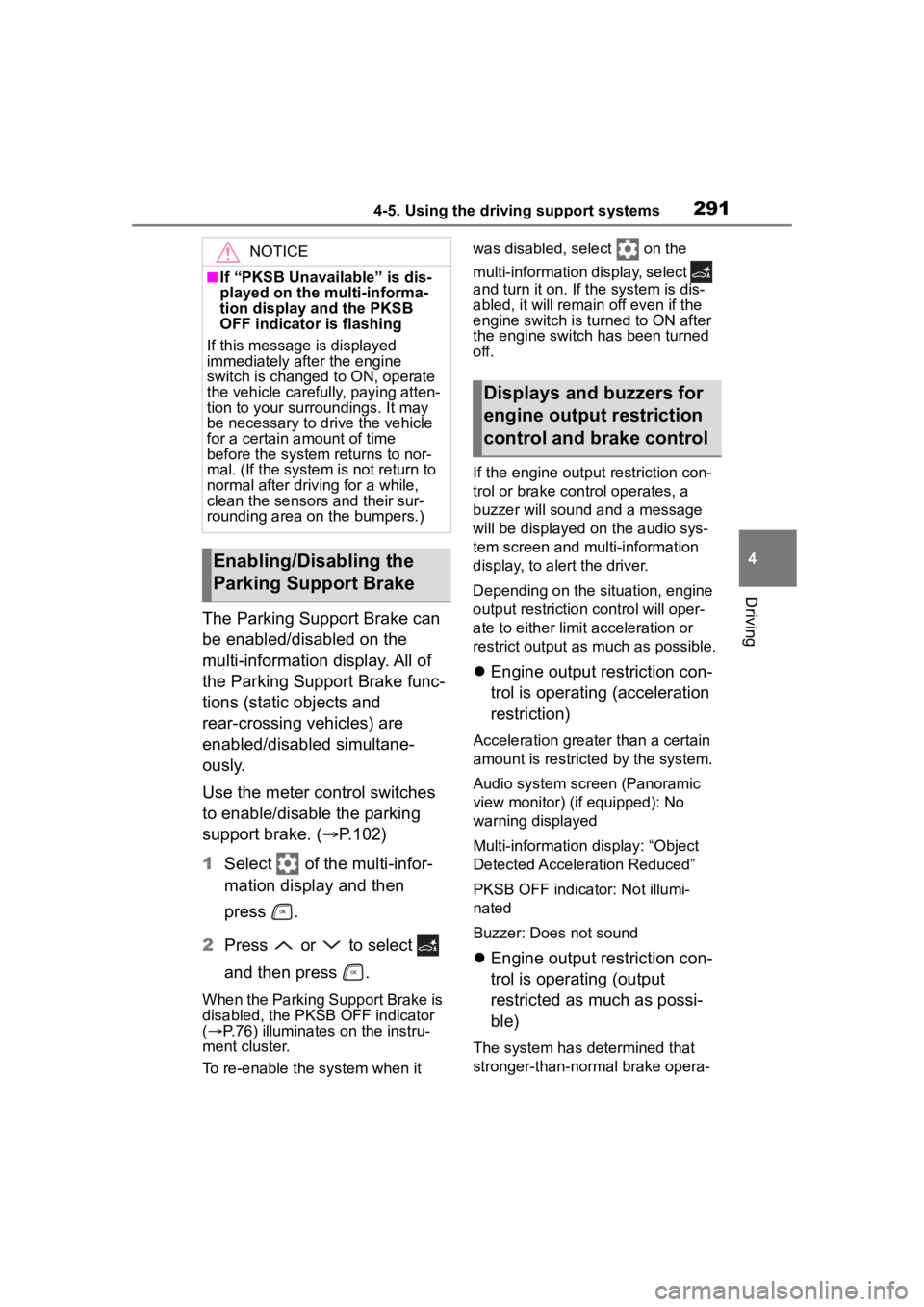
2914-5. Using the driving support systems
4
Driving
The Parking Support Brake can
be enabled/disabled on the
multi-information display. All of
the Parking Support Brake func-
tions (static objects and
rear-crossing vehicles) are
enabled/disabled simultane-
ously.
Use the meter control switches
to enable/disable the parking
support brake. (P.102)
1 Select of the multi-infor-
mation display and then
press .
2 Press or to select
and then press .
When the Parking Support Brake is
disabled, the PKSB OFF indicator
( P.76) illuminates on the instru-
ment cluster.
To re-enable the system when it was disabled, select on the
multi-information
display, select
and turn it on. If the system is dis-
abled, it will remain off even if the
engine switch is turned to ON after
the engine switch has been turned
off.
If the engine output restriction con-
trol or brake control operates, a
buzzer will sound and a message
will be displayed on the audio sys-
tem screen and multi-information
display, to alert the driver.
Depending on the situation, engine
output restriction control will oper-
ate to either limit acceleration or
restrict output as much as possible.
Engine output restriction con-
trol is operating (acceleration
restriction)
Acceleration greater than a certain
amount is restric ted by the system.
Audio system screen (Panoramic
view monitor) (if equipped): No
warning displayed
Multi-information display: “Object
Detected Acceleration Reduced”
PKSB OFF indicator: Not illumi-
nated
Buzzer: Does not sound
Engine output restriction con-
trol is operating (output
restricted as much as possi-
ble)
The system has determined that
stronger-than-normal brake opera-
NOTICE
■If “PKSB Unavailable” is dis-
played on the multi-informa-
tion display and the PKSB
OFF indicator is flashing
If this message is displayed
immediately after the engine
switch is changed to ON, operate
the vehicle carefully, paying atten-
tion to your surroundings. It may
be necessary to drive the vehicle
for a certain amount of time
before the system returns to nor-
mal. (If the system is not return to
normal after driving for a while,
clean the sensors and their sur-
rounding area on the bumpers.)
Enabling/Disabling the
Parking Support Brake
Displays and buzzers for
engine output restriction
control and brake control
Page 292 of 552
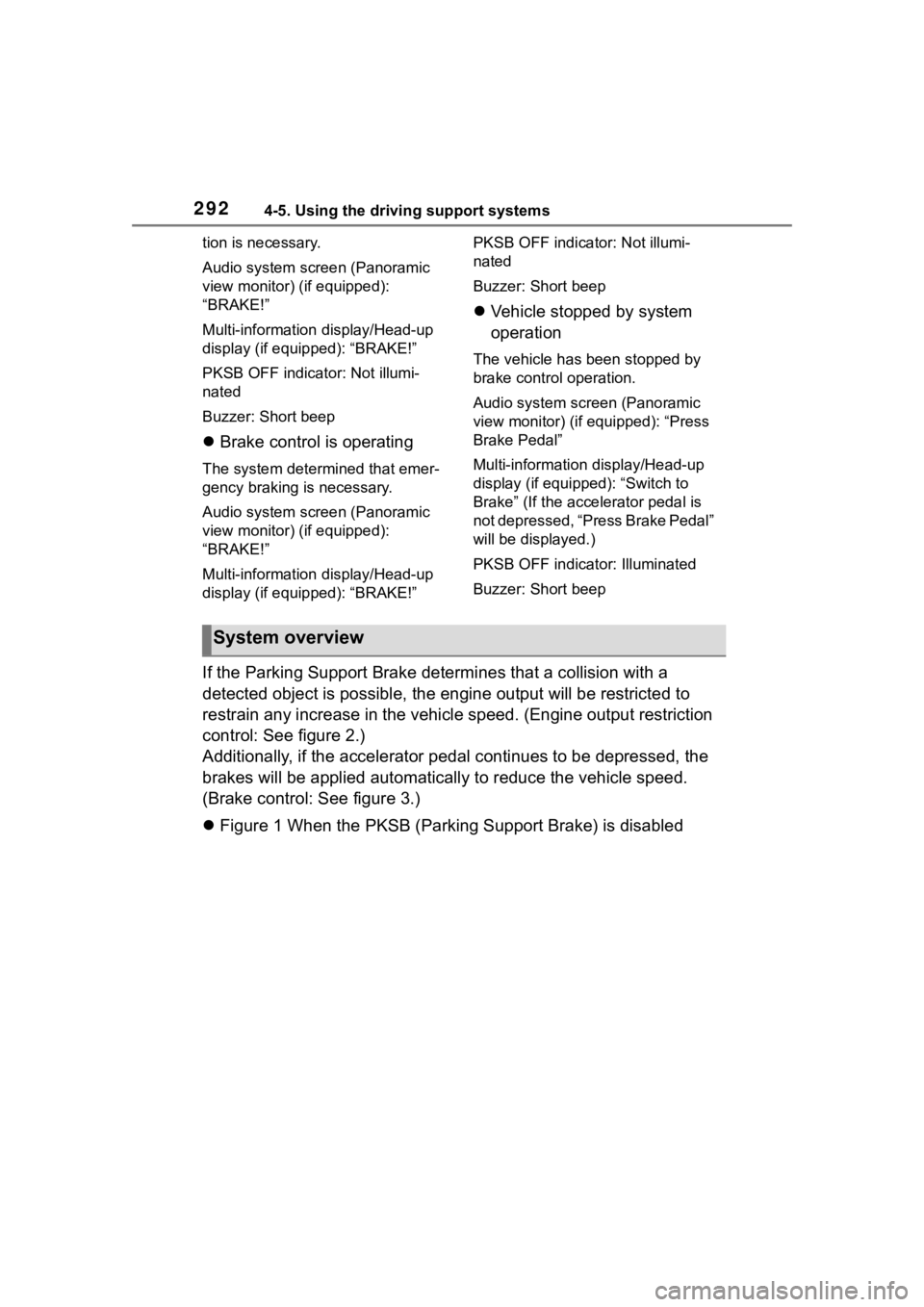
2924-5. Using the driving support systems
tion is necessary.
Audio system screen (Panoramic
view monitor) (if equipped):
“BRAKE!”
Multi-information display/Head-up
display (if equip ped): “BRAKE!”
PKSB OFF indicator: Not illumi-
nated
Buzzer: Short beep
Brake control is operating
The system determ ined that emer-
gency braking is necessary.
Audio system screen (Panoramic
view monitor) (if equipped):
“BRAKE!”
Multi-information display/Head-up
display (if equip ped): “BRAKE!” PKSB OFF indicator: Not illumi-
nated
Buzzer: Short beep
Vehicle stopped by system
operation
The vehicle has been stopped by
brake control operation.
Audio system screen (Panoramic
view monitor) (if equipped): “Press
Brake Pedal”
Multi-information display/Head-up
display (if equipped): “Switch to
Brake” (If the acce lerator pedal is
not depressed, “Press Brake Pedal”
will be displayed.)
PKSB OFF indicato r: Illuminated
Buzzer: Short beep
If the Parking Support Brake dete rmines that a collision with a
detected object is possible, the engine output will be restrict ed to
restrain any increase in the vehicle speed. (Engine output restriction
control: See figure 2.)
Additionally, if the accelerator pedal continues to be depresse d, the
brakes will be applied automatica lly to reduce the vehicle speed.
(Brake control: See figure 3.)
Figure 1 When the PKSB (Parking Support Brake) is disabled
System overview
Page 301 of 552

3014-5. Using the driving support systems
4
Driving
driving on roads with many curves.
When Sport mode is selected,
Sport mode indicator comes on.
3Eco drive mode
Helps the driver a ccelerate in an
eco-friendly manner and improve
fuel economy through moderate
throttle characteri stics and by con-
trolling the operation of the air con-
ditioning system (heating/cooling).
When Eco drive mode is selected,
Eco drive mode indicator comes
on.
■When changing to a driving
mode other than normal mode
Switches to AWD control suitable for
the selected mode. (for Dynamic
Torque Vectoring AWD vehicles
only)
■Air conditioning system opera-
tion in Eco drive mode
In Eco drive mode, heating/cooling
operations and the fan speed is con-
trolled to improve fuel efficiency.
Perform the following procedures to
increase the air conditioning perfor-
mance.
●Vehicle with 12.3-inch audio sys-
tem screen: Turn eco air condi-
tioning mode off ( P.328)
●Adjust the fan speed ( P.323)
●Cancel Eco drive mode
■Canceling a driving mode
●Sport mode is automatically can-
celed and the driving mode
returns to normal mode when the
engine switch is turned off.
●Normal mode and Eco drive mode
are not canceled until another
driving mode is sel ected. (Even if
the engine switch is turned off,
normal mode and Eco drive mode
will not be automatically can-
celed.)
Multi-terrain Select
(AWD models)
Multi-terrain Select is a sys-
tem that improves drivabil-
ity in off-road situations.
When driving over muddy,
sandy or rough road sur-
faces, the system selects a
suitable driving mode to
switch AWD, brake and
drive force control to per-
form control suitable for the
road condition.
WARNING
■Before using Multi-terrain
Select
Make sure to observe the follow-
ing precautions. Failure to
observe these precautions may
result in an unexp ected accident.
●Check that the Mud & Sand and
Rock & Dirt indicators are illumi-
nated before driving. Multi-ter-
rain Select will not operate
when the indicators are off.
●Do not rely solely upon the
Multi-terrain Select. This func-
tion is not inten ded to expand
the limits of the vehicle. If the
system is continuously used for
a long period of time, the load
on related parts increases and
the system may be unable to
operate normally, which may
lead to an accident. Thoroughly
check the road conditions and
driving route before driving, and
drive with caution.
Page 322 of 552

3225-1. Using the air conditioning system and defogger
5-1.Using the air conditioning system and defogger
Automatic mode switch (P.328)
Left-hand side temperature control switch
“OFF” switch
Windshield defogger switch
Rear air conditioning system on/off switch ( P.332)
S-FLOW mode switch ( P.328)
Right-hand side temperature control switch
“A/C” switch
Outside/recirculated air mode switch
“REAR CLIMATE” switch ( P.332)
Rear seat temperature control knob ( P.332)
Airflow mode control knob
Fan speed control knob
“SYNC” control knob
Rear window defogger and outside rear view mirror defoggers
switch
Windshield wiper de-icer switch
Front automatic ai r conditioning system
Air outlets and fan speed are automatically adjusted accord-
ing to the temperature setting.
The air conditioning system can be displayed and operated on
the audio system screen.
Air conditioning controls
Page 327 of 552

3275-1. Using the air conditioning system and defogger
5
Interior features
■Main screen
1 Touch on the main menu.
2 Select "Climate".
3 Select "Front".
Select the air flow mode
: Air flows to the upper body
: Air flows to the upper body and
feet
: Air flows to the feet
: Air flows to the feet and the
windshield defogger operates
Set cooling and dehumidifi-
cation function
If “A/C” switch is not pressed, the
system will blow a mbient tempera-
ture air or heated air.
“Sync” switch
If the indicator on the “Sync” switch
is off, the temperature for the driver,
passenger and rear seats can be
adjusted separately.
Select front seat concen-
trated airflow mode
(S-FLOW) ( P.328) Adjust the fan speed setting
■Option screen
1 Touch on the main menu.
2 Select "Climate".
3 Select "Options".
Set eco air conditioning
mode on/off. ( P.300)
The air conditioning is controlled
with low fuel con sumption priori-
tized such as reducing fan speed,
etc.
Set windshield wiper de-icer
on/off. ( P.324)
■When the outside temperature
exceeds 75°F (24°C) and the air
conditioning system is on
In order to reduce t he air condition-
ing power consumption, the air con-
ditioning system may switch to
recirculated air mode automatically.
This may also reduce fuel consump-
tion.
■Fogging up of the windows
●The windows will easily fog up
when the humidity in the vehicle is
high. Turning “A/C” on will dehu-
midify the air from the outlets and
defog the windshield effectively.
●If you turn “A/C” off, the windows
may fog up more easily.
Front air conditioning
control screen (audio sys-
tem screen)
Page 331 of 552

3315-1. Using the air conditioning system and defogger
5
Interior features
■Rear air conditioning control panelAdjust the rear seats fan speed setting
Press to increase the fan speed and to decrease the fan
speed.
“OFF” switch
Pressing the “OFF” switch turns off the fan.
Air flow mode control switch
Automatic mode switch
When the function is on, the indi cator illuminates on the control screen.
Adjust the rear seats temperature setting
Press to increase the temperature and to decrease the tem-
perature.
Rear automatic air conditioning system
The air outlets and fan speed are automatically adjusted
according to the temperature setting.
The rear air conditioning system can be operated using the
front air conditioning control panel and rear air conditioning
control panel. Press the “REAR CLIMATE” switch on the front
air conditioning control panel to change the rear air condition -
ing control mode.
The rear air conditioning system can also be operated on the
audio system screen.
Rear air conditioning control operation