Page 338 of 500
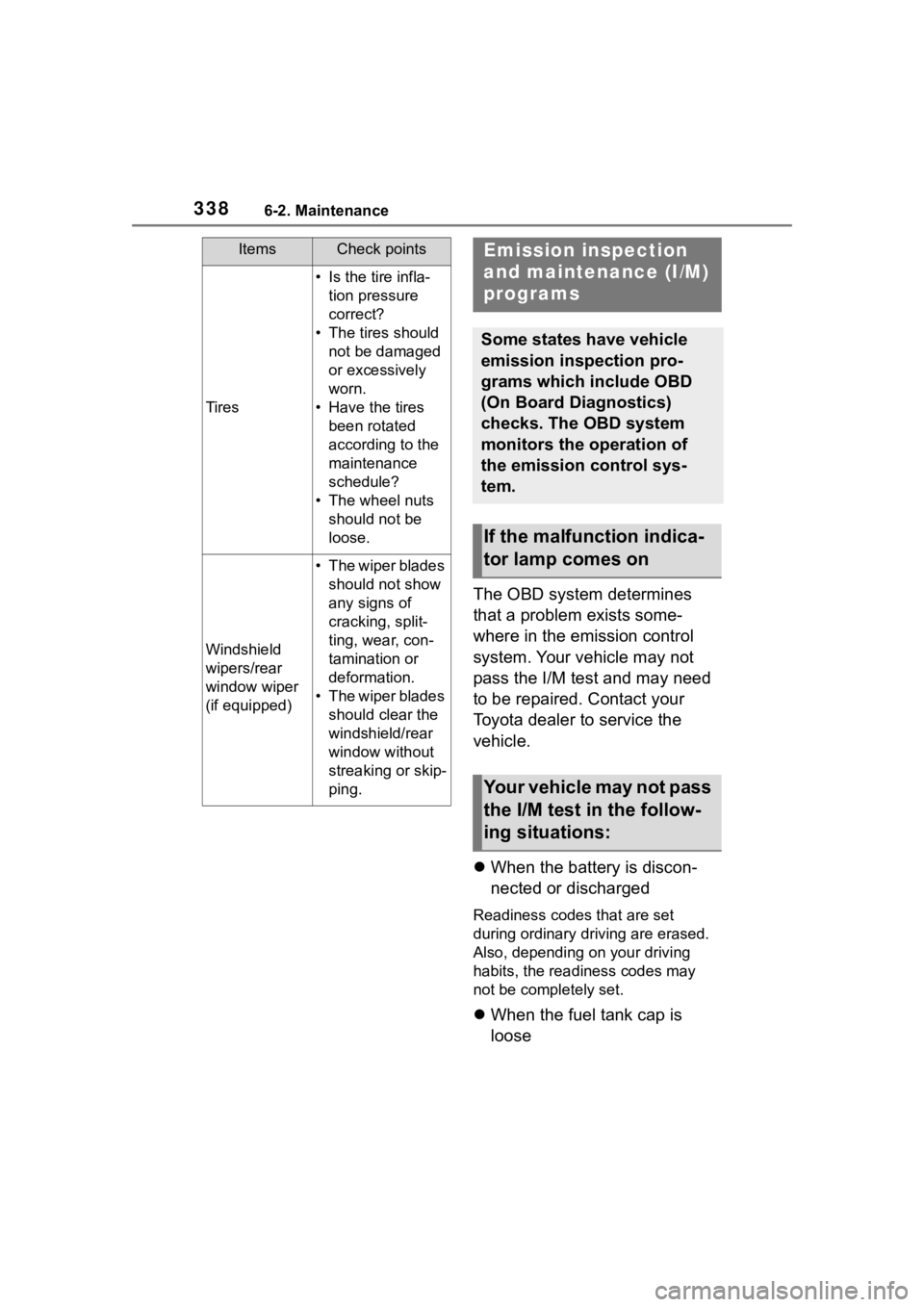
3386-2. Maintenance
The OBD system determines
that a problem exists some-
where in the emission control
system. Your vehicle may not
pass the I/M test and may need
to be repaired. Contact your
Toyota dealer to service the
vehicle.
When the battery is discon-
nected or discharged
Readiness codes that are set
during ordinary driving are erased.
Also, depending on your driving
habits, the readiness codes may
not be completely set.
When the fuel tank cap is
loose
Tires
• Is the tire infla-
tion pressure
correct?
• The tires should not be damaged
or excessively
worn.
• Have the tires been rotated
according to the
maintenance
schedule?
• The wheel nuts should not be
loose.
Windshield
wipers/rear
window wiper
(if equipped)
• The wiper blades should not show
any signs of
cracking, split-
ting, wear, con-
tamination or
deformation.
• The wiper blades should clear the
windshield/rear
window without
streaking or skip-
ping.
ItemsCheck pointsEmission inspection
and maintenance (I/M)
programs
Some states have vehicle
emission inspection pro-
grams which include OBD
(On Board Diagnostics)
checks. The OBD system
monitors the operation of
the emission control sys-
tem.
If the malfunction indica-
tor lamp comes on
Your vehicle may not pass
the I/M test in the follow-
ing situations:
Page 403 of 500

4037-2. Steps to take in an emergency
7
When trouble arises
● RSA (Road Sign Assist) (if
equipped)
● BSM (Blind Spot Monitor) (if
equipped)
● RCTA (Rear Cross Traffic
Alert) (if equipped)
● Safe Exit Assist (if equipped)
●Intuitive parking assist (if
equipped)
● PKSB (Parking Support
Brake) (if equipped)
Follow the followi ng correction
methods.
• Check the voltage of the battery
• Check the sensors that the Toyota Safety System 3.0 uses for foreign
matter covering them. Remove
them if any. ( P.192)
• Remove any dirt or foreign matter from the rear side radar sensors
• Close the back door
Indicates the sensors may not be
operating properly. ( P.192)
When problems are solved and the
sensors are operatio nal, this indica-
tion may disappear by itself.
■If “System Stopped Front Cam-
era Low Visibility See Owner’s
Manual” is displayed
Indicates one of the following sys-
tems is disabled.
●PCS (Pre-Collision system)
●LTA (Lane Tracing Assist)
●LDA (Lane Departure Alert)
●AHB (Automatic High Beam)
●Dynamic radar cruise control
●RSA (Road Sign Assist) (if
equipped)
Follow the followi ng correction
methods.
• Using the windshield wipers, remove the dirt o r foreign matter from the windshield.
• Using the air conditioning system, defog the windshield.
• Close the hood, remove any stick- ers,etc. to clear the obstruction
infront of the front camera.
■If “System Stopped Front Cam-
era Out of Temperature Range
Wait until Normal Temperature”
is displayed
Indicates one of the following sys-
tems is disabled.
●PCS (Pre-Collision system)
●LTA (Lane Tracing Assist)
●LDA (Lane Departure Alert)
●AHB (Automatic High Beam)
●Dynamic radar cruise control
●RSA (Road Sign Assist) (if
equipped)
Follow the following correction
methods.
• If the front camer a is hot, such as
after the vehicle is parked in the
sun, use the air conditioning sys-
tem to decrease the temperature
around the front camera
• If a sunshade was used when the vehicle was parked, depending on
its type, the sunlight reflected from
the surface of the sunshade may
cause the temperature of the front
camera to become excessively
high
• If the front camera is cold, such after the vehicle is parked in an
extremely cold environment, use
the air conditioning system to
increase the temperature around
the front camera
■If “System Stopped Front Radar
Sensor Blocked Clean Radar
Sensor” is displayed
Indicates one of the following sys-
tems is disabled.
●PCS (Pre-Collision system)
●LTA (Lane Tracing Assist)
Page 486 of 500

486Alphabetical Index
LTA (Lane Tracing Assist) ... 208, 395
Open door ......... ........... 105, 107
Seat belt ....................... 394, 395
Warning lights ........................ 391 ABS ...................................... 393
Brake hold operated indicator........................................... 398
Brake Override System ........ 393
Brake system ....................... 391
Charging system .................. 392
Cruise control indicator ........ 397
Drive-Start Control ............... 393
Driving assist information indica- tor ....................................... 397
Dynamic radar cruise control indicator.............................. 396
Electric power steering ......... 393
High coolant temperature ..... 391
Intuitive parking assist OFF indi- cator ................................... 396
LDA indicator ........................ 396
Low engine oil pressure ....... 392
Low fuel level ....................... 394
LTA indicator ......................... 395
Malfunction indicator lamp ... 392
Parking brake indicator ........ 398
Pre-collision system ............. 396
Seat belt reminder light 394, 395
Slip indicator......................... 397
SRS ...................................... 392
Stop & Start cancel indicator 396
Tire pressure ........................ 395
Warning messages................. 401
Washer Checking .............................. 350
Preparing and c hecking before
winter.................................. 279
Switch................................... 184
Washing and waxing .............. 328
Weight Cargo capacity ..................... 150 Load limits ............................150
Wheels .....................................365 Replacing .............................365
Size ......................................434
Window lock switch ...............134
Windows Power windows ....................132
Rear window defogger .288, 295
Washer .................................184
Windshield wiper de-icer289, 298
Windshield wipers ..................184
Winter driving tips ..................279
Wireless charger.....................310
Wireless remote control Battery-Saving Function ....... 119
Locking/Unlocking ................100
Replacing the battery ...........368
For vehicles with Audio Plus or Premium Audio,
refer to “MULTIMEDIA
OWNER’S MANUAL” for
information regarding the
equipment listed below.
· Navigation system
· Audio/visual system
· Rear view monitor system
Page:
< prev 1-8 9-16 17-24