2023 TOYOTA COROLLA CROSS Rcta
[x] Cancel search: RctaPage 253 of 500

2534-5. Using the driving support systems
4
Driving
■Situations in which the system
may operate even if there is no
possibility of a collision
Instances of the RCTA function
unnecessary detec ting a vehicle
and/or object may increase in the
following situations:
●When the parking space faces a
street and vehicles are being
driven on the street
●When the distanc e between your
vehicle and metal objects, such as
a guardrail, wall, sign, or parked
vehicle, which may reflect electri-
cal waves toward the rear of the
vehicle, is short
●When equipment that may
obstruct a sensor is installed, such
as a towing eyelet, bumper pro-
tector (an additi onal trim strip,
etc.), bicycle carrier, or snow plow
●When a vehicle passes by the
side of your vehicle
●When a detected vehicle turns while approaching the vehicle
●When there are spinning objects
near your vehicle such as the fan
of an air conditioning unit
●When water is splashed or
sprayed toward the rear bumper,
such as from a sprinkler
●Moving objects (f
lags, exhaust
fumes, large rain droplets or
snowflakes, rain water on the road
surface, etc.)
●When the distance between your
vehicle and a guardrail, wall, etc.,
that enters the detection area is
short
●Gratings and gutters
●When a sensor or the area around
a sensor is extremely hot or cold
●If the suspension has been modi-
fied or tires of a size other than
specified are installed
●If the front of the v ehicle is raised
or lowered due to the carried load
Page 264 of 500

2644-5. Using the driving support systems
*: Automatic buzzer mute function is enabled. ( P.264)
■Buzzer operation and
approximate distance to
object
A buzzer sounds when the sen-
sors are operating.
The buzzer beeps faster as
the vehicle approaches an
object. When the vehicle
comes within approximately
1.0 ft. (30 cm) of the object,
the buzzer sounds continu-
ously.
When 2 or more sensors
simultaneously detect a static
object, the buzzer sounds for
the nearest object.
Even when the sensors are
operating, the buzzer will be
muted in some situations.
(automatic buzzer mute func-
tion)
■Adjusting the buzzer vol-
ume
The buzzer volume can be
adjusted on the multi-informa-
tion display.
The buzzer volume of the intui-
tive parking assist and RCTA (if
equipped) can be adjusted all
together on of the multi-information display.
(
P.449)
■Muting a buzzer
When an object is detected, the
temporary mute switch is dis-
played on the audio system
screen.
Select the switch to mute the
buzzer of the intuitive parking
assist and RCTA (if equipped)
all together.
Mute will be canceled automati-
cally in the following situations:
When the shift lever is
changed.
When the vehicle speed
exceeds a certain speed.
When there is a malfunction
in a sensor or the system is
temporarily unavailable.
When the operating function
is disabled manually.
When the engine switch is
turned off.
1.5 ft. to 1.0 ft. ( 45 cm to 30 cm)*Fast
Less than 1.0 ft. (30 cm),
Less than 0.5 ft. (15 cm)*Continuous
Approximate distance to obstacleBuzzer
Page 273 of 500
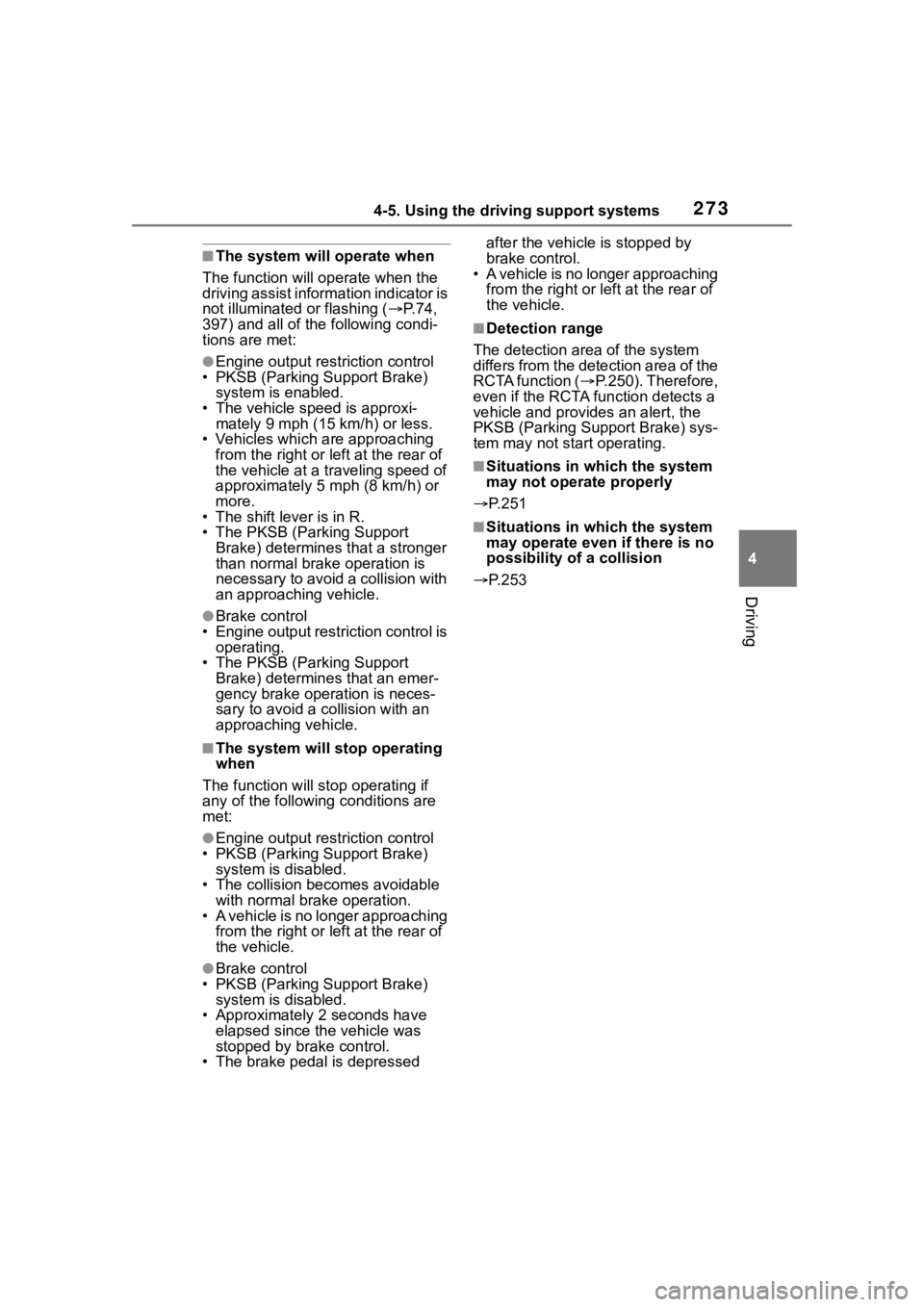
2734-5. Using the driving support systems
4
Driving
■The system will operate when
The function will op erate when the
driving assist information indicator is
not illuminated or flashing ( P.74,
397) and all of the following condi-
tions are met:
●Engine output restriction control
• PKSB (Parking Support Brake) system is enabled.
• The vehicle speed is approxi- mately 9 mph (15 km/h) or less.
• Vehicles which are approaching
from the right or left at the rear of
the vehicle at a traveling speed of
approximately 5 mph (8 km/h) or
more.
• The shift lever is in R.
• The PKSB (Parking Support Brake) determines that a stronger
than normal brake operation is
necessary to avoid a collision with
an approaching vehicle.
●Brake control
• Engine output restri ction control is
operating.
• The PKSB (Parking Support
Brake) determines that an emer-
gency brake operation is neces-
sary to avoid a c ollision with an
approaching vehicle.
■The system will stop operating
when
The function will st op operating if
any of the following conditions are
met:
●Engine output restriction control
• PKSB (Parking Support Brake) system is disabled.
• The collision becomes avoidable with normal brake operation.
• A vehicle is no longer approaching
from the right or left at the rear of
the vehicle.
●Brake control
• PKSB (Parking Support Brake) system is disabled.
• Approximately 2 seconds have elapsed since the vehicle was
stopped by brake control.
• The brake pedal is depressed after the vehicle is stopped by
brake control.
• A vehicle is no longer approaching
from the right or le ft at the rear of
the vehicle.
■Detection range
The detection are a of the system
differs from the detection area of the
RCTA function ( P.250). Therefore,
even if the RCTA function detects a
vehicle and provid es an alert, the
PKSB (Parking Support Brake) sys-
tem may not start operating.
■Situations in which the system
may not operate properly
P.251
■Situations in which the system
may operate even if there is no
possibility of a collision
P.253
Page 329 of 500
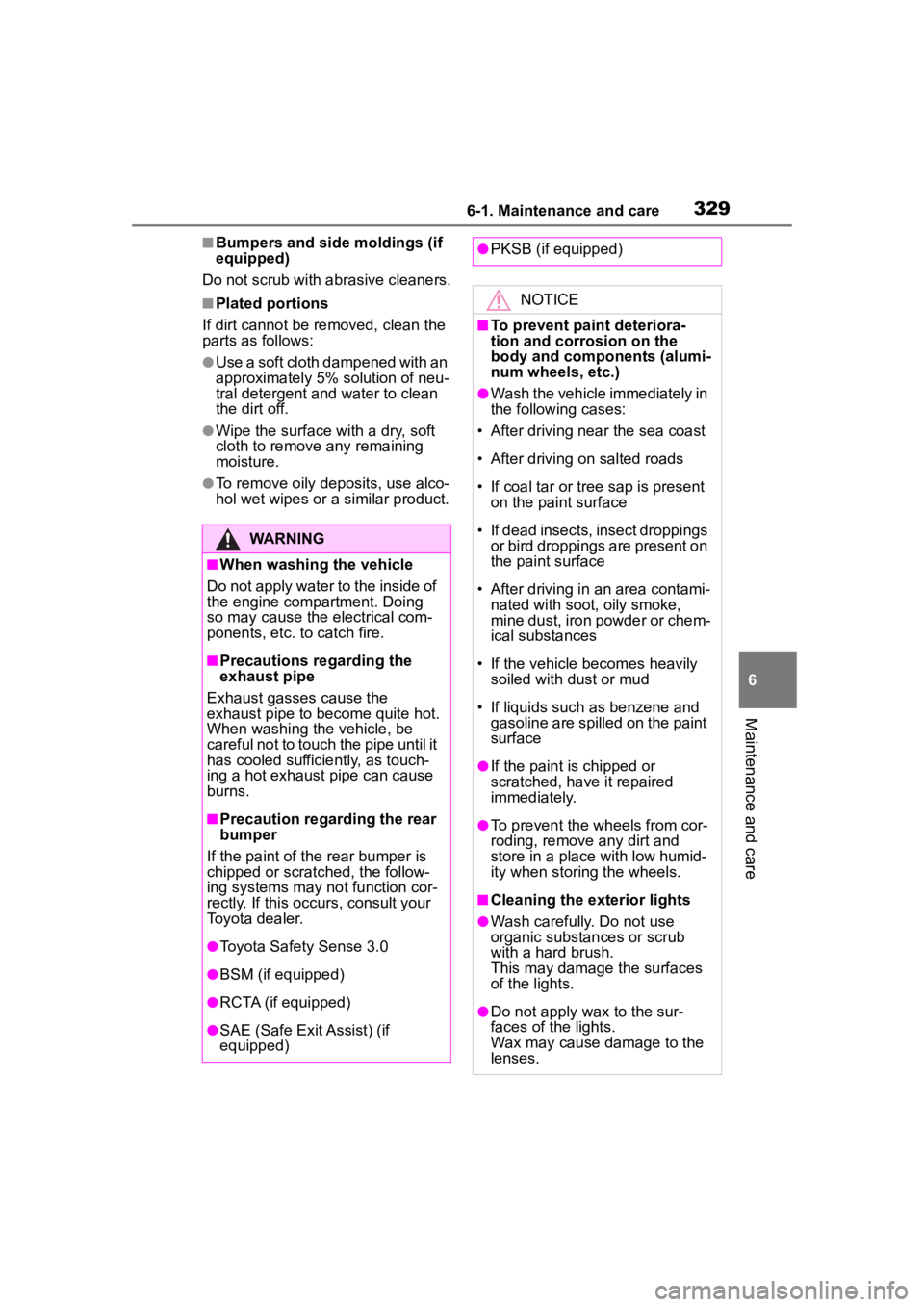
3296-1. Maintenance and care
6
Maintenance and care
■Bumpers and side moldings (if
equipped)
Do not scrub with abrasive cleaners.
■Plated portions
If dirt cannot be removed, clean the
parts as follows:
●Use a soft cloth dampened with an
approximately 5% solution of neu-
tral detergent and water to clean
the dirt off.
●Wipe the surface with a dry, soft
cloth to remove any remaining
moisture.
●To remove oily deposits, use alco-
hol wet wipes or a similar product.
WARNING
■When washing the vehicle
Do not apply water to the inside of
the engine compartment. Doing
so may cause the electrical com-
ponents, etc. to catch fire.
■Precautions regarding the
exhaust pipe
Exhaust gasses cause the
exhaust pipe to become quite hot.
When washing the vehicle, be
careful not to touch the pipe until it
has cooled sufficiently, as touch-
ing a hot exhaust pipe can cause
burns.
■Precaution regarding the rear
bumper
If the paint of the rear bumper is
chipped or scratched, the follow-
ing systems may not function cor-
rectly. If this occurs, consult your
Toyota dealer.
●Toyota Safety Sense 3.0
●BSM (if equipped)
●RCTA (if equipped)
●SAE (Safe Exit Assist) (if
equipped)
●PKSB (if equipped)
NOTICE
■To prevent paint deteriora-
tion and corrosion on the
body and components (alumi-
num wheels, etc.)
●Wash the vehicle immediately in
the following cases:
• After driving nea r the sea coast
• After driving on salted roads
• If coal tar or tree sap is present on the paint surface
• If dead insects, insect droppings or bird droppings are present on
the paint surface
• After driving in an area contami- nated with soot, oily smoke,
mine dust, iron powder or chem-
ical substances
• If the vehicle becomes heavily soiled with d ust or mud
• If liquids such as benzene and gasoline are spilled on the paint
surface
●If the paint is chipped or
scratched, have it repaired
immediately.
●To prevent the wheels from cor-
roding, remove any dirt and
store in a place with low humid-
ity when storing the wheels.
■Cleaning the exterior lights
●Wash carefully. Do not use
organic substances or scrub
with a hard brush.
This may damage the surfaces
of the lights.
●Do not apply wax to the sur-
faces of the lights.
Wax may cause damage to the
lenses.
Page 397 of 500
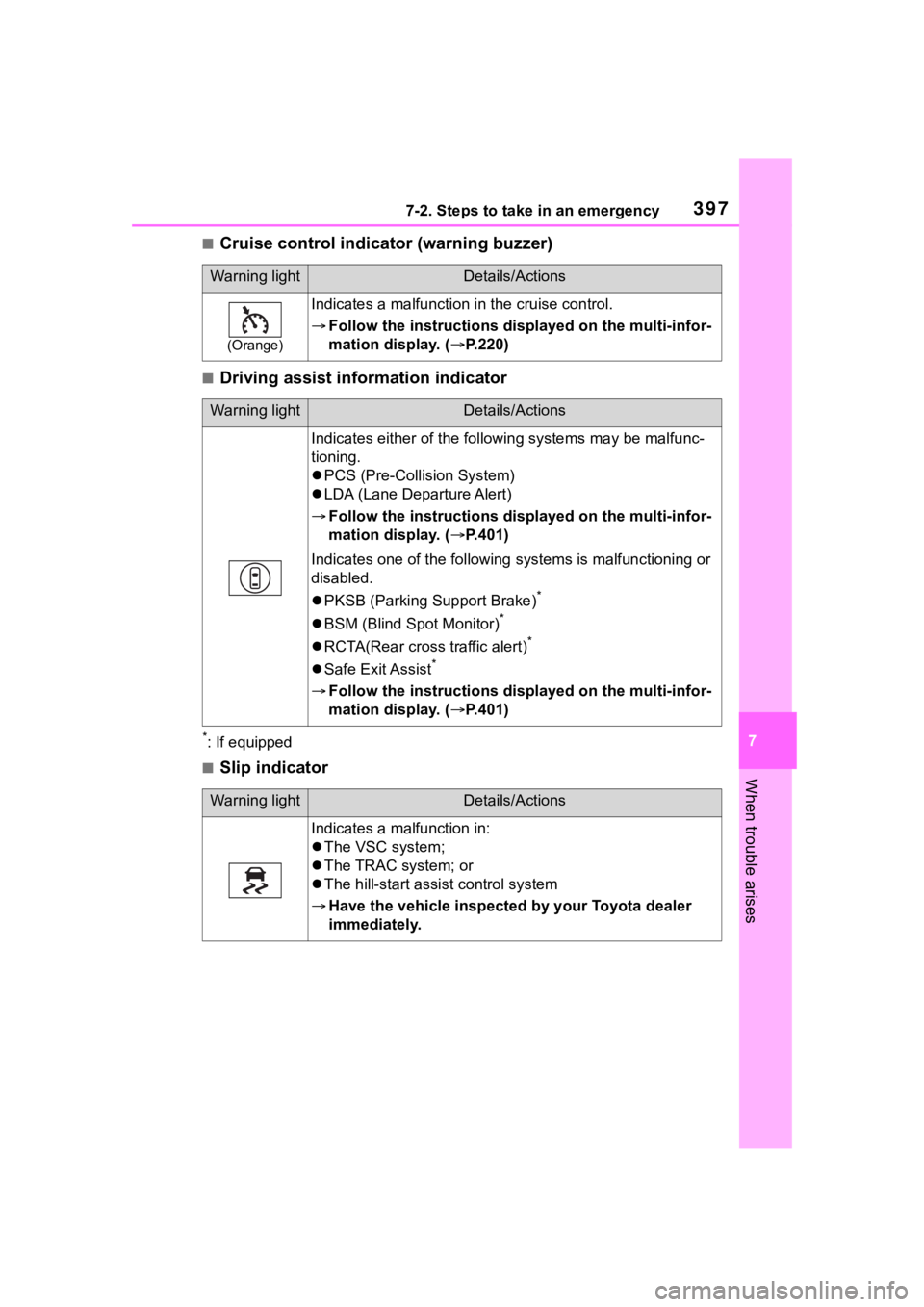
3977-2. Steps to take in an emergency
7
When trouble arises
■Cruise control indicator (warning buzzer)
■Driving assist information indicator
*: If equipped
■Slip indicator
Warning lightDetails/Actions
(Orange)
Indicates a malfunction in the cruise control.
Follow the instructions di splayed on the multi-infor-
mation display. ( P.220)
Warning lightDetails/Actions
Indicates either of the follo wing systems may be malfunc-
tioning.
PCS (Pre-Collision System)
LDA (Lane Departure Alert)
Follow the instructions di splayed on the multi-infor-
mation display. ( P.401)
Indicates one of the following systems is malfunctioning or
disabled.
PKSB (Parking Support Brake)
*
BSM (Blind Spot Monitor)*
RCTA(Rear cross traffic alert)*
Safe Exit Assist*
Follow the instructions di splayed on the multi-infor-
mation display. ( P.401)
Warning lightDetails/Actions
Indicates a malfunction in:
The VSC system;
The TRAC system; or
The hill-start assist control system
Have the vehicle inspected by your Toyota dealer
immediately.
Page 402 of 500

4027-2. Steps to take in an emergency
the level of the engine oil, and add if
necessary.
This message may appear if the
vehicle is stopped on a slope. Move
the vehicle to a level surface and
check to see if the message disap-
pears.
■If “Engine Stopped Steering
Power Low” is displayed
This message is displayed if the
engine is stopped while driving.
When steering wheel operations are
heavier than usual, grip the steering
wheel firmly and operate it using
more force th an usual.
■If “Auto power off to conserve
battery” is displayed
Power was cut off due to the auto-
matic power off function. Next time
when starting the engine, increase
the engine speed slightly and main-
tain that level for approximately 5
minutes to recha rge the battery.
■If “Headlight System Malfunc-
tion Visit Your Dealer” is dis-
played
The following systems may be mal-
functioning. Have the vehicle
inspected by your Toyota dealer
immediately.
●The LED headlight system
●AFS (Adaptive Fr ont-lighting Sys-
tem) (if equipped)
●The automatic headlight leveling
system (if equipped)
●Automatic High Beam
■If “AWD System Malfunction
2WD Mode Engaged Visit Your
Dealer” or “AWD System Over-
heated Switching to 2WD
Mode” is displayed
This message may be displayed
when driving under extremely high
load conditions.
Drive the vehicle at low speeds and
stop the vehicle in a safe place with
the engine operating until the mes-
sage is cleared. If the message is not cleared, have
the vehicle inspected by your Toyota
dealer.
■If “System Malfunction Visit
Your Dealer” is displayed
Indicates one of the following sys-
tems is disabled.
●PCS (Pre-Collision System)
●LTA (Lane Tracing Assist)
●LDA (Lane Departure Alert)
●AHB (Automatic High Beam)
●Dynamic radar cruise control
● RSA (Road Sign Assist) (if
equipped)
● BSM (Blind Spot Monitor) (if
equipped)
● RCTA (Rear Cross Traffic
Alert) (if equipped)
● Safe Exit Assist (if equipped)
●Intuitive parking assist (if
equipped)
●PKSB (Parking Support Brake)
(if equipped)
Have the vehicle inspected by your
Toyota dealer immediately.
■If a message that indicates the
need for visiting your Toyota
dealer is displayed
The system or part shown on the
multi-information di splay is malfunc-
tioning. Have the vehicle inspected
by your Toyota dealer immediately.
■If “System Stopped See
Owner's Manual” is displayed
Indicates one of the following sys-
tems is disabled.
●PCS (Pre-Collision System)
●LDA (Lane Departure Alert)
●LTA (Lane Tracing Assist)
●AHB (Automatic High Beam)
●Dynamic radar cruise control
Page 403 of 500

4037-2. Steps to take in an emergency
7
When trouble arises
● RSA (Road Sign Assist) (if
equipped)
● BSM (Blind Spot Monitor) (if
equipped)
● RCTA (Rear Cross Traffic
Alert) (if equipped)
● Safe Exit Assist (if equipped)
●Intuitive parking assist (if
equipped)
● PKSB (Parking Support
Brake) (if equipped)
Follow the followi ng correction
methods.
• Check the voltage of the battery
• Check the sensors that the Toyota Safety System 3.0 uses for foreign
matter covering them. Remove
them if any. ( P.192)
• Remove any dirt or foreign matter from the rear side radar sensors
• Close the back door
Indicates the sensors may not be
operating properly. ( P.192)
When problems are solved and the
sensors are operatio nal, this indica-
tion may disappear by itself.
■If “System Stopped Front Cam-
era Low Visibility See Owner’s
Manual” is displayed
Indicates one of the following sys-
tems is disabled.
●PCS (Pre-Collision system)
●LTA (Lane Tracing Assist)
●LDA (Lane Departure Alert)
●AHB (Automatic High Beam)
●Dynamic radar cruise control
●RSA (Road Sign Assist) (if
equipped)
Follow the followi ng correction
methods.
• Using the windshield wipers, remove the dirt o r foreign matter from the windshield.
• Using the air conditioning system, defog the windshield.
• Close the hood, remove any stick- ers,etc. to clear the obstruction
infront of the front camera.
■If “System Stopped Front Cam-
era Out of Temperature Range
Wait until Normal Temperature”
is displayed
Indicates one of the following sys-
tems is disabled.
●PCS (Pre-Collision system)
●LTA (Lane Tracing Assist)
●LDA (Lane Departure Alert)
●AHB (Automatic High Beam)
●Dynamic radar cruise control
●RSA (Road Sign Assist) (if
equipped)
Follow the following correction
methods.
• If the front camer a is hot, such as
after the vehicle is parked in the
sun, use the air conditioning sys-
tem to decrease the temperature
around the front camera
• If a sunshade was used when the vehicle was parked, depending on
its type, the sunlight reflected from
the surface of the sunshade may
cause the temperature of the front
camera to become excessively
high
• If the front camera is cold, such after the vehicle is parked in an
extremely cold environment, use
the air conditioning system to
increase the temperature around
the front camera
■If “System Stopped Front Radar
Sensor Blocked Clean Radar
Sensor” is displayed
Indicates one of the following sys-
tems is disabled.
●PCS (Pre-Collision system)
●LTA (Lane Tracing Assist)
Page 414 of 500

4147-2. Steps to take in an emergency
WARNING
●Do not use more than one com-
pact spare tires simultaneously.
●Replace the compact spare tire
with a standard tire as soon as
possible.
●Avoid sudden acceleration,
abrupt steering, sudden brak-
ing and shifting operations that
cause sudden engine braking.
■When the compact spare tire
is attached
The vehicle speed may not be
correctly detecte d, and the follow-
ing systems may not operate cor-
rectly:
• ABS & Brake assist
• VSC
• TRAC
• Automatic High Beam
• AFS (Adaptive Front-lighting System) (if equipped)
• Dynamic radar cruise control with full-speed range
• EPS
• PCS (Pre-Collision System)
• LTA (Lane Tracing Assist)
• Tire pressure warning system
• Intuitive parking assist (if equipped)
• PKSB (Parking Support Brake) (if equipped)
• BSM (Blind Spot Monitor) (if equipped)
• RCTA (Rear Cross Traffic Alert) function (if equipped)
• SEA (Safe Exit Assist) (if equipped)
• Rear view monitor system
Also, not only c an the following
system not be utilized fully, but it
may even negatively affect the
drive-train components:
• AWD system (AWD models)
■Speed limit when using the
compact spare tire
Do not drive at speeds in excess
of 50 mph (80 km /h) when a com-
pact spare tire is installed on the
vehicle.
The compact spare tire is not
designed for driving at high
speeds. Failure to observe this
precaution may lead to an acci-
dent causing death or serious
injury.
■After using the tools and jack
Before driving, ma ke sure all the
tools and jack are securely in
place in their storage location to
reduce the possibility of personal
injury during a collision or sudden
braking.
NOTICE
■Be careful when driving over
bumps with the compact
spare tire installed on the
vehicle.
The vehicle becomes lower when
driving with the compact spare tire
compared to when driving with
standard tires. Be careful when
driving over uneven road sur-
faces.
■Driving with tire chains and
the compact spare tire
Do not fit tire chains to the com-
pact spare tire. Tire chains may
damage the vehicle body and
adversely affect d riving perfor-
mance.