2023 TOYOTA COROLLA CROSS audio
[x] Cancel search: audioPage 16 of 500

16Pictorial index
When a warning message is displayed ................................ P.401
Turn signal lever.............................................. ................... P.171
Headlight switch ............................................... ................. P.178
Headlights/parking lights/tail lig hts/side marker lights/license plate
lights/daytime running lights .................................. ............... P.178
Fog lights
*3P. 1 8 4
Windshield wiper and washer sw itch....................... P.184, 186
Usage.......................................................... ................. P.184, 186
Adding washer fluid .............................................................. P.350
Emergency flasher switch ....................................... .......... P.382
Tilt and telescopic steering lock release lever ................P. 1 2 8
Hood lock release lever ........................................ ............. P.342
Air conditioning system ............................. ............... P.286, 292
Usage.......................................................... ................. P.286, 292
Rear window defogger ........................................... ...... P.288, 295
Audio system
*4
*1
: Vehicles without a smart key system
*2: Vehicles with a smart key system
*3: If equipped
*4: Refer to “MULTIMEDIA OWNER’S MANUAL”.
Page 18 of 500
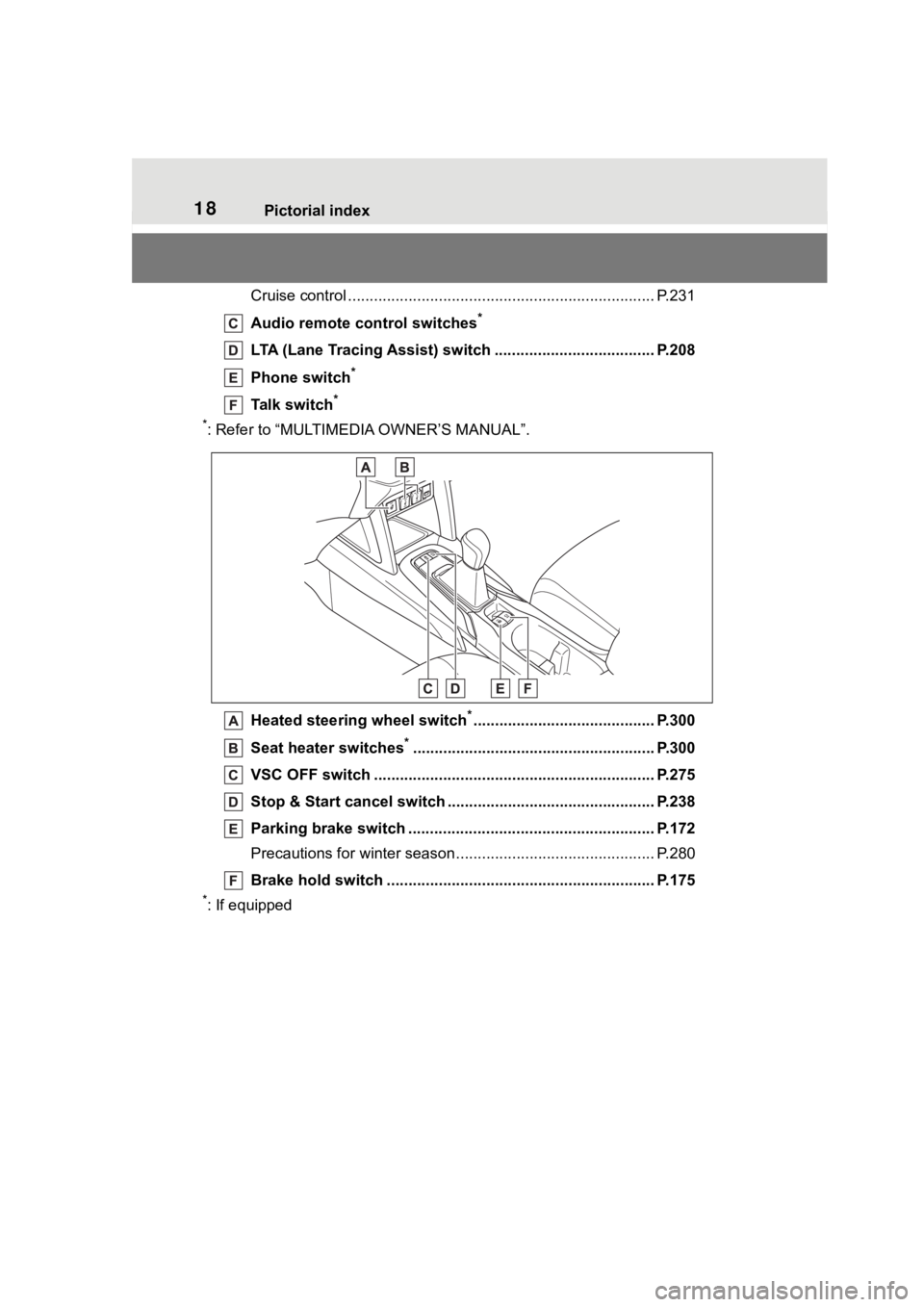
18Pictorial index
Cruise control ....................................................................... P.231
Audio remote control switches
*
LTA (Lane Tracing Assist) switch ............................... ...... P.208
Phone switch
*
Talk switch*
*
: Refer to “MULTIMEDI A OWNER’S MANUAL”.
Heated steering wheel switch
*.......................................... P.300
Seat heater switches
*........................................................ P.300
VSC OFF switch ................................................. ................ P.275
Stop & Start cancel switch ................................................ P.238
Parking brake switch ........................................... .............. P.172
Precautions for winter seas on.............................................. P.280
Brake hold switch .............................................. ................ P.175
*: If equipped
Page 78 of 500

782-1. Instrument cluster
different distances independently.
To reset, display the desired trip
meter and press and hold the dis-
play change button.
The brightness of the instrument
panel lights can be adjusted.
1Brighter
2 Darker
■Instrument panel light bright-
ness adjustment
The brightness of the instrument
panel lights can be adjusted sepa-
rately for when the tail lights are on
and off.
■The clocks can be adjusted
on the audio system
screen.
Refer to “MULTIMEDIA
OWNER’S MANUAL”.
Changing the instrument
panel light brightness
Adjusting the clock
Page 81 of 500

812-1. Instrument cluster
2
Vehicle status information and indicators
■Display items
Odometer
Displays the total distance the vehi-
cle has been driven.
Trip meter A/Trip meter B
Displays the distan ce the vehicle
has been driven si nce the meter
was last reset. Trip meters A and B
can be used to record and display
different distances independently.
To reset, display the desired trip
meter and press and hold the dis-
play change button.
The brightness of the instrument
panel lights can be adjusted.
1 Brighter
2 Darker
■Instrument panel light bright-
ness adjustment
The brightness of the instrument
panel lights can be adjusted sepa-
rately for when the tail lights are on
and off.
■The clocks can be adjusted
on the audio system
screen.
Refer to “MULTIMEDIA
OWNER’S MANUAL”.
Changing the instrument
panel light brightness
Adjusting the clock
Page 82 of 500
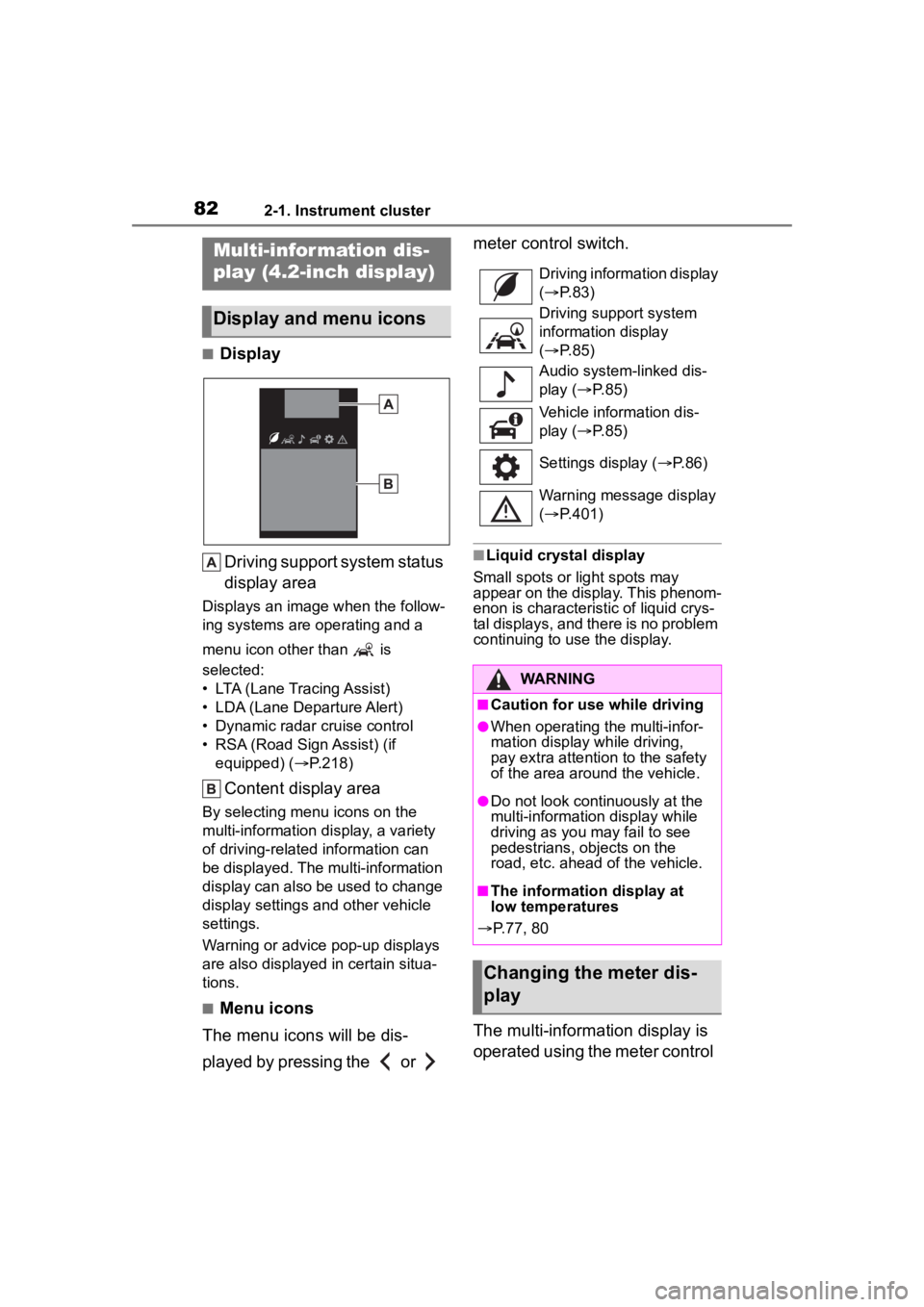
822-1. Instrument cluster
■DisplayDriving support system status
display area
Displays an image when the follow-
ing systems are operating and a
menu icon other than is
selected:
• LTA (Lane Tracing Assist)
• LDA (Lane Departure Alert)
• Dynamic radar cruise control
• RSA (Road Sign Assist) (if equipped) ( P.218)
Content display area
By selecting menu icons on the
multi-information display, a variety
of driving-related information can
be displayed. The multi-information
display can also be used to change
display settings and other vehicle
settings.
Warning or advice pop-up displays
are also displayed in certain situa-
tions.
■Menu icons
The menu icons will be dis-
played by pressing the or meter control switch.
■Liquid crystal display
Small spots or light spots may
appear on the display. This phenom-
enon is characteristic of liquid crys-
tal displays, and there is no problem
continuing to use the display.
The multi-information display is
operated using the meter control
Multi-infor mation dis-
play (4.2-inch display)
Display and menu icons
Driving information display
( P. 8 3 )
Driving support system
information display
( P. 8 5 )
Audio system-linked dis-
play ( P. 8 5 )
Vehicle information dis-
play ( P. 8 5 )
Settings display ( P.86)
Warning message display
( P.401)
WARNING
■Caution for use while driving
●When operating the multi-infor-
mation display while driving,
pay extra attention to the safety
of the area around the vehicle.
●Do not look continuously at the
multi-informatio n display while
driving as you may fail to see
pedestrians, objects on the
road, etc. ahead of the vehicle.
■The information display at
low temperatures
P.77, 80
Changing the meter dis-
play
Page 85 of 500
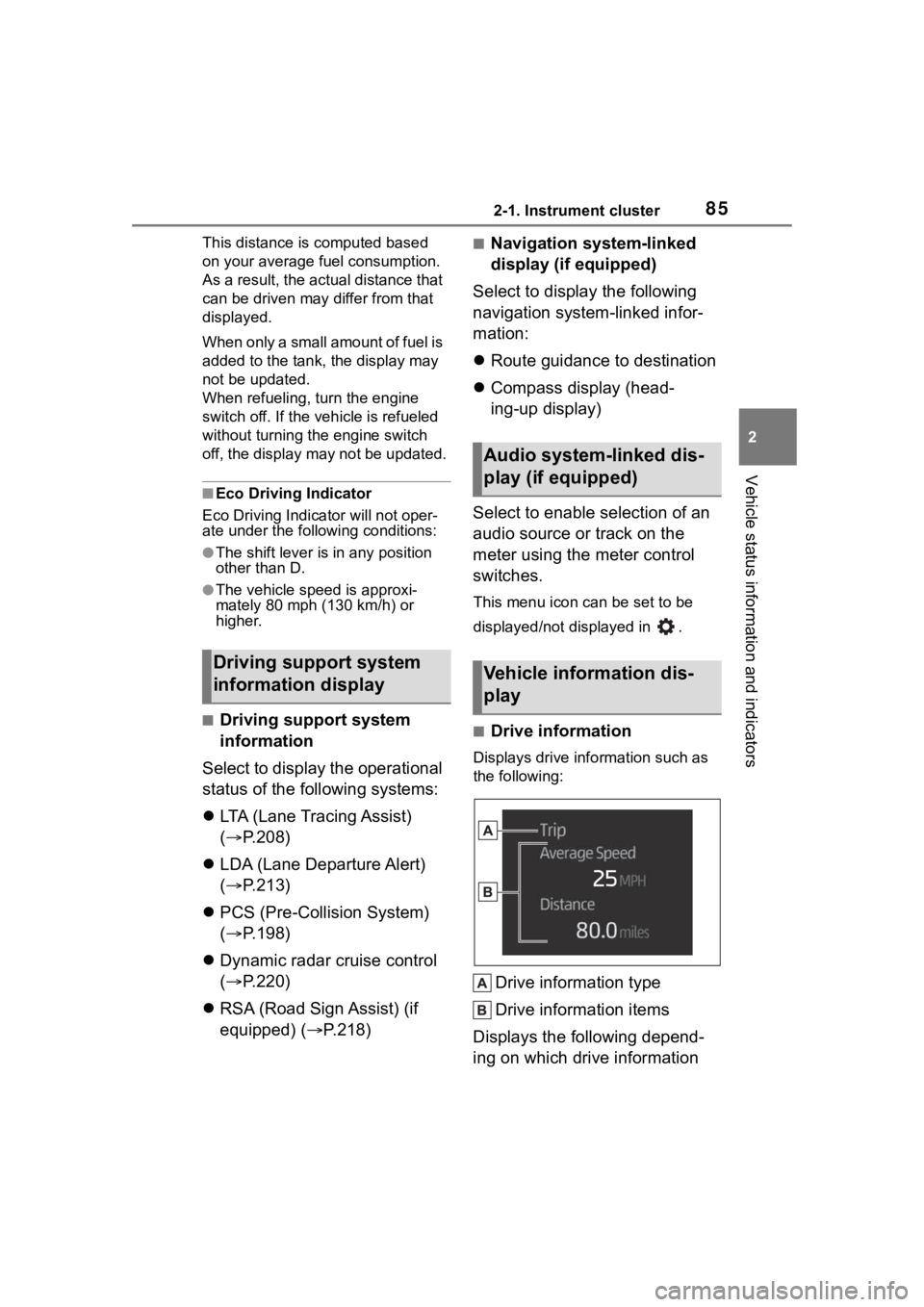
852-1. Instrument cluster
2
Vehicle status information and indicators
This distance is computed based
on your average fuel consumption.
As a result, the actual distance that
can be driven may differ from that
displayed.
When only a small amount of fuel is
added to the tank, the display may
not be updated.
When refueling, turn the engine
switch off. If the vehicle is refueled
without turning the engine switch
off, the display may not be updated.
■Eco Driving Indicator
Eco Driving Indica tor will not oper-
ate under the following conditions:
●The shift lever is in any position
other than D.
●The vehicle speed is approxi-
mately 80 mph (130 km/h) or
higher.
■Driving support system
information
Select to display the operational
status of the following systems:
LTA (Lane Tracing Assist)
( P.208)
LDA (Lane Departure Alert)
( P.213)
PCS (Pre-Collision System)
( P.198)
Dynamic radar cruise control
( P.220)
RSA (Road Sign Assist) (if
equipped) ( P.218)
■Navigation system-linked
display (if equipped)
Select to display the following
navigation system-linked infor-
mation:
Route guidance to destination
Compass display (head-
ing-up display)
Select to enable selection of an
audio source or track on the
meter using the meter control
switches.
This menu icon can be set to be
displayed/not displayed in .
■Drive information
Displays drive info rmation such as
the following:
Drive information type
Drive information items
Displays the following depend-
ing on which drive information
Driving support system
information display
Audio system-linked dis-
play (if equipped)
Vehicle information dis-
play
Page 86 of 500

862-1. Instrument cluster
type and drive information items
were selected in . (P.86)
After start
• Distance: Displays the distance
driven since e ngine start
• Elapsed time: Displays the elapsed time since engine start
• Average vehicle speed: Displays the average vehi cle speed since
engine start
After reset
• Distance: Displays the distance
driven since the display was
reset
*
• Elapsed time: Displays the elapsed time since the display
was reset
*
• Average vehicle speed: Displays the average vehi cle speed since
the display was reset
*
*
: To reset, display the desired item
and press and hold the
meter control switch.
■Tire pressure
P. 3 5 3
■AWD operation status dis-
play (if equipped)
The illustration used is intended as an example, and may differ from the
image that is actually displayed on
the multi-information display.
Torque distribution display
Displays the drive status of each
wheel in 6 steps from 0 to 5.
■Meter display settings that
can be changed
Language
Select to change the language dis-
played.
Units
Select to change the units of mea-
sure displayed.
Eco Driving Indicator Light
Select to enable/disable the Eco
Driving Indi cator Light.
Fuel economy display
Select to change the average fuel
consumption display between after
start/after reset. ( P. 8 3 )
Select to displa y/not display the
audio system linked display.
Select to change the displayed con-
tent of the following:
• Drive information type
Select to change the drive informa-
tion type display between after
start/after reset.
• Drive information items
Settings display
Page 89 of 500
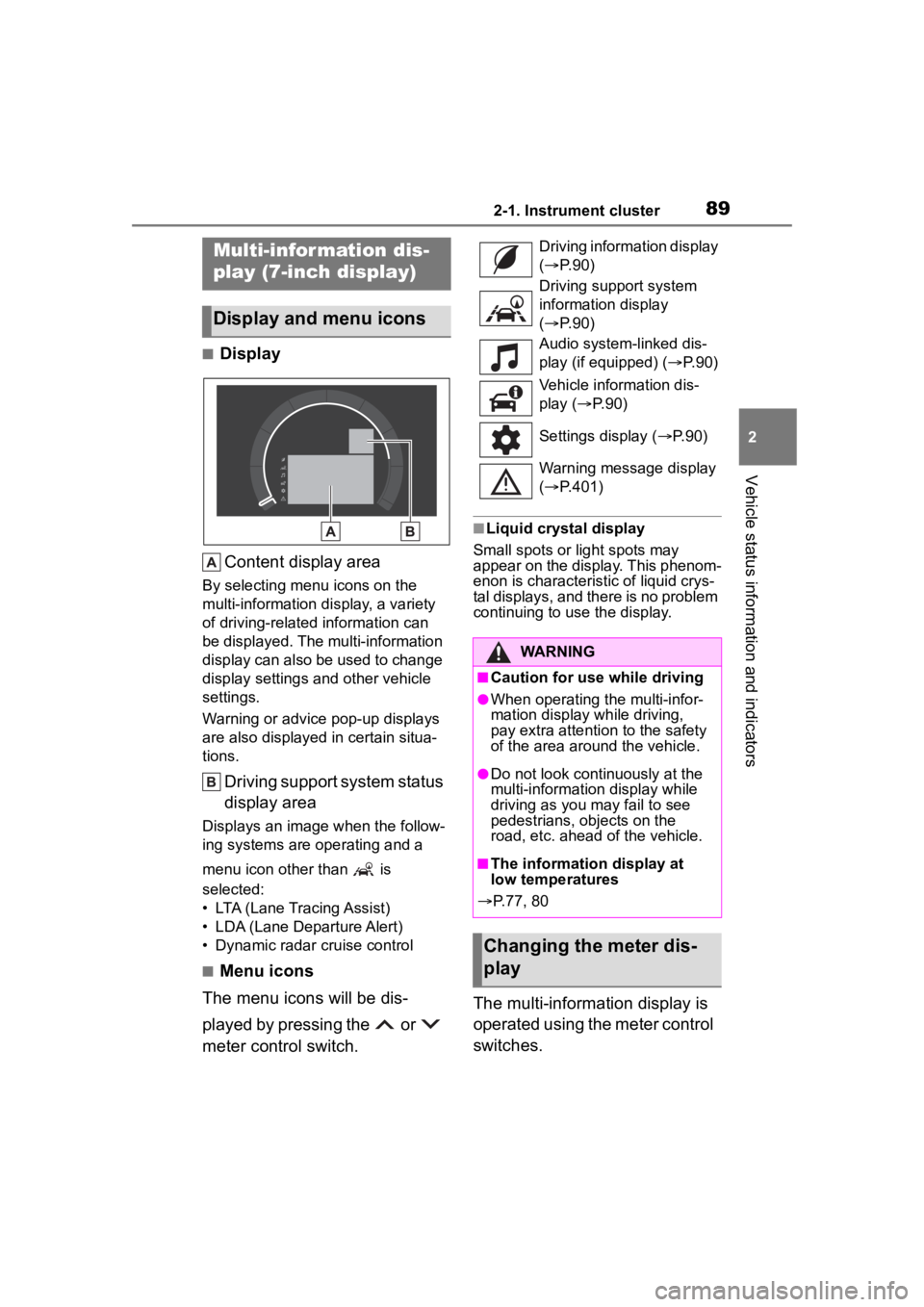
892-1. Instrument cluster
2
Vehicle status information and indicators
■DisplayContent display area
By selecting menu icons on the
multi-information display, a variety
of driving-related information can
be displayed. The multi-information
display can also be used to change
display settings and other vehicle
settings.
Warning or advice pop-up displays
are also displayed in certain situa-
tions.
Driving support system status
display area
Displays an image when the follow-
ing systems are operating and a
menu icon other than is
selected:
• LTA (Lane Tracing Assist)
• LDA (Lane Departure Alert)
• Dynamic radar cruise control
■Menu icons
The menu icons will be dis-
played by pressing the or
meter control switch.
■Liquid crystal display
Small spots or light spots may
appear on the display. This phenom-
enon is characteristic of liquid crys-
tal displays, and there is no problem
continuing to use the display.
The multi-information display is
operated using the meter control
switches.
Multi-infor mation dis-
play (7-inch display)
Display and menu icons
Driving information display
( P. 9 0 )
Driving support system
information display
( P. 9 0 )
Audio system-linked dis-
play (if equipped) ( P. 9 0 )
Vehicle information dis-
play ( P. 9 0 )
Settings display ( P.90)
Warning message display
( P.401)
WARNING
■Caution for use while driving
●When operating the multi-infor-
mation display while driving,
pay extra attention to the safety
of the area around the vehicle.
●Do not look continuously at the
multi-informatio n display while
driving as you may fail to see
pedestrians, objects on the
road, etc. ahead of the vehicle.
■The information display at
low temperatures
P.77, 80
Changing the meter dis-
play