2023 TOYOTA COROLLA CROSS Rcta
[x] Cancel search: RctaPage 3 of 500

3TABLE OF CONTENTS
1
2
3
4
5
6
7
8
9
10
Continuously variable transmis-sion .................................. 168
Turn signal lever................. 171
Parking brake ..................... 172
Brake Hold ......................... 175
4-3. Operating the lights and wip- ers
Headlight switch ................. 178
AHB (Automatic High Beam) ......................................... 181
Fog light switch .................. 184
Windshield wipers and washer ......................................... 184
Rear windshield wiper and washer ............................. 186
4-4. Refueling Opening the fuel tank cap .. 188
4-5. Using the driving support sys- tems
Toyota Safety Sense 3 software
update .............................. 190
Toyota Safety Sense 3.0 .... 192
PCS (Pre-Collision System) ......................................... 198
LTA (Lane Tracing Assist)... 208
LDA (Lane Departure Alert) ......................................... 213
RSA (Road Sign Assist) ..... 218
Dynamic radar cruise control ......................................... 220
Cruise control ..................... 231
Emergency Driving Stop System ......................................... 235
Stop & Start system ........... 237
BSM (Blind Spot Monitor)... 243
RCTA (Rear Cross Traffic Alert) ......................................... 248
Safe Exit Assist .................. 254
Intuitive parking assist ........ 259
PKSB (Parking Support Brake) ......................................... 265
Driving assist systems........ 2744-6. Driving tips
Winter driving tips .............. 279
Utility vehicle precautions .. 281
5-1. Using the air conditioning system and defogger
Manual air conditioning system
......................................... 286
Automatic air conditioning sys- tem ................................... 292
Heated steering wheel/seat heaters ............................. 300
5-2. Using the interior lights Interior lights list ................. 302
5-3. Using the storage features List of storage features ...... 304
Luggage compartment features ......................................... 307
5-4. Other interior features Other interior features ........ 309
Garage door opener........... 320
6-1. Maintenance and care Cleaning and protecting the vehicle exterior................. 328
Cleaning and protecting the vehicle interi or.................. 33
1
6-2. Maintenance Maintenance requirements......................................... 334
General maintenance......... 336
Emission inspection and mainte- nance (I/M) programs ...... 338
6-3. Do-it-yourself maintenance Do-it-yourself service precau-tions ................................. 340
Hood .................................. 342
5Interior features
6Maintenance and care
Page 139 of 500
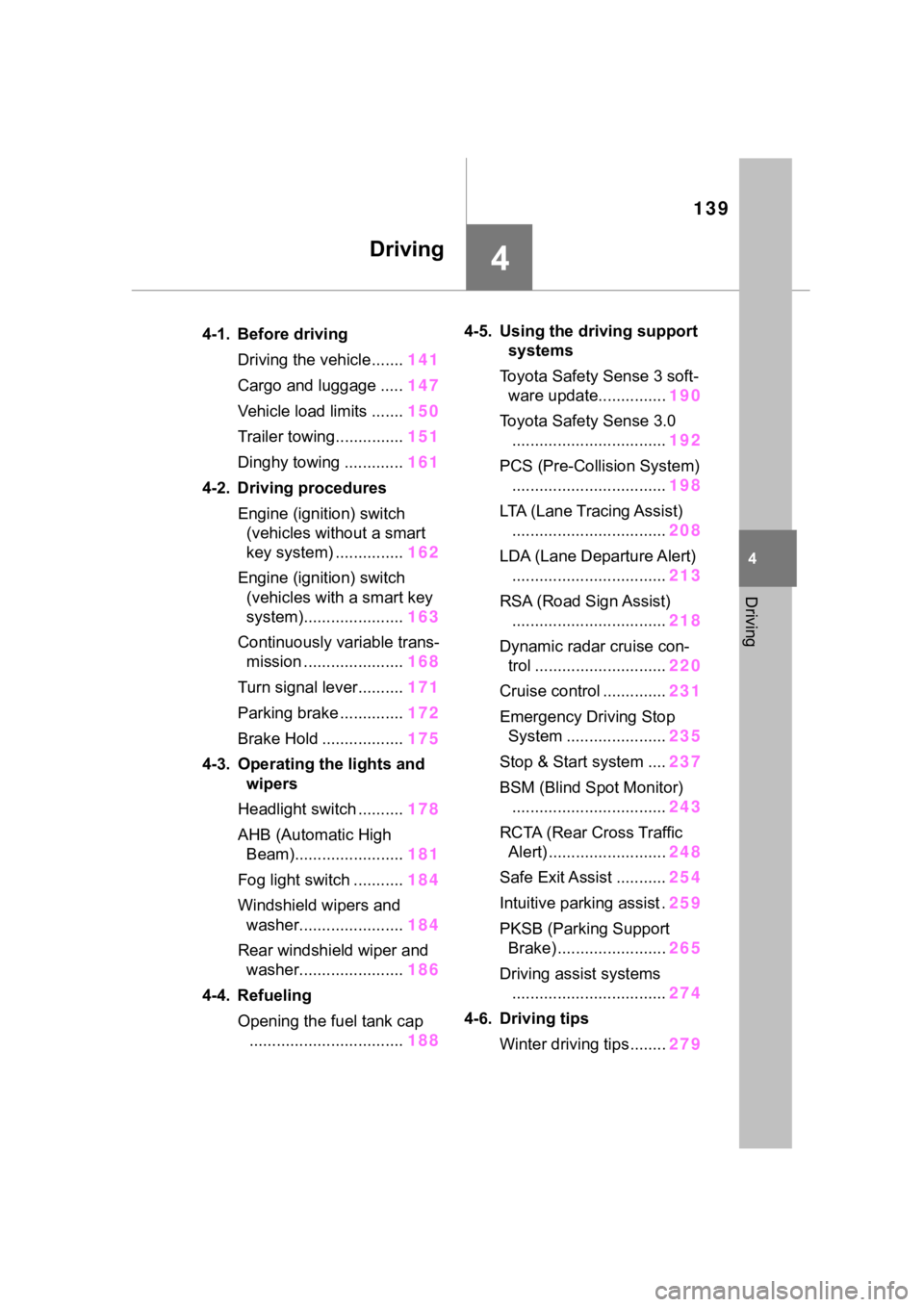
139
4
4
Driving
Driving
.4-1. Before drivingDriving the vehicle....... 141
Cargo and luggage ..... 147
Vehicle load limits ....... 150
Trailer towing............... 151
Dinghy towing ............. 161
4-2. Driving procedures Engine (ignition) switch (vehicles without a smart
key system) ............... 162
Engine (ignition) switch (vehicles with a smart key
system)...................... 163
Continuously variable trans- mission ...................... 168
Turn signal lever.......... 171
Parking brake .............. 172
Brake Hold .................. 175
4-3. Operating the lights and wipers
Headlight switch .......... 178
AHB (Automatic High Beam)........................ 181
Fog light switch ........... 184
Windshield wipers and washer....................... 184
Rear windshield wiper and washer....................... 186
4-4. Refueling Opening the fuel tank cap.................................. 1884-5. Using the dr
iving support
systems
Toyota Safety Sense 3 soft- ware update............... 190
Toyota Safety Sense 3.0 .................................. 192
PCS (Pre-Collision System) .................................. 198
LTA (Lane Tracing Assist) .................................. 208
LDA (Lane Departure Alert) .................................. 213
RSA (Road Sign Assist) .................................. 218
Dynamic radar cruise con- trol ............................. 220
Cruise control .............. 231
Emergency Driving Stop System ...................... 235
Stop & Start system .... 237
BSM (Blind Spot Monitor) .................................. 243
RCTA (Rear Cross Traffic Alert) .......................... 248
Safe Exit Assist ........... 254
Intuitive parking assist . 259
PKSB (Parking Support Brake) ........................ 265
Driving assist systems .................................. 274
4-6. Driving tips Winter driving tips........ 279
Page 154 of 500
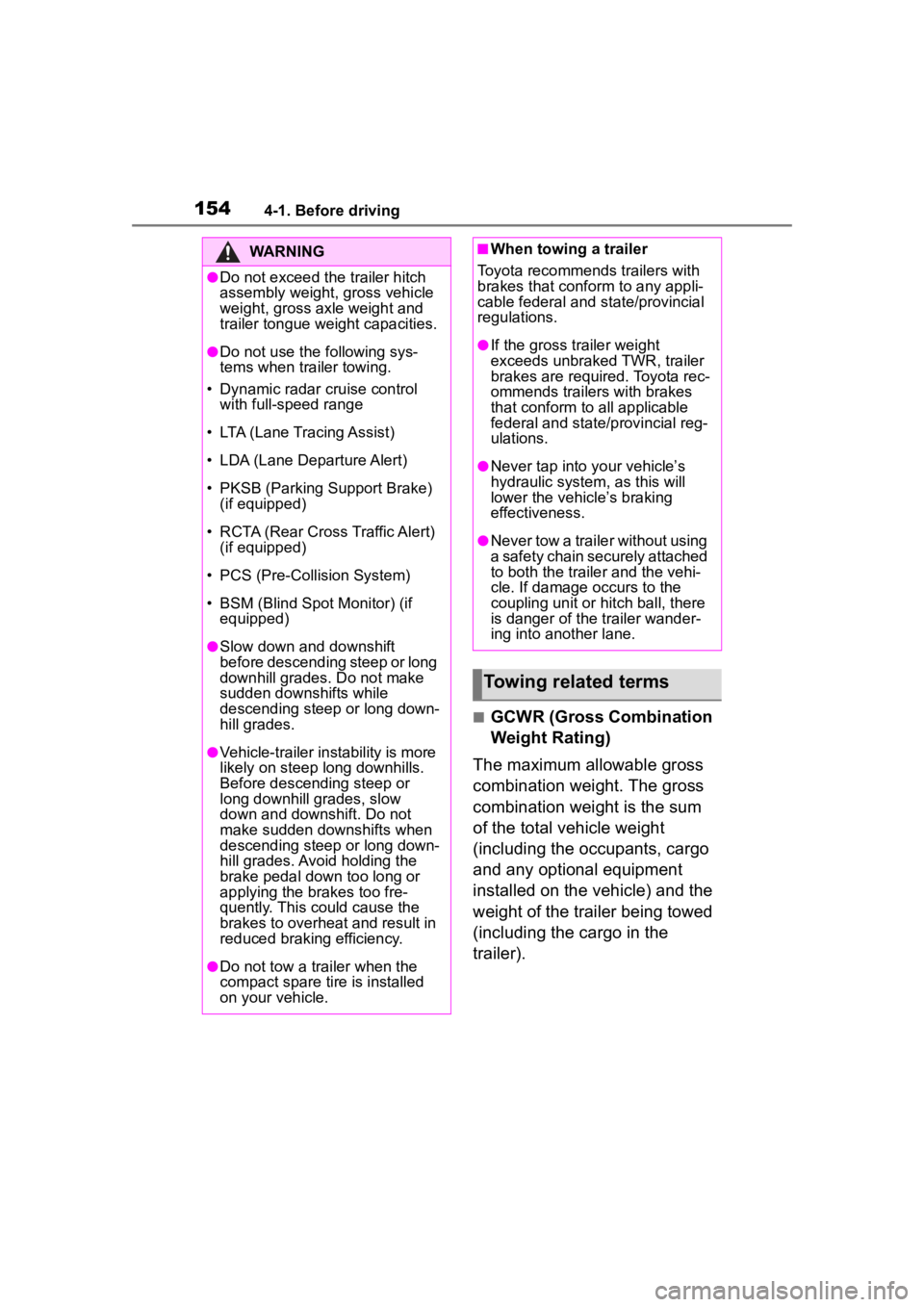
1544-1. Before driving
■GCWR (Gross Combination
Weight Rating)
The maximum allowable gross
combination weight. The gross
combination weight is the sum
of the total vehicle weight
(including the occupants, cargo
and any optional equipment
installed on the vehicle) and the
weight of the trailer being towed
(including the cargo in the
trailer).
WARNING
●Do not exceed th e trailer hitch
assembly weight, gross vehicle
weight, gross axle weight and
trailer tongue weight capacities.
●Do not use the following sys-
tems when trailer towing.
• Dynamic radar cruise control with full-speed range
• LTA (Lane Tracing Assist)
• LDA (Lane Departure Alert)
• PKSB (Parking Support Brake) (if equipped)
• RCTA (Rear Cross Traffic Alert) (if equipped)
• PCS (Pre-Collision System)
• BSM (Blind Spot Monitor) (if equipped)
●Slow down and downshift
before descending steep or long
downhill grades. Do not make
sudden downshifts while
descending steep or long down-
hill grades.
●Vehicle-trailer in stability is more
likely on steep long downhills.
Before descending steep or
long downhill grades, slow
down and downshift. Do not
make sudden downshifts when
descending steep or long down-
hill grades. Avoid holding the
brake pedal down too long or
applying the brakes too fre-
quently. This could cause the
brakes to overheat and result in
reduced braking efficiency.
●Do not tow a trailer when the
compact spare tire is installed
on your vehicle.
■When towing a trailer
Toyota recommends trailers with
brakes that conform to any appli-
cable federal and s tate/provincial
regulations.
●If the gross tr ailer weight
exceeds unbraked TWR, trailer
brakes are required. Toyota rec-
ommends trailers with brakes
that conform to all applicable
federal and state/provincial reg-
ulations.
●Never tap into your vehicle’s
hydraulic system, as this will
lower the vehicle’s braking
effectiveness.
●Never tow a traile r without using
a safety chain securely attached
to both the trailer and the vehi-
cle. If damage occurs to the
coupling unit or hitch ball, there
is danger of the trailer wander-
ing into another lane.
Towing related terms
Page 248 of 500

2484-5. Using the driving support systems
Monitor is turned on
• When towing with the vehicle
●Instances of the Blind Spot Moni-
tor unnecessarily d etecting a vehi-
cle and/or object may increase in
the following situations:
• When the sensor is misaligned
due to a strong impact to the sen-
sor or its surrounding area
• When the distance between your vehicle and a guardrail, wall, etc.
that enters the detection area is
short
• When driving up and down con-
secutive steep inclines, such as
hills, dips in the road, etc.
• When vehicle lanes are narrow, or
when driving on the edge of a
lane, and a vehicle traveling in a
lane other than the adjacent lanes
enters the detection area
• When driving on roads with sharp bends, consecutive curves, or
uneven surfaces
• When the tires are slipping or spinning
• When the distance between your vehicle and a following vehicle is
short
• When an accessory (such as a bicycle carrier) is installed to the
rear of the vehicle
• When towing with the vehicle
*: If equipped
RCTA (Rear Cross Traf-
fic Alert)*
The RCTA function uses the
BSM rear side radar sensors
installed behind the rear
bumper. This function is
intended to assist the driver
in checking areas that are
not easily visible when
backing up.
WARNING
■Cautions regarding the use of
the system
The driver is solely responsible for
safe driving. Always drive safely,
taking care to observe your sur-
roundings. The RCTA function is
only a supplementary function
which alerts the driver that a vehi-
cle is approaching from the right
or left at the rear of the vehicle. As
the RCTA function may not func-
tion correctly under certain condi-
tions, the driver’s own visual
confirmation of safety is neces-
sary. Over reliance on this func-
tion may lead to an accident
resulting death or serious injury.
■To ensure the system can
operate properly
P. 2 4 4
Page 249 of 500

2494-5. Using the driving support systems
4
Driving
Meter control switches
Operate the meter control switches
to enable/disable the RCTA func-
tion on the multi-information dis-
play.
Outside rear view mirror indi-
cators
If a vehicle is detected as
approaching from the left or right
behind the vehicle, both outside
rear view mirror indicators will blink
and a buzzer will sound.
Audio system screen
If a vehicle appr oaching from the
right or left at the rear of the vehicle
is detected, the RCTA icon
( P.250) for the det ected side will
be displayed on t he audio system
screen. This illustration
* shows an
example of a vehicle approaching
from both sides of the vehicle.
*: Depending on the vehicle grade and equipped options, the actual
screen may be different from this
illustration.
Driving assist information
indicator
Illuminates when the RCTA is
turned off. At this time, “Rear Cross
Traffic Alert OFF” will be displayed
on the multi-information display.
The RCTA can be enabled/dis-
abled on or of the
multi-information display.
( P.449)
When the RCTA function is off,
the driving assist information
indicator ( P.74) will illuminate.
At this time, “Rear Cross Traffic
Alert OFF” will be displayed on
the multi-information display.
Each time the engine switch is
turned to ON, the RCTA is
enabled.
■Outside rear vie w mirror indica-
tor visibility
In strong sunlight, the outside rear
view mirror indicator may be difficult
to see.
■Hearing the RCTA buzzer
The RCTA buzzer may be difficult to
hear over loud noises, such as if the
audio system volume is high.
■Rear side radar sensors
P.244
■Operation of the RCTA function
The RCTA function uses rear side radar sensors to detect vehicles
System components
Turning the RCTA func-
tion on/off
RCTA function
Page 250 of 500
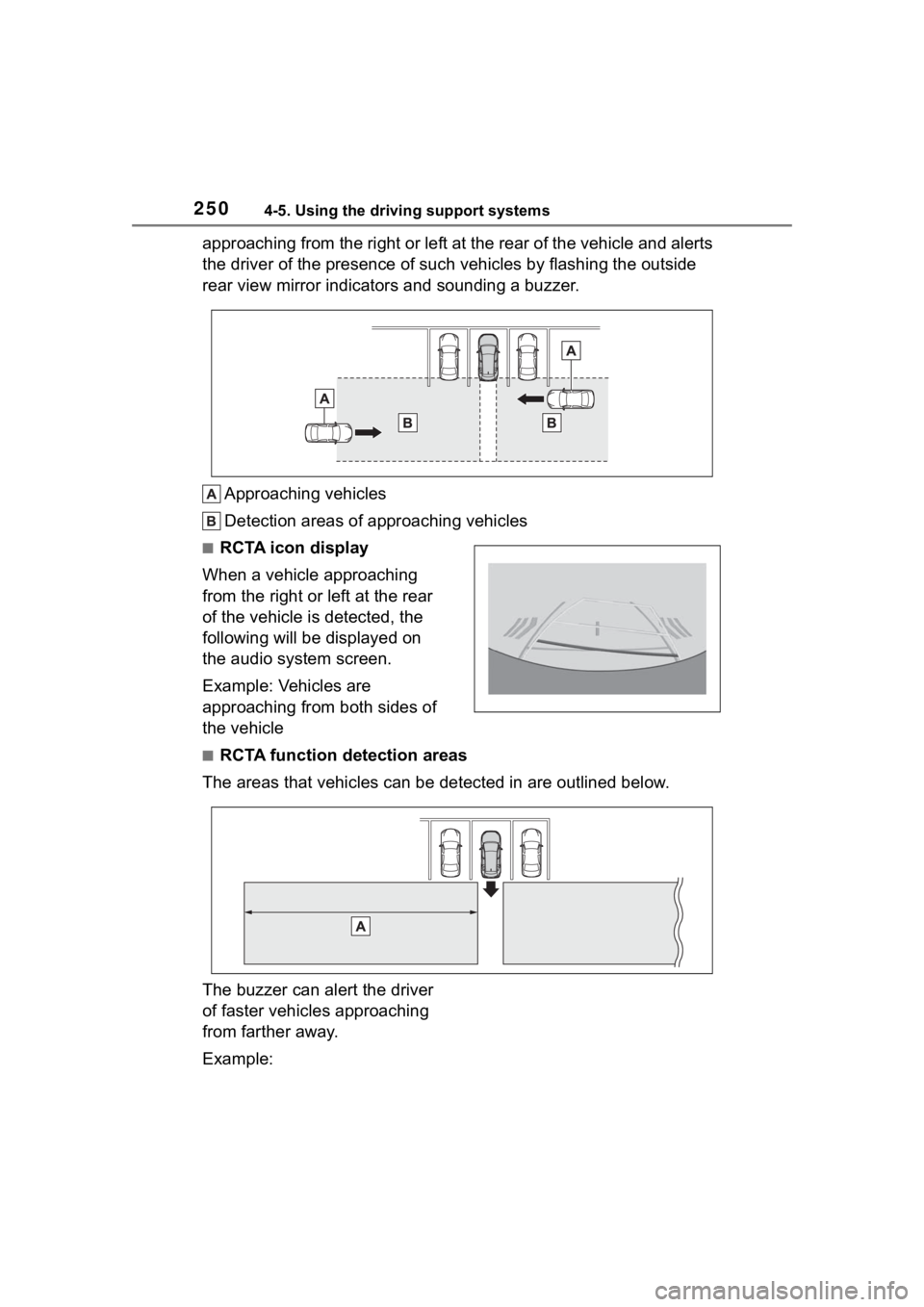
2504-5. Using the driving support systems
approaching from the right or left at the rear of the vehicle and alerts
the driver of the presence of such vehicles by flashing the out side
rear view mirror indicators and sounding a buzzer.
Approaching vehicles
Detection areas of approaching vehicles
■RCTA icon display
When a vehicle approaching
from the right or left at the rear
of the vehicle is detected, the
following will be displayed on
the audio system screen.
Example: Vehicles are
approaching from both sides of
the vehicle
■RCTA function detection areas
The areas that vehicles can be detected in are outlined below.
The buzzer can alert the driver
of faster vehicles approaching
from farther away.
Example:
Page 251 of 500

2514-5. Using the driving support systems
4
Driving
■The RCTA function is opera-
tional when
The RCTA function operates when
all of the followin g conditions are
met:
●The engine swit ch is in ON.
●The RCTA function is on.
●The shift position is in R.
●The vehicle speed is less than
approximately 9 mph (15 km/h).
●The approaching vehicle speed is
between approximately 5 mph (8
km/h) and 34 mph (56 km/h).
■Setting the buzzer volume
The buzzer volume can be adjusted
on the multi-information display.
The buzzer volume of the RCTA and
intuitive parking assi st (if equipped)
can be adjusted all together on
or of the multi-information dis-
play. ( P.449)
■Muting a buzzer temporarily (if
equipped)
When an object is detected, the
temporary mute switch is displayed
on the audio system screen.
S elect the switch to mute the buzzer
of the intuitive parking assist (if
equipped) and RCTA all together.
Mute will be canceled automatically
in the followin g situations:
●When the shift lever is changed.
●When the vehicle speed exceeds
a certain speed.
●When there is a malfunction in a sensor or the system is temporar-
ily unavailable.
●When the operati
ng function is
disabled manually.
●When the engine switch is turned
off.
■Conditions under which the
system will not detect a vehicle
The RCTA function is not designed
to detect the follo wing types of vehi-
cles and/or objects:
●Vehicles approaching from directly
behind
●Vehicles backing up in a parking
space next to your vehicle
●Vehicles that the sensors cannot
detect due to obstructions
●Guardrails, walls, signs, parked
vehicles and similar stationary
objects
*
●Small motorcycles, bicycles,
pedestrians, etc.*
●Vehicles moving away from your
vehicle
●Vehicles approaching from the
parking spaces nex t to your vehi-
cle
*
●The distance between the sensor
and approaching vehicle gets too
close
*: Depending on the conditions, detection of a v ehicle and/or
object may occur.
■Situations in which the system
may not operate properly
The RCTA function may not detect
vehicles correctly in the following
Approaching
vehicle speed Approximate
alert distance
34 mph (56
km/h) (fast)131 ft. (40 m)
5 mph (8 km/h) (slow)18 ft. (5.5 m)
Page 252 of 500

2524-5. Using the driving support systems
situations:
●When the sensor is misaligned
due to a strong impact to the sen-
sor or its surrounding area
●When mud, snow, ice, a sticker,
etc., is covering the sensor or sur-
rounding area on the position
above the rear bumper
●When driving on a road surface
that is wet with standing water
during bad weather, such as
heavy rain, snow, or fog
●When multiple vehicles are
approaching with only a small gap
between each vehicle
●When a vehicle is approaching at
high speed
●When equipment that may
obstruct a sensor is installed, such
as a towing eyelet, bumper pro-
tector (an additional trim strip,
etc.), bicycle carrier, or snow plow
●When backing up on a slope with
a sharp change in grade
●When backing out of a sharp
angle parking spot
●Immediately after the RCTA func-
tion is turned on
●Immediately after the engine is
started with the RCTA function on
●When the sensors cannot detect a
vehicle due to obstructions
●When towing a trailer
●When there is a significant differ-
ence in height between your vehi-
cle and the vehicle that enters the
detection area
●When a sensor or the area around
a sensor is extremely hot or cold
●If the suspension has been modi-
fied or tires of a size other than
specified are installed
●If the front of the v ehicle is raised
or lowered due to the carried load
●When turning while backing up
●When a vehicle tu rns into the
detection area