2023 TOYOTA 86 air conditioning
[x] Cancel search: air conditioningPage 3 of 449

3TABLE OF CONTENTS
1
2
3
4
5
6
7
8
9
10
Pre-Collision Braking System......................................... 179
Adaptive Cruise Control ..... 190
Conventional Cruise Control ......................................... 207
Pre-Collision Throttle Manage- ment ................................. 215
Lane Departure Warning .... 220
Lane Sway Warning ........... 222
Lead Vehicle Start Alert ...... 224
List of alert/notification sounds ......................................... 226
EyeSight malfunction and tem- porary stop ....................... 228
4-6. Using other driving systems BSD/RCTA ......................... 232
Reverse Automatic Braking (RAB) system ................... 240
Rear view camera .............. 250
Conventional Cruise Control ......................................... 255
Driving mode select switch ......................................... 258
Hill-start assist control ........ 259
Driving assist systems........ 262
4-7. Driving tips Winter driving tips............... 266
5-1. Using the air conditioning system
Automatic air conditioning sys-
tem ................................... 270
Seat heaters ....................... 276
5-2. Using the interior lights Interior lights list ................. 277
5-3. Using the storage features List of storage features ...... 279
Trunk features .................... 2825-4. Using the other interior fea-
tures
Other interior features ........ 283
6-1. Maintenance and care Cleaning and protecting the vehicle exterior................. 288
Cleaning and protecting the vehicle interior.................. 291
Cleaning and protecting the
Ultrasuede
®area .............. 293
6-2. Maintenance Maintenance requirements......................................... 295
General maintenance......... 296
Emission inspection and mainte- nance (I/M) programs ...... 299
6-3. Do-it-yourself maintenance Do-it-yourself service precau-tions ................................. 300
Hood .................................. 302
Positioning a floor jack ....... 303
Engine compartment .......... 305
Tires ................................... 312
Replacing the tire ............... 319
Tire inflation pressure......... 323
Wheels ............................... 325
Air conditioning filter........... 327
Electronic key battery......... 328
Checking and replacing fuses ......................................... 330
Headlight aim ..................... 332
Light bulbs.......................... 333
7-1. Essential information Emergency flashers ........... 338
5Interior features
6Maintenance and care
7When trouble arises
Page 15 of 449
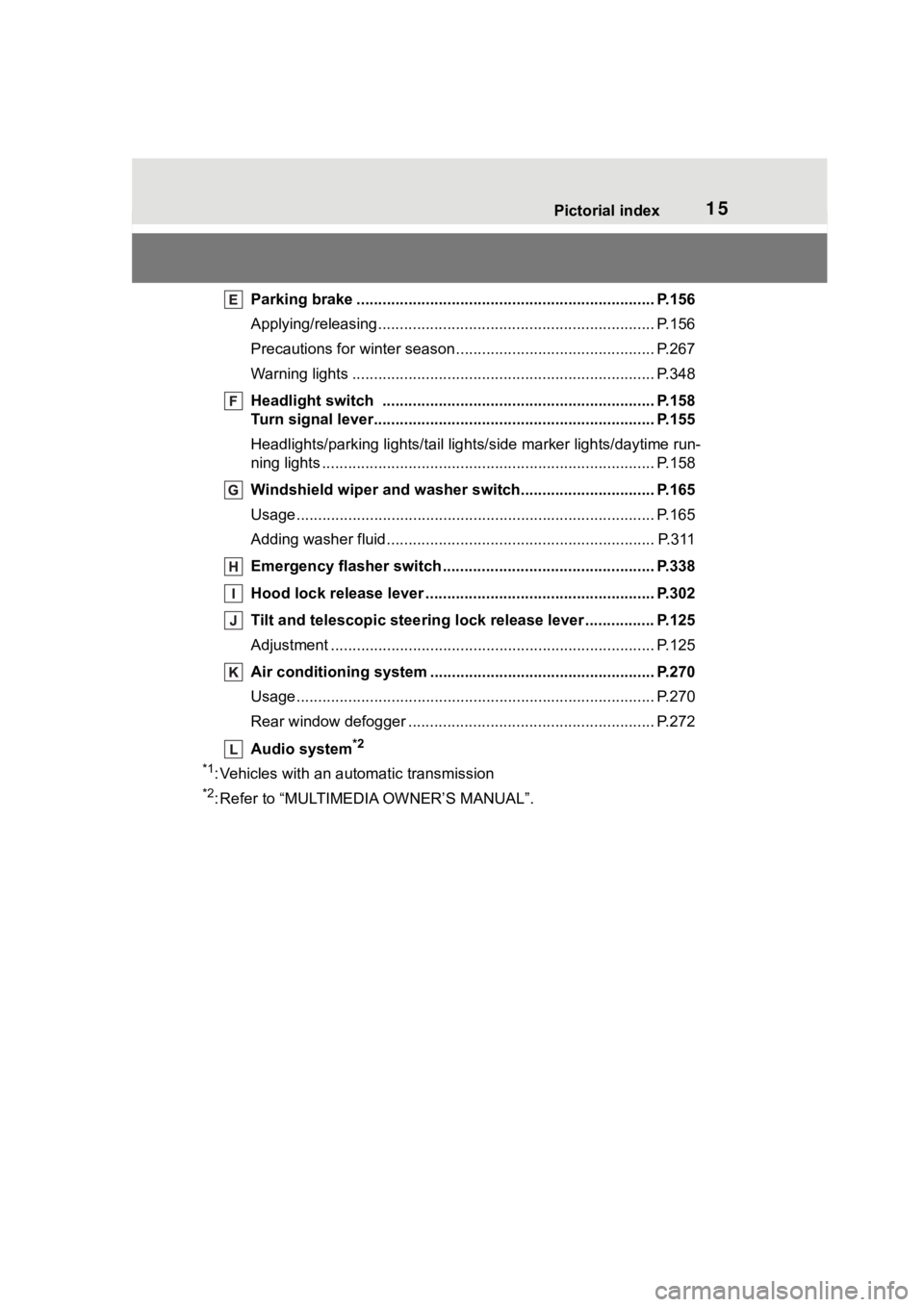
15Pictorial index
Parking brake ..................................................................... P.156
Applying/releasing............................................. ................... P.156
Precautions for winter seas on.............................................. P.267
Warning lights ................................................. ..................... P.348
Headlight switch .............................................. ................. P.158
Turn signal lever.............................................. ................... P.155
Headlights/parking lights/tail lig hts/side marker lights/daytime run-
ning lights .................................................... ......................... P.158
Windshield wiper and washer switch............................... P.165
Usage................................................................................... P.165
Adding washer fluid .............................................................. P.311
Emergency flasher switch ....................................... .......... P.338
Hood lock release lever ........................................ ............. P.302
Tilt and telescopic steering lock release lever ................P. 1 2 5
Adjustment ..................................................... ...................... P.125
Air conditioning system ............................. ....................... P.270
Usage................................................................................... P.270
Rear window defogger ........................................... .............. P.272
Audio system
*2
*1
: Vehicles with an automatic transmission
*2: Refer to “MULTIMEDIA OWNER’S MANUAL”.
Page 134 of 449
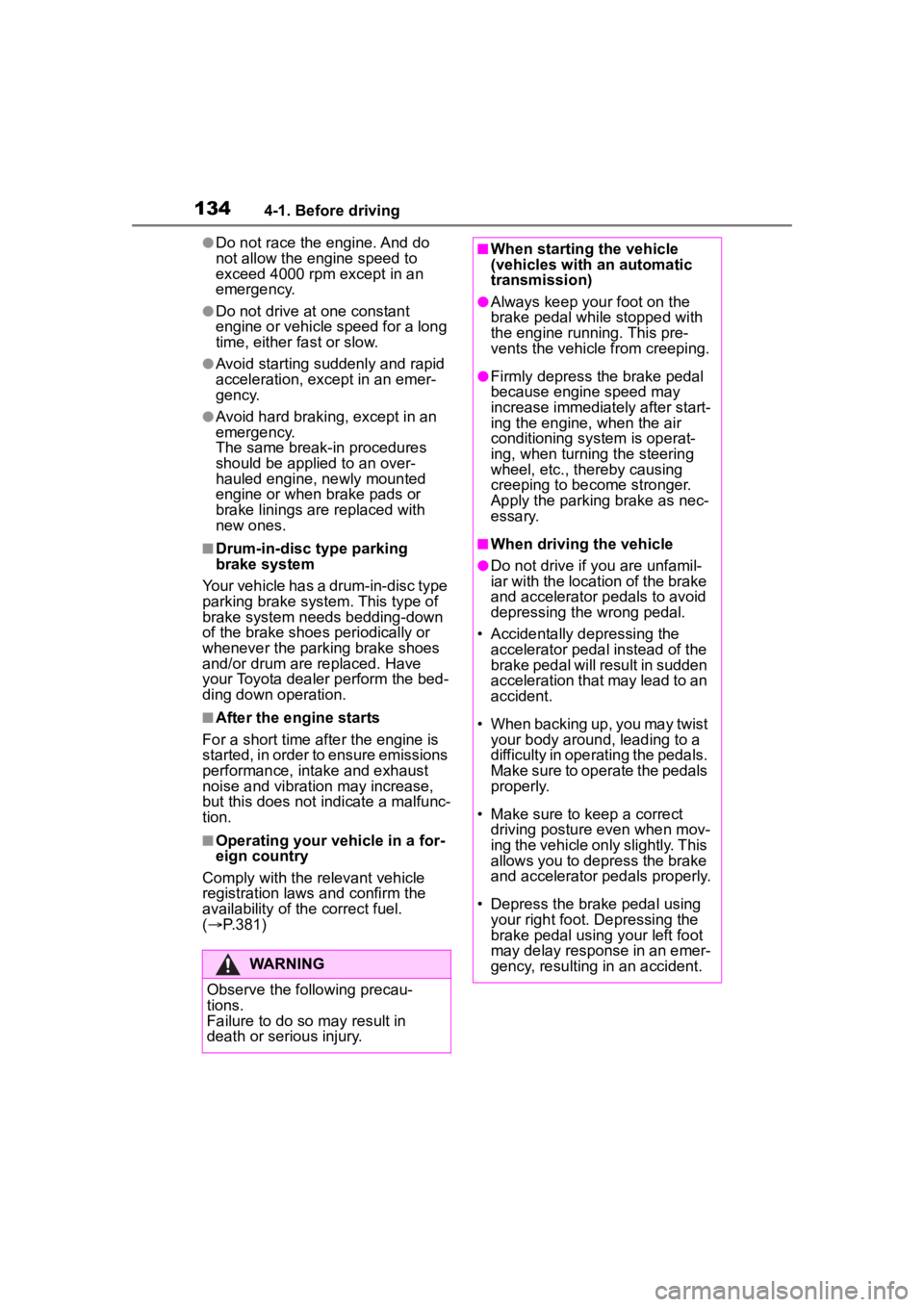
1344-1. Before driving
●Do not race the engine. And do
not allow the engine speed to
exceed 4000 rpm except in an
emergency.
●Do not drive at one constant
engine or vehicle speed for a long
time, either fast or slow.
●Avoid starting suddenly and rapid
acceleration, except in an emer-
gency.
●Avoid hard braking, except in an
emergency.
The same break-in procedures
should be applied to an over-
hauled engine, newly mounted
engine or when brake pads or
brake linings are replaced with
new ones.
■Drum-in-disc type parking
brake system
Your vehicle has a drum-in-disc type
parking brake system. This type of
brake system needs bedding-down
of the brake shoes periodically or
whenever the parking brake shoes
and/or drum are replaced. Have
your Toyota dealer perform the bed-
ding down operation.
■After the engine starts
For a short time after the engine is
started, in order to ensure emissions
performance, intake and exhaust
noise and vibration may increase,
but this does not indicate a malfunc-
tion.
■Operating your vehicle in a for-
eign country
Comply with the relevant vehicle
registration laws and confirm the
availability of the correct fuel.
( P.381)
WARNING
Observe the following precau-
tions.
Failure to do so m ay result in
death or serious injury.
■When starting the vehicle
(vehicles with an automatic
transmission)
●Always keep your foot on the
brake pedal while stopped with
the engine running. This pre-
vents the vehicle from creeping.
●Firmly depress the brake pedal
because engine speed may
increase immediately after start-
ing the engine, when the air
conditioning system is operat-
ing, when turning the steering
wheel, etc., thereby causing
creeping to become stronger.
Apply the parkin g brake as nec-
essary.
■When driving the vehicle
●Do not drive if you are unfamil-
iar with the location of the brake
and accelerator pedals to avoid
depressing the wrong pedal.
• Accidentally depressing the accelerator pedal instead of the
brake pedal will result in sudden
acceleration that may lead to an
accident.
• When backing up, you may twist your body around, leading to a
difficulty in operating the pedals.
Make sure to operate the pedals
properly.
• Make sure to keep a correct driving posture even when mov-
ing the vehicle only slightly. This
allows you to depress the brake
and accelerator pedals properly.
• Depress the brake pedal using your right foot. Depressing the
brake pedal using your left foot
may delay response in an emer-
gency, resulting in an accident.
Page 269 of 449
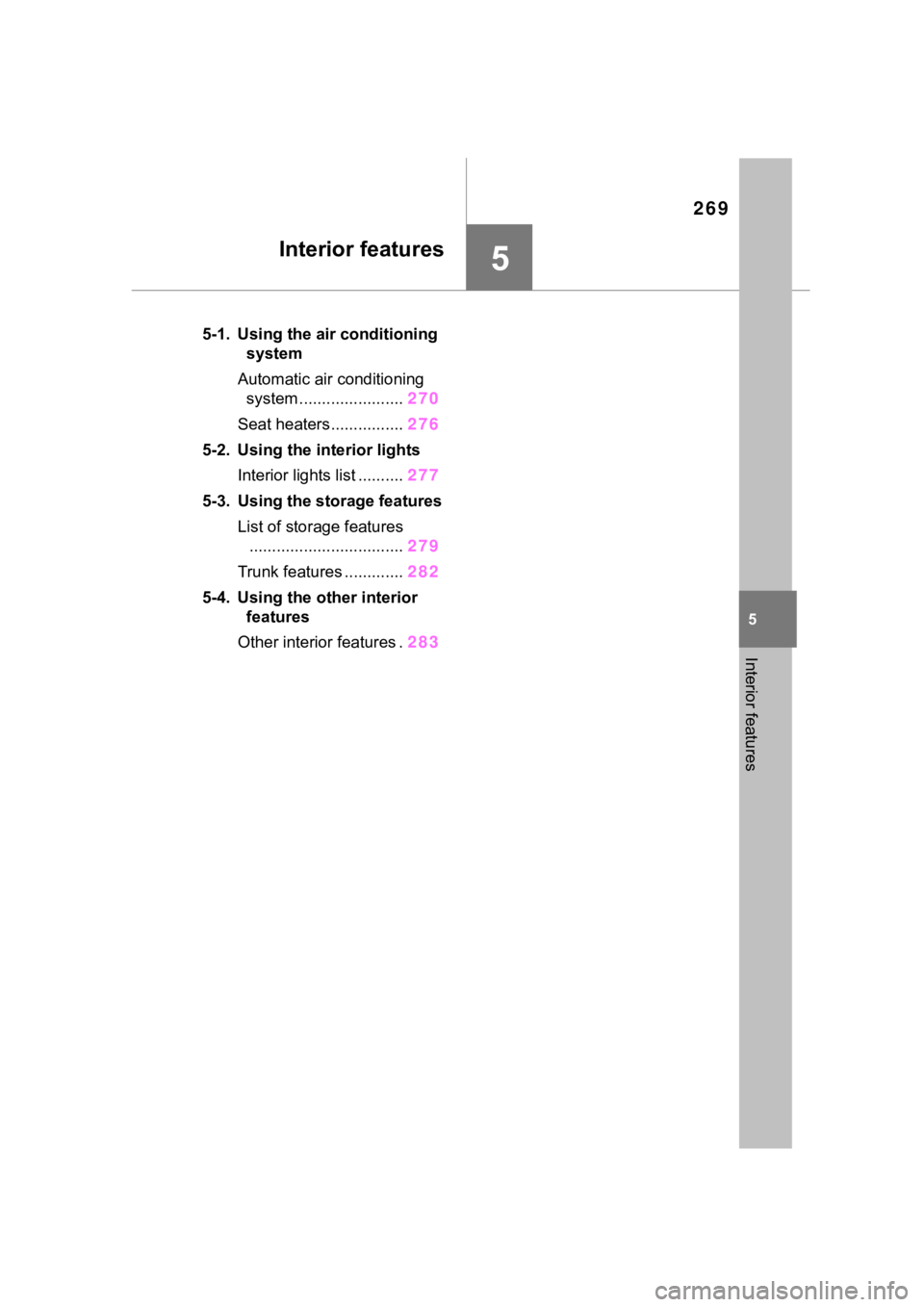
269
5
5
Interior features
Interior features
.5-1. Using the air conditioning system
Automatic air conditioning system ....................... 270
Seat heaters................ 276
5-2. Using the interior lights Interior lights list .......... 277
5-3. Using the storage features List of storage features.................................. 279
Trunk features ............. 282
5-4. Using the other interior features
Other interior features . 283
Page 270 of 449

2705-1. Using the air conditioning system
5-1.Using the air conditioning system
Left-hand side temperature setting display
Left-hand side temperature control switch
Climate control mode display
Fan speed control switch
Right-hand side temperature control switch
Right-hand side temperature setting display
“MAX A/C” switch
“SYNC” switch
Outside/recirculated air mode switch
“A/C” switch
Airflow mode control switch
Rear window defogger and outside rear view mirror defoggers
switch
“ON/OFF” switch
Windshield defogger switch
Automatic mode switch
Automatic air conditioning system
Air outlets are automatically selected and fan speed is auto-
matically adjusted according to the set temperature setting.
Air conditioning controls
A
C
D
Page 271 of 449
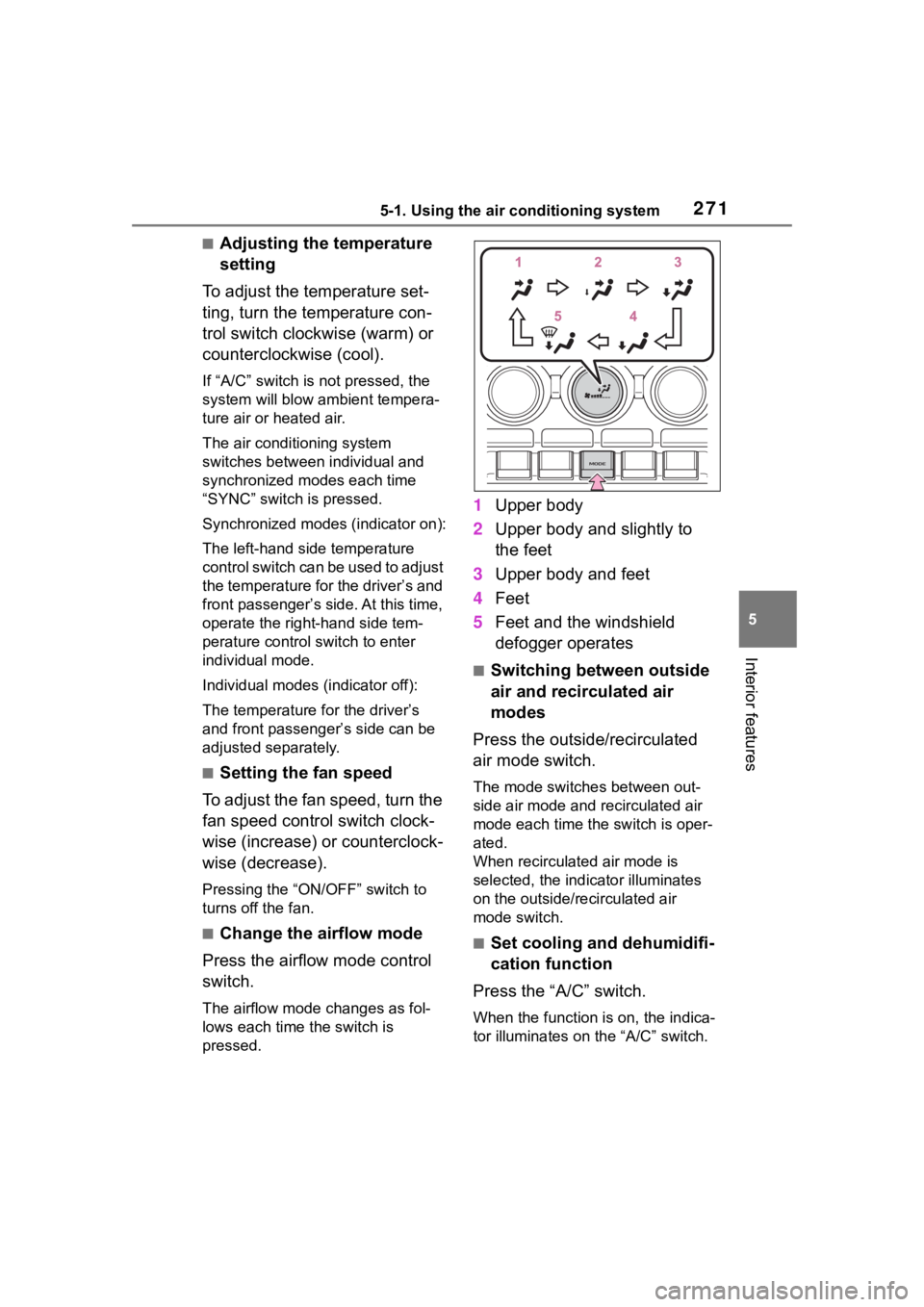
2715-1. Using the air conditioning system
5
Interior features
■Adjusting the temperature
setting
To adjust the temperature set-
ting, turn the temperature con-
trol switch clockwise (warm) or
counterclockwise (cool).
If “A/C” switch is not pressed, the
system will blow a mbient tempera-
ture air or heated air.
The air conditioning system
switches between individual and
synchronized modes each time
“SYNC” switch is pressed.
Synchronized modes (indicator on):
The left-hand side temperature
control switch can be used to adjust
the temperature for the driver’s and
front passenger’s side. At this time,
operate the right-hand side tem-
perature control switch to enter
individual mode.
Individual modes (indicator off):
The temperature for the driver’s
and front passenger’s side can be
adjusted separately.
■Setting the fan speed
To adjust the fan speed, turn the
fan speed control switch clock-
wise (increase) or counterclock-
wise (decrease).
Pressing the “ON/OFF” switch to
turns off the fan.
■Change the airflow mode
Press the airflow mode control
switch.
The airflow mode changes as fol-
lows each time the switch is
pressed.
1 Upper body
2 Upper body and slightly to
the feet
3 Upper body and feet
4 Feet
5 Feet and the windshield
defogger operates
■Switching between outside
air and recirculated air
modes
Press the outside/recirculated
air mode switch.
The mode switches between out-
side air mode and recirculated air
mode each time the switch is oper-
ated.
When recirculated air mode is
selected, the indicator illuminates
on the outside/recirculated air
mode switch.
■Set cooling and dehumidifi-
cation function
Press the “A/C” switch.
When the function is on, the indica-
tor illuminates on the “A/C” switch.
Page 272 of 449
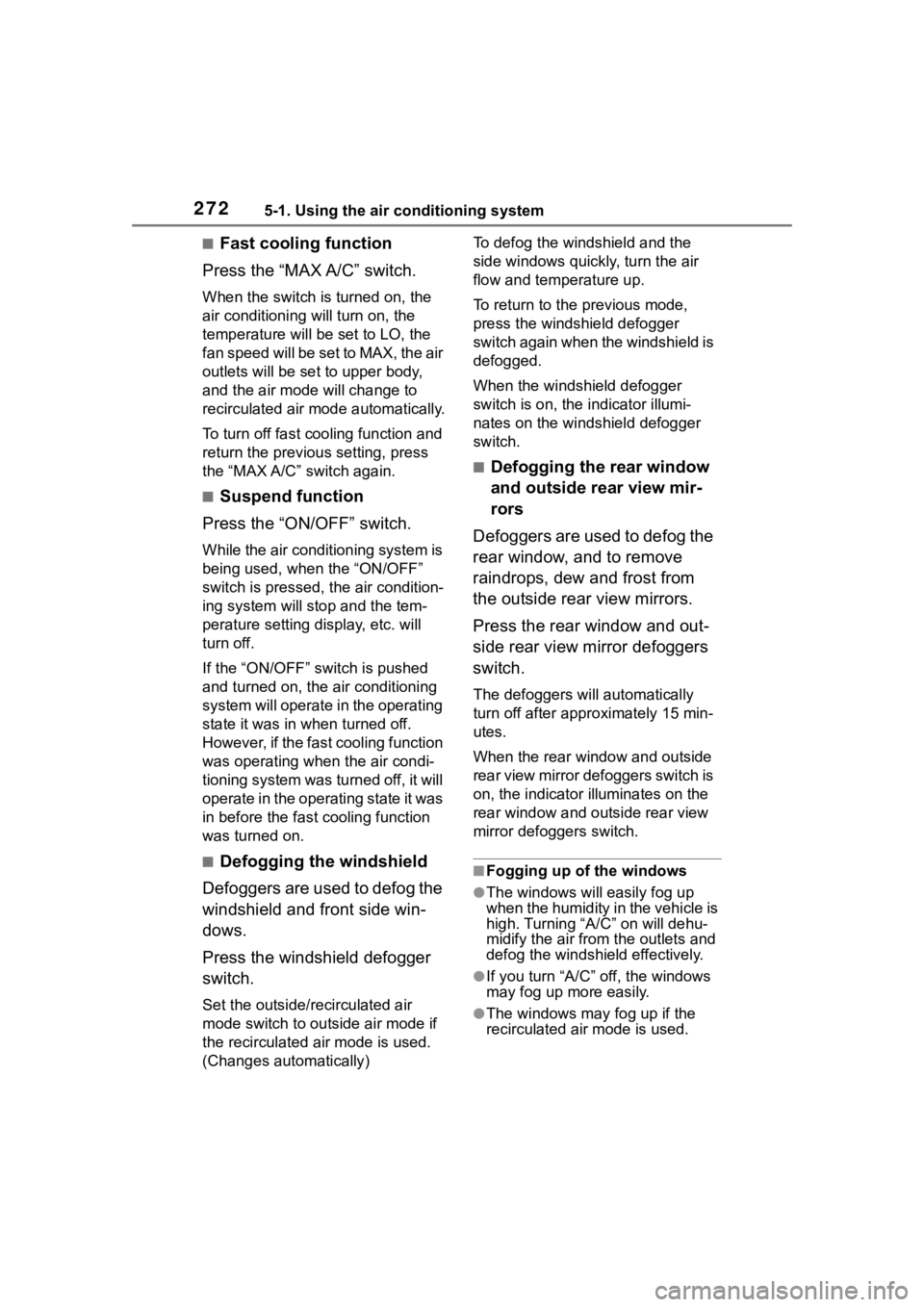
2725-1. Using the air conditioning system
■Fast cooling function
Press the “MAX A/C” switch.
When the switch is turned on, the
air conditioning will turn on, the
temperature will be set to LO, the
fan speed will be set to MAX, the air
outlets will be set to upper body,
and the air mode will change to
recirculated air mode automatically.
To turn off fast cooling function and
return the previous setting, press
the “MAX A/C” s witch again.
■Suspend function
Press the “ON/OFF” switch.
While the air conditioning system is
being used, when the “ON/OFF”
switch is pressed, the air condition-
ing system will st op and the tem-
perature setting display, etc. will
turn off.
If the “ON/OFF” switch is pushed
and turned on, the air conditioning
system will operate in the operating
state it was in when turned off.
However, if the fast cooling function
was operating when the air condi-
tioning system was turned off, it will
operate in the operating state it was
in before the fast cooling function
was turned on.
■Defogging the windshield
Defoggers are used to defog the
windshield and front side win-
dows.
Press the windshield defogger
switch.
Set the outside/recirculated air
mode switch to outside air mode if
the recirculated a ir mode is used.
(Changes automatically) To defog the windshield and the
side windows quickly, turn the air
flow and temperature up.
To return to the previous mode,
press the windshield defogger
switch again when the windshield is
defogged.
When the windshield defogger
switch is on, the
indicator illumi-
nates on the windshield defogger
switch.
■Defogging the rear window
and outside rear view mir-
rors
Defoggers are used to defog the
rear window, and to remove
raindrops, dew and frost from
the outside rear view mirrors.
Press the rear window and out-
side rear view mirror defoggers
switch.
The defoggers will automatically
turn off afte r approximately 15 min-
utes.
When the rear window and outside
rear view mirror defoggers switch is
on, the indicator illuminates on the
rear window and outside rear view
mirror defoggers switch.
■Fogging up of the windows
●The windows will easily fog up
when the humidity in the vehicle is
high. Turning “A/C” on will dehu-
midify the air from the outlets and
defog the windshield effectively.
●If you turn “A/C” off, the windows
may fog up more easily.
●The windows may fog up if the
recirculated air mode is used.
Page 273 of 449
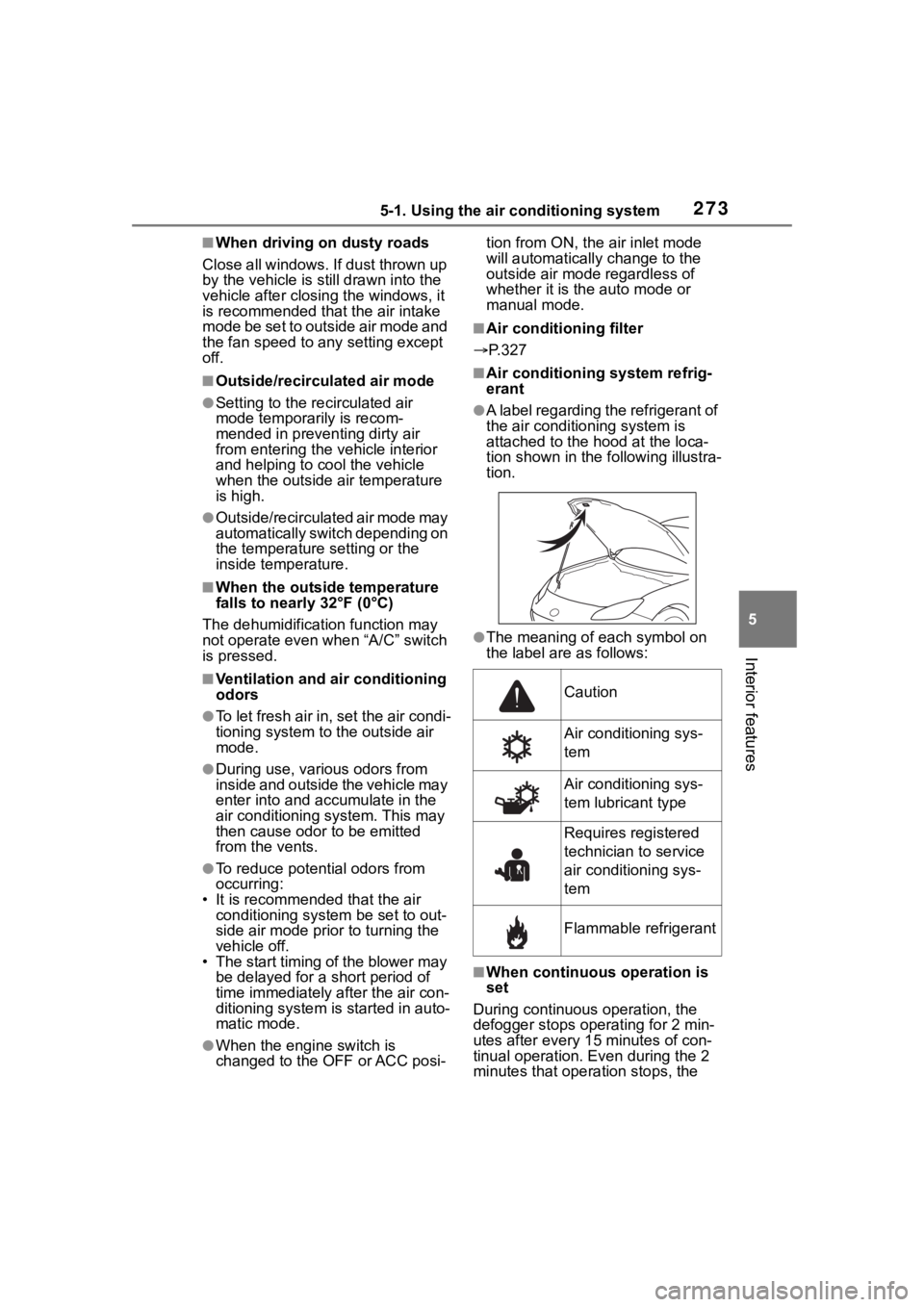
2735-1. Using the air conditioning system
5
Interior features
■When driving on dusty roads
Close all windows. If dust thrown up
by the vehicle is still drawn into the
vehicle after closing the windows, it
is recommended that the air intake
mode be set to outside air mode and
the fan speed to any setting except
off.
■Outside/recirculated air mode
●Setting to the r ecirculated air
mode temporarily is recom-
mended in preventing dirty air
from entering the vehicle interior
and helping to c ool the vehicle
when the outside air temperature
is high.
●Outside/recirculated air mode may
automatically switch depending on
the temperature setting or the
inside temperature.
■When the outside temperature
falls to nearly 32°F (0°C)
The dehumidification function may
not operate even when “A/C” switch
is pressed.
■Ventilation and air conditioning
odors
●To let fresh air in, set the air condi-
tioning system to the outside air
mode.
●During use, various odors from
inside and outside the vehicle may
enter into and a ccumulate in the
air conditioning system. This may
then cause odor to be emitted
from the vents.
●To reduce potential odors from
occurring:
• It is recommended that the air conditioning system be set to out-
side air mode prior to turning the
vehicle off.
• The start timing of the blower may
be delayed for a short period of
time immediately after the air con-
ditioning system is started in auto-
matic mode.
●When the engine switch is
changed to the OFF or ACC posi- tion from ON, the air inlet mode
will automatically change to the
outside air mode regardless of
whether it is th
e auto mode or
manual mode.
■Air conditioning filter
P.327
■Air conditioning system refrig-
erant
●A label regarding the refrigerant of
the air conditioning system is
attached to the h ood at the loca-
tion shown in the following illustra-
tion.
●The meaning of each symbol on
the label are as follows:
■When continuous operation is
set
During continuous operation, the
defogger stops operating for 2 min-
utes after every 15 minutes of con-
tinual operation. Even during the 2
minutes that operation stops, the
Caution
Air conditioning sys-
tem
Air conditioning sys-
tem lubricant type
Requires registered
technician to service
air conditioning sys-
tem
Flammable refrigerant