2023 TOYOTA 86 stop start
[x] Cancel search: stop startPage 187 of 449
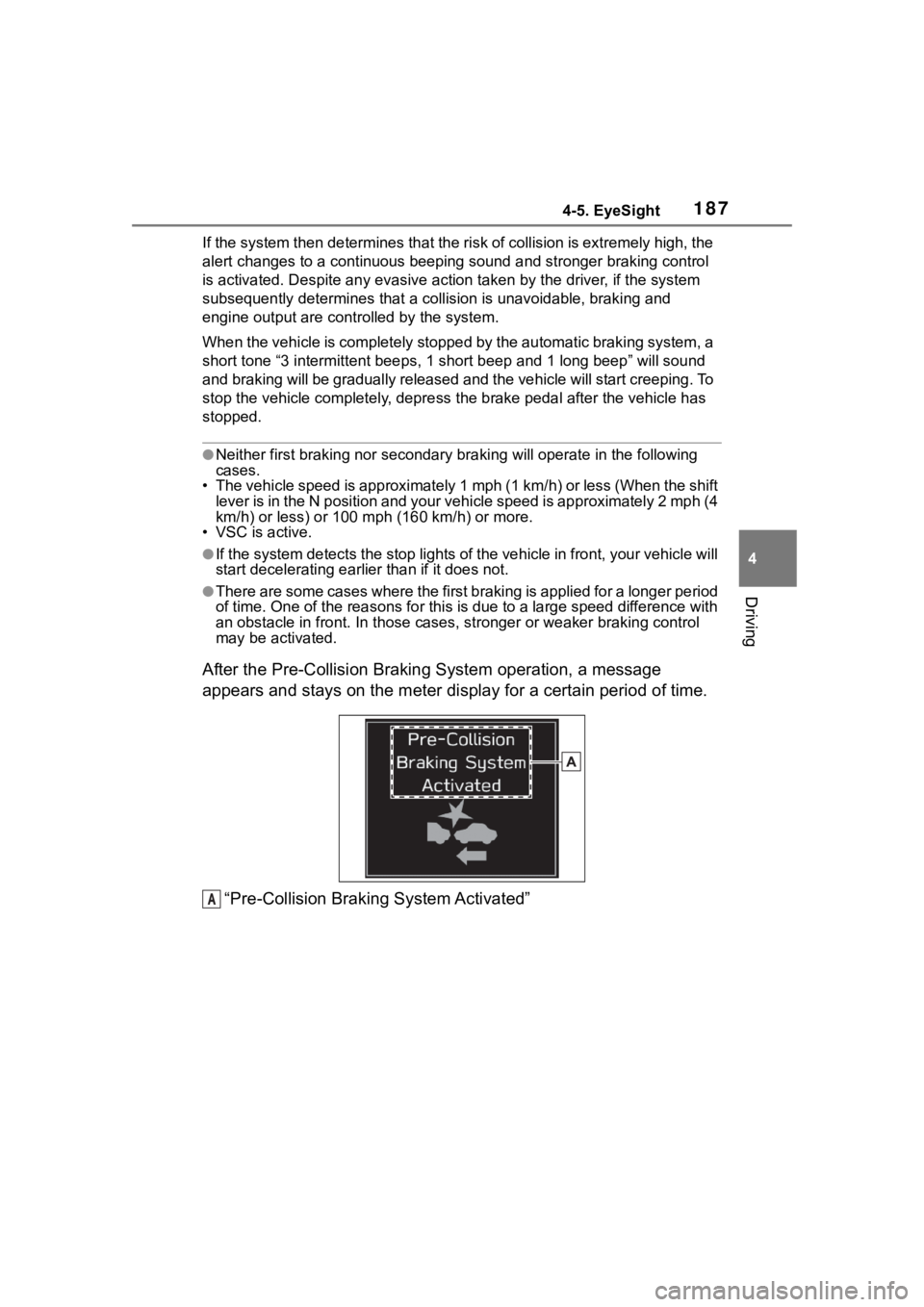
1874-5. EyeSight
4
Driving
If the system then determines that the risk of collision is ext remely high, the
alert changes to a continuous beeping sound and stronger brakin g control
is activated. Despite any evasive action taken by the driver, if the system
subsequently determine s that a collision is unavoidable, brakin g and
engine output are con trolled by the system.
When the vehicle is completely stopped by the automatic braking system, a
short tone “3 intermittent beeps , 1 short beep and 1 long beep” will sound
and braking will be gradually released and the vehicle will sta rt creeping. To
stop the vehicle completely, d epress the brake pedal after the vehicle has
stopped.
●Neither first braking nor secondary braki ng will operate in the following
cases.
• The vehicle speed is approximately 1 mph (1 km/h) or less (Whe n the shift
lever is in the N position and your vehicle speed is approximat ely 2 mph (4
km/h) or less) or 100 mph (160 km/h) or more.
• VSC is active.
●If the system detects the stop lights of the vehicle in front, your vehicle will
start decelerating earlier than if it does not.
●There are some cases where the first braking is applied for a l onger period
of time. One of the reasons for t his is due to a large speed difference with
an obstacle in front. In those cases, stronger or weaker brakin g control
may be activated.
After the Pre-Collision Braki ng System operation, a message
appears and stays on the meter display for a certain period of time.
“Pre-Collision Braking System Activated”
A
Page 189 of 449
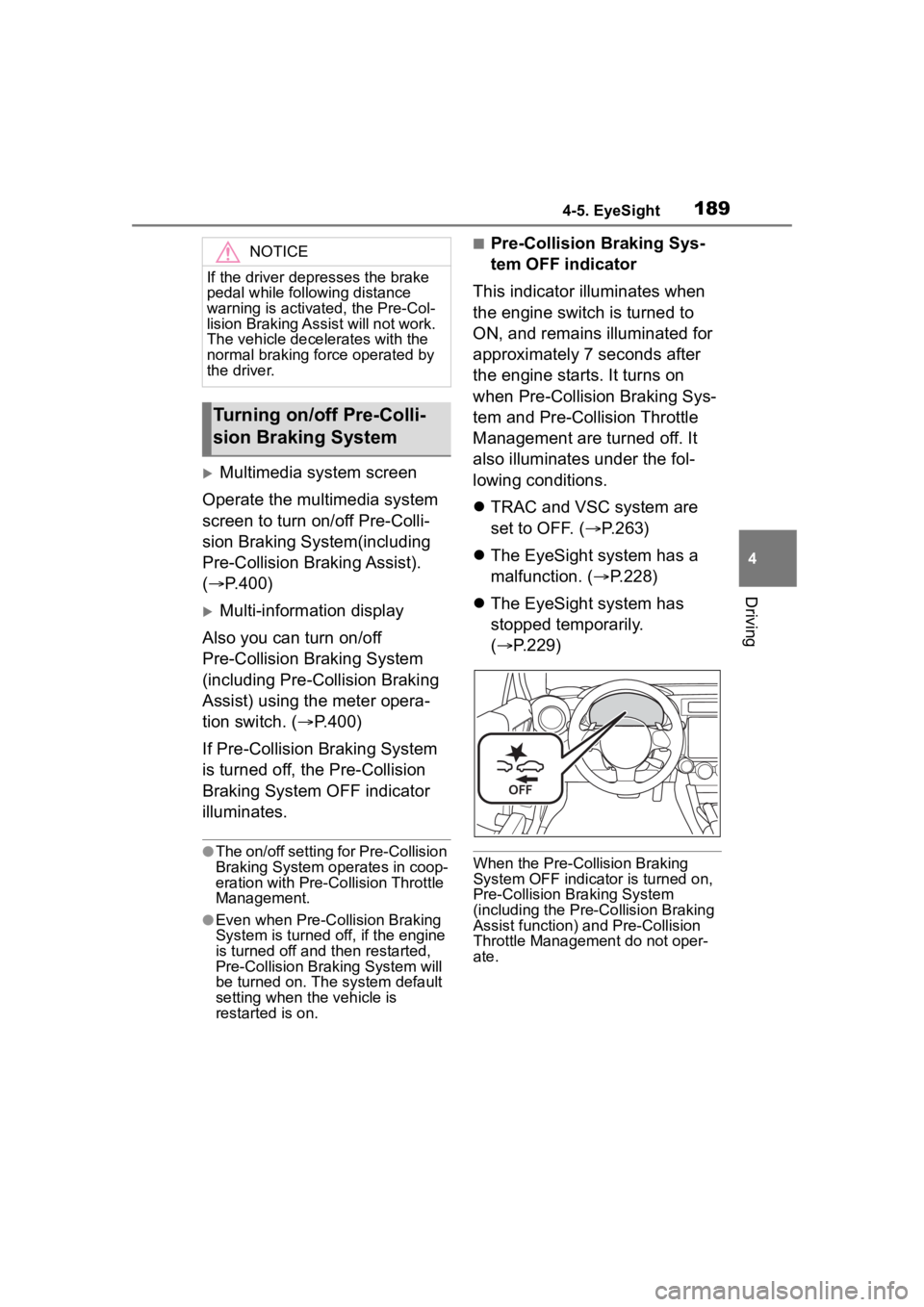
1894-5. EyeSight
4
Driving
Multimedia system screen
Operate the multimedia system
screen to turn on/off Pre-Colli-
sion Braking System(including
Pre-Collision Braking Assist).
( P.400)
Multi-information display
Also you can turn on/off
Pre-Collision Braking System
(including Pre-Collision Braking
Assist) using the meter opera-
tion switch. ( P.400)
If Pre-Collision Braking System
is turned off, the Pre-Collision
Braking System OFF indicator
illuminates.
●The on/off setting for Pre-Collision
Braking System operates in coop-
eration with Pre-Collision Throttle
Management.
●Even when Pre-Collision Braking
System is turned off, if the engine
is turned off and then restarted,
Pre-Collision Brak ing System will
be turned on. The system default
setting when the vehicle is
restarted is on.
■Pre-Collision Braking Sys-
tem OFF indicator
This indicator illuminates when
the engine switch is turned to
ON, and remains illuminated for
approximately 7 seconds after
the engine starts. It turns on
when Pre-Collision Braking Sys-
tem and Pre-Collision Throttle
Management are turned off. It
also illuminates under the fol-
lowing conditions.
TRAC and VSC system are
set to OFF. ( P.263)
The EyeSight system has a
malfunction. ( P.228)
The EyeSight system has
stopped temporarily.
( P.229)
When the Pre-Collision Braking
System OFF indicato r is turned on,
Pre-Collision Braking System
(including the Pre-Collision Braking
Assist function) and Pre-Collision
Throttle Managemen t do not oper-
ate.
NOTICE
If the driver depresses the brake
pedal while follo wing distance
warning is activat ed, the Pre-Col-
lision Braking Assist will not work.
The vehicle decelerates with the
normal braking force operated by
the driver.
Turning on/off Pre-Colli-
sion Braking System
Page 196 of 449
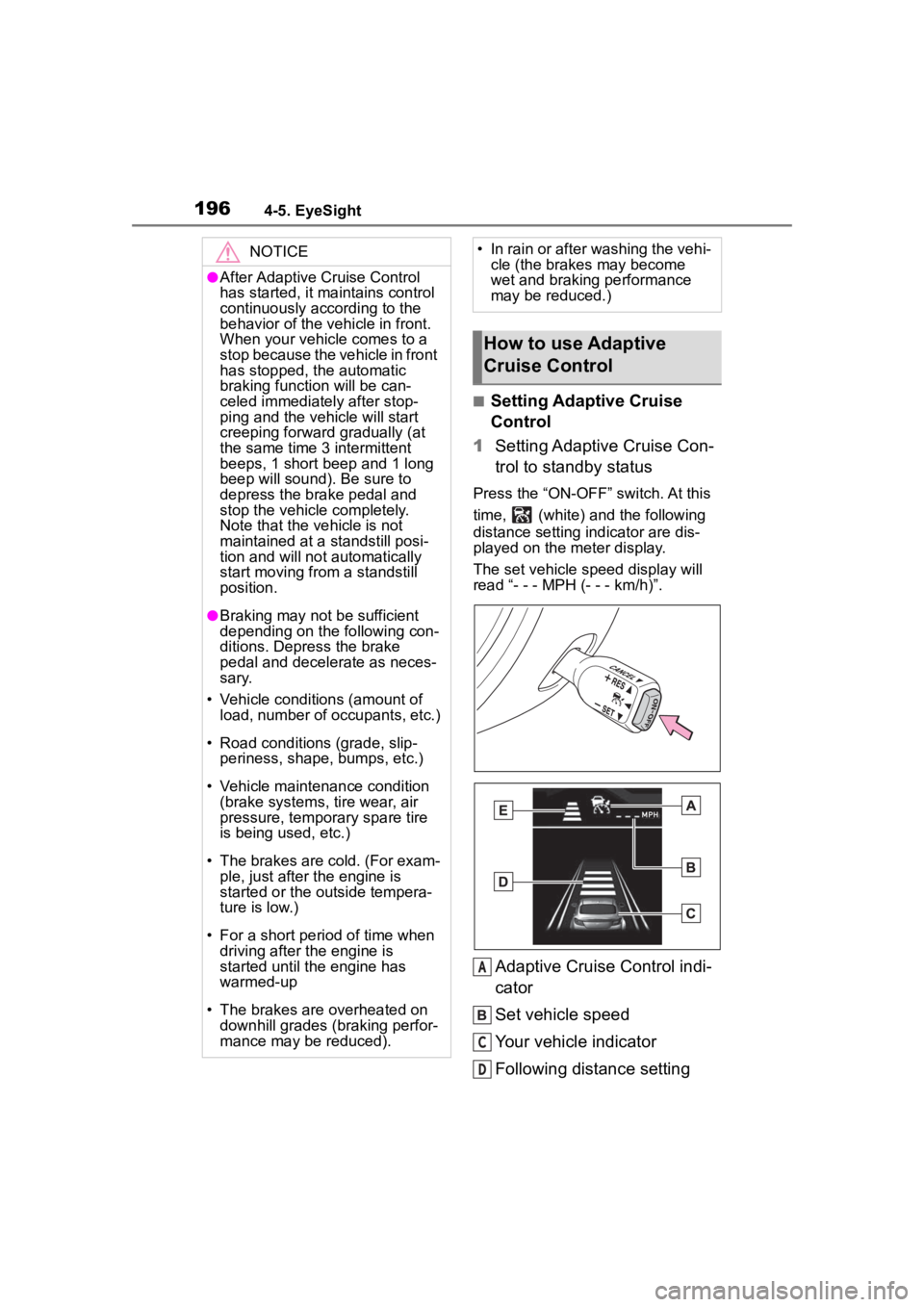
1964-5. EyeSight
■Setting Adaptive Cruise
Control
1 Setting Adaptive Cruise Con-
trol to standby status
Press the “ON-OFF” switch. At this
time, (white) and the following
distance setting indicator are dis-
played on the meter display.
The set vehicle speed display will
read “- - - MPH (- - - km/h)”.
Adaptive Cruise Control indi-
cator
Set vehicle speed
Your vehicle indicator
Following distance setting
NOTICE
●After Adaptive Cruise Control
has started, it maintains control
continuously according to the
behavior of the vehicle in front.
When your vehicle comes to a
stop because the vehicle in front
has stopped, the automatic
braking function will be can-
celed immediately after stop-
ping and t he vehicle will start
creeping forward gradually (at
the same time 3 intermittent
beeps, 1 short beep and 1 long
beep will sound). Be sure to
depress the brake pedal and
stop the vehicle completely.
Note that the vehicle is not
maintained at a standstill posi-
tion and will not automatically
start moving from a standstill
position.
●Braking may not be sufficient
depending on the following con-
ditions. Depress the brake
pedal and decelerate as neces-
sary.
• Vehicle conditions (amount of load, number of occupants, etc.)
• Road conditions (grade, slip- periness, shape, bumps, etc.)
• Vehicle maintenance condition (brake systems, tire wear, air
pressure, temporary spare tire
is being used, etc.)
• The brakes are cold. (For exam- ple, just after the engine is
started or the outside tempera-
ture is low.)
• For a short period of time when driving after the engine is
started until the engine has
warmed-up
• The brakes are overheated on downhill grades (braking perfor-
mance may be reduced).
• In rain or after washing the vehi- cle (the brakes may become
wet and braking performance
may be reduced.)
How to use Adaptive
Cruise Control
A
C
D
Page 197 of 449
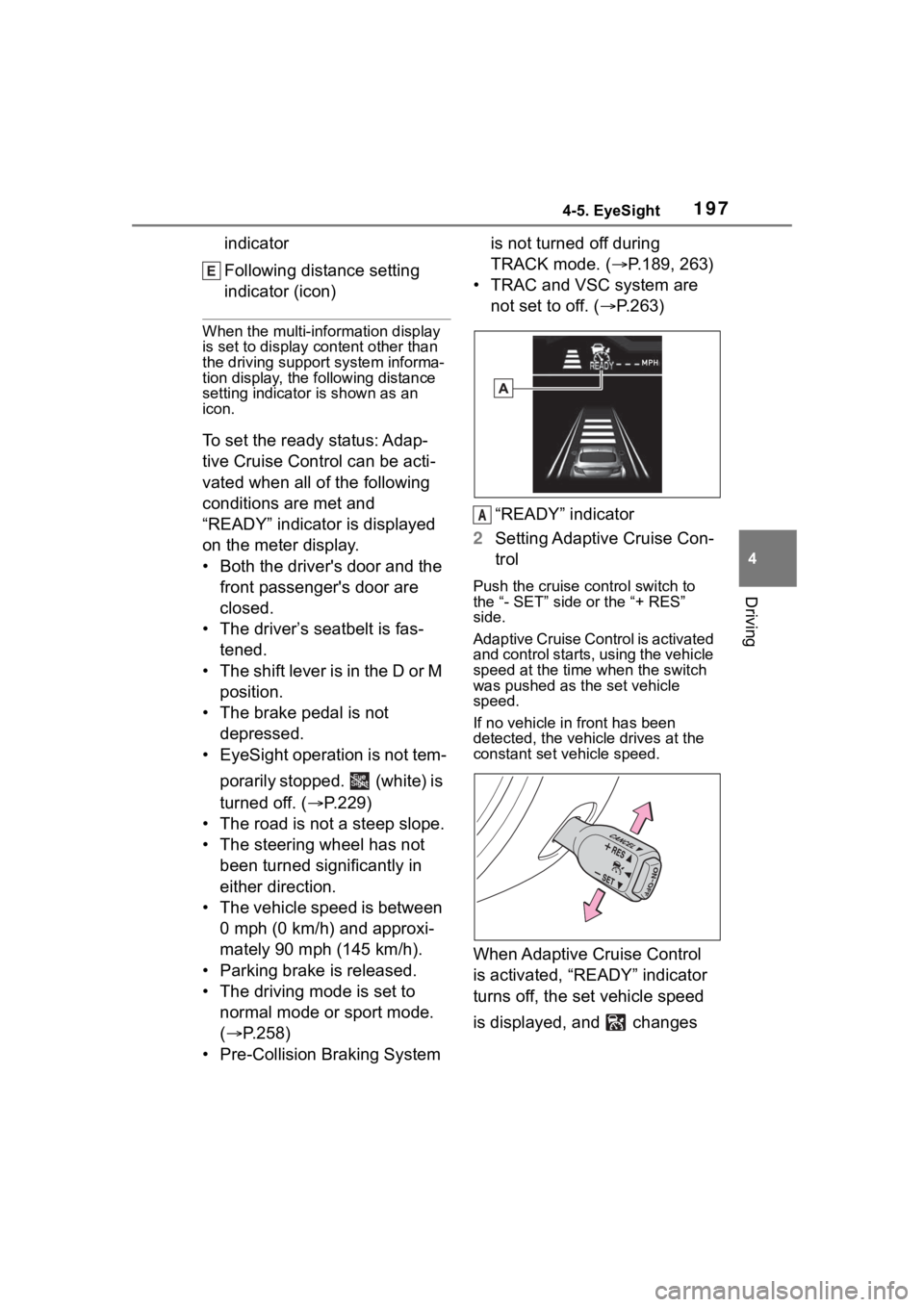
1974-5. EyeSight
4
Driving
indicator
Following distance setting
indicator (icon)
When the multi-information display
is set to display content other than
the driving suppor t system informa-
tion display, the following distance
setting indicator is shown as an
icon.
To set the ready status: Adap-
tive Cruise Control can be acti-
vated when all of the following
conditions are met and
“READY” indicator is displayed
on the meter display.
• Both the driver's door and the
front passenger's door are
closed.
• The driver’s seatbelt is fas- tened.
• The shift lever is in the D or M position.
• The brake pedal is not depressed.
• EyeSight operation is not tem-
porarily stopped. (white) is
turned off. ( P.229)
• The road is not a steep slope.
• The steering wheel has not been turned significantly in
either direction.
• The vehicle speed is between 0 mph (0 km/h) and approxi-
mately 90 mph (145 km/h).
• Parking brake is released.
• The driving mode is set to normal mode or sport mode.
( P.258)
• Pre-Collision Braking System is not turned off during
TRACK mode. (
P.189, 263)
• TRAC and VSC system are not set to off. ( P.263)
“READY” indicator
2 Setting Adaptive Cruise Con-
trol
Push the cruise control switch to
the “- SET” side or the “+ RES”
side.
Adaptive Cruise Control is activated
and control starts, using the vehicle
speed at the time when the switch
was pushed as the set vehicle
speed.
If no vehicle in front has been
detected, the vehicle drives at the
constant set vehicle speed.
When Adaptive Cruise Control
is activated, “READY” indicator
turns off, the set vehicle speed
is displayed, and changes
A
Page 199 of 449
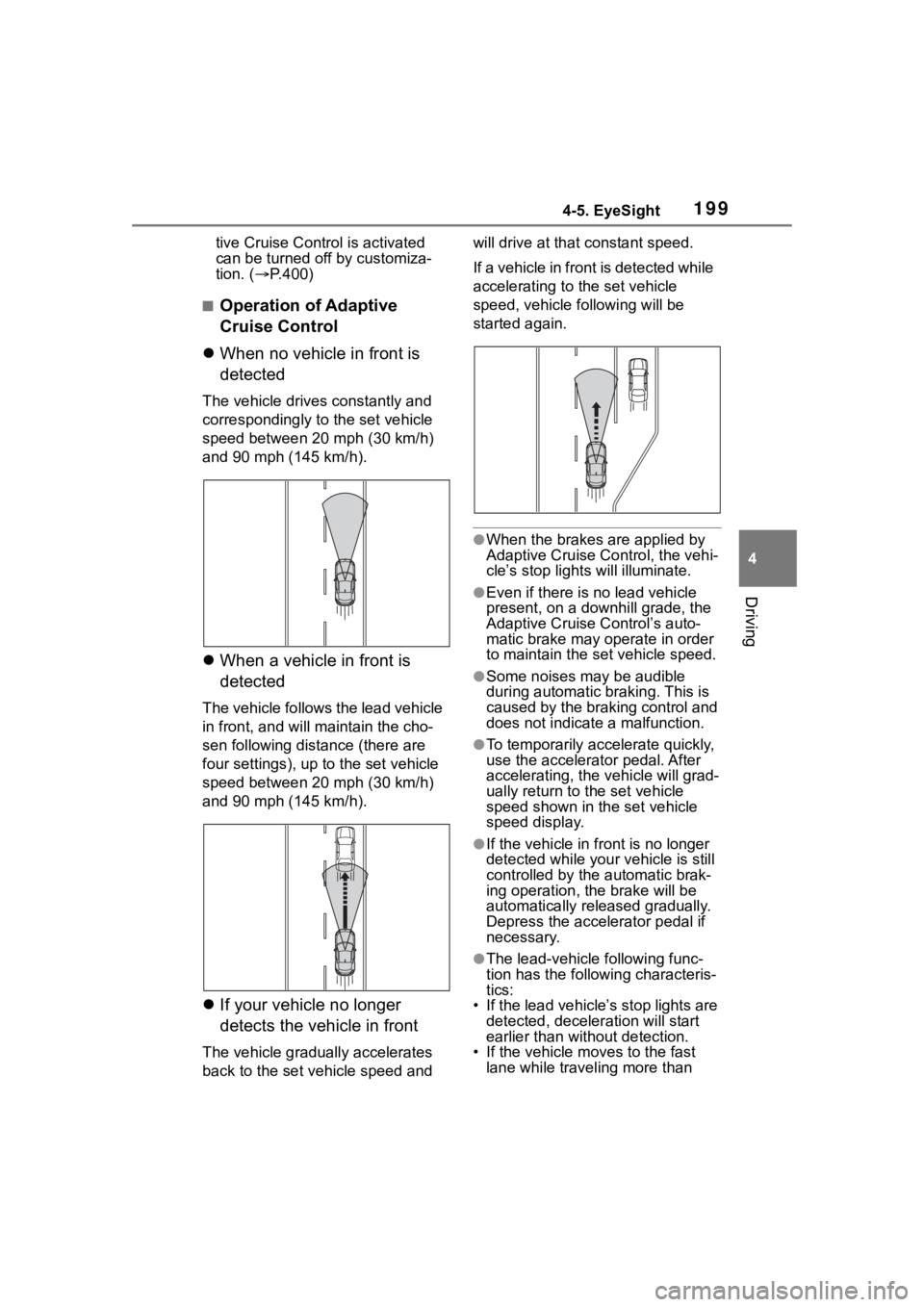
1994-5. EyeSight
4
Driving
tive Cruise Control is activated
can be turned off by customiza-
tion. (P.400)
■Operation of Adaptive
Cruise Control
When no vehicle in front is
detected
The vehicle drives constantly and
correspondingly to the set vehicle
speed between 20 mph (30 km/h)
and 90 mph (145 km/h).
When a vehicle in front is
detected
The vehicle follows the lead vehicle
in front, and will maintain the cho-
sen following distance (there are
four settings), up to the set vehicle
speed between 20 mph (30 km/h)
and 90 mph (145 km/h).
If your vehicle no longer
detects the vehicle in front
The vehicle gradually accelerates
back to the set vehicle speed and will drive at that constant speed.
If a vehicle in fron
t is detected while
accelerating to the set vehicle
speed, vehicle following will be
started again.
●When the brakes are applied by
Adaptive Cruise Co ntrol, the vehi-
cle’s stop lights will illuminate.
●Even if there is no lead vehicle
present, on a downhill grade, the
Adaptive Cruise Control’s auto-
matic brake may op erate in order
to maintain the set vehicle speed.
●Some noises may be audible
during automatic braking. This is
caused by the braking control and
does not indicate a malfunction.
●To temporarily acce lerate quickly,
use the accelerator pedal. After
accelerating, the v ehicle will grad-
ually return to the set vehicle
speed shown in the set vehicle
speed display.
●If the vehicle in front is no longer
detected while your vehicle is still
controlled by the automatic brak-
ing operation, the brake will be
automatically released gradually.
Depress the accelerator pedal if
necessary.
●The lead-vehicle following func-
tion has the following characteris-
tics:
• If the lead vehicle’s stop lights are
detected, deceler ation will start
earlier than without detection.
• If the vehicle moves to the fast
lane while traveling more than
Page 204 of 449
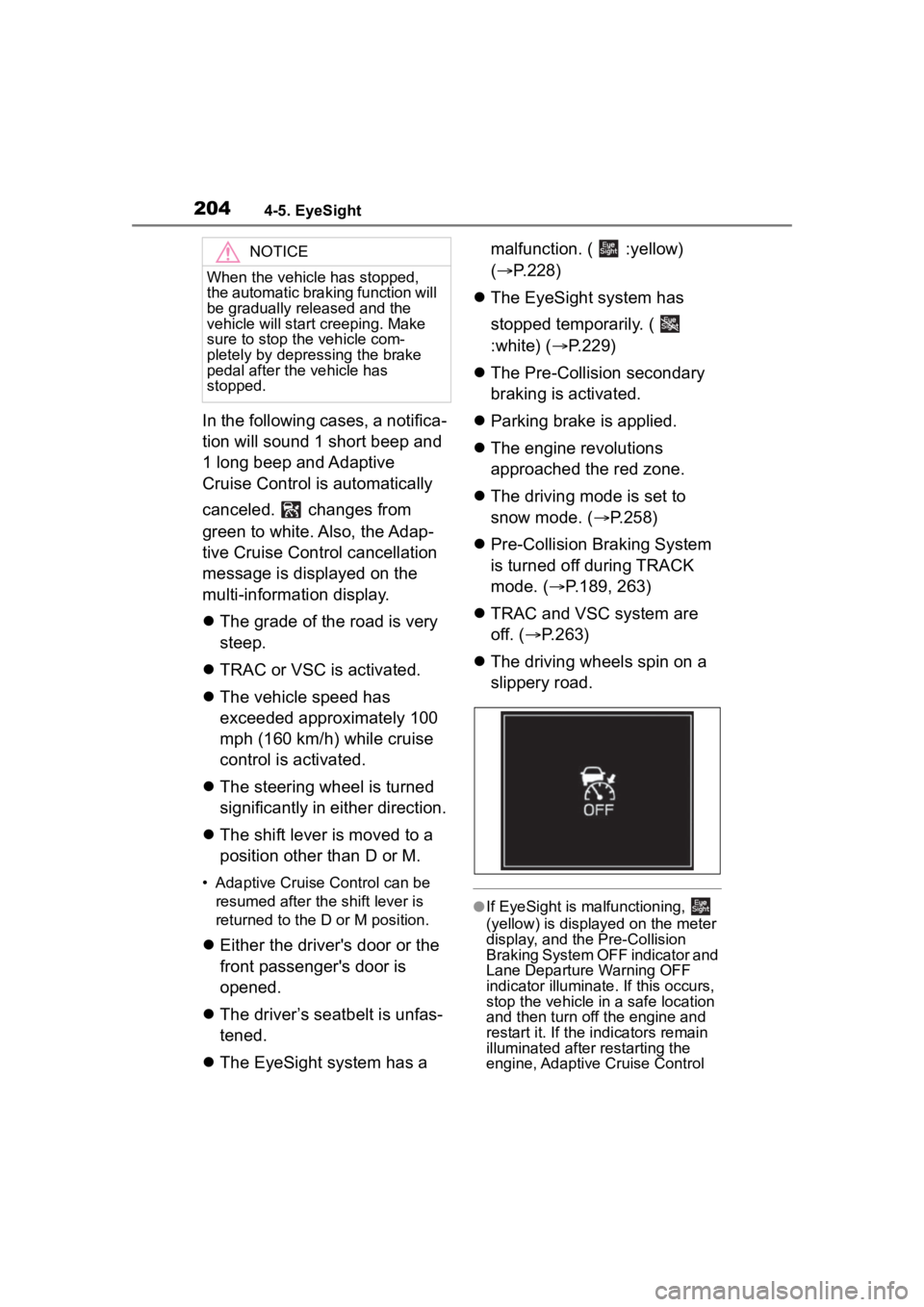
2044-5. EyeSight
In the following cases, a notifica-
tion will sound 1 short beep and
1 long beep and Adaptive
Cruise Control is automatically
canceled. changes from
green to white. Also, the Adap-
tive Cruise Control cancellation
message is displayed on the
multi-information display.
The grade of the road is very
steep.
TRAC or VSC is activated.
The vehicle speed has
exceeded approximately 100
mph (160 km/h) while cruise
control is activated.
The steering wheel is turned
significantly in either direction.
The shift lever is moved to a
position other than D or M.
• Adaptive Cruise Control can be
resumed after the shift lever is
returned to the D or M position.
Either the driver's door or the
front passenger's door is
opened.
The driver’s seatbelt is unfas-
tened.
The EyeSight system has a malfunction. ( :yellow)
(
P.228)
The EyeSight system has
stopped temporarily. (
:white) ( P.229)
The Pre-Collision secondary
braking is activated.
Parking brake is applied.
The engine revolutions
approached the red zone.
The driving mode is set to
snow mode. ( P.258)
Pre-Collision Braking System
is turned off during TRACK
mode. ( P.189, 263)
TRAC and VSC system are
off. ( P.263)
The driving wheels spin on a
slippery road.
●If EyeSight is malfunctioning,
(yellow) is displayed on the meter
display, and the Pre-Collision
Braking System OFF indicator and
Lane Departure Warning OFF
indicator illuminate. If this occurs,
stop the vehicle in a safe location
and then turn off the engine and
restart it. If the in dicators remain
illuminated after restarting the
engine, Adaptive Cruise Control
NOTICE
When the vehicle has stopped,
the automatic braking function will
be gradually released and the
vehicle will start creeping. Make
sure to stop the vehicle com-
pletely by depressing the brake
pedal after the vehicle has
stopped.
Page 214 of 449
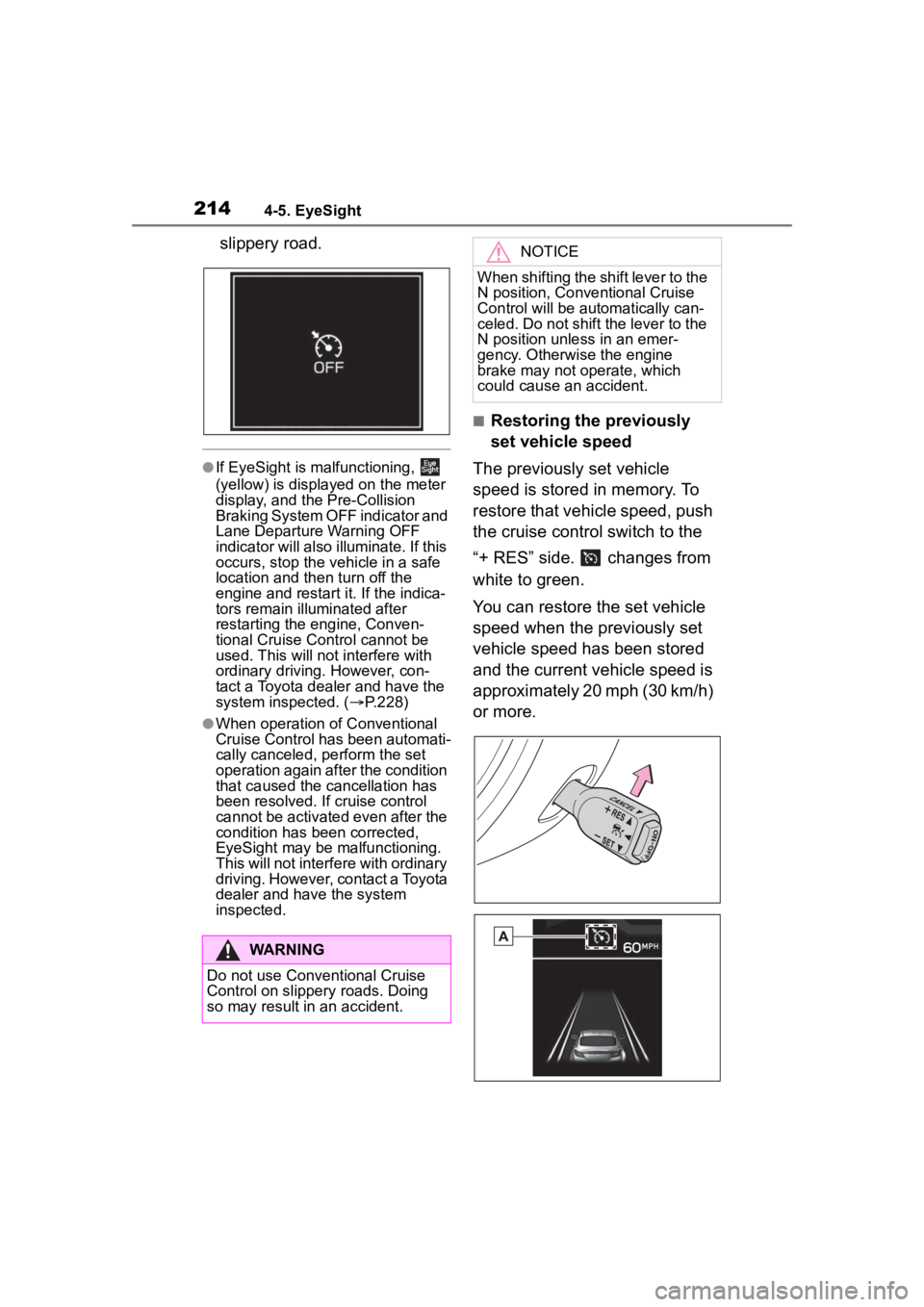
2144-5. EyeSight
slippery road.
●If EyeSight is malfunctioning,
(yellow) is displayed on the meter
display, and the Pre-Collision
Braking System OFF indicator and
Lane Departure Warning OFF
indicator will also illuminate. If this
occurs, stop the vehicle in a safe
location and then turn off the
engine and restart it. If the indica-
tors remain illuminated after
restarting the engine, Conven-
tional Cruise Control cannot be
used. This will not interfere with
ordinary driving. However, con-
tact a Toyota dealer and have the
system inspected. ( P.228)
●When operation of Conventional
Cruise Control has been automati-
cally canceled, perform the set
operation again after the condition
that caused the cancellation has
been resolved. If cruise control
cannot be activated even after the
condition has been corrected,
EyeSight may be malfunctioning.
This will not interfere with ordinary
driving. However, contact a Toyota
dealer and have the system
inspected.
■Restoring the previously
set vehicle speed
The previously set vehicle
speed is stored in memory. To
restore that vehicle speed, push
the cruise control switch to the
“+ RES” side. changes from
white to green.
You can restore the set vehicle
speed when the previously set
vehicle speed has been stored
and the current vehicle speed is
approximately 20 mph (30 km/h)
or more.
WARNING
Do not use Conventional Cruise
Control on slippery roads. Doing
so may result in an accident.
NOTICE
When shifting the shift lever to the
N position, Conventional Cruise
Control will be aut omatically can-
celed. Do not shift the lever to the
N position unless in an emer-
gency. Otherwise the engine
brake may not operate, which
could cause an accident.
Page 216 of 449
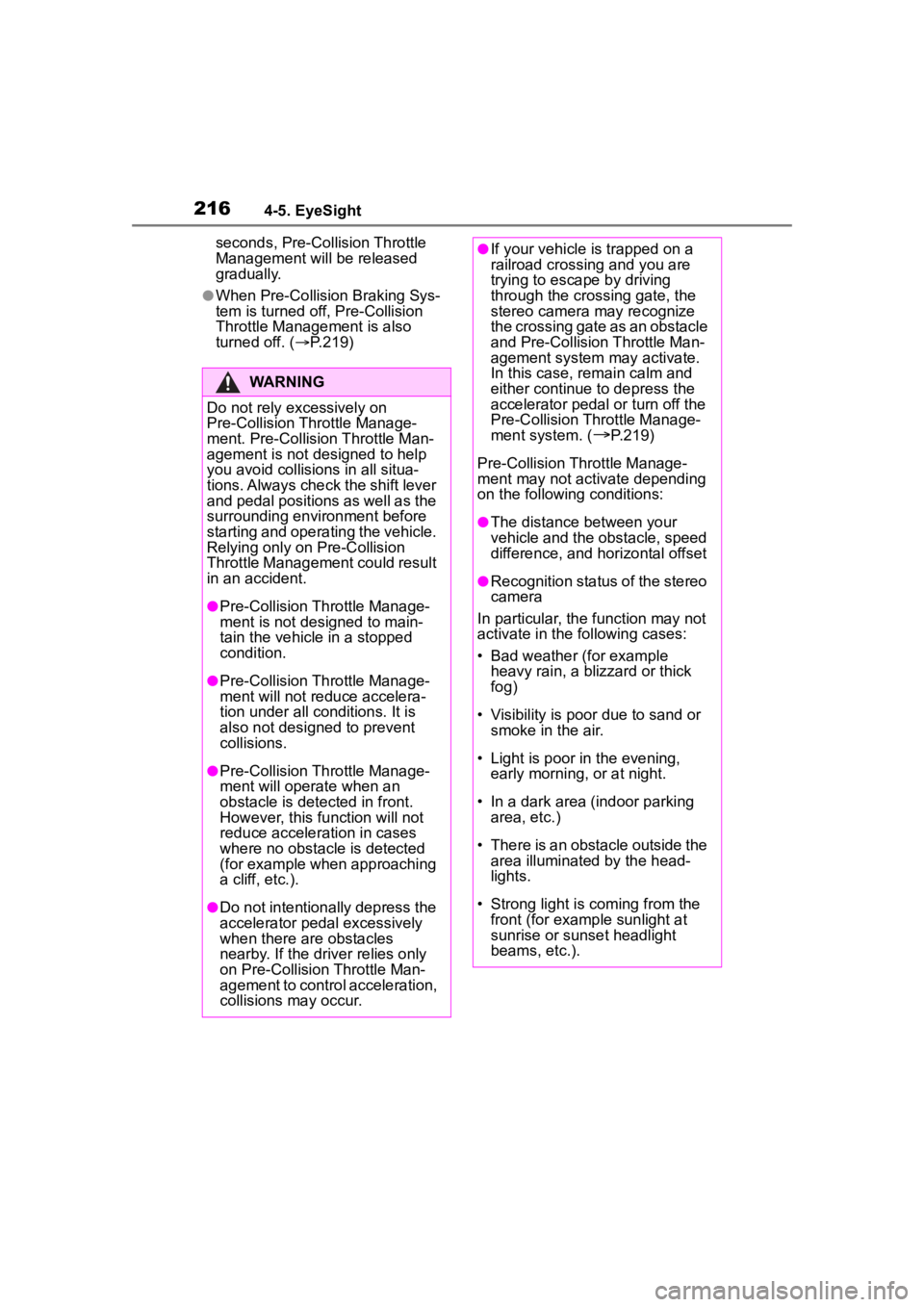
2164-5. EyeSight
seconds, Pre-Collision Throttle
Management will be released
gradually.
●When Pre-Collision Braking Sys-
tem is turned off, Pre-Collision
Throttle Management is also
turned off. ( P.219)
WARNING
Do not rely excessively on
Pre-Collision Throttle Manage-
ment. Pre-Collisi on Throttle Man-
agement is not designed to help
you avoid collisions in all situa-
tions. Always check the shift lever
and pedal positions as well as the
surrounding environment before
starting and operating the vehicle.
Relying only on Pre-Collision
Throttle Management could result
in an accident.
●Pre-Collision Throttle Manage-
ment is not designed to main-
tain the vehicle in a stopped
condition.
●Pre-Collision Throttle Manage-
ment will not reduce accelera-
tion under all conditions. It is
also not designed to prevent
collisions.
●Pre-Collision Throttle Manage-
ment will operate when an
obstacle is detected in front.
However, this function will not
reduce accelera tion in cases
where no obstacle is detected
(for example when approaching
a cliff, etc.).
●Do not intentionally depress the
accelerator pedal excessively
when there are obstacles
nearby. If the driv er relies only
on Pre-Collision Throttle Man-
agement to control acceleration,
collisions may occur.
●If your vehicle is trapped on a
railroad crossing and you are
trying to escape by driving
through the crossing gate, the
stereo camera may recognize
the crossing gate as an obstacle
and Pre-Collision Throttle Man-
agement system may activate.
In this case, rem ain calm and
either continue to depress the
accelerator pedal or turn off the
Pre-Collision Throttle Manage-
ment system. (
P.219)
Pre-Collision Throttle Manage-
ment may not activate depending
on the following conditions:
●The distance between your
vehicle and the obstacle, speed
difference, and horizontal offset
●Recognition status of the stereo
camera
In particular, the function may not
activate in the following cases:
• Bad weather (for example heavy rain, a blizzard or thick
fog)
• Visibility is poor due to sand or
smoke in the air.
• Light is poor in the evening, early morning, or at night.
• In a dark area (indoor parking area, etc.)
• There is an obstacle outside the area illuminated by the head-
lights.
• Strong light is coming from the front (for example sunlight at
sunrise or sunset headlight
beams, etc.).