2023 TOYOTA 86 ECO mode
[x] Cancel search: ECO modePage 247 of 449

2474-6. Using other driving systems
4
Driving
Make sure to depress the brake
pedal once the vehicle has been
stopped by automatic braking.
Until the brake pedal is
depressed, a message will be
displayed on the multimedia
system screen and the continu-
ous beep will remain sounding.
At this time, a warning message
is also displayed on the
multi-information display.
Depress brake pedal warning“Apply Brake To Hold Posi-
tion”
The Sonar Audible Alarm and Auto-
matic Braking are different in opera-
tion conditions. Therefore there are
cases in which only one of these
functions will activate.
■After the vehicle is stopped
by the system
After the brake pedal is depressed, the RAB OFF indi-
cator will illuminate and the sys-
tem will temporarily stop
operating. The RAB OFF indica-
tor will turn off when the shift
lever is shifted to a position
other than R.
The system will operate again
the next time the shift lever is
shifted to R.
●The Reverse Automatic Braking
(RAB) system will be disabled in
the following situations.
• When 3 seconds pass after the vehicle is stopped
• When any door is opened
• When the RAB warning light is illu-
minated
• When the RAB OF F indicator is
illuminated
●The Reverse Automatic Braking
(RAB) system may stop operating
temporarily in the following cases
and the RAB OFF indicator will
illuminate.
• Ice, snow or mud is adhered to the sonar sensors or the rear bumper
near the sonar sensor
• Objects are too close to the rear bumper when the sh ift lever is set
to R
• The system detects sounds of a similar frequency to the RAB
sonar
• When the TRAC and VSC mode are turned off
• When in TRACK mode and the
WARNING
Depress the brake pedal immedi-
ately after the system stops the
vehicle by automatic braking.
Depending on the conditions of
the road surface and tires, the
vehicle may not remain stopped,
possibly leading to an accident.
A
Page 258 of 449
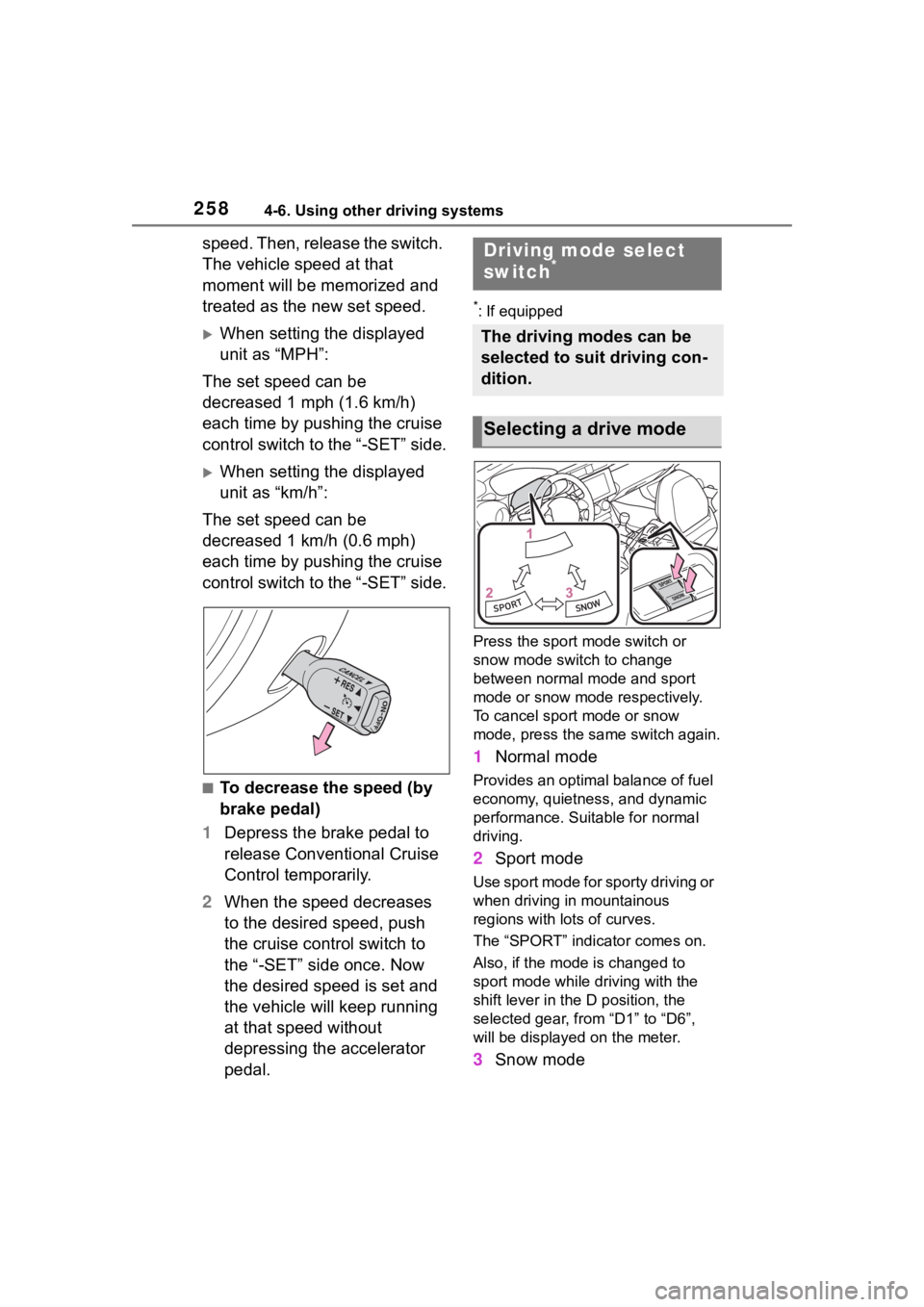
2584-6. Using other driving systems
speed. Then, release the switch.
The vehicle speed at that
moment will be memorized and
treated as the new set speed.
When setting the displayed
unit as “MPH”:
The set speed can be
decreased 1 mph (1.6 km/h)
each time by pushing the cruise
control switch to the “-SET” side.
When setting the displayed
unit as “km/h”:
The set speed can be
decreased 1 km/h (0.6 mph)
each time by pushing the cruise
control switch to the “-SET” side.
■To decrease the speed (by
brake pedal)
1 Depress the brake pedal to
release Conventional Cruise
Control temporarily.
2 When the speed decreases
to the desired speed, push
the cruise control switch to
the “-SET” side once. Now
the desired speed is set and
the vehicle will keep running
at that speed without
depressing the accelerator
pedal.
*: If equipped
Press the sport mode switch or
snow mode switch to change
between normal mo de and sport
mode or snow mode respectively.
To cancel sport mode or snow
mode, press the sa me switch again.
1Normal mode
Provides an optimal balance of fuel
economy, quietness, and dynamic
performance. Suitable for normal
driving.
2Sport mode
Use sport mode for sporty driving or
when driving in mountainous
regions with lots of curves.
The “SPORT” indicator comes on.
Also, if the mode is changed to
sport mode while driving with the
shift lever in the D position, the
selected gear, from “D1” to “D6”,
will be displayed on the meter.
3Snow mode
Driving mode select
switch*
The driving modes can be
selected to suit driving con-
dition.
Selecting a drive mode
Page 259 of 449
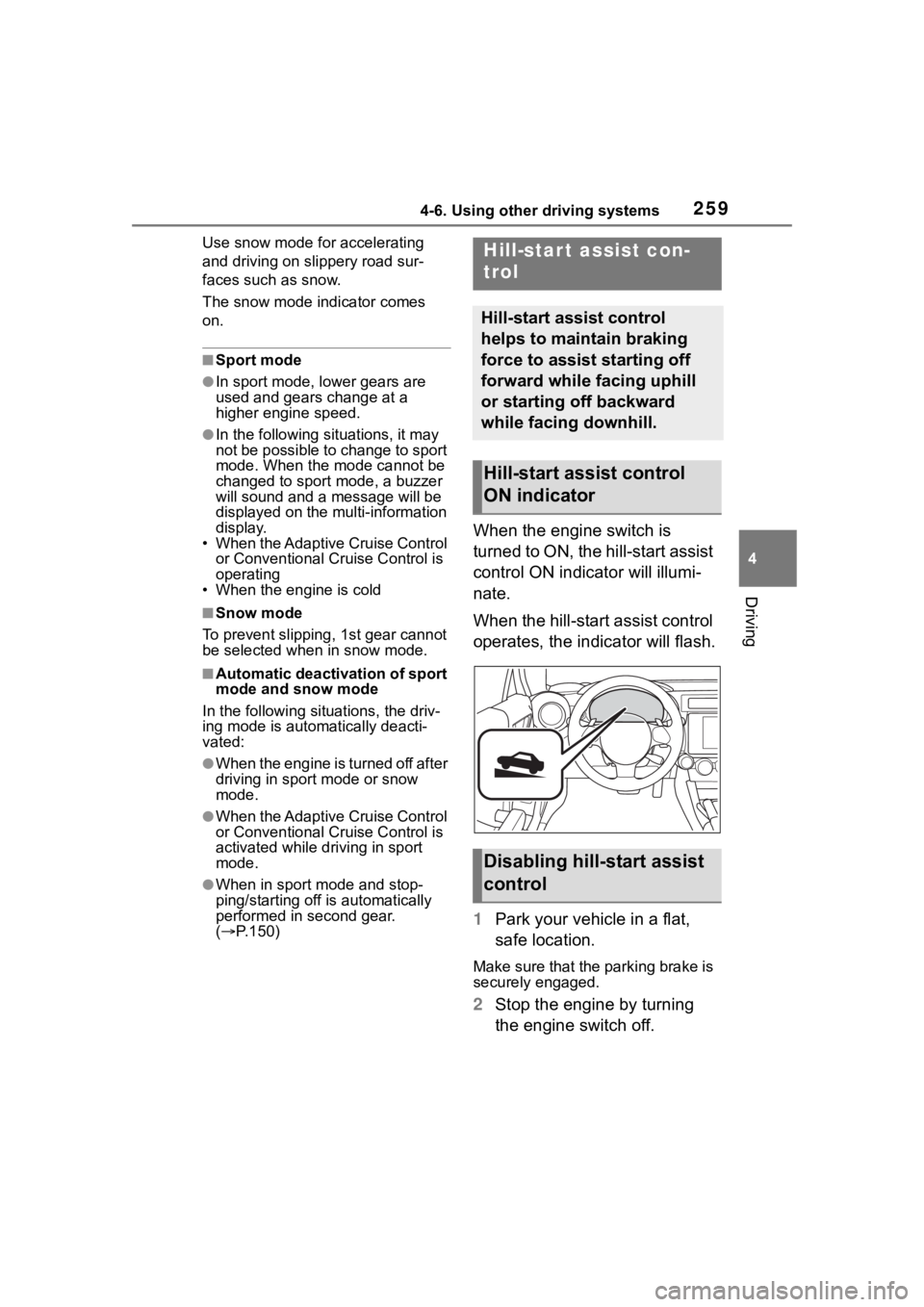
2594-6. Using other driving systems
4
Driving
Use snow mode for accelerating
and driving on slippery road sur-
faces such as snow.
The snow mode indicator comes
on.
■Sport mode
●In sport mode, lower gears are
used and gears change at a
higher engine speed.
●In the following situations, it may
not be possible to change to sport
mode. When the mode cannot be
changed to sport mode, a buzzer
will sound and a message will be
displayed on the multi-information
display.
• When the Adaptive Cruise Control or Conventional Cruise Control is
operating
• When the engine is cold
■Snow mode
To prevent slipping, 1st gear cannot
be selected when in snow mode.
■Automatic deactivation of sport
mode and snow mode
In the following si tuations, the driv-
ing mode is autom atically deacti-
vated:
●When the engine is turned off after
driving in sport mode or snow
mode.
●When the Adaptive Cruise Control
or Conventional Cruise Control is
activated while driving in sport
mode.
●When in sport mode and stop-
ping/starting off is automatically
performed in second gear.
( P.150)
When the engine switch is
turned to ON, the hill-start assist
control ON indicator will illumi-
nate.
When the hill-start assist control
operates, the indicator will flash.
1 Park your vehicle in a flat,
safe location.
Make sure that the parking brake is
securely engaged.
2Stop the engine by turning
the engine switch off.
Hill-star t assist con-
trol
Hill-start assist control
helps to maintain braking
force to assist starting off
forward while facing uphill
or starting off backward
while facing downhill.
Hill-start assist control
ON indicator
Disabling hill-start assist
control
Page 260 of 449
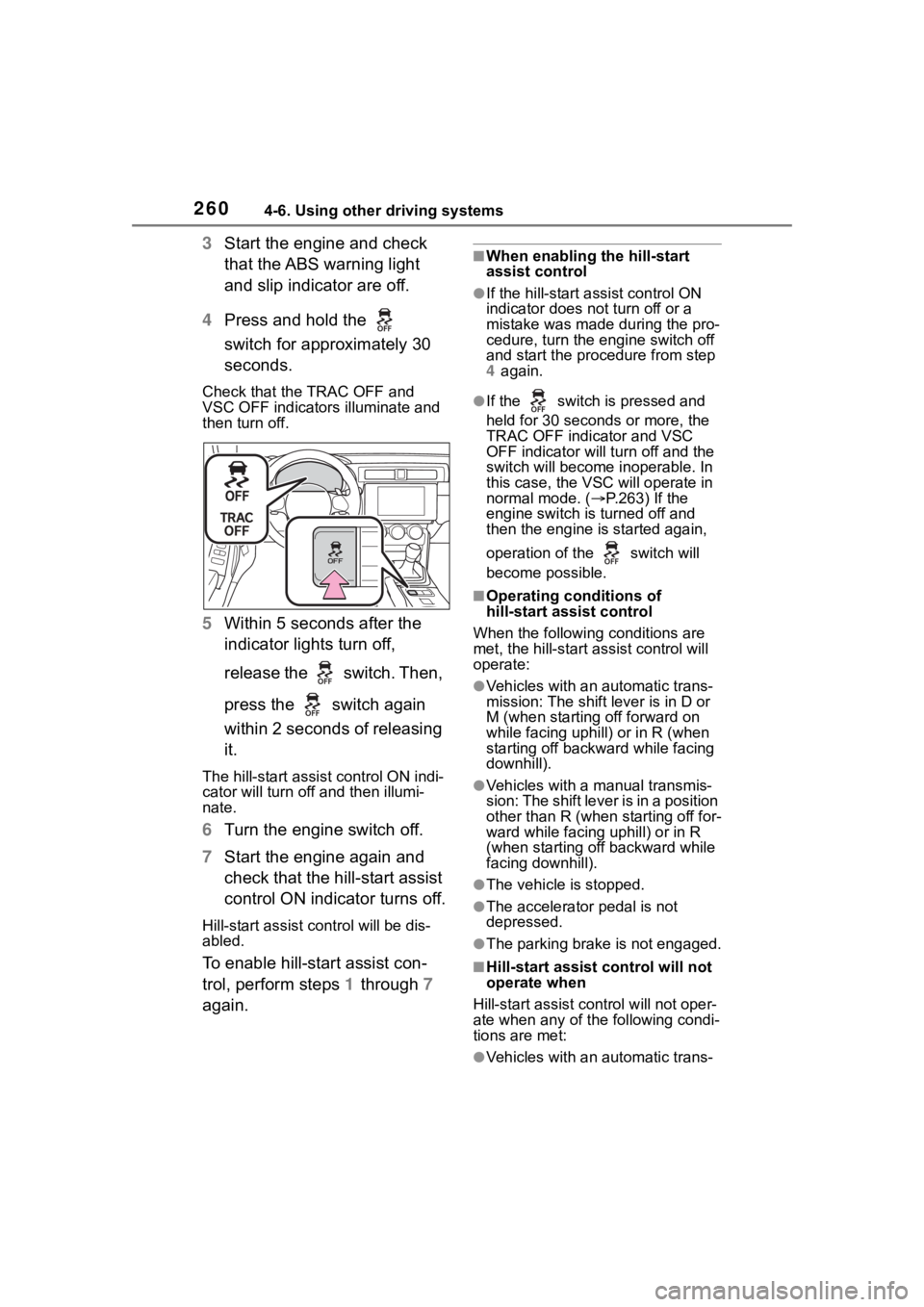
2604-6. Using other driving systems
3Start the engine and check
that the ABS warning light
and slip indicator are off.
4 Press and hold the
switch for approximately 30
seconds.
Check that the TRAC OFF and
VSC OFF indicators illuminate and
then turn off.
5 Within 5 seconds after the
indicator lights turn off,
release the switch. Then,
press the switch again
within 2 seconds of releasing
it.
The hill-start assis t control ON indi-
cator will turn off and then illumi-
nate.
6 Turn the engine switch off.
7 Start the engine again and
check that the hill-start assist
control ON indicator turns off.
Hill-start assist control will be dis-
abled.
To enable hill-start assist con-
trol, perform steps 1 through 7
again.
■When enabling the hill-start
assist control
●If the hill-start assist control ON
indicator does n ot turn off or a
mistake was made during the pro-
cedure, turn the e ngine switch off
and start the procedure from step
4 again.
●If the switch is pressed and
held for 30 seconds or more, the
TRAC OFF indicator and VSC
OFF indicator will tu rn off and the
switch will become inoperable. In
this case, the VSC will operate in
normal mode. ( P.263) If the
engine switch is turned off and
then the engine is started again,
operation of the switch will
become possible.
■Operating conditions of
hill-start assist control
When the following conditions are
met, the hill-start assist control will
operate:
●Vehicles with an automatic trans-
mission: The shift lever is in D or
M (when starting off forward on
while facing uphill) or in R (when
starting off backward while facing
downhill).
●Vehicles with a manual transmis-
sion: The shift lever is in a position
other than R (when starting off for-
ward while facing uphill) or in R
(when starting off backward while
facing downhill).
●The vehicle is stopped.
●The accelerator pedal is not
depressed.
●The parking brake is not engaged.
■Hill-start assist control will not
operate when
Hill-start assist cont rol will not oper-
ate when any of the following condi-
tions are met:
●Vehicles with an automatic trans-
Page 263 of 449
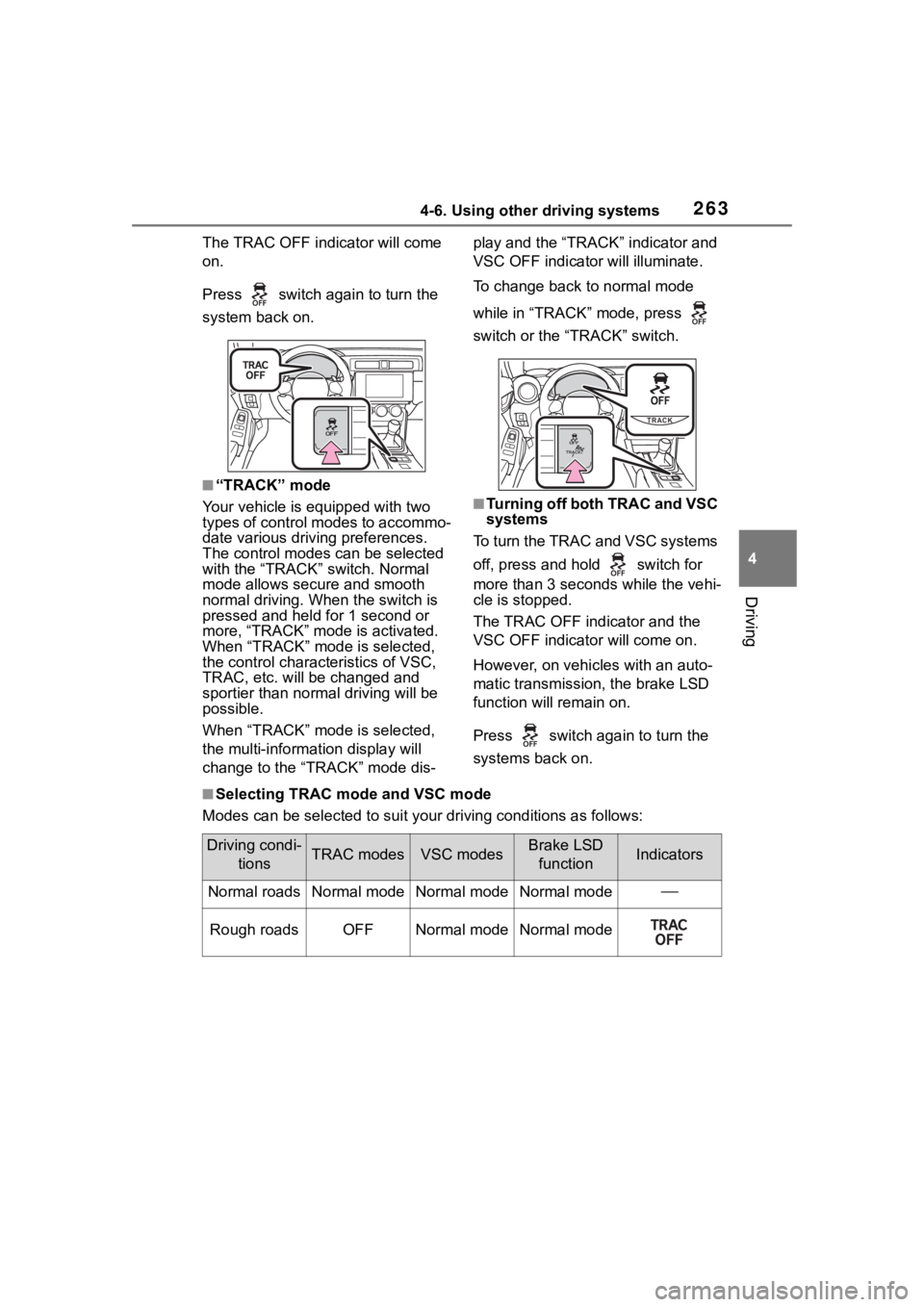
2634-6. Using other driving systems
4
Driving
The TRAC OFF indicator will come
on.
Press switch again to turn the
system back on.
■“TRACK” mode
Your vehicle is equipped with two
types of control modes to accommo-
date various drivi ng preferences.
The control modes can be selected
with the “TRACK” switch. Normal
mode allows secure and smooth
normal driving. W hen the switch is
pressed and held for 1 second or
more, “TRACK” mode is activated.
When “TRACK” mode is selected,
the control characteristics of VSC,
TRAC, etc. will be changed and
sportier than normal driving will be
possible.
When “TRACK” mode is selected,
the multi-informat ion display will
change to the “TRACK” mode dis- play and the “TRACK” indicator and
VSC OFF indicato
r will illuminate.
To change back to normal mode
while in “TRACK” mode, press
switch or the “TRACK” switch.
■Turning off both TRAC and VSC
systems
To turn the TRAC and VSC systems
off, press and hold switch for
more than 3 seconds while the vehi-
cle is stopped.
The TRAC OFF ind icator and the
VSC OFF indicator will come on.
However, on vehicles with an auto-
matic transmission, the brake LSD
function will remain on.
Press switch again to turn the
systems back on.
■Selecting TRAC mode and VSC mode
Modes can be selected to suit your driving conditions as follow s:
Driving condi-
tionsTRAC modesVSC modesBrake LSD functionIndicators
Normal roadsNormal modeNormal modeNormal mode
Rough roadsOFFNormal modeNormal mode
Page 273 of 449
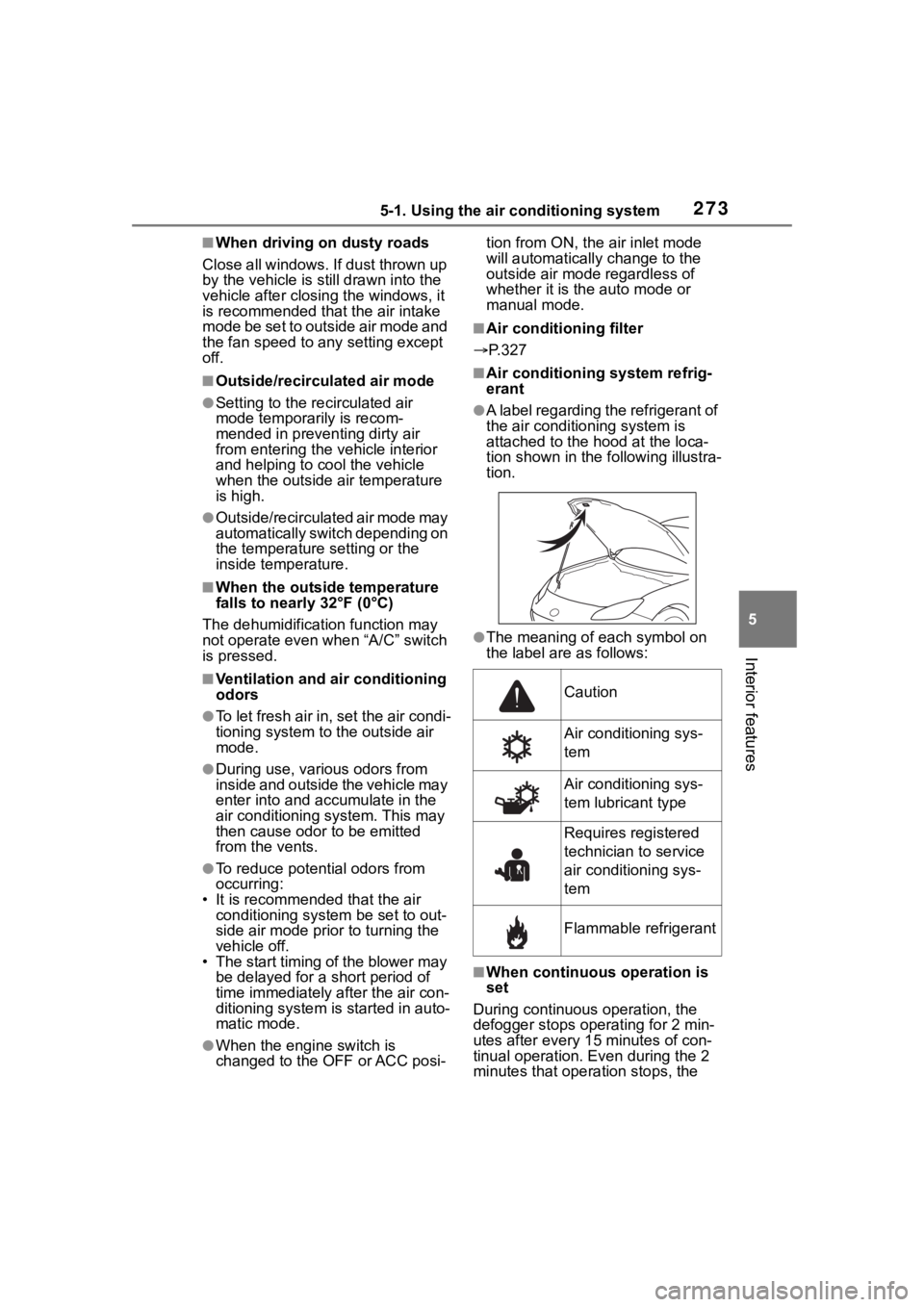
2735-1. Using the air conditioning system
5
Interior features
■When driving on dusty roads
Close all windows. If dust thrown up
by the vehicle is still drawn into the
vehicle after closing the windows, it
is recommended that the air intake
mode be set to outside air mode and
the fan speed to any setting except
off.
■Outside/recirculated air mode
●Setting to the r ecirculated air
mode temporarily is recom-
mended in preventing dirty air
from entering the vehicle interior
and helping to c ool the vehicle
when the outside air temperature
is high.
●Outside/recirculated air mode may
automatically switch depending on
the temperature setting or the
inside temperature.
■When the outside temperature
falls to nearly 32°F (0°C)
The dehumidification function may
not operate even when “A/C” switch
is pressed.
■Ventilation and air conditioning
odors
●To let fresh air in, set the air condi-
tioning system to the outside air
mode.
●During use, various odors from
inside and outside the vehicle may
enter into and a ccumulate in the
air conditioning system. This may
then cause odor to be emitted
from the vents.
●To reduce potential odors from
occurring:
• It is recommended that the air conditioning system be set to out-
side air mode prior to turning the
vehicle off.
• The start timing of the blower may
be delayed for a short period of
time immediately after the air con-
ditioning system is started in auto-
matic mode.
●When the engine switch is
changed to the OFF or ACC posi- tion from ON, the air inlet mode
will automatically change to the
outside air mode regardless of
whether it is th
e auto mode or
manual mode.
■Air conditioning filter
P.327
■Air conditioning system refrig-
erant
●A label regarding the refrigerant of
the air conditioning system is
attached to the h ood at the loca-
tion shown in the following illustra-
tion.
●The meaning of each symbol on
the label are as follows:
■When continuous operation is
set
During continuous operation, the
defogger stops operating for 2 min-
utes after every 15 minutes of con-
tinual operation. Even during the 2
minutes that operation stops, the
Caution
Air conditioning sys-
tem
Air conditioning sys-
tem lubricant type
Requires registered
technician to service
air conditioning sys-
tem
Flammable refrigerant
Page 274 of 449
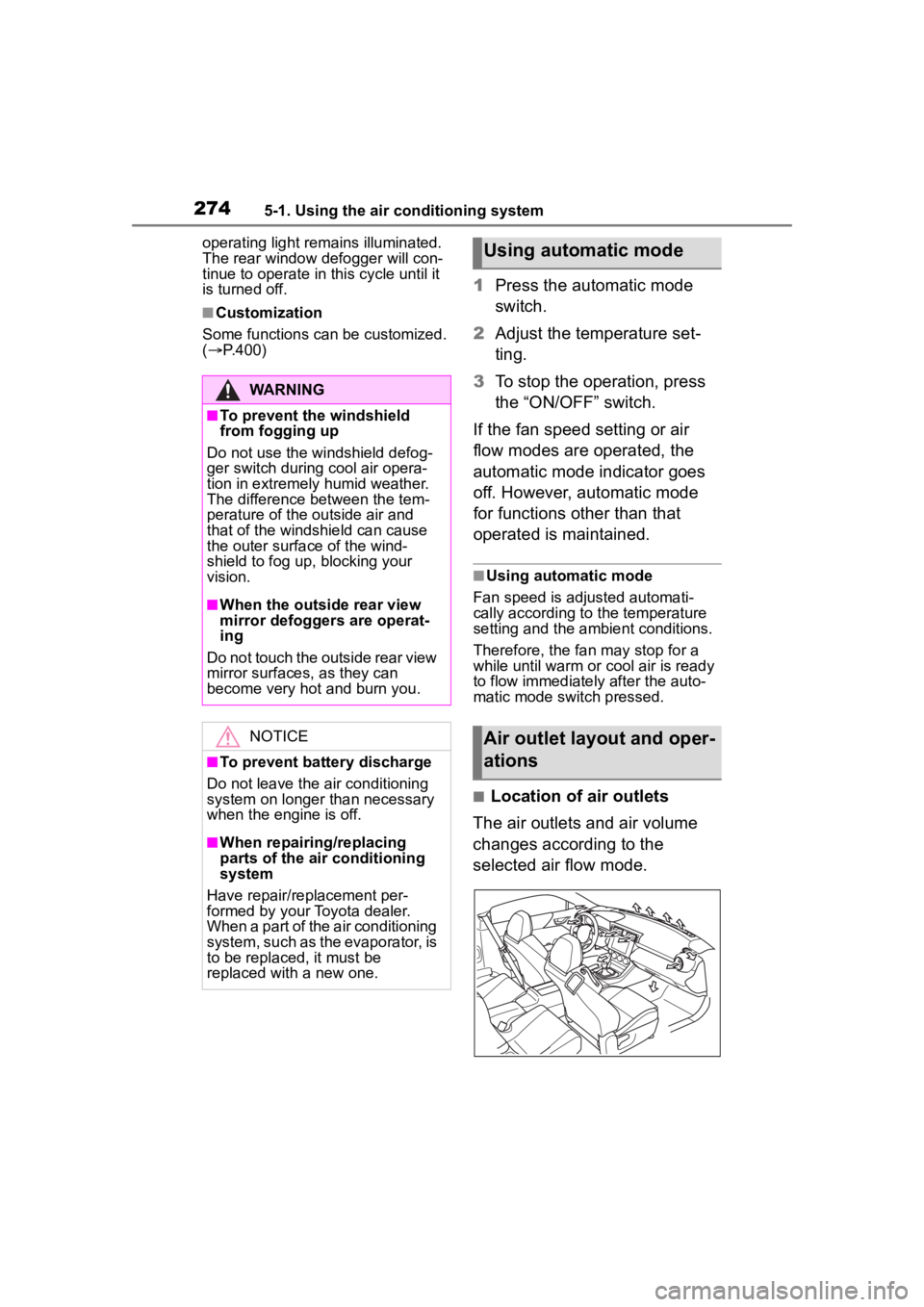
2745-1. Using the air conditioning system
operating light remains illuminated.
The rear window defogger will con-
tinue to operate in this cycle until it
is turned off.
■Customization
Some functions can be customized.
( P.400)
1 Press the automatic mode
switch.
2 Adjust the temperature set-
ting.
3 To stop the operation, press
the “ON/OFF” switch.
If the fan speed setting or air
flow modes are operated, the
automatic mode indicator goes
off. However, automatic mode
for functions other than that
operated is maintained.
■Using automatic mode
Fan speed is adjusted automati-
cally according to the temperature
setting and the ambient conditions.
Therefore, the fan may stop for a
while until warm or cool air is ready
to flow immediately after the auto-
matic mode switch pressed.
■Location of air outlets
The air outlets and air volume
changes according to the
selected air flow mode.
WARNING
■To prevent the windshield
from fogging up
Do not use the windshield defog-
ger switch during cool air opera-
tion in extremely humid weather.
The difference between the tem-
perature of the outside air and
that of the windshield can cause
the outer surface of the wind-
shield to fog up, blocking your
vision.
■When the outside rear view
mirror defoggers are operat-
ing
Do not touch the outside rear view
mirror surfaces, as they can
become very hot and burn you.
NOTICE
■To prevent battery discharge
Do not leave the air conditioning
system on longer than necessary
when the engine is off.
■When repairing/replacing
parts of the air conditioning
system
Have repair/replacement per-
formed by your Toyota dealer.
When a part of the air conditioning
system, such as the evaporator, is
to be replaced, it must be
replaced with a new one.
Using automatic mode
Air outlet layout and oper-
ations
Page 288 of 449
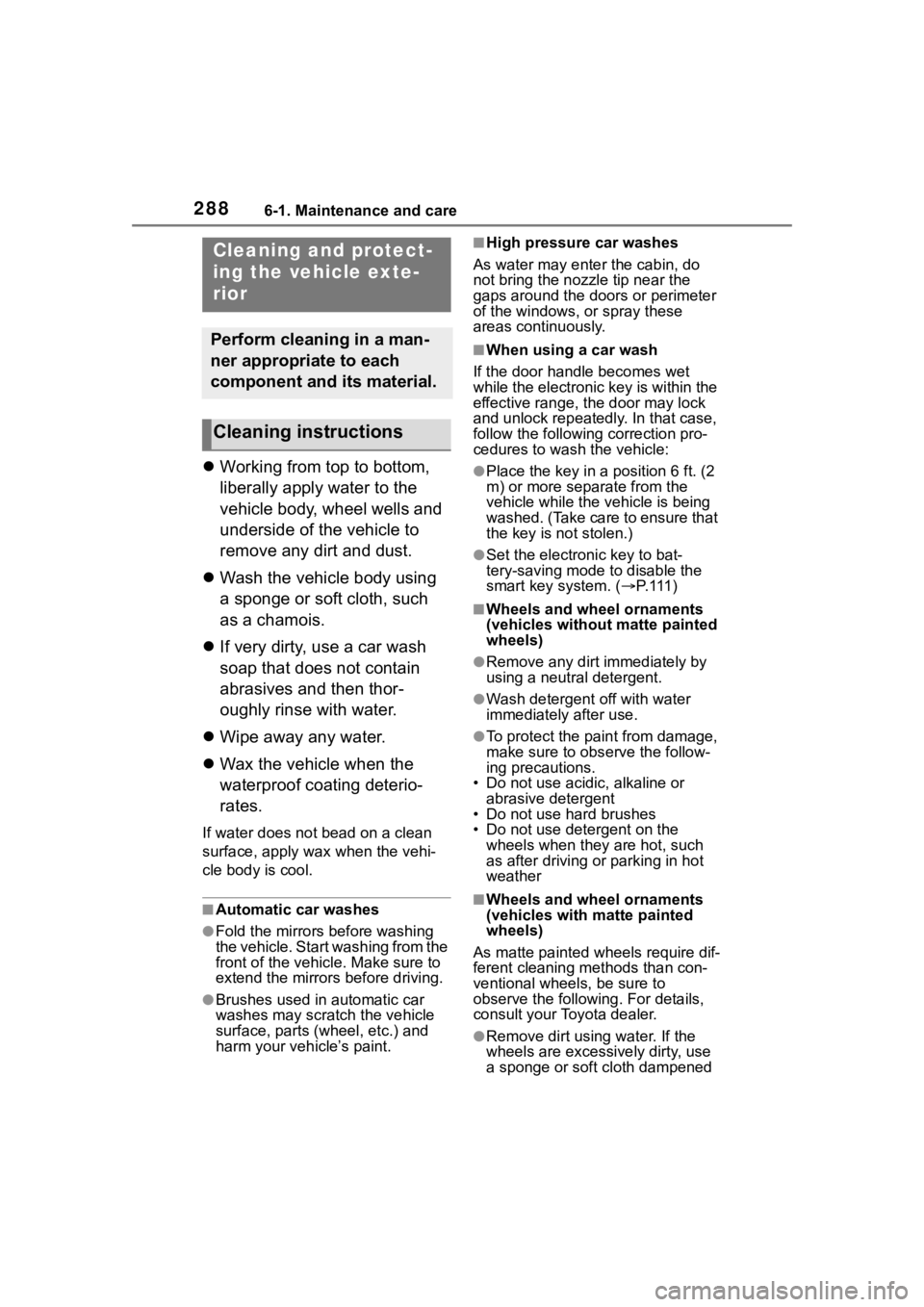
2886-1. Maintenance and care
6-1.Maintenance and care
Working from top to bottom,
liberally apply water to the
vehicle body, wheel wells and
underside of the vehicle to
remove any dirt and dust.
Wash the vehicle body using
a sponge or soft cloth, such
as a chamois.
If very dirty, use a car wash
soap that does not contain
abrasives and then thor-
oughly rinse with water.
Wipe away any water.
Wax the vehicle when the
waterproof coating deterio-
rates.
If water does not bead on a clean
surface, apply wax when the vehi-
cle body is cool.
■Automatic car washes
●Fold the mirrors before washing
the vehicle. Start washing from the
front of the vehicle. Make sure to
extend the mirrors before driving.
●Brushes used in automatic car
washes may scratch the vehicle
surface, parts (wheel, etc.) and
harm your vehicle’s paint.
■High pressure car washes
As water may enter the cabin, do
not bring the nozzle tip near the
gaps around the doors or perimeter
of the windows, or spray these
areas continuously.
■When using a car wash
If the door handle becomes wet
while the electronic key is within the
effective range, the door may lock
and unlock repeatedly. In that case,
follow the following correction pro-
cedures to wash the vehicle:
●Place the key in a position 6 ft. (2
m) or more separate from the
vehicle while the vehicle is being
washed. (Take care to ensure that
the key is not stolen.)
●Set the electronic key to bat-
tery-saving mode to disable the
smart key system. ( P. 1 1 1 )
■Wheels and wheel ornaments
(vehicles without matte painted
wheels)
●Remove any dirt immediately by
using a neutral detergent.
●Wash detergent off with water
immediately after use.
●To protect the paint from damage,
make sure to obs erve the follow-
ing precautions.
• Do not use acidic, alkaline or abrasive detergent
• Do not use hard brushes
• Do not use detergent on the
wheels when they are hot, such
as after driving or parking in hot
weather
■Wheels and wheel ornaments
(vehicles with matte painted
wheels)
As matte painted wheels require dif-
ferent cleaning methods than con-
ventional wheels, be sure to
observe the following. For details,
consult your Toyota dealer.
●Remove dirt using water. If the
wheels are excessively dirty, use
a sponge or soft cloth dampened
Cleaning and protect-
ing the vehicle exte-
rior
Perform cleaning in a man-
ner appropriate to each
component and its material.
Cleaning instructions