2023 TOYOTA 86 ECO mode
[x] Cancel search: ECO modePage 177 of 449
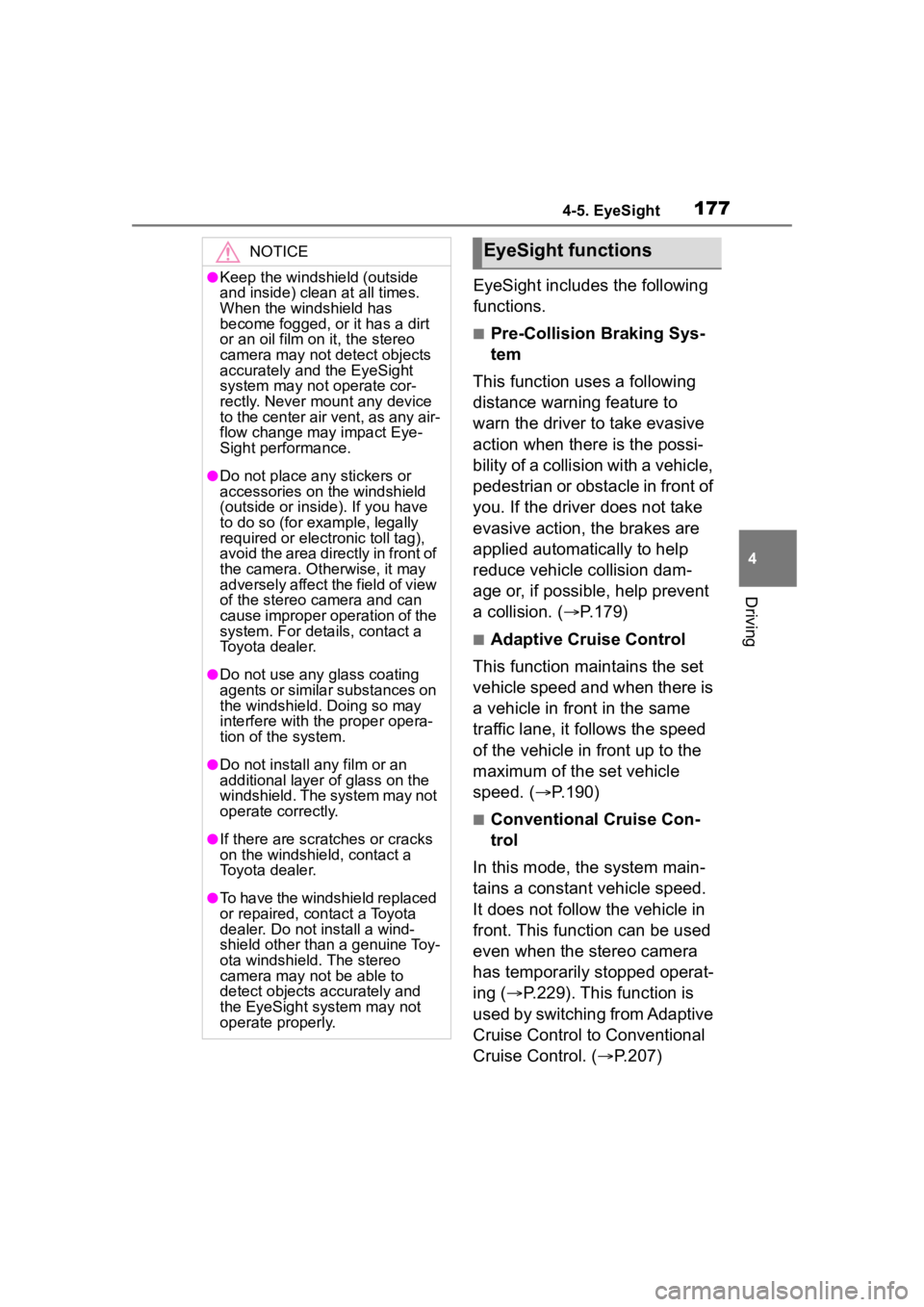
1774-5. EyeSight
4
Driving
EyeSight includes the following
functions.
■Pre-Collision Braking Sys-
tem
This function uses a following
distance warning feature to
warn the driver to take evasive
action when there is the possi-
bility of a collision with a vehicle,
pedestrian or obstacle in front of
you. If the driver does not take
evasive action, the brakes are
applied automatically to help
reduce vehicle collision dam-
age or, if possible, help prevent
a collision. ( P.179)
■Adaptive Cruise Control
This function maintains the set
vehicle speed and when there is
a vehicle in front in the same
traffic lane, it follows the speed
of the vehicle in front up to the
maximum of the set vehicle
speed. ( P.190)
■Conventional Cruise Con-
trol
In this mode, the system main-
tains a constant vehicle speed.
It does not follow the vehicle in
front. This function can be used
even when the stereo camera
has temporarily stopped operat-
ing ( P.229). This function is
used by switching from Adaptive
Cruise Control to Conventional
Cruise Control. ( P.207)
NOTICE
●Keep the windshield (outside
and inside) clean at all times.
When the windshield has
become fogged, or it has a dirt
or an oil film on it, the stereo
camera may not detect objects
accurately and the EyeSight
system may not operate cor-
rectly. Never mount any device
to the center air vent, as any air-
flow change may impact Eye-
Sight performance.
●Do not place any stickers or
accessories on the windshield
(outside or inside). If you have
to do so (for example, legally
required or electronic toll tag),
avoid the area directly in front of
the camera. Otherwise, it may
adversely affect the field of view
of the stereo camera and can
cause improper operation of the
system. For details, contact a
Toyota dealer.
●Do not use any glass coating
agents or similar substances on
the windshield. Doing so may
interfere with the proper opera-
tion of the system.
●Do not install any film or an
additional layer of glass on the
windshield. The system may not
operate correctly.
●If there are scratches or cracks
on the windshield, contact a
Toyota dealer.
●To have the windshield replaced
or repaired, contact a Toyota
dealer. Do not install a wind-
shield other than a genuine Toy-
ota windshield. The stereo
camera may not be able to
detect objects accurately and
the EyeSight system may not
operate properly.
EyeSight functions
Page 188 of 449
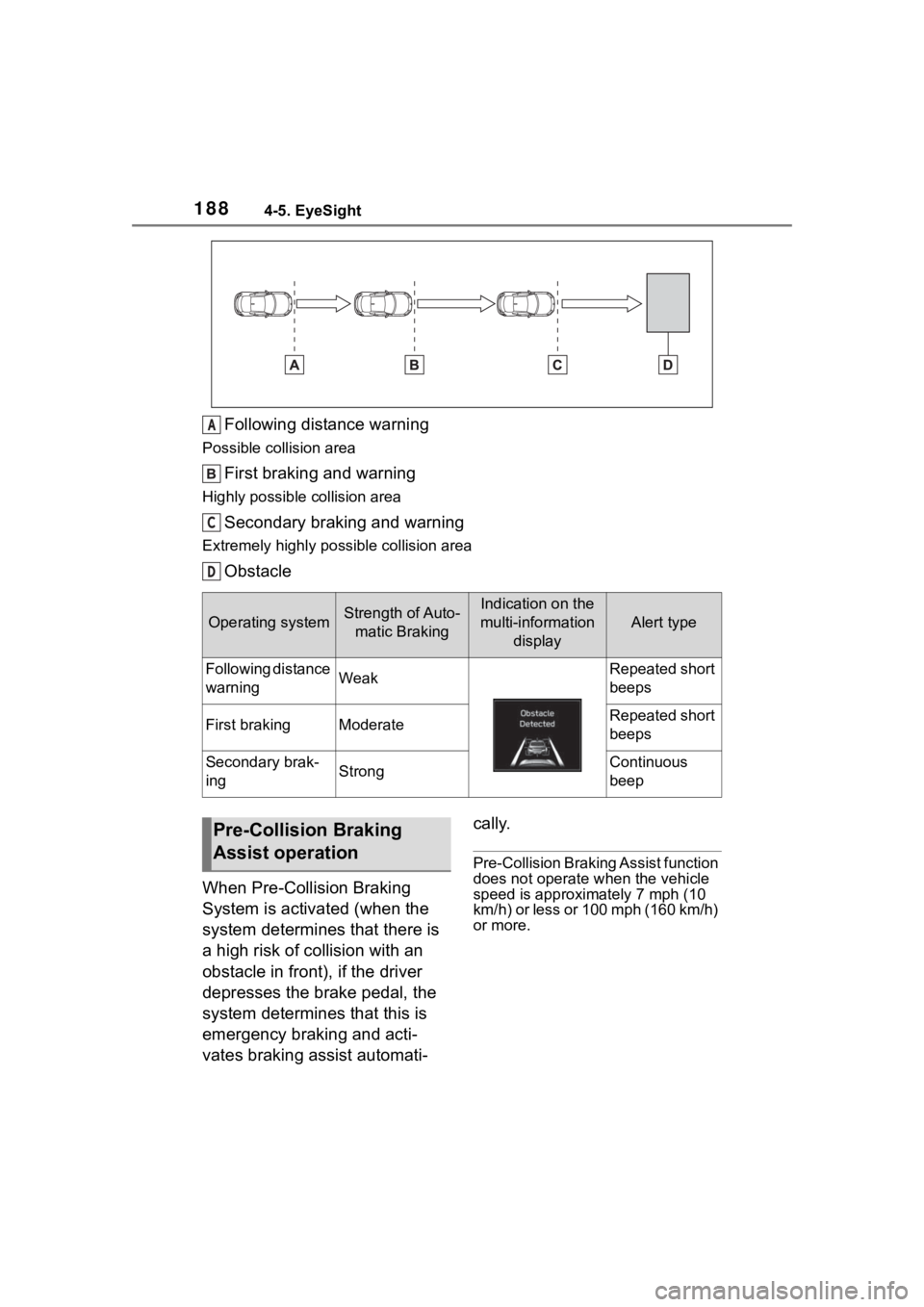
1884-5. EyeSight
Following distance warning
Possible collision area
First braking and warning
Highly possible collision area
Secondary braking and warning
Extremely highly possible collision area
Obstacle
When Pre-Collision Braking
System is activated (when the
system determines that there is
a high risk of collision with an
obstacle in front), if the driver
depresses the brake pedal, the
system determines that this is
emergency braking and acti-
vates braking assist automati- cally.
Pre-Collision Braking Assist function
does not operate when the vehicle
speed is approximately 7 mph (10
km/h) or less or 100 mph (160 km/h)
or more.
Operating systemStrength of Auto-
matic BrakingIndication on the
multi-information display
Alert type
Following distance
warningWeakRepeated short
beeps
First brakingModerateRepeated short
beeps
Secondary brak-
ingStrongContinuous
beep
A
C
D
Pre-Collision Braking
Assist operation
Page 204 of 449
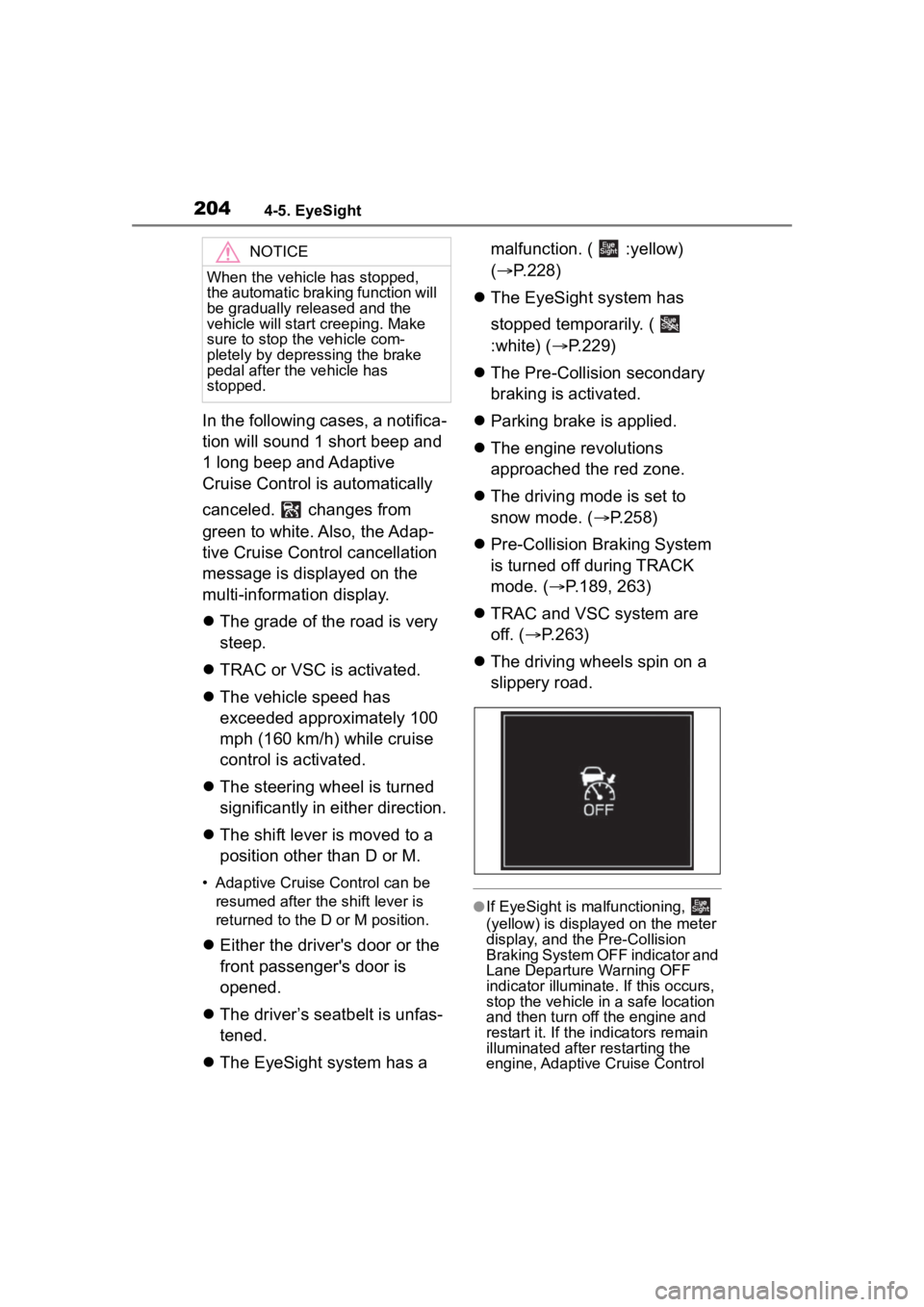
2044-5. EyeSight
In the following cases, a notifica-
tion will sound 1 short beep and
1 long beep and Adaptive
Cruise Control is automatically
canceled. changes from
green to white. Also, the Adap-
tive Cruise Control cancellation
message is displayed on the
multi-information display.
The grade of the road is very
steep.
TRAC or VSC is activated.
The vehicle speed has
exceeded approximately 100
mph (160 km/h) while cruise
control is activated.
The steering wheel is turned
significantly in either direction.
The shift lever is moved to a
position other than D or M.
• Adaptive Cruise Control can be
resumed after the shift lever is
returned to the D or M position.
Either the driver's door or the
front passenger's door is
opened.
The driver’s seatbelt is unfas-
tened.
The EyeSight system has a malfunction. ( :yellow)
(
P.228)
The EyeSight system has
stopped temporarily. (
:white) ( P.229)
The Pre-Collision secondary
braking is activated.
Parking brake is applied.
The engine revolutions
approached the red zone.
The driving mode is set to
snow mode. ( P.258)
Pre-Collision Braking System
is turned off during TRACK
mode. ( P.189, 263)
TRAC and VSC system are
off. ( P.263)
The driving wheels spin on a
slippery road.
●If EyeSight is malfunctioning,
(yellow) is displayed on the meter
display, and the Pre-Collision
Braking System OFF indicator and
Lane Departure Warning OFF
indicator illuminate. If this occurs,
stop the vehicle in a safe location
and then turn off the engine and
restart it. If the in dicators remain
illuminated after restarting the
engine, Adaptive Cruise Control
NOTICE
When the vehicle has stopped,
the automatic braking function will
be gradually released and the
vehicle will start creeping. Make
sure to stop the vehicle com-
pletely by depressing the brake
pedal after the vehicle has
stopped.
Page 210 of 449
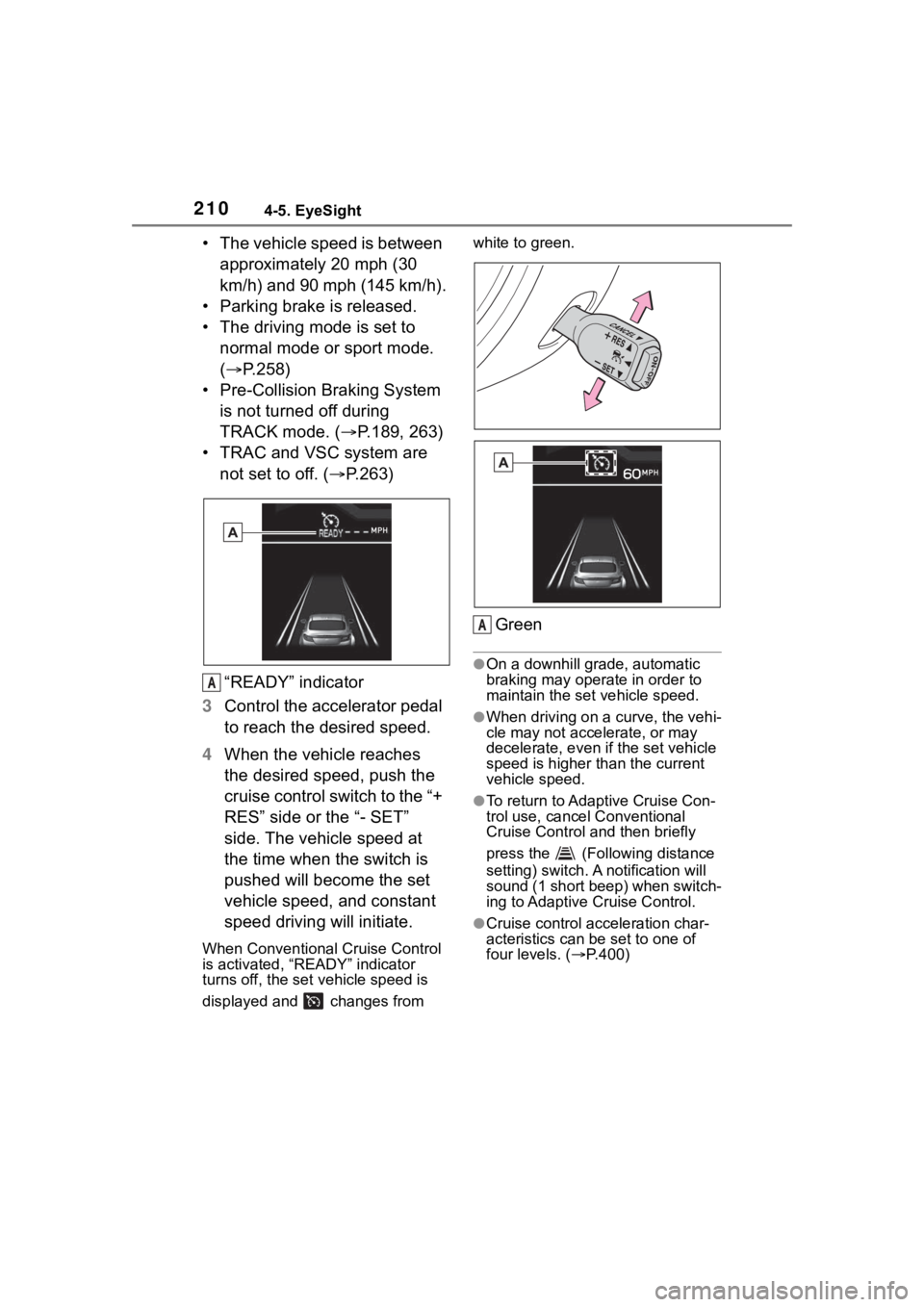
2104-5. EyeSight
• The vehicle speed is between approximately 20 mph (30
km/h) and 90 mph (145 km/h).
• Parking brake is released.
• The driving mode is set to normal mode or sport mode.
( P.258)
• Pre-Collision Braking System is not turned off during
TRACK mode. ( P.189, 263)
• TRAC and VSC system are not set to off. ( P.263)
“READY” indicator
3 Control the accelerator pedal
to reach the desired speed.
4 When the vehicle reaches
the desired speed, push the
cruise control switch to the “+
RES” side or the “- SET”
side. The vehicle speed at
the time when the switch is
pushed will become the set
vehicle speed, and constant
speed driving will initiate.
When Conventional Cruise Control
is activated, “READY” indicator
turns off, the set vehicle speed is
displayed and changes from white to green.
Green
●On a downhill grade, automatic
braking may operate in order to
maintain the set vehicle speed.
●When driving on a curve, the vehi-
cle may not accelerate, or may
decelerate, e
ven if the set vehicle
speed is higher than the current
vehicle speed.
●To return to Adaptive Cruise Con-
trol use, cancel Conventional
Cruise Control and then briefly
press the (Following distance
setting) switch. A notification will
sound (1 short beep) when switch-
ing to Adaptive Cruise Control.
●Cruise control acceleration char-
acteristics can be set to one of
four levels. ( P.400)
A
A
Page 213 of 449
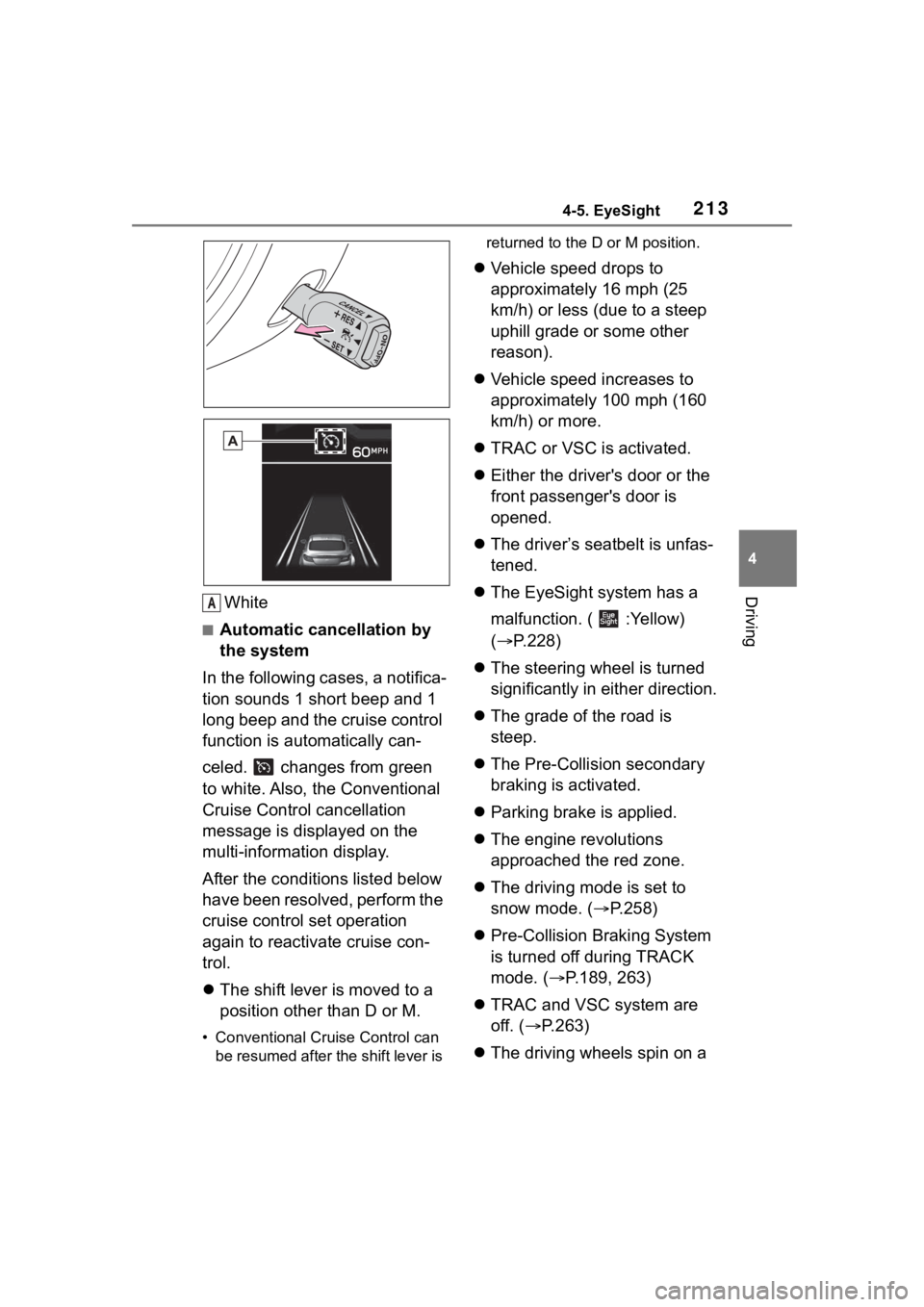
2134-5. EyeSight
4
DrivingWhite
■Automatic cancellation by
the system
In the following cases, a notifica-
tion sounds 1 short beep and 1
long beep and the cruise control
function is automatically can-
celed. changes from green
to white. Also, the Conventional
Cruise Control cancellation
message is displayed on the
multi-information display.
After the conditi ons listed below
have been resolved, perform the
cruise control set operation
again to reactivate cruise con-
trol.
The shift lever is moved to a
position other than D or M.
• Conventional Cruise Control can
be resumed after the shift lever is returned to the D or M position.
Vehicle speed drops to
approximately 16 mph (25
km/h) or less (due to a steep
uphill grade or some other
reason).
Vehicle speed increases to
approximately 100 mph (160
km/h) or more.
TRAC or VSC is activated.
Either the driver's door or the
front passenger's door is
opened.
The driver’s seatbelt is unfas-
tened.
The EyeSight system has a
malfunction. ( :Yellow)
( P.228)
The steering wheel is turned
significantly in either direction.
The grade of the road is
steep.
The Pre-Collision secondary
braking is activated.
Parking brake is applied.
The engine revolutions
approached the red zone.
The driving mode is set to
snow mode. ( P.258)
Pre-Collision Braking System
is turned off during TRACK
mode. ( P.189, 263)
TRAC and VSC system are
off. ( P.263)
The driving wheels spin on a
A
Page 221 of 449
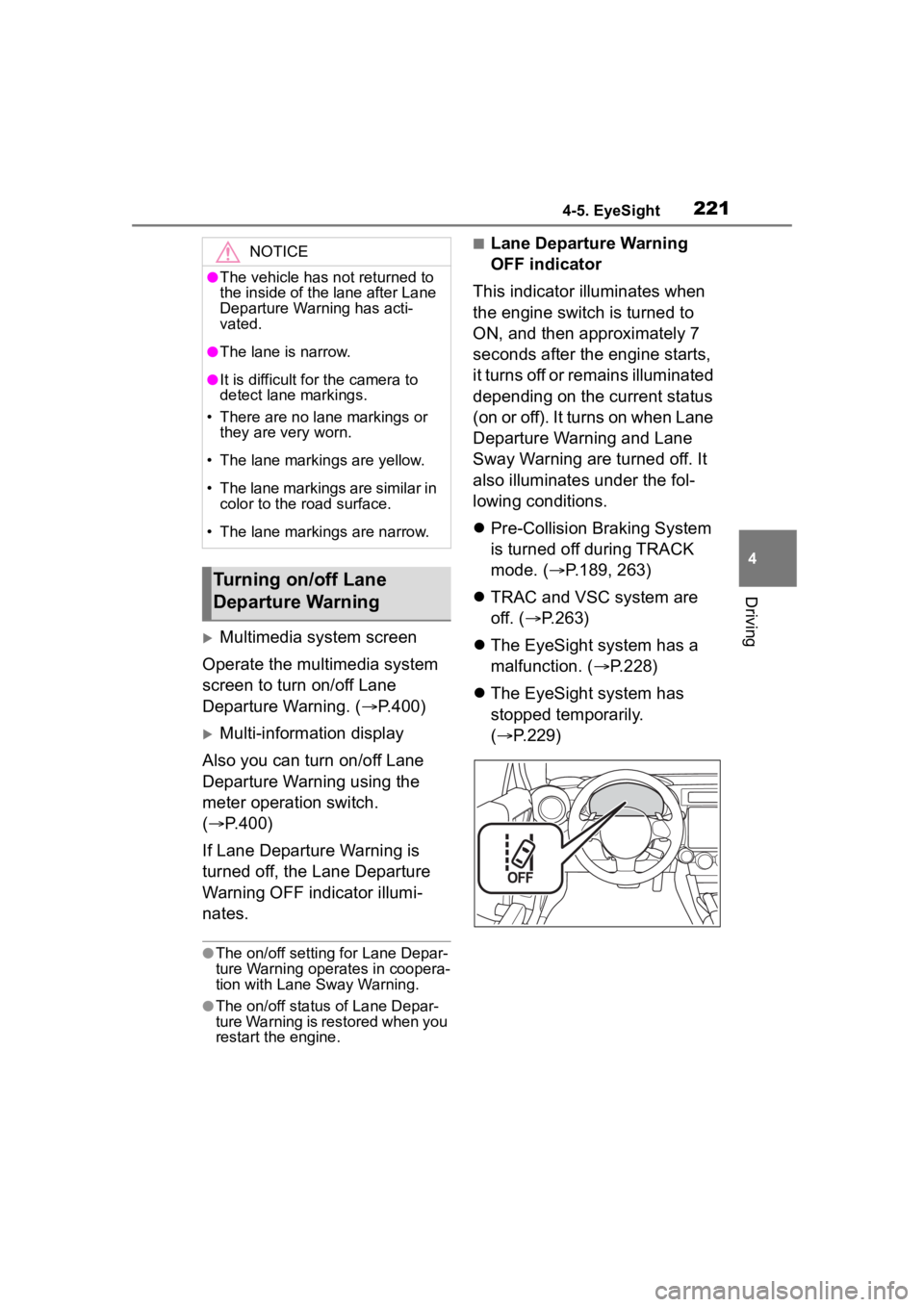
2214-5. EyeSight
4
Driving
Multimedia system screen
Operate the multimedia system
screen to turn on/off Lane
Departure Warning. ( P.400)
Multi-information display
Also you can turn on/off Lane
Departure Warning using the
meter operation switch.
( P.400)
If Lane Departure Warning is
turned off, the Lane Departure
Warning OFF indicator illumi-
nates.
●The on/off setting for Lane Depar-
ture Warning operates in coopera-
tion with Lane Sway Warning.
●The on/off status of Lane Depar-
ture Warning is restored when you
restart the engine.
■Lane Departure Warning
OFF indicator
This indicator illuminates when
the engine switch is turned to
ON, and then approximately 7
seconds after the engine starts,
it turns off or remains illuminated
depending on the current status
(on or off). It turns on when Lane
Departure Warning and Lane
Sway Warning are turned off. It
also illuminates under the fol-
lowing conditions.
Pre-Collision Braking System
is turned off during TRACK
mode. ( P.189, 263)
TRAC and VSC system are
off. ( P.263)
The EyeSight system has a
malfunction. ( P.228)
The EyeSight system has
stopped temporarily.
( P.229)NOTICE
●The vehicle has not returned to
the inside of the lane after Lane
Departure Warning has acti-
vated.
●The lane is narrow.
●It is difficult for the camera to
detect lane markings.
• There are no lane markings or they are very worn.
• The lane markings are yellow.
• The lane markings are similar in color to the road surface.
• The lane markings are narrow.
Turning on/off Lane
Departure Warning
Page 223 of 449
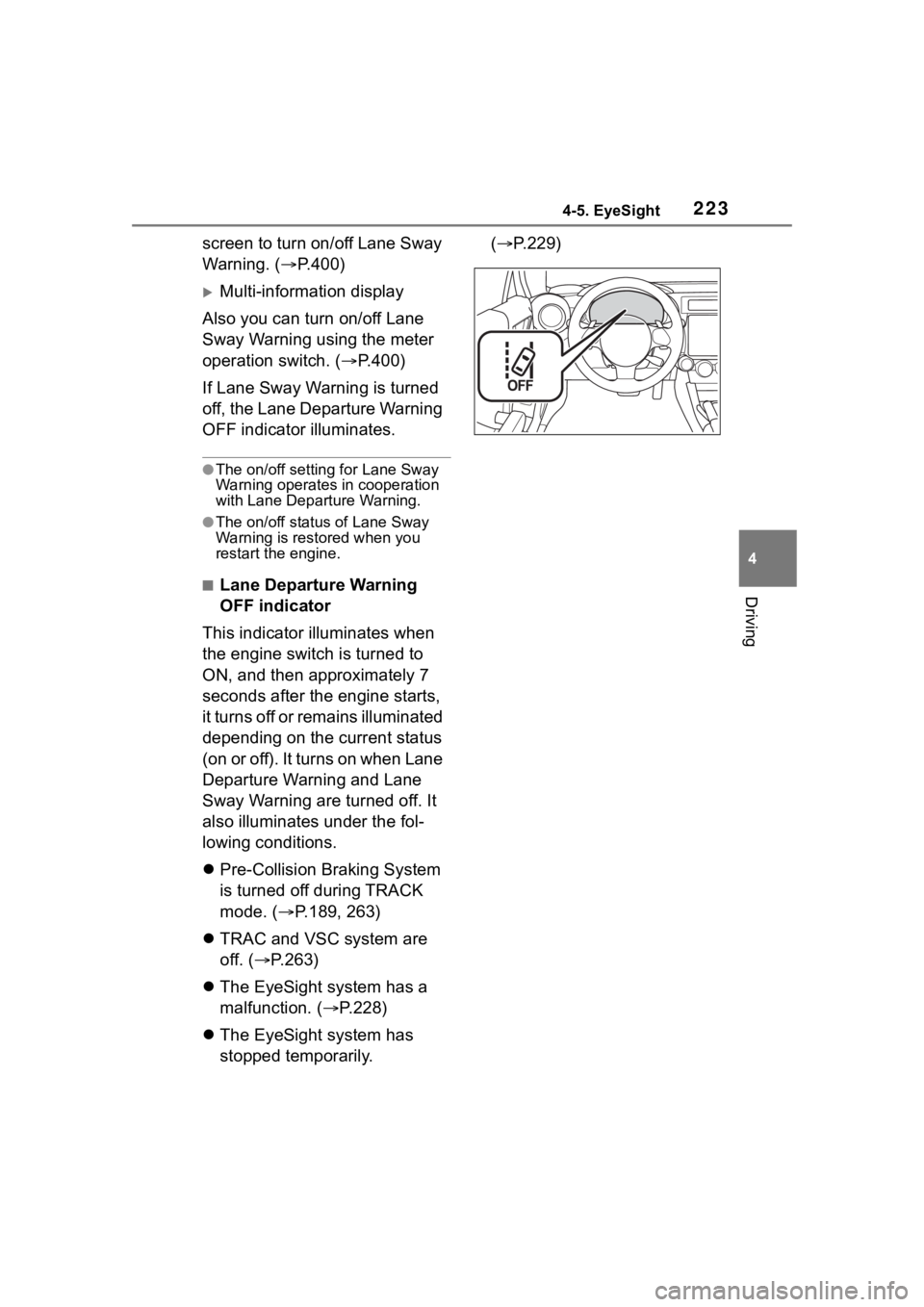
2234-5. EyeSight
4
Driving
screen to turn on/off Lane Sway
Warning. (P.400)
Multi-information display
Also you can turn on/off Lane
Sway Warning using the meter
operation switch. ( P.400)
If Lane Sway Warning is turned
off, the Lane Departure Warning
OFF indicator illuminates.
●The on/off setting for Lane Sway
Warning operates in cooperation
with Lane Departure Warning.
●The on/off status of Lane Sway
Warning is restored when you
restart the engine.
■Lane Departure Warning
OFF indicator
This indicator illuminates when
the engine switch is turned to
ON, and then approximately 7
seconds after the engine starts,
it turns off or remains illuminated
depending on the current status
(on or off). It turns on when Lane
Departure Warning and Lane
Sway Warning are turned off. It
also illuminates under the fol-
lowing conditions.
Pre-Collision Braking System
is turned off during TRACK
mode. ( P.189, 263)
TRAC and VSC system are
off. ( P.263)
The EyeSight system has a
malfunction. ( P.228)
The EyeSight system has
stopped temporarily. (
P.229)
Page 224 of 449
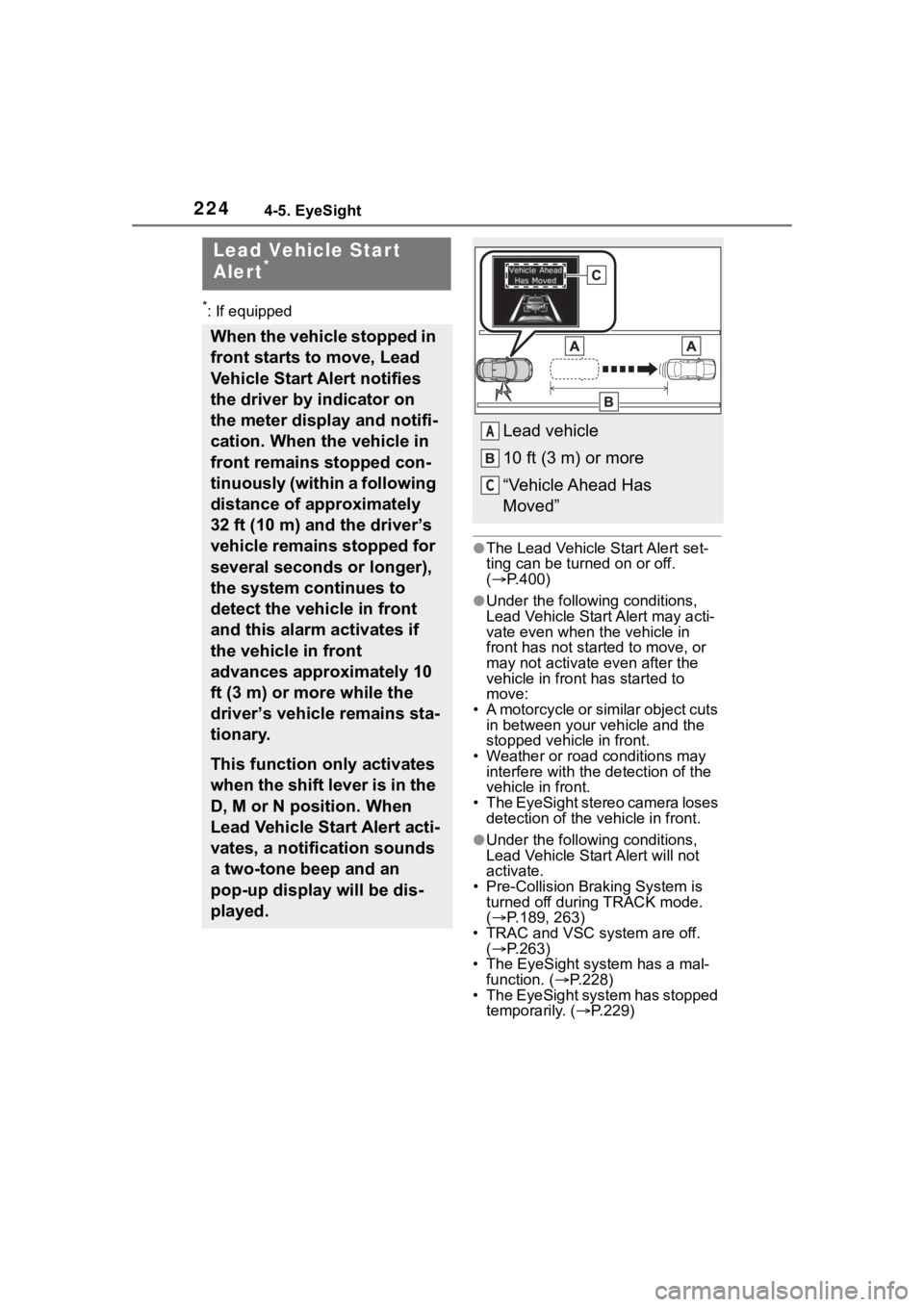
2244-5. EyeSight
*: If equipped
●The Lead Vehicle Start Alert set-
ting can be turned on or off.
( P.400)
●Under the follo wing conditions,
Lead Vehicle Start Alert may acti-
vate even when th e vehicle in
front has not start ed to move, or
may not activate even after the
vehicle in front has started to
move:
• A motorcycle or similar object cuts
in between your vehicle and the
stopped vehicle in front.
• Weather or road conditions may
interfere with the detection of the
vehicle in front.
• The EyeSight stereo camera loses
detection of the v ehicle in front.
●Under the following conditions,
Lead Vehicle Start Alert will not
activate.
• Pre-Collision Braking System is
turned off during TRACK mode.
( P.189, 263)
• TRAC and VSC system are off.
( P.263)
• The EyeSight system has a mal- function. ( P.228)
• The EyeSight system has stopped
temporarily. ( P.229)
Lead Vehicle Star t
Alert*
When the vehicle stopped in
front starts to move, Lead
Vehicle Start Alert notifies
the driver by indicator on
the meter display and notifi-
cation. When the vehicle in
front remains stopped con-
tinuously (within a following
distance of approximately
32 ft (10 m) and the driver’s
vehicle remains stopped for
several seconds or longer),
the system continues to
detect the vehicle in front
and this alarm activates if
the vehicle in front
advances approximately 10
ft (3 m) or more while the
driver’s vehicle remains sta-
tionary.
This function only activates
when the shift lever is in the
D, M or N position. When
Lead Vehicle Start Alert acti-
vates, a notification sounds
a two-tone beep and an
pop-up display will be dis-
played.
Lead vehicle
10 ft (3 m) or more
“Vehicle Ahead Has
Moved”A
C