2023 TOYOTA 86 tow
[x] Cancel search: towPage 184 of 449
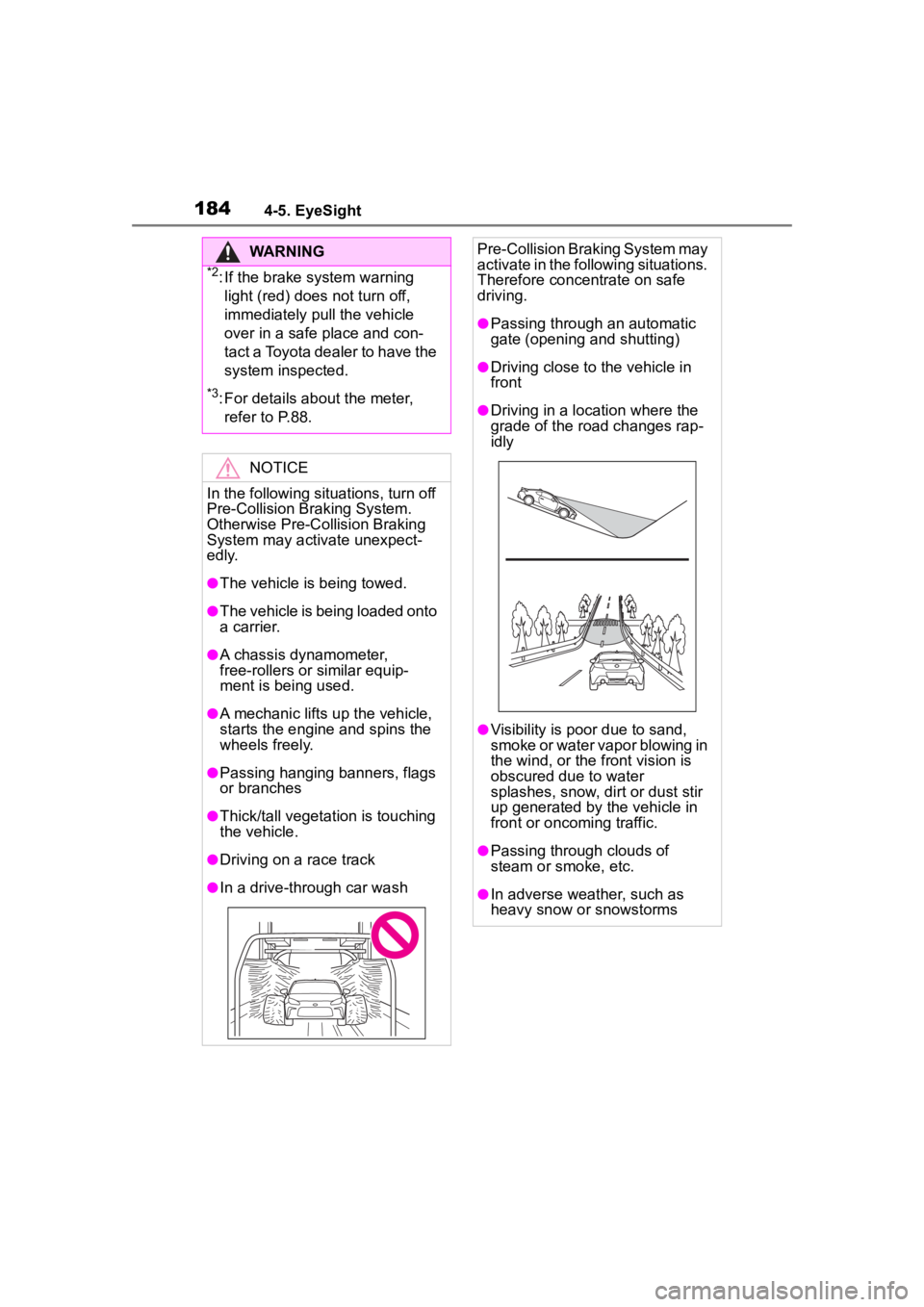
1844-5. EyeSight
WARNING
*2: If the brake system warning light (red) does not turn off,
immediately pull the vehicle
over in a safe place and con-
tact a Toyota dealer to have the
system inspected.
*3: For details about the meter,
refer to P.88.
NOTICE
In the following situations, turn off
Pre-Collision Braking System.
Otherwise Pre-Collision Braking
System may activate unexpect-
edly.
●The vehicle is being towed.
●The vehicle is being loaded onto
a carrier.
●A chassis dynamometer,
free-rollers or similar equip-
ment is being used.
●A mechanic lifts up the vehicle,
starts the engine and spins the
wheels freely.
●Passing hanging banners, flags
or branches
●Thick/tall vegeta tion is touching
the vehicle.
●Driving on a race track
●In a drive-through car wash
Pre-Collision Braking System may
activate in the following situations.
Therefore concentrate on safe
driving.
●Passing through an automatic
gate (opening and shutting)
●Driving close to the vehicle in
front
●Driving in a loc ation where the
grade of the road changes rap-
idly
●Visibility is poor due to sand,
smoke or water vapor blowing in
the wind, or the front vision is
obscured due to water
splashes, snow, dirt or dust stir
up generated by the vehicle in
front or oncoming traffic.
●Passing through clouds of
steam or smoke, etc.
●In adverse weather, such as
heavy snow or snowstorms
Page 236 of 449
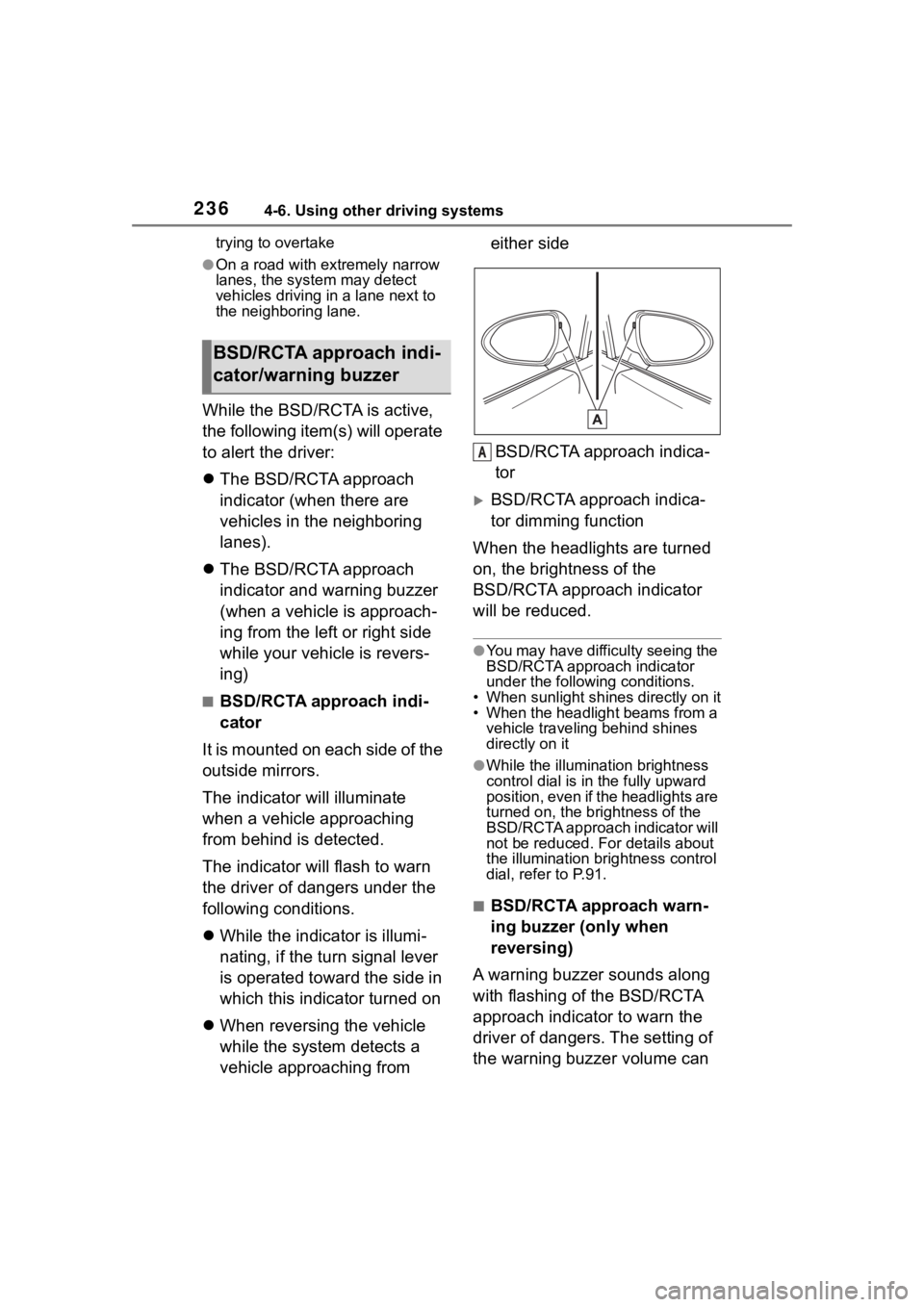
2364-6. Using other driving systems
trying to overtake
●On a road with extremely narrow
lanes, the system may detect
vehicles driving in a lane next to
the neighboring lane.
While the BSD/RCTA is active,
the following item(s) will operate
to alert the driver:
The BSD/RCTA approach
indicator (when there are
vehicles in the neighboring
lanes).
The BSD/RCTA approach
indicator and warning buzzer
(when a vehicle is approach-
ing from the left or right side
while your vehicle is revers-
ing)
■BSD/RCTA approach indi-
cator
It is mounted on each side of the
outside mirrors.
The indicator will illuminate
when a vehicle approaching
from behind is detected.
The indicator will flash to warn
the driver of dangers under the
following conditions.
While the indicator is illumi-
nating, if the turn signal lever
is operated toward the side in
which this indicator turned on
When reversing the vehicle
while the system detects a
vehicle approaching from either side
BSD/RCTA approach indica-
tor
BSD/RCTA approach indica-
tor dimming function
When the headlights are turned
on, the brightness of the
BSD/RCTA approach indicator
will be reduced.
●You may have difficulty seeing the
BSD/RCTA approach indicator
under the following conditions.
• When sunlight shi nes directly on it
• When the headlight beams from a vehicle traveling behind shines
directly on it
●While the illumination brightness
control dial is in the fully upward
position, even if the headlights are
turned on, the brightness of the
BSD/RCTA approach indicator will
not be reduced. For details about
the illumination bri ghtness control
dial, refer to P.91.
■BSD/RCTA approach warn-
ing buzzer (only when
reversing)
A warning buzzer sounds along
with flashing of the BSD/RCTA
approach indicator to warn the
driver of dangers. The setting of
the warning buzzer volume can
BSD/RCTA approach indi-
cator/warning buzzer
A
Page 239 of 449

2394-6. Using other driving systems
4
Driving
“BSD/RCTA Disabled Check
Owner's Manual”
BSD/RCTA warning light
To turn the BSD/RCTA system
on and off, operate the
multi-information display
( P.400) or multimedia system
screen (Refer to “MULTIMEDIA
OWNER'S MANUAL”).
When the BSD/RCTA system is
turned OFF, the BSD/RCTA
OFF indicator on the multi-infor-
mation display will illuminate.
●In the following cases, turn off the
BSD/RCTA system. The system
may not operate properly due to
blocked radar waves.
• When towing the vehicle
• When a bicycle carrier or other item is fitted to the rear of the vehi-
cle
• When using a chassis dynamome-
ter or free rolle r device, etc.
• When running the engine and making the wheels rotate while lift-
ing up the vehicle
●If the engine switch is turned to
OFF, the last known status of the
system is maintained. For exam-
ple, if the engine switch is turned
to OFF with the BSD/RCTA deac-
tivated, the BSD/RCTA remains
deactivated the next time the
engine switch is turned to ON.
The radar sensors, one on each
side of the vehicle, are mounted
inside the rear bumper.
Radar sensors
If the radar sensors require repair or
replacement, or the bumper area
around the radar sensors requires
repair, paintwork or replacement,
contact your Toyota dealer for assis-
tance.
To turn on/off the
BSD/RCTA
A
Handling of radar sensors
NOTICE
To ensure correct operation of the
BSD/RCTA, observe the follow-
ing precautions.
A
Page 241 of 449

2414-6. Using other driving systems
4
Driving
on a court order or other legally
enforceable request.
●Data that has been modified so
that the user and vehicle cannot
be identified is provided to a
research institution for statistical
processing or similar purposes.
The Reverse Automatic Braking
(RAB) system will operate the
following 2 functions using 4
sonar sensors.
Sonar Audible Alarm
The Reverse Automatic Braking
(RAB) system detects objects rear-
ward and warns the driver by warn-
ing message on the multimedia
system screen an d warning beeps.
Automatic Braking
The automatic braking detects
objects rearward and if there is a
high risk of a co llision, the system
decelerates the vehicle and con-
trols the braking to reduce damage.
When reversing
When either strong automatic
braking or torque control is
applied to prevent collision (in
WARNING
●Reverse Automatic Braking
(RAB) is not a system intended
to replace the driver’s responsi-
bility to check their surroundings
for vehicles or obstacles to
avoid a collision.
●The driver is responsible for
driving safely. Before reversing,
be sure to first depress the
brake pedal and visually check
the surroundings.
●There are some cases in which
the vehicle cannot avoid colli-
sion, because the system oper-
ation has limitations. The
warning sound or automatic
braking may be delayed or may
not operate at all even when an
obstacle is present.
●Make sure to set the Automatic
Braking to OFF when the vehi-
cle is on the free roller or on the
chassis dynamometer. Other-
wise, the vehicle may move and
it may cause an accident.
●Make sure to set the Automatic
Braking to OFF when towing the
vehicle. Otherwise, the vehicle
may move and it may cause an
accident.
●The system is not designed to
detect people (including chil-
dren), animals or other moving
objects.
●Depending on the vehicle condi-
tion or the surrounding environ-
ment, the sonar sensor’s ability
to detect objects may become
unstable.
Reverse Automatic Brak-
ing (RAB) system over-
view
Page 243 of 449

2434-6. Using other driving systems
4
Driving
nated.
●In the following cases, the
Reverse Automatic Braking (RAB)
system cannot be operated.
• The RAB OFF indicator is illumi-
nated.
●In the following cases, the func-
tions may not be able to properly
work. Promptly contact a Toyota
dealer to have the system
inspected.
• A sticker, paint, or a chemical is applied to the sonar sensors or
the rear bumper near the sonar
sensor.
• The rear bumper is modified.
• The rear bumper has been
removed and attached.
• The ground clearance is changed
due to the vehicle’s loading condi-
tion or modification.
• There is damage to the sonar sen-
sors or the rear bumper near the
sonar sensor.
• The rear bumper is exposed to
strong impact, or the rear bumper
is deformed.
●On a steep hill, t he system’s auto-
matic braking ability will be
reduced.
●The system is designed to avoid
collisions by automatic hard brak-
ing when the vehicle’s reversing
speed is less than approximately
3 mph (5 km/h). However, the sys-
tem does not guarantee that the
vehicle will be able to avoid colli-
sions in any situation.
●If the vehicle is reversed at an
extremely slow speed, the driver’s
operation may be prioritized. In
this case, automatic braking will
not operate.
●The system may not be able to
detect and apply the brake with
the following objects.
• Sharp or thin objects such as poles, fences and ropes which
may not reflect the sound wave
emitted from the sonar sensor.
• Objects that are t oo close to the
rear bumper when the shift lever is set to R.
• Objects with a su rface which may
not reflect the sound wave emitted
from the sonar sensor such as a
chain link fence.
●Objects the system is not
designed to detect and apply
brake.
• Pedestrians.
• Moving objects including moving vehicles.
• Objects which absorbs sound waves such as cloth or snow.
• Objects whose surface has a
diagonal angle.
• Objects that are low to the ground such as parking blocks.
• Objects that are high above the ground such as objects hanging
from above.
• Objects that are out of range of
the center of the vehicle in the
horizontal direction.
• Objects that are n ot in a vertical
direction.
• Objects which are not perpendicu-
lar to the ground.
• Objects which are not directly in the traveling direction of the vehi-
cle.
• Objects which a re uneven or
wavy.
●When reversing the vehicle, the
functions may not be able to work
properly or may cause a system
malfunction if the following condi-
tions exist.
High frequency so und from other
sources are nearby:
• Horn sound from another vehicle.
• Engine sound from other vehicles.
• Sound of an air brake.
• Vehicle detection equipment or a
sonar from another vehicle.
• A sound wave with a frequency similar to the veh icle’s system is
transmitted near by.
• A vehicle equipped with the same system is reversing toward your
reversing direction.
●Weather conditions:
• Extremely high or extremely low
Page 255 of 449
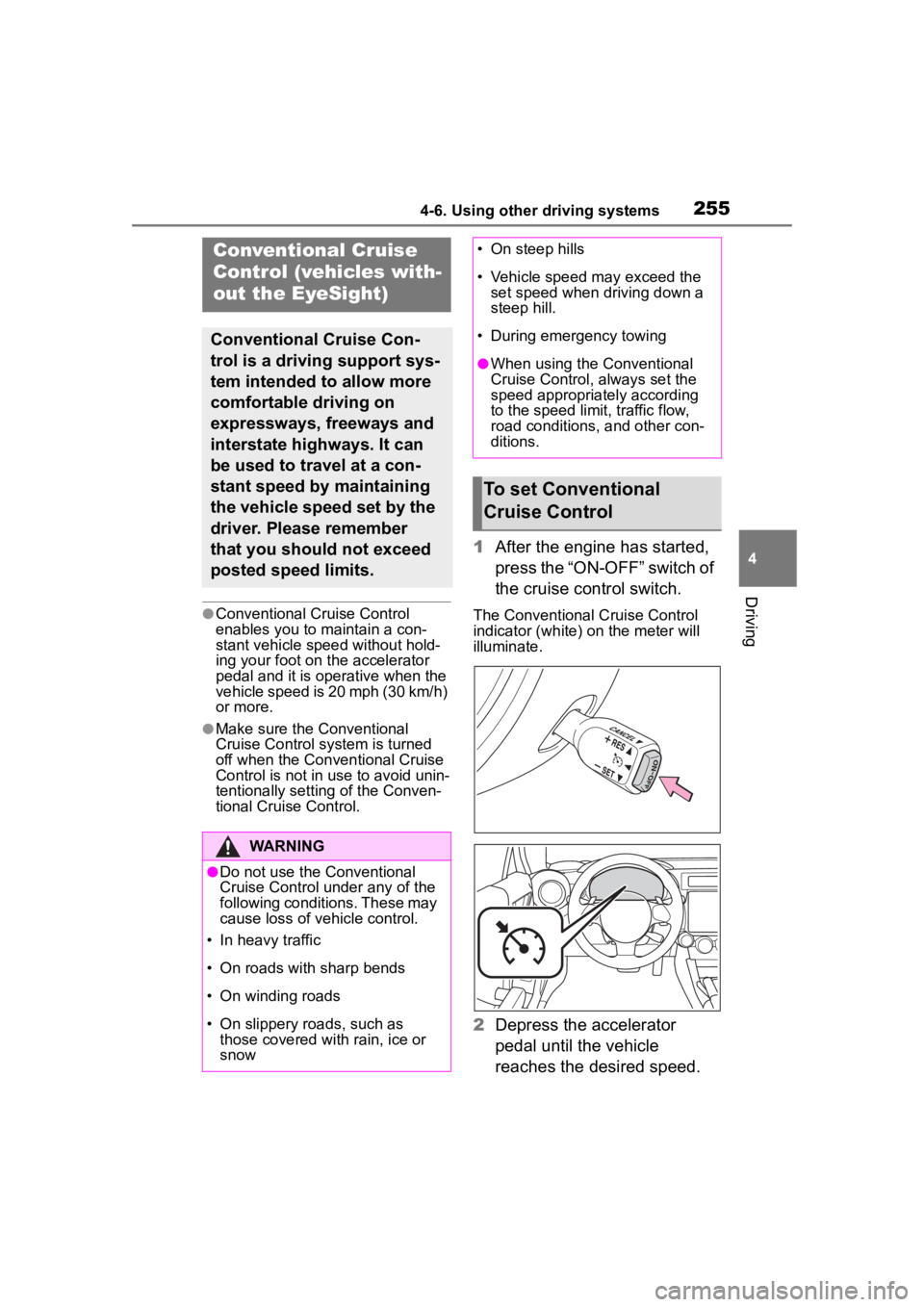
2554-6. Using other driving systems
4
Driving
●Conventional Cruise Control
enables you to maintain a con-
stant vehicle speed without hold-
ing your foot on the accelerator
pedal and it is operative when the
vehicle speed is 20 mph (30 km/h)
or more.
●Make sure the Conventional
Cruise Control system is turned
off when the Conventional Cruise
Control is not in use to avoid unin-
tentionally setting of the Conven-
tional Cruise Control.
1After the engine has started,
press the “ON-OFF” switch of
the cruise control switch.
The Conventional Cruise Control
indicator (white) on the meter will
illuminate.
2Depress the accelerator
pedal until the vehicle
reaches the desired speed.
Conventional Cruise
Control (vehicles with-
out the EyeSight)
Conventional Cruise Con-
trol is a driving support sys-
tem intended to allow more
comfortable driving on
expressways, freeways and
interstate highways. It can
be used to travel at a con-
stant speed by maintaining
the vehicle speed set by the
driver. Please remember
that you should not exceed
posted speed limits.
WARNING
●Do not use the Conventional
Cruise Control under any of the
following conditions. These may
cause loss of vehicle control.
• In heavy traffic
• On roads with sharp bends
• On winding roads
• On slippery roads, such as those covered with rain, ice or
snow
• On steep hills
• Vehicle speed may exceed the set speed when d riving down a
steep hill.
• During emergency towing
●When using the Conventional
Cruise Control, always set the
speed appropriately according
to the speed limit, traffic flow,
road conditions, and other con-
ditions.
To set Conventional
Cruise Control
Page 280 of 449
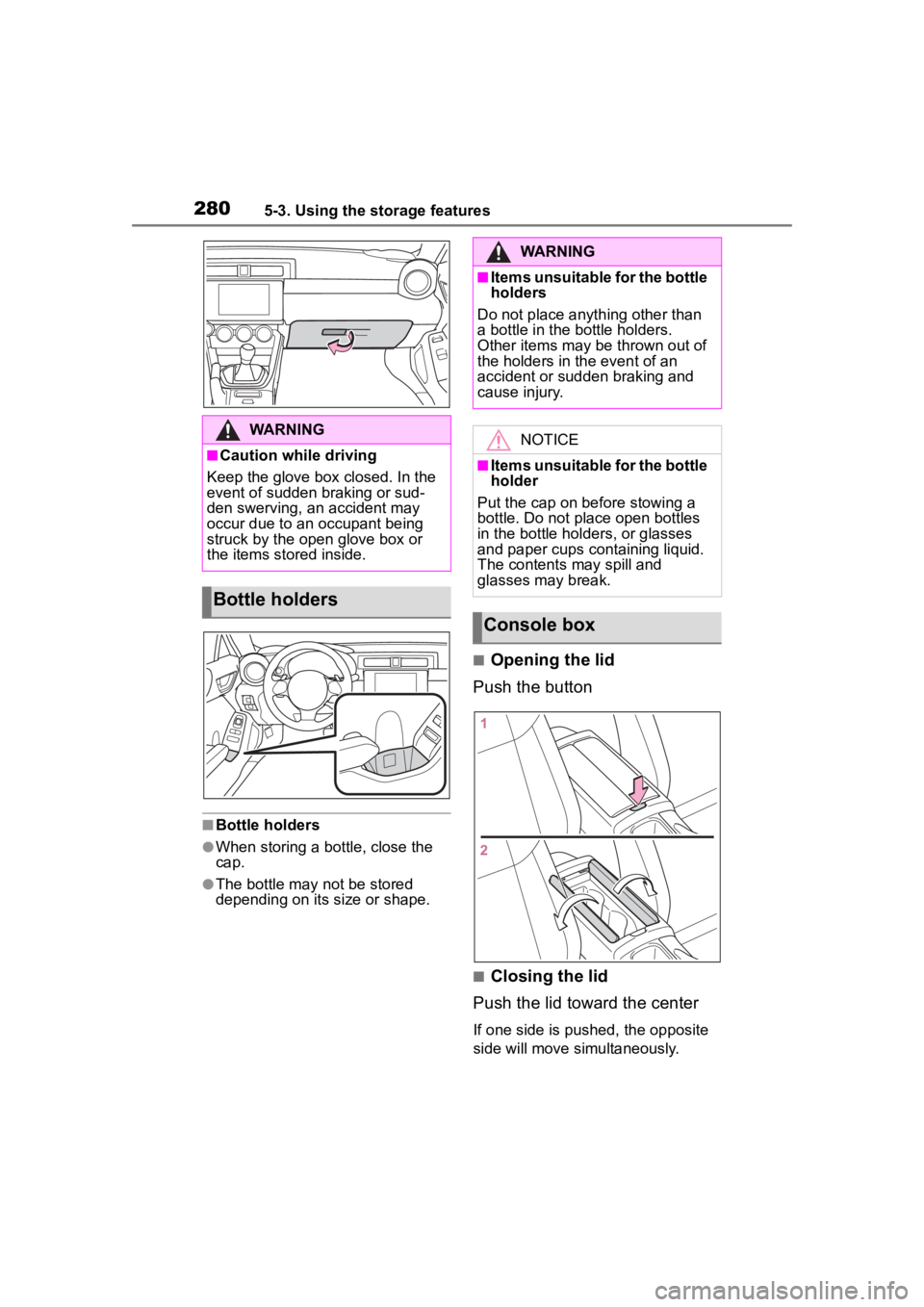
2805-3. Using the storage features
■Bottle holders
●When storing a bottle, close the
cap.
●The bottle may not be stored
depending on its size or shape.
■Opening the lid
Push the button
■Closing the lid
Push the lid toward the center
If one side is pus hed, the opposite
side will move simultaneously.
WARNING
■Caution while driving
Keep the glove box closed. In the
event of sudden braking or sud-
den swerving, an accident may
occur due to an occupant being
struck by the open glove box or
the items stored inside.
Bottle holders
WARNING
■Items unsuitable for the bottle
holders
Do not place anyth ing other than
a bottle in the bottle holders.
Other items may be thrown out of
the holders in the event of an
accident or sudden braking and
cause injury.
NOTICE
■Items unsuitable for the bottle
holder
Put the cap on before stowing a
bottle. Do not pla ce open bottles
in the bottle holders, or glasses
and paper cups containing liquid.
The contents may spill and
glasses may break.
Console box
Page 281 of 449
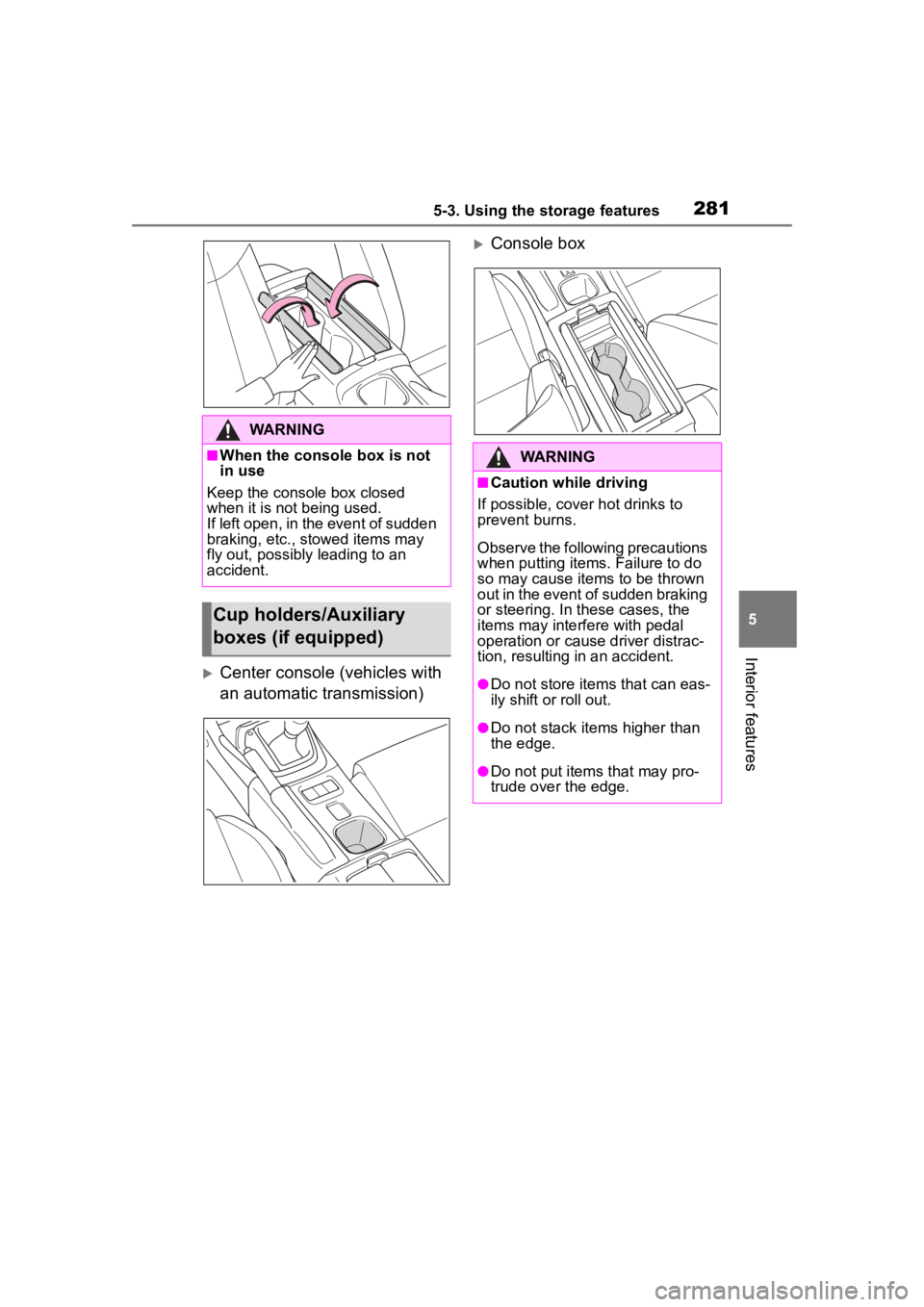
2815-3. Using the storage features
5
Interior features
Center console (vehicles with
an automatic transmission)
Console box
WARNING
■When the console box is not
in use
Keep the console box closed
when it is not being used.
If left open, in the event of sudden
braking, etc., stowed items may
fly out, possibly leading to an
accident.
Cup holders/Auxiliary
boxes (if equipped)
WARNING
■Caution while driving
If possible, cover hot drinks to
prevent burns.
Observe the following precautions
when putting items. Failure to do
so may cause items to be thrown
out in the event of sudden braking
or steering. In these cases, the
items may interfere with pedal
operation or cause driver distrac-
tion, resulting in an accident.
●Do not store items that can eas-
ily shift or roll out.
●Do not stack items higher than
the edge.
●Do not put items that may pro-
trude over the edge.