2023 TOYOTA 86 tow
[x] Cancel search: towPage 2 of 449

2TABLE OF CONTENTS
For your information ........................5
Reading this manual ...................... 10
How to search ................................ 11
Pictorial index ................................ 12
1-1. For safe use Before driving ........................ 22
For safe driving ..................... 23
Seat belts .............................. 25
SRS airbags .......................... 29
Front passenger occupant clas- sification system.................. 56
Exhaust gas precautions....... 62
1-2. Child safety Riding with children ............... 63
Child restraint systems .......... 64
1-3. Emergency assistance Safety Connect ..................... 75
1-4. Theft deterrent system Engine immobilizer system ... 80
Alarm ..................................... 81
2-1. Instrument cluster Warning lights and indicators............................................ 84
Gauges and meters .............. 88
Multi-information display ....... 93
3-1. Key information Keys ................................... 102
3-2. Opening, closing and locking the doors and trunk
Doors ................................. 105
Trunk .................................. 107Smart key system ..............
111
3-3. Adjusting the seats Front seats ......................... 119
Rear seats.......................... 121
Head restraints................... 123
3-4. Adjusting the steering wheel and mirrors
Steering wheel ................... 125
Inside rear view mirror ....... 126
Outside rear view mirrors ... 127
3-5. Opening, closing the windows Power windows .................. 129
4-1. Before driving Driving the vehicle.............. 132
Cargo and luggage ............ 140
Vehicle load limits .............. 143
Trailer towing...................... 143
Dinghy towing .................... 144
4-2. Driving procedures Engine (ignition) switch ...... 145
Automatic transmission ...... 149
Manual transmission .......... 153
Turn signal lever................. 155
Parking brake ..................... 156
ASC (Active Sound Control) ......................................... 157
4-3. Operating the lights and wip- ers
Headlight switch ................. 158
High Beam Assist ............... 16
2
Windshield wipers an
d washer
......................................... 165
4-4. Refueling Opening the fuel tank cap .. 167
4-5. EyeSight EyeSight............................. 170
1For safety and security
2Vehicle status information
and indicators
3Before driving
4Driving
Page 4 of 449

4TABLE OF CONTENTS
If your vehicle has to be stopped in an emergency .............. 338
If the vehicle is submerged or water on the road is rising......................................... 339
7-2. Steps to take in an emergency If your vehicle needs to be towed......................................... 341
If you think something is wrong ......................................... 346
Fuel pump shut off system ......................................... 347
If a warning light turns on or a warning buzzer sounds .... 348
If a warning message is dis- played .............................. 357
If you have a flat tire ........... 358
If the engine will not start ... 367
If you lose your keys .......... 369
If the fuel filler door cannot be opened ............................. 369
If the electronic key does not operate properly ............... 370
If the vehicle battery is dis- charged ............................ 372
If your vehicle overheats .... 375
If the vehicle becomes stuck ......................................... 377
8-1. Specifications Maintenance data (fuel, oil level, etc.) .................................. 380
Fuel information ................. 388
Tire information .................. 390
8-2. Customization Customizable features ....... 4009-1. For owners
Reporting safety defects for U.S. owners ............................. 408
Reporting safety defects for Canadian owners ............. 409
Seat belt instructions for Cana- dian owners (in French) ... 409
SRS airbag instructions for Canadian owners (in French)
......................................... 411
Headlight aim instructions for Canadian owners (in French)......................................... 423
What to do if... (Troubleshooting) ......................................... 426
Alphabetical Index.............. 429
8Vehicle specifications
9For owners
Index
Page 14 of 449

14Pictorial index
■Instrument panel
Engine switch ..................................................................... P.145
Starting the engine/changing the mode .......................... ..... P.145
Emergency stop of the engin e ............................................. P.338
When the engine will not start ................................. ............. P.367
Warning messages ............................................... ............... P.357
Shift lever.................................................... ................. P.149,153
Changing the shift position.................................... ........ P.150,153
Precautions for towing .. ....................................... ................ P.341
When the shift lever does not move
*1.................................. P.150
Multi-information display . ................................................... P.93
Display ........................................................ ........................... P.93
When a warning message is displayed ............................ .... P.357
Meters ......................................................... .......................... P.88
Reading the meters/adjusting the instrument panel lights ..... P.88
Warning lights/indicator lights ................................ ................ P.84
When a warning light comes on .................................. ......... P.348
A
C
D
Page 29 of 449
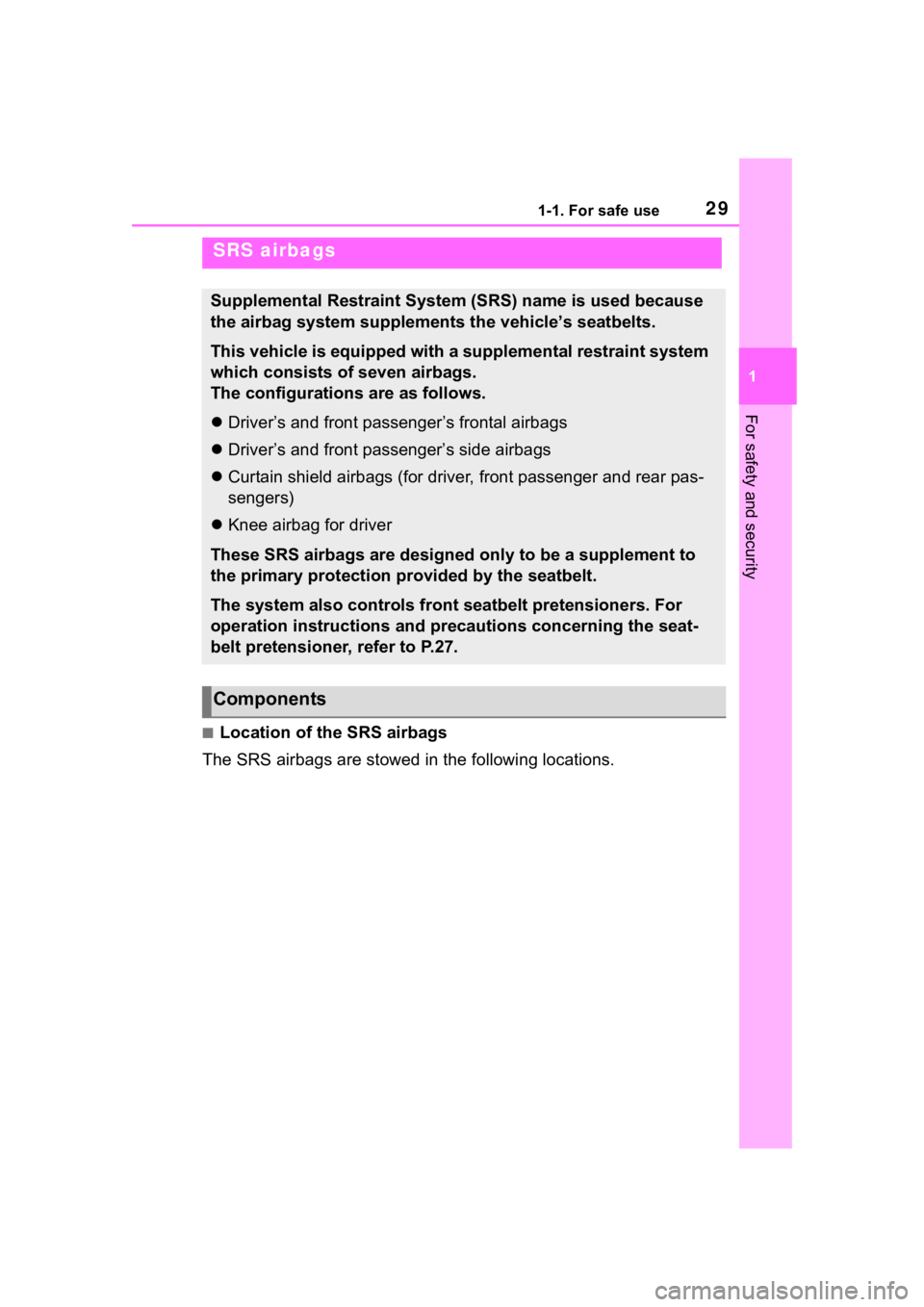
291-1. For safe use
1
For safety and security
■Location of the SRS airbags
The SRS airbags are stowed in the following locations.
SRS airbags
Supplemental Restraint System (SRS) name is used because
the airbag system supplements the vehicle’s seatbelts.
This vehicle is equipped with a supplemental restraint system
which consists of seven airbags.
The configurations are as follows.
Driver’s and front passenger’s frontal airbags
Driver’s and front passenger’s side airbags
Curtain shield airbags (for driver, front passenger and rear pa s-
sengers)
Knee airbag for driver
These SRS airbags are designed only to be a supplement to
the primary protection provided by the seatbelt.
The system also controls front seatbelt pretensioners. For
operation instructions and precautions concerning the seat-
belt pretensioner, refer to P.27.
Components
Page 35 of 449
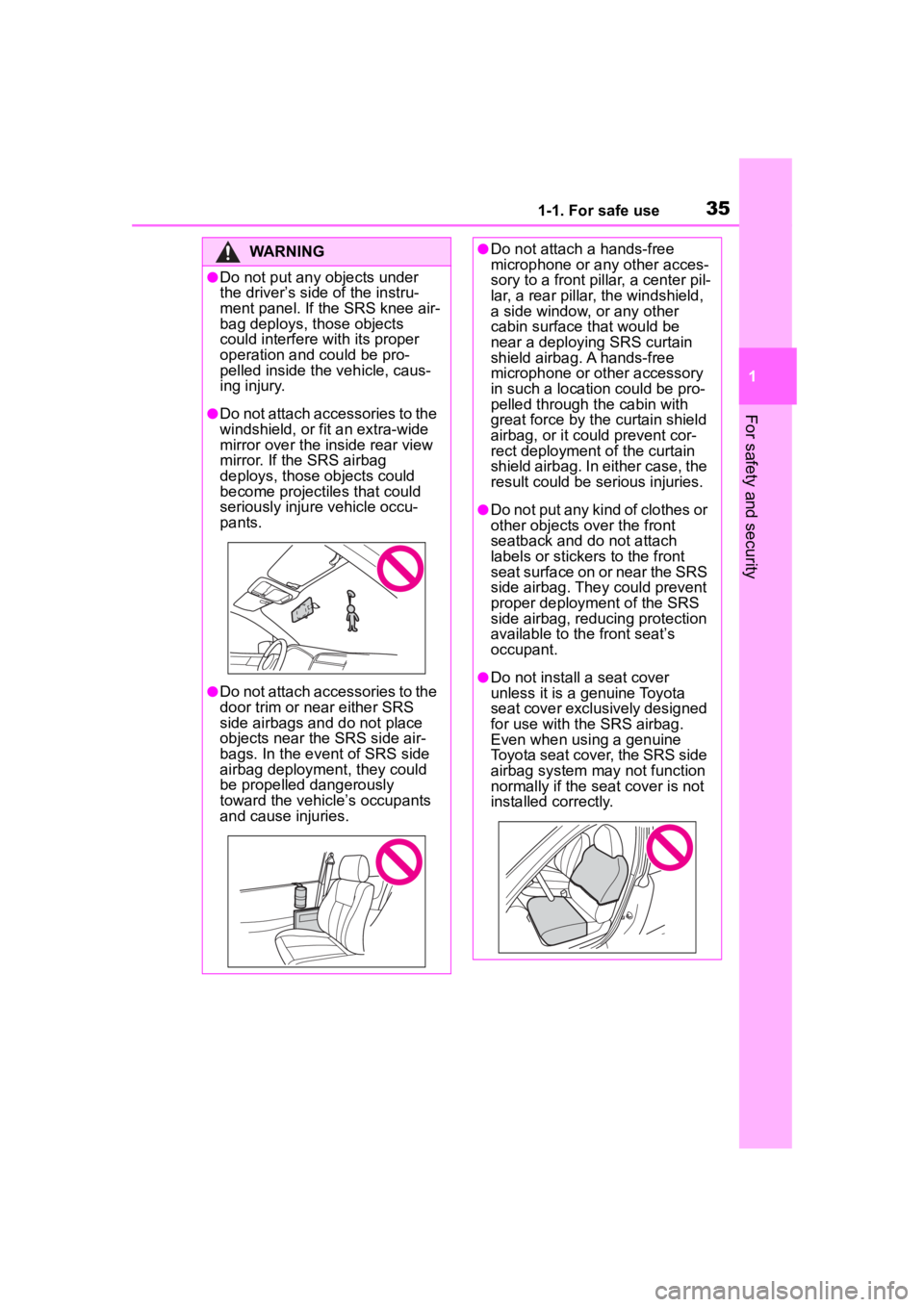
351-1. For safe use
1
For safety and security
WARNING
●Do not put any objects under
the driver’s side of the instru-
ment panel. If the SRS knee air-
bag deploys, those objects
could interfere with its proper
operation and could be pro-
pelled inside the vehicle, caus-
ing injury.
●Do not attach accessories to the
windshield, or fit an extra-wide
mirror over the inside rear view
mirror. If the SRS airbag
deploys, those objects could
become projectile s that could
seriously injure vehicle occu-
pants.
●Do not attach accessories to the
door trim or near either SRS
side airbags and do not place
objects near the SRS side air-
bags. In the event of SRS side
airbag deployment, they could
be propelled dangerously
toward the vehicle’s occupants
and cause injuries.
●Do not attach a hands-free
microphone or any other acces-
sory to a front pillar, a center pil-
lar, a rear pillar, the windshield,
a side window, or any other
cabin surface that would be
near a deploying SRS curtain
shield airbag. A hands-free
microphone or other accessory
in such a location could be pro-
pelled through the cabin with
great force by the curtain shield
airbag, or it could prevent cor-
rect deployment o f the curtain
shield airbag. In either case, the
result could be serious injuries.
●Do not put any kind of clothes or
other objects over the front
seatback and do not attach
labels or stickers to the front
seat surface on or near the SRS
side airbag. They could prevent
proper deployment of the SRS
side airbag, reducing protection
available to th e front seat’s
occupant.
●Do not install a seat cover
unless it is a genuine Toyota
seat cover exclusively designed
for use with the SRS airbag.
Even when using a genuine
Toyota seat cover, the SRS side
airbag system may not function
normally if the seat cover is not
installed correctly.
Page 70 of 449
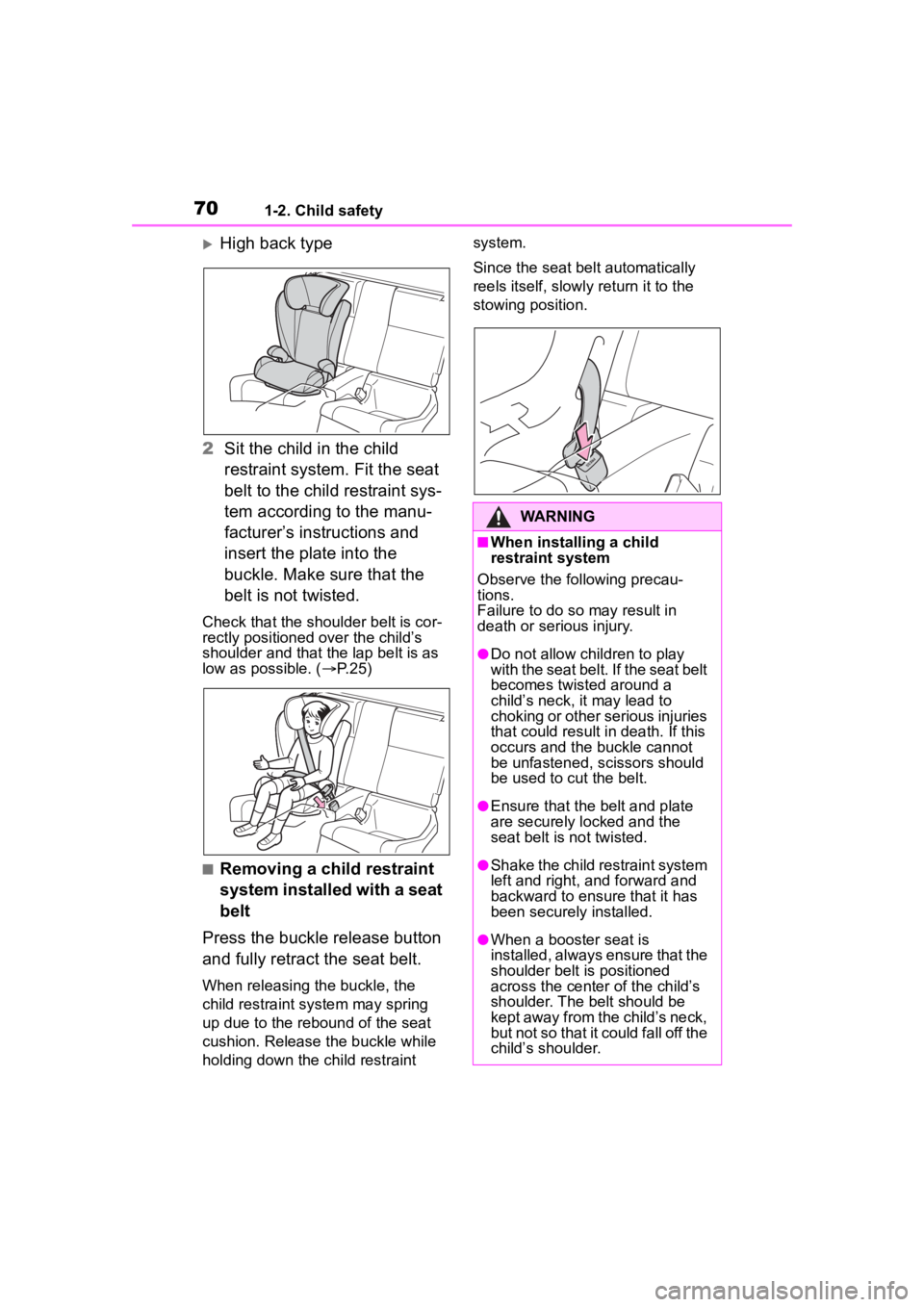
701-2. Child safety
High back type
2 Sit the child in the child
restraint system. Fit the seat
belt to the child restraint sys-
tem according to the manu-
facturer’s instructions and
insert the plate into the
buckle. Make sure that the
belt is not twisted.
Check that the shoulder belt is cor-
rectly positioned over the child’s
shoulder and that the lap belt is as
low as possible. ( P.25)
■Removing a child restraint
system installed with a seat
belt
Press the buckle release button
and fully retract the seat belt.
When releasing the buckle, the
child restraint system may spring
up due to the rebound of the seat
cushion. Release the buckle while
holding down the child restraint system.
Since the seat belt automatically
reels itself, slowly return it to the
stowing position.
WARNING
■When installing a child
restraint system
Observe the following precau-
tions.
Failure to do so may result in
death or serious injury.
●Do not allow children to play
with the seat belt. If the seat belt
becomes twisted around a
child’s neck, it may lead to
choking or other serious injuries
that could result in death. If this
occurs and the buckle cannot
be unfastened, scissors should
be used to cut the belt.
●Ensure that the belt and plate
are securely locked and the
seat belt is not twisted.
●Shake the child restraint system
left and right, and forward and
backward to ensure that it has
been securely installed.
●When a booster seat is
installed, always ensure that the
shoulder belt is positioned
across the center of the child’s
shoulder. The belt should be
kept away from the child’s neck,
but not so that it could fall off the
child’s shoulder.
Page 78 of 449
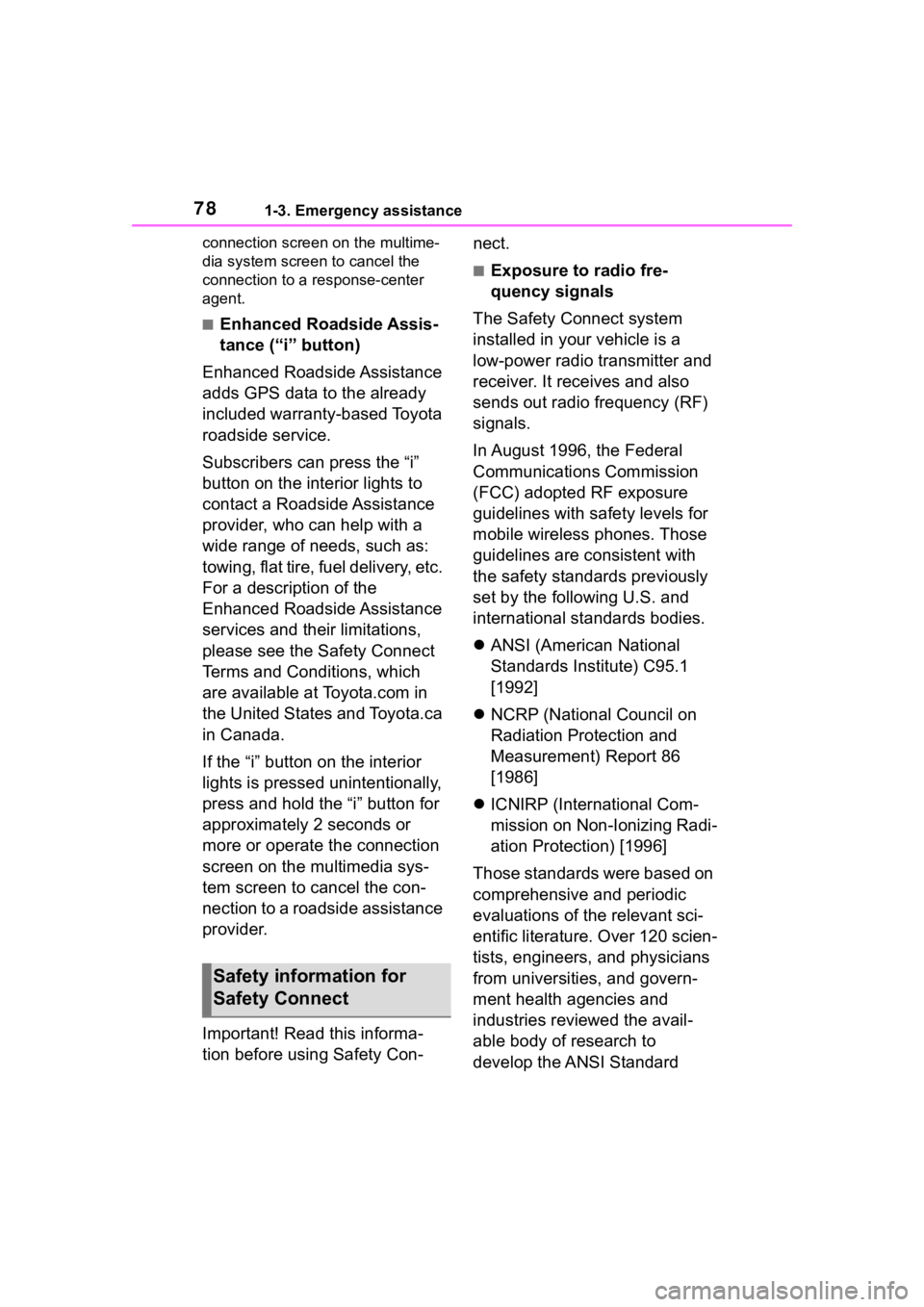
781-3. Emergency assistance
connection screen on the multime-
dia system screen to cancel the
connection to a response-center
agent.
■Enhanced Roadside Assis-
tance (“i” button)
Enhanced Roadside Assistance
adds GPS data to the already
included warranty-based Toyota
roadside service.
Subscribers can press the “i”
button on the interior lights to
contact a Roadside Assistance
provider, who can help with a
wide range of needs, such as:
towing, flat tire, fuel delivery, etc.
For a description of the
Enhanced Roadside Assistance
services and their limitations,
please see the Safety Connect
Terms and Conditions, which
are available at Toyota.com in
the United States and Toyota.ca
in Canada.
If the “i” button on the interior
lights is pressed unintentionally,
press and hold the “i” button for
approximately 2 seconds or
more or operate the connection
screen on the multimedia sys-
tem screen to cancel the con-
nection to a roadside assistance
provider.
Important! Read this informa-
tion before using Safety Con- nect.
■Exposure to radio fre-
quency signals
The Safety Connect system
installed in your vehicle is a
low-power radio transmitter and
receiver. It receives and also
sends out radio frequency (RF)
signals.
In August 1996, the Federal
Communications Commission
(FCC) adopted RF exposure
guidelines with safety levels for
mobile wireless phones. Those
guidelines are consistent with
the safety standards previously
set by the following U.S. and
international standards bodies.
ANSI (American National
Standards Institute) C95.1
[1992]
NCRP (National Council on
Radiation Protection and
Measurement) Report 86
[1986]
ICNIRP (International Com-
mission on Non-Ionizing Radi-
ation Protection) [1996]
Those standards were based on
comprehensive and periodic
evaluations of the relevant sci-
entific literature. Over 120 scien-
tists, engineers, and physicians
from universities, and govern-
ment health agencies and
industries reviewed the avail-
able body of research to
develop the ANSI Standard
Safety information for
Safety Connect
Page 113 of 449

1133-2. Opening, closing and locking the doors and trunk
3
Before driving
depleted
●Near a TV tower, electric power
plant, gas station, radio station,
large display, airpo rt or other facil-
ity that generates strong radio
waves or electrical noise
●When carrying a portable radio,
cellular phone, cordless phone or
other wireless communication
device
●When the electronic key is in con-
tact with, or is covered by the fol-
lowing metallic objects
• Cards to which al uminum foil is
attached
• Cigarette boxes that have alumi- num foil inside
• Metallic wallets or bags
• Coins
• Hand warmers made of metal
• Media such as CDs and DVDs
●When other wireless keys (that
emit radio waves) are being used
nearby
●When carrying the electronic key
together with the following devices
that emit radio waves
• Another vehicle’s electronic key or
a wireless key that emits radio
waves
• Personal computers or personal
digital assistants (PDAs)
• Digital audio players
• Portable game systems
●If window tint with a metallic con-
tent or metallic objects are
attached to the rear window
●When the electronic key is placed
near a battery charger or elec-
tronic devices
■Note for the entry function
●Even when the electronic key is
within the effective range (detec-
tion areas), the system may not
operate properly in the following
cases:
• The electronic key is too close to the window or outside door han-
dle, near the ground, or in a high
place when the doors are locked or unlocked.
• The electronic key is near the ground or in a high place, or too
close to the rear bumper center
when the trunk is unlocked.
• The electronic key is on the instru-
ment panel, rear package tray or
floor, or in the door pockets or
glove box when the engine is
started or engine switch modes
are changed.
●Do not leave the electronic key on
top of the instrument panel or near
the door pockets when exiting the
vehicle. Depending on the radio
wave reception conditions, it may
be detected by the antenna out-
side the cabin and the doors will
become lockable from the outside,
possibly trapping the electronic
key inside the vehicle.
●As long as the electronic key is
within the effective range, the
doors may be locked or unlocked
by anyone. However, only the
doors detecting the electronic key
can be used to unlock the vehicle.
●Even if the electro nic key is not
inside the vehicle, it may be possi-
ble to start the engine if the elec-
tronic key is near the window.
●The doors may unlock or lock if a
large amount of water splashes on
the door handle, such as in the
rain or in a car wash, when the
electronic key is within the effec-
tive range. (The doors will auto-
matically be locked after
approximately 60 seconds if the
doors are not opened and closed.)
●If the wireless remote control is
used to lock the doors when the
electronic key is near the vehicle,
there is a possib ility that the door
may not be unlocked by the entry
function. (Use the wireless remote
control to unlock the doors.)
●Touching the door lock or unlock
sensor while wearing gloves may
prevent lock or unlock operation.
●When the lock operation is per-